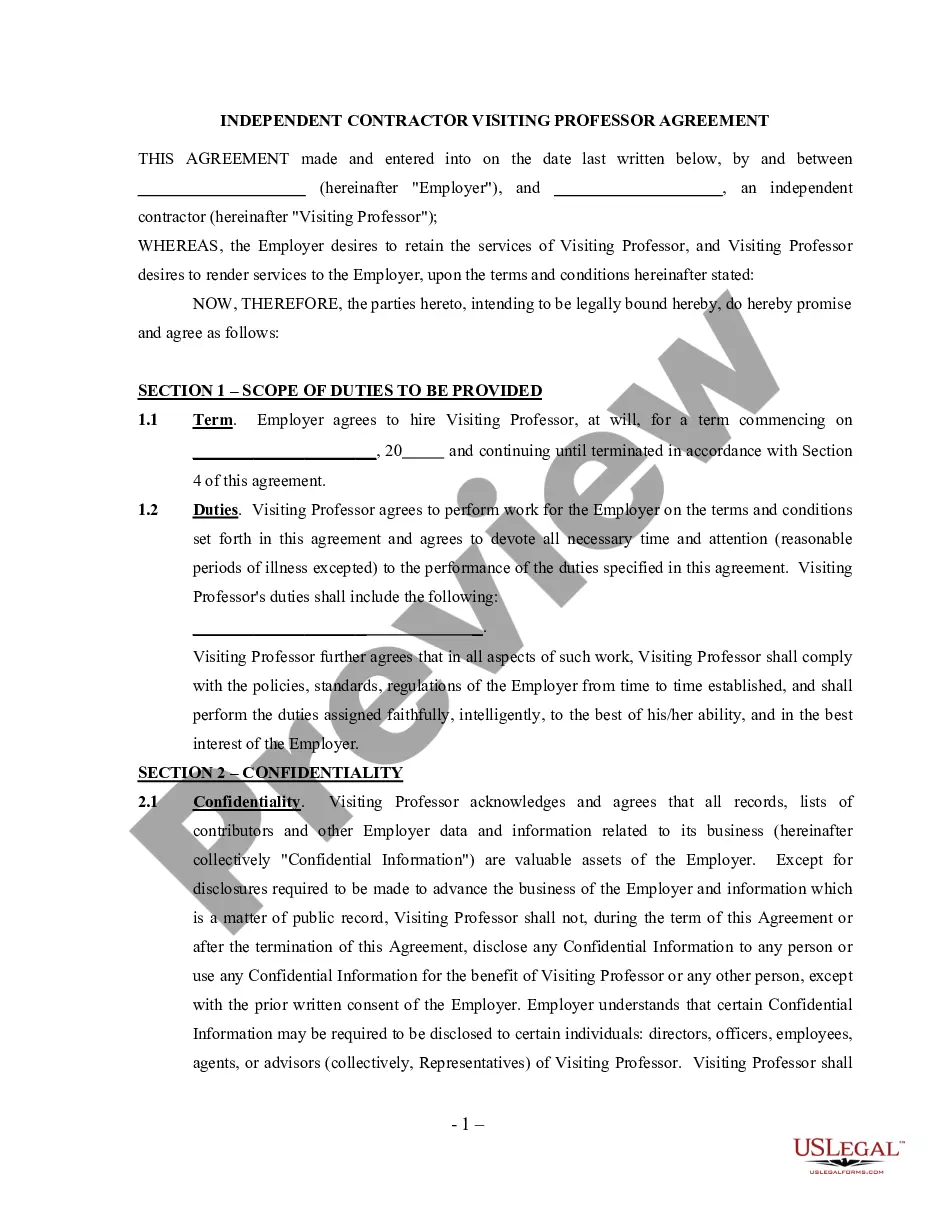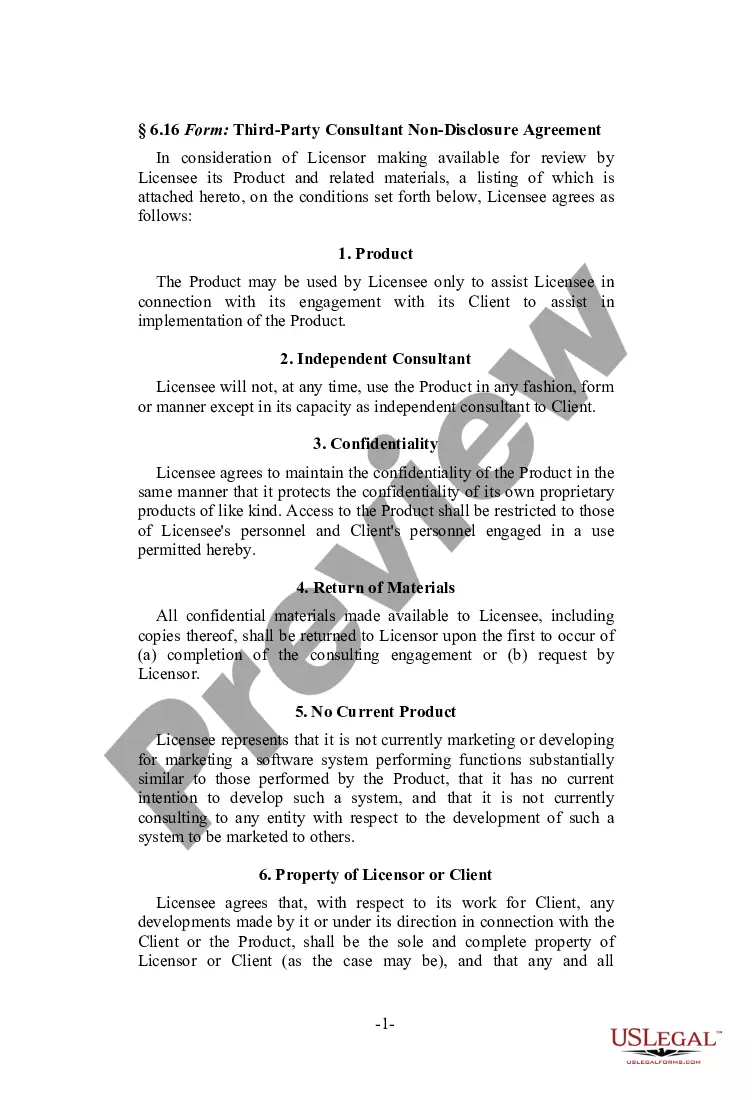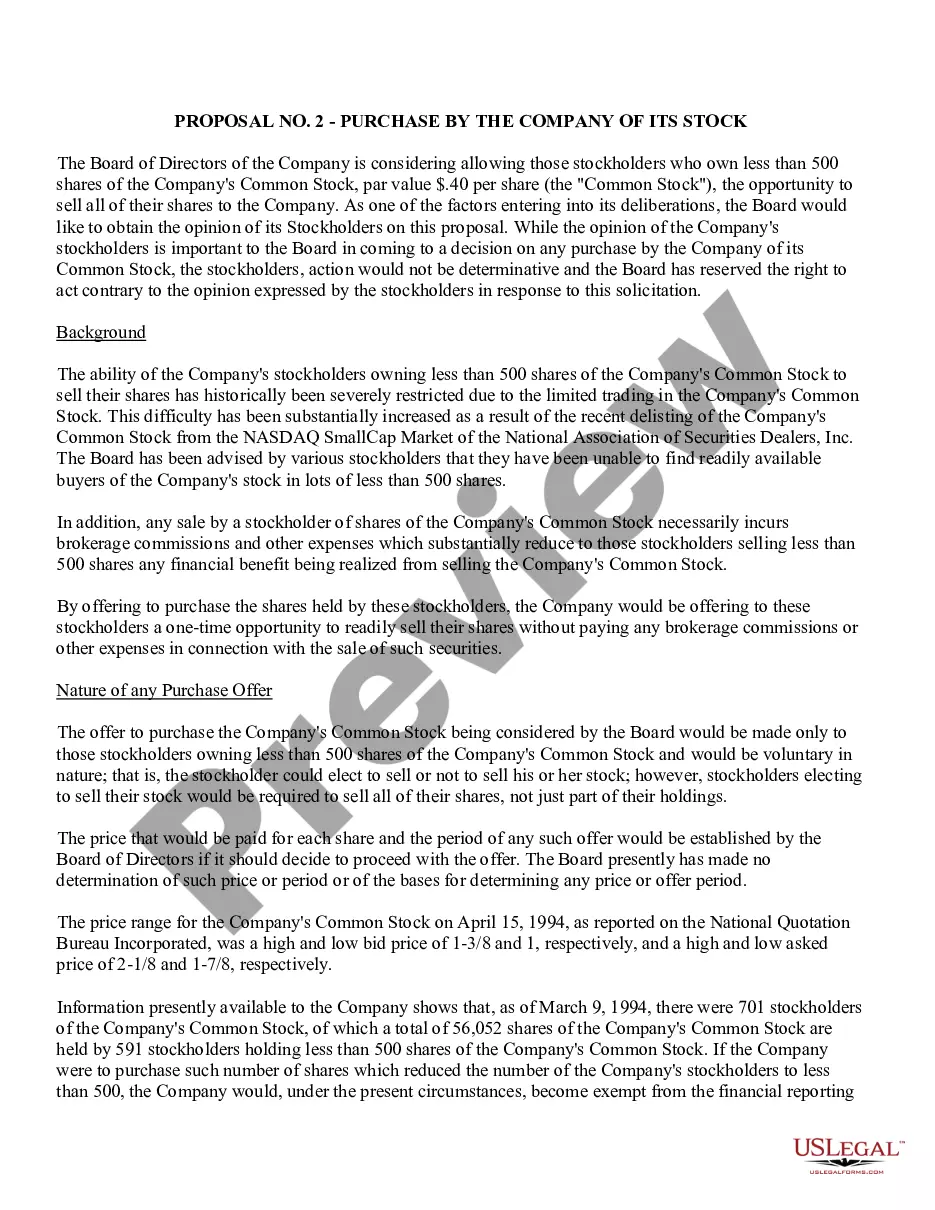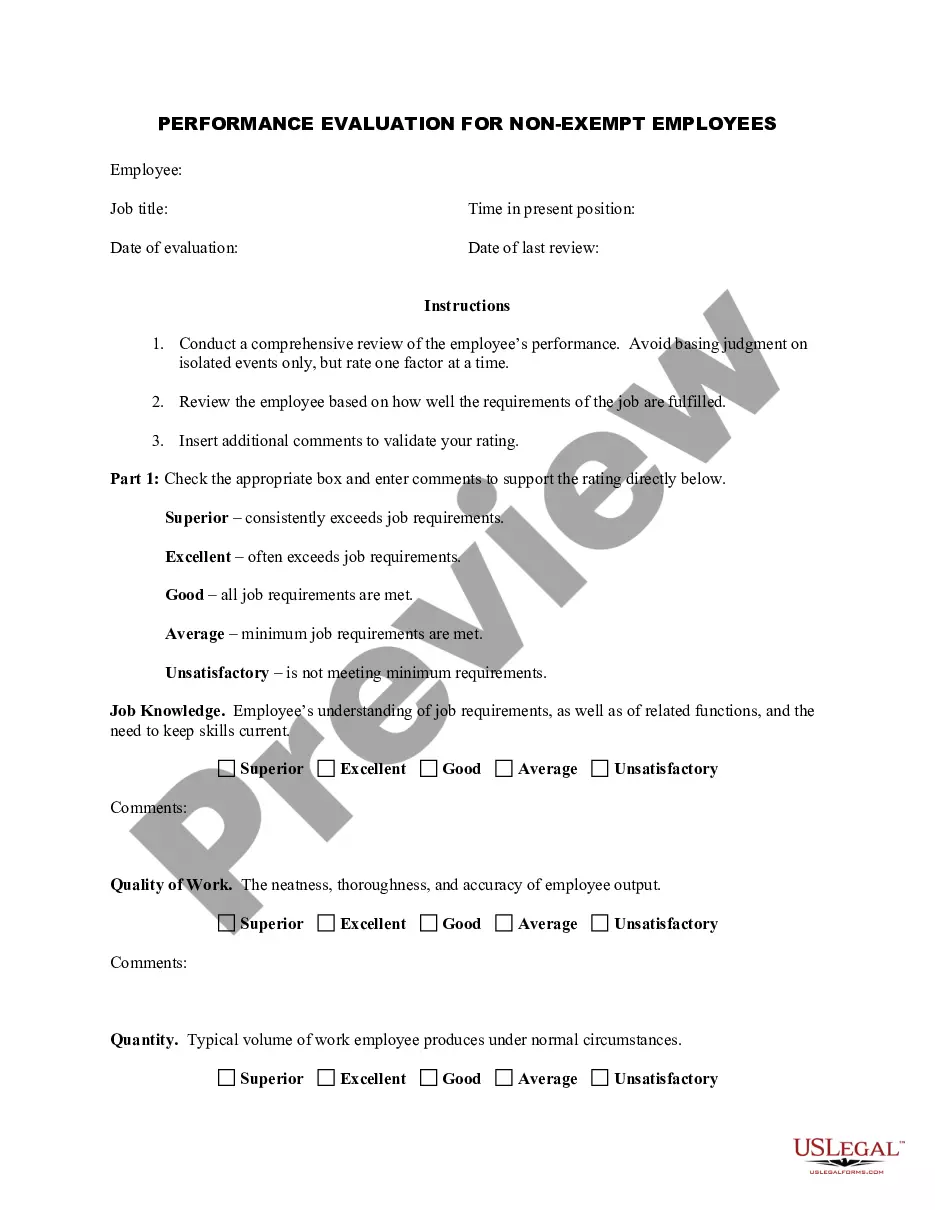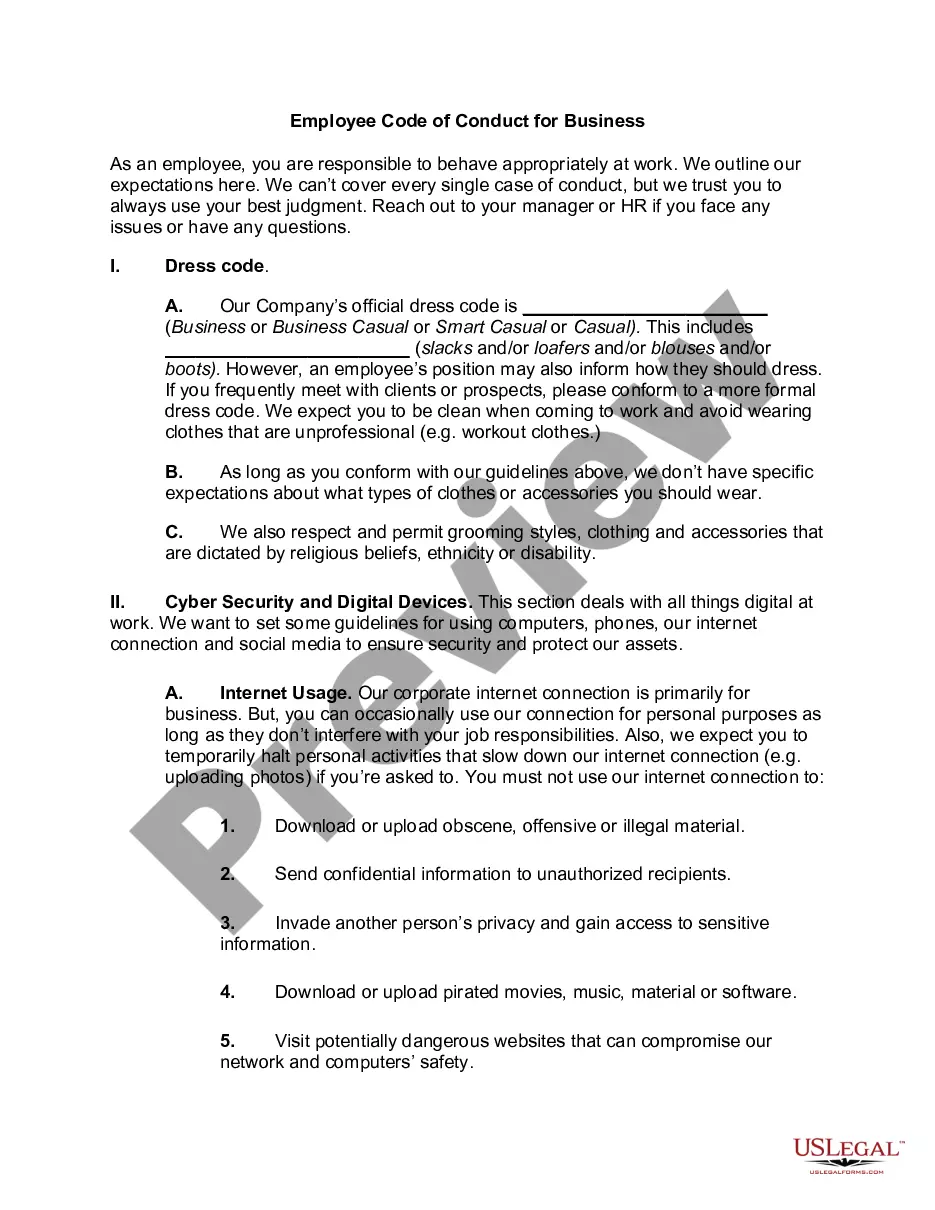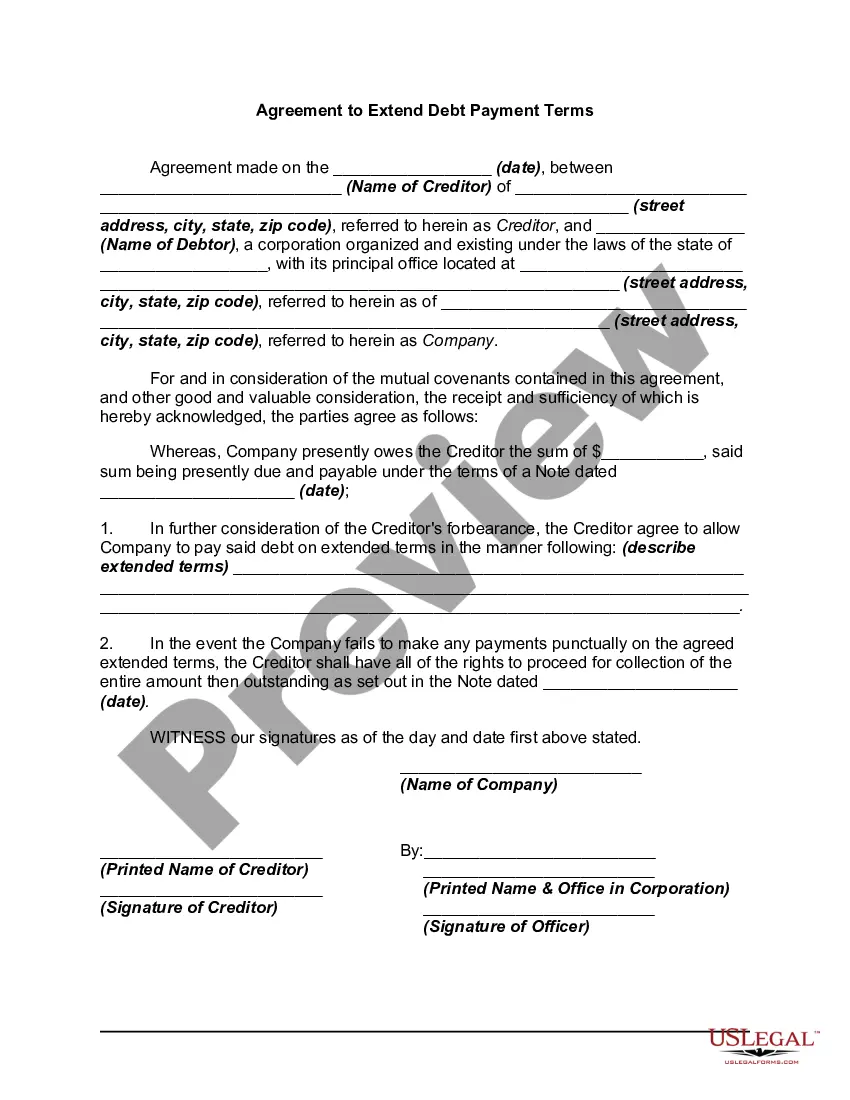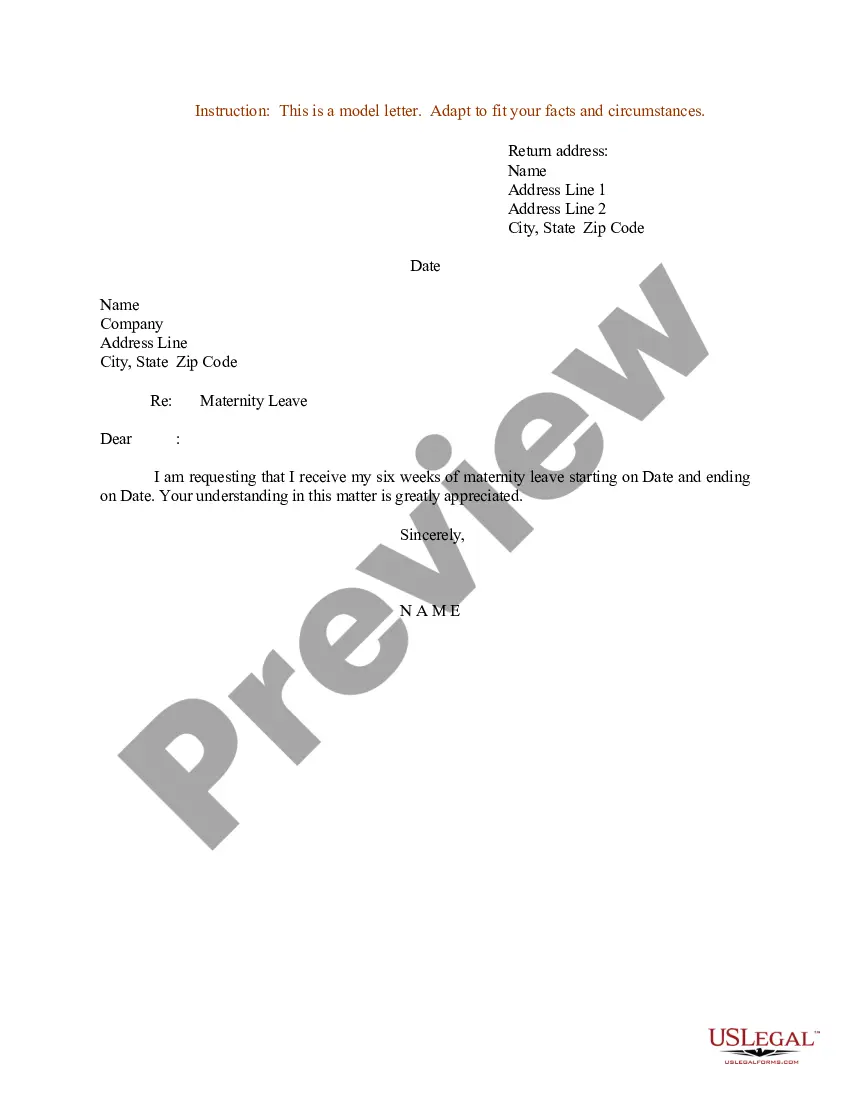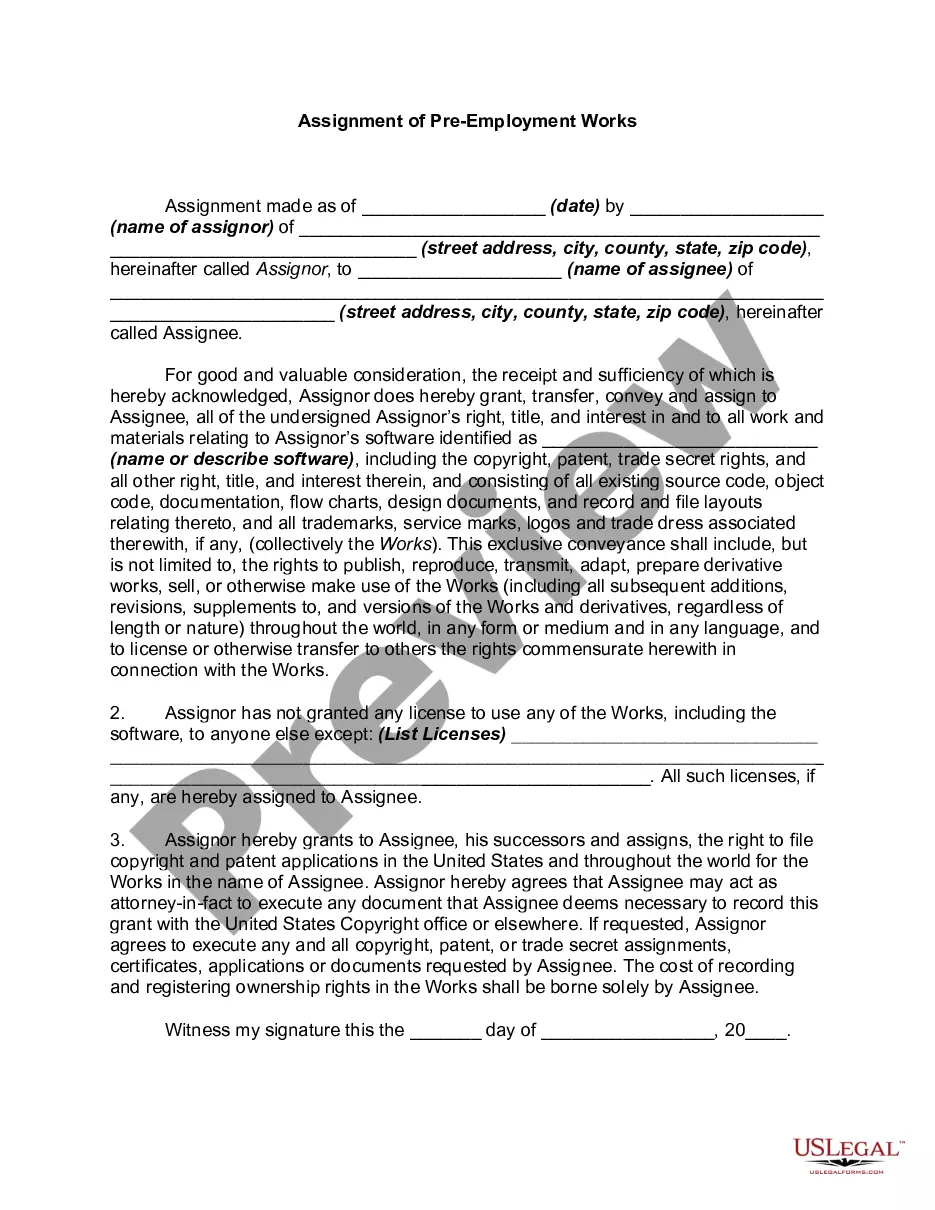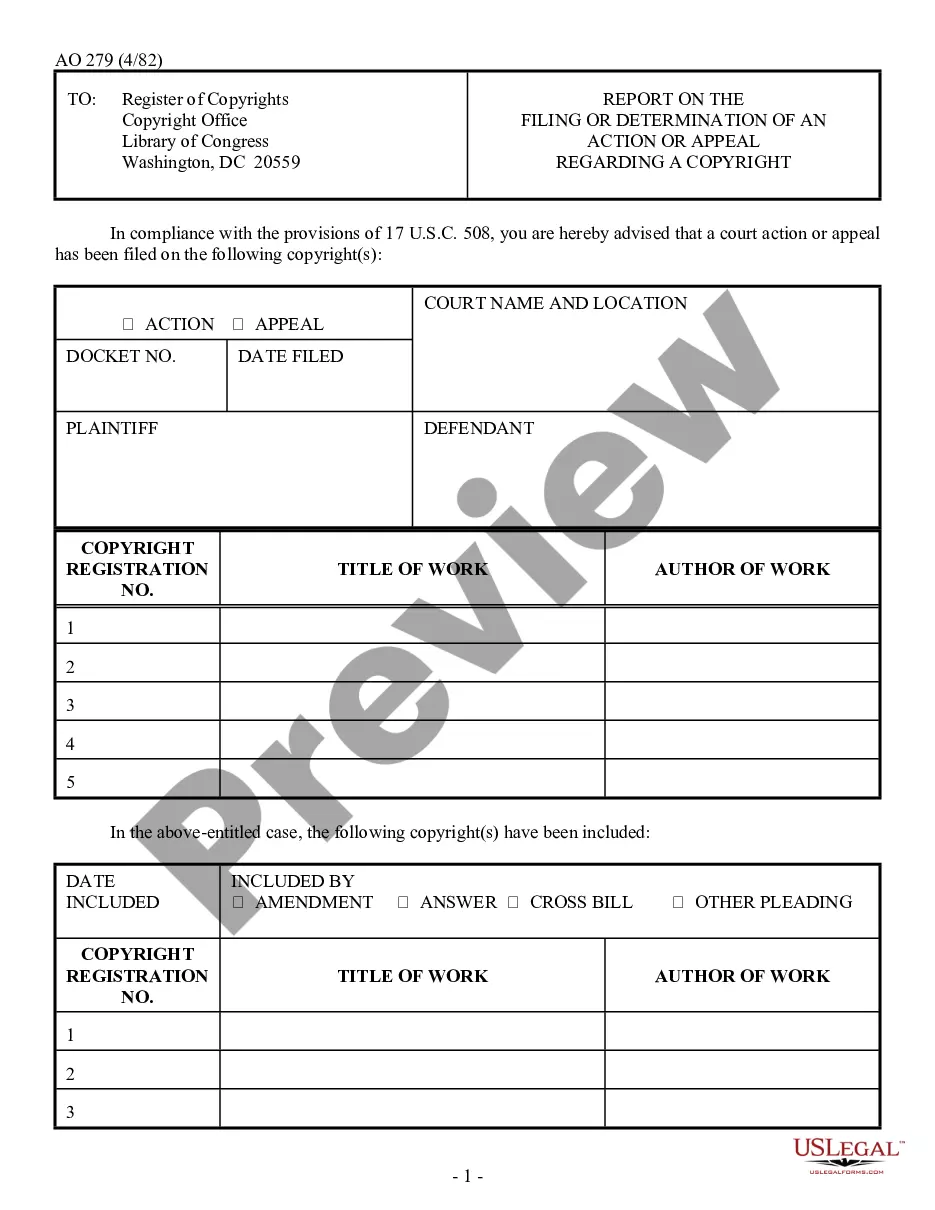California Direct Deposit Form for Social Security
Description
How to fill out Direct Deposit Form For Social Security?
US Legal Forms - one of the largest collections of legal documents in the United States - provides a variety of legal document templates that you can download or print.
By using the website, you can access thousands of forms for business and personal use, organized by categories, states, or keywords. You can swiftly access the latest versions of documents such as the California Direct Deposit Form for Social Security.
If you currently have a monthly subscription, Log In to obtain the California Direct Deposit Form for Social Security from your US Legal Forms library. The Download button will appear on each form you view. You can access all previously acquired forms in the My documents section of your account.
Proceed with the transaction. Use a credit card or PayPal account to complete the payment.
Select the format and download the form to your device. Edit. Fill out, revise, print, and sign the downloaded California Direct Deposit Form for Social Security. Each template you add to your account does not have an expiration date and belongs to you indefinitely. Therefore, to download or print another version, simply navigate to the My documents section and click on the form you want. Access the California Direct Deposit Form for Social Security with US Legal Forms, the most comprehensive collection of legal document templates. Utilize thousands of professional and state-specific templates that fulfill your business or personal requirements and criteria.
- Ensure you have selected the correct form for your city/state.
- Click the Review button to check the form’s content.
- Review the form description to confirm you have selected the correct one.
- If the form does not meet your needs, use the Search box at the top of the page to find the suitable one.
- If you are satisfied with the form, confirm your selection by clicking on the Purchase now button.
- Then, choose your preferred payment plan and provide your information to register for an account.
Form popularity
FAQ
To set up direct deposit for Social Security, you need to fill out the California Direct Deposit Form for Social Security. This form requires your personal information, including your name and Social Security number, along with your bank details. After submitting the form, payments will be automatically deposited into your bank account each month.
To find your direct deposit information, check your bank statements or online banking account. The routing number and account number will be listed there. If you need further assistance, consider using the California Direct Deposit Form for Social Security to ensure you collect all necessary data accurately.
Filling out your direct deposit information involves a few simple steps. Begin with the California Direct Deposit Form for Social Security by entering your name and Social Security number. Next, input your bank's routing number and your account number carefully. Review your entries to ensure they are correct before submission.
You should provide your bank's routing number and your bank account number to your employer for direct deposit. These numbers are essential for processing your California Direct Deposit Form for Social Security. Confirm that this information matches what is on your bank documents to prevent any issues.
For a successful direct deposit, you need to provide several key details. You'll require your bank's routing number, your account number, and your Social Security number. Make sure all information is accurate on the California Direct Deposit Form for Social Security to ensure timely payments.
To fill out the California Direct Deposit Form for Social Security, start by entering your personal details, including your name and Social Security number. Next, provide your bank account information, including your bank's routing number and your account number. Double-check the accuracy of your information to avoid any processing delays.
How Long Does It Take to Change to Direct Deposit with Social Security? Once you sign up (regardless of the method), it takes 30 to 60 days for any direct deposit changes or new accounts to take effect. Make sure you don't close or switch your bank account before you see that first successful deposit.
The Social Security Direct Deposit Form, sometimes referred to as Form 1199A, is a method to deliver the information required by the Social Security Administration for beneficiaries wishing to receive their payments as electronic transfers.
Use our pre-filled form Or you can download a blank Direct Deposit/Automatic Payments Set-up Guide (PDF) and fill in the information yourself. For accounts with checks, a diagram on the form shows you where you can find the information you'll need.
The most convenient way to change your direct deposit information with us is by creating a my Social Security account online at . Once you create your account, you can update your bank information from anywhere.