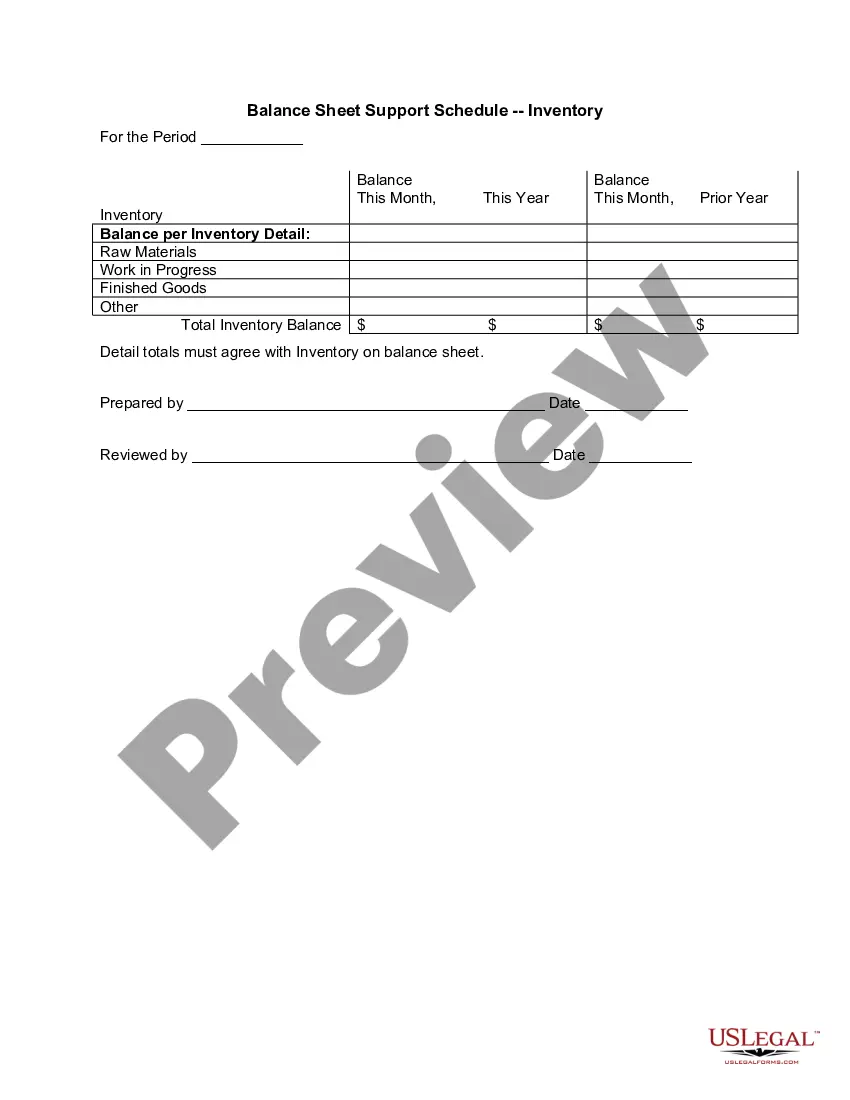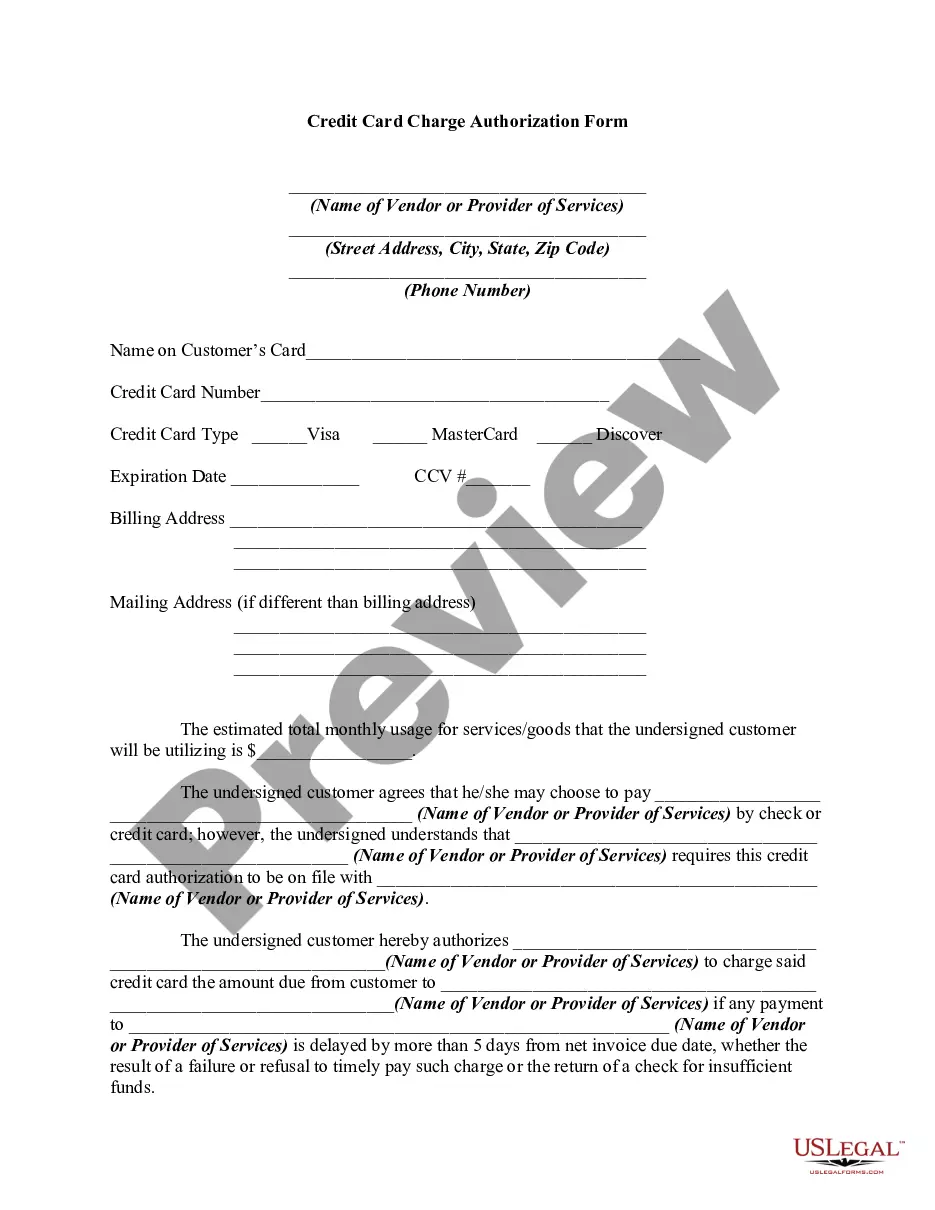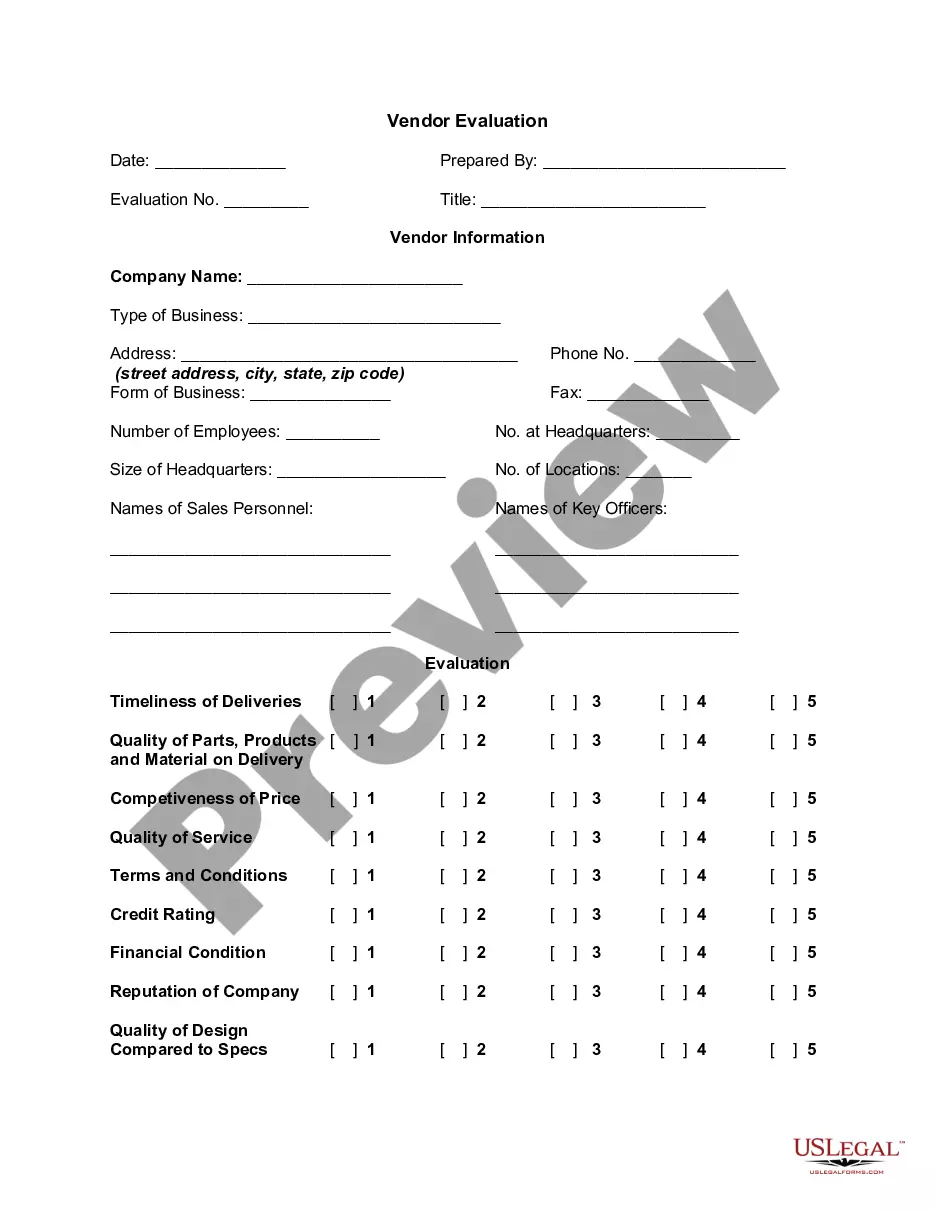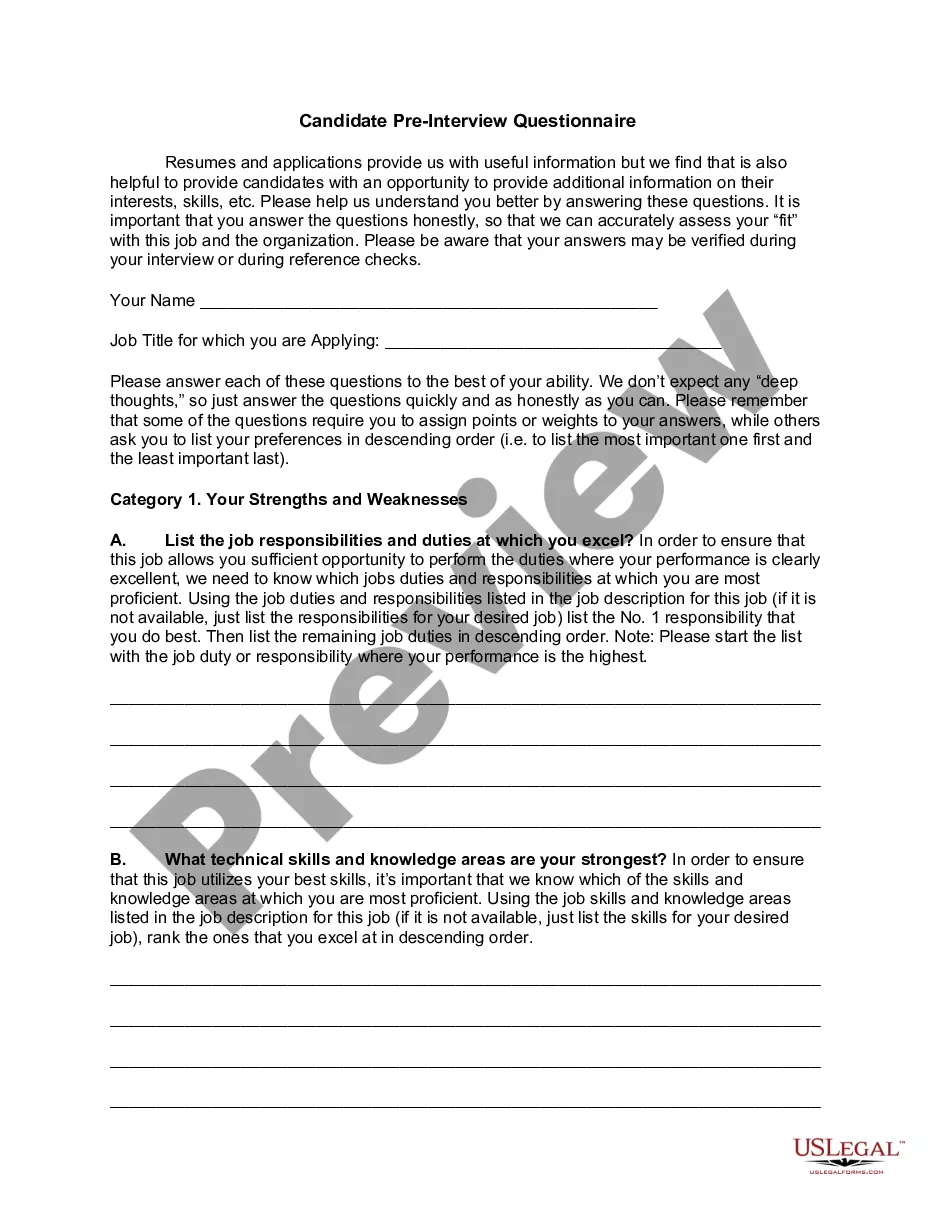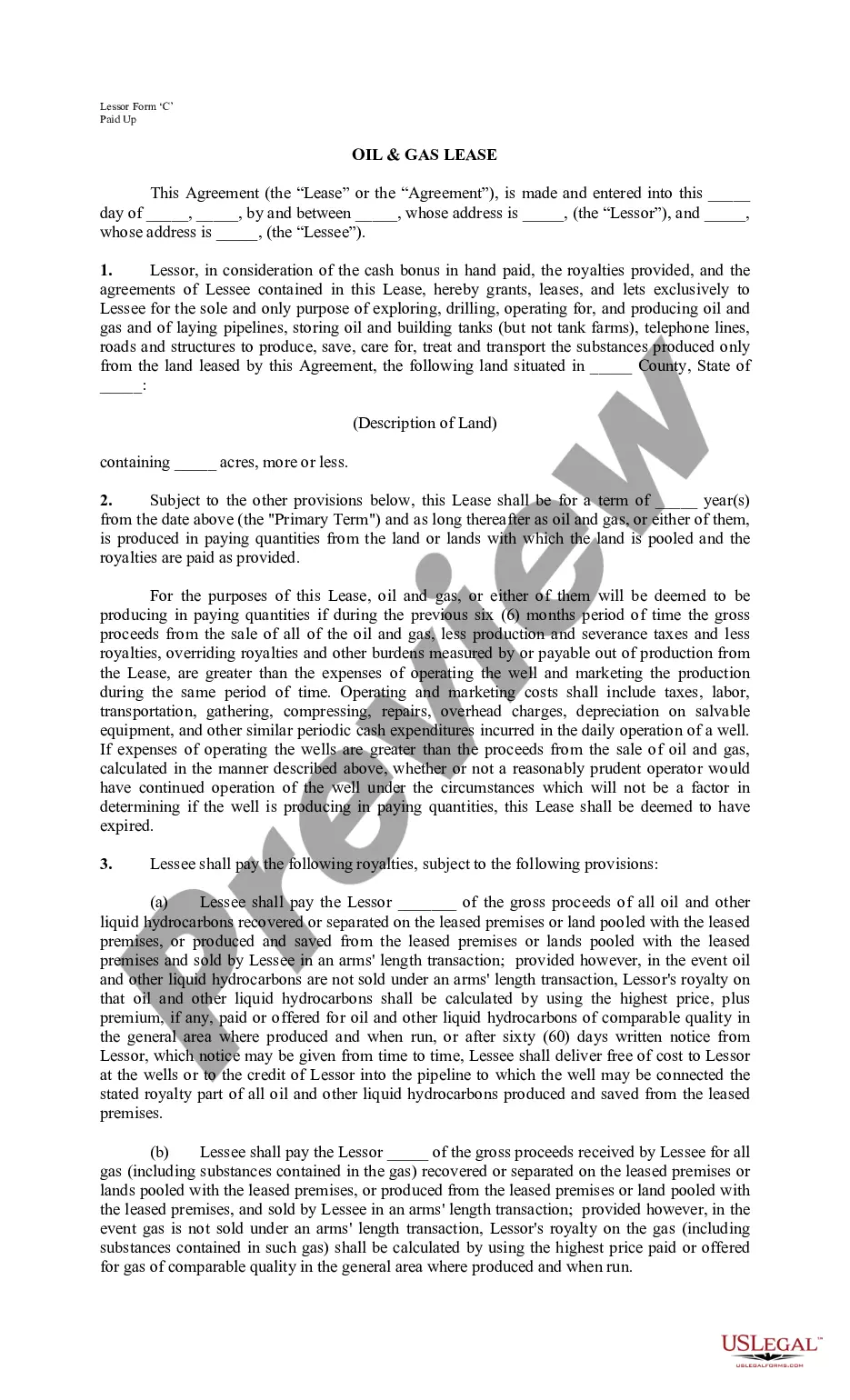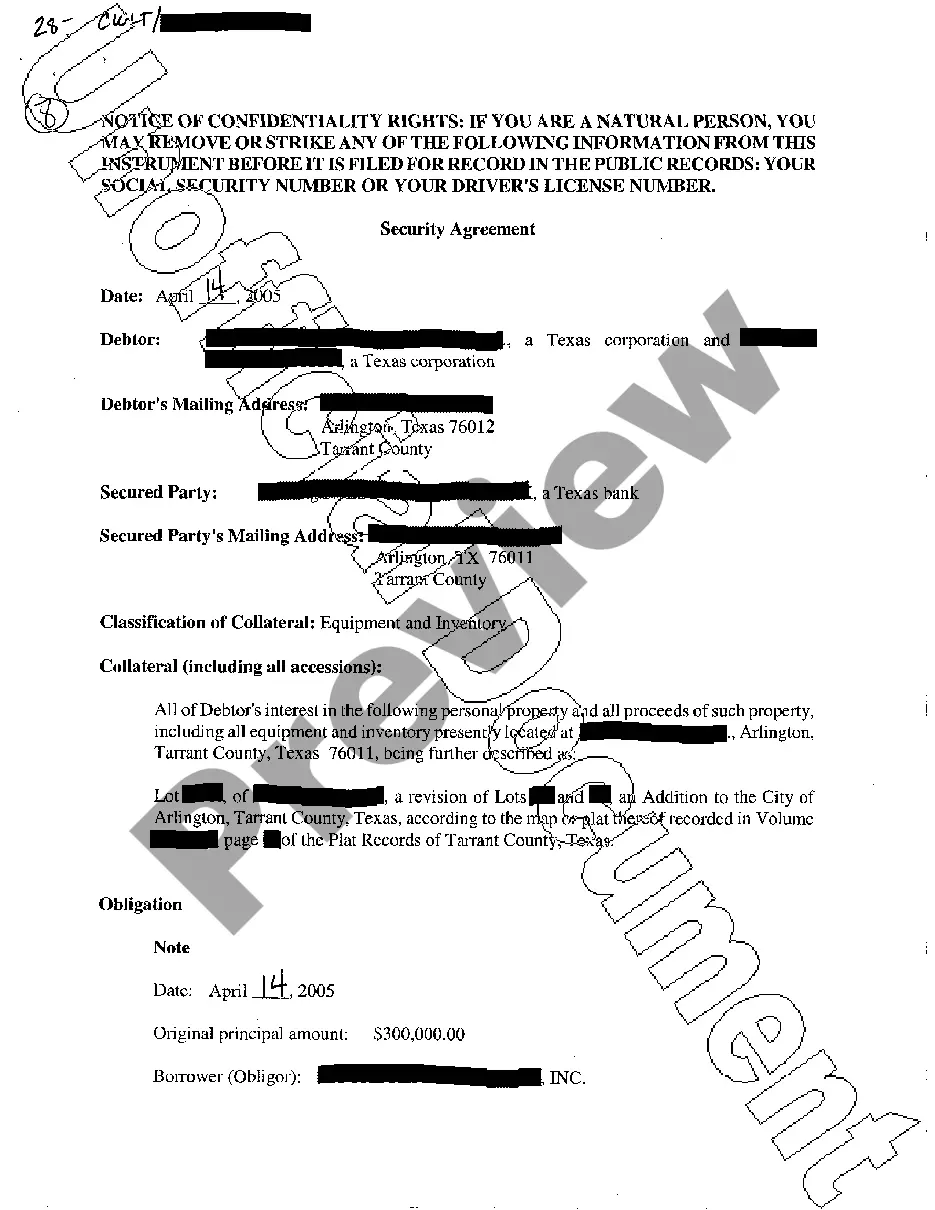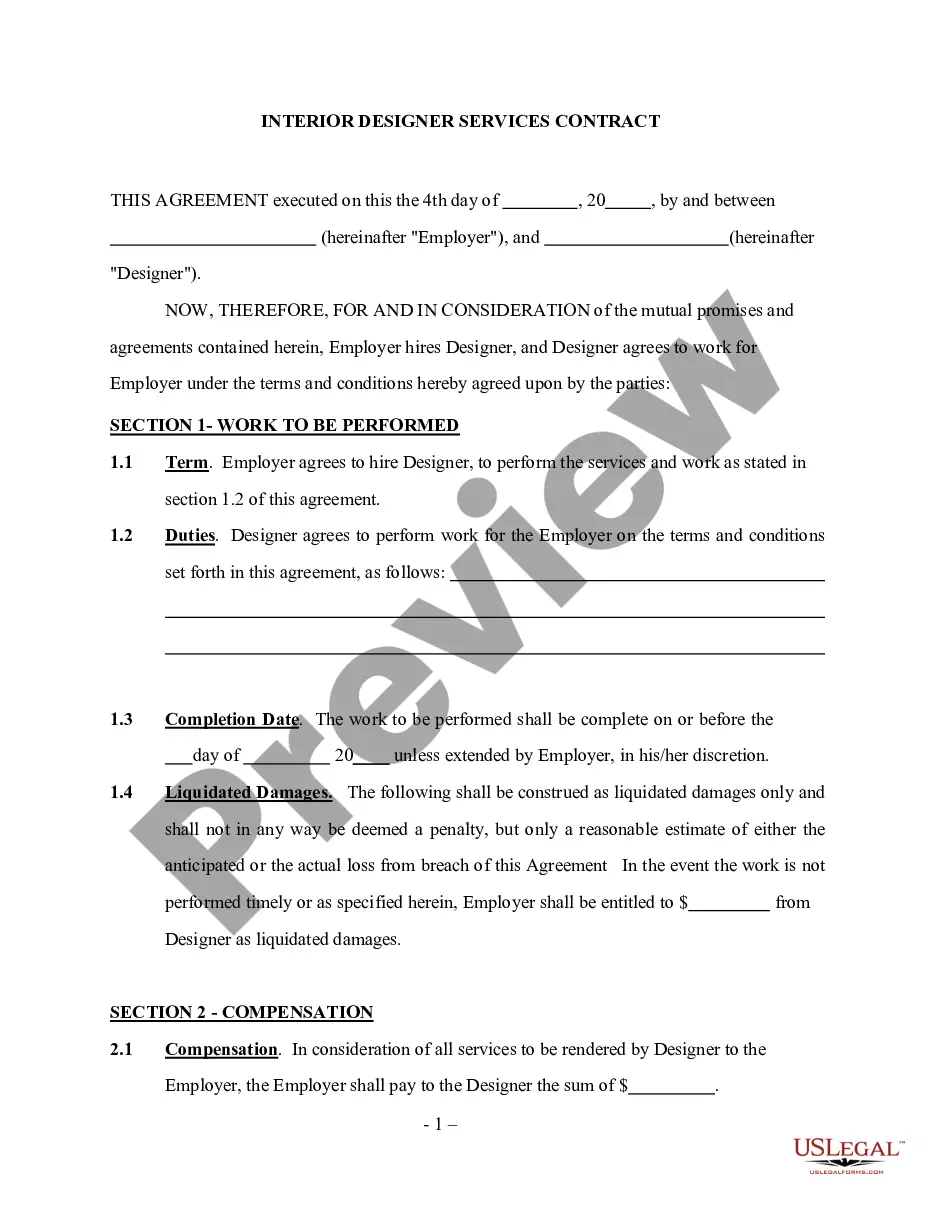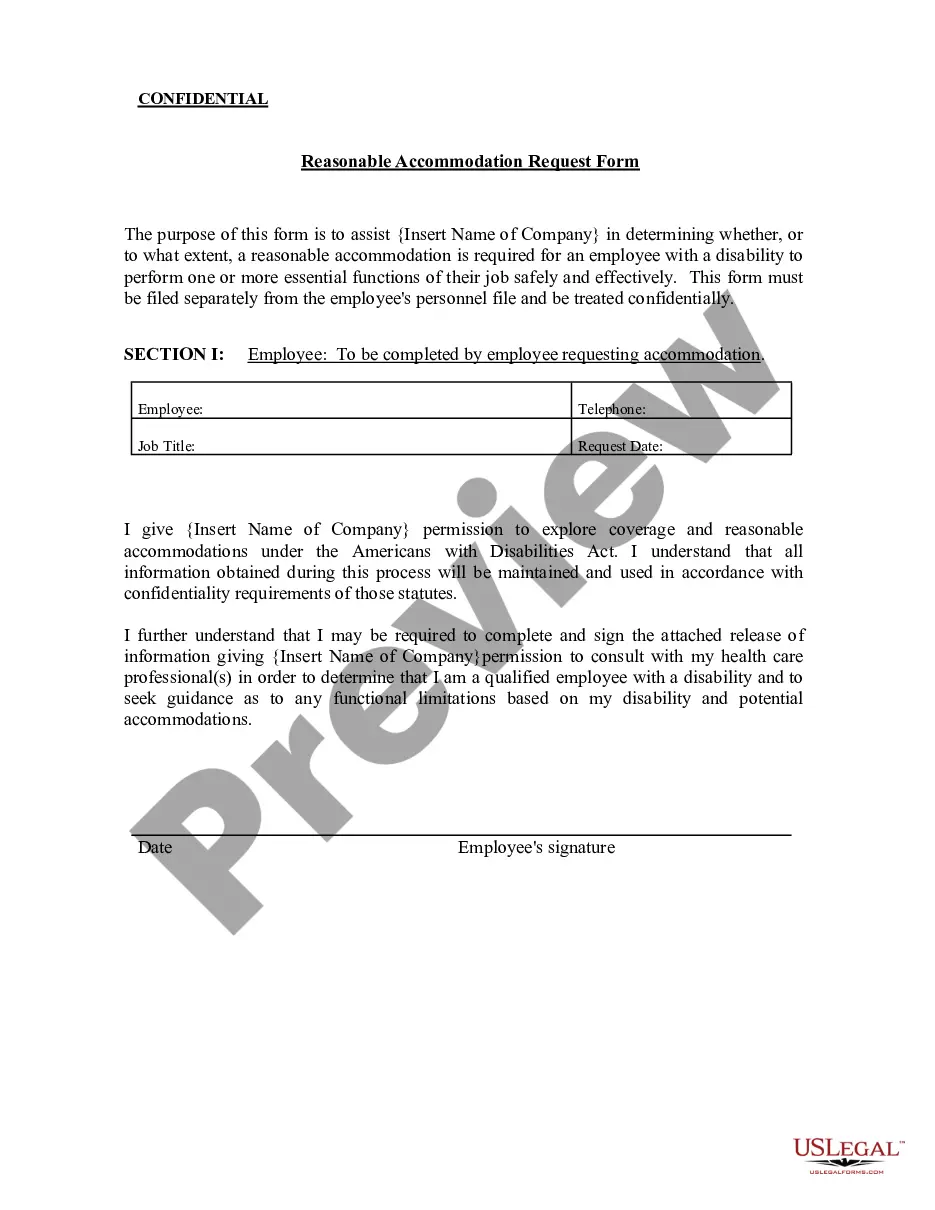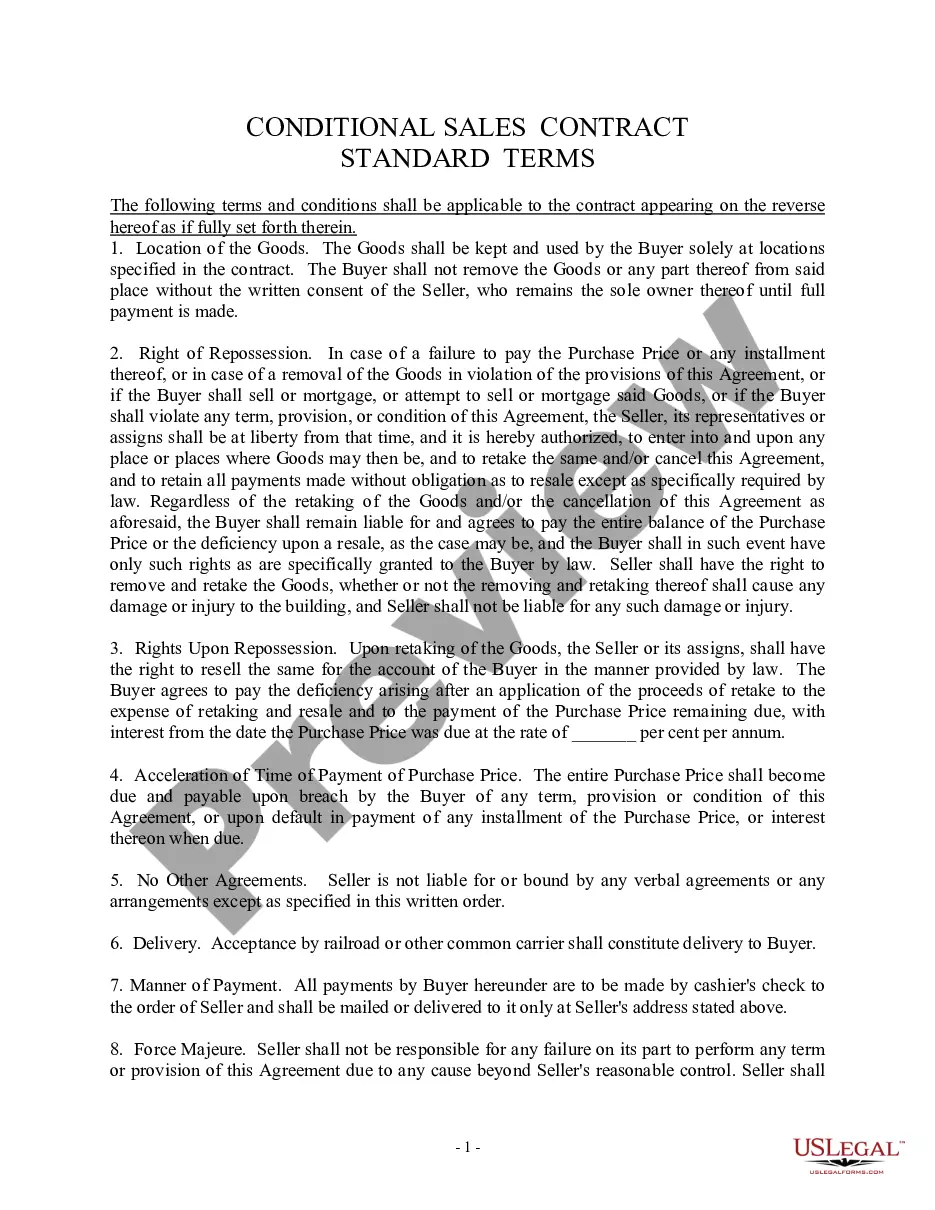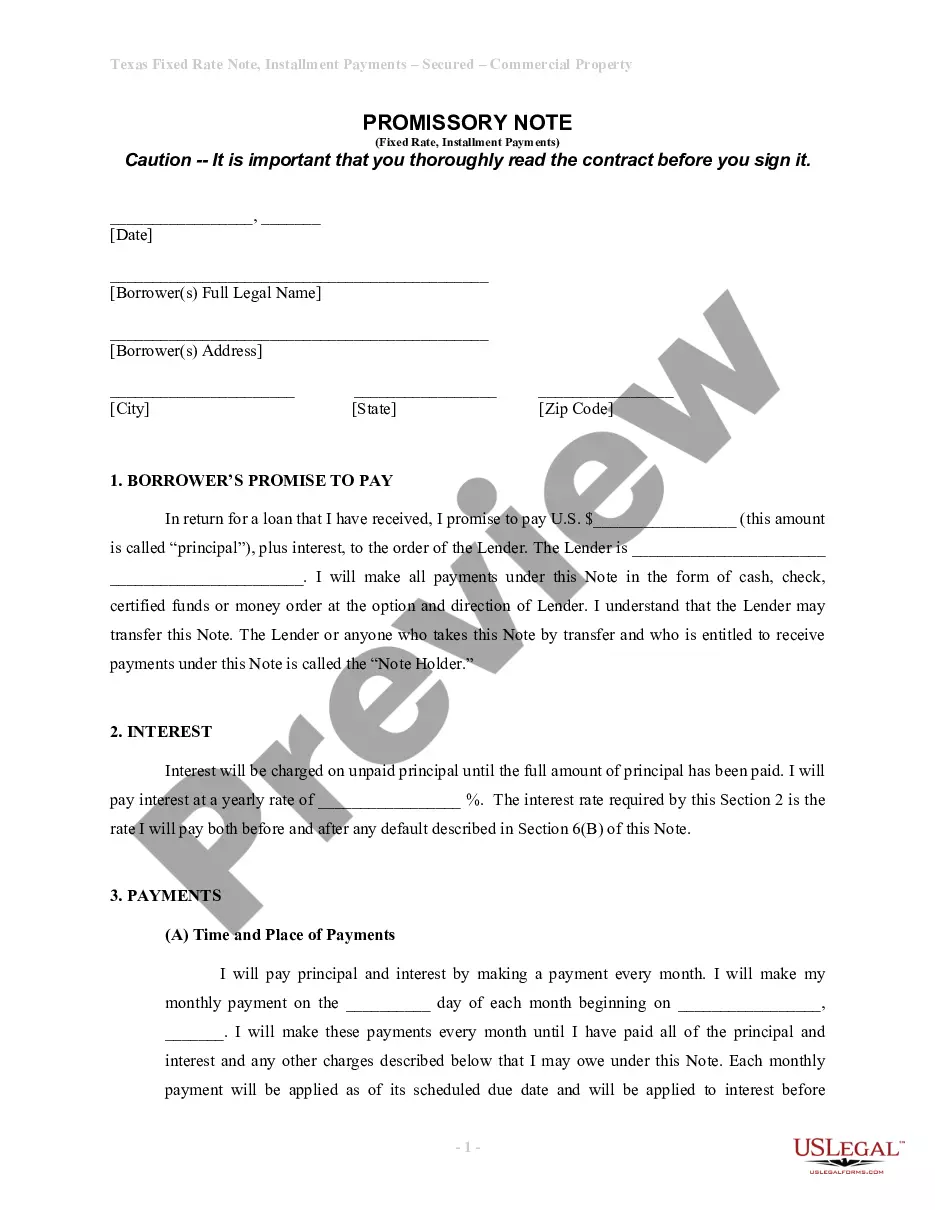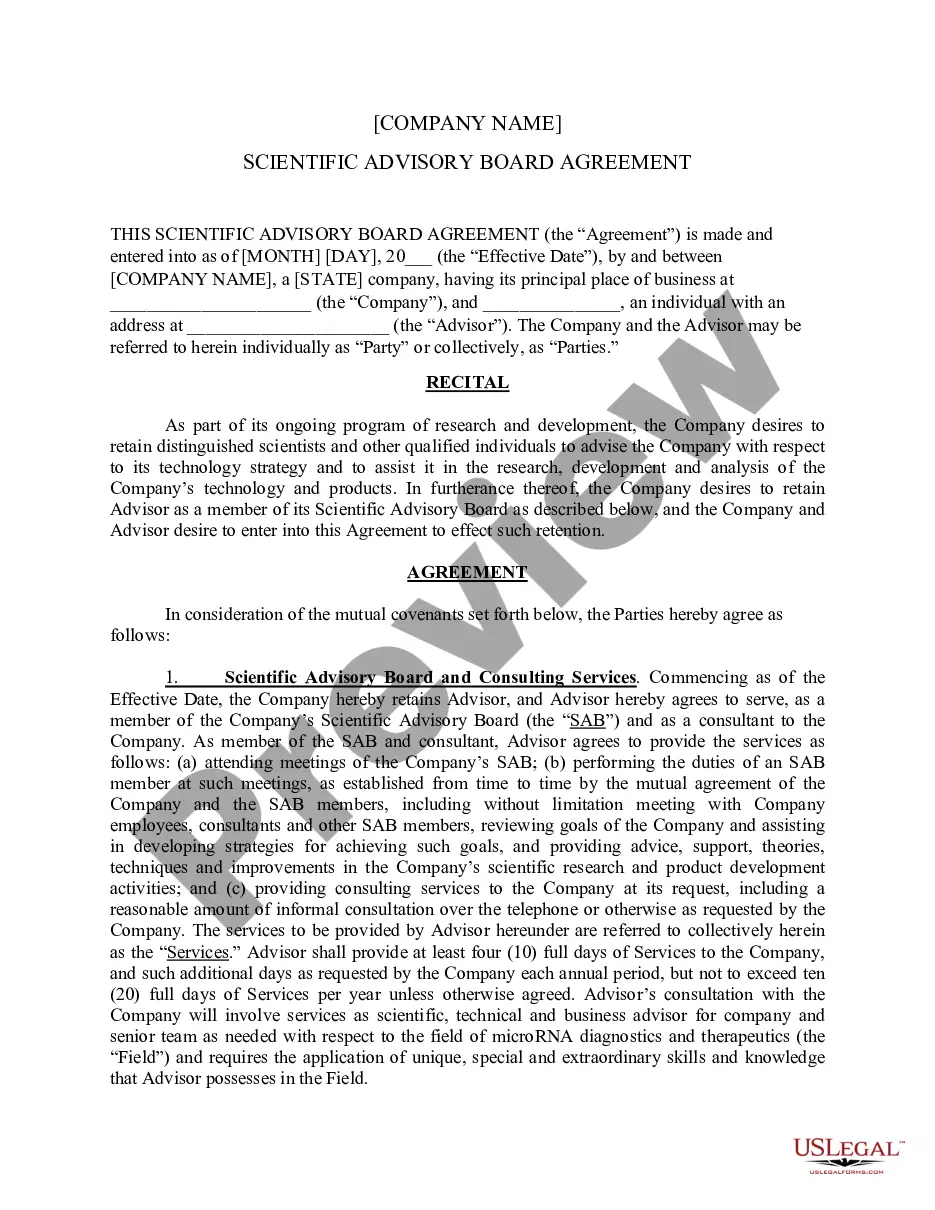Arizona Physical Inventory Count Sheet
Description
How to fill out Physical Inventory Count Sheet?
If you require thorough, acquire, or generating legal document templates, utilize US Legal Forms, the largest collection of legal forms, that can be accessed online.
Take advantage of the site`s simple and convenient search to locate the documents you need.
A variety of templates for business and personal purposes are categorized and suggested by categories or keywords. Use US Legal Forms to find the Arizona Physical Inventory Count Sheet with a few clicks.
Step 6. Choose the format of the legal form and download it to your device.
Step 7. Fill out, edit, and print or sign the Arizona Physical Inventory Count Sheet. Every legal document template you purchase is yours forever. You will have access to every form you downloaded in your account. Navigate to the My documents area and select a form to print or download again. Stay competitive and acquire, and print the Arizona Physical Inventory Count Sheet with US Legal Forms. There are many professional and state-specific forms you can utilize for your business or personal needs.
- If you are already a US Legal Forms client, sign in to your account and click the Obtain button to receive the Arizona Physical Inventory Count Sheet.
- You can also access forms you previously downloaded in the My documents tab of your account.
- If you are using US Legal Forms for the first time, refer to the instructions below.
- Step 1. Ensure you have selected the form for your appropriate area/region.
- Step 2. Use the Preview option to review the form’s content. Don’t forget to read the description.
- Step 3. If you are not satisfied with the form, use the Search field at the top of the screen to find other versions of the legal form template.
- Step 4. Once you have found the form you need, select the Buy now button. Choose the pricing plan you prefer and enter your details to register for an account.
- Step 5. Complete the transaction. You can use your Visa, MasterCard, or PayPal account to finalize the payment.
Form popularity
FAQ
To create an inventory count, start by organizing your items and listing them on an Arizona Physical Inventory Count Sheet. Ensure you categorize the products for easier counting. This methodical approach not only aids in accuracy during counting but also helps better manage your inventory over time.
The four types of inventory counts are periodic counts, perpetual counts, cycle counts, and spot checks. Each type has distinct advantages depending on your business needs. Incorporating an Arizona Physical Inventory Count Sheet can enhance the efficiency of any of these counting methods, providing clarity in your inventory management.
To conduct a physical inventory count, use an Arizona Physical Inventory Count Sheet to log the number of each item in your stock. Start by organizing your workspace and identifying items clearly. Count each item carefully while documenting the results on the sheet, which helps ensure accuracy and accountability.
Creating an inventory numbering system requires you to assign unique identifiers to each item in your inventory, using an Arizona Physical Inventory Count Sheet as a reference. Consider a numbering format that is easy to follow and fits your business’s needs. Once established, consistently apply this system for efficient tracking and management of your stock.
The fastest way to count inventory involves batching similar items and using an Arizona Physical Inventory Count Sheet to streamline the process. By working with a team, you can divide tasks and minimize downtime. Additionally, using a counting technology or software can further enhance speed and accuracy in your inventory count.
To create an inventory count, begin by organizing your stock and gathering all necessary materials, including an Arizona Physical Inventory Count Sheet. Next, record item quantities and descriptions on the sheet. This systematic approach simplifies accuracy during the counting process and allows for easy tracking of inventory levels.
Inventory responsibility often lies with a dedicated inventory manager or controller who oversees the entire inventory management process. This person ensures that proper records are maintained, including the Arizona Physical Inventory Count Sheet. They coordinate with various departments to ensure inventory practices align with company objectives. Maintaining accountability in inventory management is essential for business efficiency.
Typically, stock counting involves a combination of trained employees, often from the inventory or warehouse departments. These individuals work with the Arizona Physical Inventory Count Sheet to record accurate figures. It's crucial to have a trustworthy team to ensure the counting process is efficient and precise. Their efforts reflect the company's inventory status accurately.
To conduct a physical inventory count, start by preparing your Arizona Physical Inventory Count Sheet and gathering your accounting records. Next, assign team members to specific areas and items to count, ensuring thoroughness. After counting, compare the figures with your records and resolve discrepancies as needed. Proper planning and execution will lead to a successful inventory count.
A physical inventory worksheet, often referred to as an Arizona Physical Inventory Count Sheet, is a tool used to record stock quantities during a physical count. This worksheet provides a structured format to capture item details and quantities effectively. It serves as a record of what is actually on hand versus what is on record. Having a well-organized worksheet helps streamline the counting process and reduces errors.