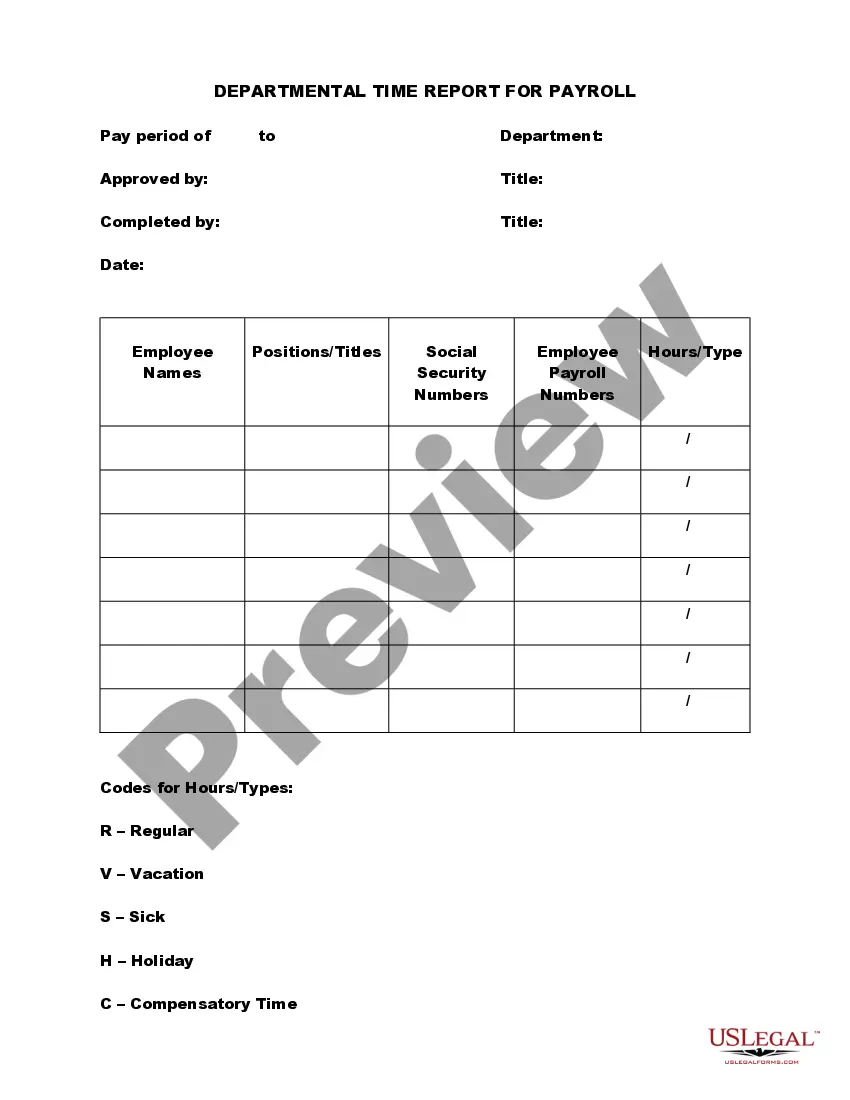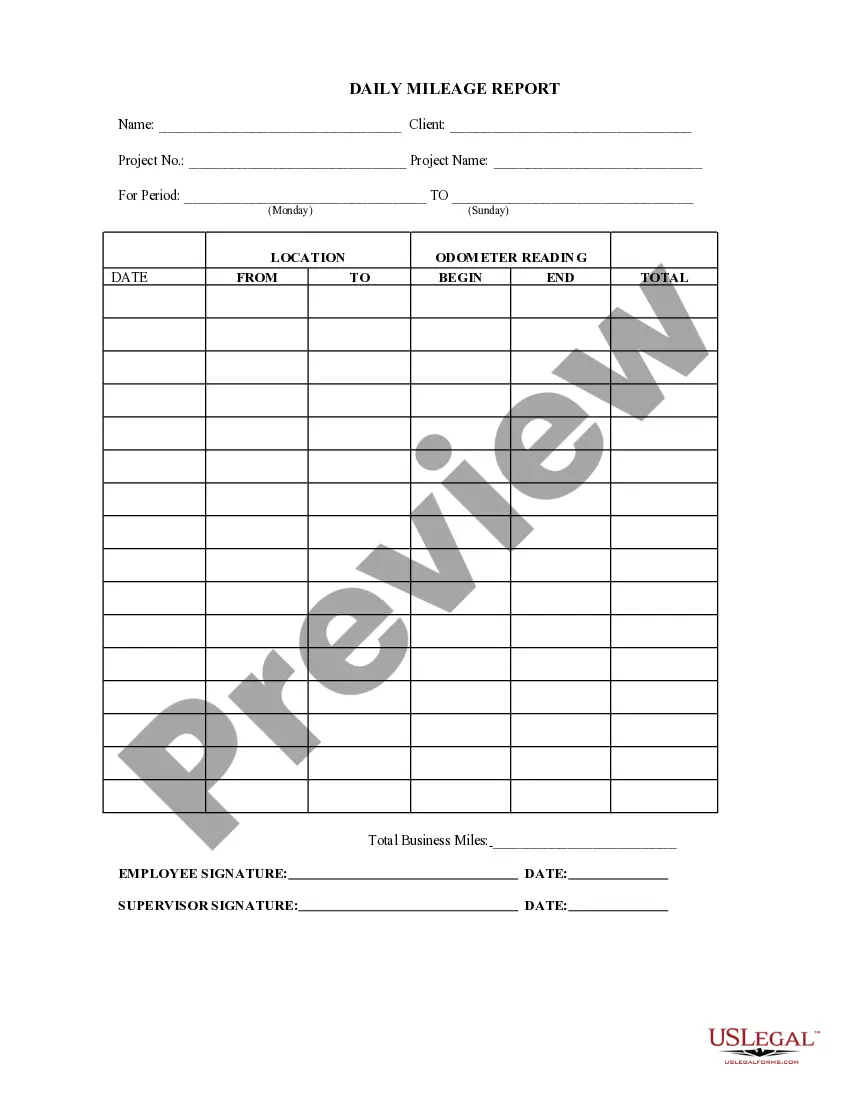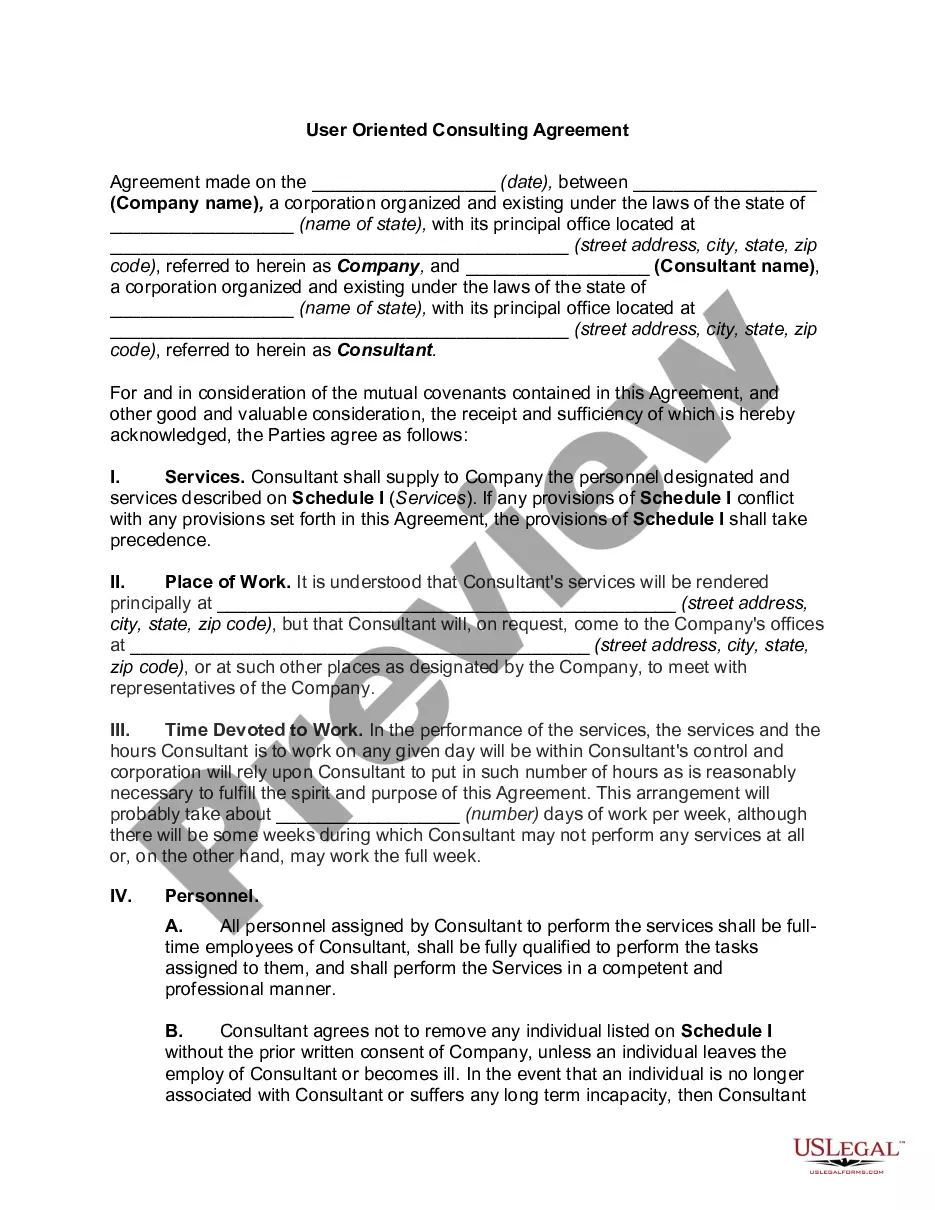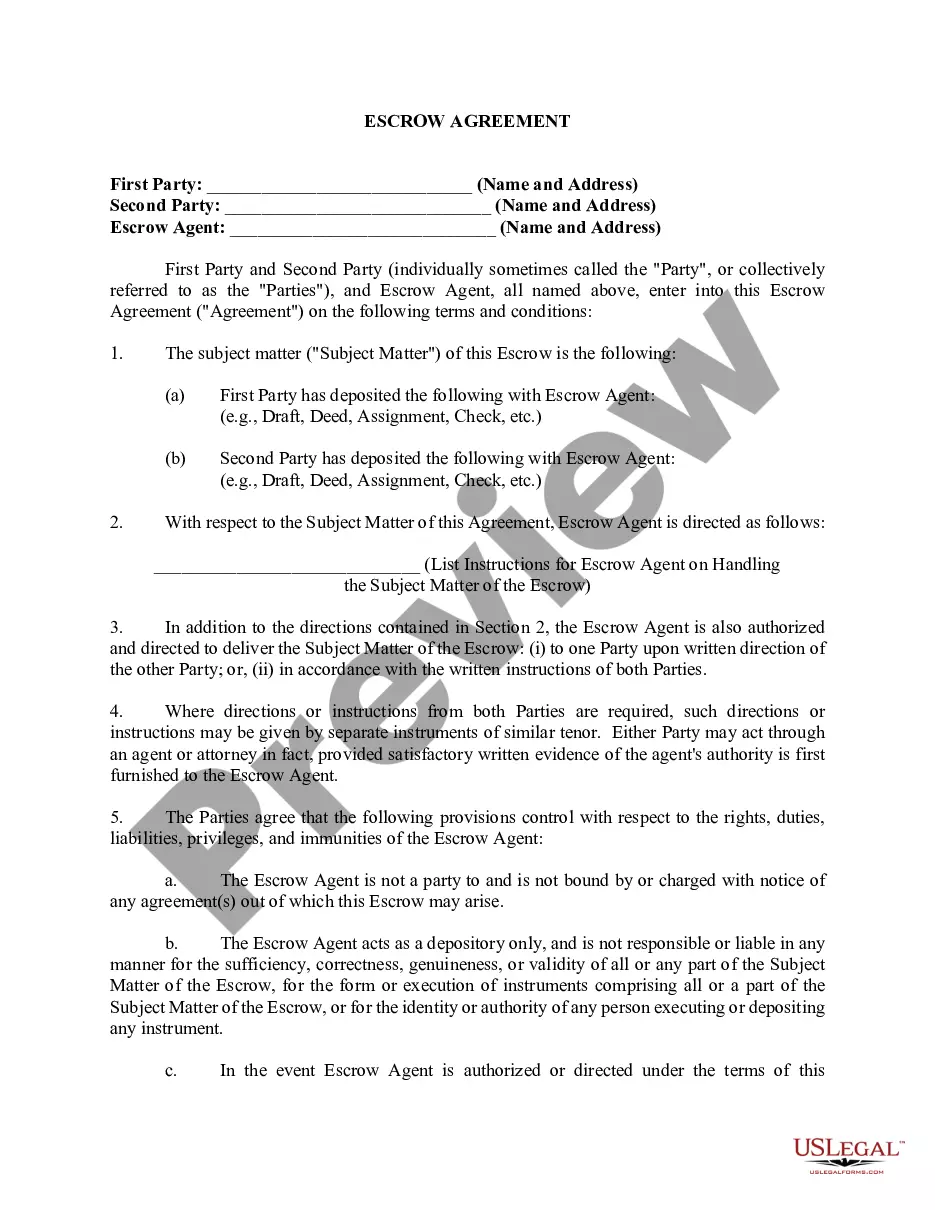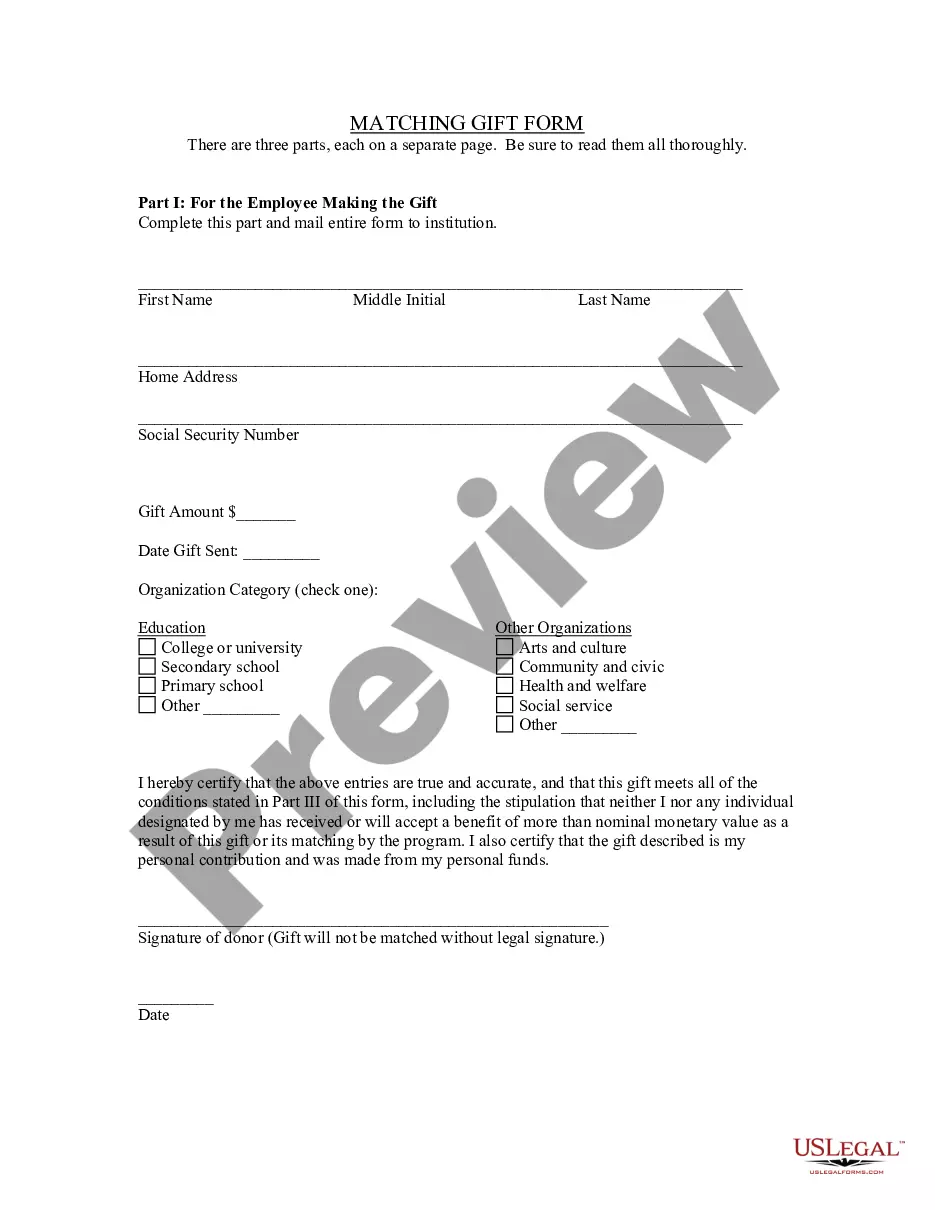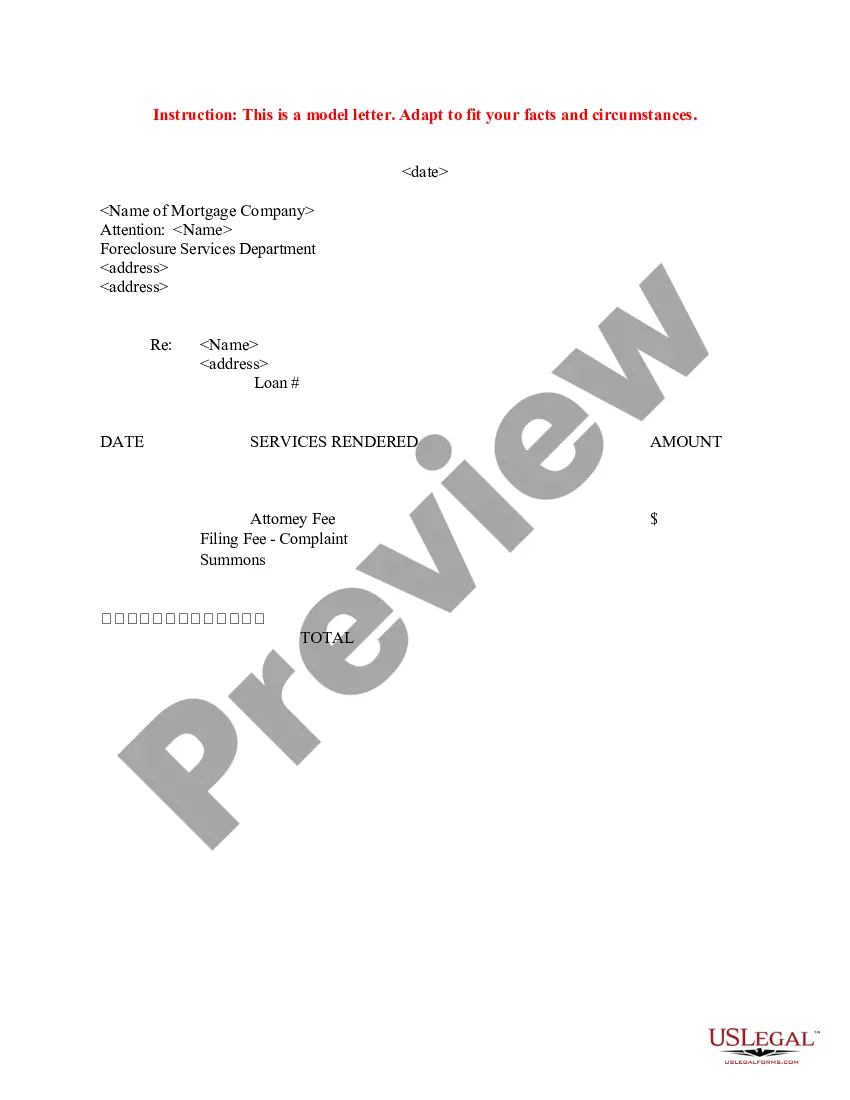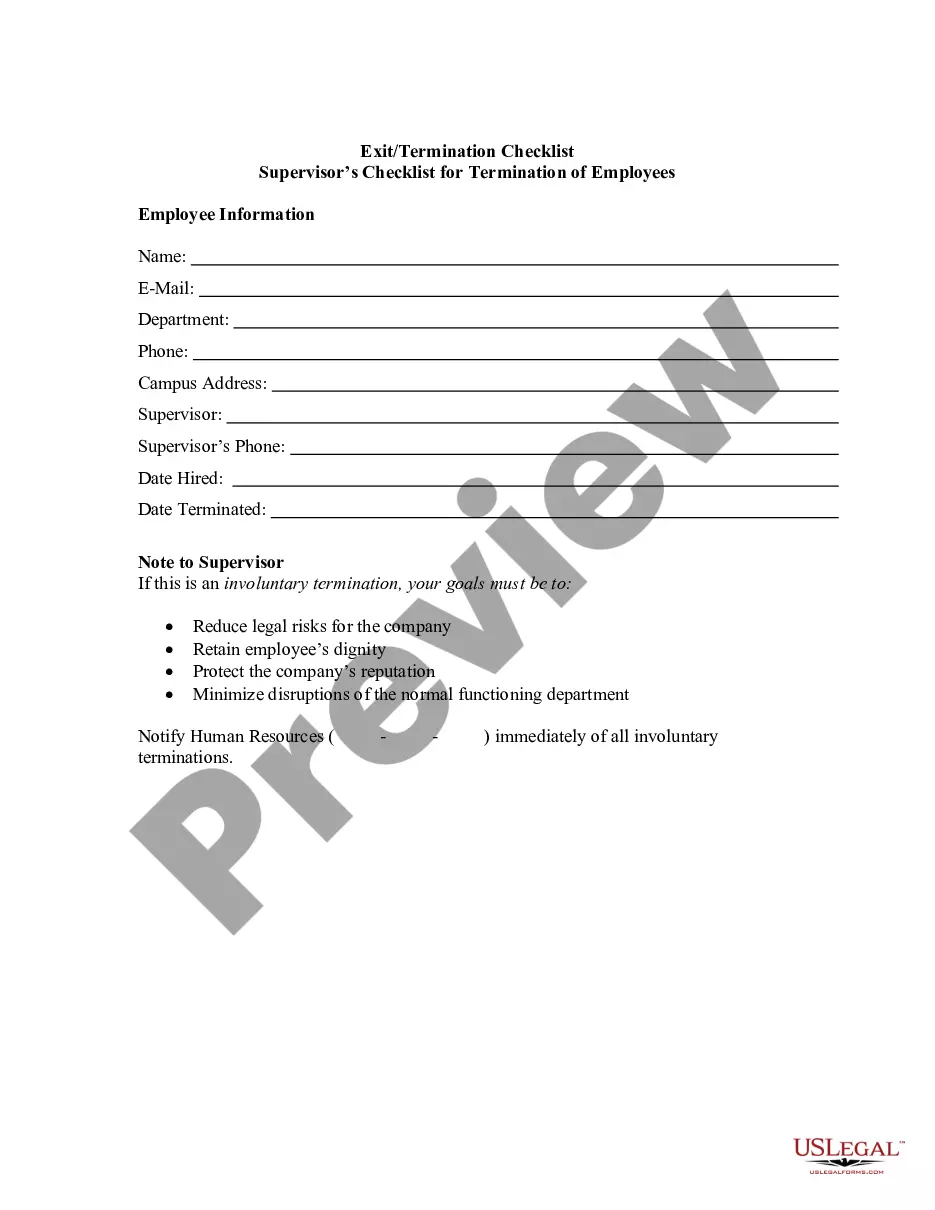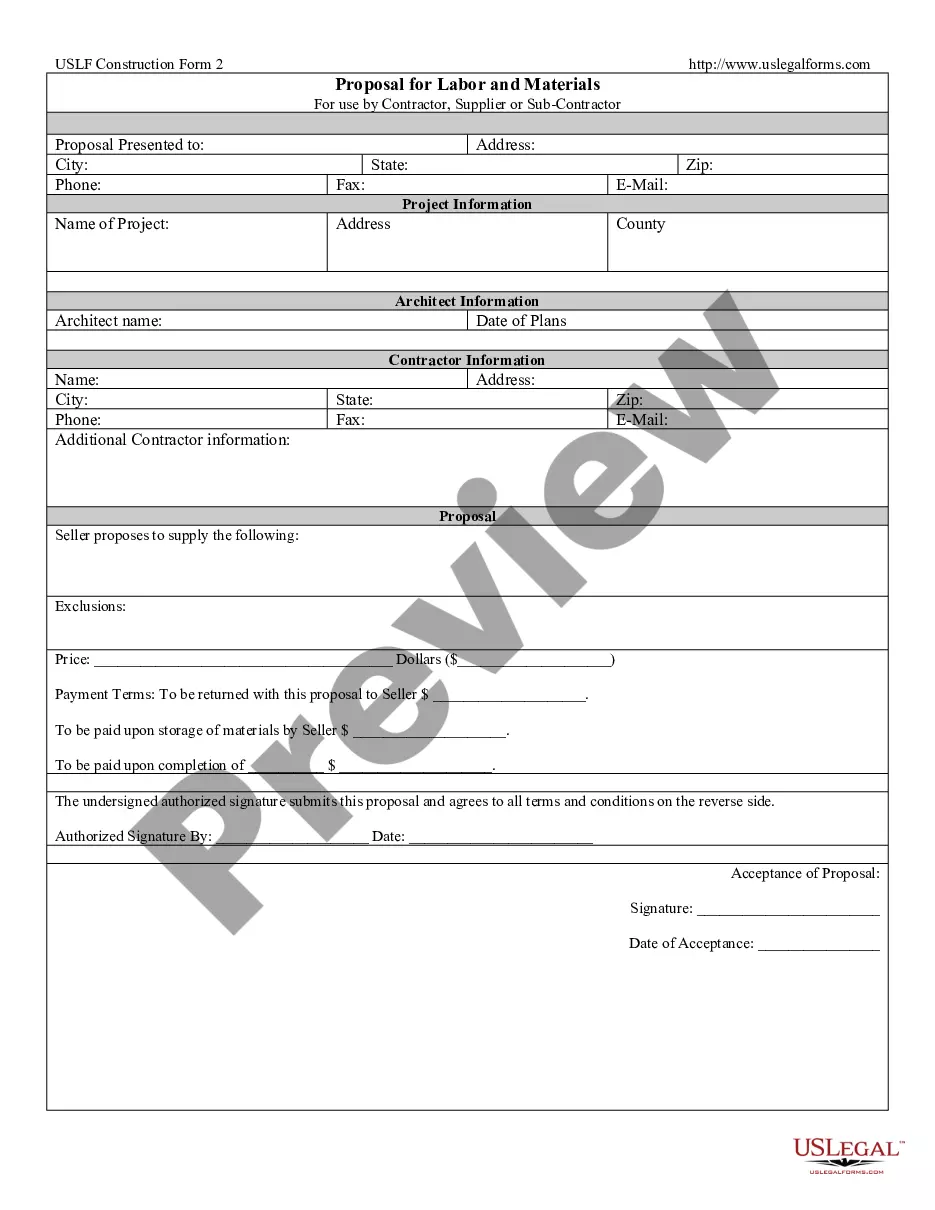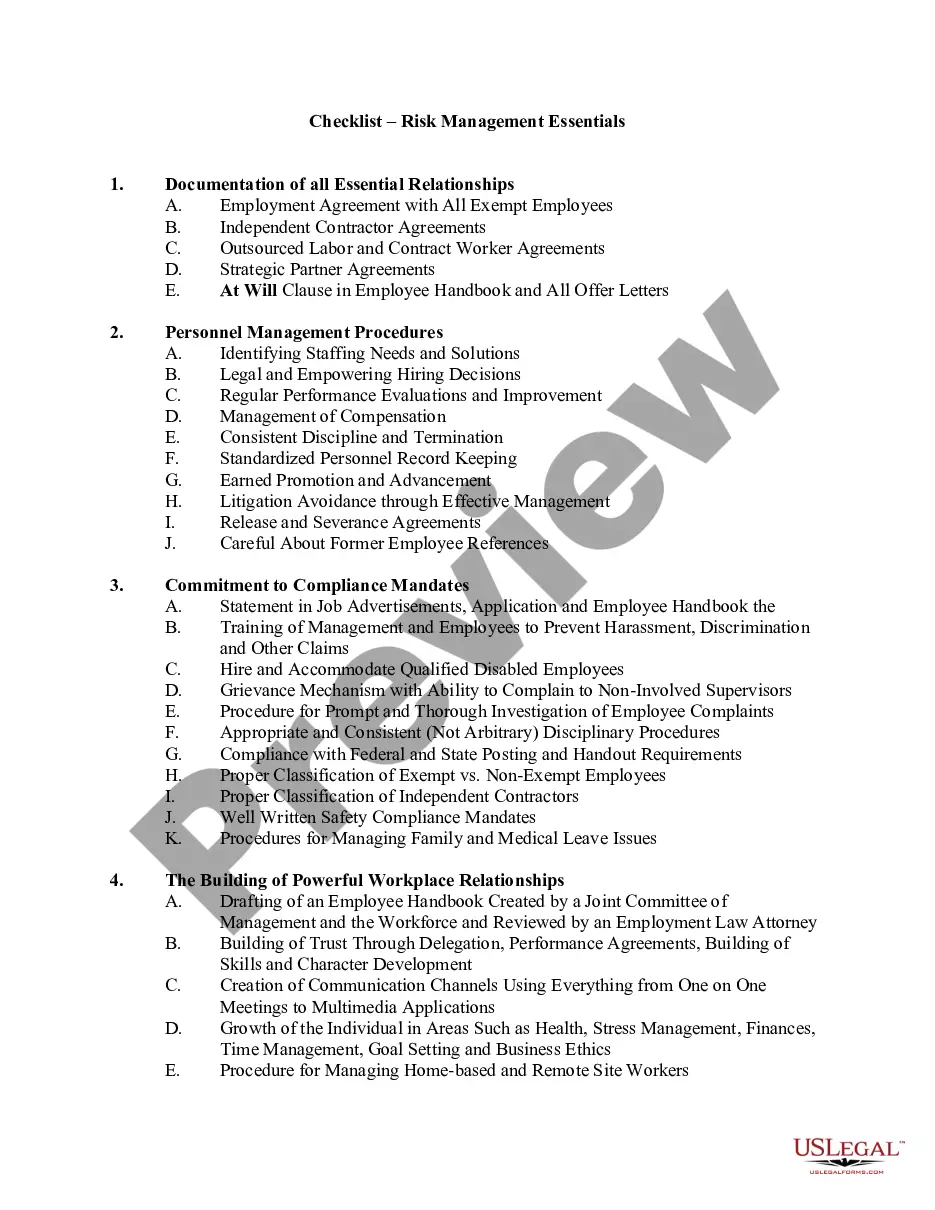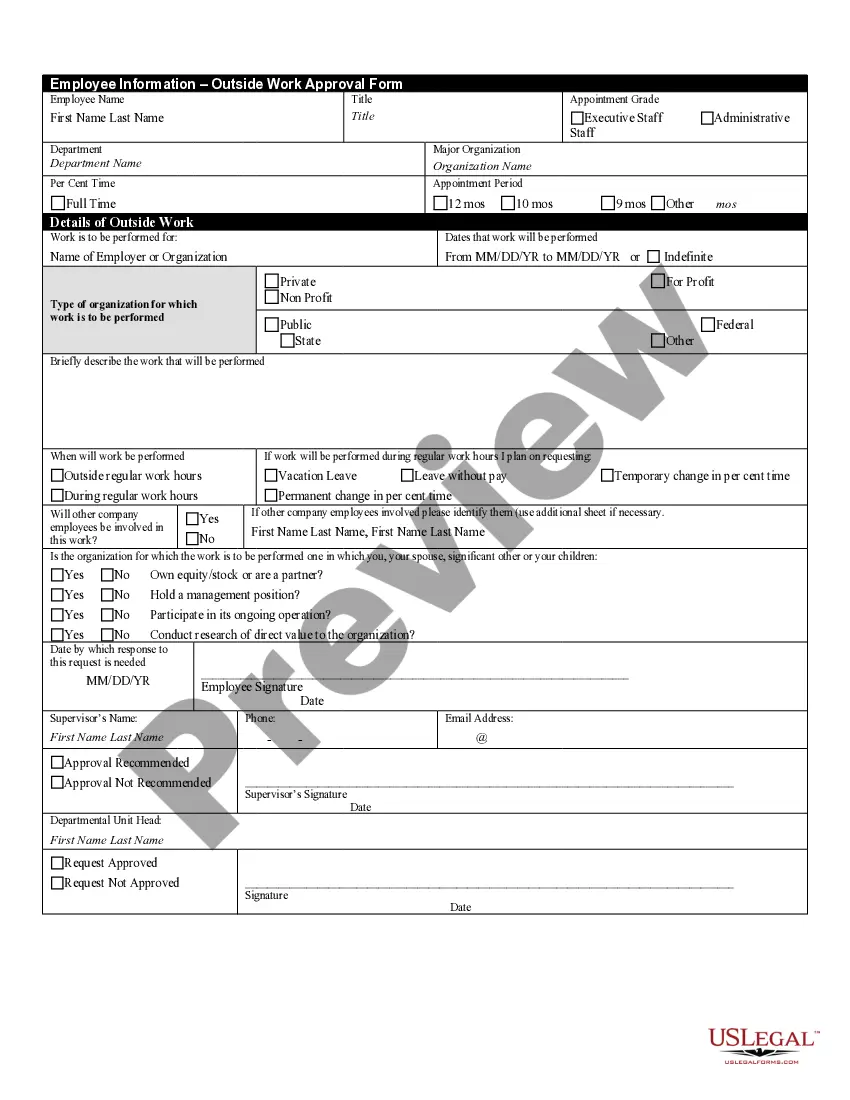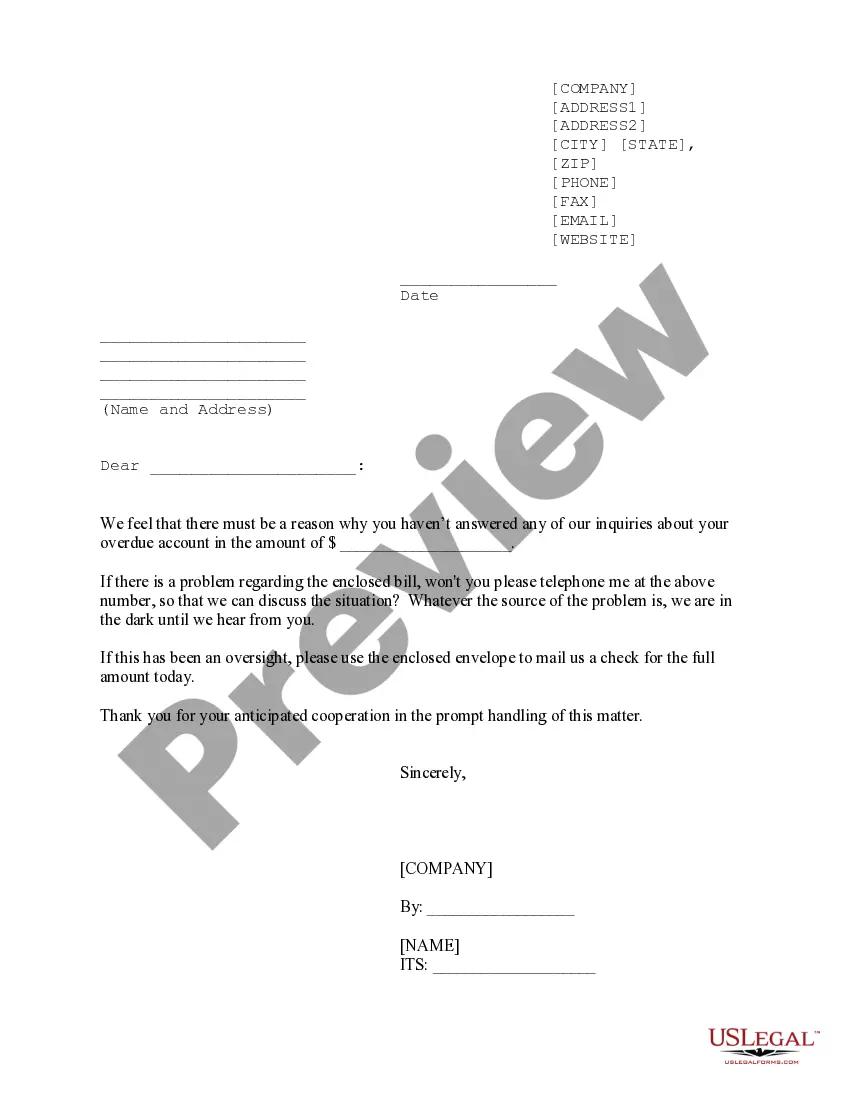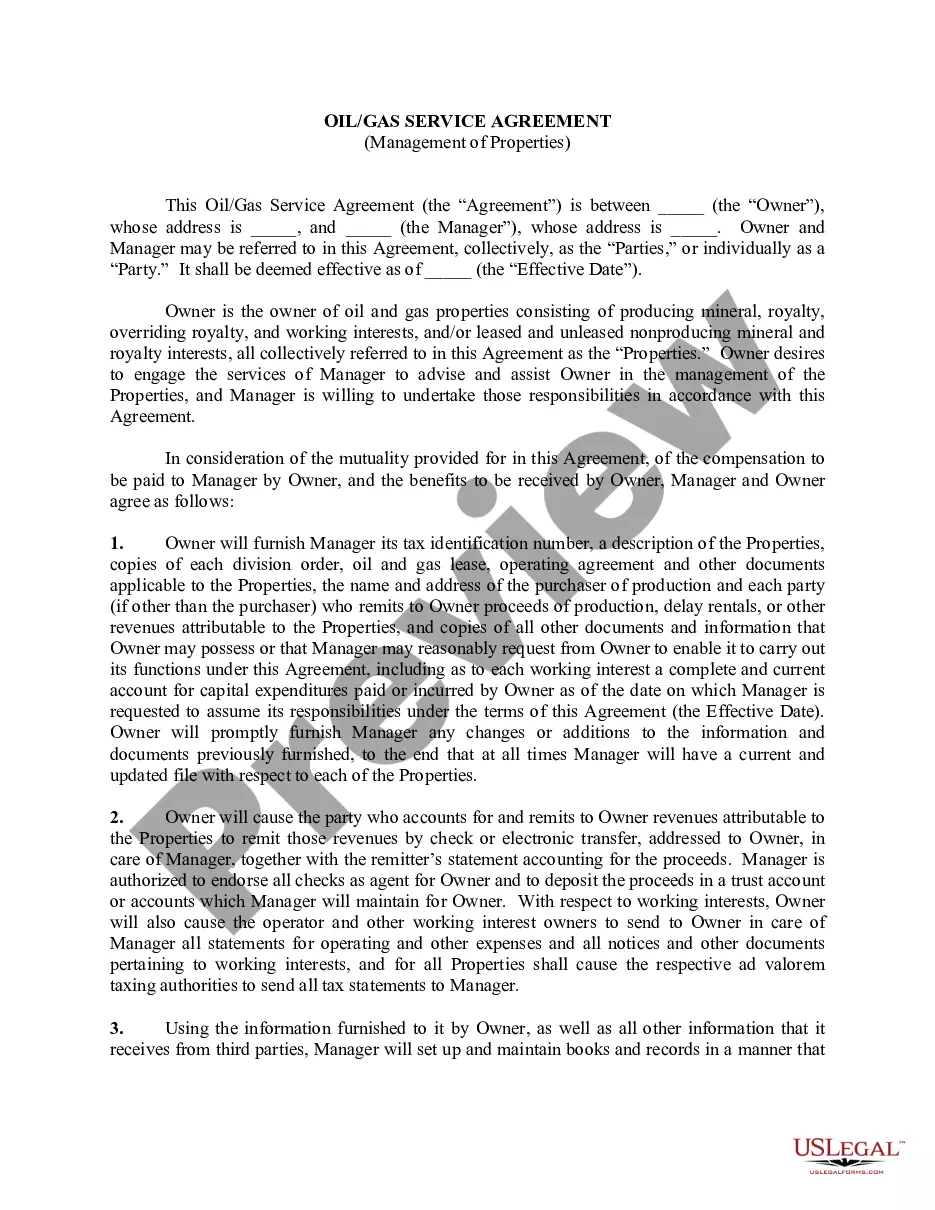This form is a weekly expense report listing name, period, position, client, project number, project code, the expense items and the daily totals.
Arkansas Weekly Expense Report
Description
How to fill out Weekly Expense Report?
If you need to total, obtain, or print legal document templates, utilize US Legal Forms, the largest collection of legal forms available online.
Take advantage of the site’s straightforward and user-friendly search to find the documents you require.
Various templates for business and personal purposes are organized by categories and states or keywords. Use US Legal Forms to obtain the Arkansas Weekly Expense Report with just a few clicks.
Every legal document template you purchase is yours indefinitely. You have access to every form you downloaded in your account. Go to the My documents section and select a form to print or download again.
Be proactive and download and print the Arkansas Weekly Expense Report with US Legal Forms. There are numerous professional and state-specific forms available for your business or personal needs.
- If you are already a US Legal Forms user, Log In to your account and click the Download button to access the Arkansas Weekly Expense Report.
- You can also find forms you have previously downloaded in the My documents section of your account.
- If this is your first time using US Legal Forms, follow the instructions below.
- Step 1. Ensure you have selected the form for the correct city/state.
- Step 2. Use the Preview option to review the content of the form. Make sure to read the summary.
- Step 3. If you are not satisfied with the form, use the Search box at the top of the screen to find other templates in the legal form catalog.
- Step 4. Once you have found the form you need, click the Order Now button. Choose your preferred pricing plan and enter your details to sign up for an account.
- Step 5. Complete the transaction. You can use your credit card or PayPal account to finalize the purchase.
- Step 6. Select the format of the legal form and download it to your device.
- Step 7. Fill out, modify, and print or sign the Arkansas Weekly Expense Report.
Form popularity
FAQ
To apply for a weekly claim for unemployment in Arkansas, start by gathering your personal information, including your Social Security number and employment history. Next, visit the Arkansas Division of Workforce Services website or use the US Legal Forms platform to access the Arkansas Weekly Expense Report. Follow the prompts to complete your application, ensuring you provide accurate information about your previous week’s earnings. After submission, you will receive confirmation of your claim status, allowing you to track your benefits effectively.
To file your weekly unemployment claim in Arkansas, visit the Arkansas Division of Workforce Services website. You will need to provide your personal information and employment history to complete the process. Using the Arkansas Weekly Expense Report helps you track your finances while you are unemployed, making it easier to manage your budget. If you encounter any challenges, consider using USLegalForms for additional resources and guidance tailored to your needs.
You can file your weekly unemployment claim in Arkansas every week, typically from Sunday to Saturday. It is important to submit your claim after the week has ended to ensure accurate reporting of your employment status. By filing on time, you can promptly access your Arkansas Weekly Expense Report and manage your finances effectively. Remember to check specific deadlines or changes that may occur due to holidays or other circumstances.
To file your weekly unemployment claim online in Arkansas, visit the Arkansas Division of Workforce Services website and access the online claims portal. You will be prompted to enter your personal information and answer questions about your employment status. Remember to keep track of your expenses using the Arkansas Weekly Expense Report, as it can help you accurately complete your claim and avoid potential delays.
Yes, you can claim your unemployment benefits online in Arkansas. The online portal for filing claims is user-friendly and designed to make the process straightforward. By using the Arkansas Weekly Expense Report, you can easily document your earnings and expenses, streamlining your online claim submissions and ensuring you provide accurate information.
If you need assistance with ArkLine weekly claims, you can reach the Arkansas Division of Workforce Services at 1-855-225-4440. This number connects you to representatives who can help you with your claims process. Keep this number handy, especially when you have questions about your Arkansas Weekly Expense Report or need guidance on your unemployment benefits.
To file weekly unemployment claims in Arkansas, start by visiting the Arkansas Division of Workforce Services website. You will need to provide personal information, including your Social Security number and employment history. Additionally, you may need to report any earnings for the week. For a smooth experience, consider using the Arkansas Weekly Expense Report to track your expenses and ensure accurate reporting.