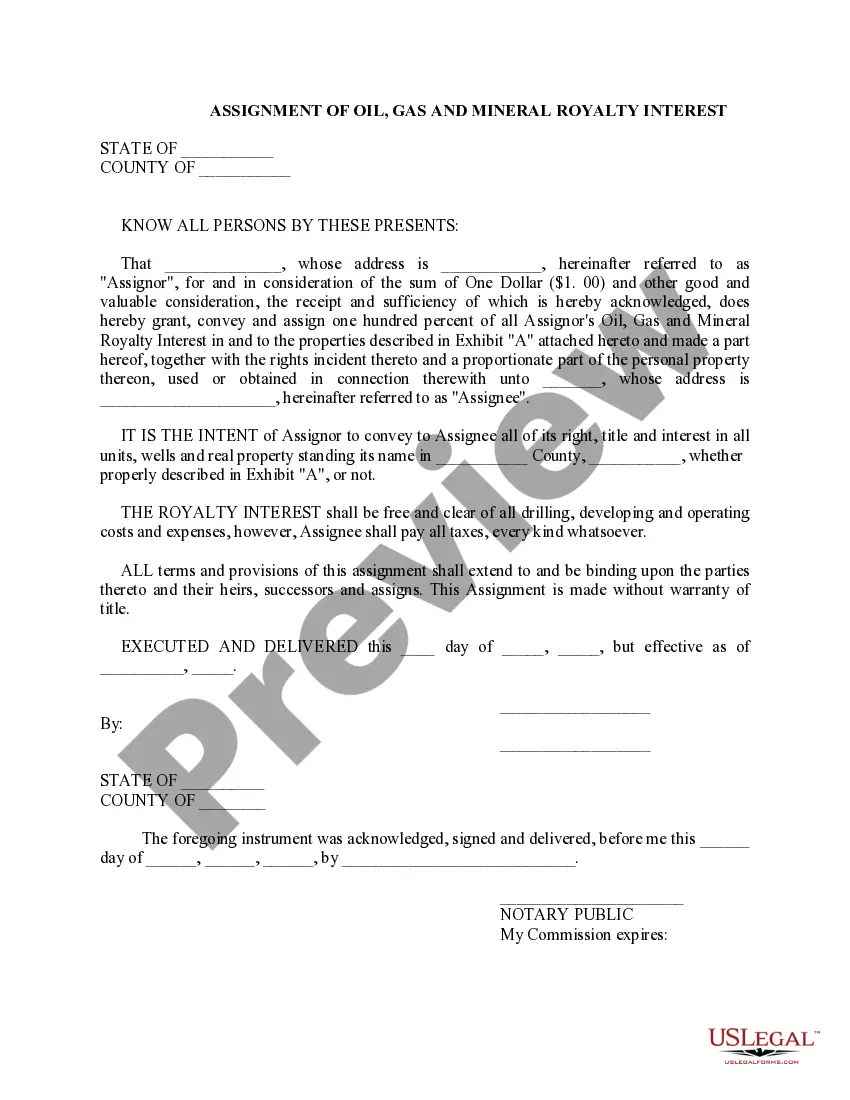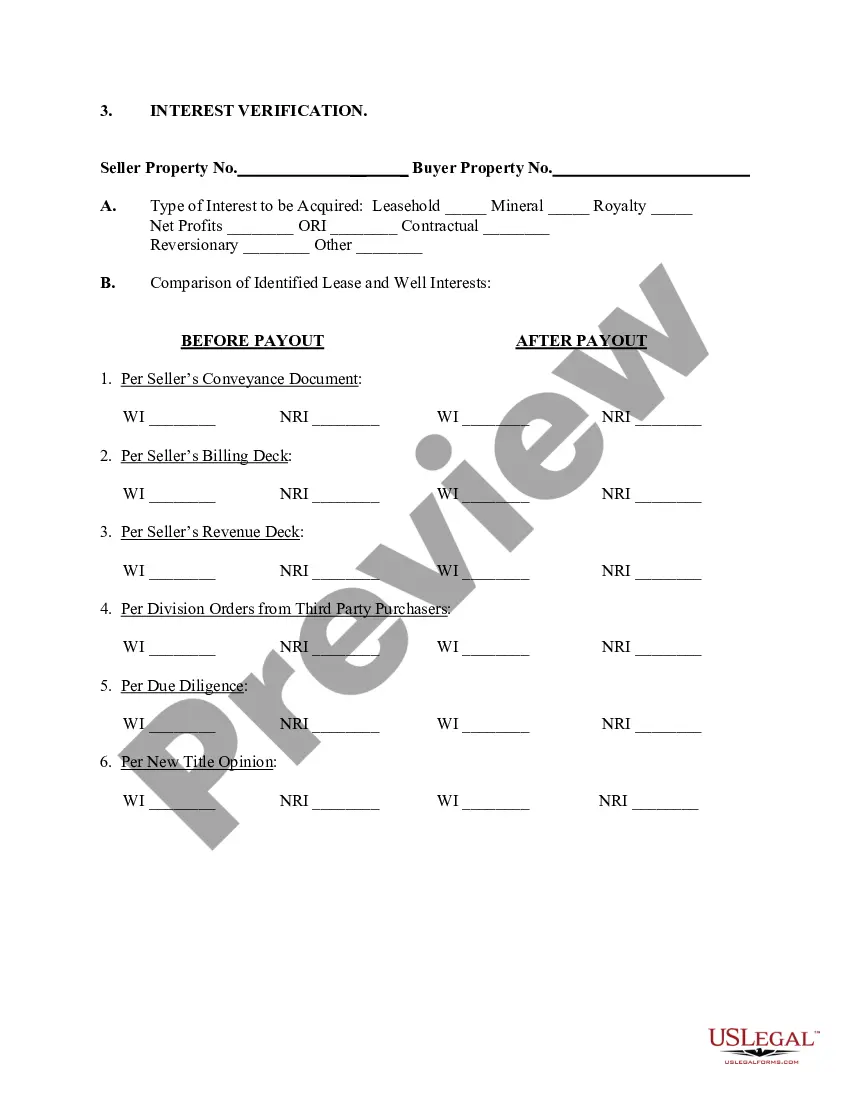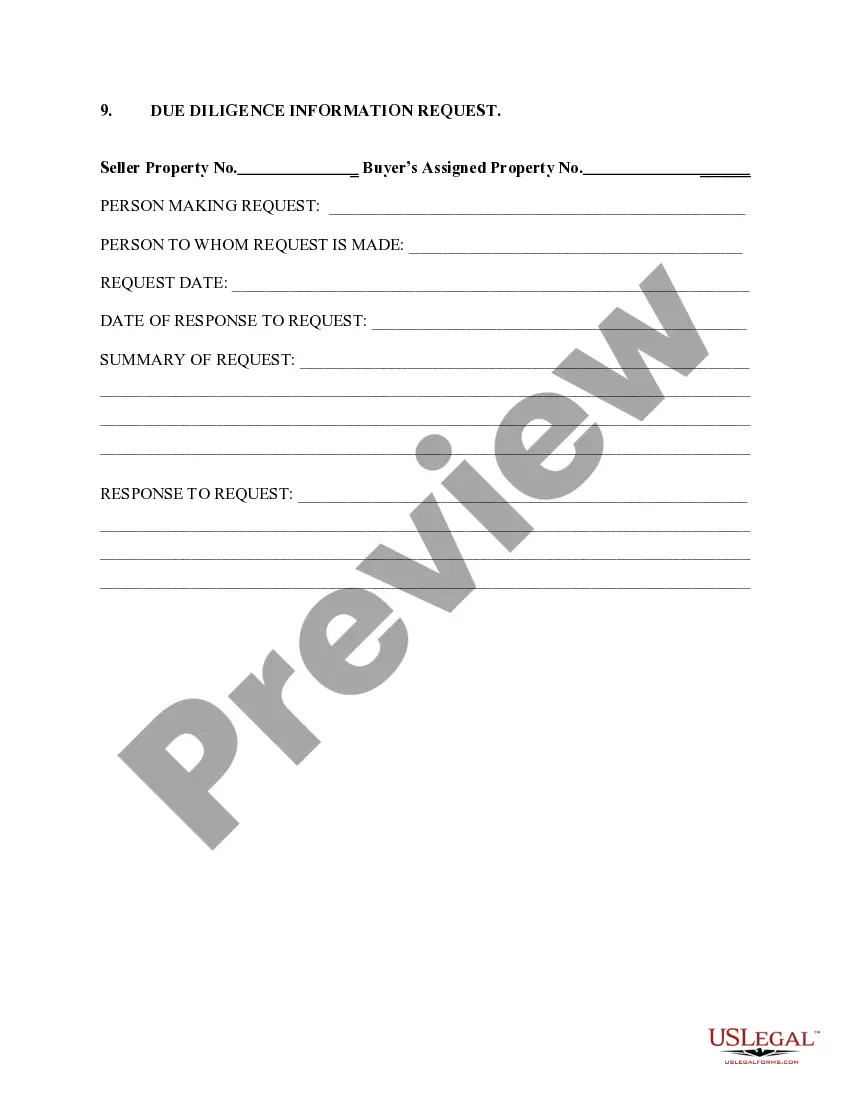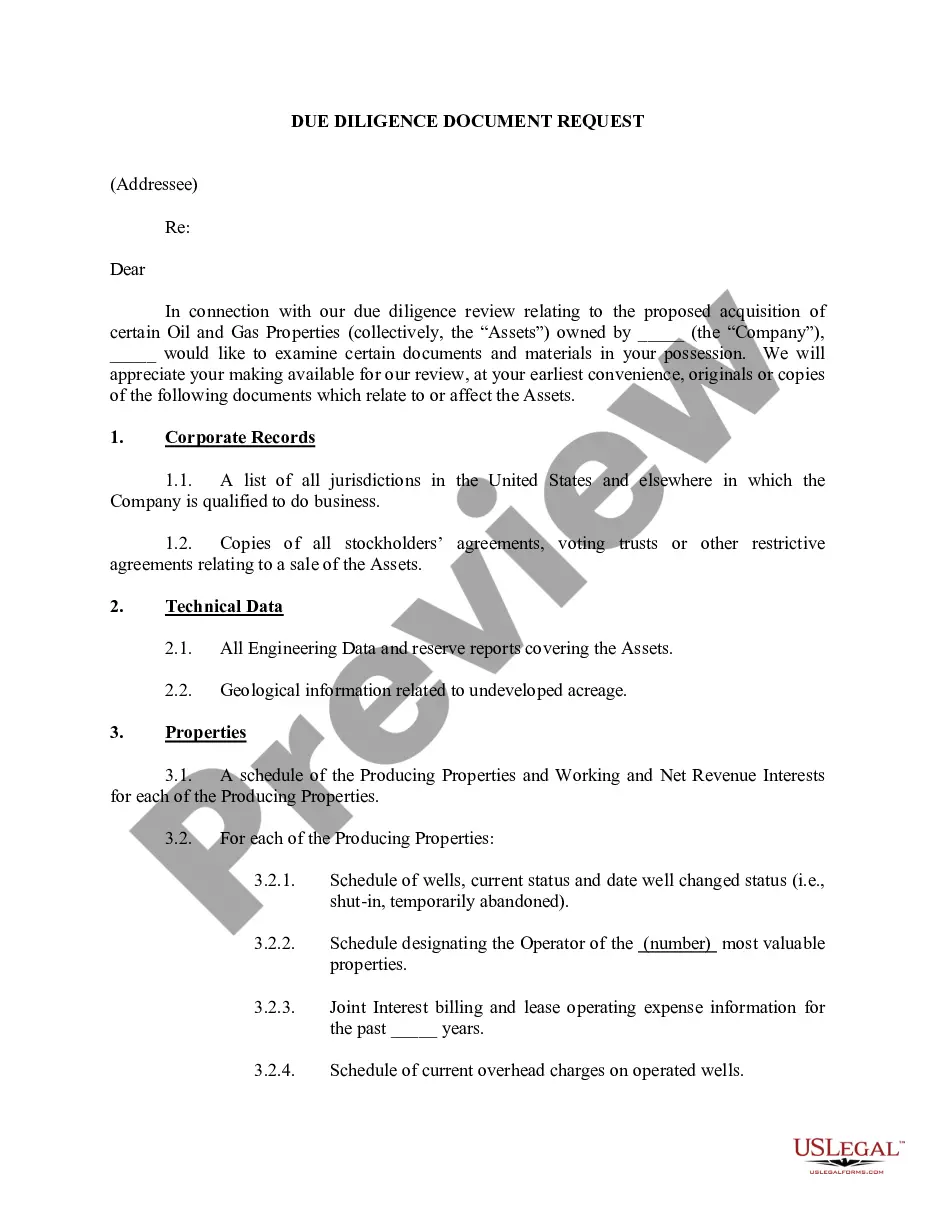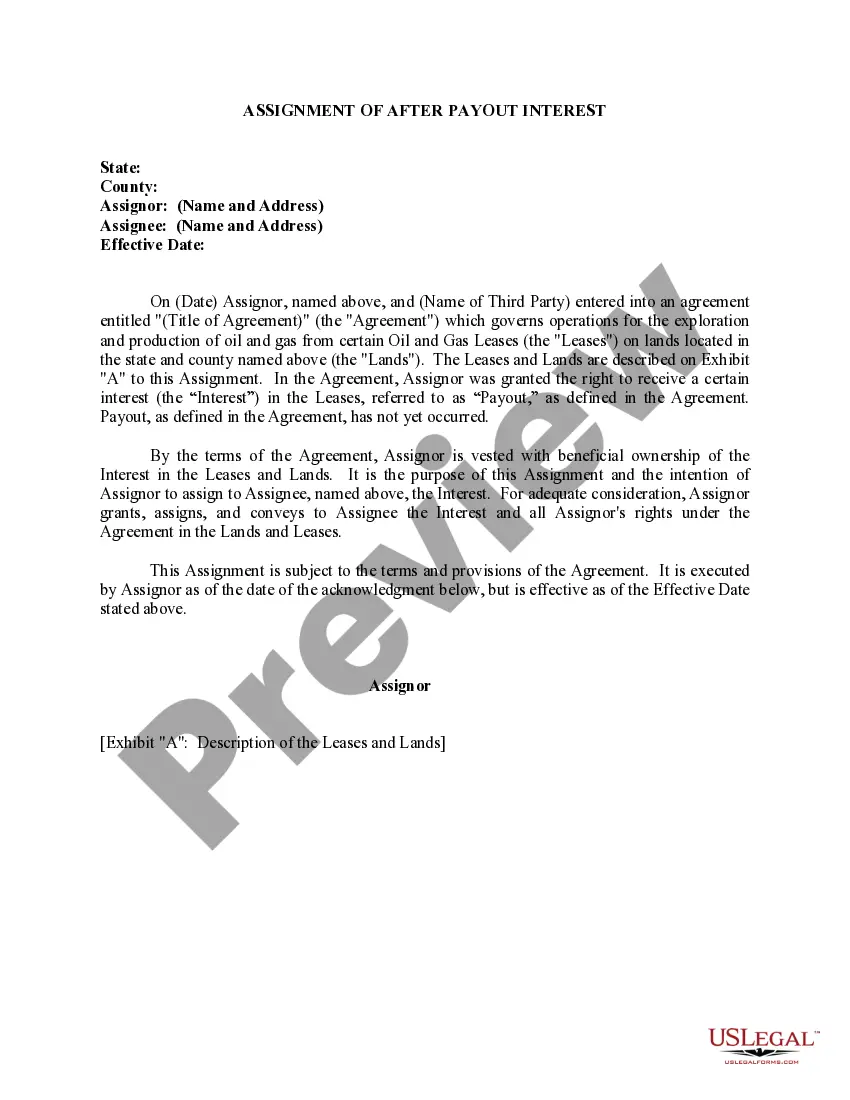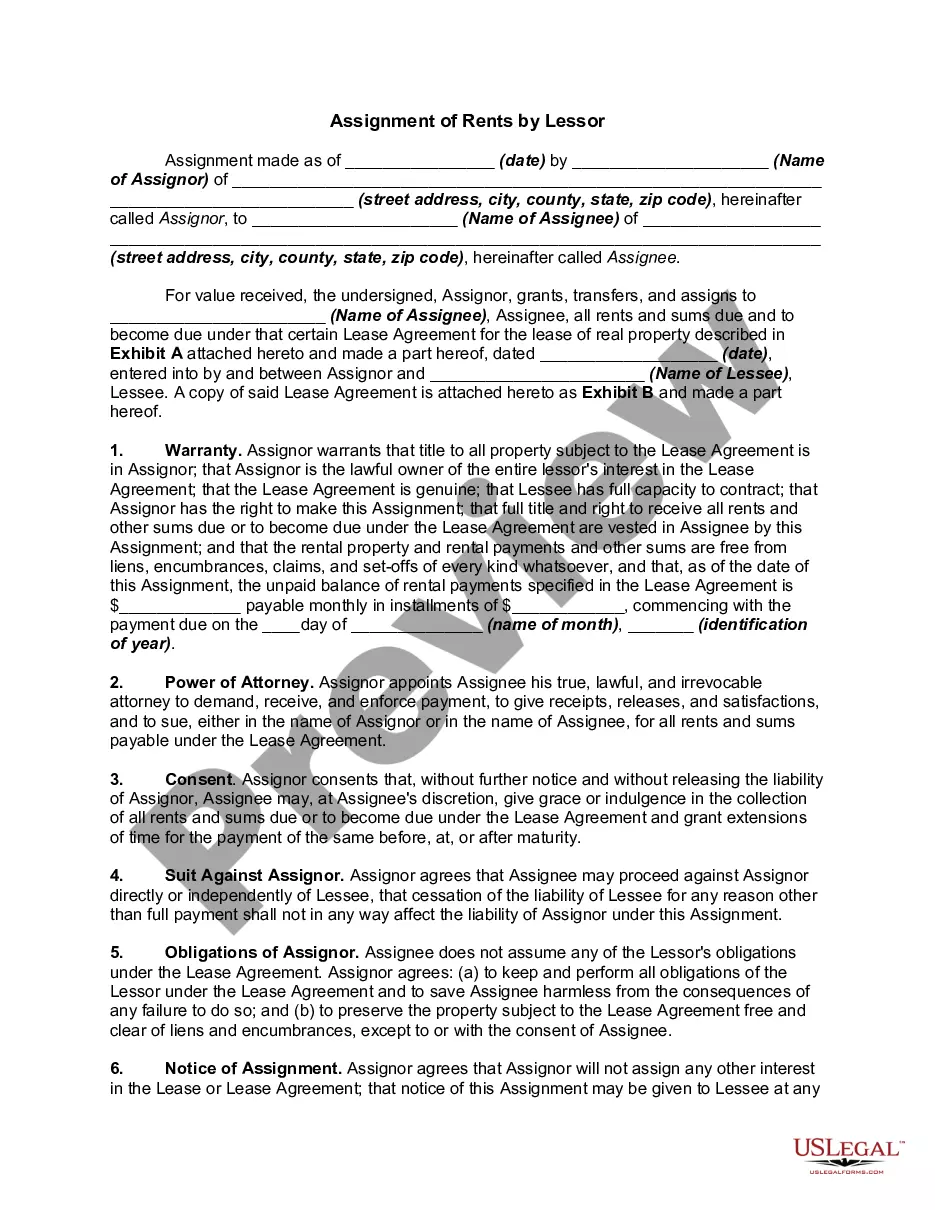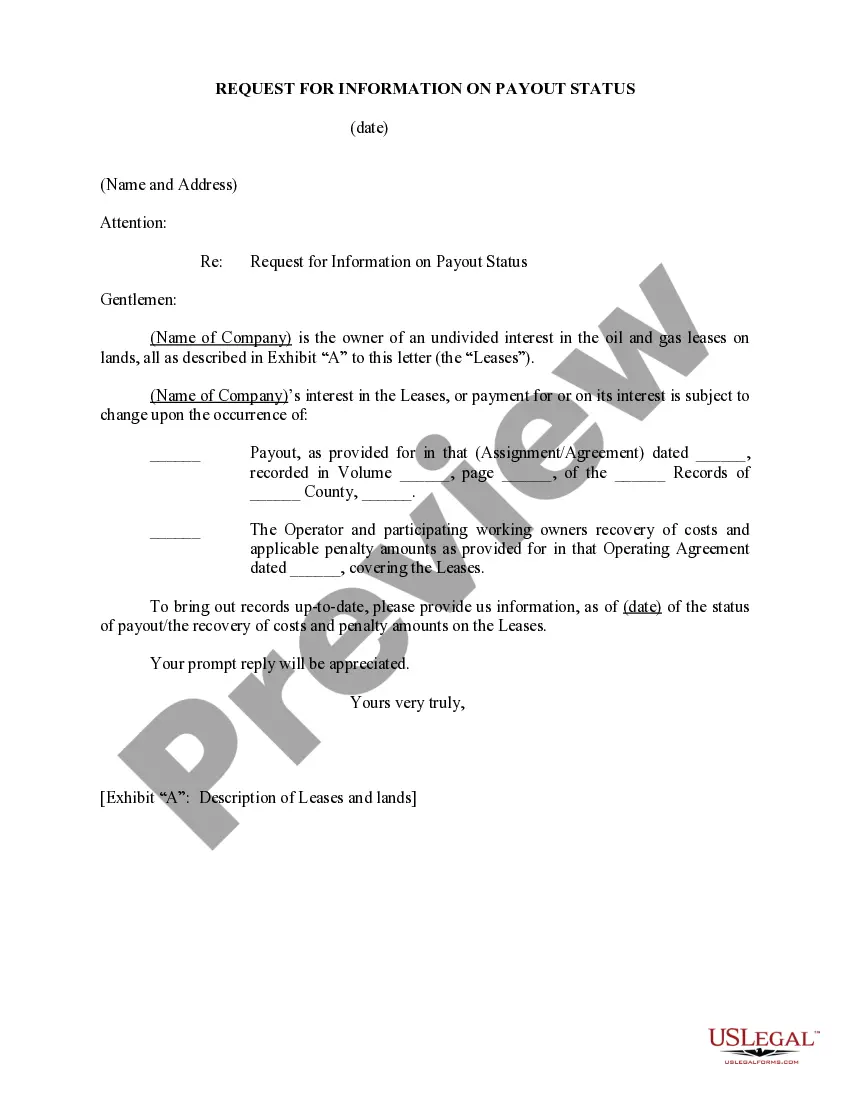Alabama Request For Information on Payout Status
Description
How to fill out Request For Information On Payout Status?
If you have to full, obtain, or produce authorized record templates, use US Legal Forms, the greatest selection of authorized varieties, which can be found online. Use the site`s simple and easy hassle-free look for to find the documents you will need. Various templates for enterprise and individual purposes are categorized by types and says, or key phrases. Use US Legal Forms to find the Alabama Request For Information on Payout Status within a few mouse clicks.
In case you are previously a US Legal Forms client, log in to the accounts and click the Obtain key to have the Alabama Request For Information on Payout Status. You can also access varieties you in the past downloaded from the My Forms tab of your respective accounts.
Should you use US Legal Forms the very first time, follow the instructions under:
- Step 1. Be sure you have selected the form for your correct city/country.
- Step 2. Use the Preview option to look through the form`s content. Don`t neglect to read through the outline.
- Step 3. In case you are unhappy with all the kind, take advantage of the Research discipline at the top of the monitor to discover other variations of your authorized kind design.
- Step 4. After you have identified the form you will need, go through the Acquire now key. Choose the pricing strategy you favor and include your credentials to register on an accounts.
- Step 5. Method the deal. You can utilize your charge card or PayPal accounts to complete the deal.
- Step 6. Pick the file format of your authorized kind and obtain it on your product.
- Step 7. Full, revise and produce or indicator the Alabama Request For Information on Payout Status.
Every authorized record design you buy is yours permanently. You may have acces to every kind you downloaded with your acccount. Select the My Forms section and select a kind to produce or obtain once more.
Contend and obtain, and produce the Alabama Request For Information on Payout Status with US Legal Forms. There are thousands of specialist and express-particular varieties you can utilize to your enterprise or individual demands.
Form popularity
FAQ
The best way to check the status your refund is through Where's My Refund? on IRS.gov. All you need is internet access and this information: Your Social Security numbers. Your filing status.
When Will I Get My Tax Refund? Estimated Federal Tax Refund ScheduleFiling MethodE-File, Direct DepositPaper File, Check in MailTime from the day you file until you receive your refund1-3 weeks2 months
An incomplete return, an inaccurate return, an amended return, tax fraud, claiming tax credits, owing certain debts for which the government can take part or all of your refund, and sending your refund to the wrong bank due to an incorrect routing number are all reasons that a tax refund can be delayed.
How to Check Income Tax Refund Status through E-Filing Website? Step 1: Visit the official e-Filing portal. Step 2: Log in with your User ID/PAN/Aadhar. Step 3: Enter the 'Captcha code' displayed on the screen. Step 4: Navigate to the 'My Account' section. Step 5: Click on the 'Refund/Demand Status' option.
This may happen if your return was incomplete or incorrect. The IRS may send you instructions through the mail if it needs additional information in order to process your return. You may also experience delays if you claimed the Earned Income Tax Credit or the Additional Child Tax Credit.
Allow at least six weeks after filing your return, then check the status of your refund using one of the following sources: 1) go to our website at .myalabamataxes.alabama.gov, 2) call our 24-hour toll-free refund hotline at 1-855-894-7391, or 3) call our daytime refund status line at 334-309-2612.
First time filers: New filers should expect longer wait times because they'll need to be entered into ALDOR's system. Typically, these refunds take 10 to 12 weeks after filing. E-filers: E-filers should expect refunds within eight to 10 weeks after they receive a filing acknowledgement from the state.
We issue most refunds in less than 21 calendar days. However, if you filed a paper return and expect a refund, it could take four weeks or more to process your return. Where's My Refund? has the most up to date information available about your refund.