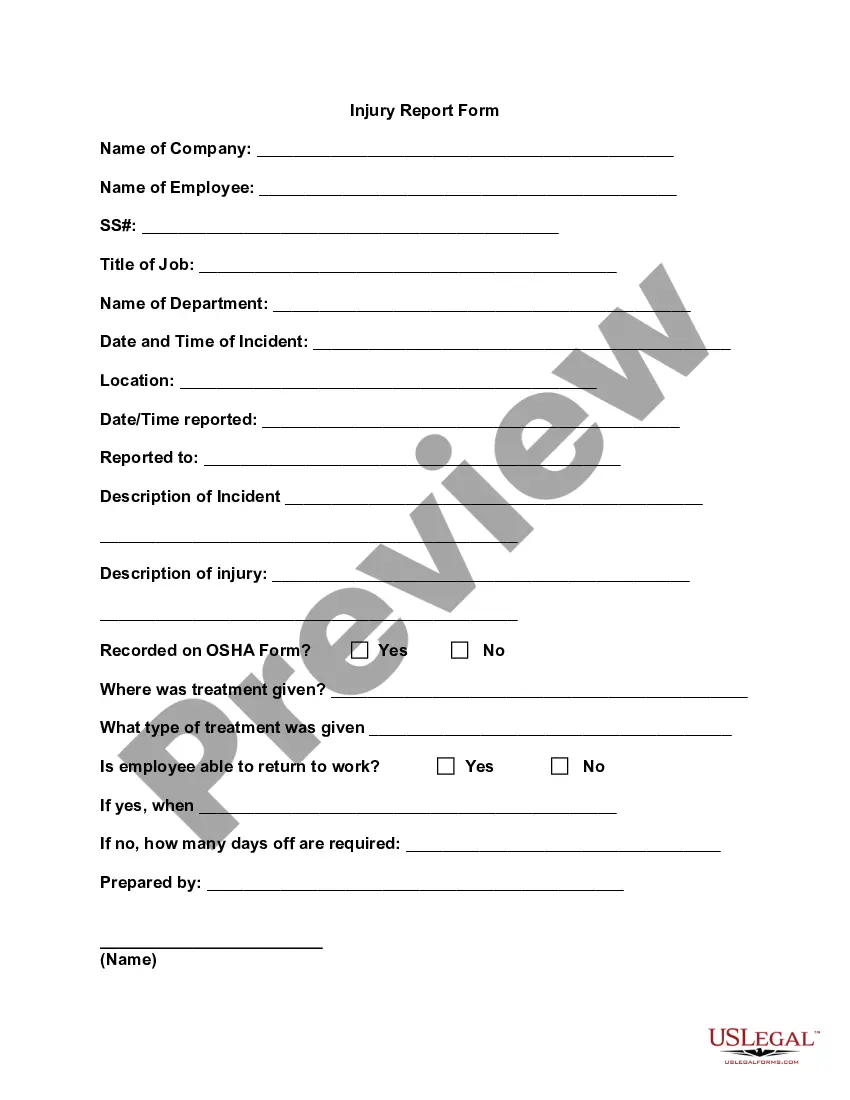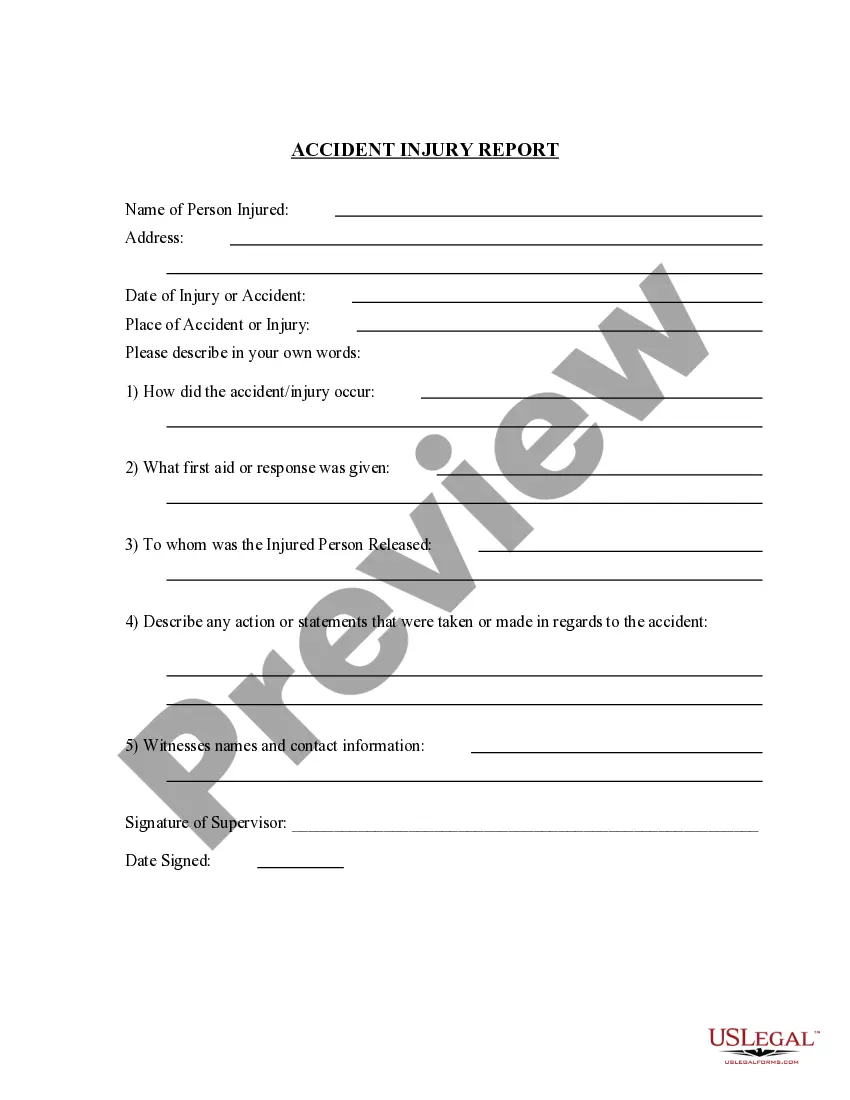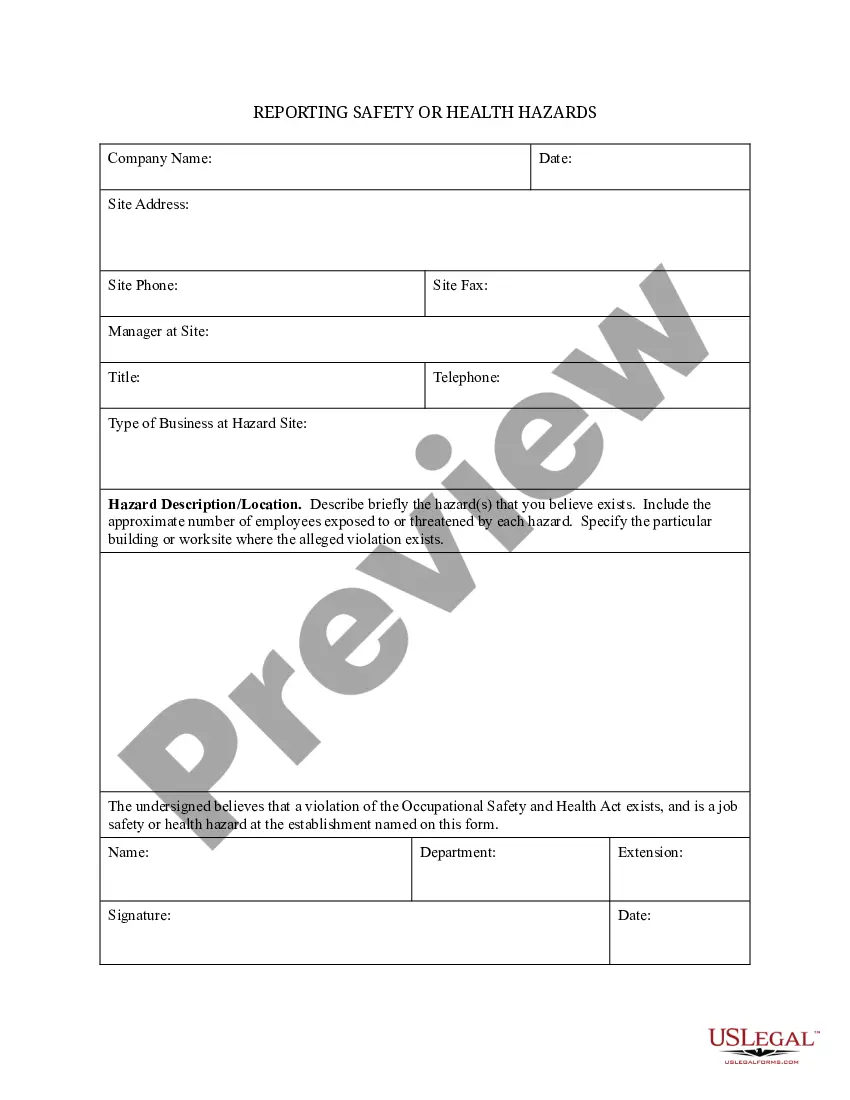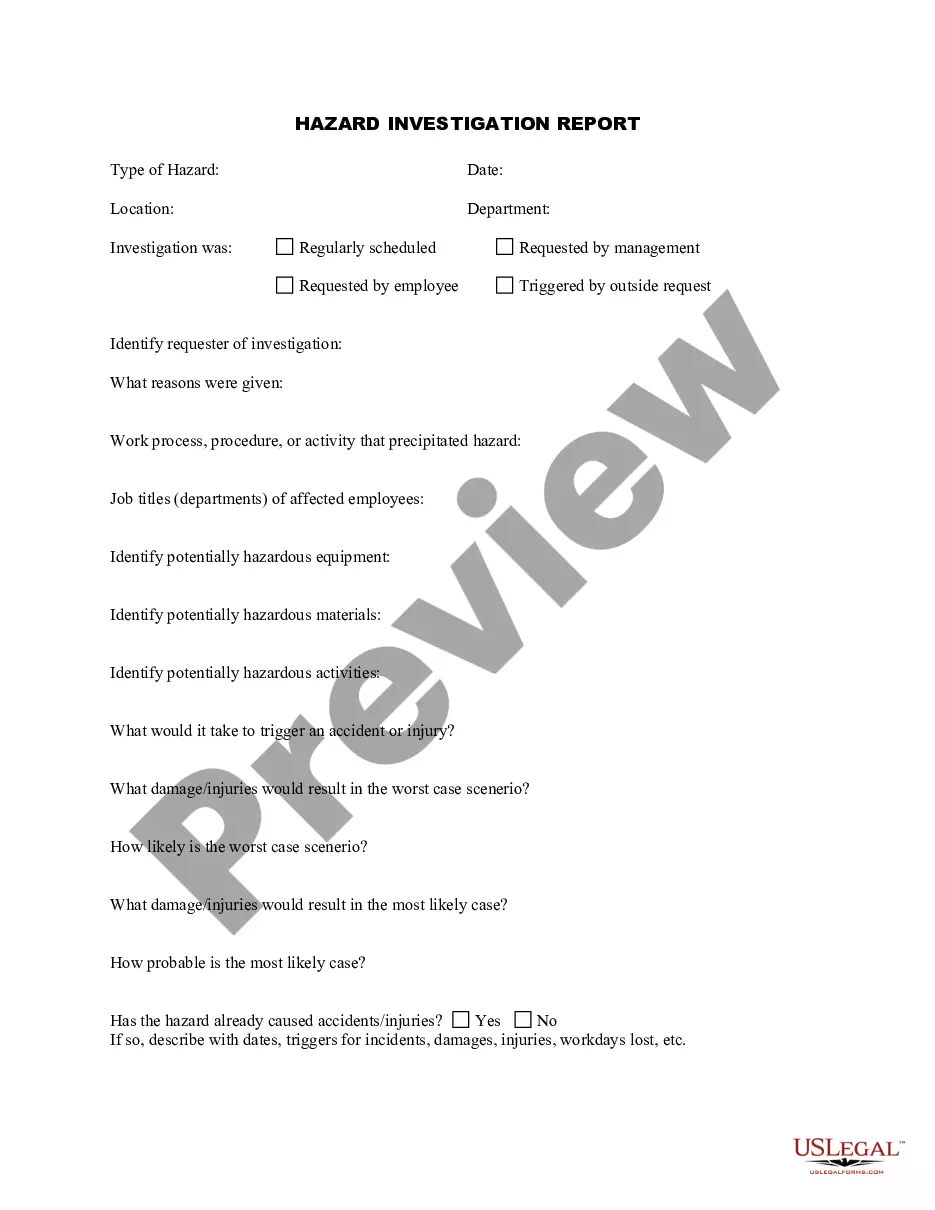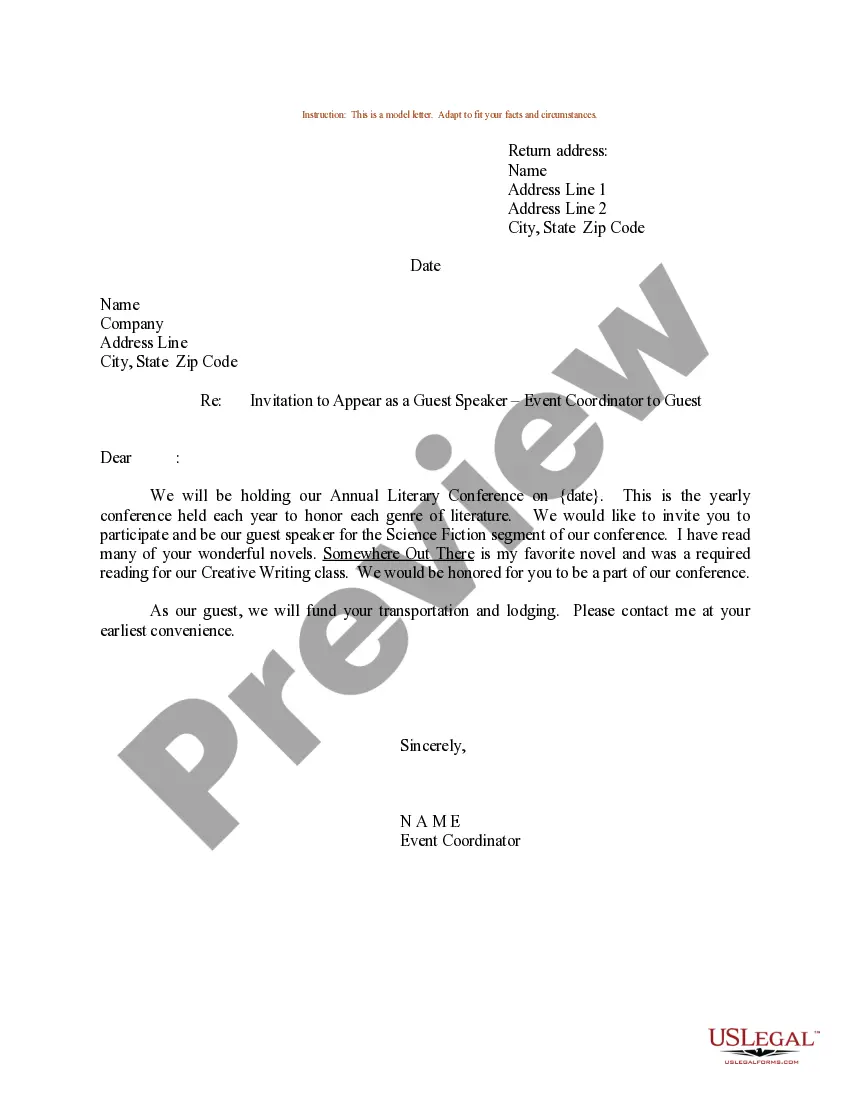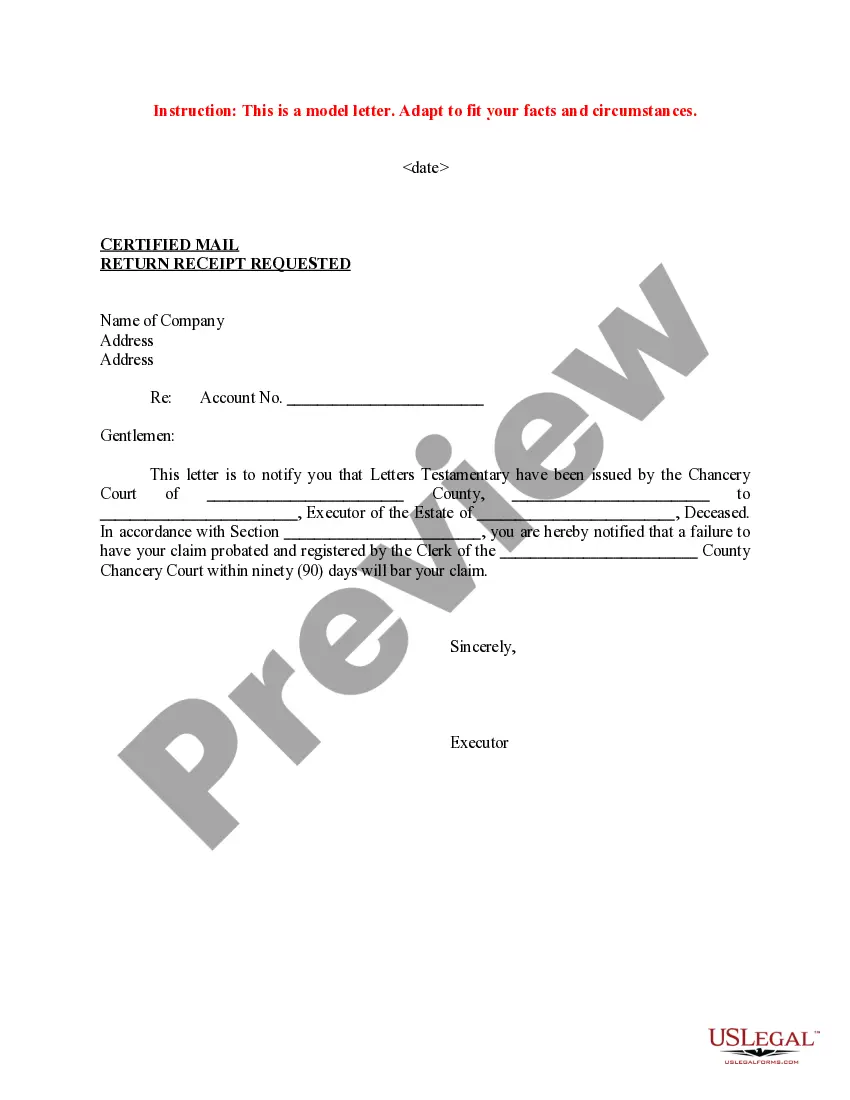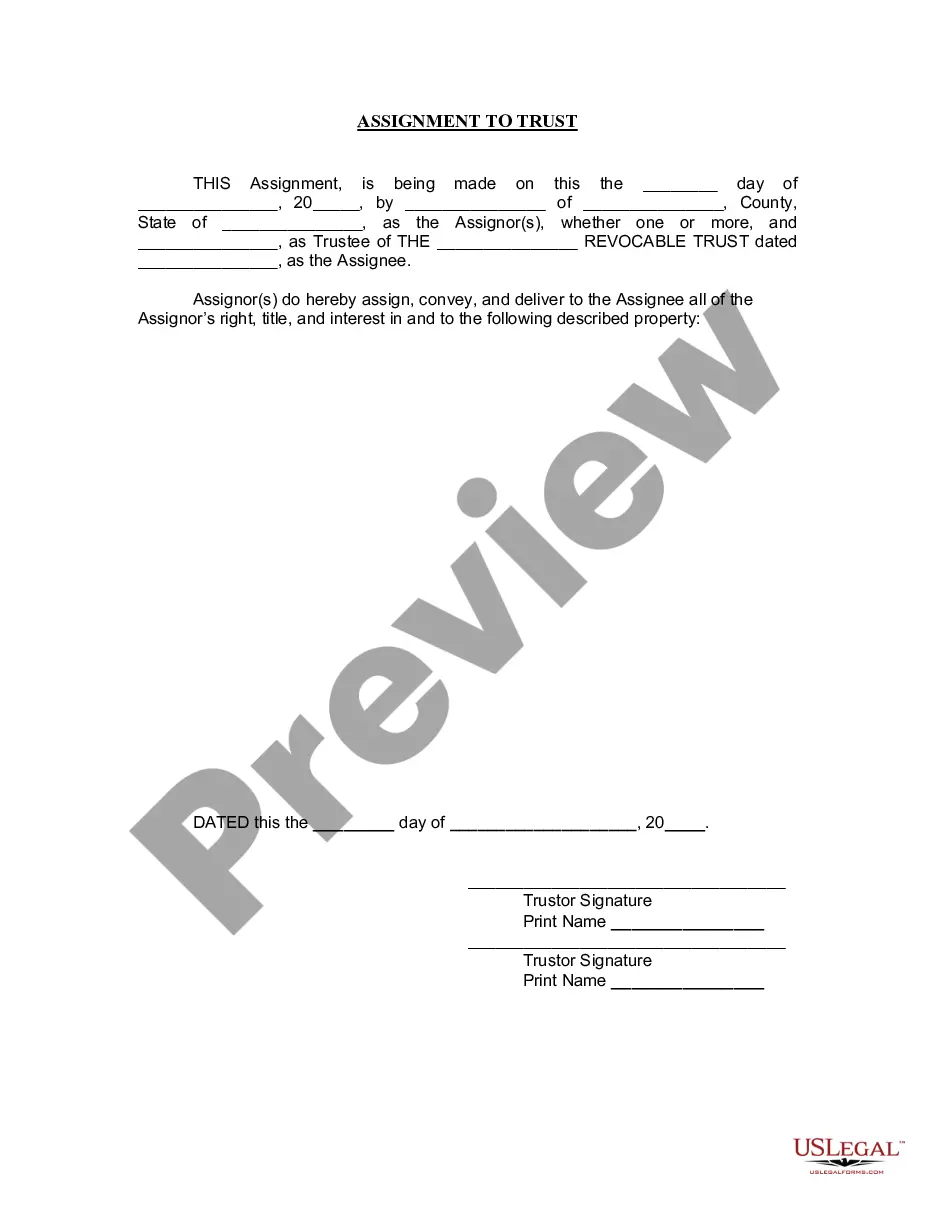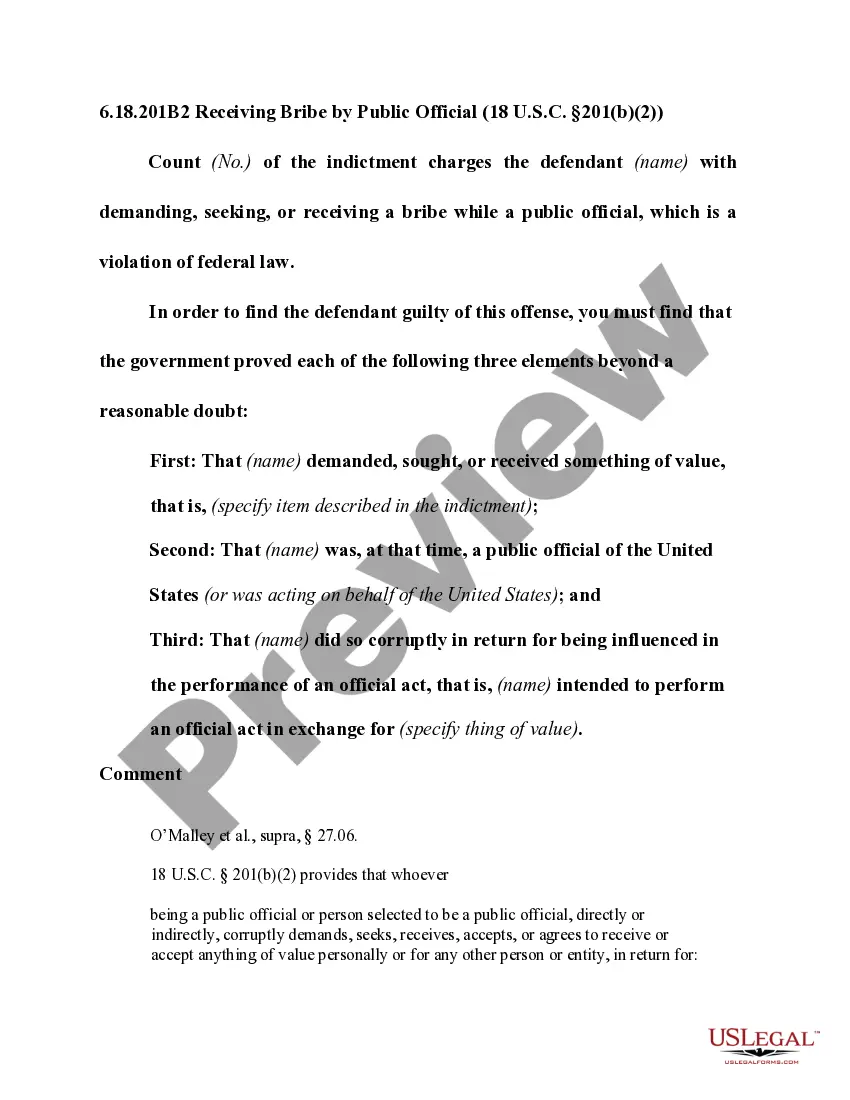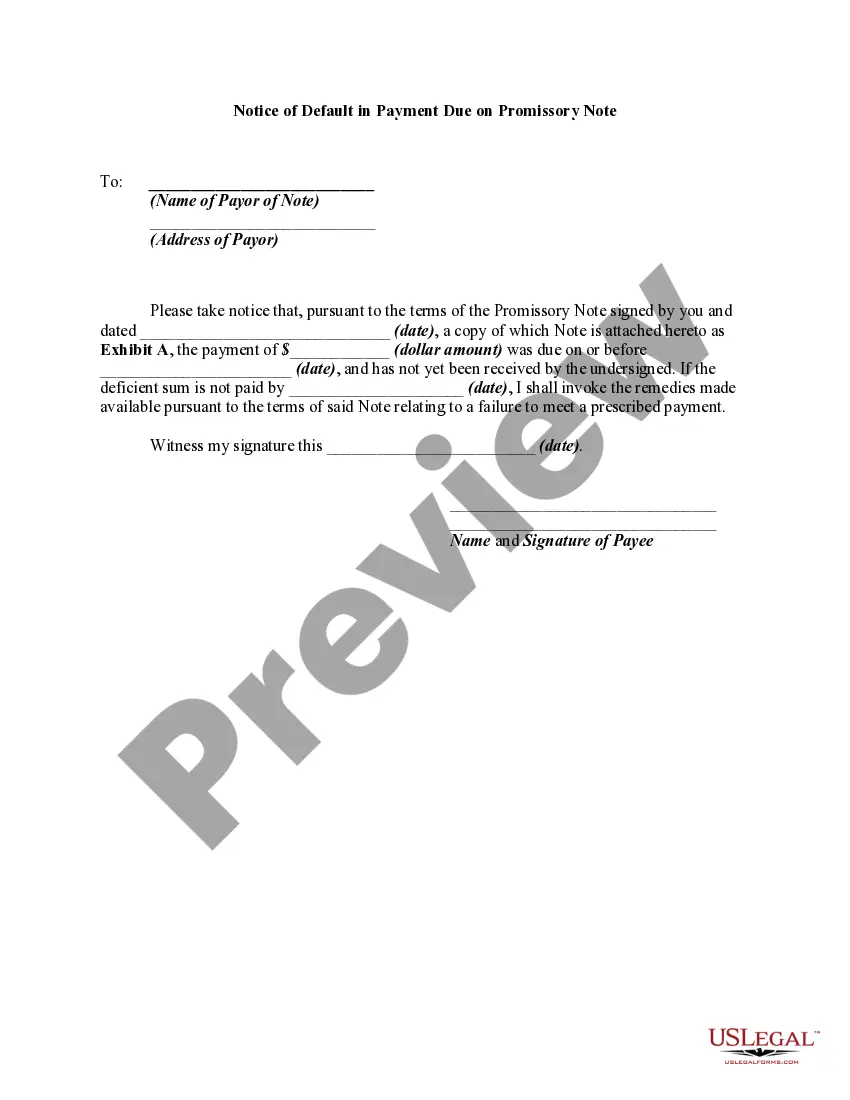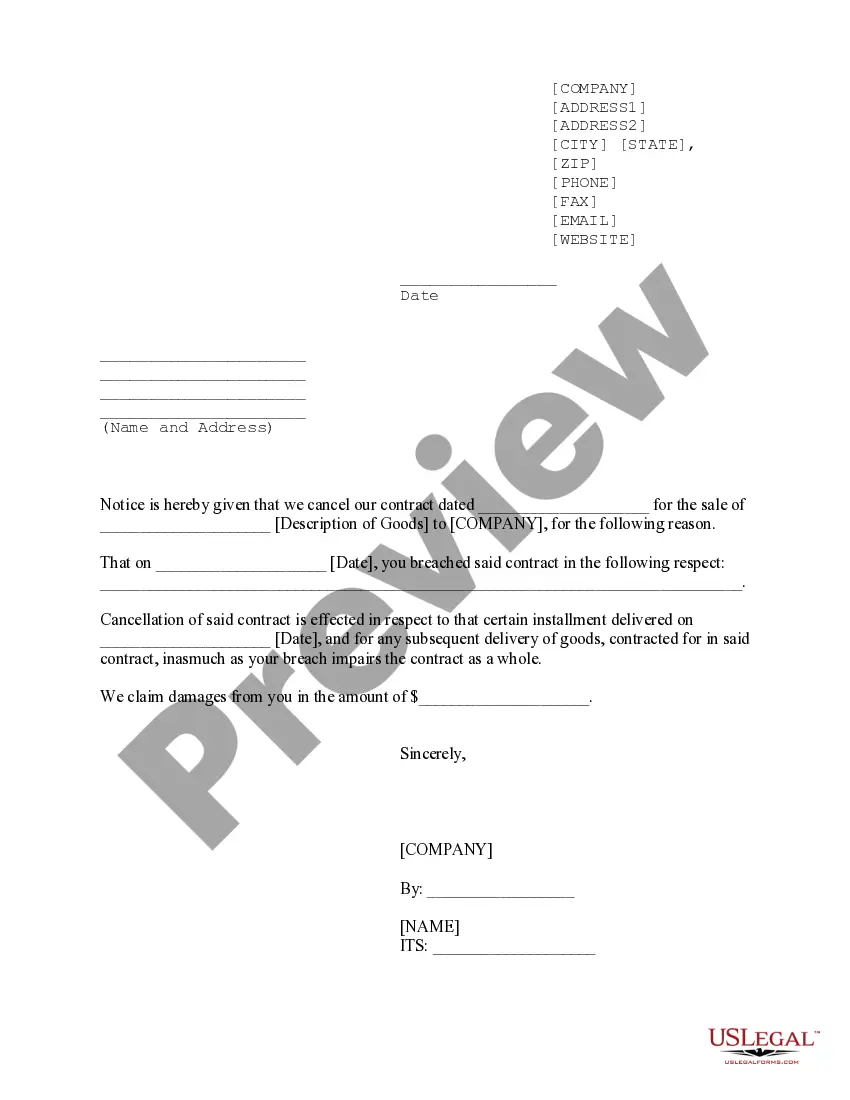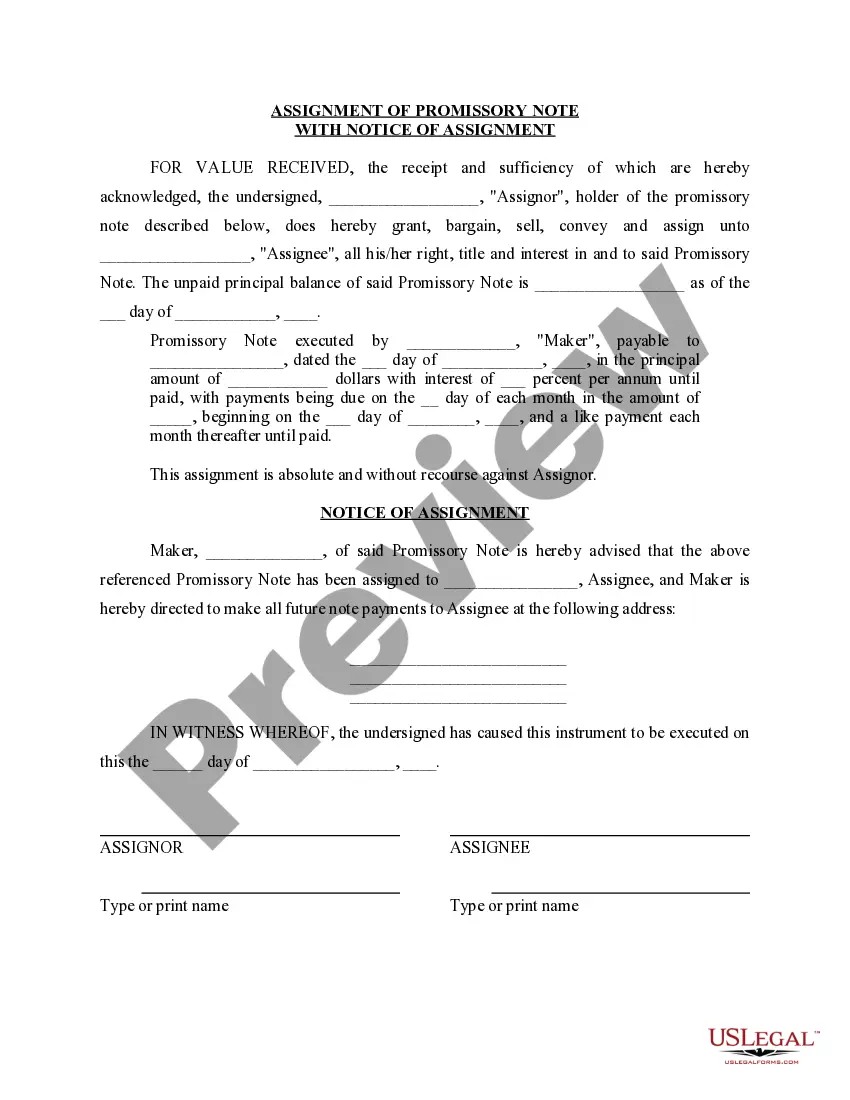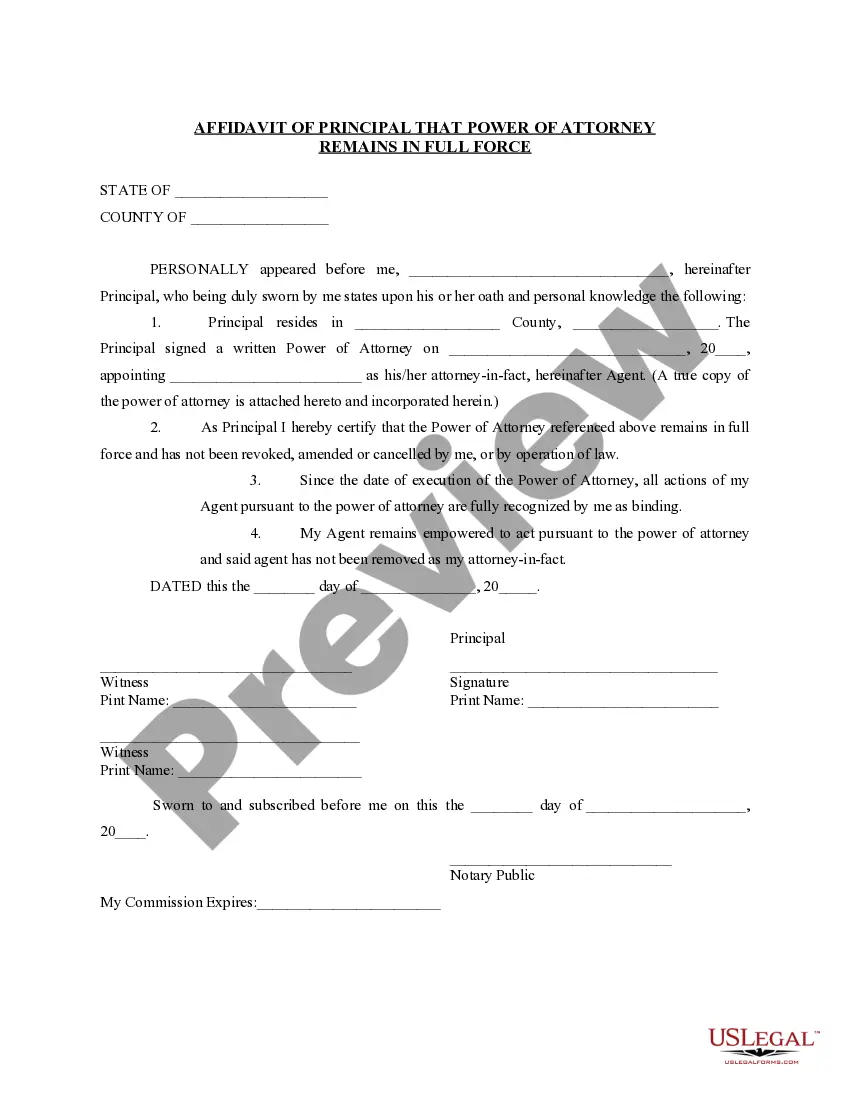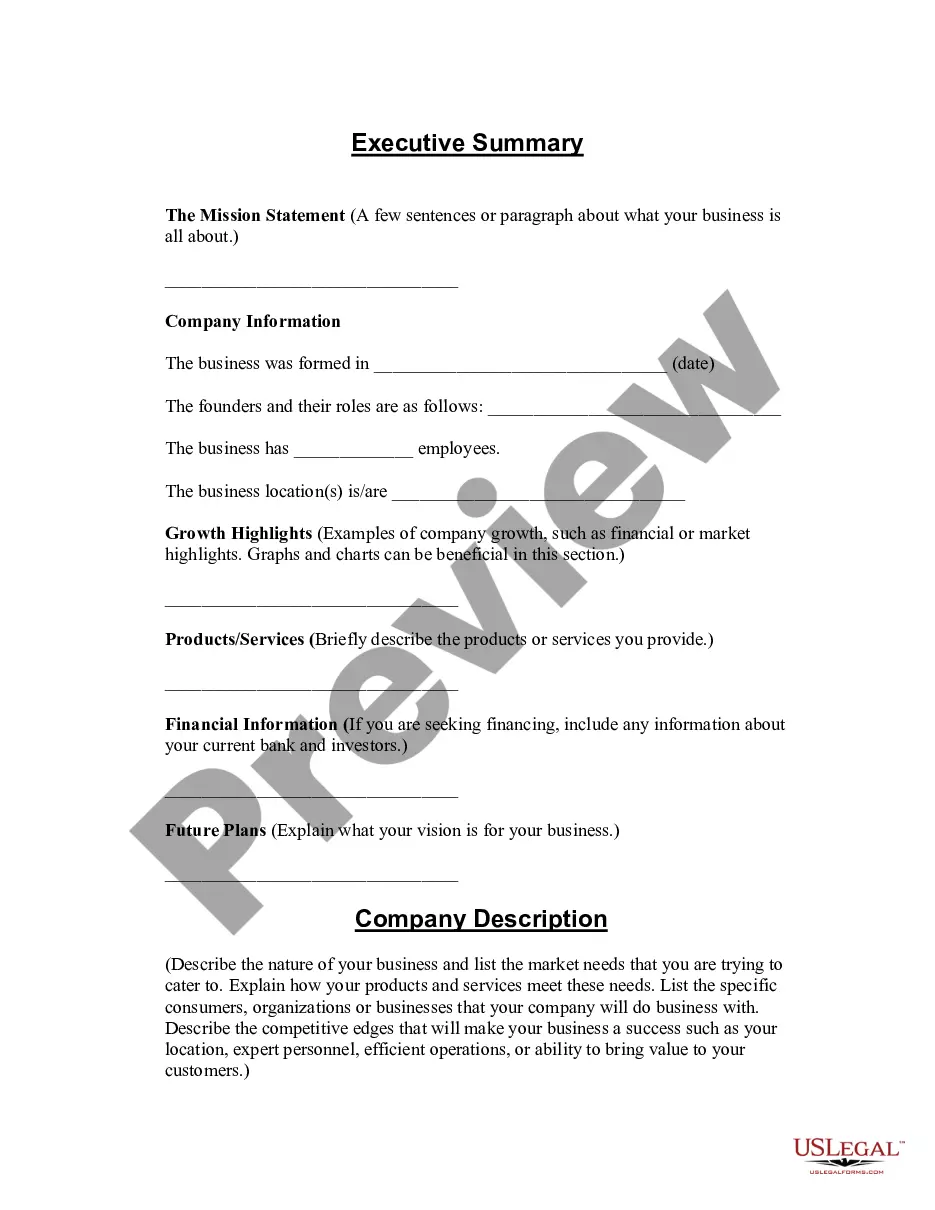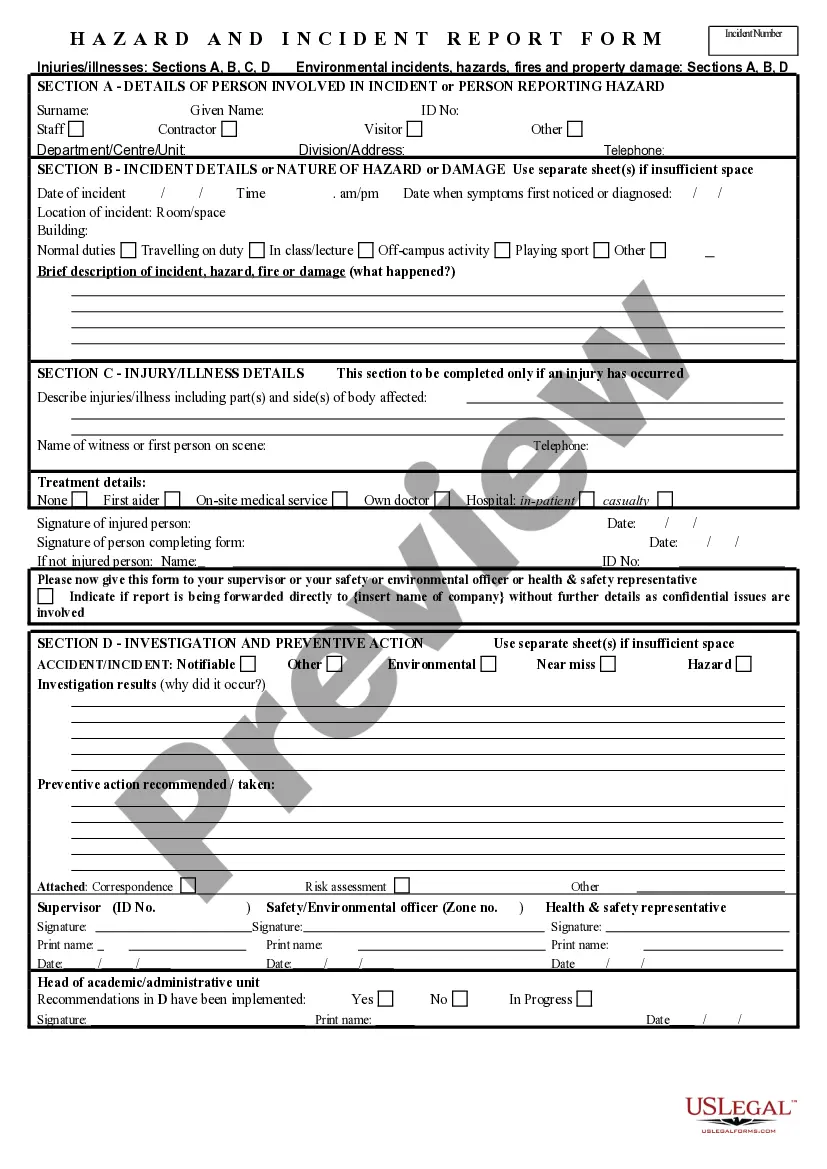Alabama Hazard and Incident Report Form
Description
How to fill out Hazard And Incident Report Form?
US Legal Forms - one of the most extensive collections of lawful templates in the USA - offers a diverse array of legal document formats that you can acquire or generate.
By utilizing the site, you will find thousands of documents for business and personal use, organized by categories, states, or keywords. You can quickly access the latest versions of documents such as the Alabama Hazard and Incident Report Form.
If you already possess a subscription, Log In and retrieve the Alabama Hazard and Incident Report Form from your US Legal Forms library. The Download button will appear on every document you view.
If you are satisfied with the form, confirm your selection by clicking on the Purchase now button. Then, choose the pricing plan you desire and provide your information to create an account.
Process the payment. Use a credit card or PayPal account to finalize the purchase. Select the format and download the form to your device. Edit. Complete, modify, and print and sign the downloaded Alabama Hazard and Incident Report Form.
- You have access to all previously downloaded forms in the My documents section of your account.
- If you are utilizing US Legal Forms for the first time, here are simple instructions to help you get started.
- Ensure that you have selected the correct document for your locality/region.
- Click the Review button to examine the document's content.
- Read the document details to confirm that you have chosen the appropriate form.
- If the document does not meet your requirements, use the Search field at the top of the screen to find one that does.
Form popularity
FAQ
13 form in Alabama is a specific report used to document accidents involving uninsured motorists. It helps align the necessary details for the insurance and legal processes. To be thorough, consider completing the Alabama Hazard and Incident Report Form as well, as it provides additional context and information about your accident.
Provide the basic facts. Your form may have blanks for you to fill out with information about the incident. If not, start the report with a sentence clearly stating the following basic information: The time, date and location of the incident (be specific; write the exact street address, etc.). Your name and ID number.
4 Steps for Writing an Effective Accident ReportDate, time and specific location of incident.Names, job titles and department of employees involved and immediate supervisors.Names and accounts of witnesses.Events leading up to incident.Specifically what the employee was doing at the moment of the accident.More items...?
The types and average number of employees included in OSHA 300A logs....Total Hours WorkedDetermine your number of full-time employees over the course of the year.Multiply your number of full-time employees by the number of hours worked by said employees.Add to this number any overtime hours.
All employees on the payroll are covered. The employer is required to record on the OSHA 300 Log the recordable injuries and illnesses for all employees on its payroll, including hourly, salaried, executive, part-time, seasonal, or migrant workers.
4 Steps for Writing an Effective Accident ReportDate, time and specific location of incident.Names, job titles and department of employees involved and immediate supervisors.Names and accounts of witnesses.Events leading up to incident.Specifically what the employee was doing at the moment of the accident.More items...?
8 Items to Include in Incident ReportsThe time and date the incident occurred.Where the incident occurred.A concise but complete description of the incident.A description of the damages that resulted.The names and contact information of all involved parties and witnesses.Pictures of the area and any property damage.More items...?
Facts related to the incident include:The Basics. Identify the specific location, time and date of the incident.The Affected. Collect details of those involved and/or affected by the incident.The Witnesses.The Context.The Actions.The Environment.The Injuries.The Treatment.More items...?
Facts related to the incident include:The Basics. Identify the specific location, time and date of the incident.The Affected. Collect details of those involved and/or affected by the incident.The Witnesses.The Context.The Actions.The Environment.The Injuries.The Treatment.More items...?
How to Complete the OSHA Form 300Step 1: Determine the Establishment Locations.Step 2: Identify Required Recordings.Step 3: Determine Work-Relatedness.Step 4: Complete the OSHA Form 300.Step 5: Complete and Post the OSHA 300A Annual Summary.Step 6: Submit Electronic Reports to OSHA.Step 7: Retain the Log and Summary.