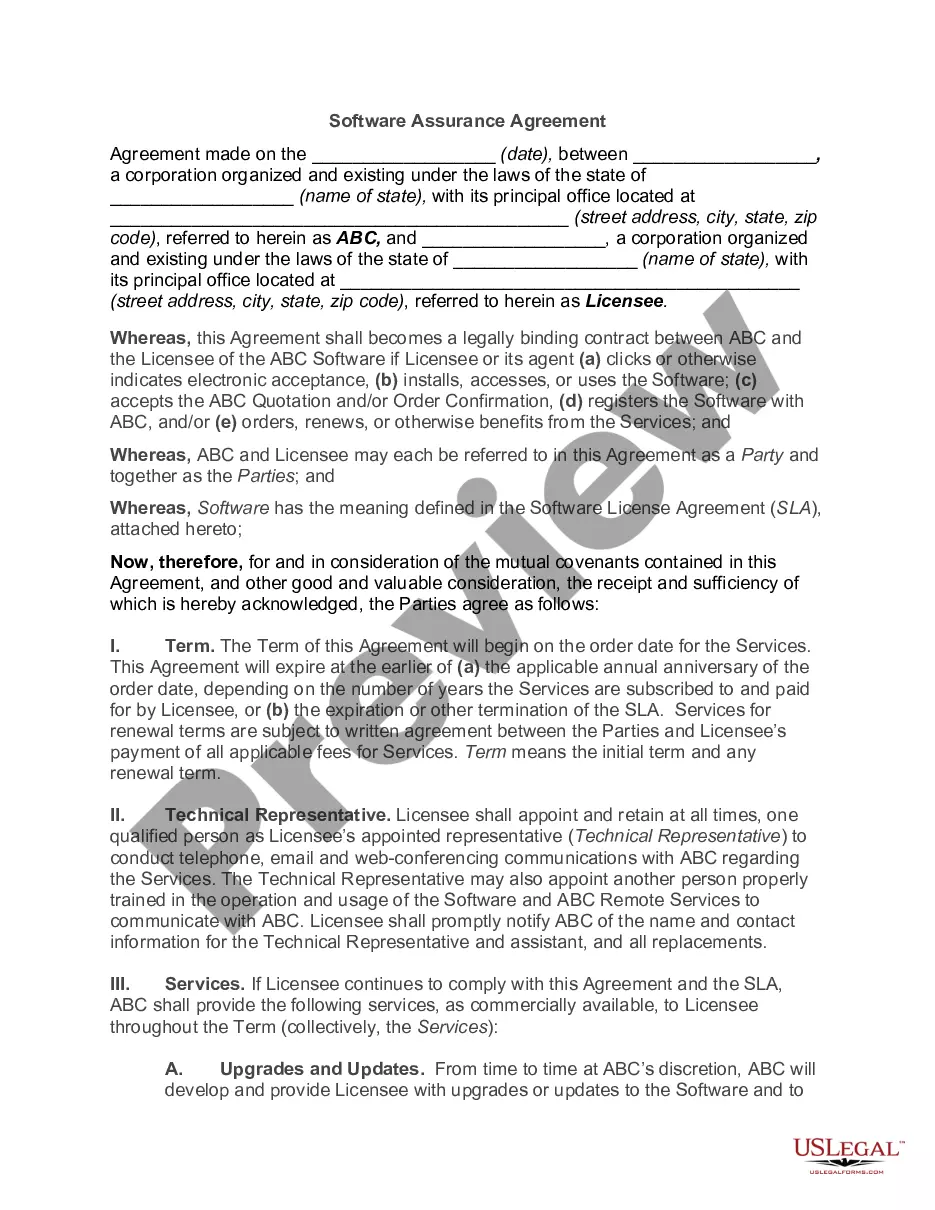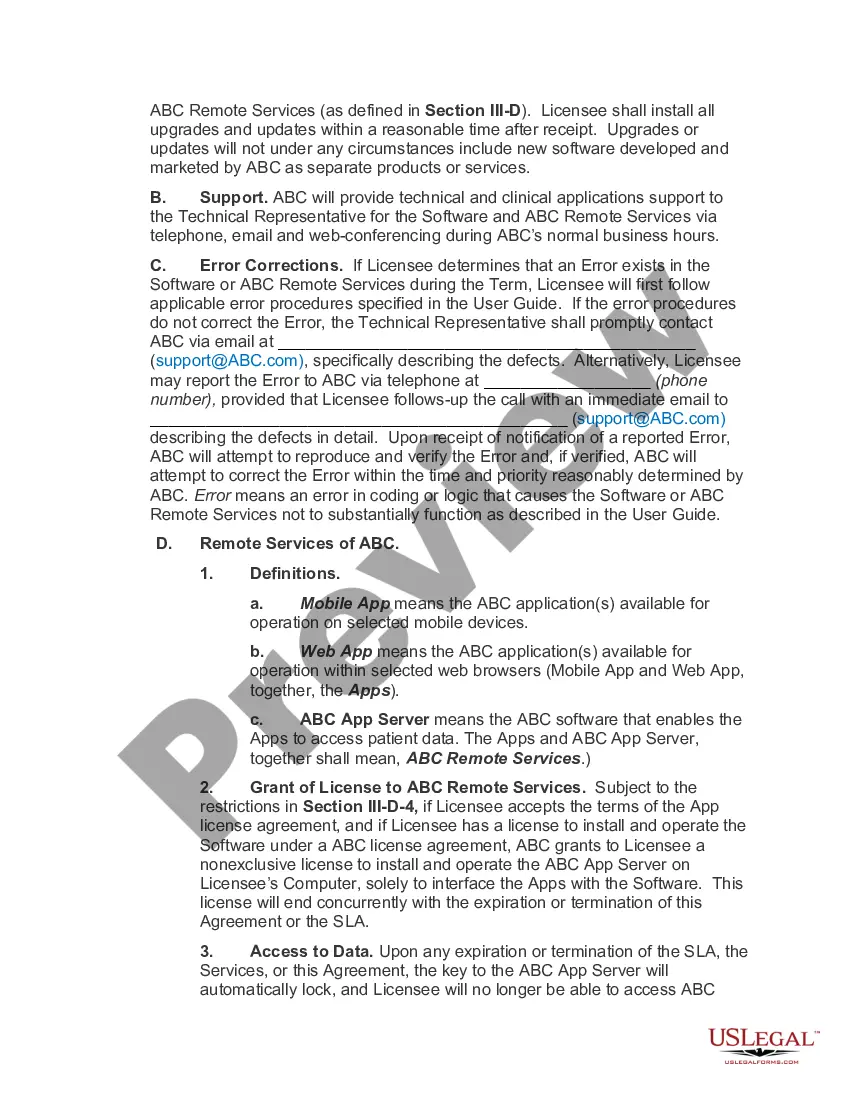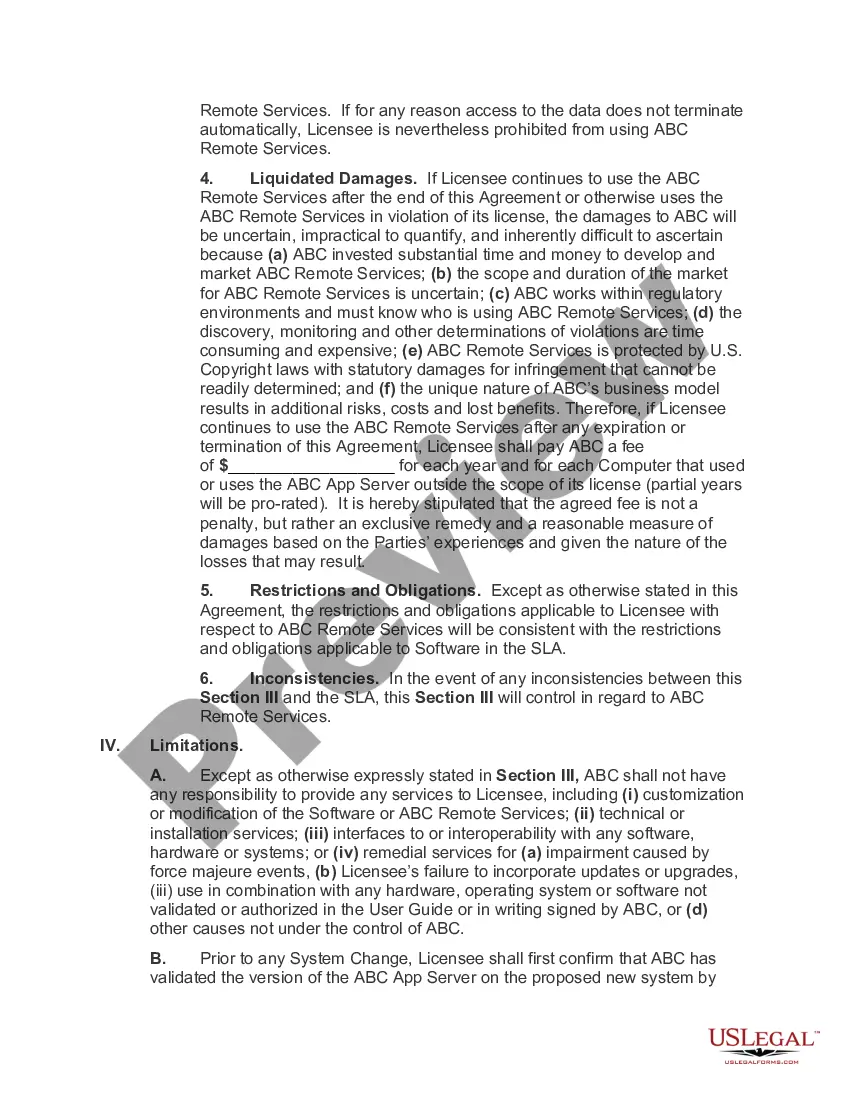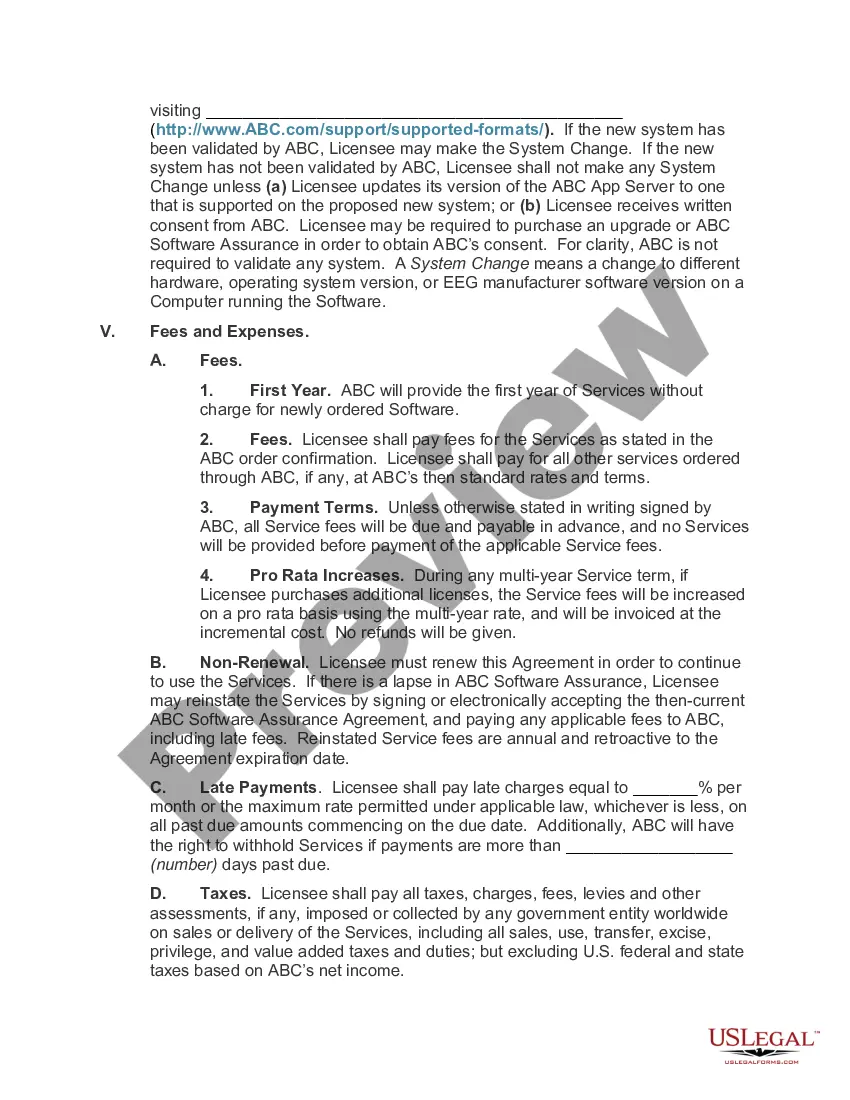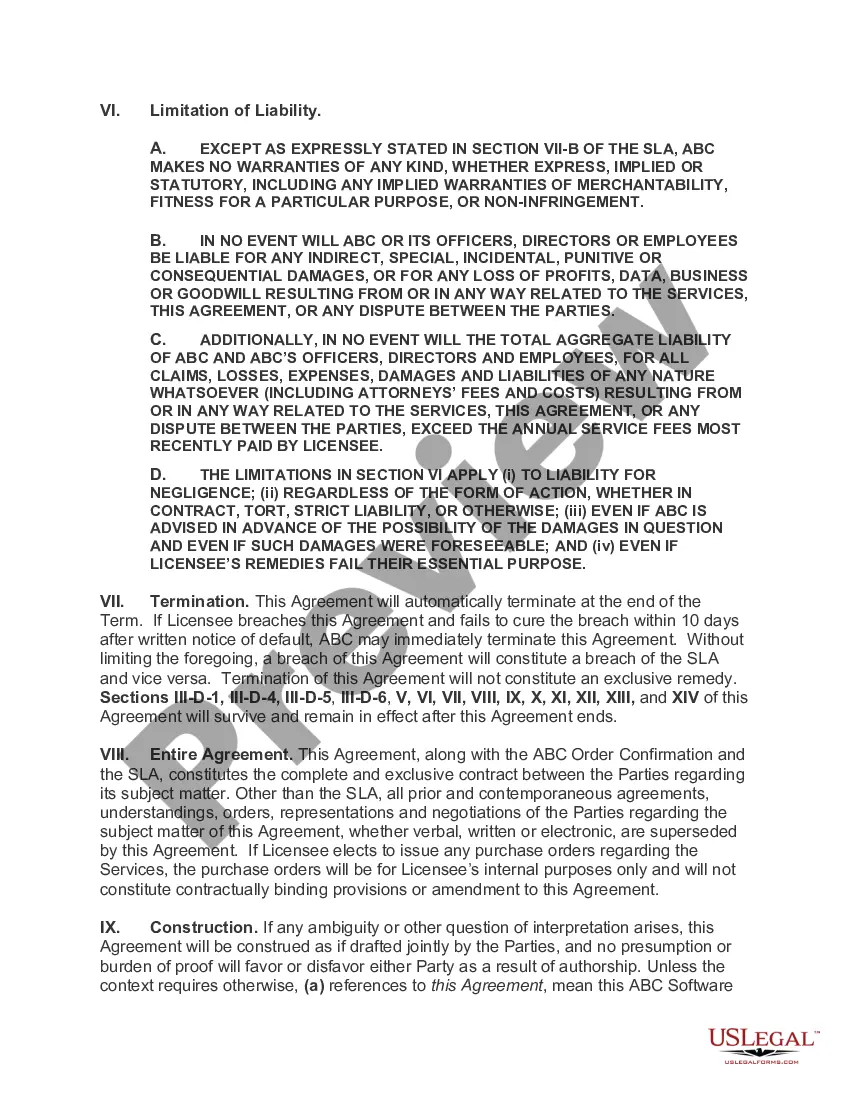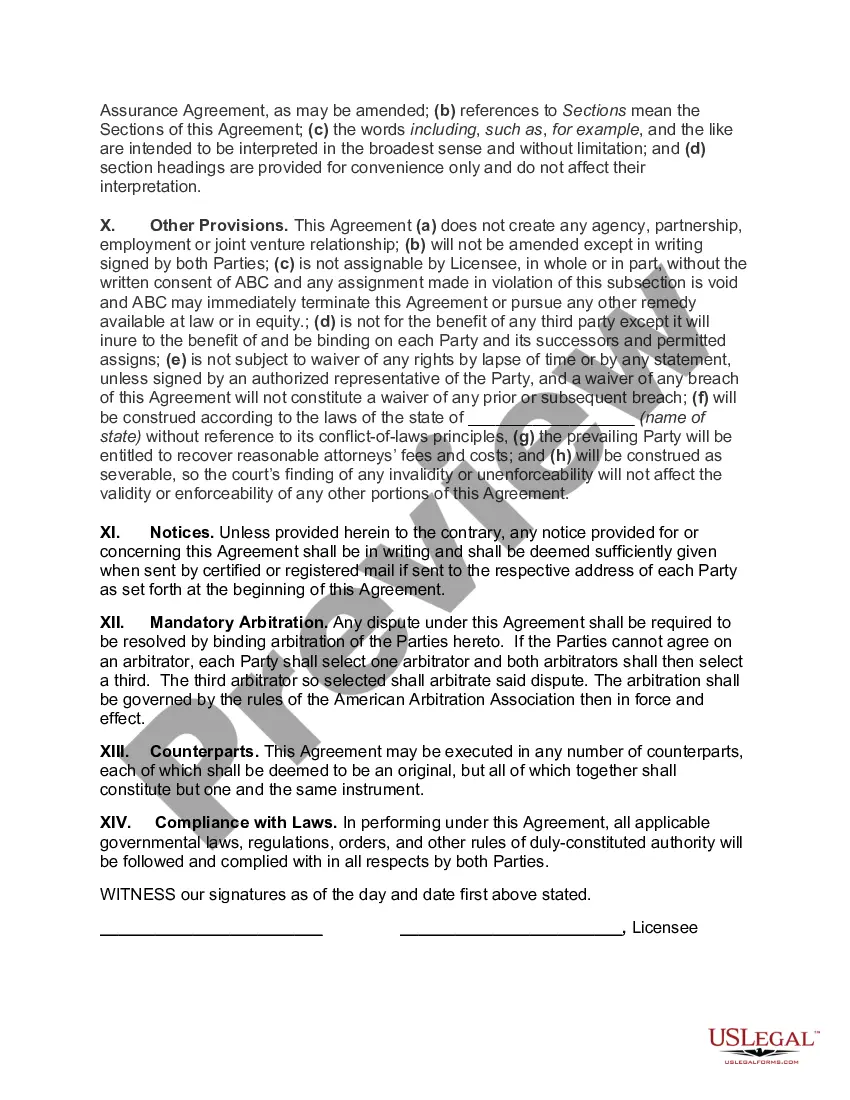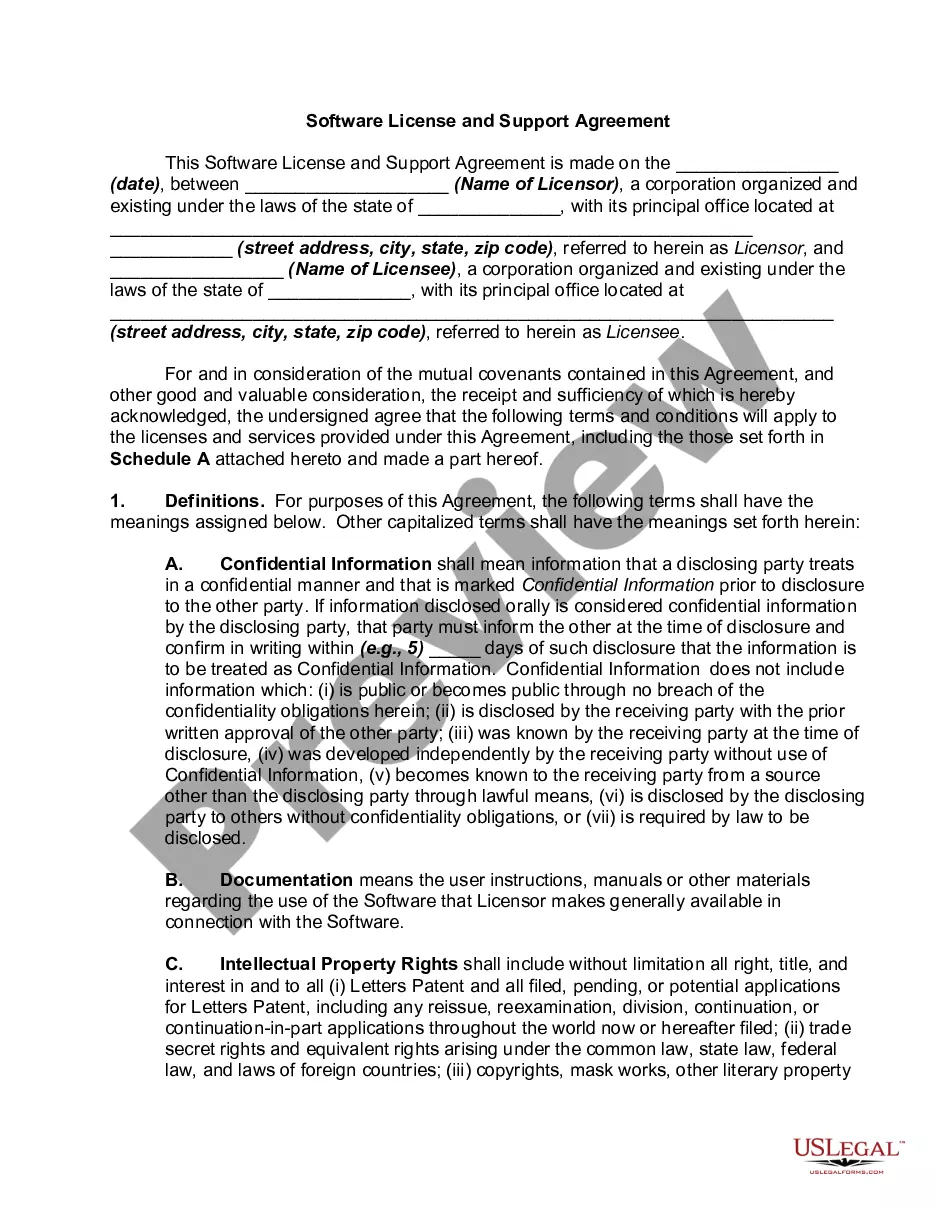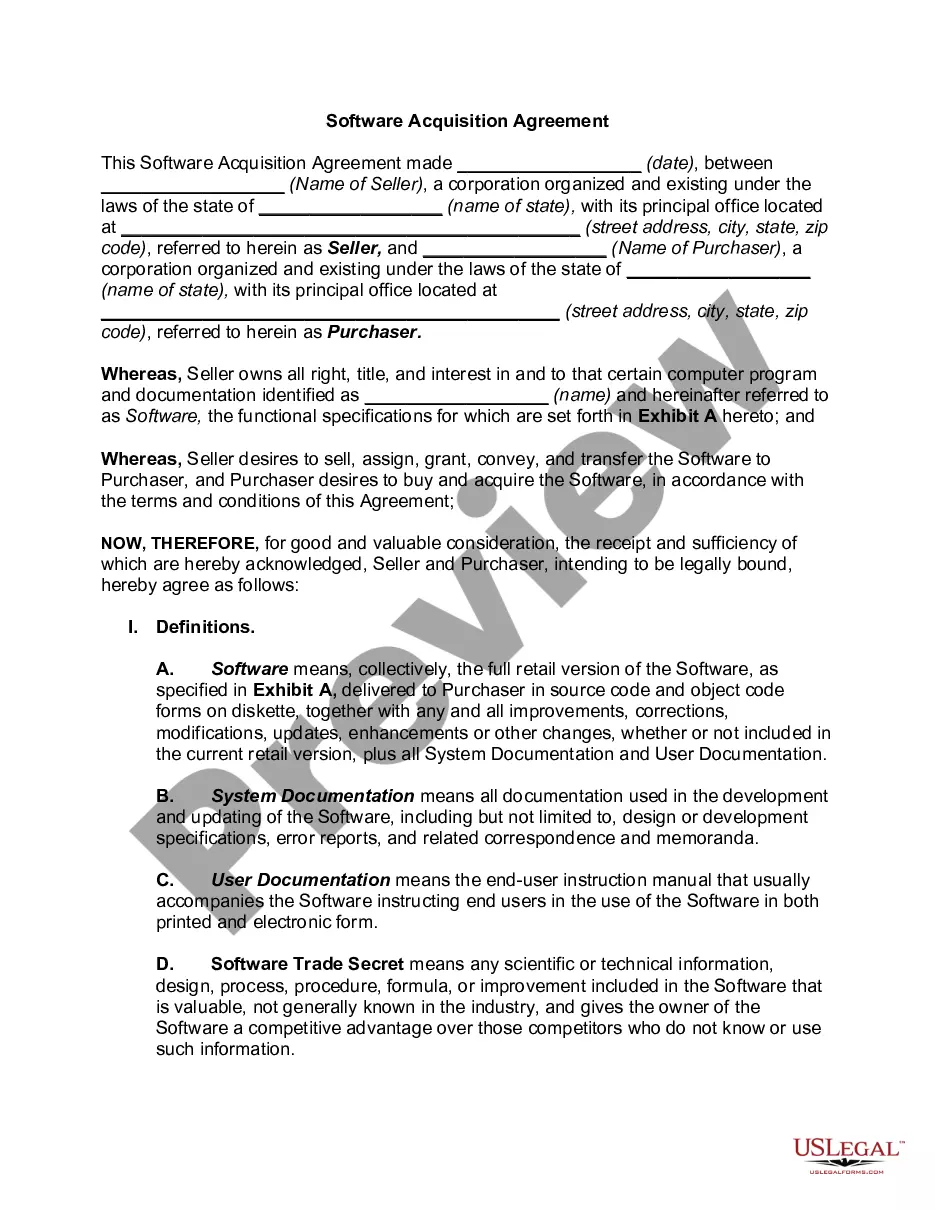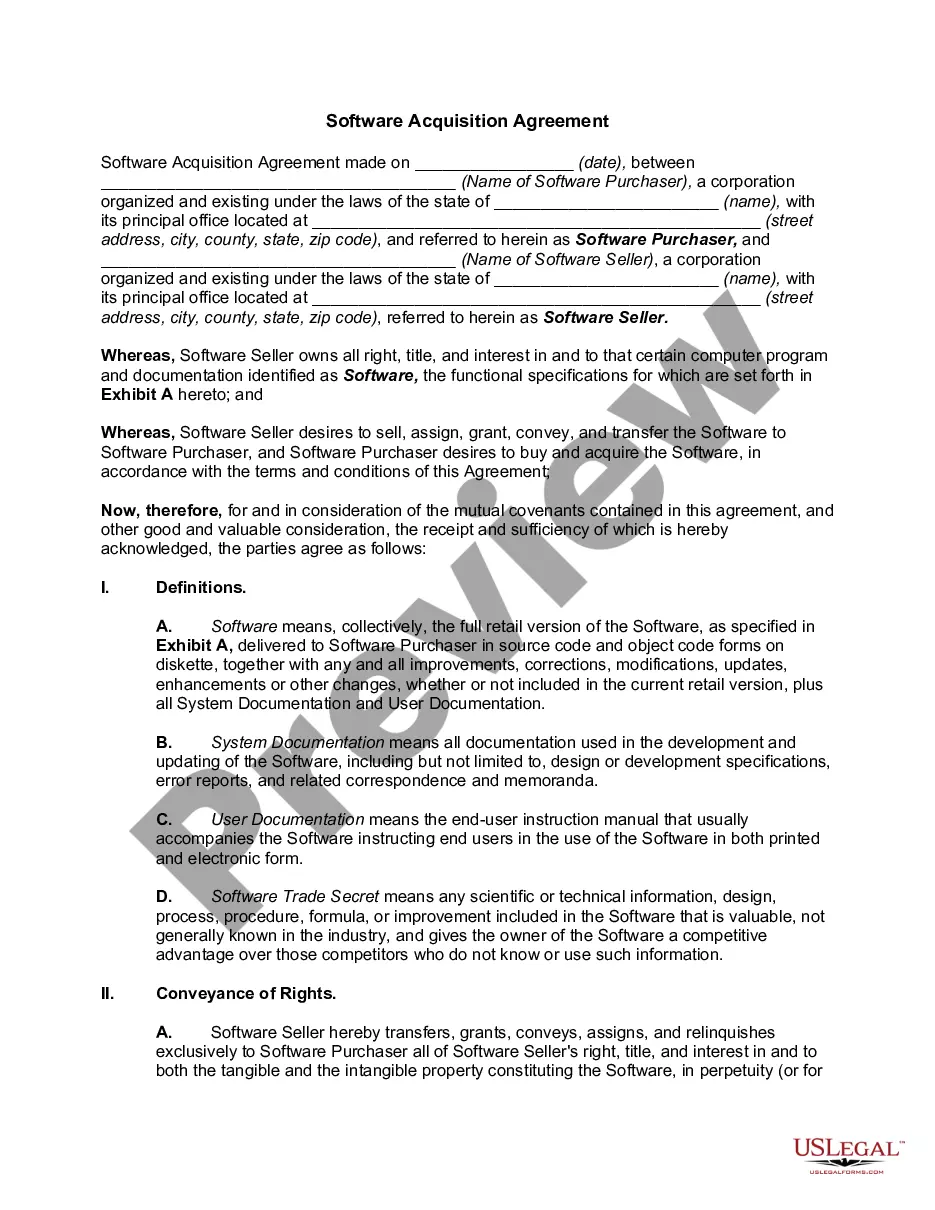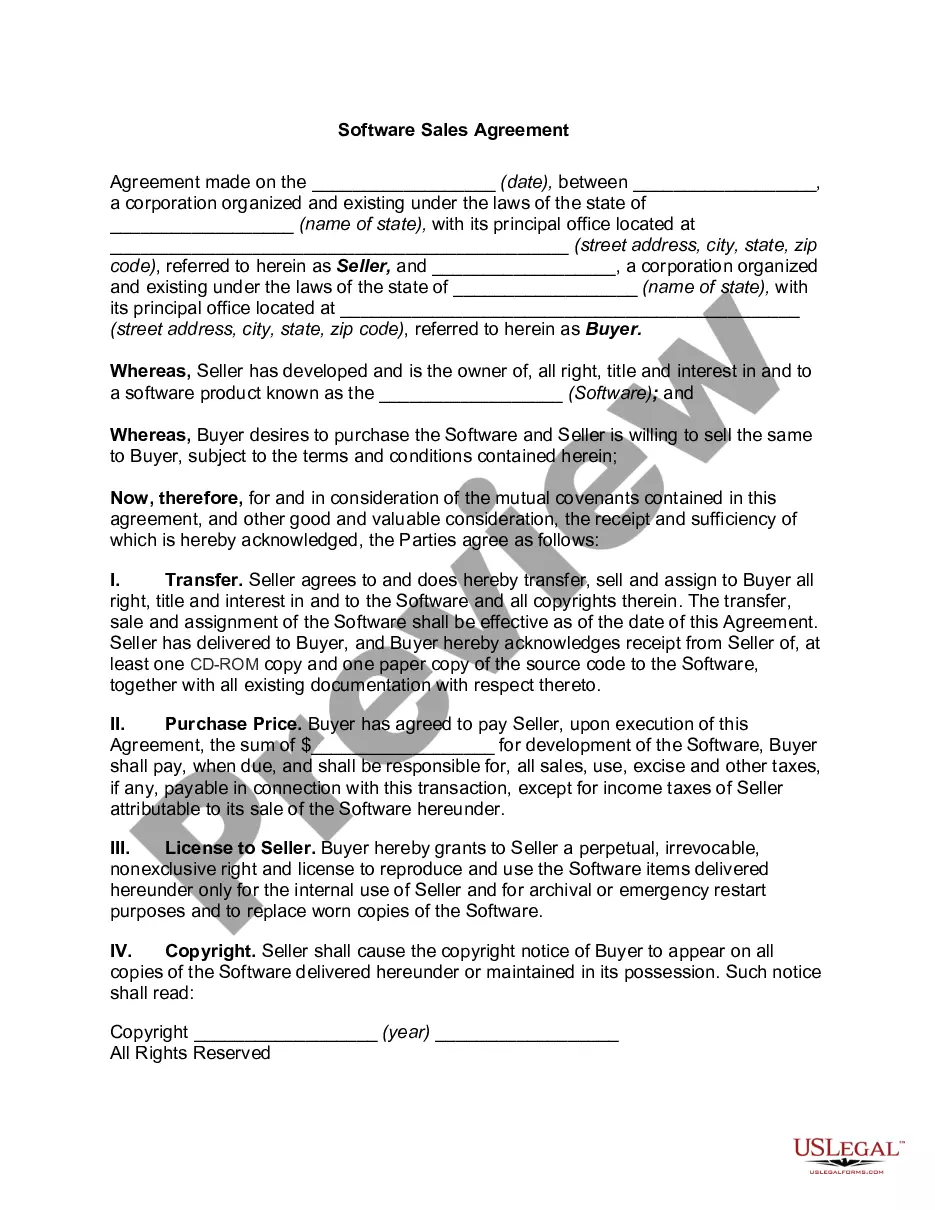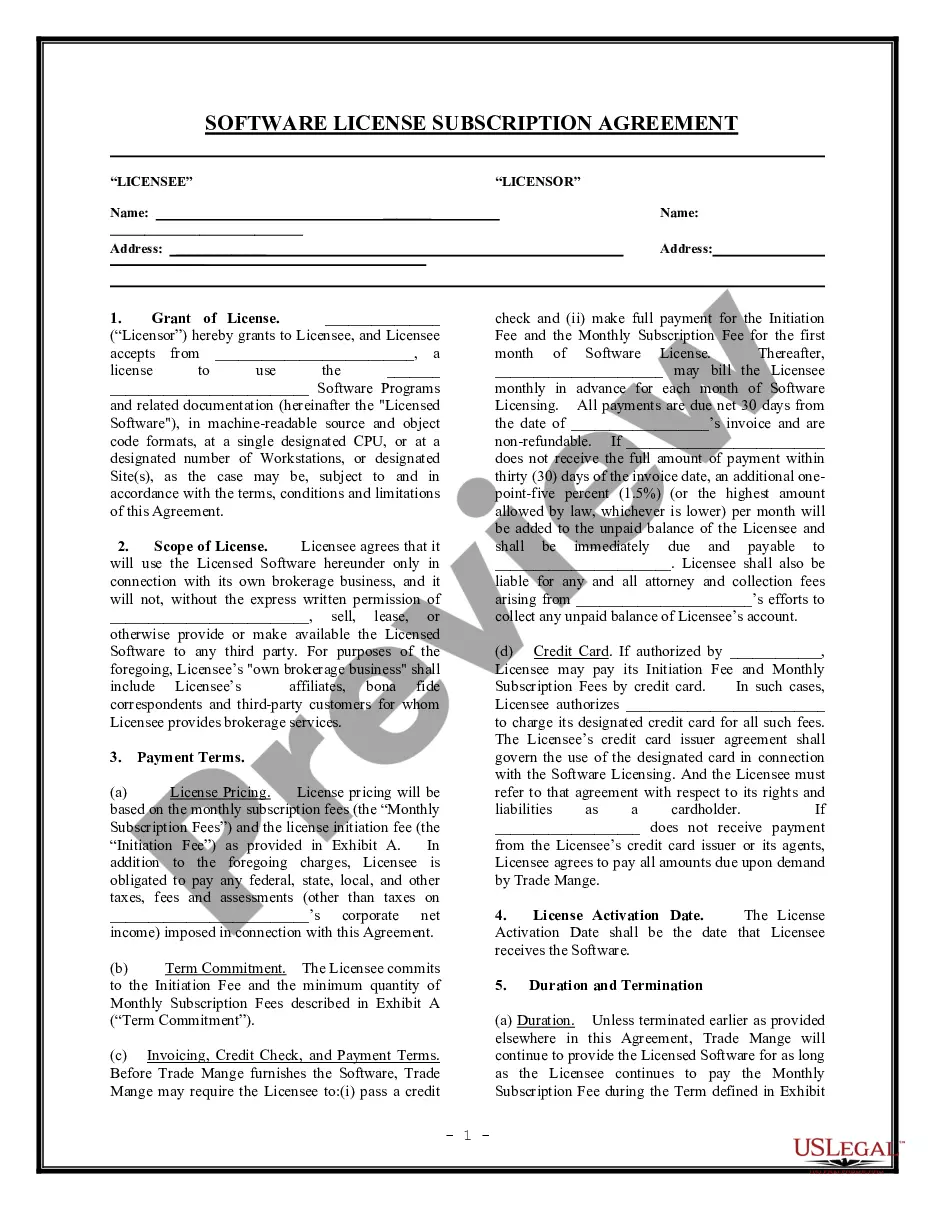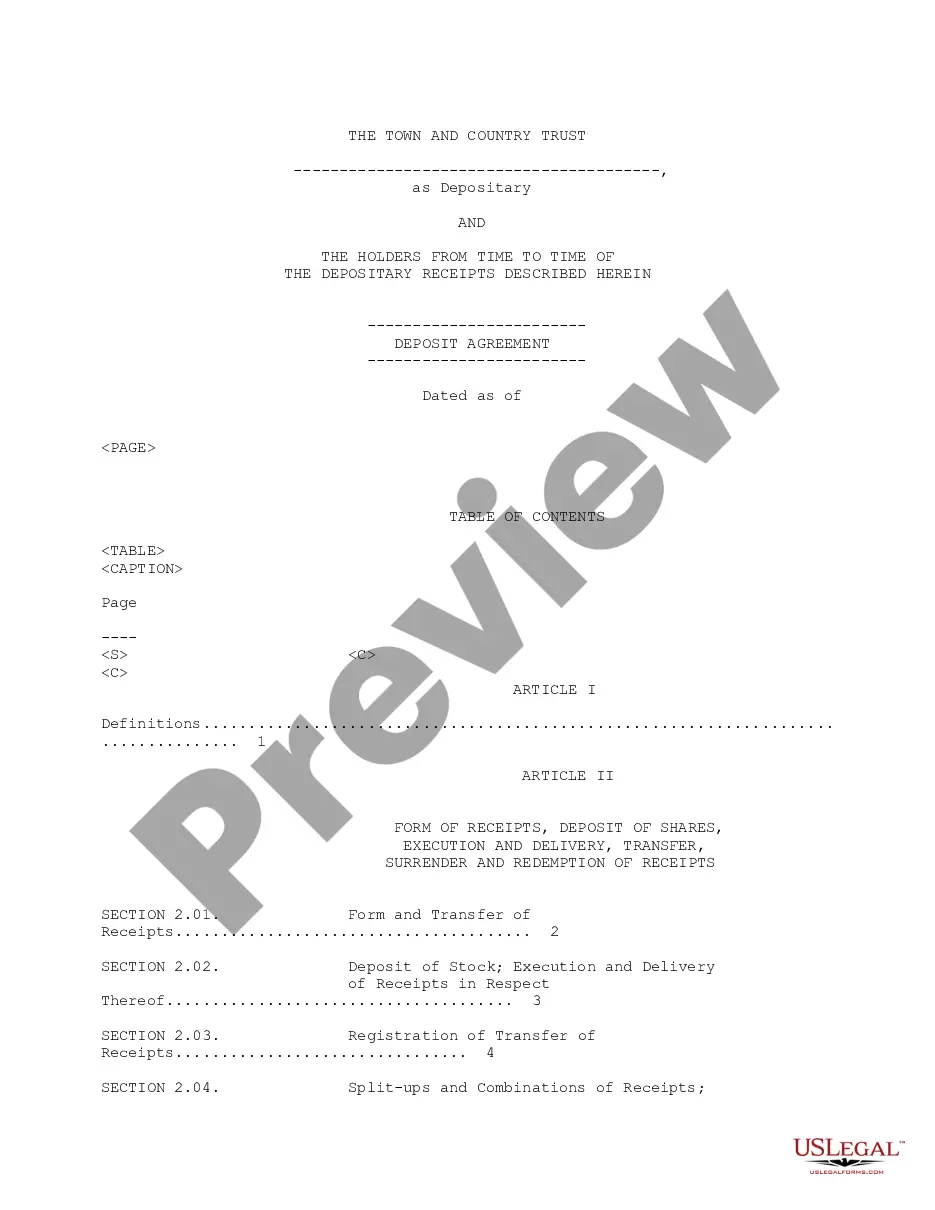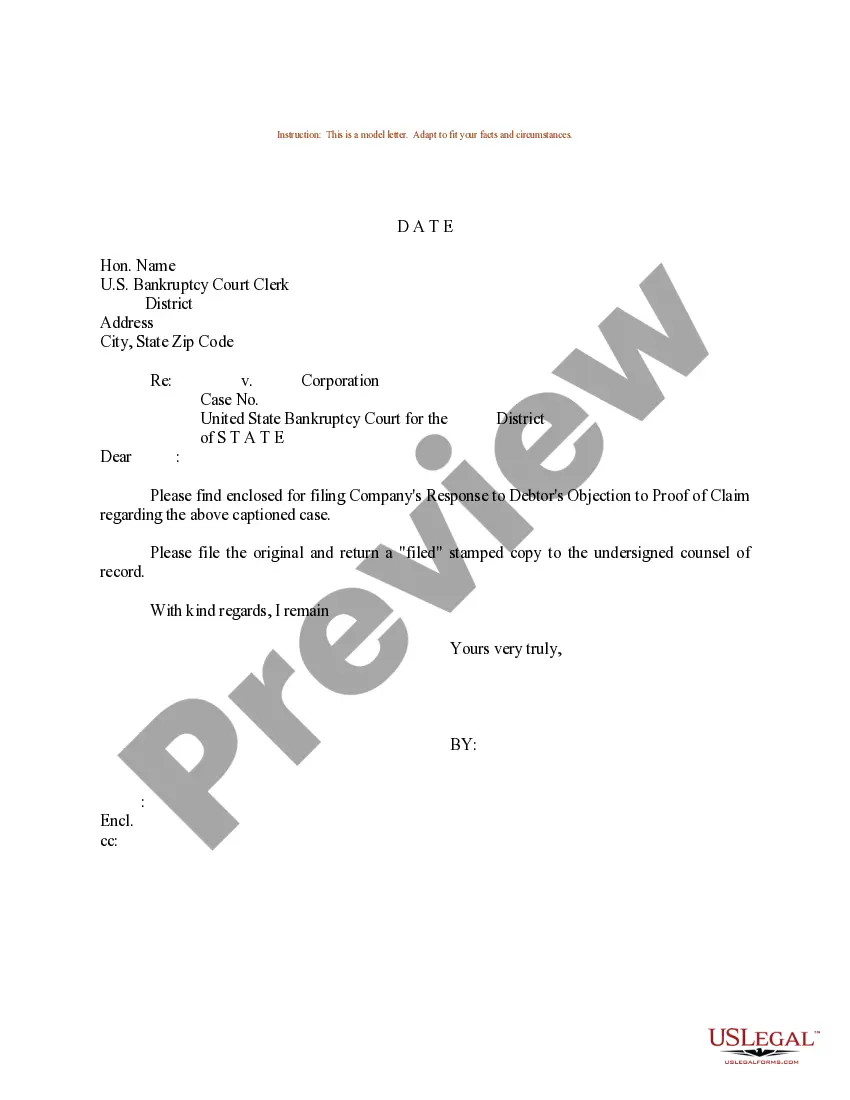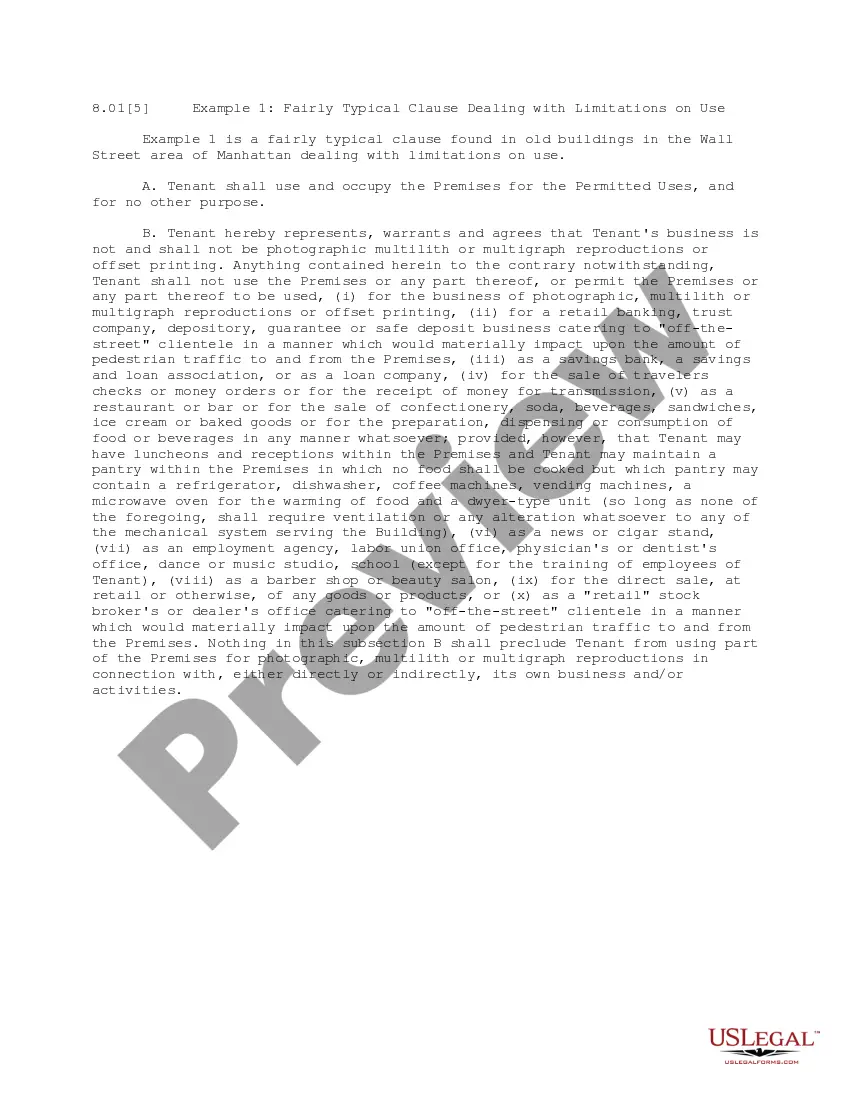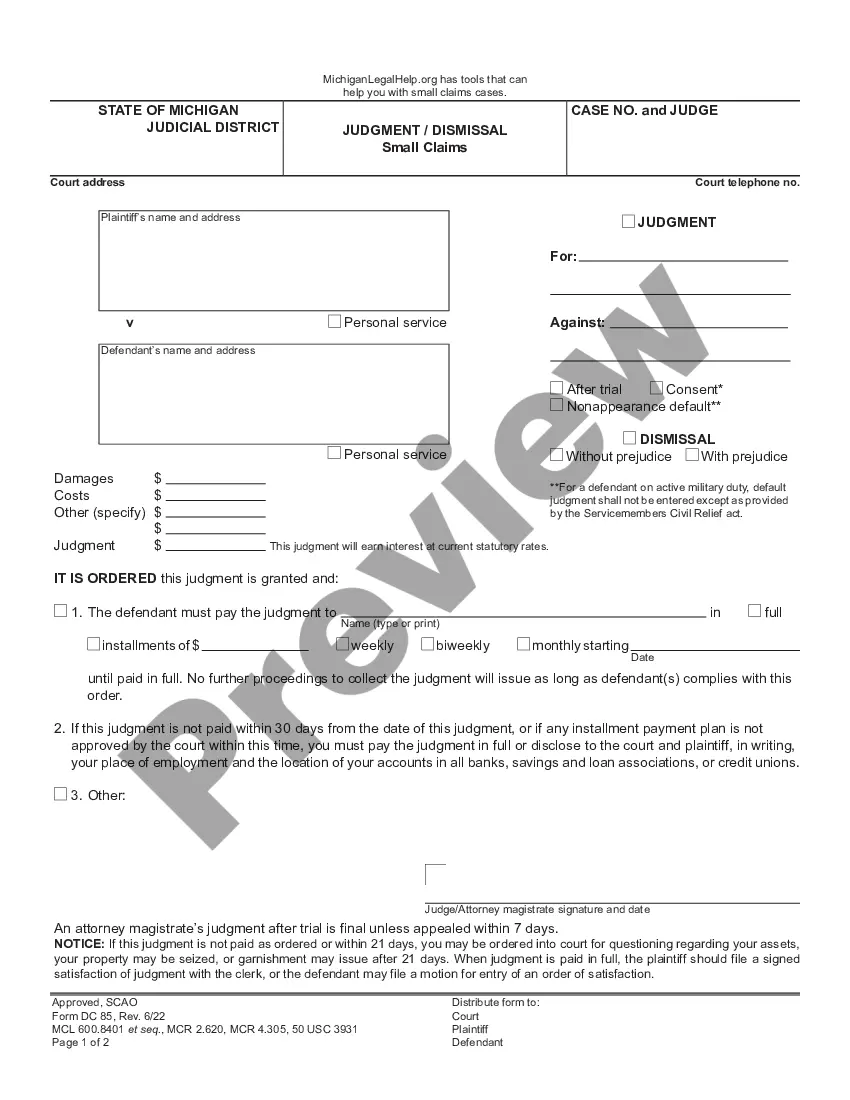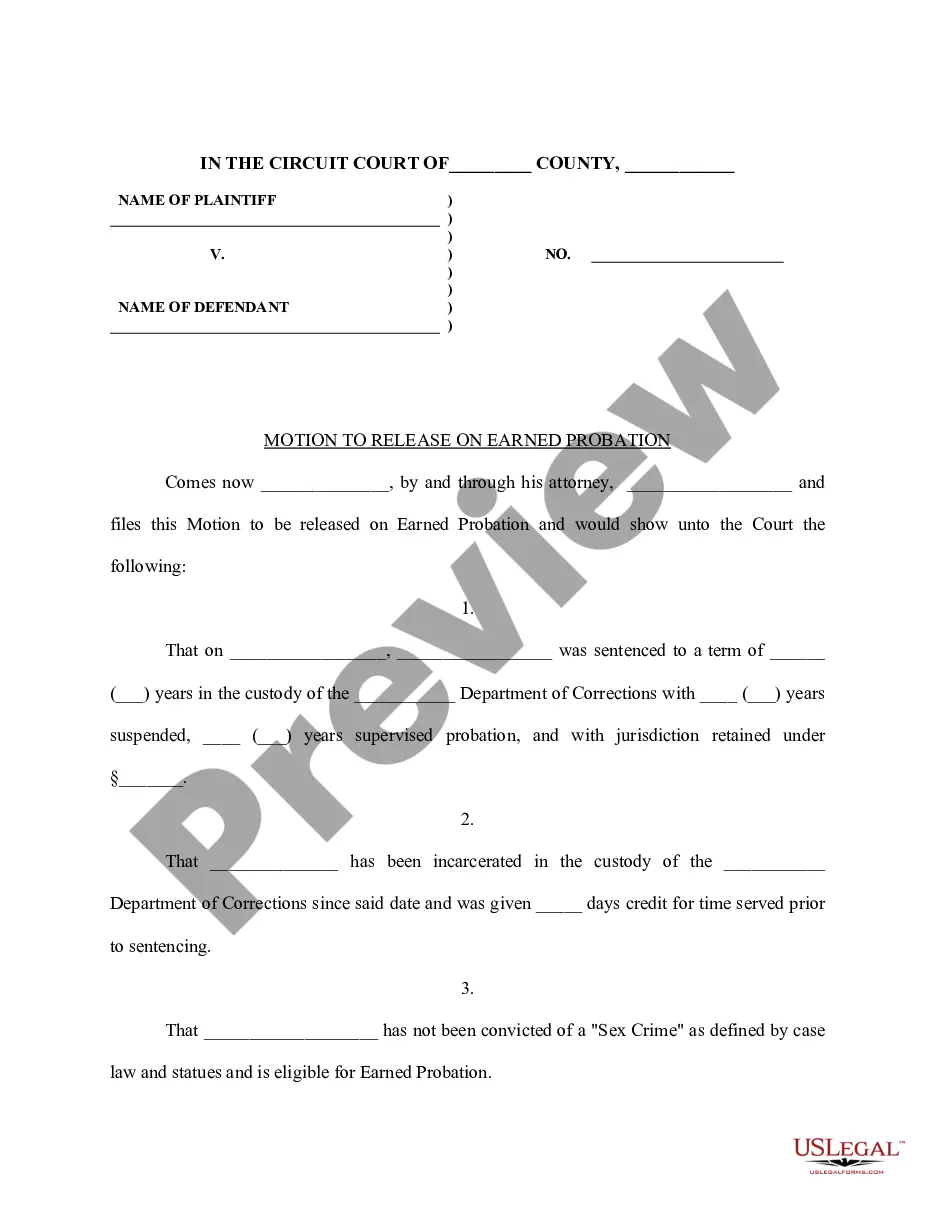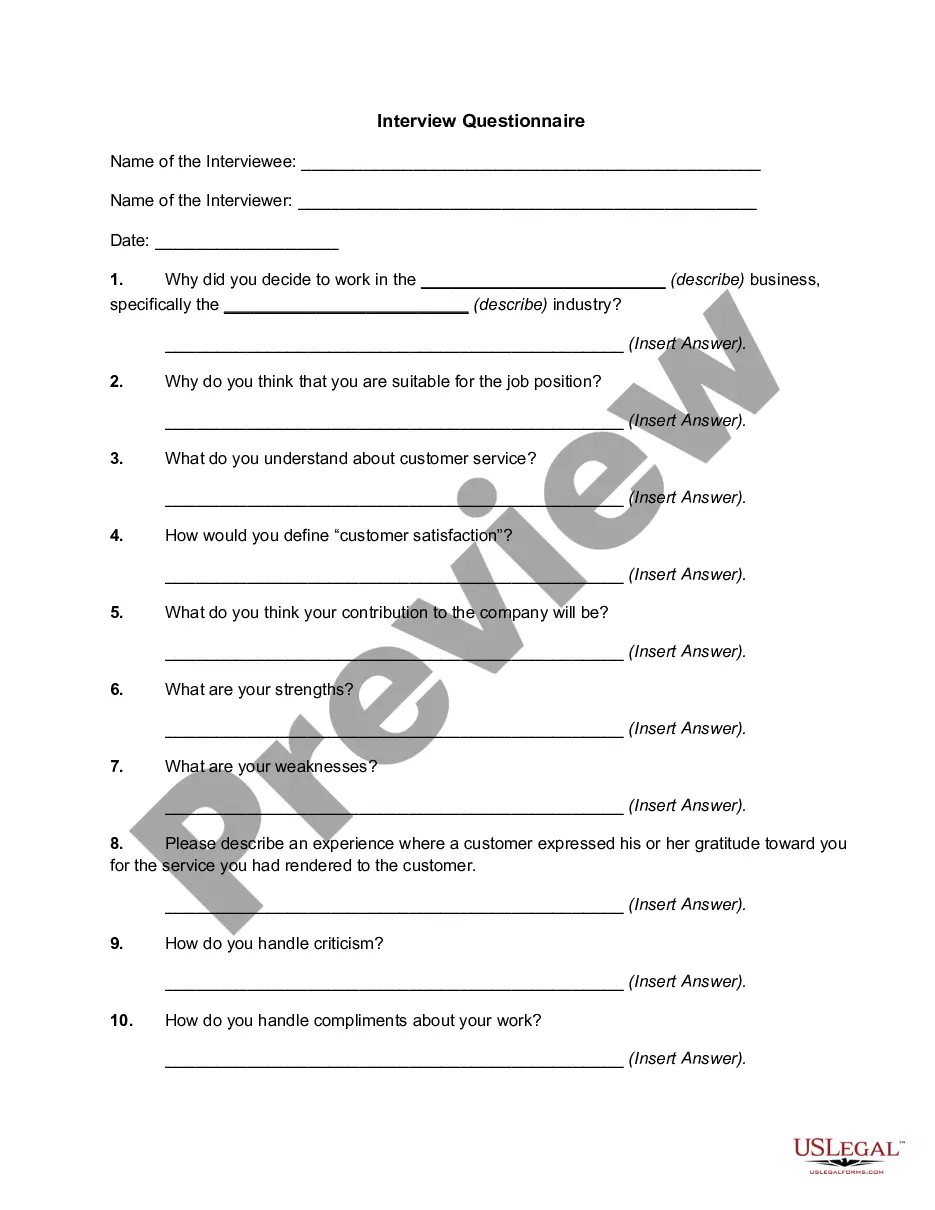Alaska Software Assurance Agreement
Description
How to fill out Software Assurance Agreement?
If you need to total, obtain, or create legal document templates, use US Legal Forms, the finest variety of legal forms that are accessible online.
Utilize the site's user-friendly and convenient search feature to find the documents you require.
A range of templates for commercial and personal use are sorted by categories and states, or keywords.
Every legal document template you purchase belongs to you indefinitely. You can access every form you acquired in your account. Go to the My documents section and select a form to print or download again.
Be proactive and obtain, print, and create the Alaska Software Assurance Agreement with US Legal Forms. There are countless professional and state-specific forms available for your business or personal needs.
- Use US Legal Forms to get the Alaska Software Assurance Agreement in just a few clicks.
- If you are already a US Legal Forms user, Log In to your account and click the Download button to locate the Alaska Software Assurance Agreement.
- You can also access forms you have previously obtained from the My documents section of your account.
- If you are using US Legal Forms for the first time, follow the steps below.
- Step 1. Ensure you have selected the form for the correct city/state.
- Step 2. Use the Preview option to review the content of the form. Be sure to read the description.
- Step 3. If you are not satisfied with the form, utilize the Search field at the top of the screen to find other variations of the legal form template.
- Step 4. Once you have found the form you want, click the Purchase now button. Choose your preferred pricing plan and enter your details to register for an account.
- Step 5. Complete the transaction. You can use your credit card or PayPal account to finalize the payment.
- Step 6. Select the format of the legal form and download it to your device.
- Step 7. Complete, modify, and print or sign the Alaska Software Assurance Agreement.
Form popularity
FAQ
Microsoft Software Assurance benefits are not the same as product licenses. Product licenses do not expire. They are valid for as long as you own the product. Software Assurance benefits expire after three years.
What does Software Assurance do? Microsoft Software Assurance provides licenses for version upgrades. Software Assurance customers automatically receive licensing rights that will allow them to deploy new software versions whenever they are released.
Open Licensing Designed primarily for small-to-medium organizations, Open Programs allows customers to acquire perpetual or subscription licenses and, at the customer's election, rights to future versions of software products over a specified time period (two or three years depending on the Open Programs used).
Can I add Software Assurance to an OEM/Retail product license? Yes, you can attach standalone Software Assurance coverage to an OEM/Retail product license, but you must do so within 90 days of purchasing the OEM/Retail (full packaged product) product license.
1) Go to Microsoft Software Assurance Support page and click on Submit Request 2) Select the product and problem for which you need support. 3) On the Create an incident - select a payment option page, select Use my Software Assurance Agreement.
Software Assurance can also be purchased on OEM licensed software within 90 days after purchase. For example, your organization purchases new computers with Office already installed (an Office OEM license. You have 90 days from the date of purchase of the computer to purchase Software Assurance.
What does Software Assurance do? Microsoft Software Assurance provides licenses for version upgrades. Software Assurance customers automatically receive licensing rights that will allow them to deploy new software versions whenever they are released.
Software Assurance provides you with the tools you need to do more with your Microsoft IT investments. Software Assurance is only available through Volume Licensing and is purchased when you buy or renew a Volume Licensing agreement. It is included with some agreements and is an optional purchase with others.
Activate through the VLSC Before you can activate your Software Assurance benefits in the VLSC, your organization needs to provide you with Software Assurance Manager permissions. After you are signed in, you'll find a complete list of your available Software Assurance benefits.
Software Assurance benefits expire after two years, though they can be renewed for a fee up to 90 days before the date they expire. There is no grace period after the end of the benefit period to renew.