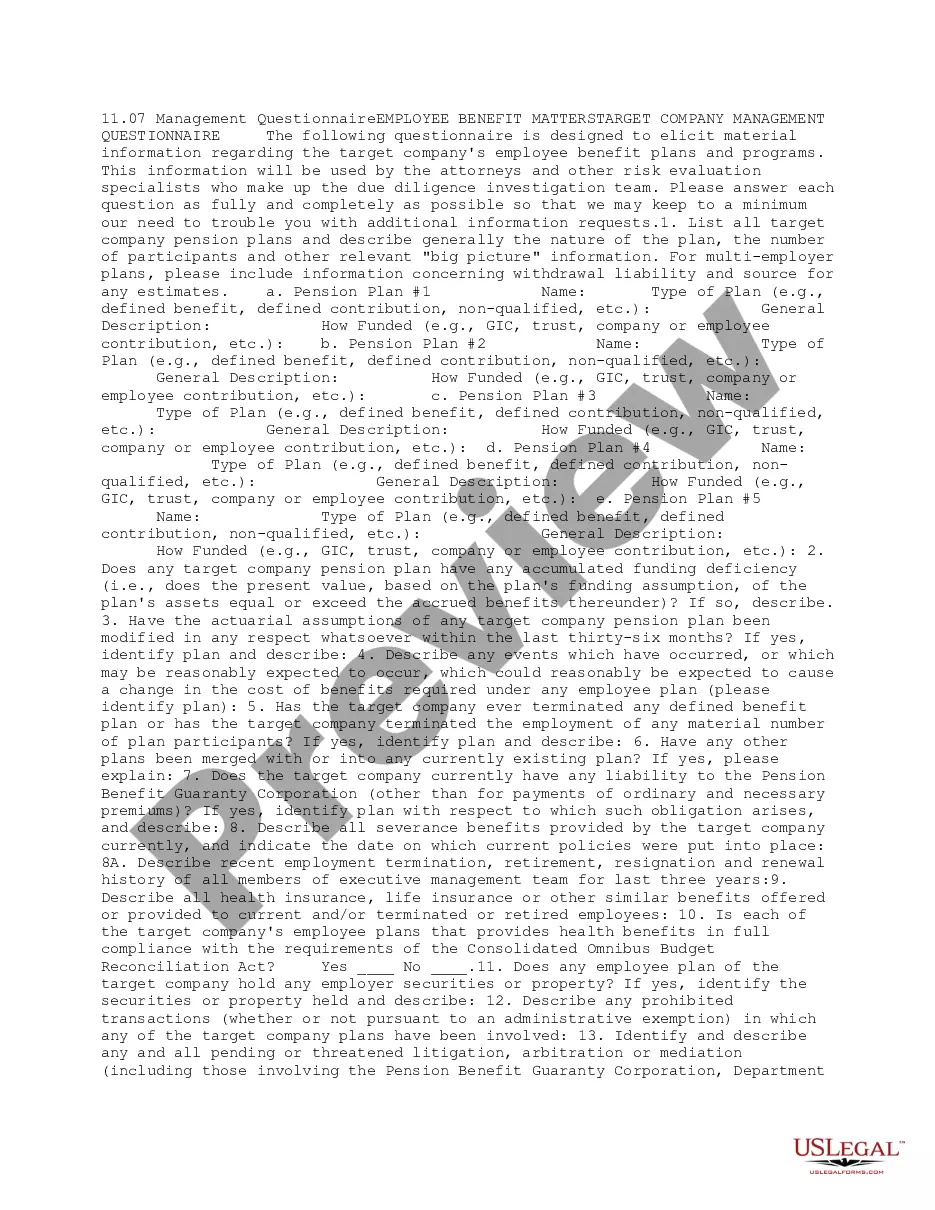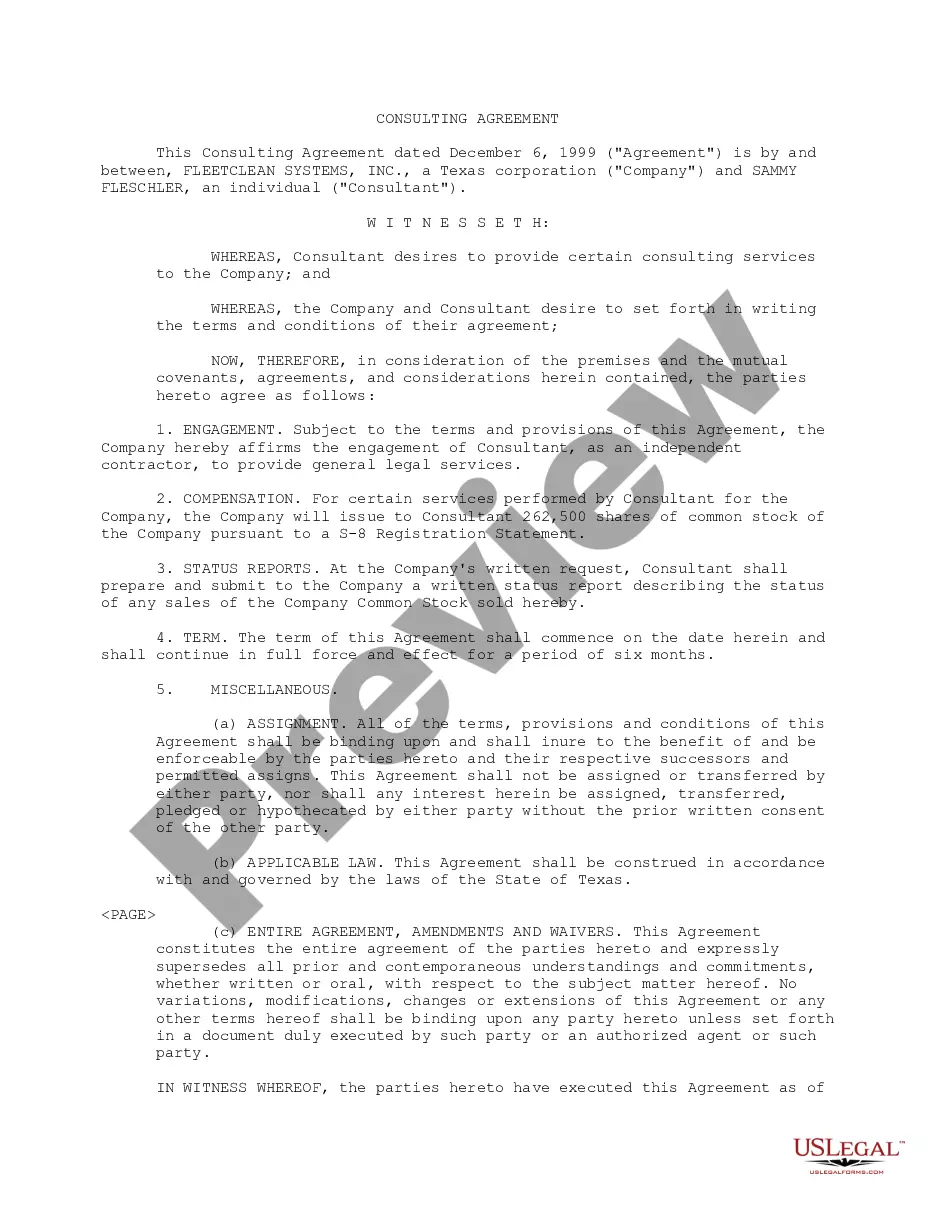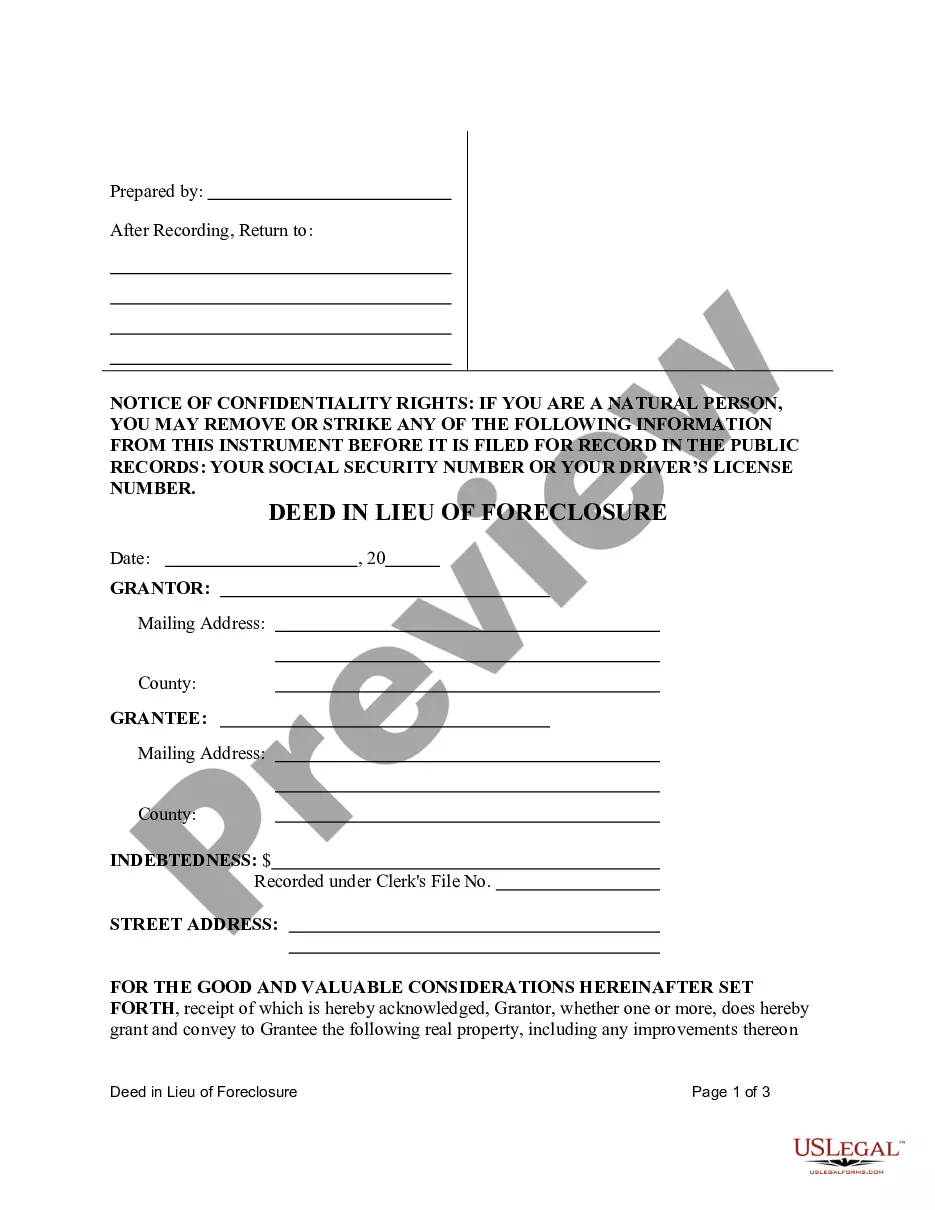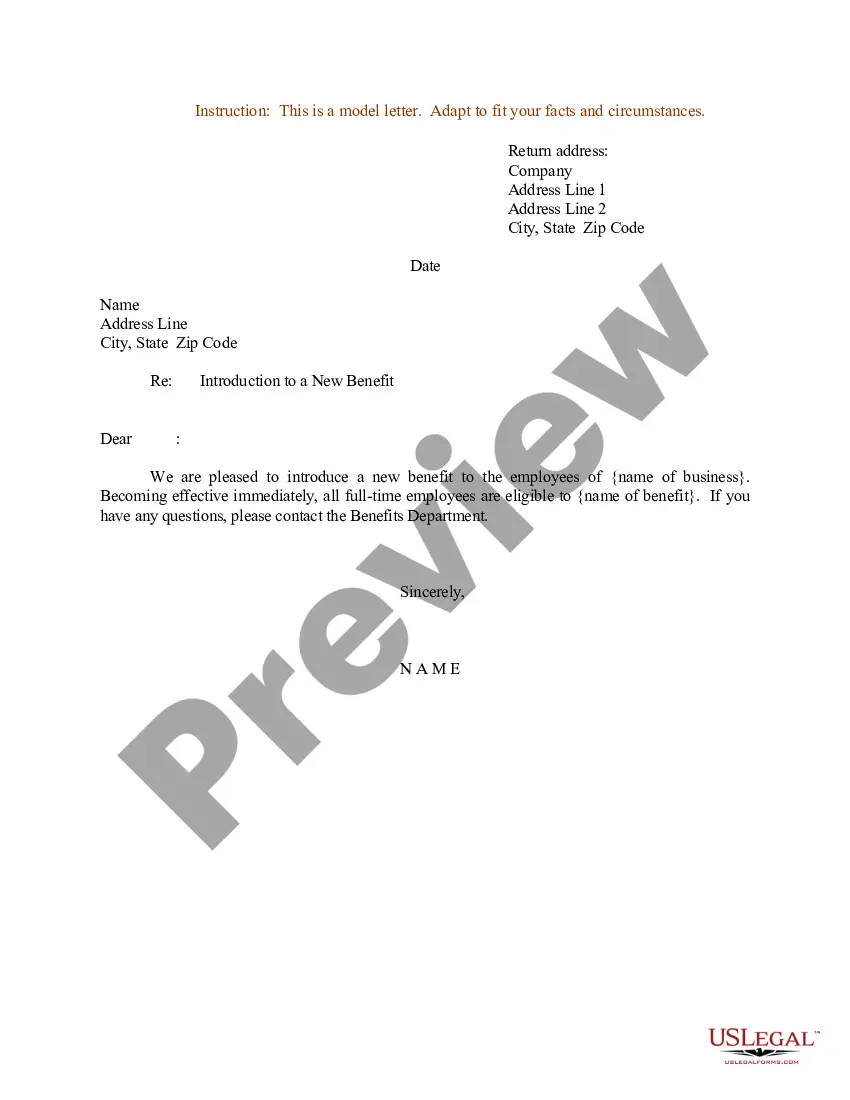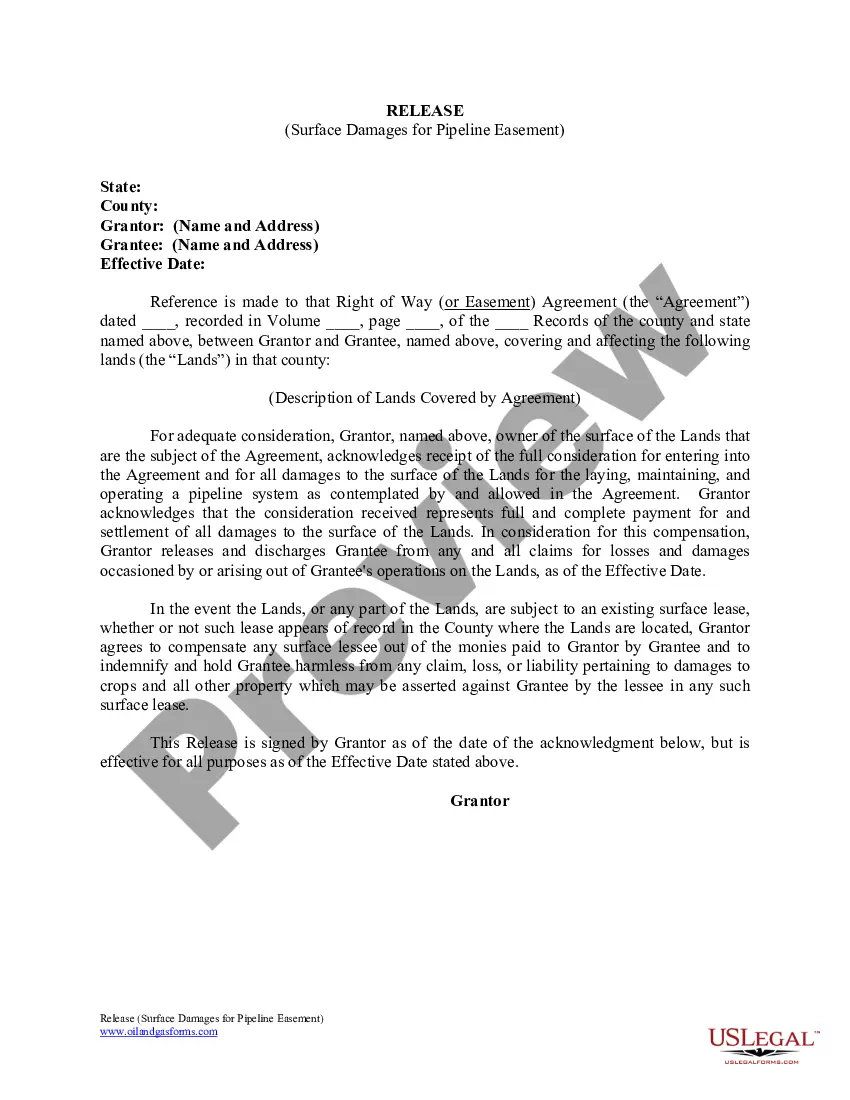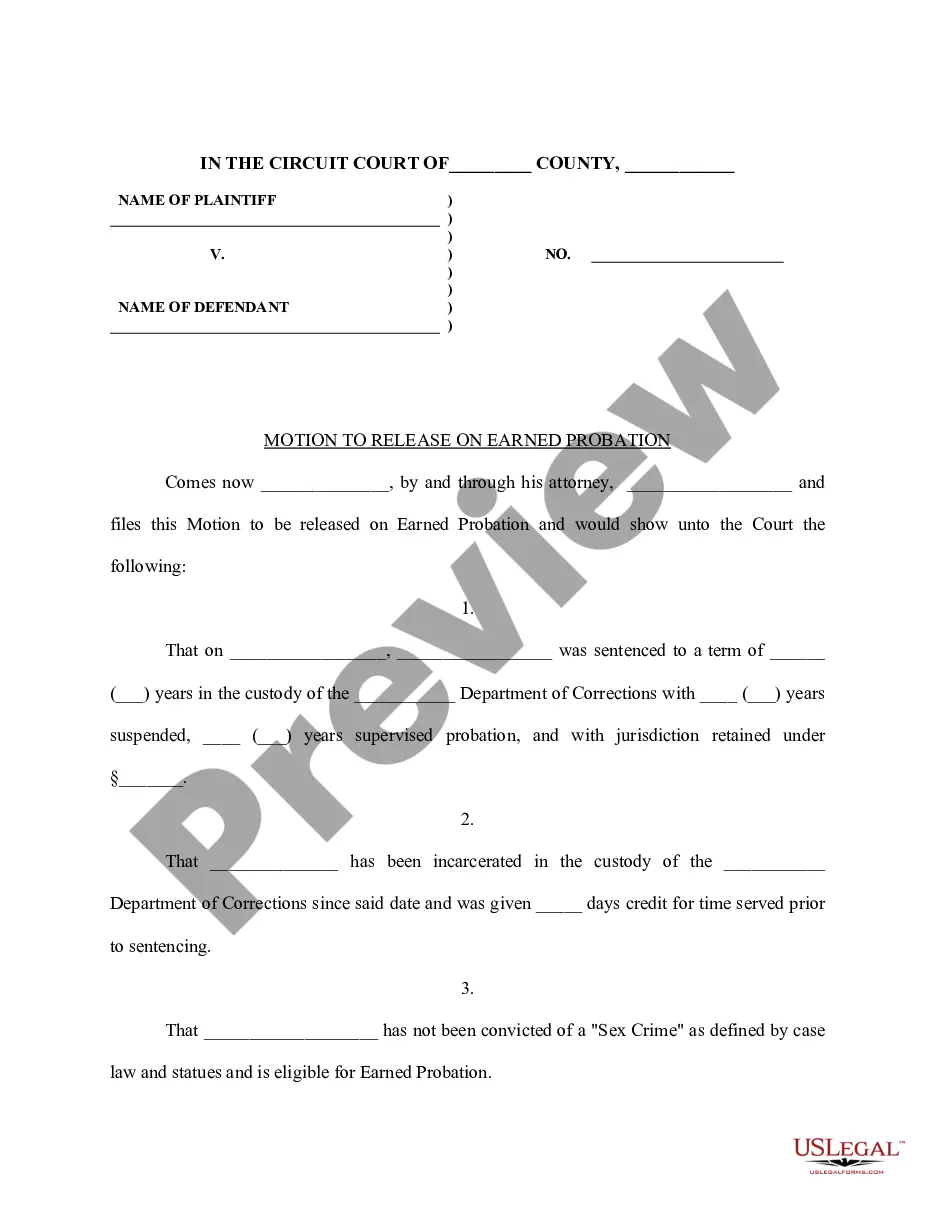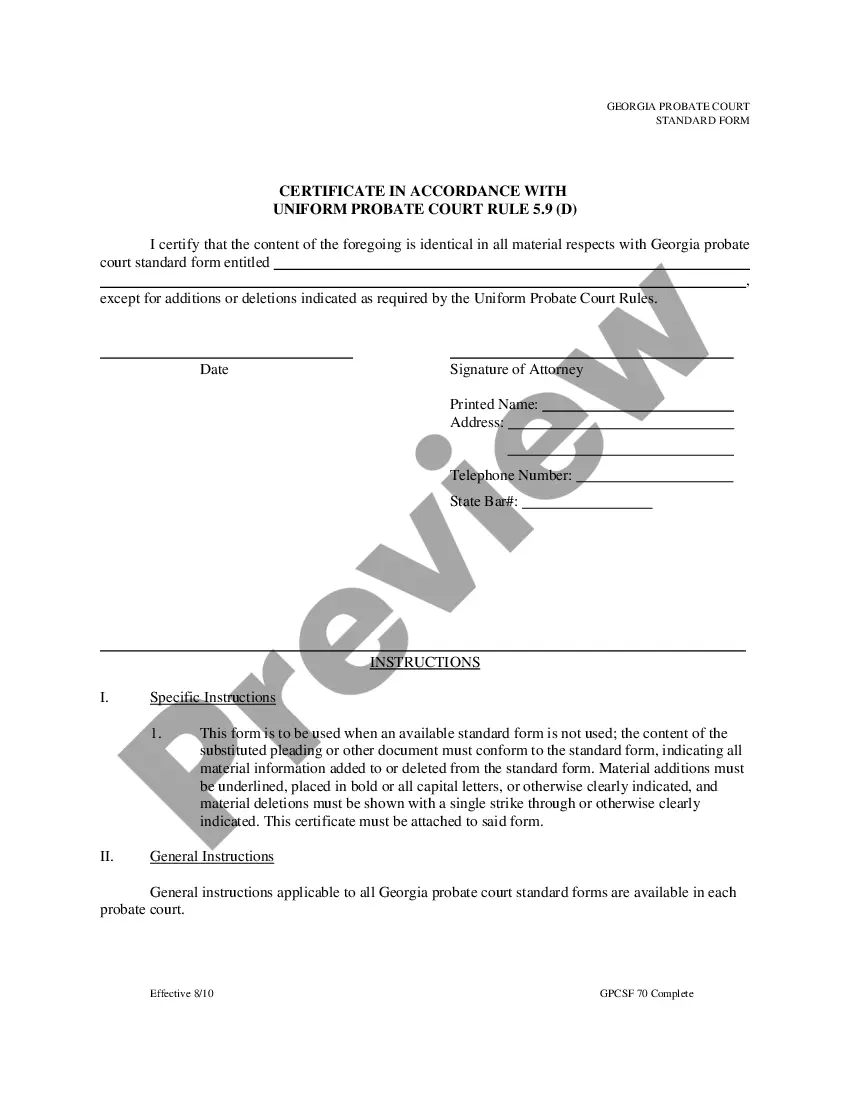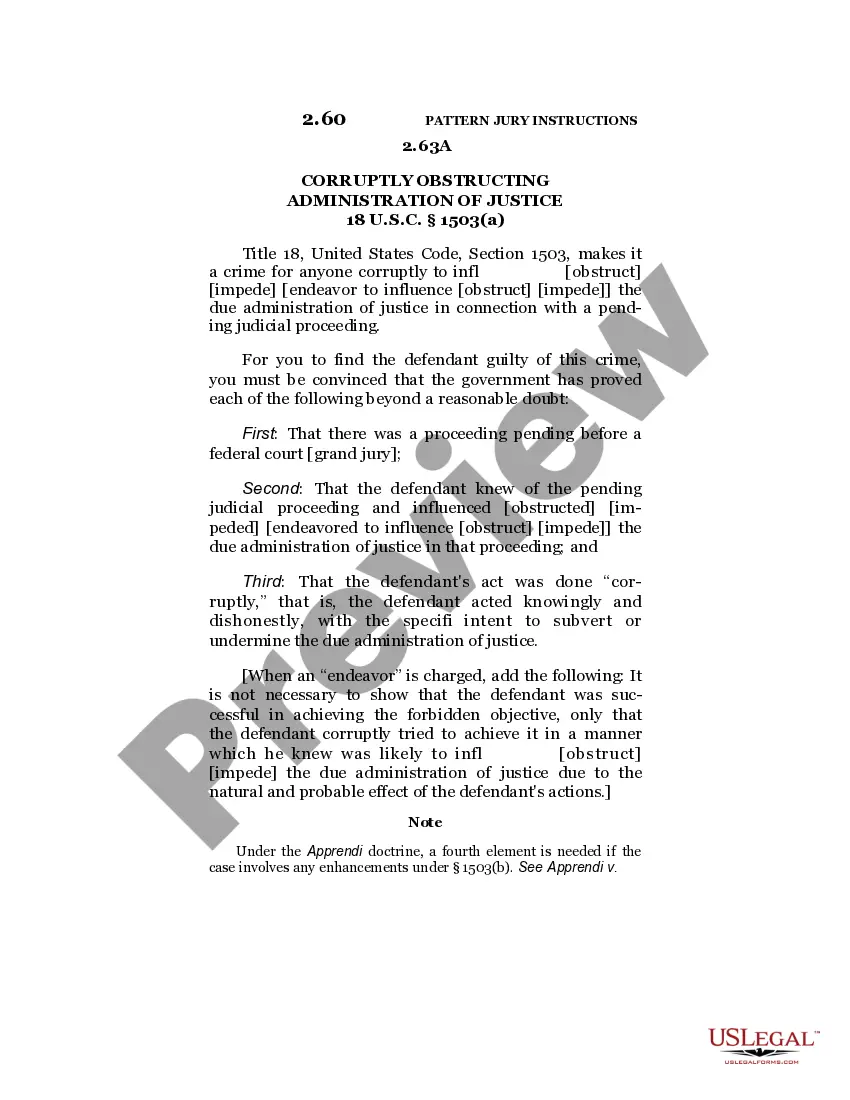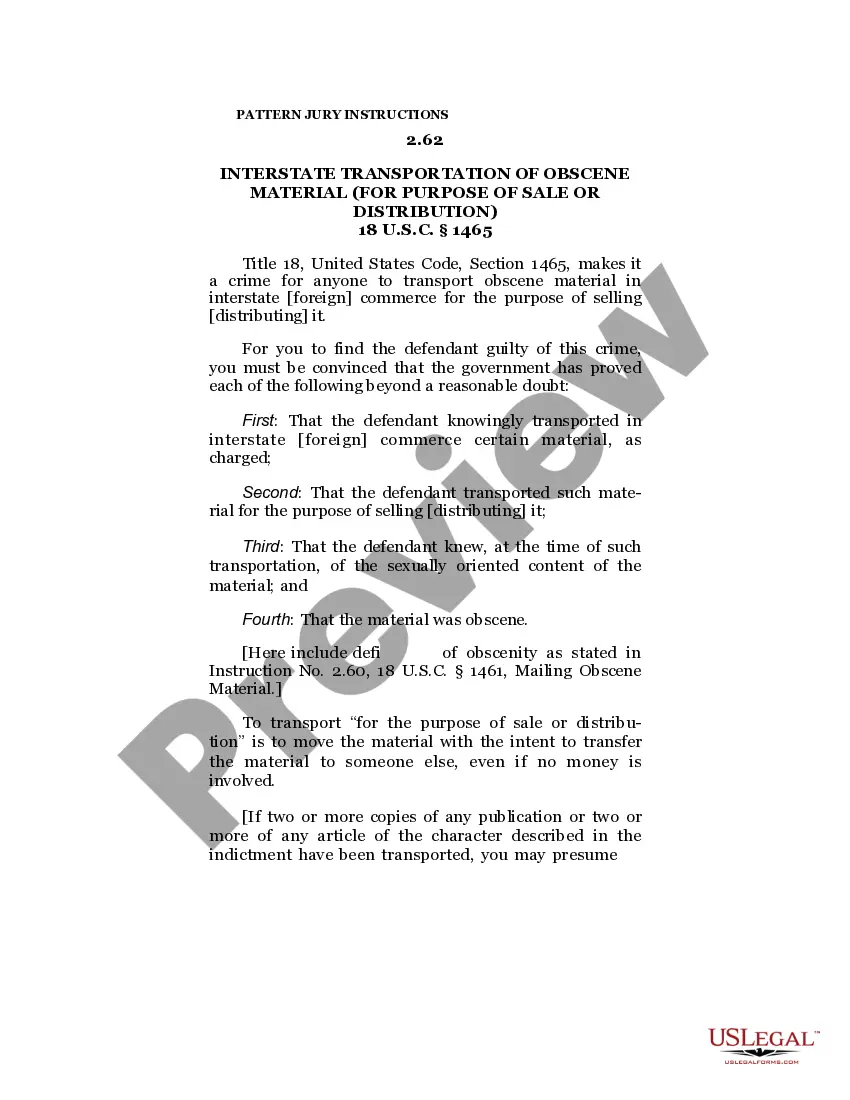Alaska Invoice Template for Receptionist
Description
How to fill out Invoice Template For Receptionist?
If you want to obtain, acquire, or print authentic document templates, utilize US Legal Forms, the largest repository of official forms available online.
Utilize the website's straightforward and efficient search to locate the documents you require.
Many templates for business and personal purposes are categorized by types and states, or keywords.
Step 4. Once you have found the form you require, click the Purchase now button. Choose the pricing plan you prefer and enter your information to register for an account.
Step 5. Complete the transaction. You can use your credit card or PayPal account to finish the purchase. Step 6. Choose the format of the legal document and download it to your device. Step 7. Finalize, customize, and print or sign the Alaska Invoice Template for Receptionist.
- Use US Legal Forms to retrieve the Alaska Invoice Template for Receptionist in just a couple of clicks.
- If you are already a US Legal Forms customer, sign in to your account and click the Download button to find the Alaska Invoice Template for Receptionist.
- You can also access forms you have previously downloaded from the My documents tab of your account.
- If you are using US Legal Forms for the first time, refer to the instructions below.
- Step 1. Make sure you have selected the form for the correct area/state.
- Step 2. Use the Preview option to review the content of the form. Remember to read through the details.
- Step 3. If you are not satisfied with the document, use the Search field at the top of the screen to find other variations in the legal document format.
Form popularity
FAQ
The best way to file an invoice involves consistency and organization, making the Alaska Invoice Template for Receptionist a valuable tool. You might choose digital filing using cloud storage or a local system that allows easy access. Alternatively, a physical filing system organized by date or client can also work well. This approach helps keep your business records tidy and accessible.
Choosing between Word and Excel for invoices depends on your needs. If you want to create a more formal document, the Alaska Invoice Template for Receptionist in Word is a great choice. Conversely, Excel is excellent for managing calculations and itemized lists. Consider your workflow and pick the tool that best meets your requirements.
The best format for an invoice is one that is clear, professional, and easy to read. An Alaska Invoice Template for Receptionist provides an ideal structure by using straightforward headings and consistent fonts. It's beneficial to use widely accepted formats like PDF or Word to ensure compatibility. This format not only meets professional standards but also enhances client trust.
Invoices should be filed in a systematic manner, which can be easily achieved using the Alaska Invoice Template for Receptionist. You can opt for a digital filing system or a physical filing cabinet. Whichever method you choose, ensure that each invoice is organized by date or client name for easy retrieval. This keeps your records in order and simplifies tracking.
When using an Alaska Invoice Template for Receptionist, the layout should include your business name, contact information, and a clear title. You should include fields for the client's information, itemized list of services or products, and totals. It's also important to add payment terms and any other essential details. This structure ensures clarity for both you and your clients.
To fill up a new service invoice, begin with your and the client's contact information. Clearly state the services or products rendered, alongside their prices. By using an Alaska Invoice Template for Receptionist, you can ensure everything is clearly presented and easy for your client to understand.
Filling out an invoice template involves inserting your business information at the top, followed by the client's information. Add the details of the services, including costs and any applicable taxes. An Alaska Invoice Template for Receptionist can help you navigate this process smoothly and professionally.
To write a very simple invoice, focus on including only the most critical information. List your business name, provide a brief description of the services, and show the total amount due. Using an Alaska Invoice Template for Receptionist keeps things organized and ensures you cover all necessary components.
The best wording for an invoice is clear and straightforward. Start with a friendly greeting, followed by a detailed list of services, costs, and payment instructions. An Alaska Invoice Template for Receptionist can guide you in crafting effective wording that resonates with your clients.
Filling out an invoice for services starts with entering your business name and the client’s contact information. Include a description of the services, along with quantities and prices. Utilizing an Alaska Invoice Template for Receptionist simplifies this process, ensuring you include all essential information with ease.