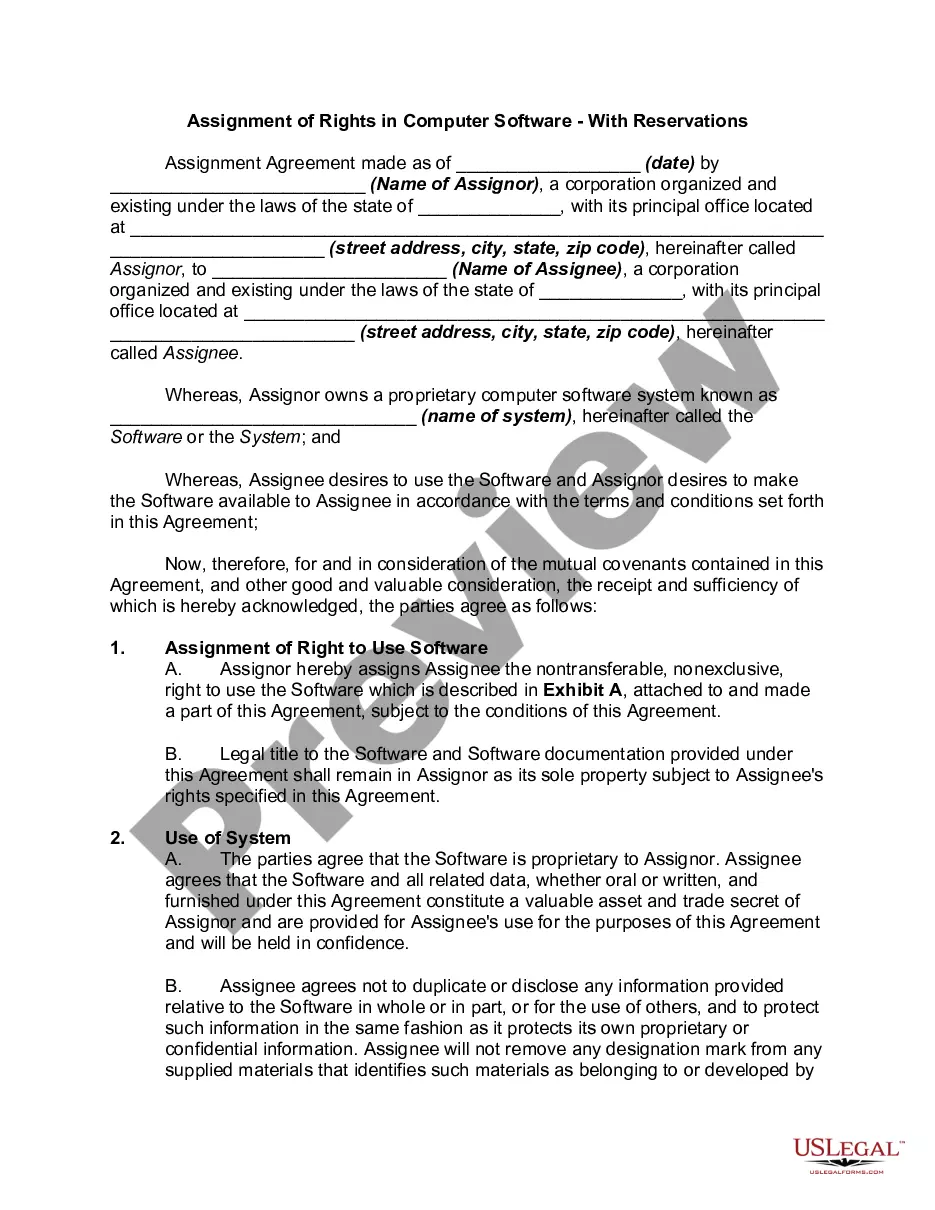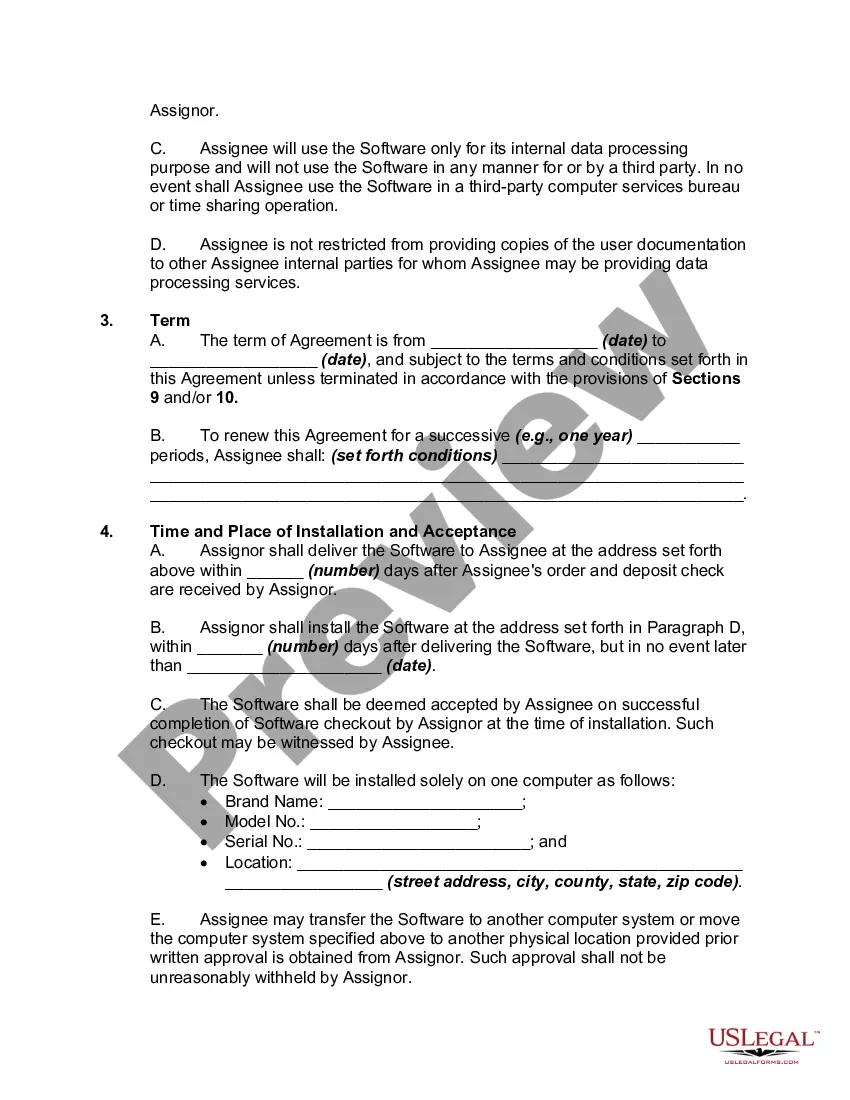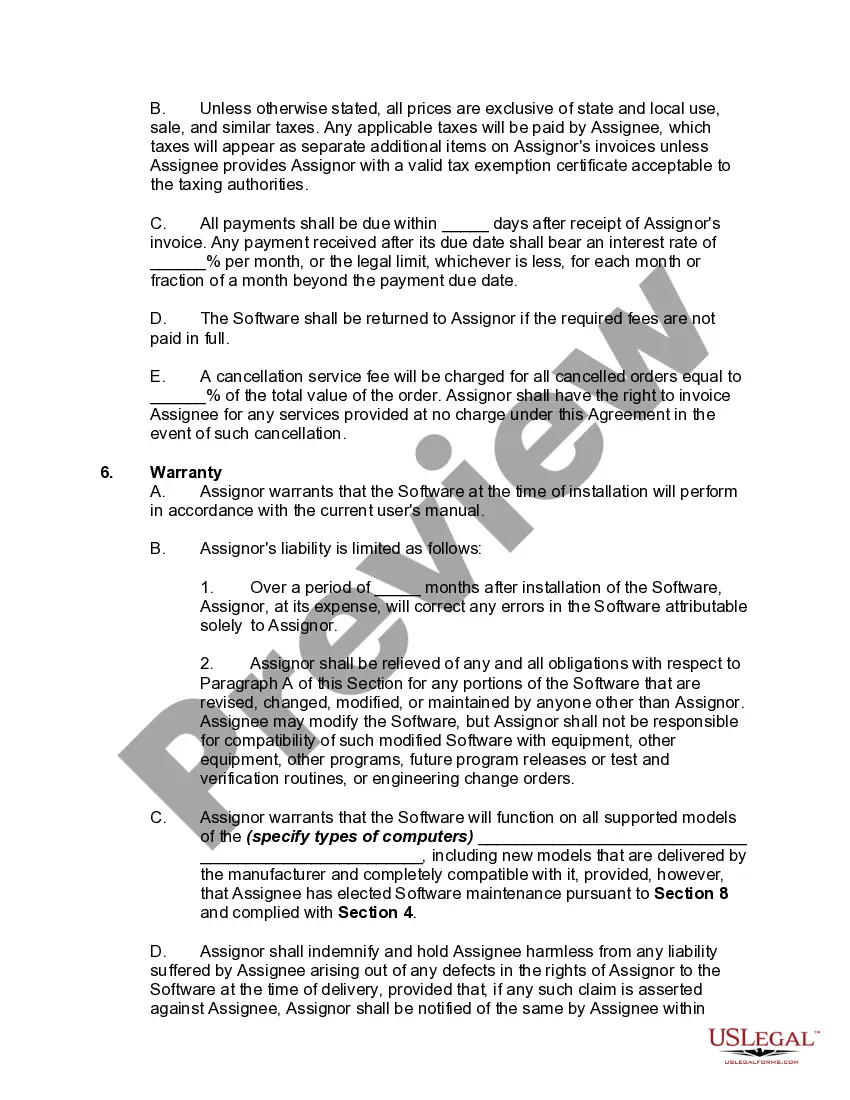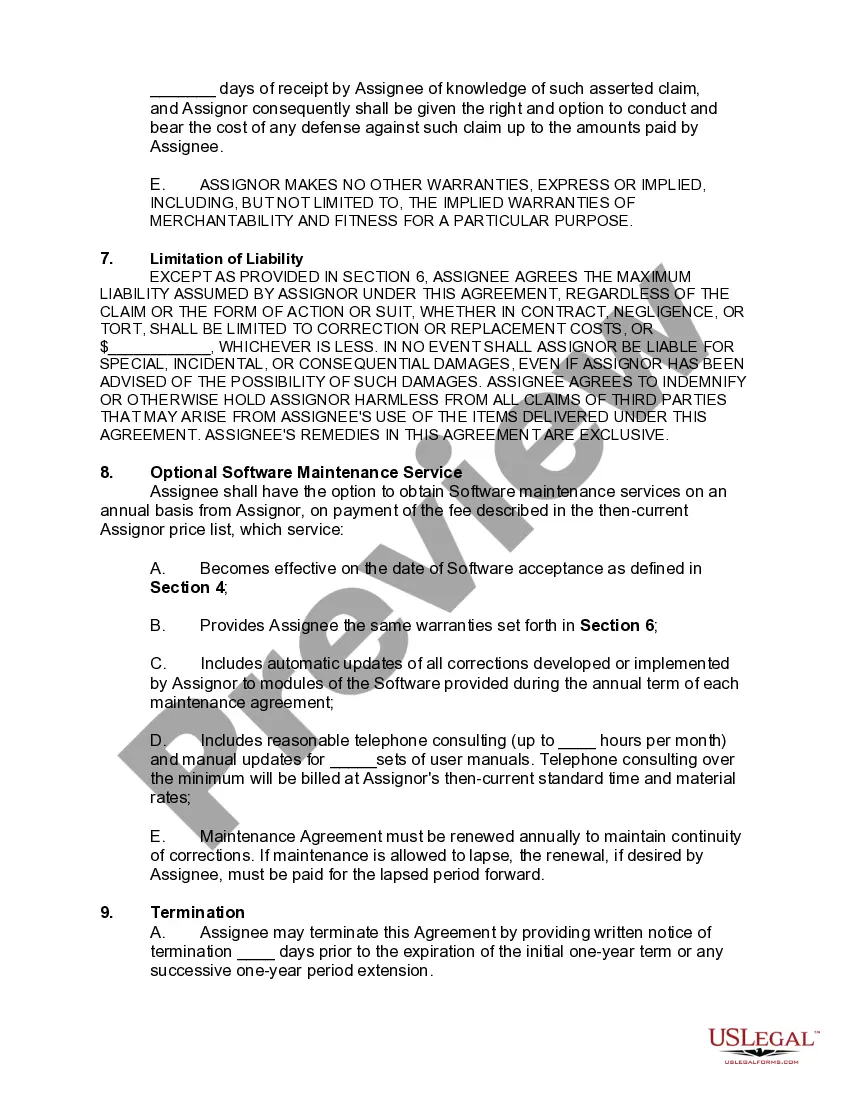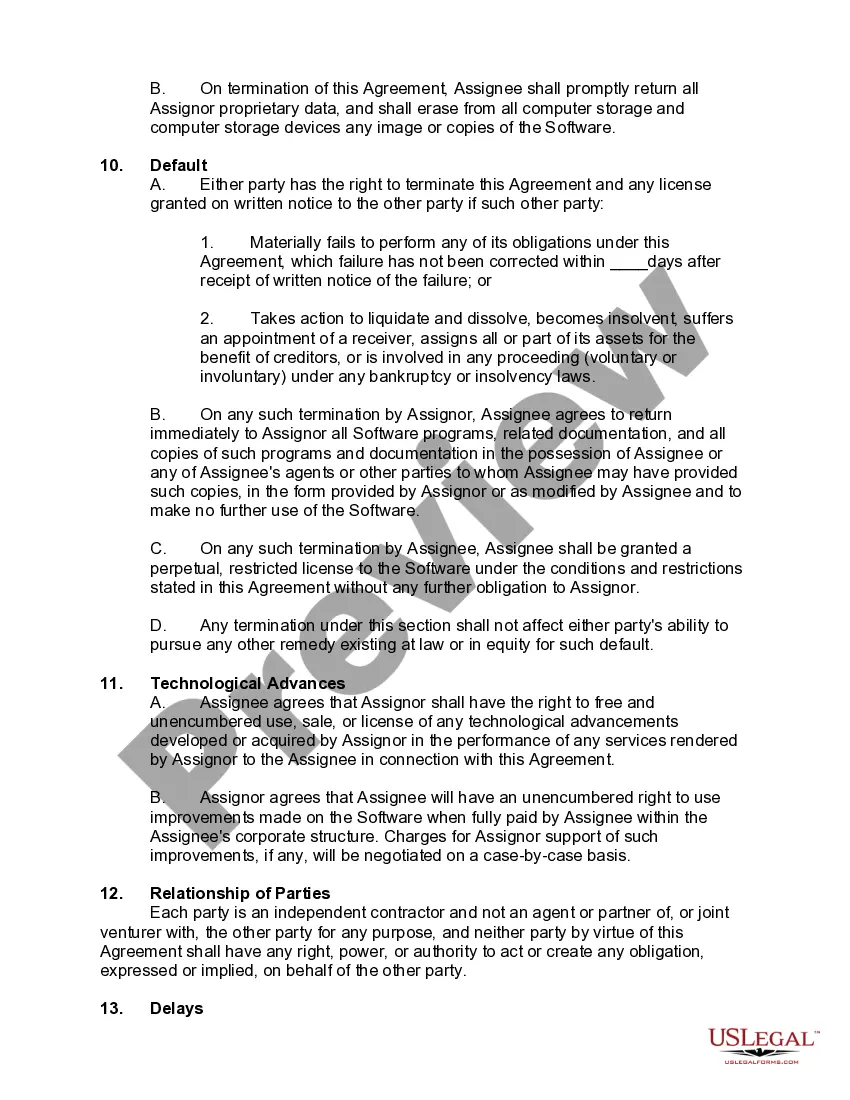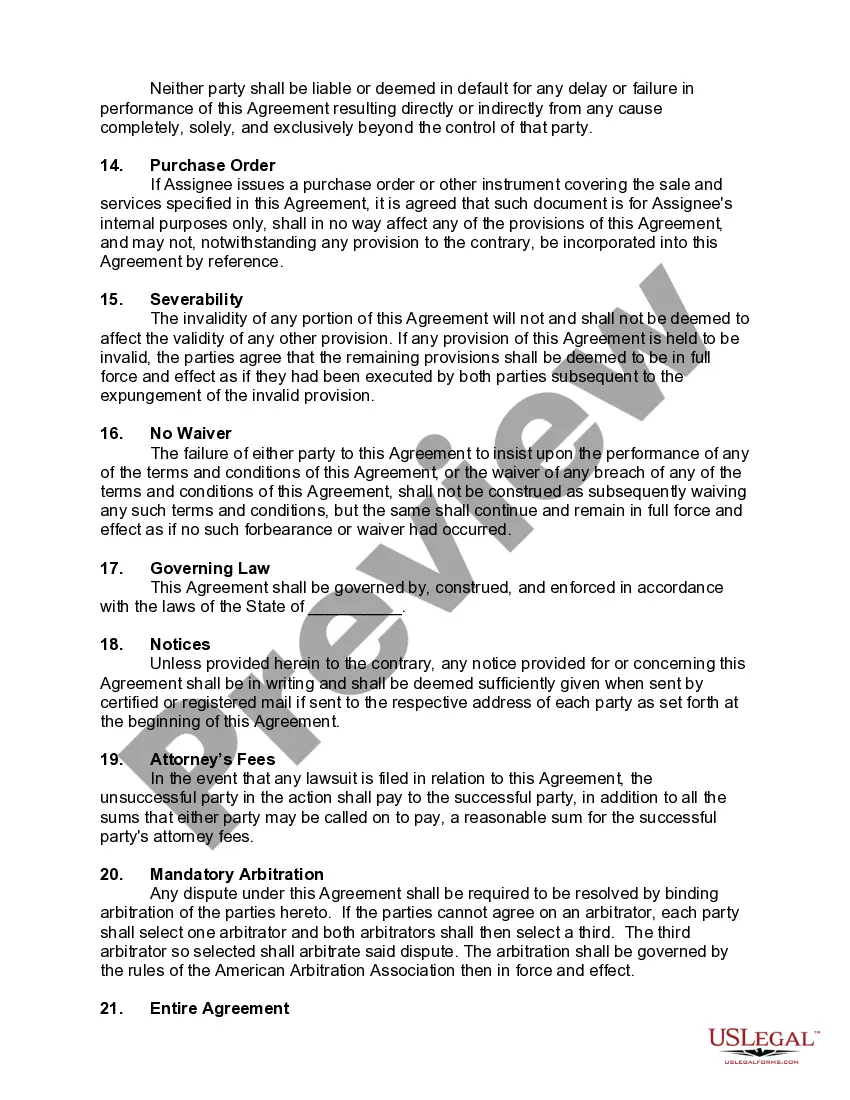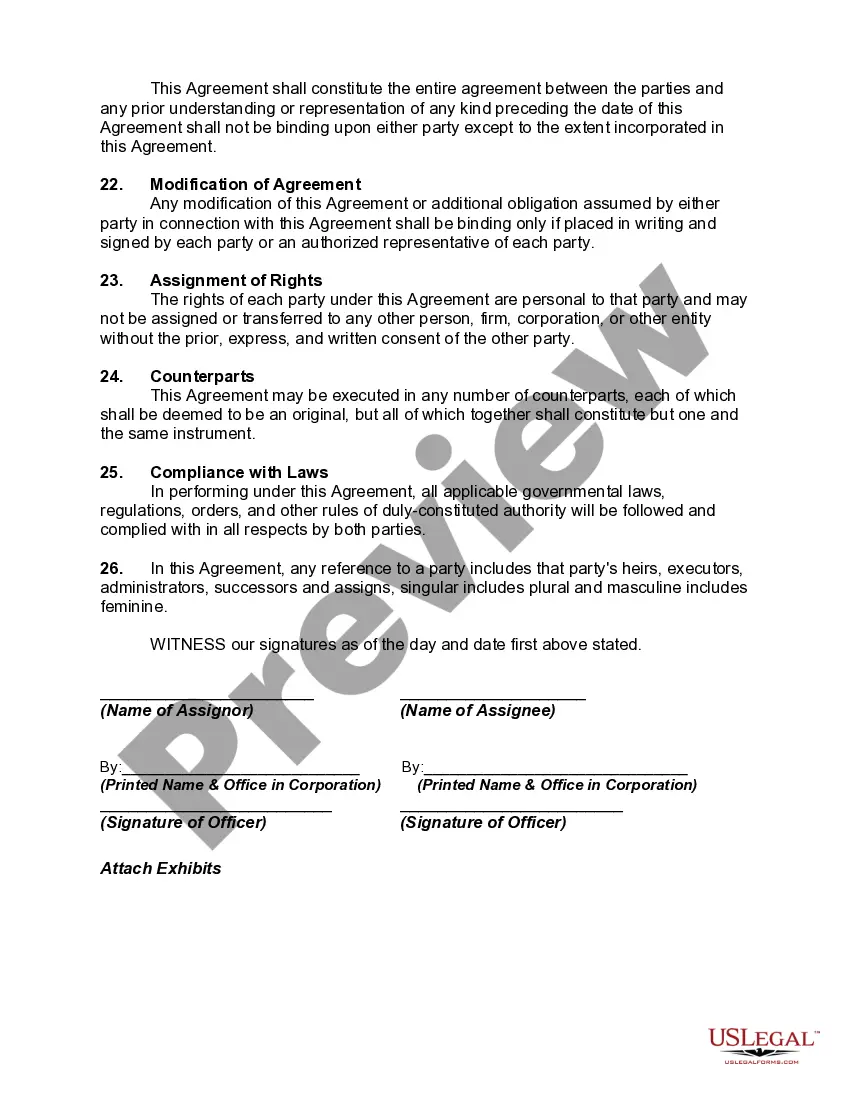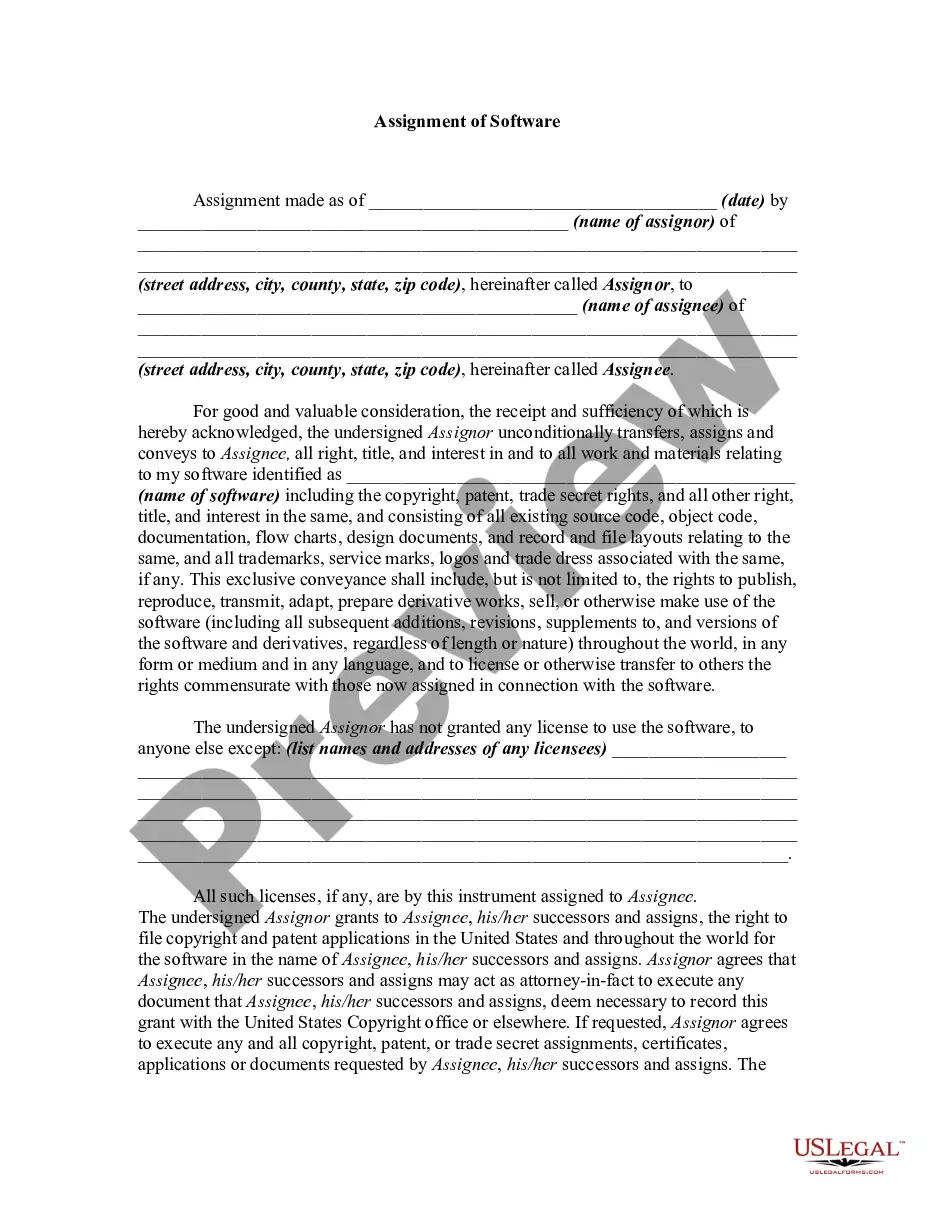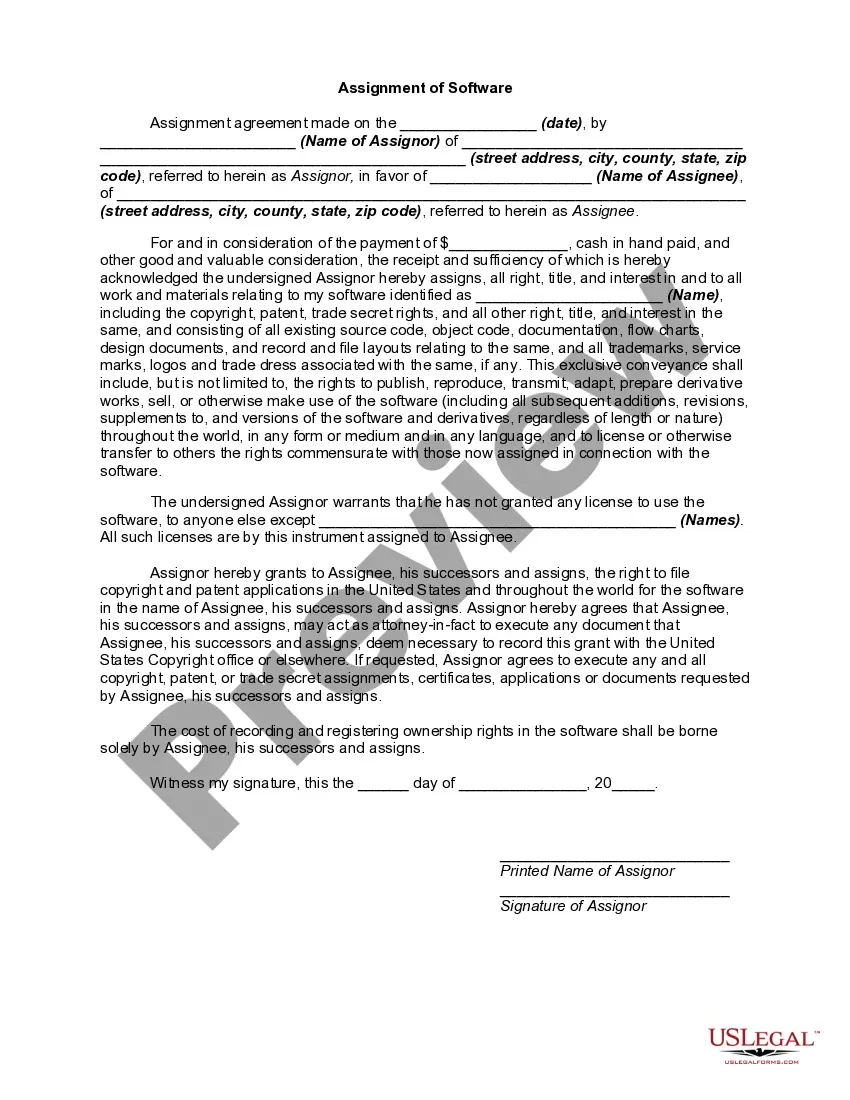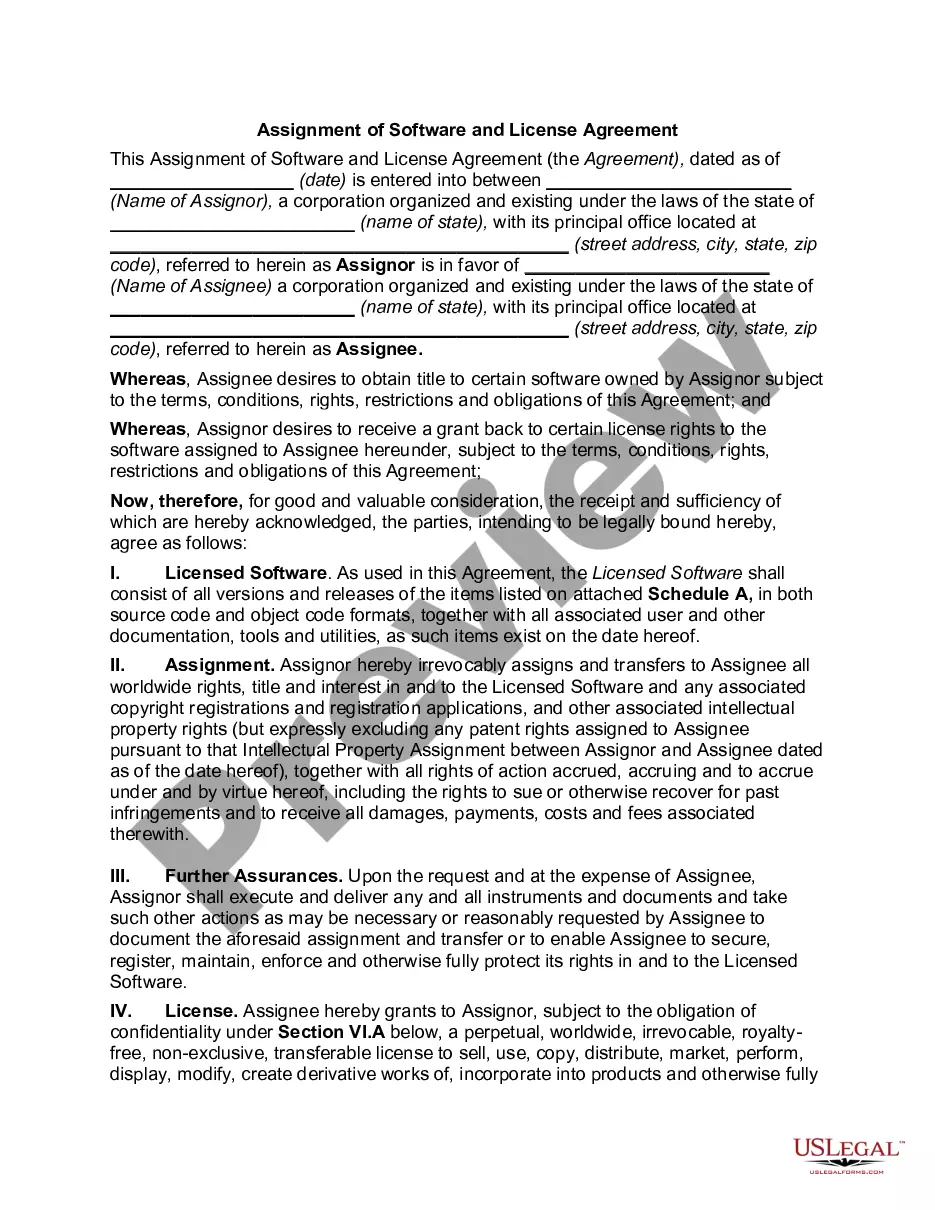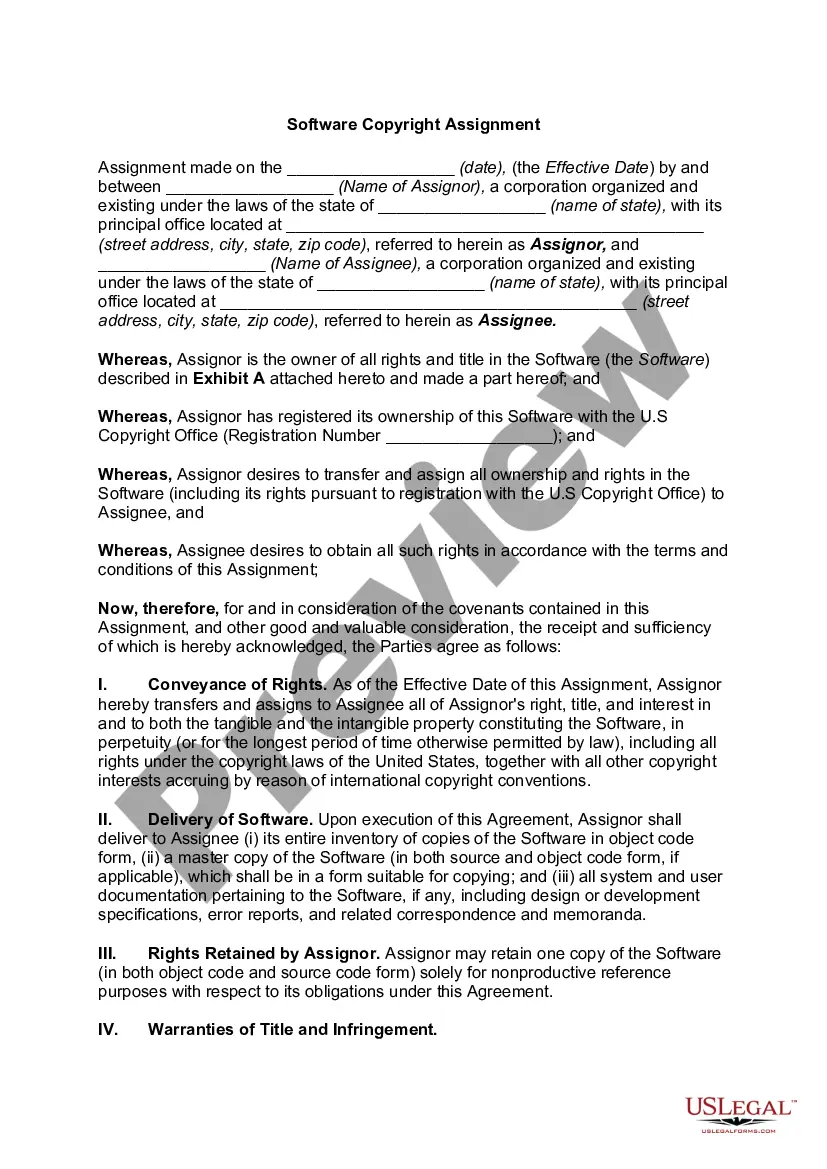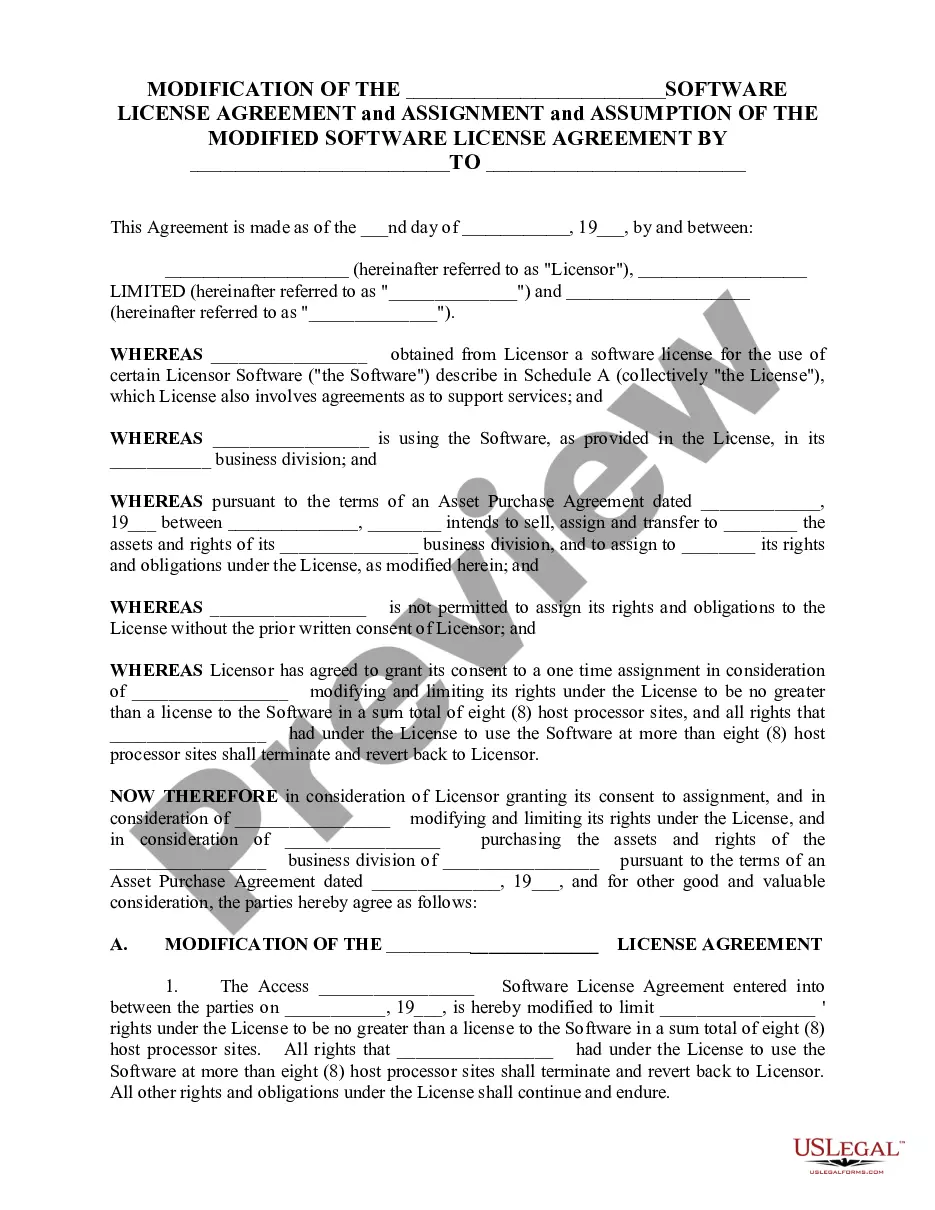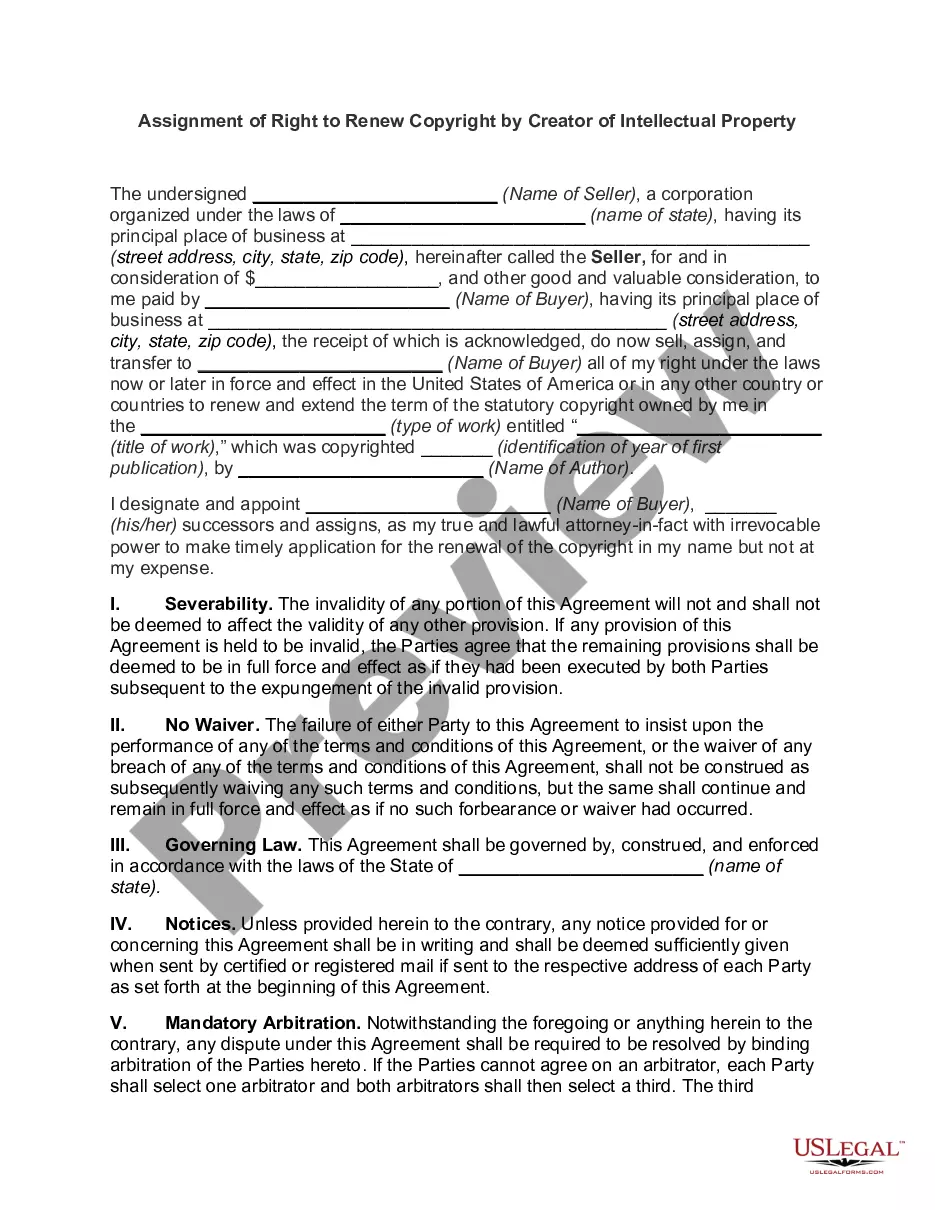Alaska Assignment of Rights in Computer Software - With Reservations
Description
How to fill out Assignment Of Rights In Computer Software - With Reservations?
US Legal Forms - one of the largest collections of legal documentation in the United States - offers a vast selection of legal document templates that you can download or print.
By using the website, you can access thousands of forms for business and personal purposes, categorized by types, states, or keywords. You can find the most recent versions of forms such as the Alaska Assignment of Rights in Computer Software - With Reservations in just a few minutes.
If you are a member, Log In and download the Alaska Assignment of Rights in Computer Software - With Reservations from the US Legal Forms library. The Download button will appear on every document you view. You can access all previously downloaded forms in the My documents section of your account.
Make modifications. Fill out, edit, and print and sign the downloaded Alaska Assignment of Rights in Computer Software - With Reservations.
Every template you added to your account has no expiration date and is yours permanently. So, if you need to download or print an additional copy, just navigate to the My documents section and click on the document you desire. Access the Alaska Assignment of Rights in Computer Software - With Reservations with US Legal Forms, the most extensive collection of legal document templates. Utilize thousands of professional and state-specific templates that meet your business or personal needs.
- To use US Legal Forms for the first time, here are simple instructions to get started.
- Ensure you have selected the correct form for your city/state. Click the Preview button to examine the document's content. Review the form summary to confirm that you have chosen the right one.
- If the document does not meet your requirements, use the Search box at the top of the page to find the one that does.
- When you are satisfied with the form, confirm your selection by clicking the Purchase now button. Then, choose the pricing plan you prefer and provide your credentials to register for an account.
- Process the payment. Use your credit card or PayPal account to complete the transaction.
- Select the format and download the document to your device.
Form popularity
FAQ
Yes, you can fill out a DBA application online in Alaska. Most state agencies allow this convenience to streamline the registration process. By submitting your application via the internet, you can quickly establish your business identity, which is vital when securing your Alaska Assignment of Rights in Computer Software - With Reservations.
The process to file a DBA in Alaska is straightforward. You will need to gather necessary documentation, including your business details and the chosen name. After preparing these materials, submit your application to the appropriate state agency. This ensures your rights and aims in an Alaska Assignment of Rights in Computer Software - With Reservations are protected under local law.
Filing a DBA, or 'Doing Business As,' in Alaska involves a few steps. Begin by conducting a name search to confirm your chosen name isn’t already in use. Next, fill out the DBA application form and submit it along with the required fees to the state. This process is essential for anyone involved in the Alaska Assignment of Rights in Computer Software - With Reservations to ensure they legally represent their business.
To register a company in Alaska, you first need to choose a unique business name. Once you have your name, file the appropriate formation documents with the Alaska Division of Corporations. Completing this process can help you protect your Alaska Assignment of Rights in Computer Software - With Reservations, ensuring that your intellectual property is secure.