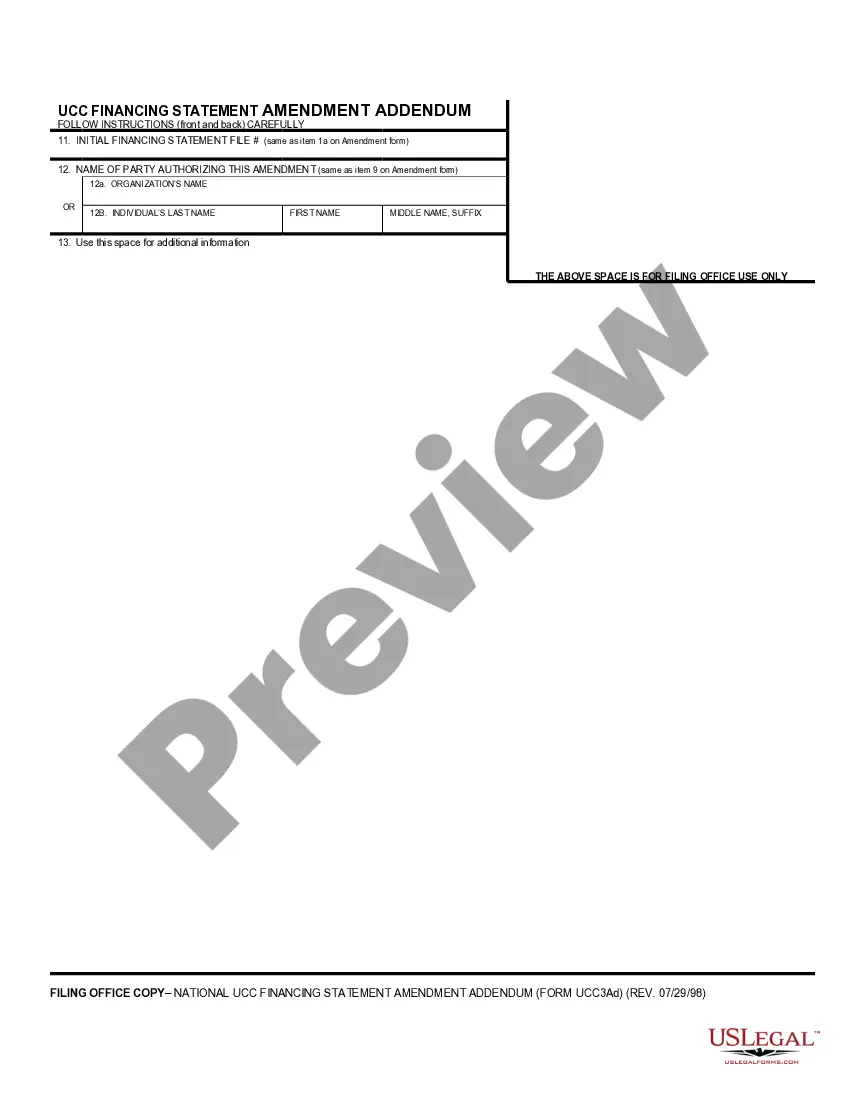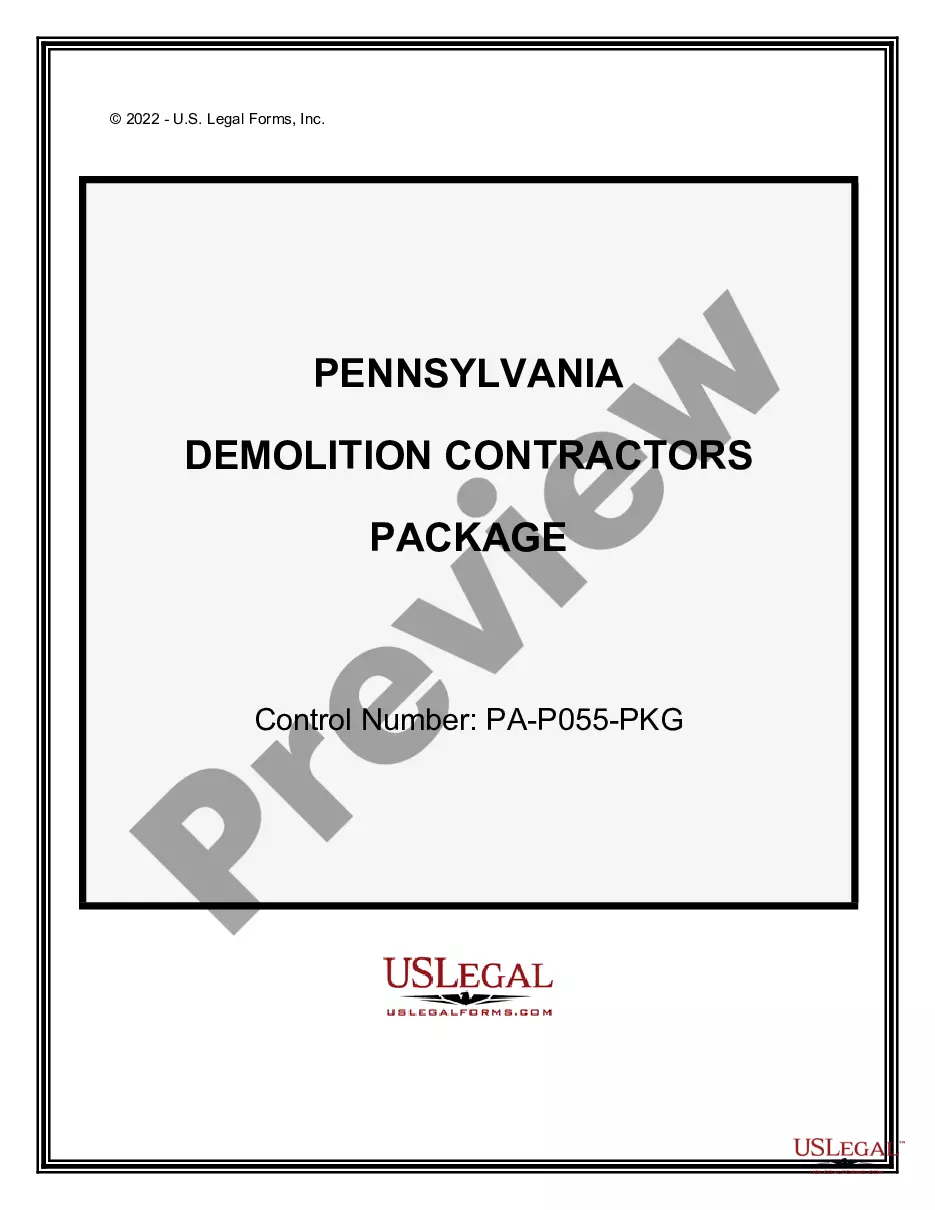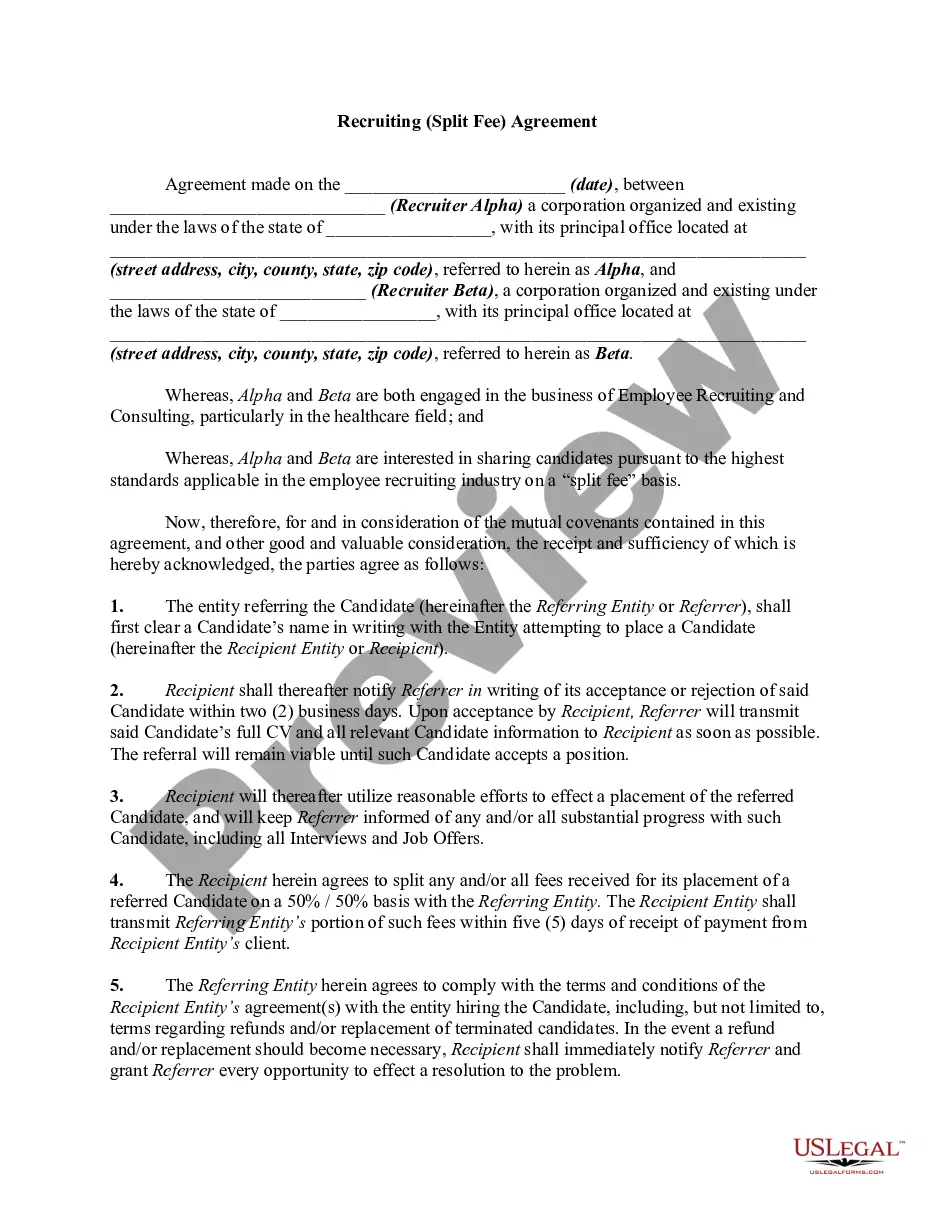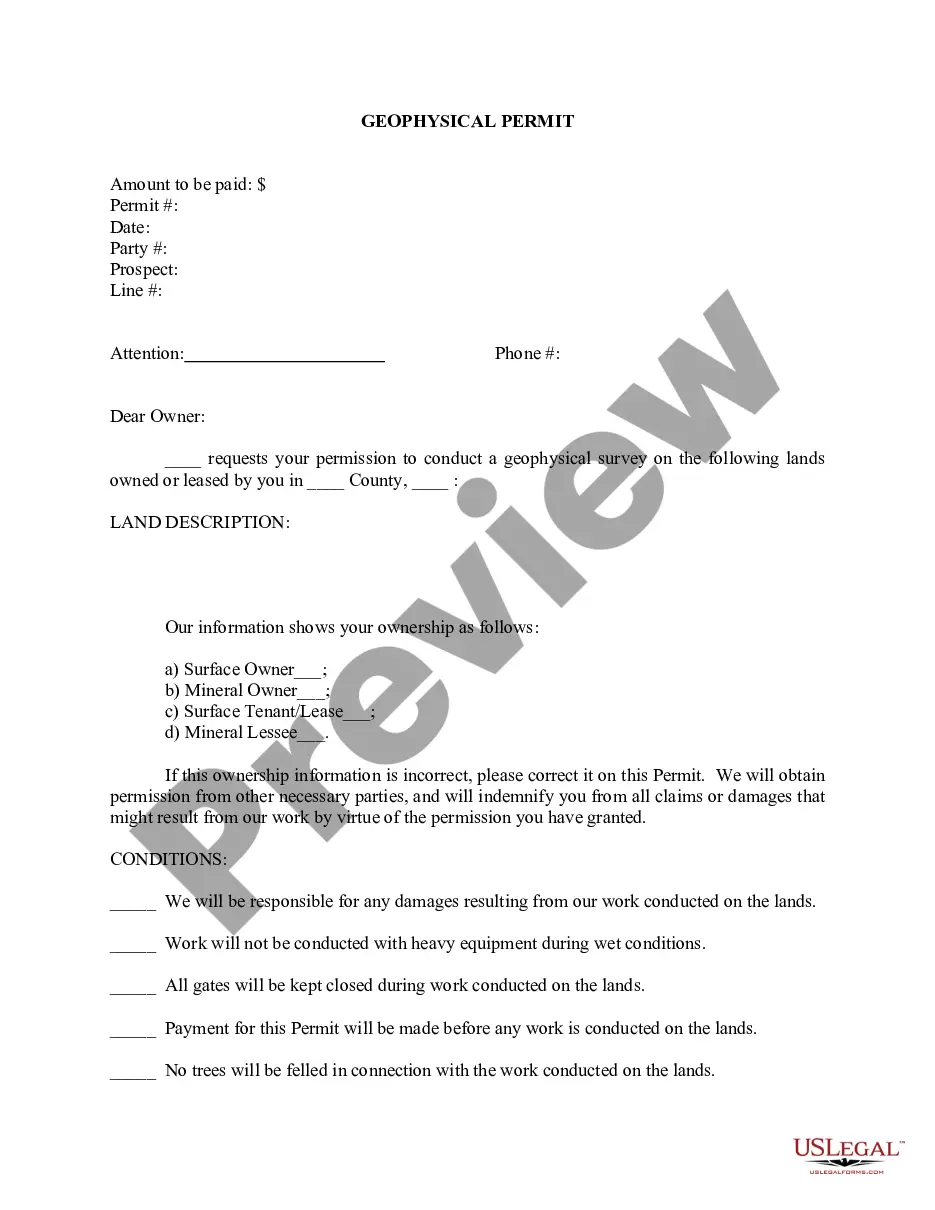Uniform Commercial Code Statement With Multiple Conditions
Description
How to fill out UCC1-AD Financing Statement Addendum?
Legal administration can be perplexing, even for seasoned professionals.
When you seek a Uniform Commercial Code Statement With Multiple Conditions and cannot find the time to search for the correct and current version, the process can be stressful.
Engage with a resource bank of articles, instructions, and guides pertinent to your situation and requirements.
Conserve time and energy searching for the documents you require, and utilize US Legal Forms’ enhanced search and Review feature to obtain the Uniform Commercial Code Statement With Multiple Conditions.
Ensure that the template is accepted in your state or county. Select Buy Now when you are prepared. Choose a monthly subscription plan. Select the desired file format, and Download, complete, eSign, print, and send your document. Benefit from the US Legal Forms online catalog, backed with 25 years of experience and reliability. Transform your routine document management into a seamless and user-friendly experience today.
- If you have a subscription, Log In to your US Legal Forms account, search for the form, and obtain it.
- Check your My documents tab to view the documents you've previously saved and manage your folders at your convenience.
- If this is your first interaction with US Legal Forms, create a free account for unlimited access to all platform advantages.
- Here are the steps to follow after acquiring the desired form.
- Confirm this is the appropriate form by previewing it and reviewing its details.
- Access state- or county-specific legal and business documents.
- US Legal Forms meets any requirements you may have, from personal to corporate paperwork, all in one place.
- Employ cutting-edge tools to complete and manage your Uniform Commercial Code Statement With Multiple Conditions.
Form popularity
FAQ
Records for yourself or next of kin Start your records request online for recent military service. Print and fill out a Form SF 180. Mail it to the appropriate address on the form. Write a letter to request records, following the directions and using the address under number 2 on this web page.
Verification of Military Service Please use the Defense Manpower Data Center's (DMDC) Military Verification service to verify if someone is in the military. The website will tell you if the person is currently serving in the military. The site is available 24-hours a day.
Other ways to find records of service Commonwealth War Graves Commission website. Armed Forces Memorial roll of honour. The National Archives.
If you've left the armed forces Use the online service to request your personal information from the Ministry of Defence.
A DD Form 214 proves military service. Obtaining a copy is essential if you want access to many of the benefits and services available to you.
How Do I Get a Copy of My DD215? Getting DD215 copies is just as simple as obtaining DD214 copies. You will need to log into the milConnect website to submit your active service record request. You may also request a digital form through the National Archives website.
Verification of Military Service Please use the Defense Manpower Data Center's (DMDC) Military Verification service to verify if someone is in the military. The website will tell you if the person is currently serving in the military. The site is available 24-hours a day.
Use SCRA. One of the best ways to verify military service online is through the Servicemembers Civil Relief Act Centralized Verification Service (SCRACVS). SCRA is a program that provides certain protections for service members on active duty.