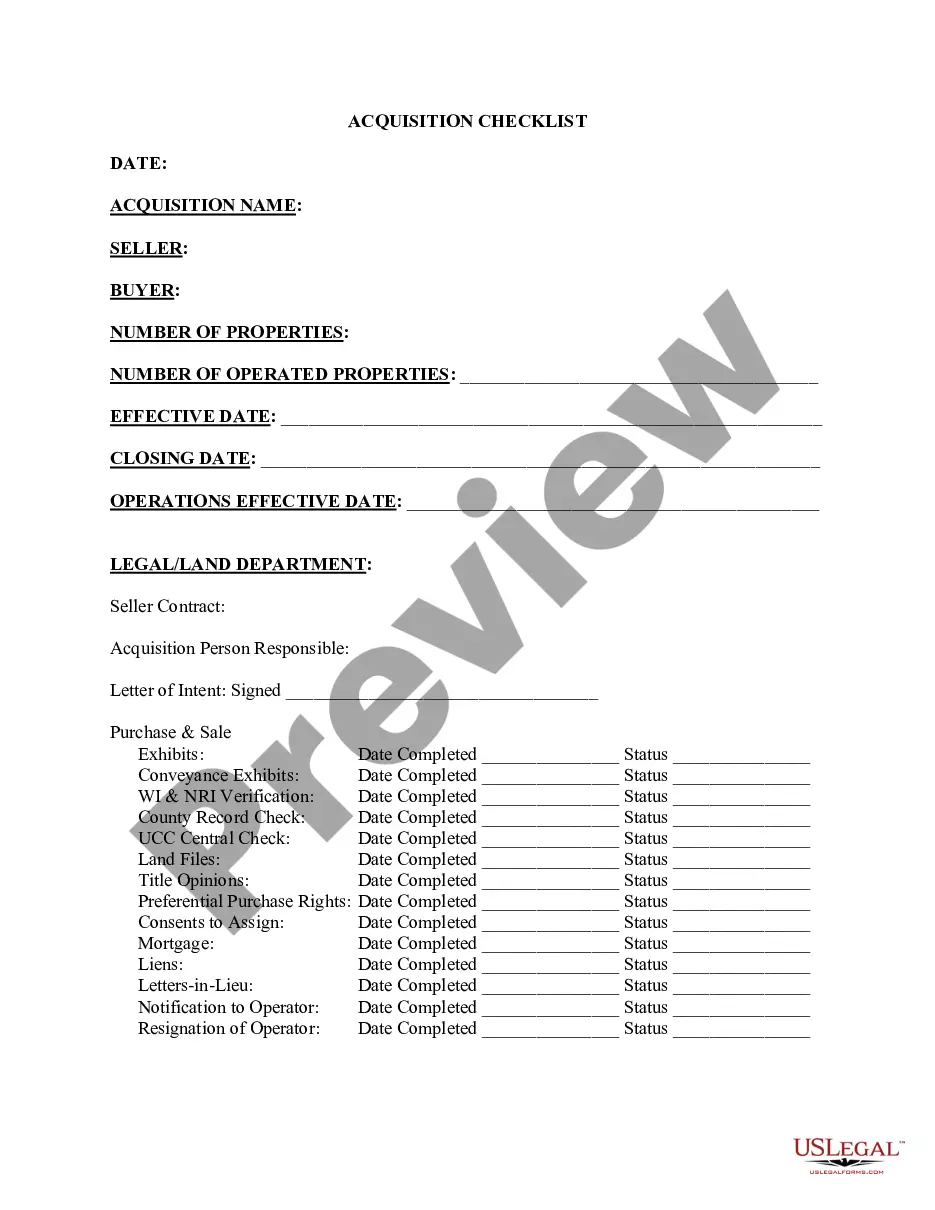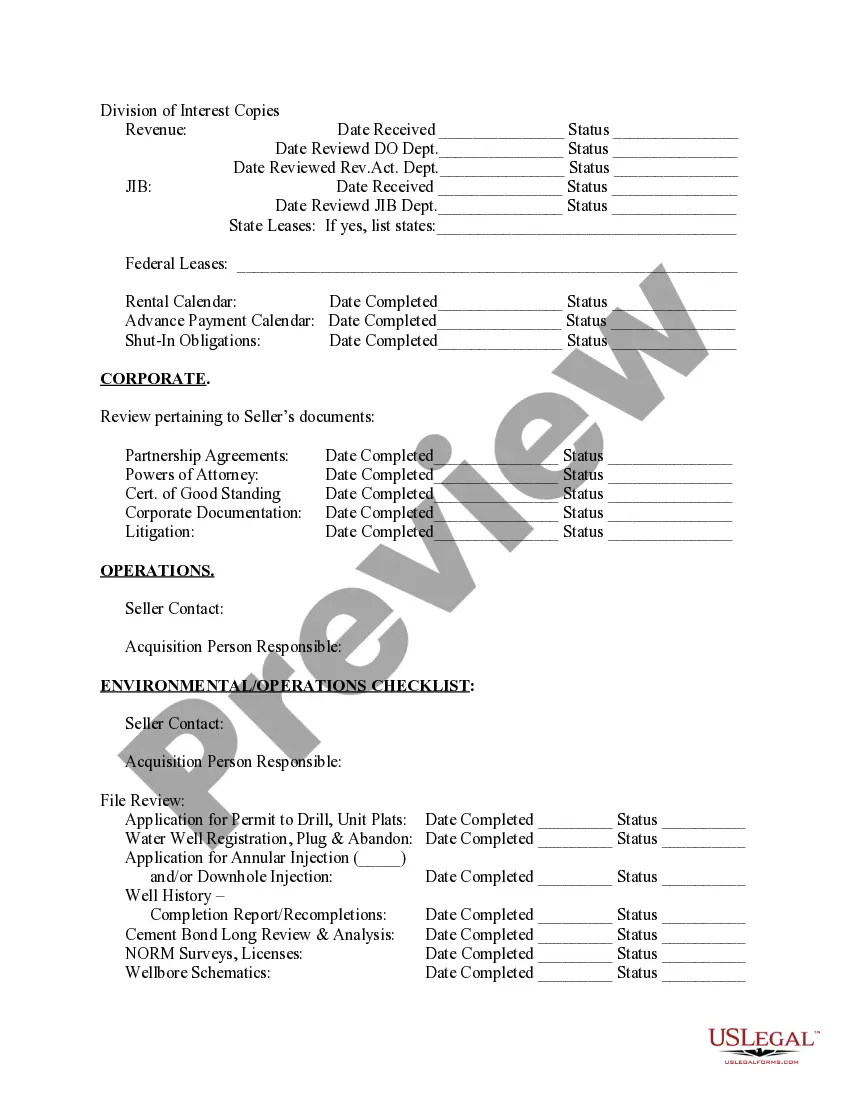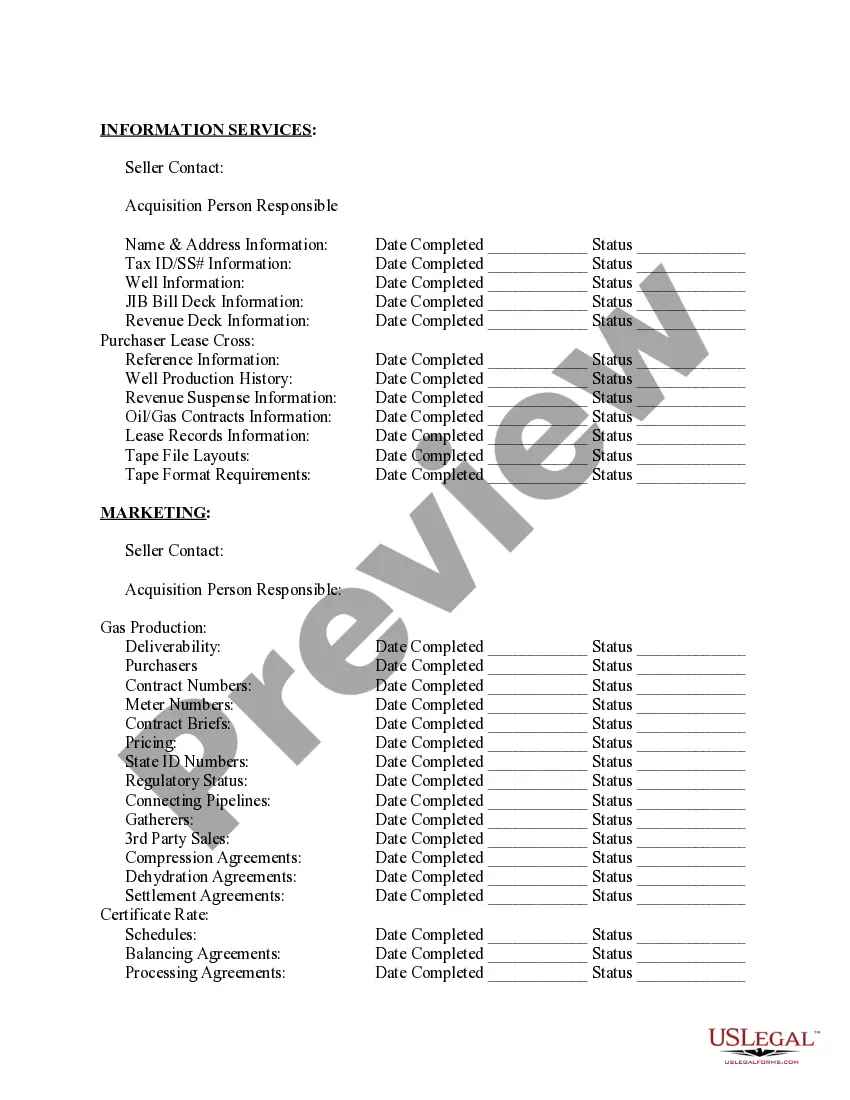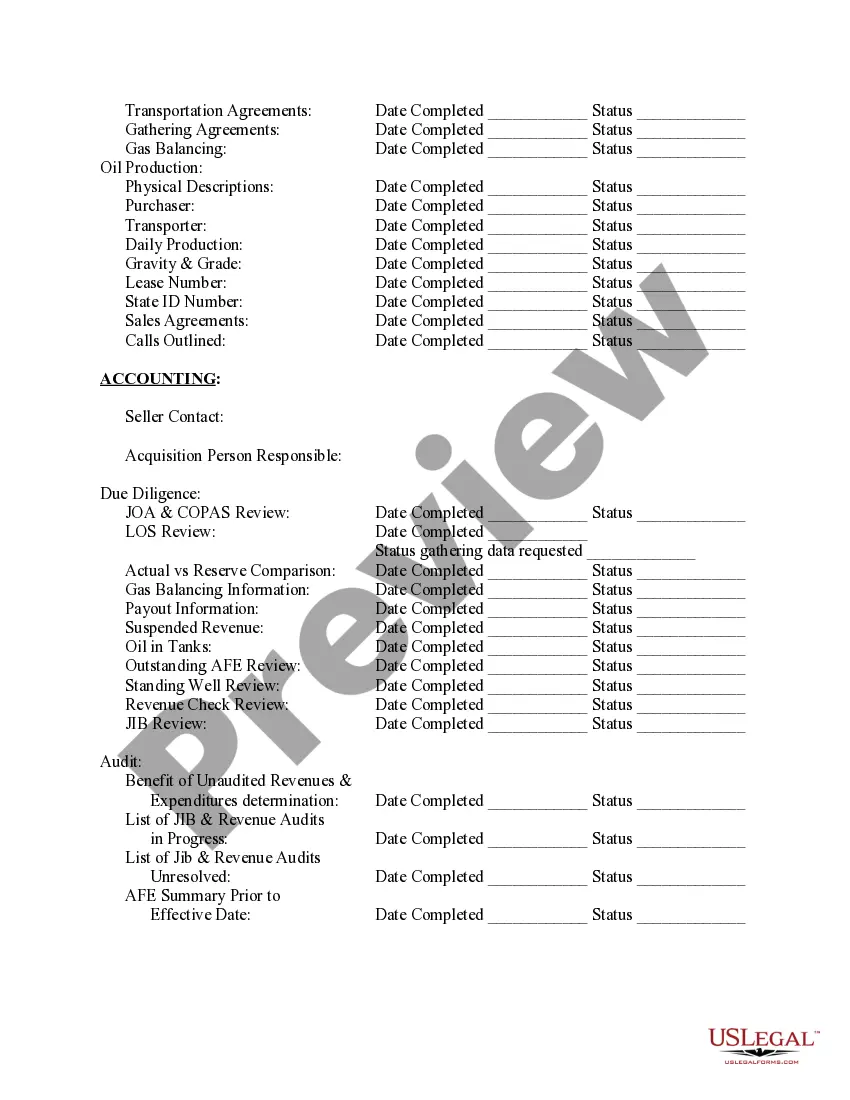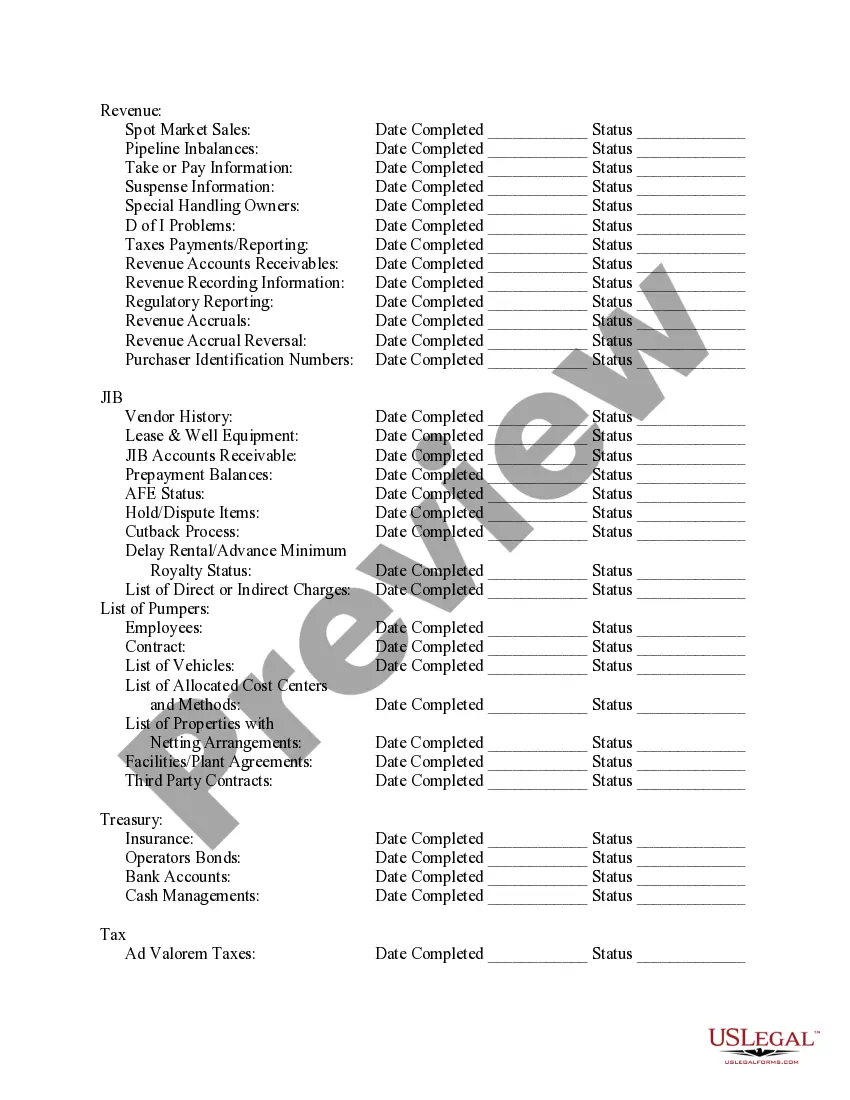Acquisition Checklist Template With Boxes
Description
How to fill out Acquisition Checklist Template With Boxes?
There's no longer a requirement to squander hours searching for legal documents to comply with your local state laws.
US Legal Forms has compiled all of them in a single location and made them easier to access.
Our platform provides over 85,000 templates for any business and personal legal matters categorized by state and area of use. All forms are meticulously drafted and verified for accuracy, so you can trust in obtaining a current Acquisition Checklist Template With Boxes.
Select the most suitable subscription plan and register for an account or Log In. Complete payment for your subscription using a card or PayPal to proceed. Choose the file format for your Acquisition Checklist Template With Boxes and download it to your device. Print your form to fill it out by hand or upload the sample if you prefer to edit it online. Completing official paperwork under federal and state laws is quick and easy with our platform. Experience US Legal Forms now to organize your documentation!
- If you are acquainted with our service and already possess an account, you must ensure your subscription is active before accessing any templates.
- Log In to your account, select the document, and click Download.
- You can also revisit all acquired documents at any moment by opening the My documents tab in your profile.
- If you've never utilized our service before, the procedure will require a few more steps to complete.
- Here's how new users can locate the Acquisition Checklist Template With Boxes in our library.
- Review the page content thoroughly to ensure it contains the template you require.
- To assist with this, utilize the form description and preview options if available.
- Utilize the Search field above to look for another template if the previous one did not meet your needs.
- Click Buy Now next to the template title when you find the appropriate one.
Form popularity
FAQ
To create a clickable checklist in Canva, start by selecting a checklist template or designing one from scratch. You can add text boxes for tasks and insert clickable links to relevant resources or documents. Utilizing an acquisition checklist template with boxes within Canva not only enhances the visual appeal but also improves functionality, making it easier for users to navigate their tasks.
Creating a due diligence checklist involves identifying key areas you need to investigate. Begin with categories such as finance, operations, and legal aspects, listing specific items under each category. An acquisition checklist template with boxes can provide a solid framework, making it easier to ensure you cover every necessary detail during your assessment.
Due diligence involves thoroughly assessing various aspects before making a business decision. Three examples include financial due diligence, where you examine financial records and projections; operational due diligence, focusing on business processes and capabilities; and legal due diligence, which involves reviewing contracts and compliance documents. Using an acquisition checklist template with boxes can help organize these elements effectively.
Creating a checklist with checkboxes in Excel is easy and beneficial. Start by listing your items in a column, then insert checkboxes next to each entry from the Developer tab. This structure enhances your organization and can be significantly improved by using an acquisition checklist template with boxes, which provides a comprehensive overview of your tasks.
To insert a to-do checkbox in Excel, first, enable the Developer tab in the Ribbon. Then, click 'Insert' and choose the checkbox option. This simple addition allows you to keep track of tasks easily, especially when combined with an acquisition checklist template with boxes for organized management.
Making a to-do list in Excel with checkboxes is straightforward. After writing down your tasks, go to the Developer tab and insert checkboxes for each item. This method gives you a clear visual of what needs to be completed and works seamlessly with an acquisition checklist template with boxes for comprehensive task management.
To create a to-do list with checkboxes in Excel, start by listing your tasks in a column. Then, use the Developer tab to insert checkboxes next to each task. This format helps you track your progress efficiently, and integrating it with an acquisition checklist template with boxes can further streamline your workflow and boost productivity.
Creating a drop-down list with checkboxes in Excel involves a few steps. First, create your list of items in a separate column. Next, use data validation to create the drop-down list, and then leverage ActiveX controls to add checkboxes next to those items. This approach enhances your selection process effectively, especially when you use it alongside an acquisition checklist template with boxes for detailed tracking.
The 4 P's of due diligence include People, Product, Processes, and Performance. Evaluating these elements helps gain a well-rounded understanding of the business being acquired. An acquisition checklist template with boxes can help ensure that each of these aspects is thoroughly examined, leading to more informed decision-making.
In mergers and acquisitions, due diligence involves analyzing the financial health, operational capabilities, and legal standing of the entities involved. This process requires detailed scrutiny of all relevant documents and stakeholder interviews. Using an acquisition checklist template with boxes can assist you in managing the extensive information required for a thorough analysis.