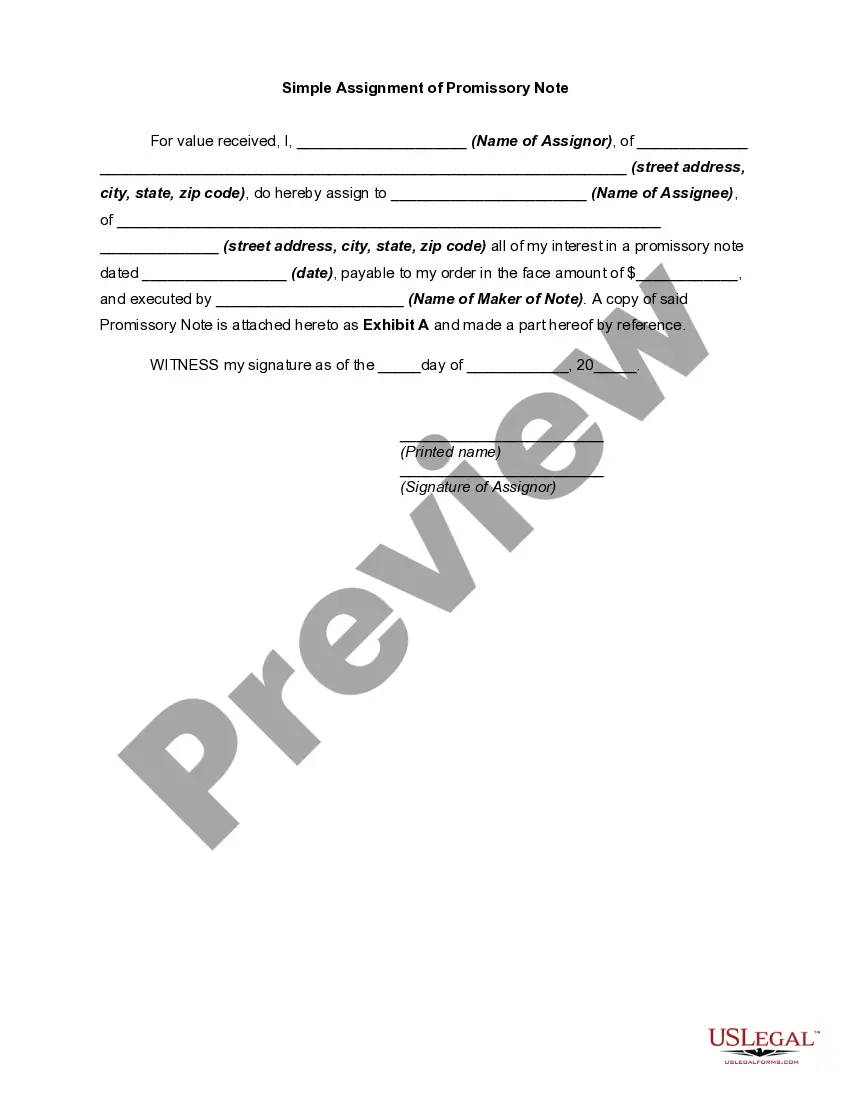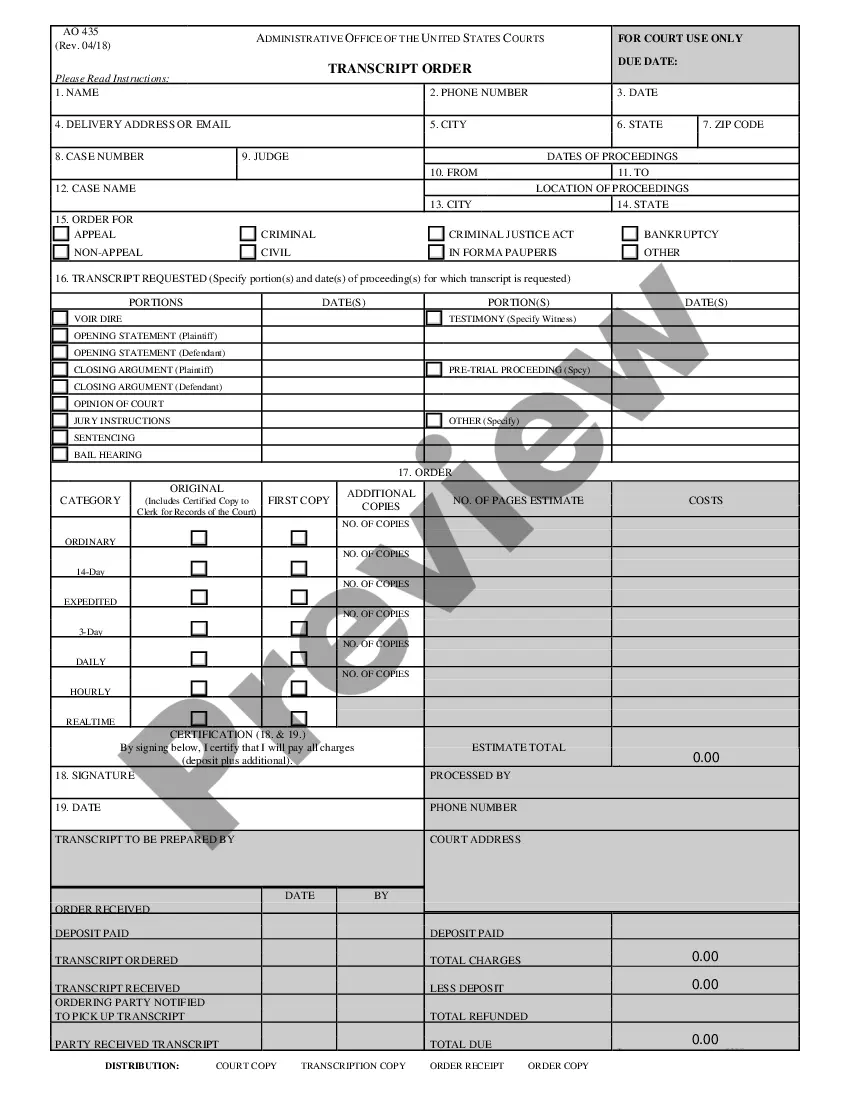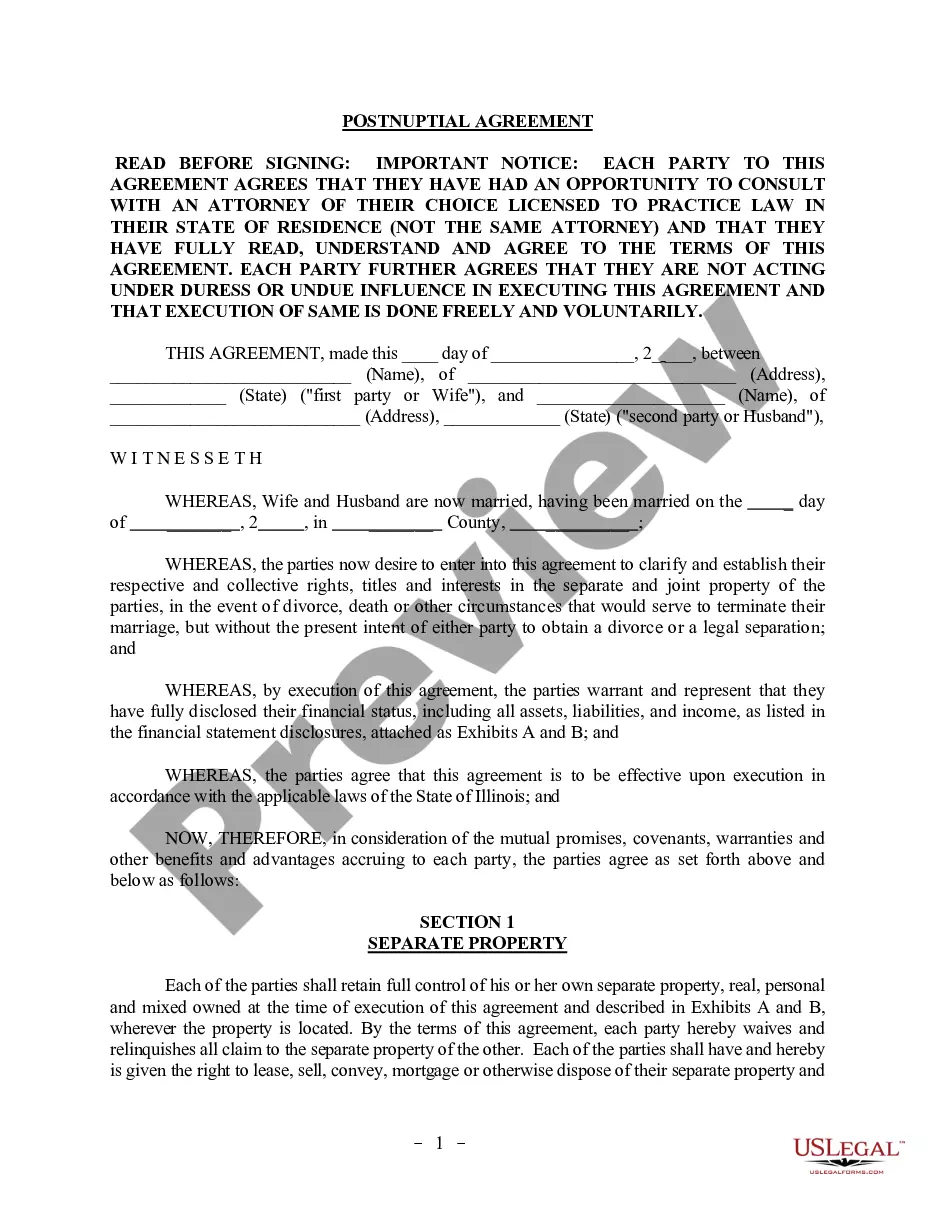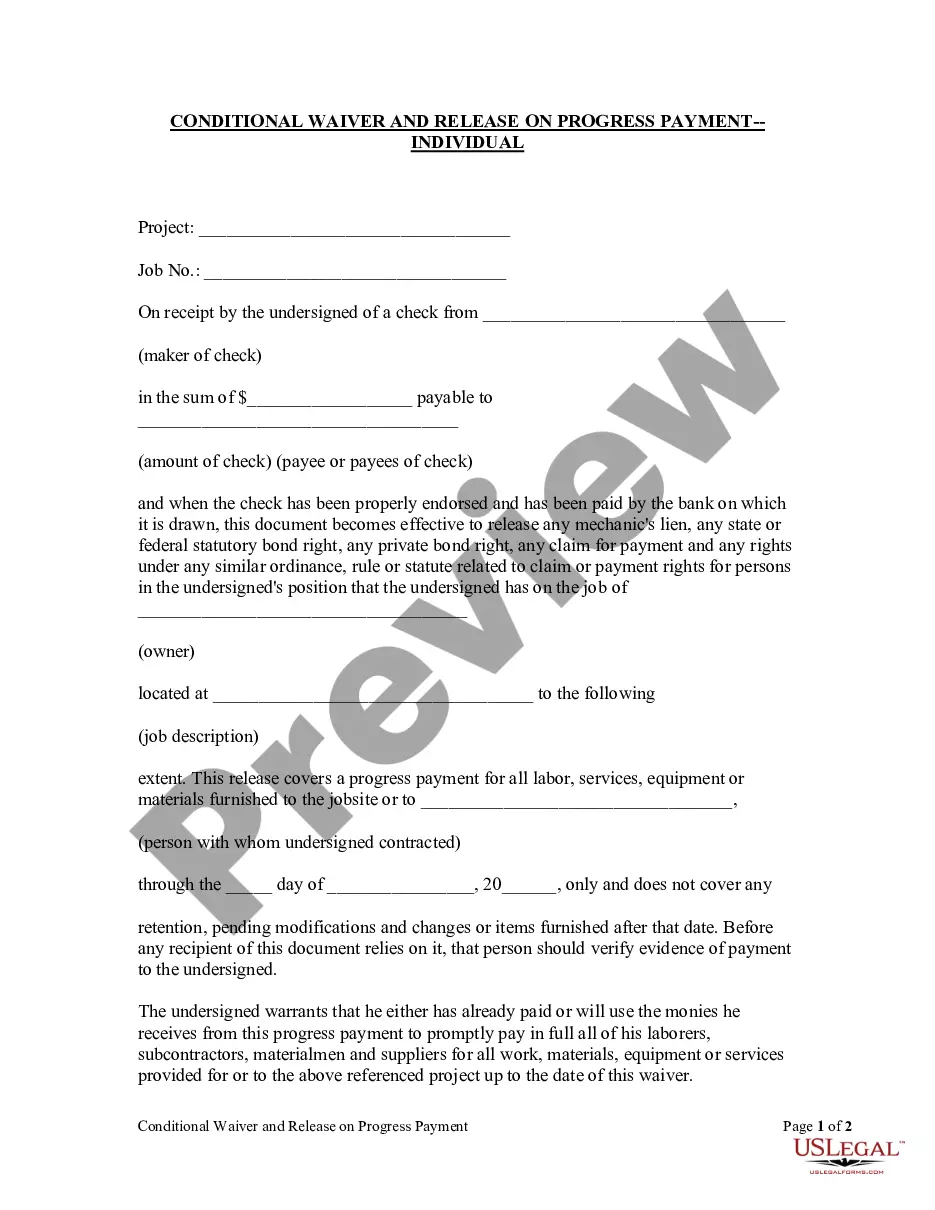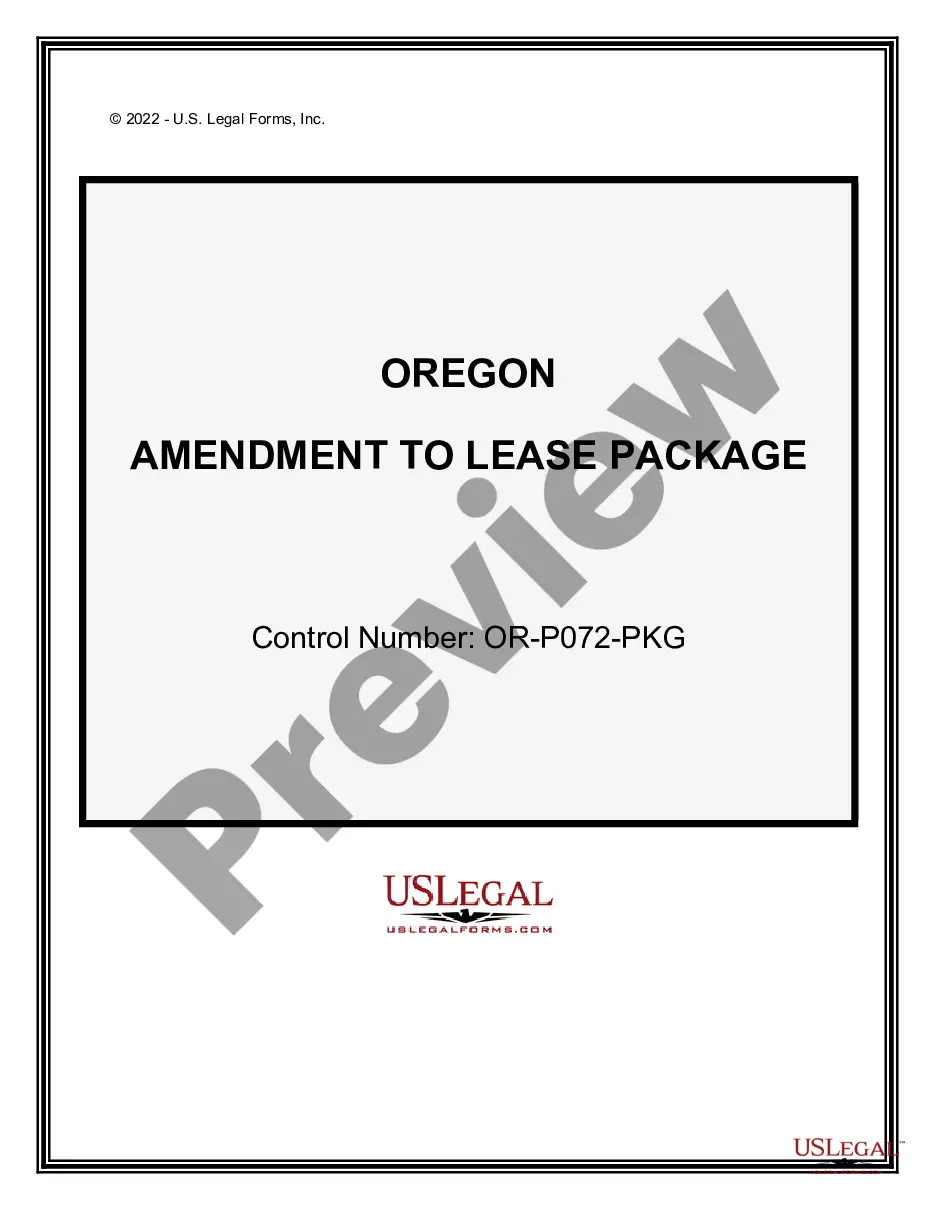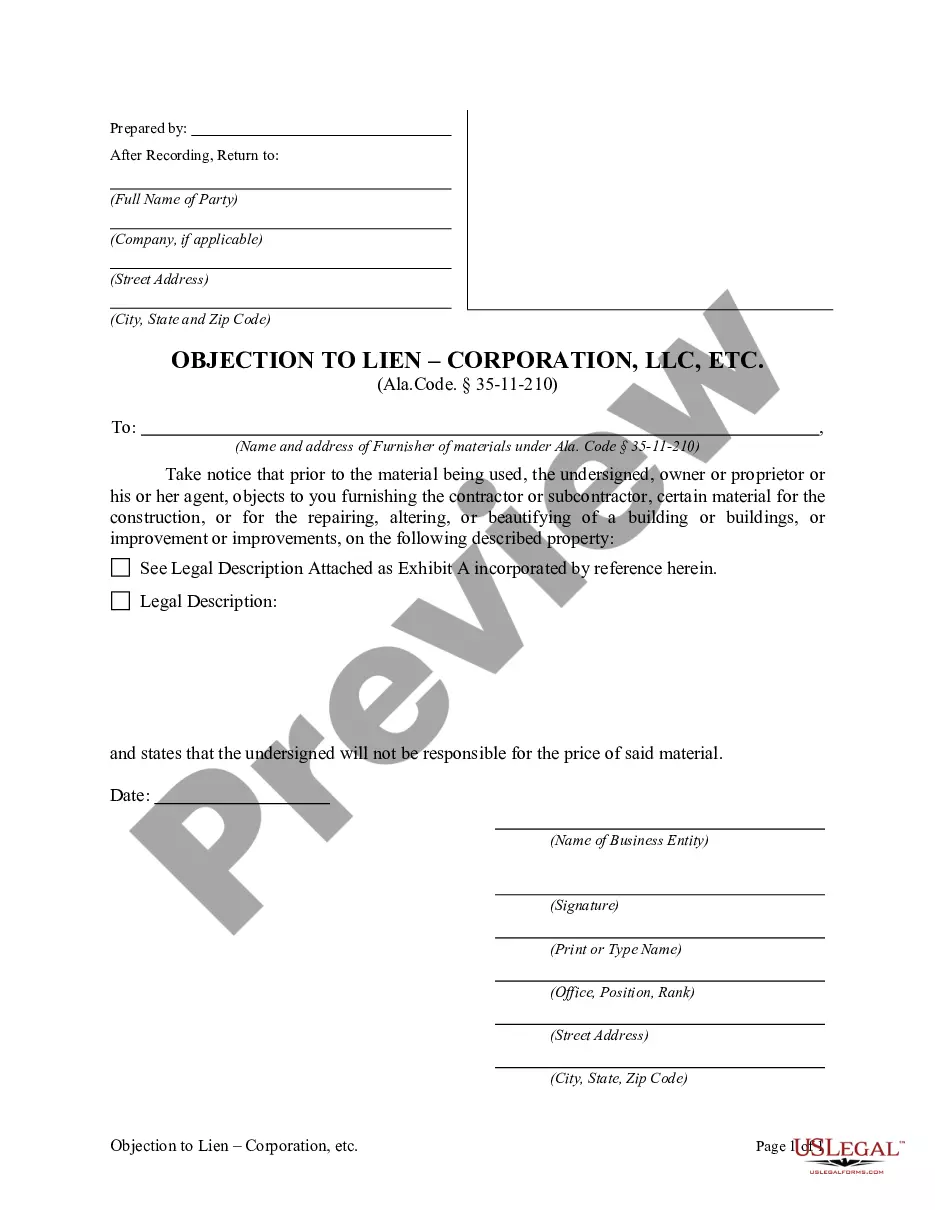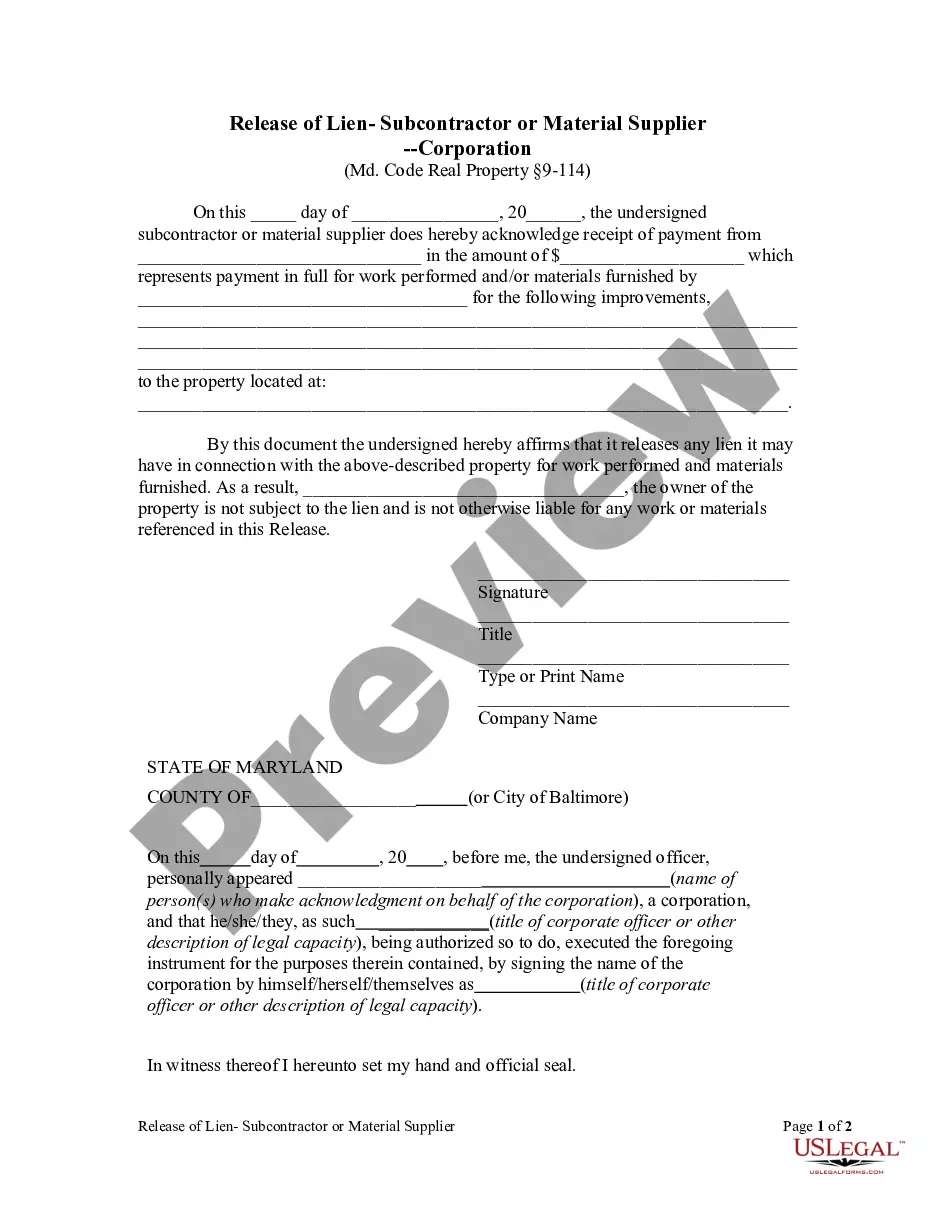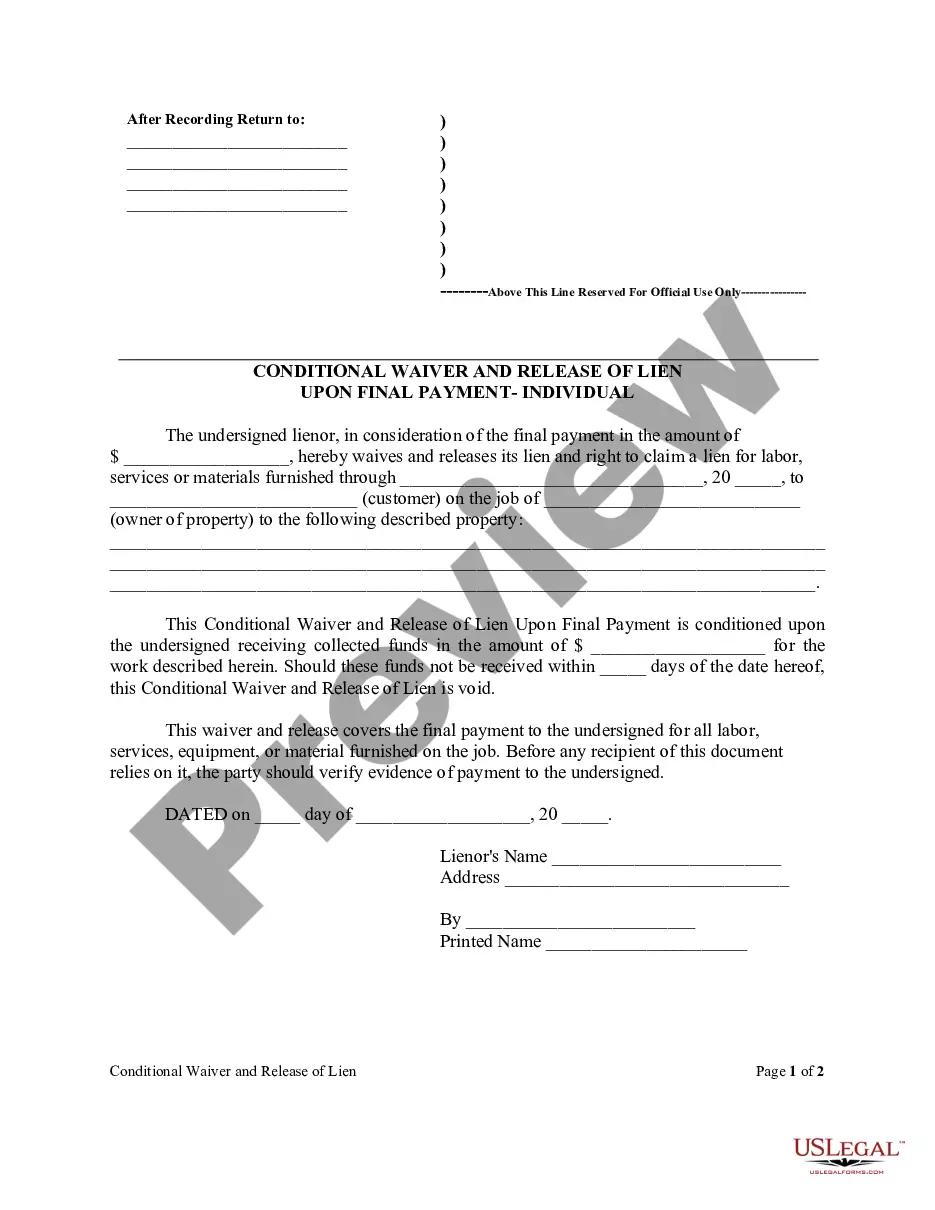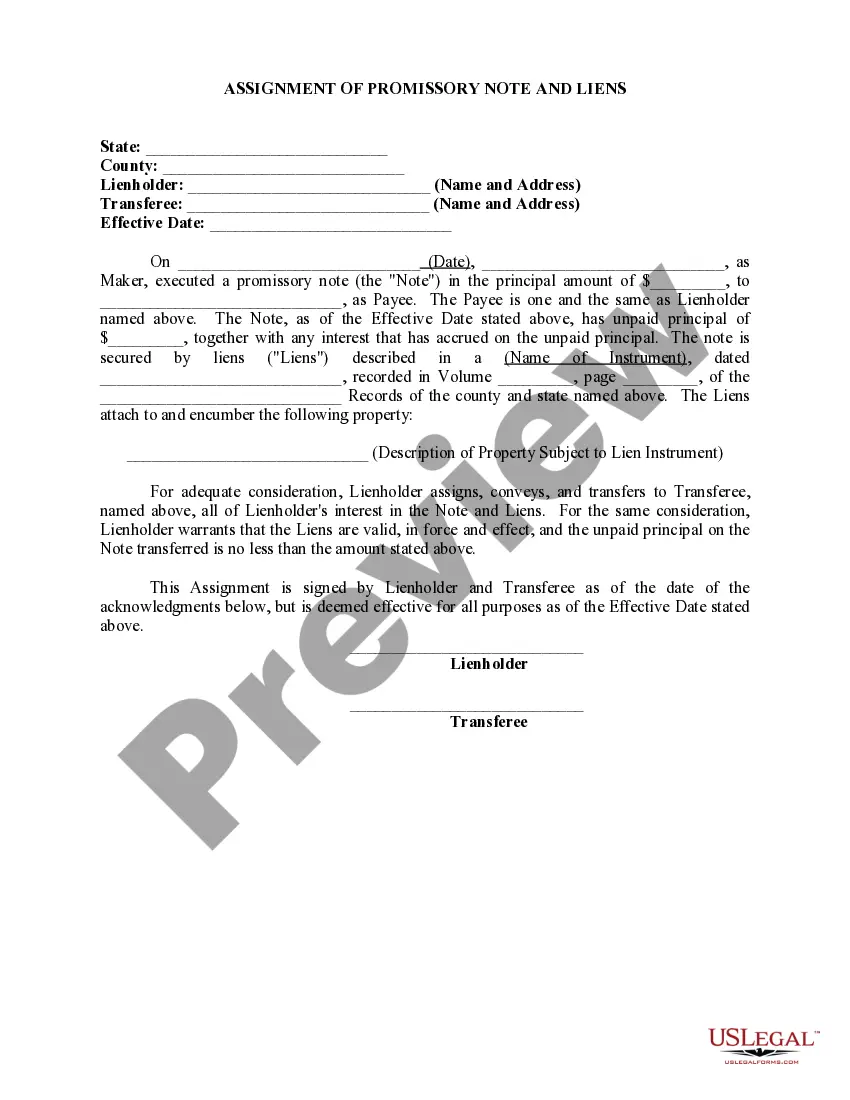Transfer Note
Description
How to fill out Assignment Of Promissory Note And Liens?
- If you're already a US Legal Forms user, simply log into your account and select the required transfer note template. Ensure your subscription is active, renewing if necessary.
- For newcomers, start by browsing the extensive library. Use the Preview mode to examine the transfer note options and verify that they align with your local jurisdiction's standards.
- If the chosen template doesn't meet your needs, utilize the Search function to find alternative forms relevant to your situation.
- Select the appropriate transfer note, click the Buy Now button, and choose a subscription plan that fits your requirements. You'll need to create an account to access the form library.
- Complete your purchase using a credit card or PayPal, ensuring that your subscription is paid and active.
- Download the transfer note and save it to your device, allowing you to edit it as needed. Access your documents at any time through the My Forms section of your profile.
Creating a transfer note with US Legal Forms is a streamlined process, providing users with access to over 85,000 legal forms designed for easy completion. This service empowers you to execute legal documents efficiently without compromising accuracy.
Take the first step towards simplifying your legal documentation—visit US Legal Forms today and start using their extensive resources!
Form popularity
FAQ
A transfer note in nursing refers to a document that captures critical information regarding a patient's care during a transfer between nursing units or facilities. This note includes vital signs, medication lists, and other health information necessary for effective treatment at the new location. Properly utilizing a transfer note is crucial for ensuring patient safety and continuity of care.
The main use of transfer notes is to provide essential information about a patient's status and care history during a transition. These notes play a critical role in ensuring that medical teams understand the patient's needs and can continue appropriate treatment. By using a transfer note correctly, healthcare providers support seamless patient handovers.
A transfer occurs when a patient moves from one healthcare facility to another, often for specialized care. In contrast, discharge refers to when a patient is formally released from a healthcare facility after treatment is complete. Both processes require clear documentation, including a transfer note, to facilitate proper care.
In nursing, a transfer note is a vital document that communicates key information about a patient's condition during a transition between care settings. This note ensures that receiving healthcare providers understand the patient's needs, history, and ongoing treatments. It enhances patient safety and continuity of care.
The purpose of a patient transfer is to ensure that patients receive the appropriate level of care by moving them from one facility to another. This could involve transferring patients to specialized care, rehabilitation, or long-term care facilities. Maintaining clear communication through a transfer note helps to relay crucial patient information to the receiving team.
To make a transfer note, begin by gathering all the necessary patient information, including their medical history and current condition. Next, clearly state the reason for the transfer and the destination facility. After that, format the note to include both the sender's and receiver's contact information, and make sure to sign and date it before transferring the patient.
Transferring files from a Galaxy Note is efficient with either USB or wireless methods. Connect your device to a computer or use Bluetooth to send files directly to another device. For a more organized solution, consider using uslegalforms; they provide accessible documents and instructions to facilitate your transfer note process.
To transfer your notes from one phone to another, consider using cloud services like Google Drive or Samsung Cloud. First, upload your notes from the source phone, then download them on the target device. This method not only keeps your notes safe but also ensures you can easily manage your transfer note.
Transferring Samsung Notes to your new phone is straightforward. Use the Samsung Cloud feature to back up your notes on your old device, and then sign in to the same Samsung account on your new phone. Your notes will automatically sync, allowing for a seamless transfer note experience.
To enable File Transfer mode on your Samsung phone, connect your phone to a computer using a USB cable. Once connected, swipe down from the top of your screen to access the notification panel. Then, tap on the USB options and select File Transfer to ensure your device is ready for a smooth transfer note experience.