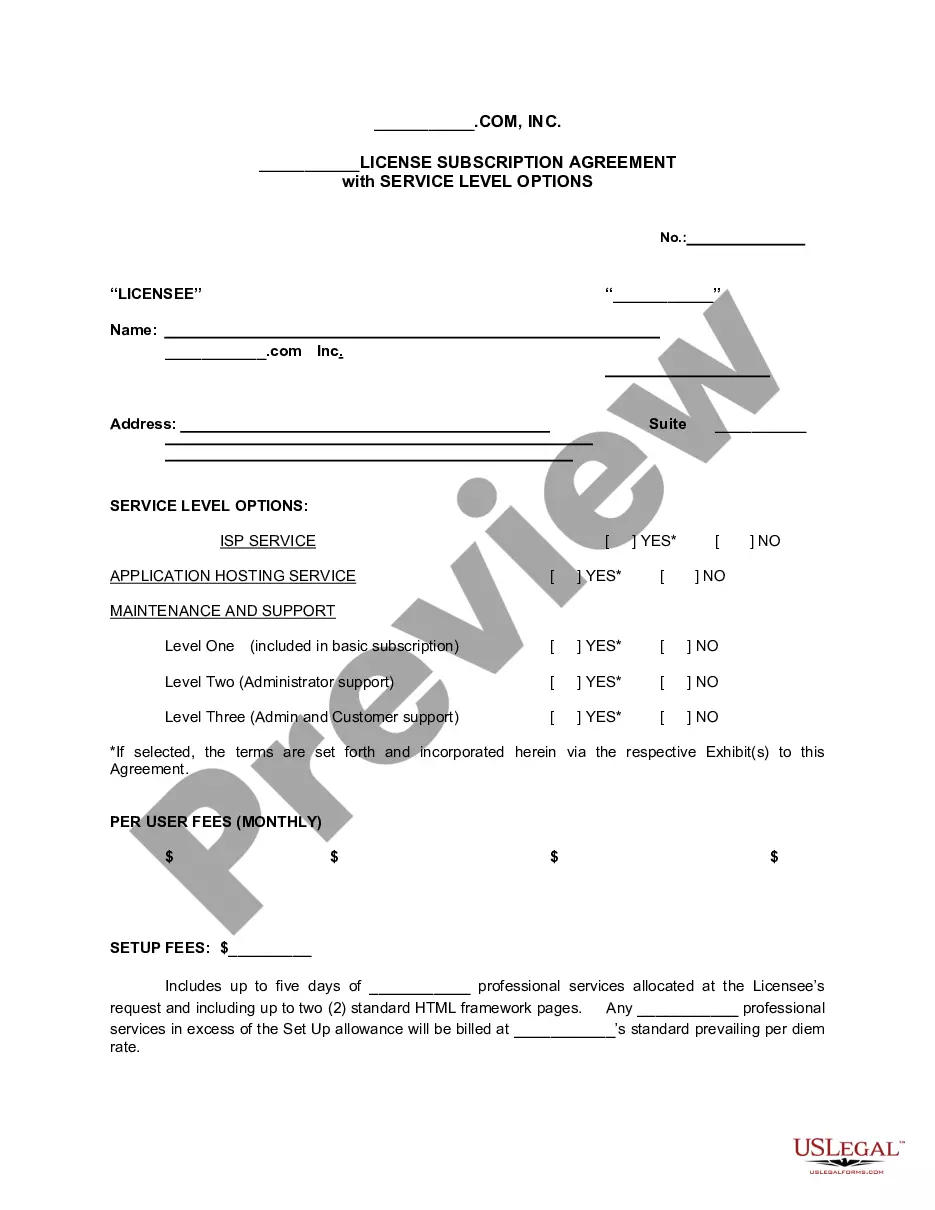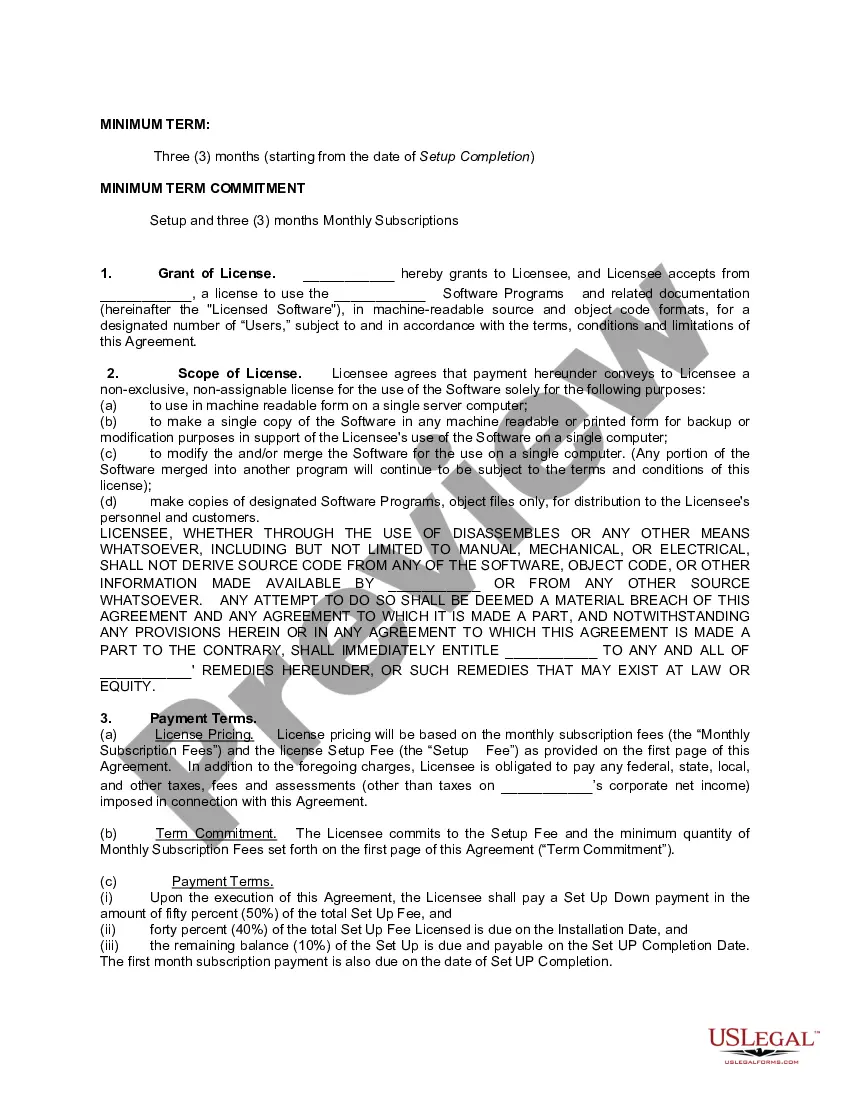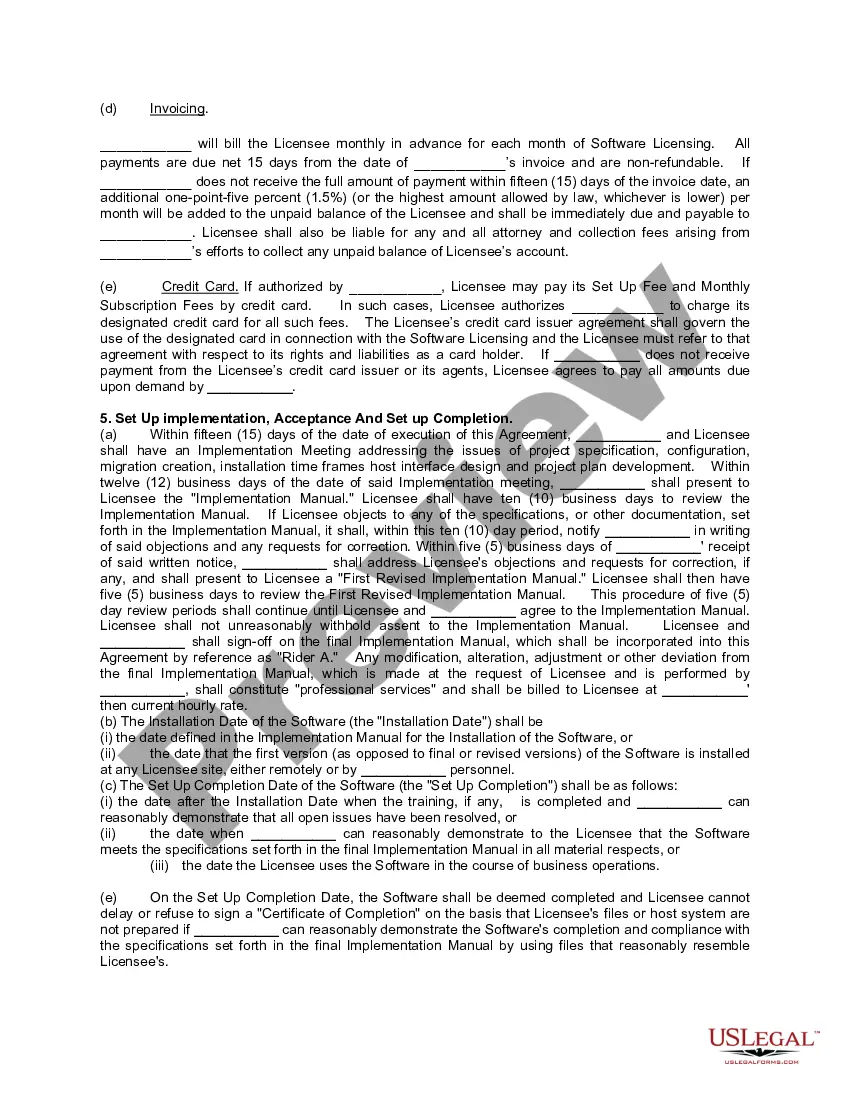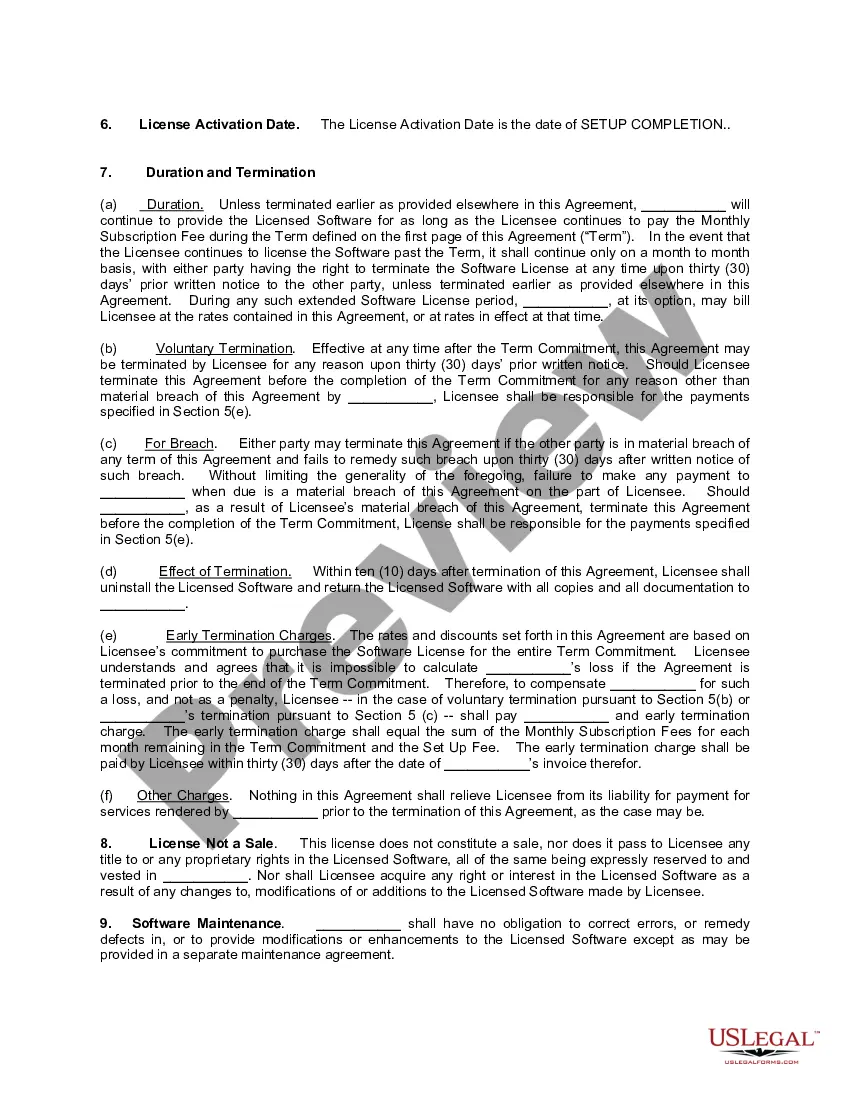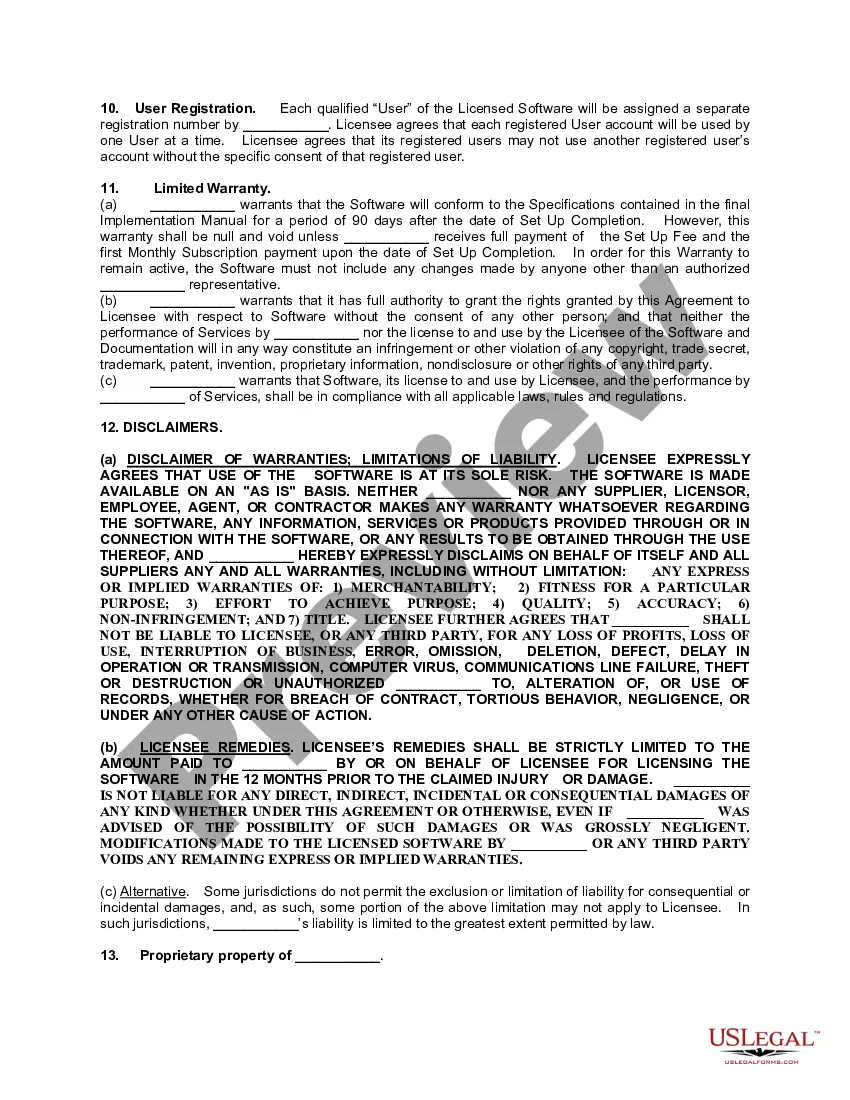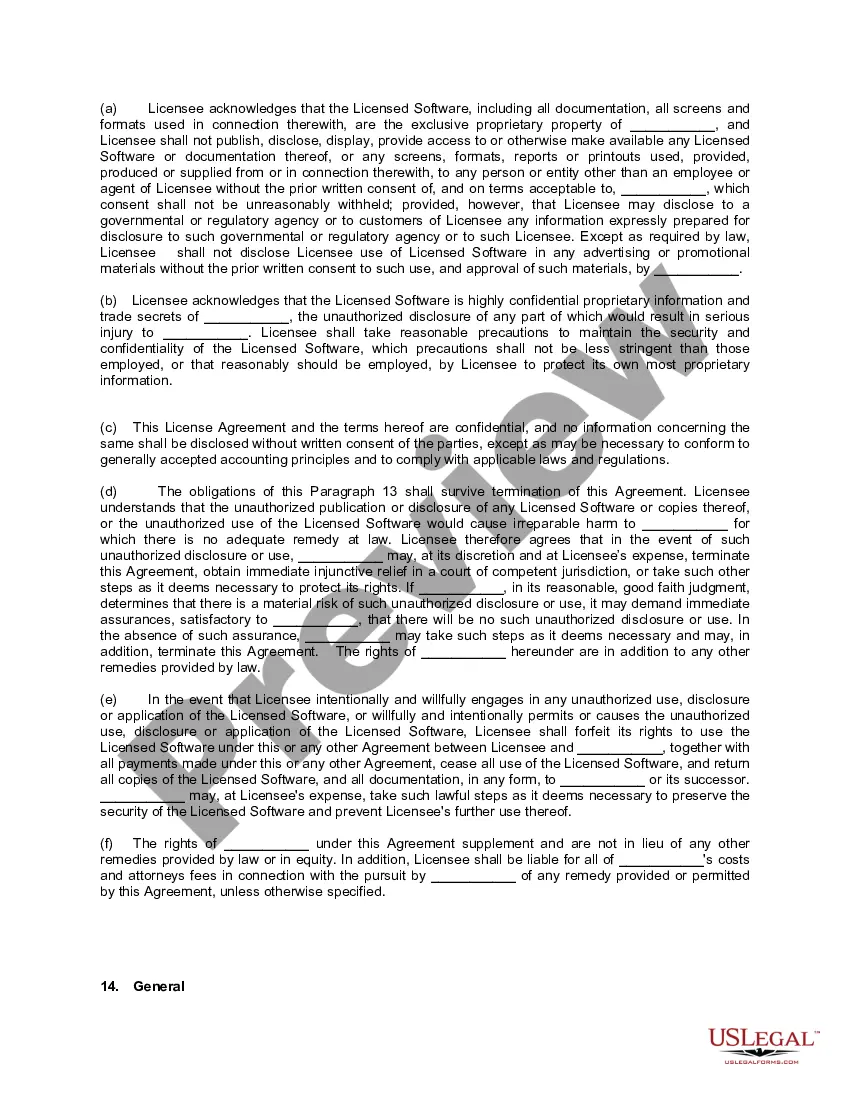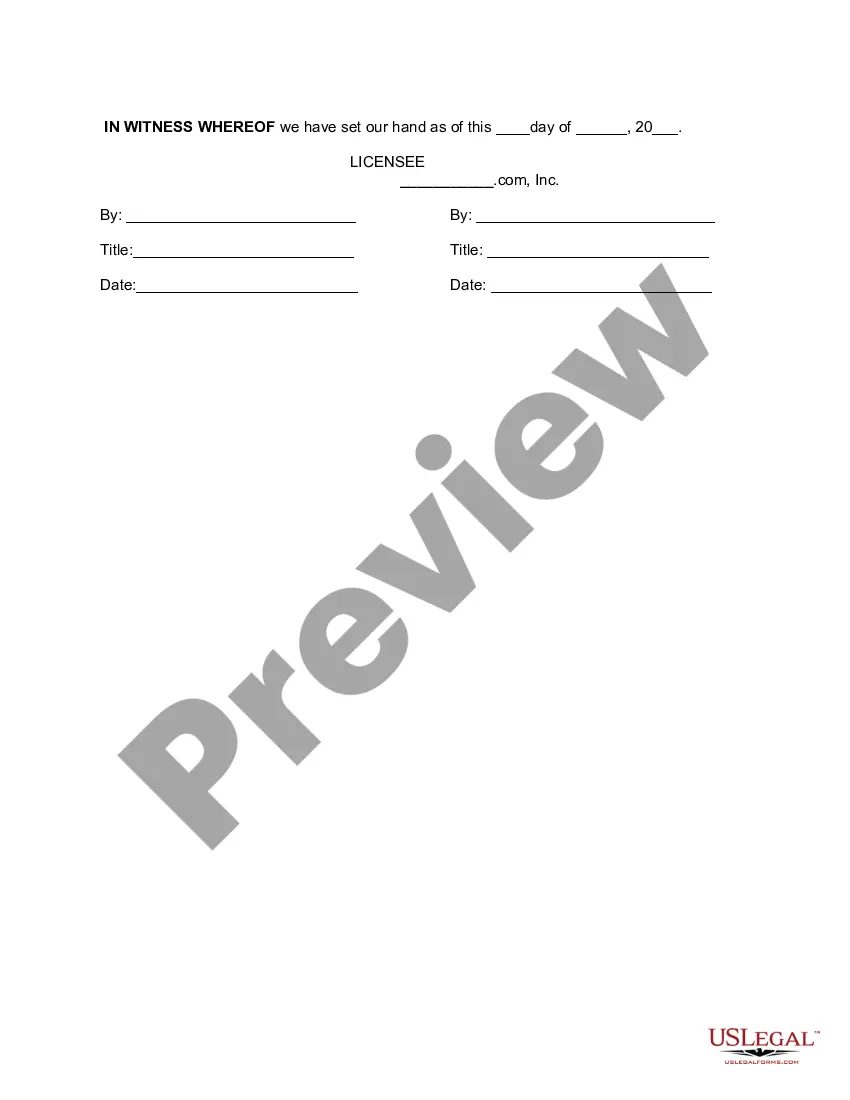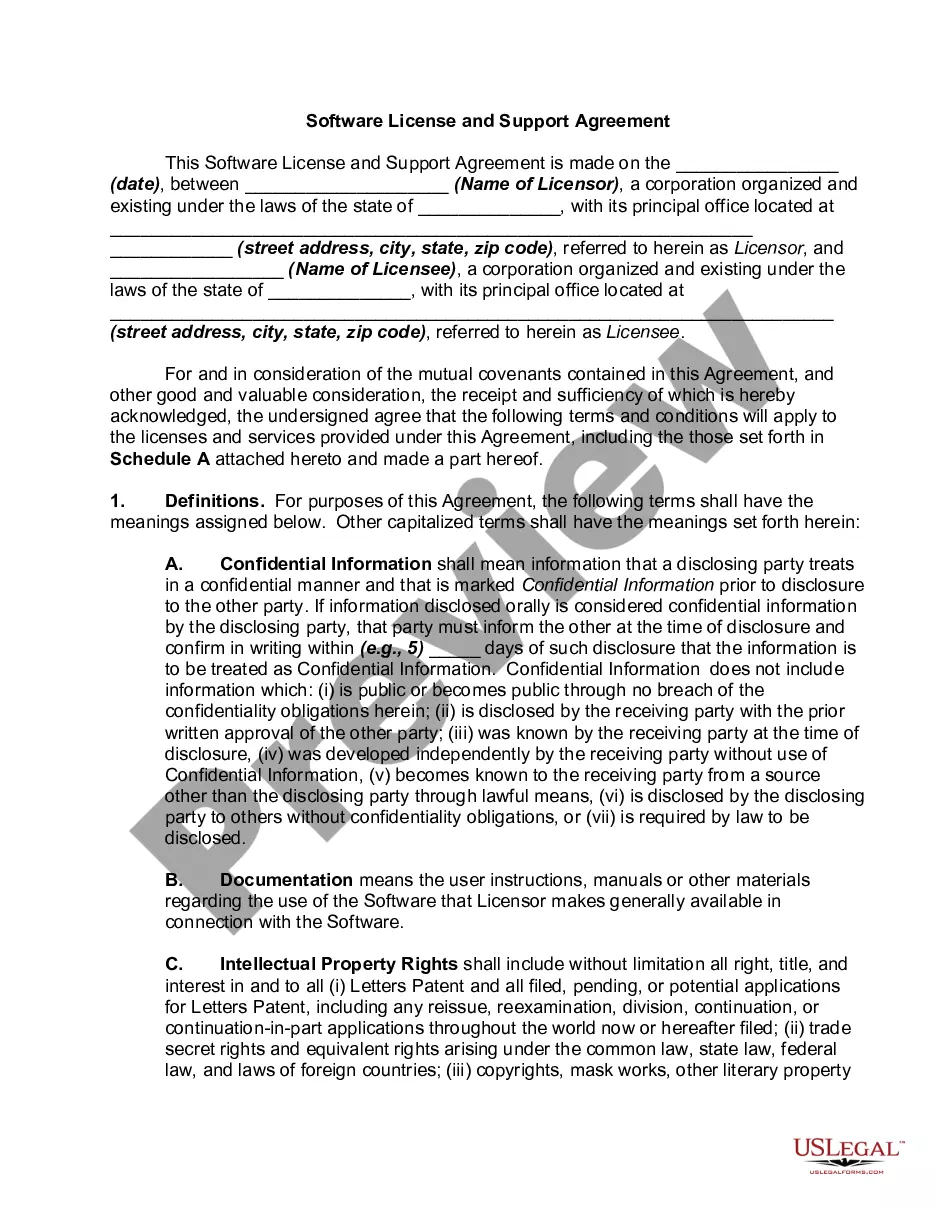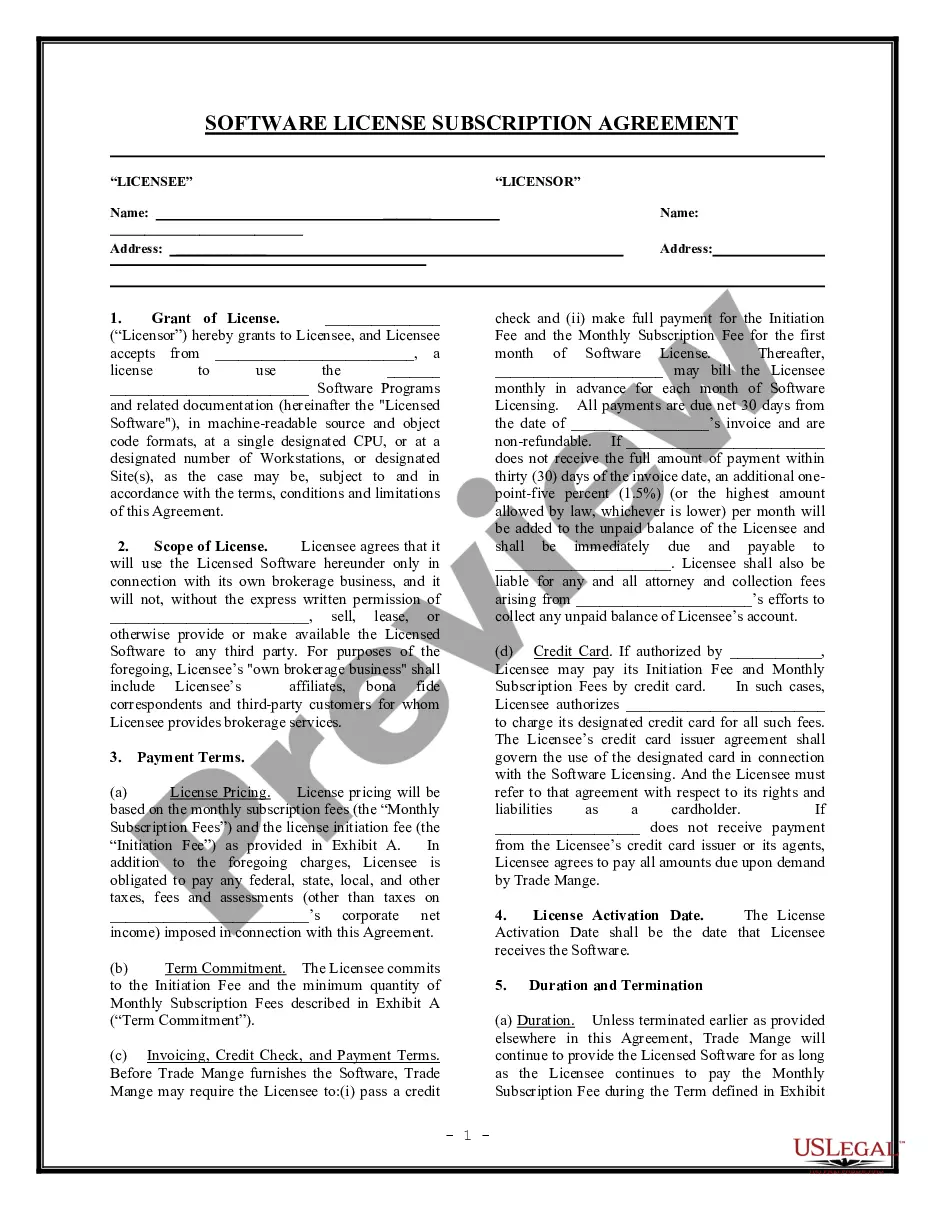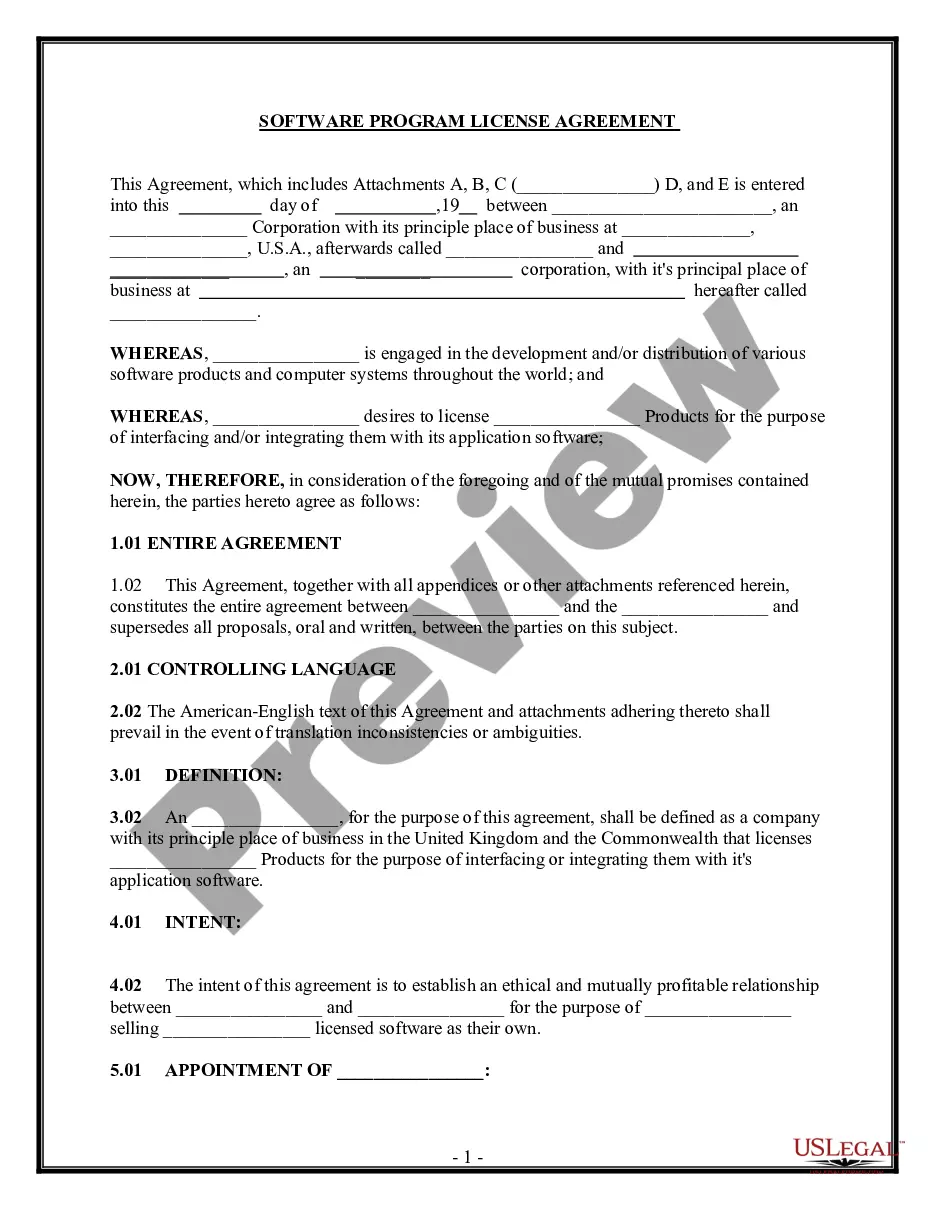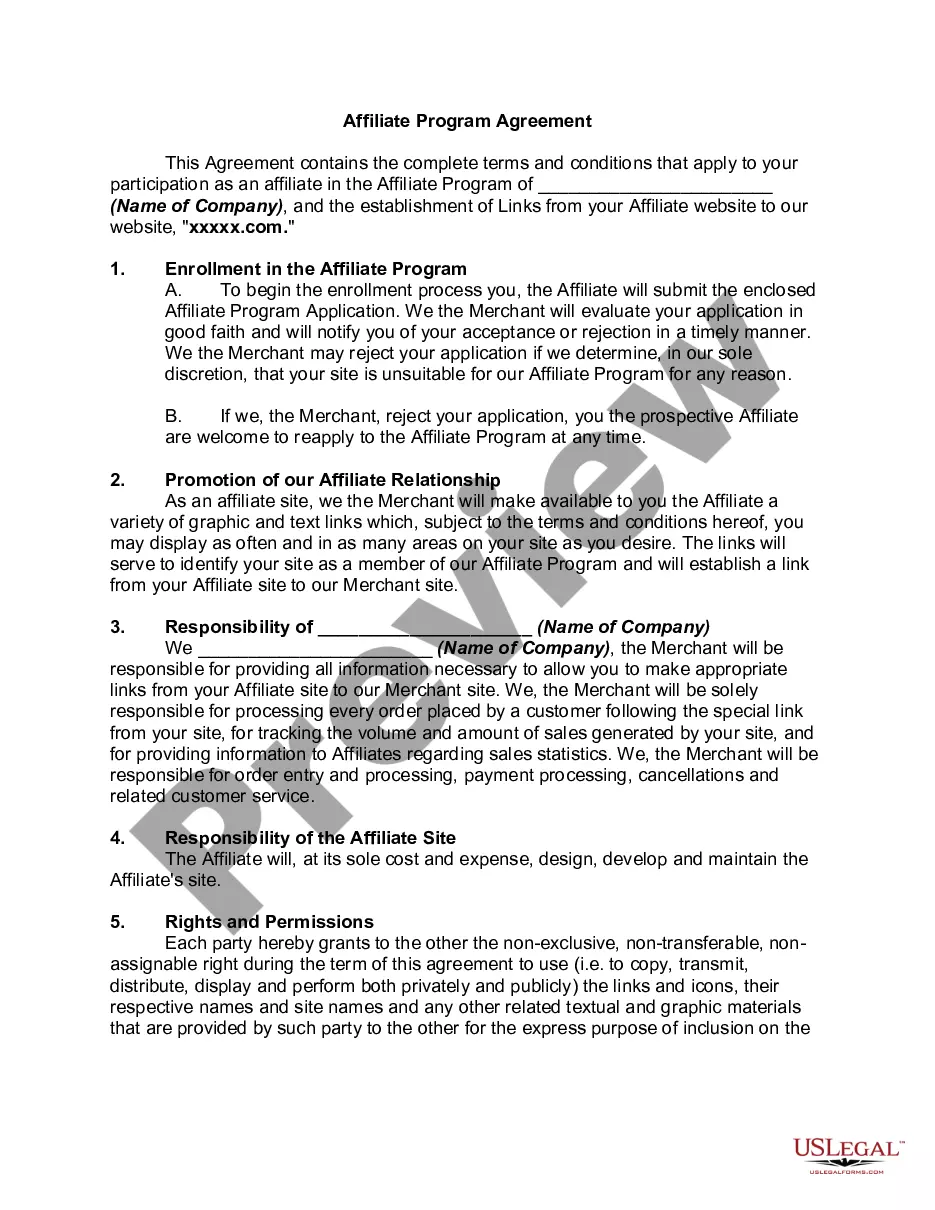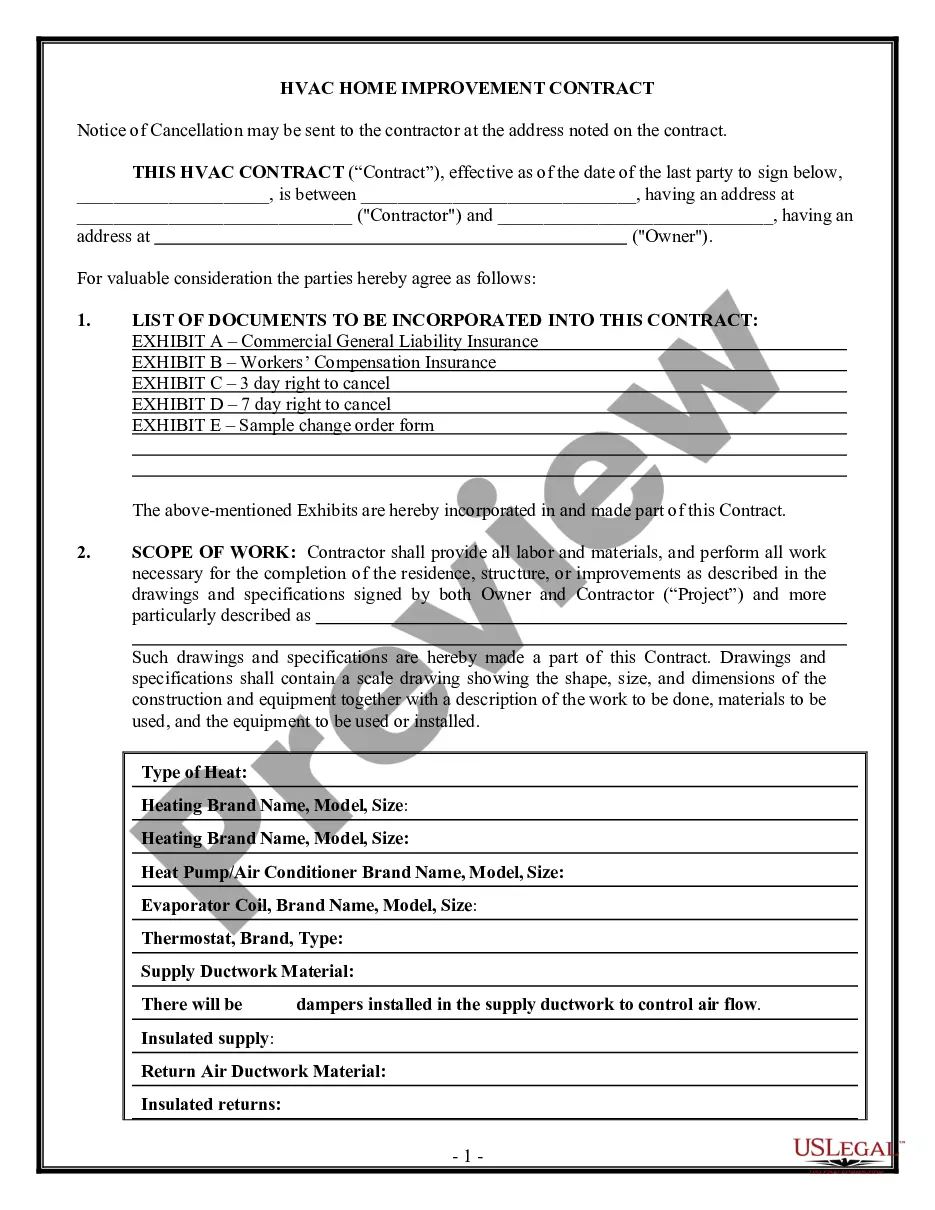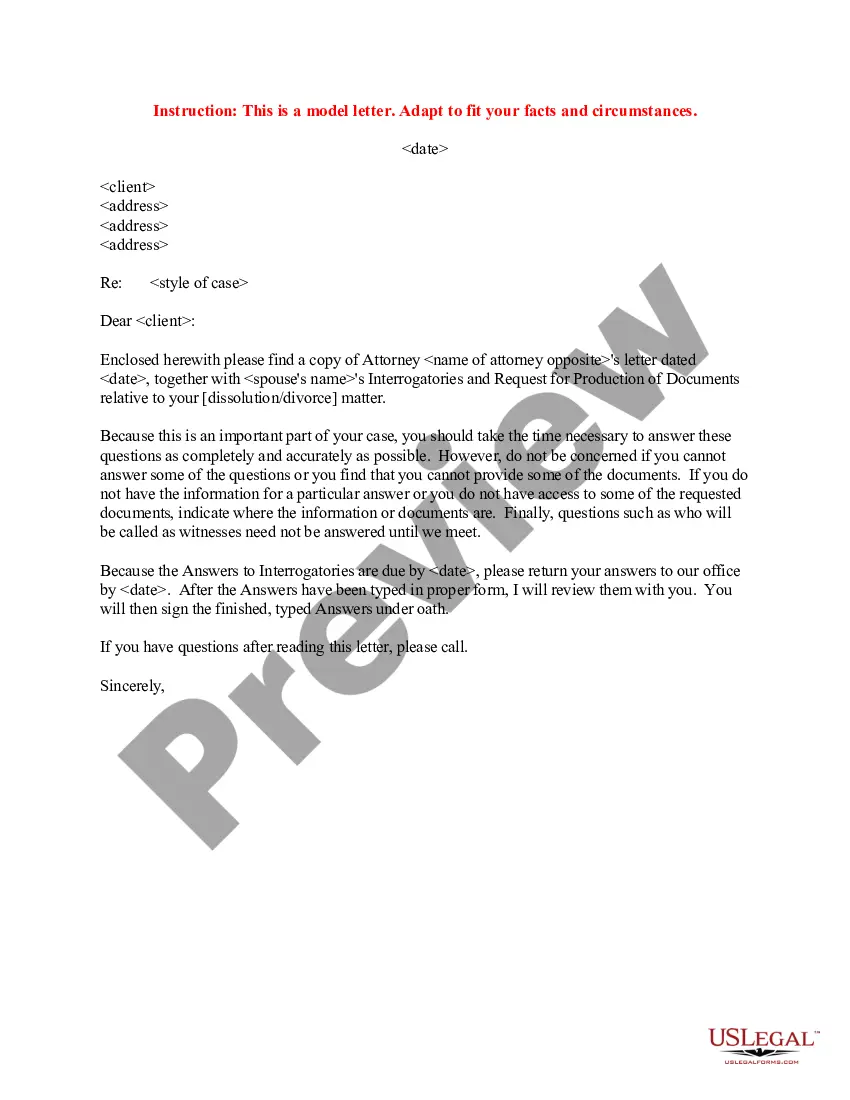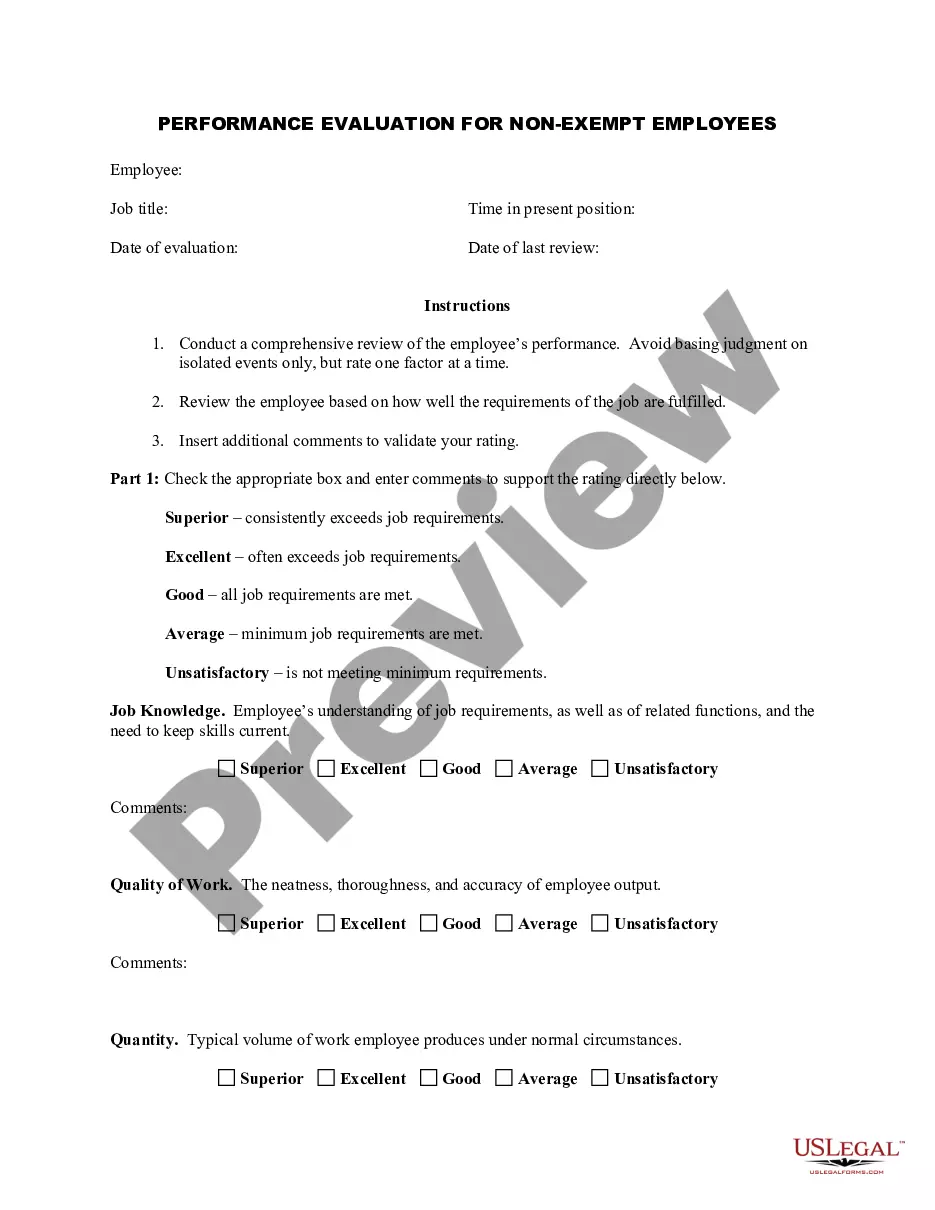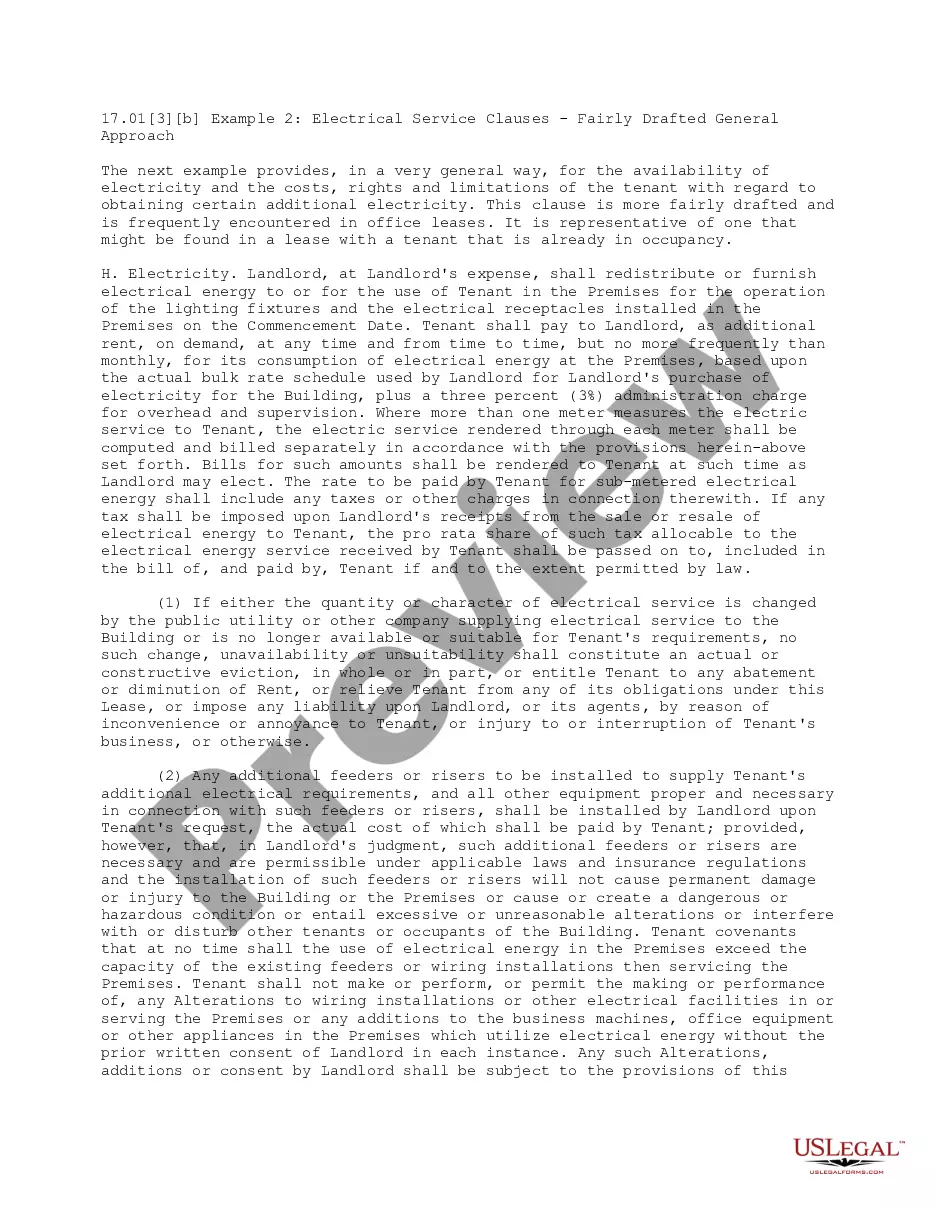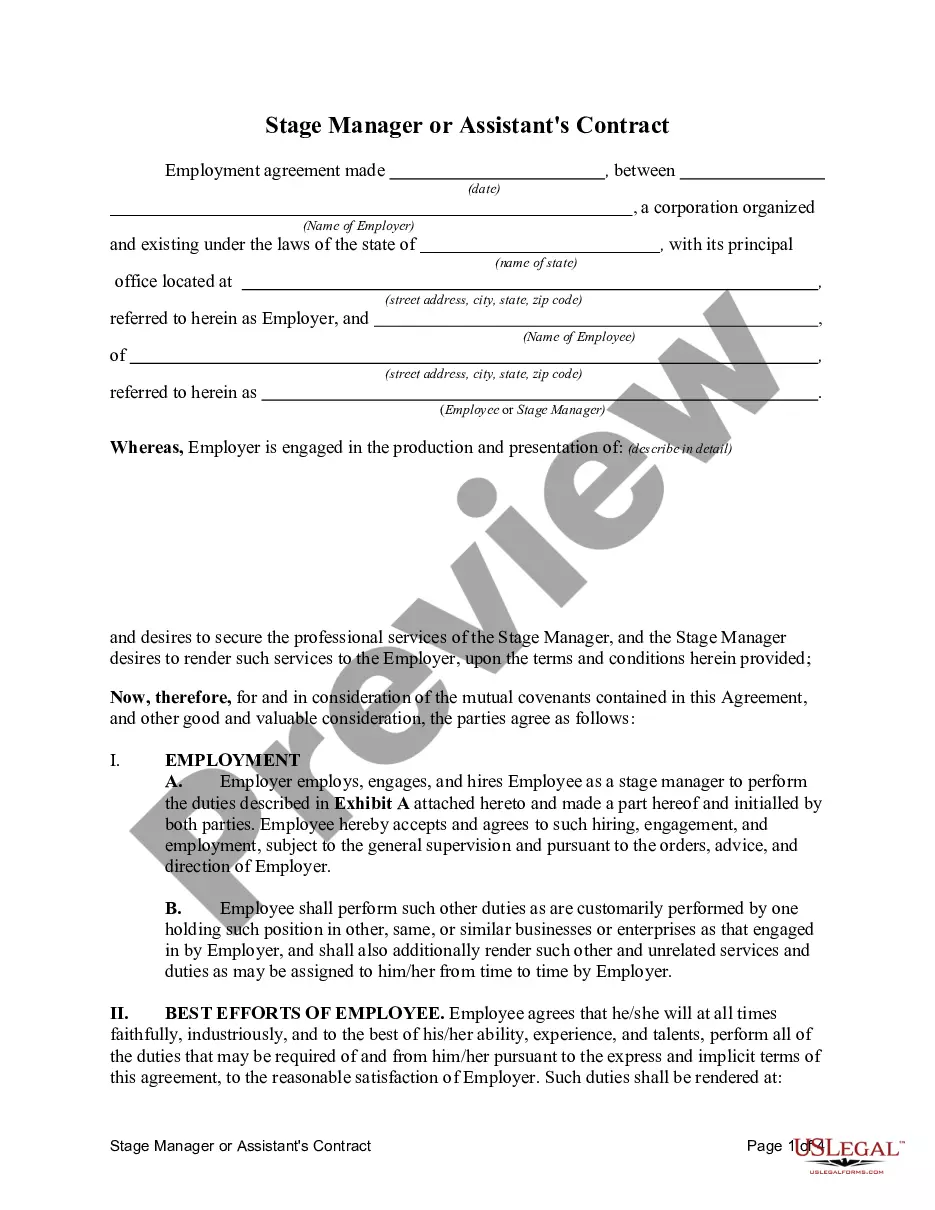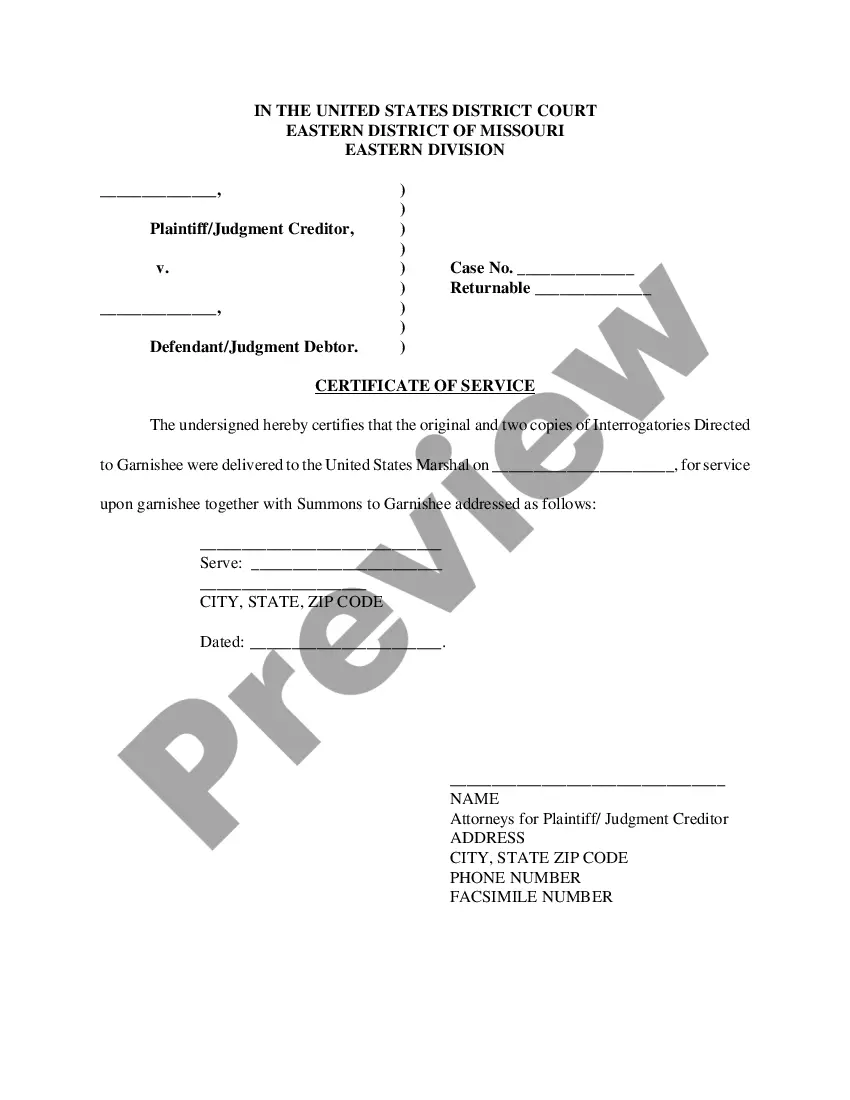License Agreement Service For Google
Description
How to fill out License Subscription Agreement With Service Level Options?
Obtaining legal templates that comply with federal and regional regulations is essential, and the internet provides numerous options to choose from.
However, what’s the benefit of spending time searching for the appropriately drafted License Agreement Service For Google example online when the US Legal Forms online library has already compiled such templates in a single location.
US Legal Forms is the largest online legal repository with over 85,000 fillable templates created by attorneys for various professional and personal circumstances.
Review the template using the Preview option or through the text outline to confirm it meets your requirements.
- They are easy to navigate with all documents organized by state and intended use.
- Our experts stay updated with legal changes, ensuring your paperwork is always current and compliant when acquiring a License Agreement Service For Google from our site.
- Obtaining a License Agreement Service For Google is quick and straightforward for both existing and new users.
- If you already have an account with an active subscription, Log In and download the document sample you need in the appropriate format.
- If you are a first-time visitor to our site, follow the steps below.
Form popularity
FAQ
Sign in to your Google Admin console. ... In the Admin console, go to Menu Billing. ... Click to the service you want to assign licenses for. Click Off. ... If you have multiple subscriptions of the same service, choose which subscription to use for automatic license assignment. Click Save.
Google Workspace has a total of four different licences: Business Starter, Business Standard, Business Plus and Google Workspace Enterprise.
License Agreement Tips Firmly establish ownership. A good contract should clearly state what rights are being granted pertaining to the intellectual property in question. ... Do not overlook definitions. ... Define the royalty system. ... Explain the quality assurance monitoring process. ... Be aware of government regulations.
Accept product agreements and terms of service Sign in to the Partner Sales Console. In the top left, click Menu Settings Terms of Service. (Optional) Next to Agreement Type or Status, click the Down arrow. to open agreements based on these filters. Click View & sign. ... Click Sign when you're ready to accept the agreement.
Begin your license agreement by defining who all parties are. From there, add information about license grants, charges, licensee's obligations, intellectual property rights, limitation of liability, confidentiality, governing law, waivers, etc. End the template with an agreement form to sign.