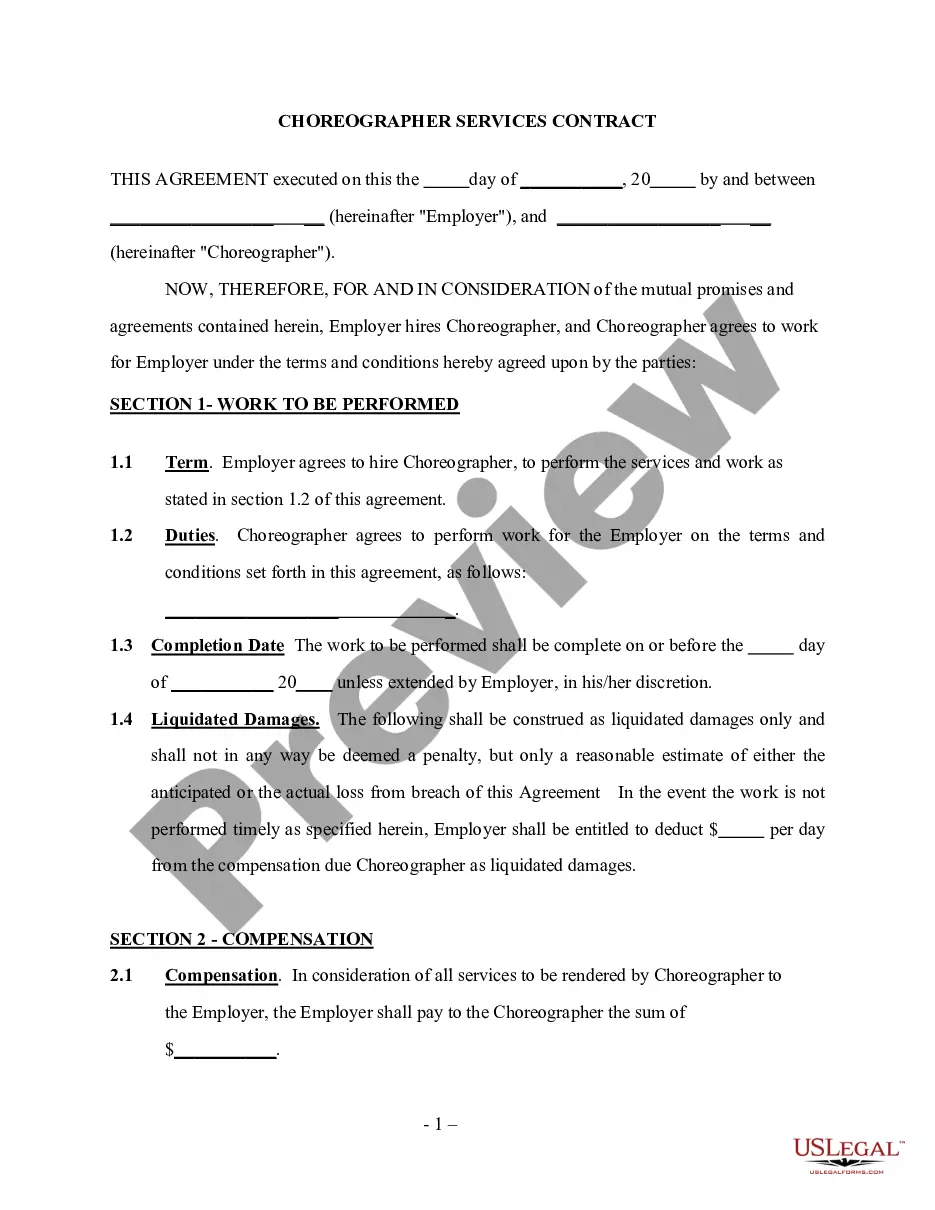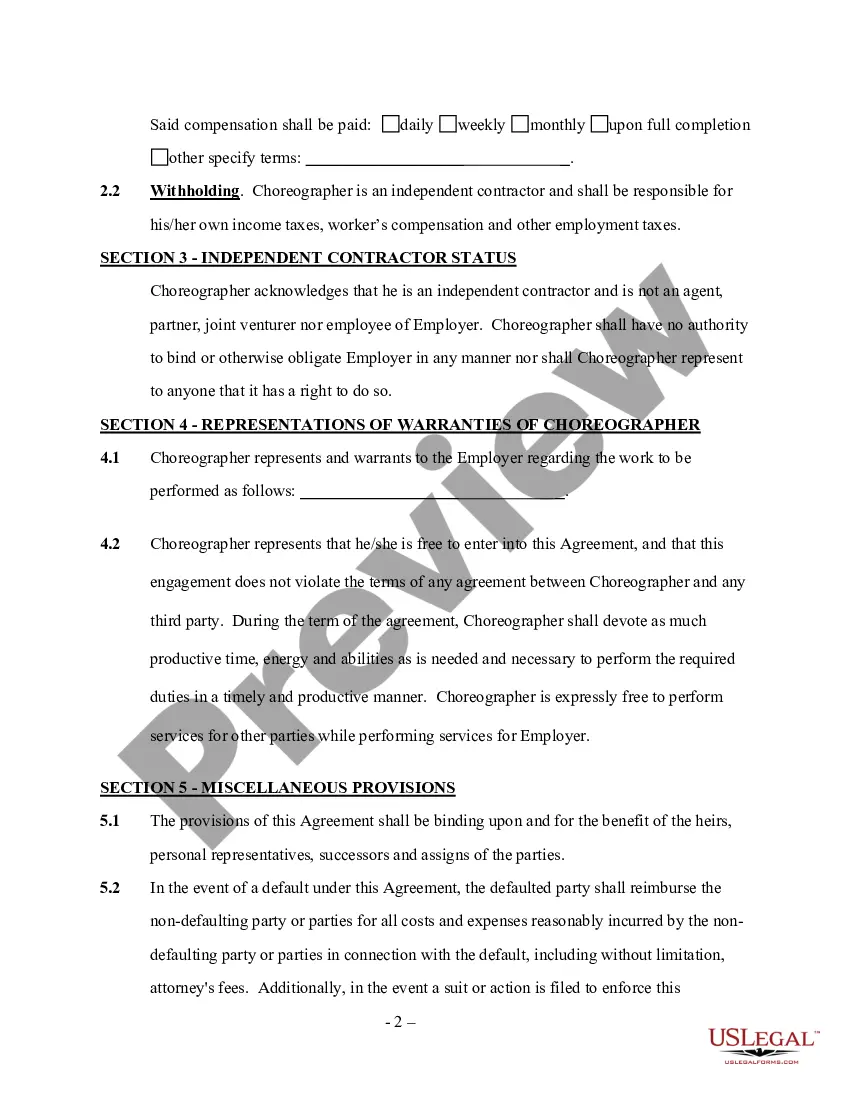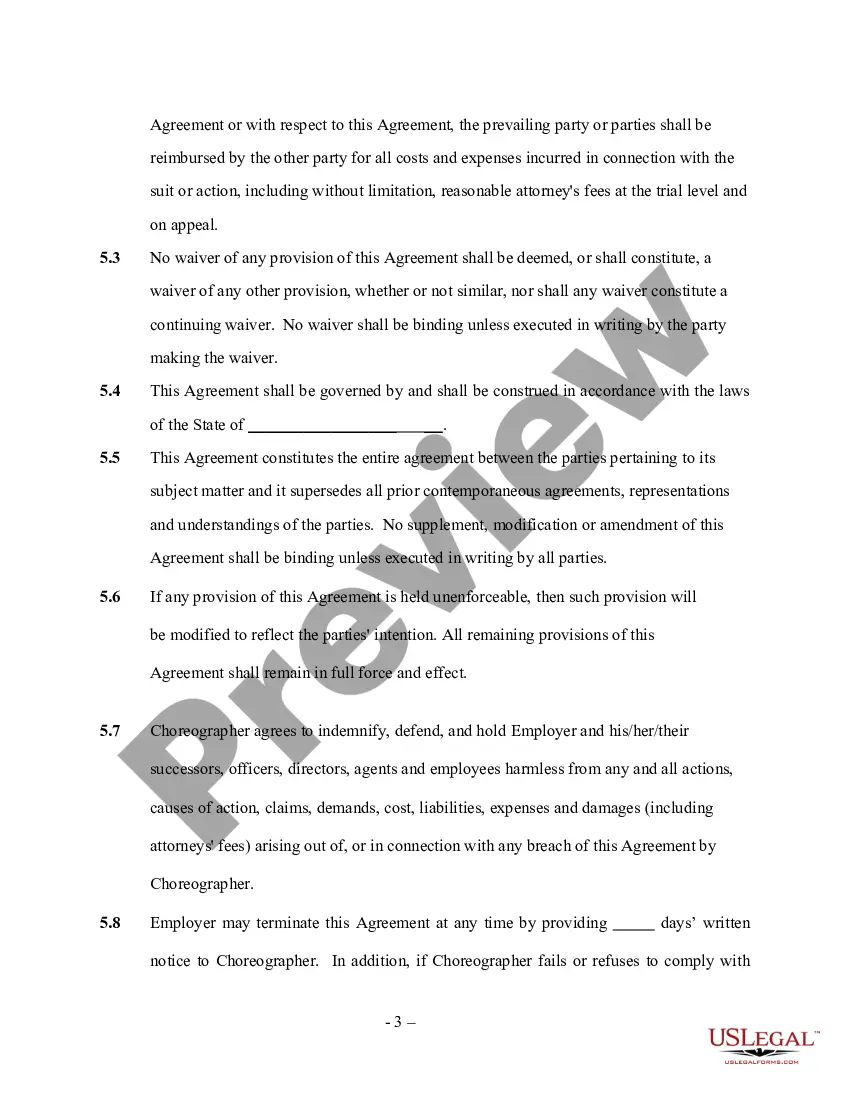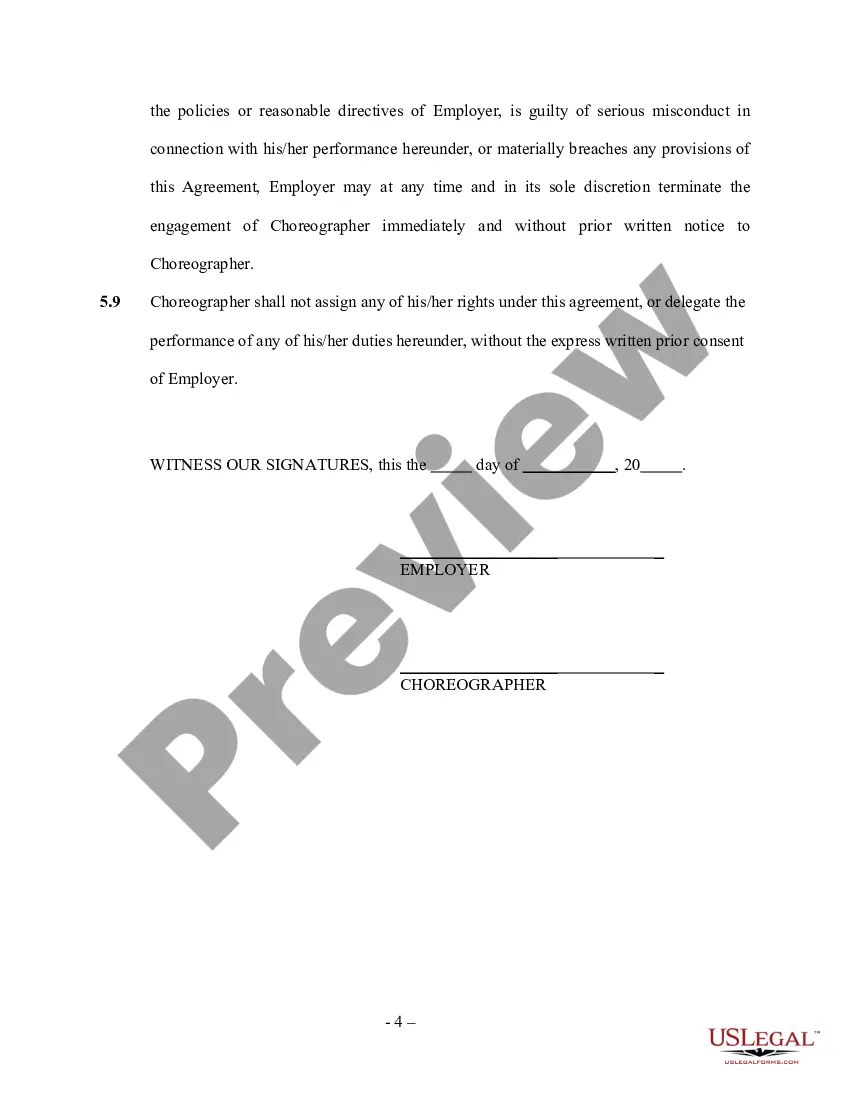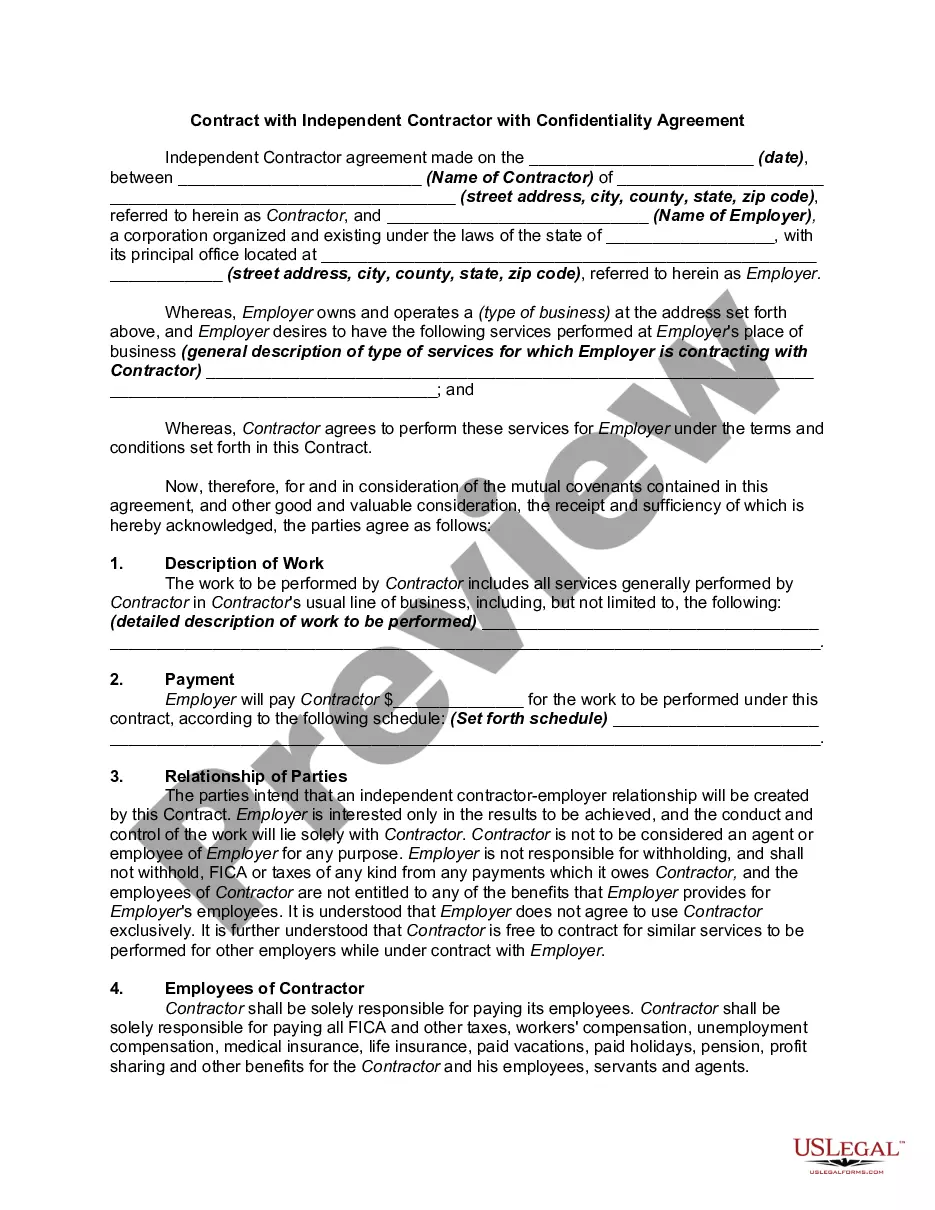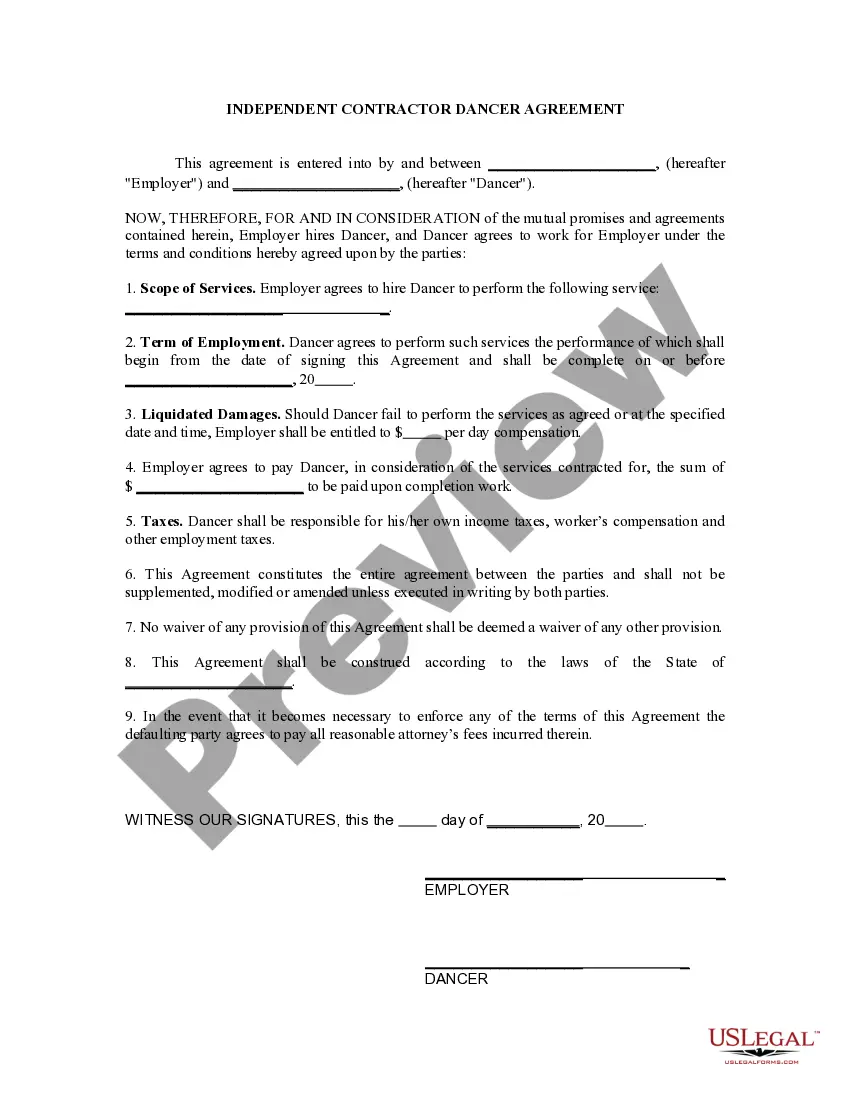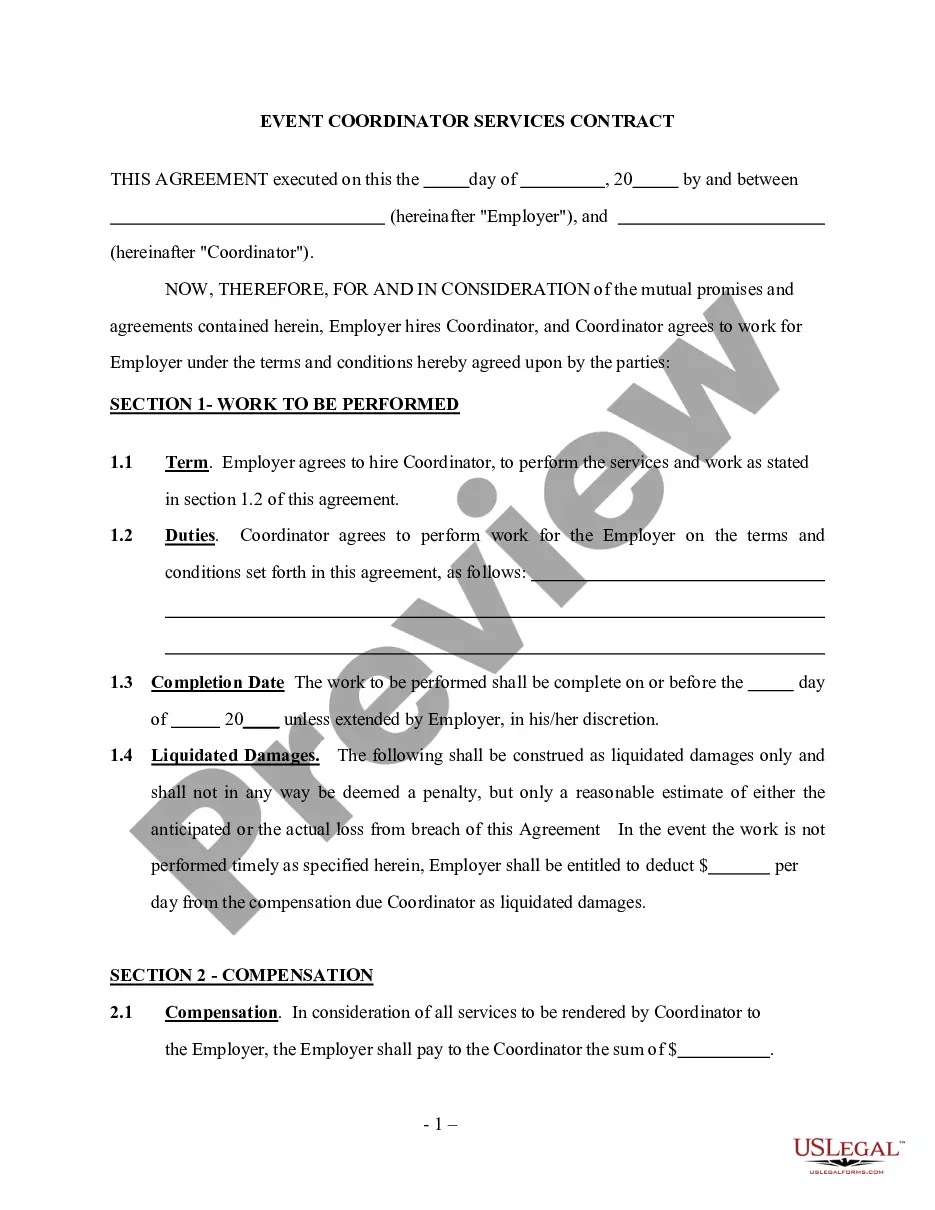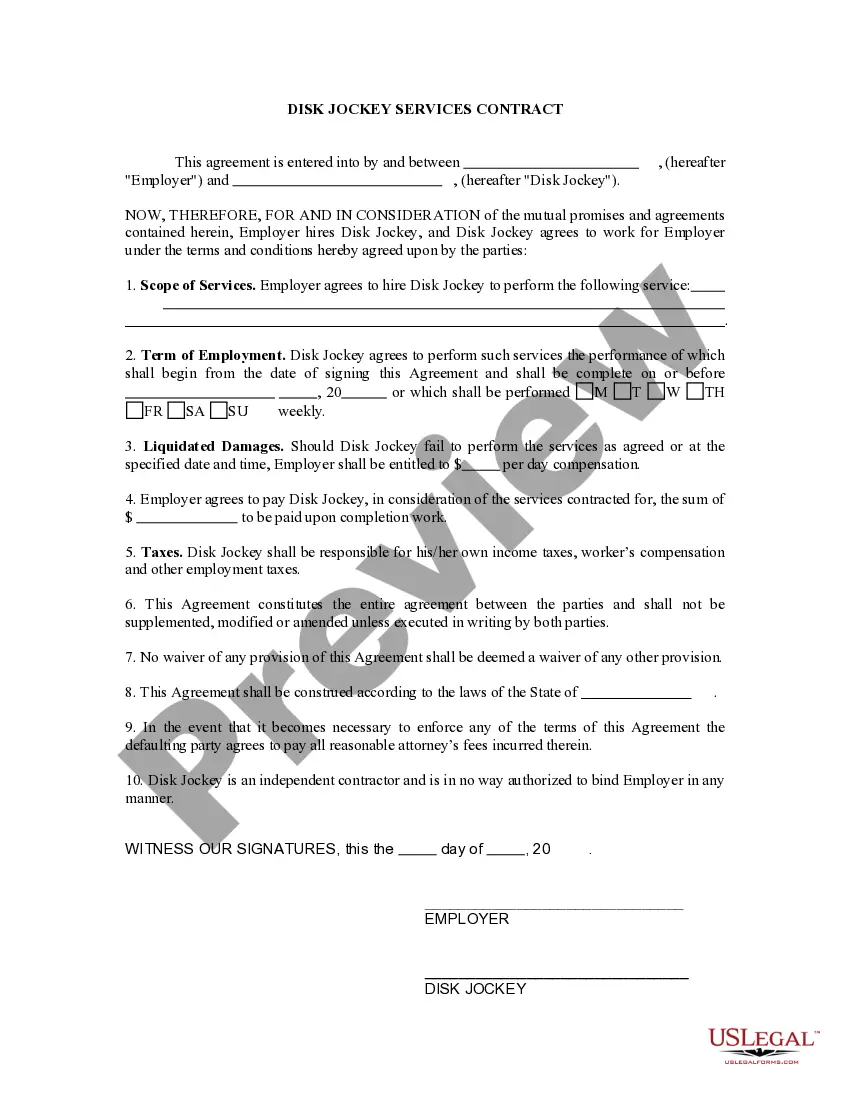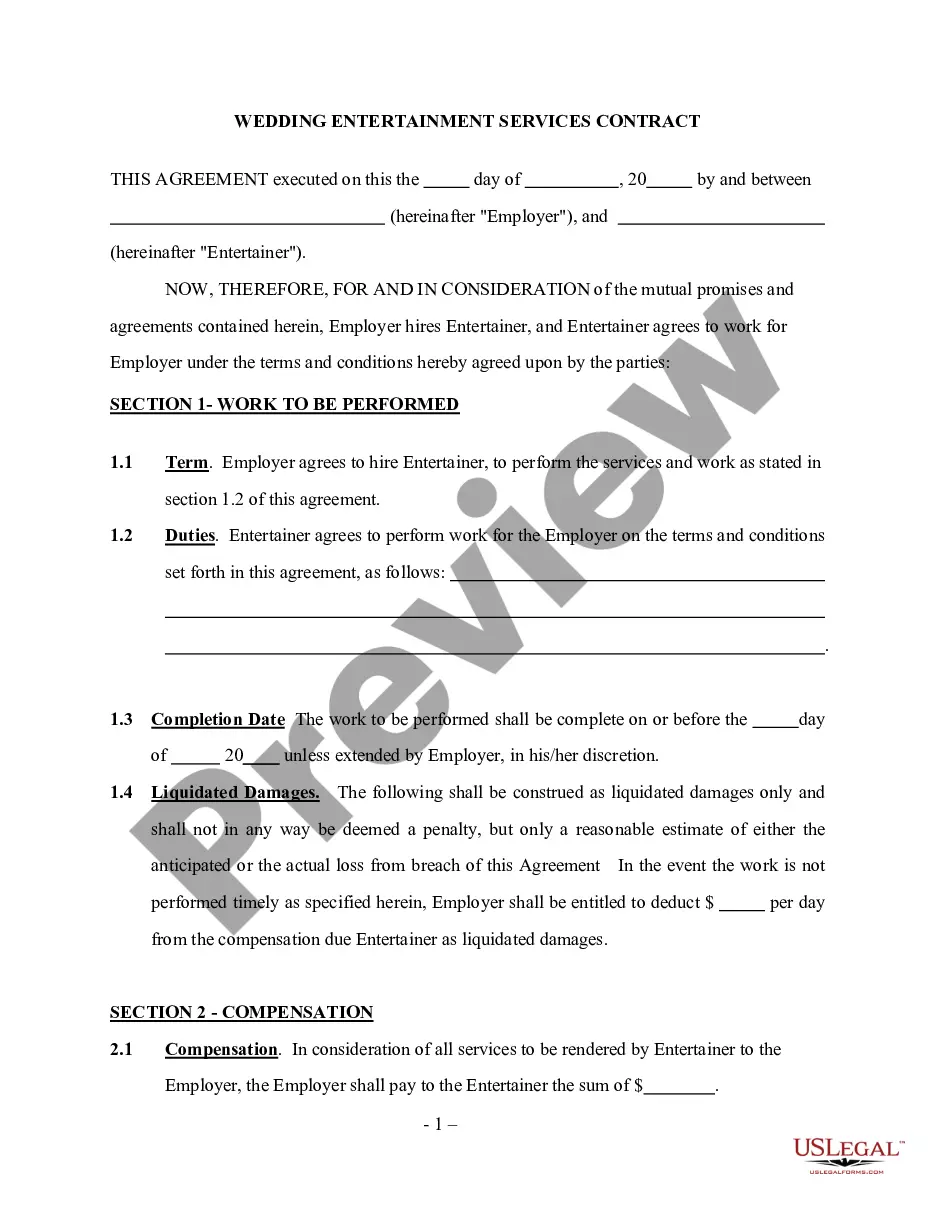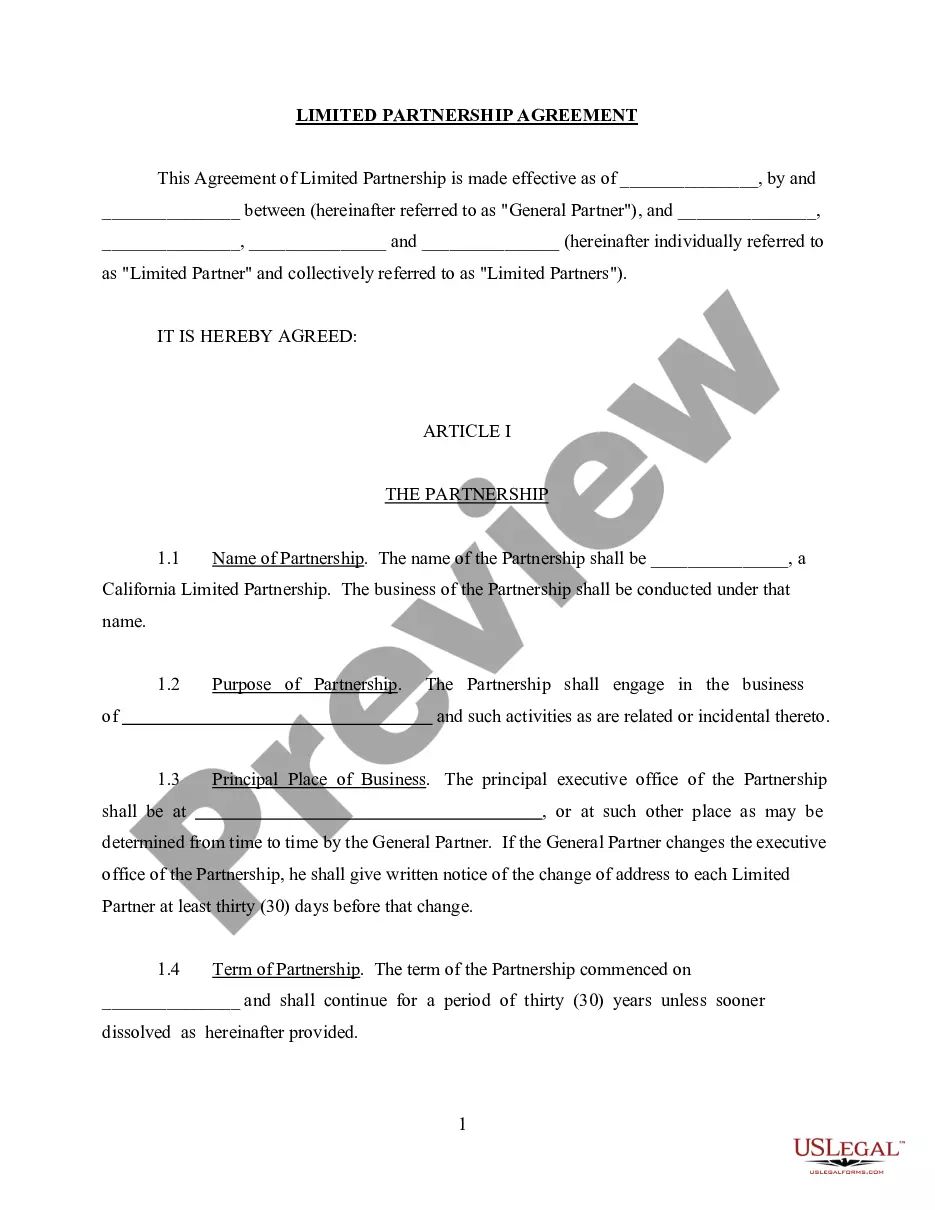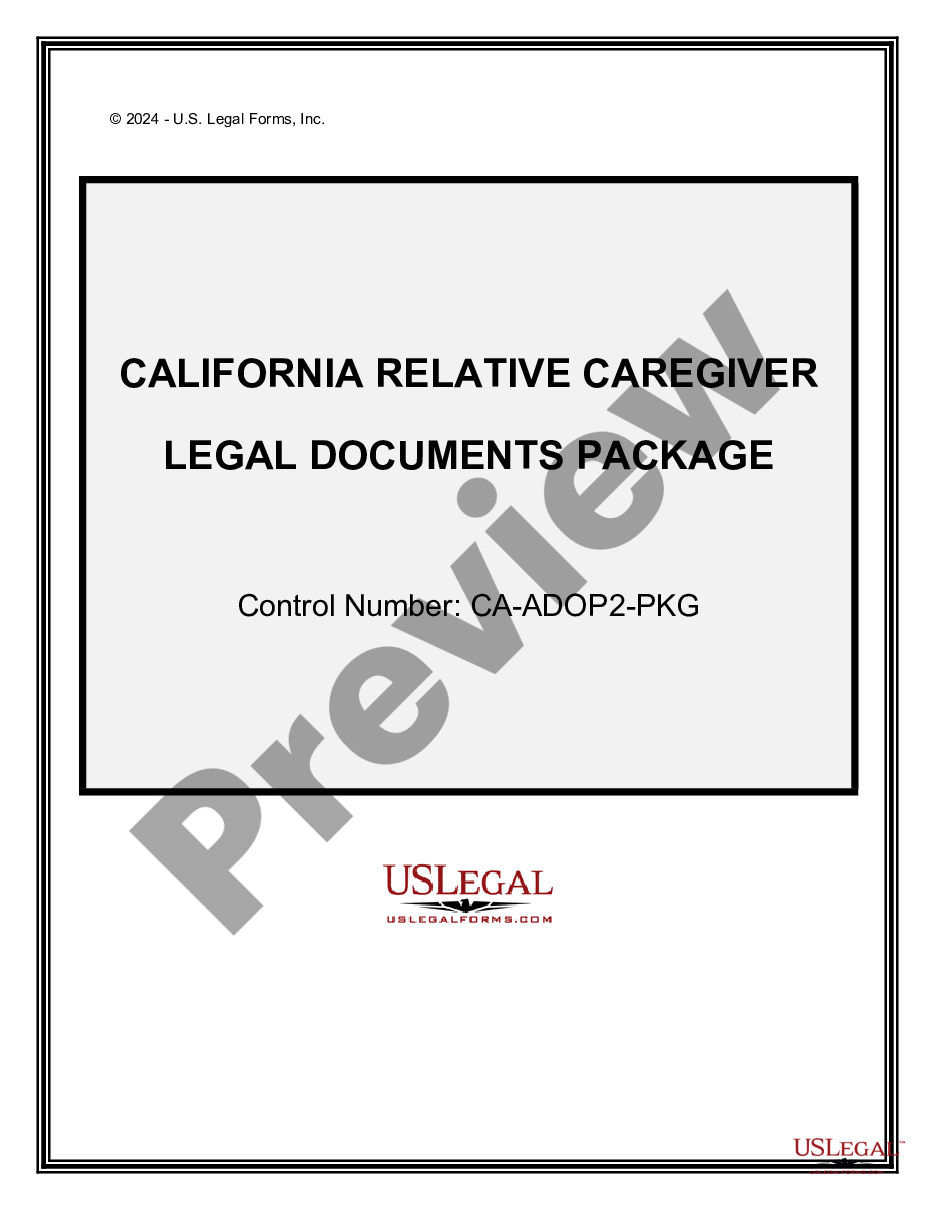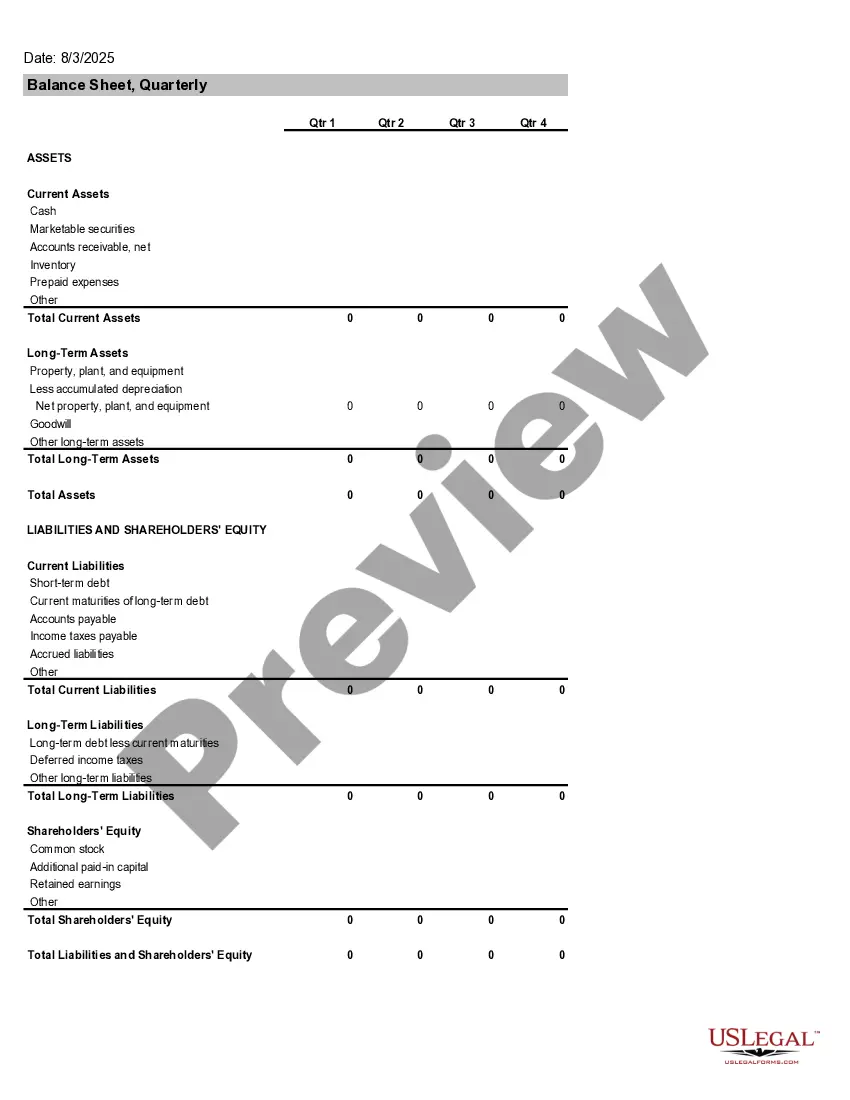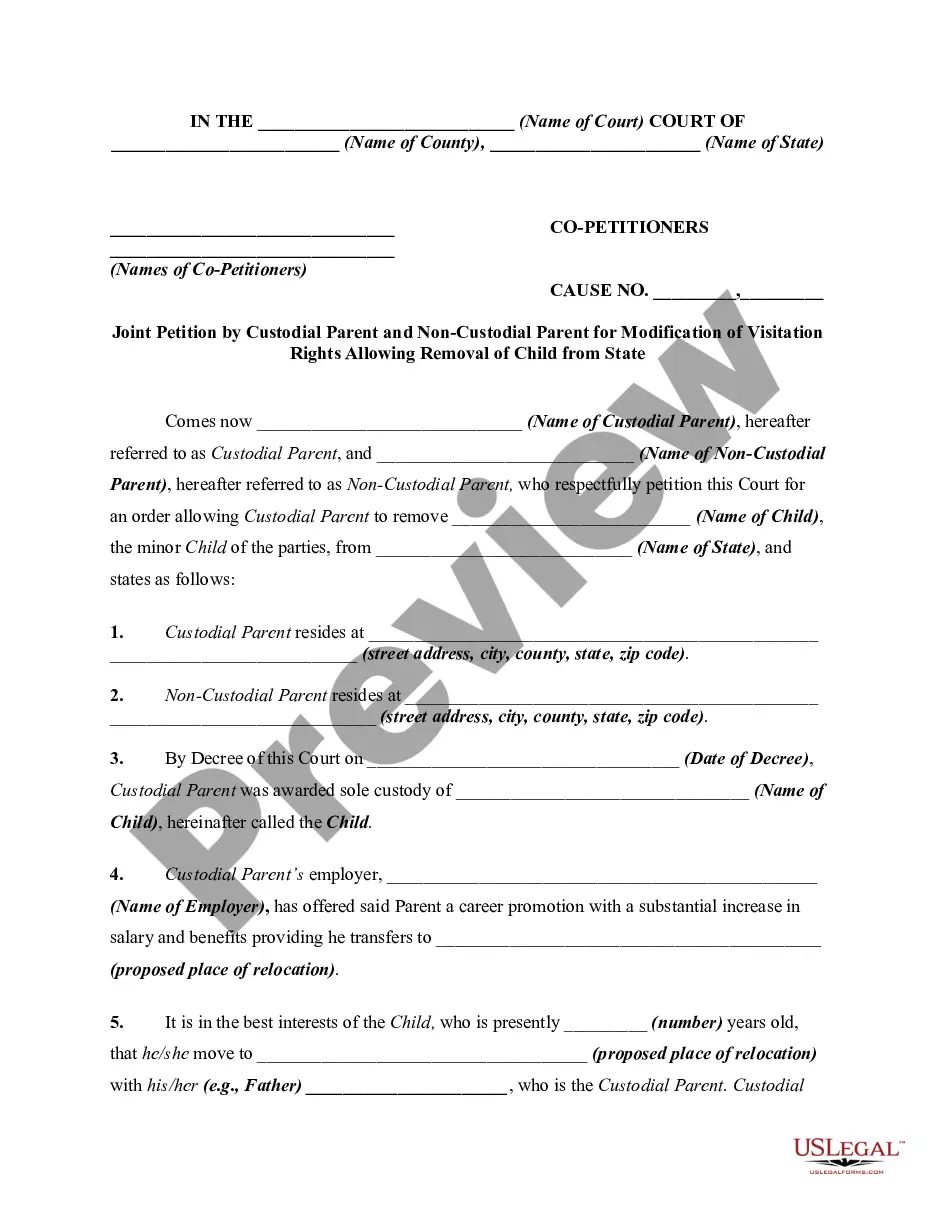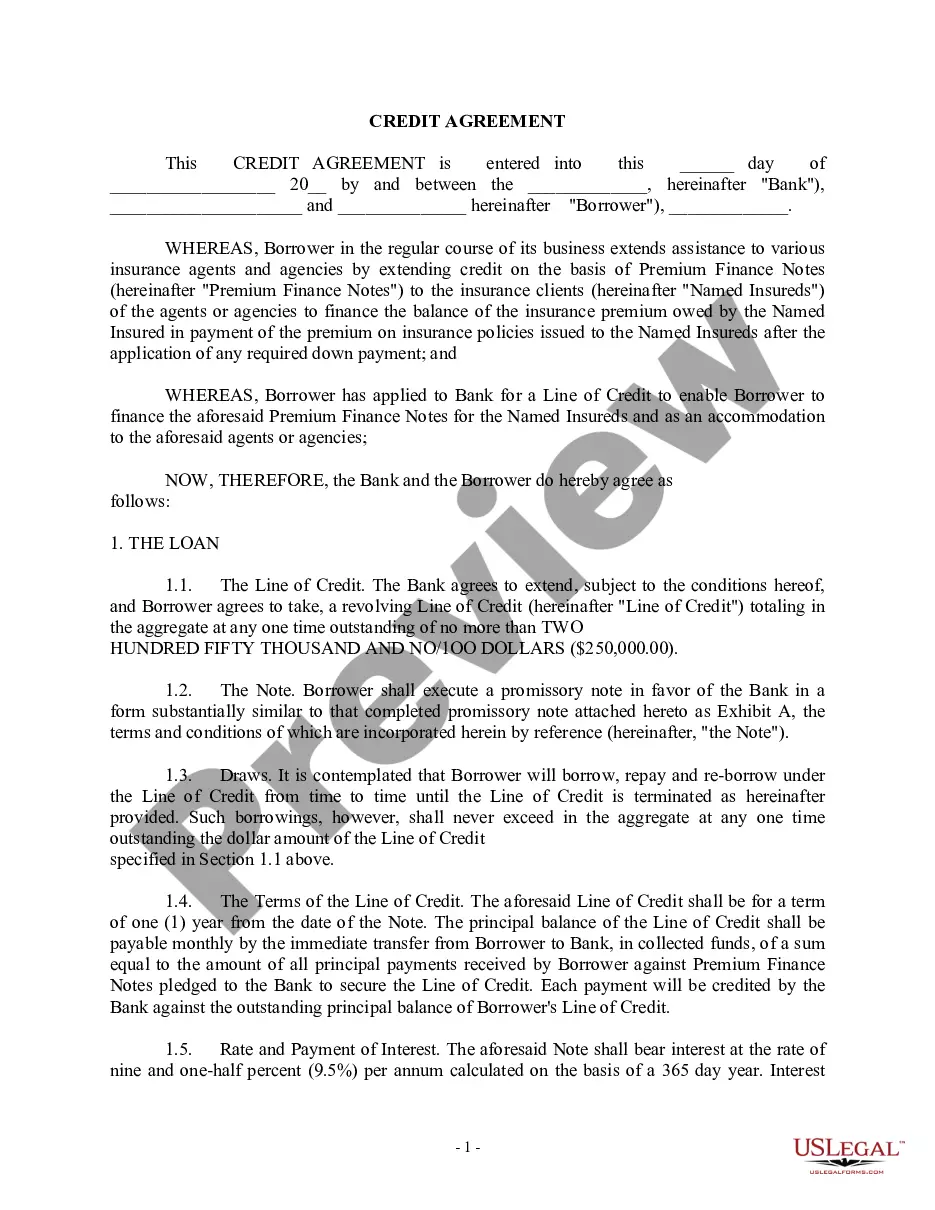Choreographer Contract Template With Word
Description
How to fill out Choreographer Services Contract - Self-Employed?
How to discover expert legal documents that adhere to your state regulations and draft the Choreographer Contract Template With Word without consulting a lawyer.
Numerous online services provide templates for a variety of legal scenarios and formal requirements. However, it might take time to ascertain which of the existing samples fulfill both the functional and legal standards for you.
US Legal Forms is a trustworthy platform that assists you in locating official documents crafted in line with the most recent updates in state laws, saving you costs on legal assistance.
If you do not have an account with US Legal Forms, follow these steps: Browse the webpage you've opened and check if the form meets your requirements. To accomplish this, use the form description and preview options if they are available. Search for another template in the header by providing your state if needed. Click the Buy Now button when you find the appropriate document. Choose the best pricing plan, then Log In or register for an account. Select your preferred payment method (via credit card or PayPal). Alter the file format for your Choreographer Contract Template With Word and click Download. The acquired templates remain yours; you can always revisit them in the My documents section of your profile. Join our library and create legal documents independently, just like a skilled legal expert!
- US Legal Forms is not just an ordinary online library.
- It features over 85,000 confirmed templates for different business and personal situations.
- All documents are categorized by area and state to streamline your search process.
- Moreover, it incorporates robust solutions for PDF editing and eSigning, enabling users with a Premium membership to swiftly finalize their paperwork online.
- It requires minimal effort and time to acquire the necessary documents.
- If you already possess an account, Log In and verify that your subscription is active.
- Download the Choreographer Contract Template With Word using the corresponding button next to the file name.
Form popularity
FAQ
Use this Statement of Work template to create an SOW for your next contract. This Statement of Work template includes appropriate headings and instructions for completing all the information your clients will need. This red-design Statement of Work template for Word can be personalized for any profession or business.
Creating Fillable Forms Using Microsoft WordEnable Developer Tab. Open Microsoft Word, then go to the File Tab > Options > Customize Ribbon > check the Developer Tab in the right column > Click OK.Insert a Control.Edit Filler Text.Design Mode button again to exit the mode.Customize Content Controls.
Write the contract in six stepsStart with a contract template.Open with the basic information.Describe in detail what you have agreed to.Include a description of how the contract will be ended.Write into the contract which laws apply and how disputes will be resolved.Include space for signatures.
Launch Word. If Word is already open, click the File tab and select New. Type contract in the Search For Online Templates field. Scroll through the results to find a template that suits your needs or click on any of the categories in the left menu to filter your search results.
1. MS Word CV Contract Business Card Invite Templates. This contract template Word is part of a full pack of business documents. It's a Microsoft contract template that you can customize easily.