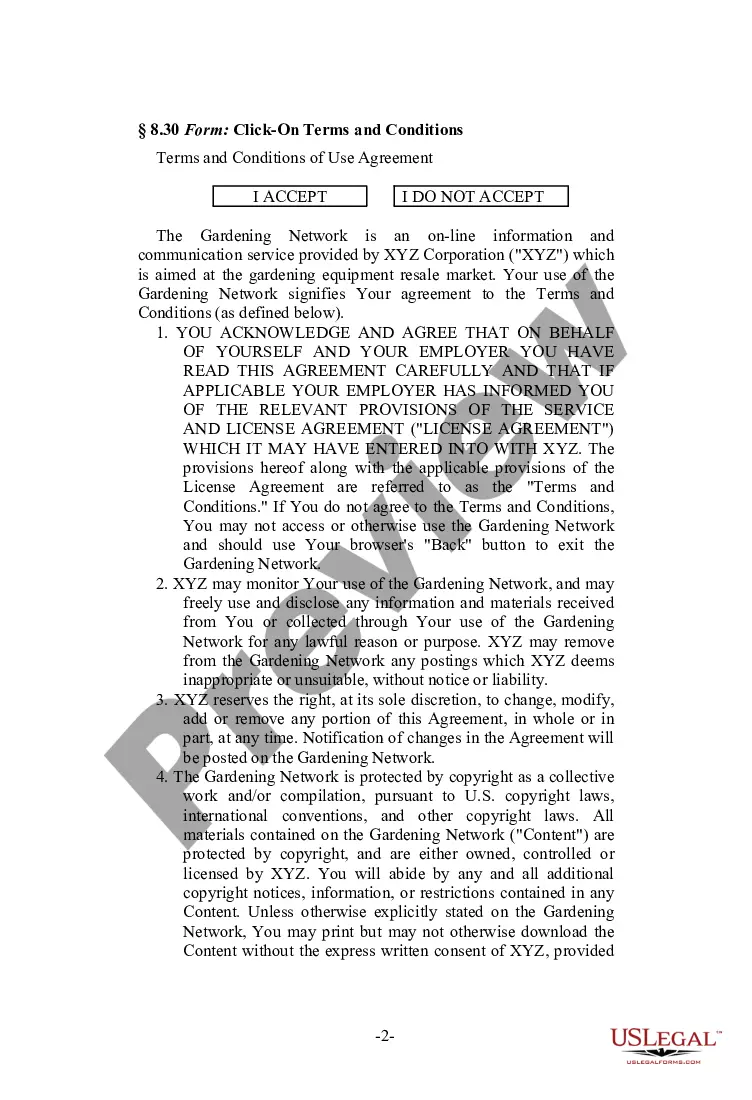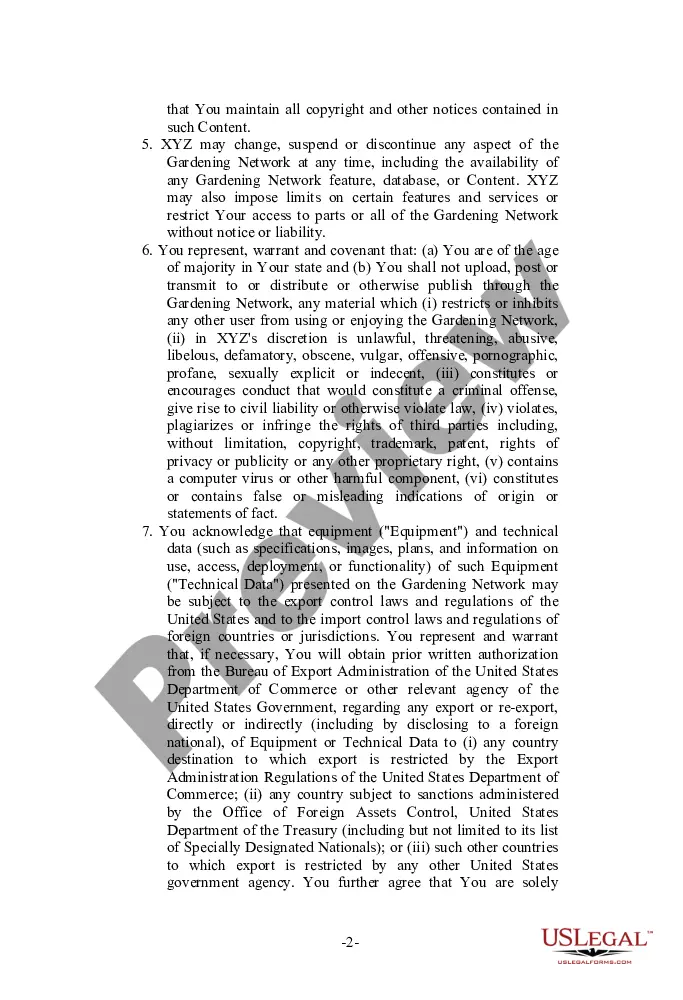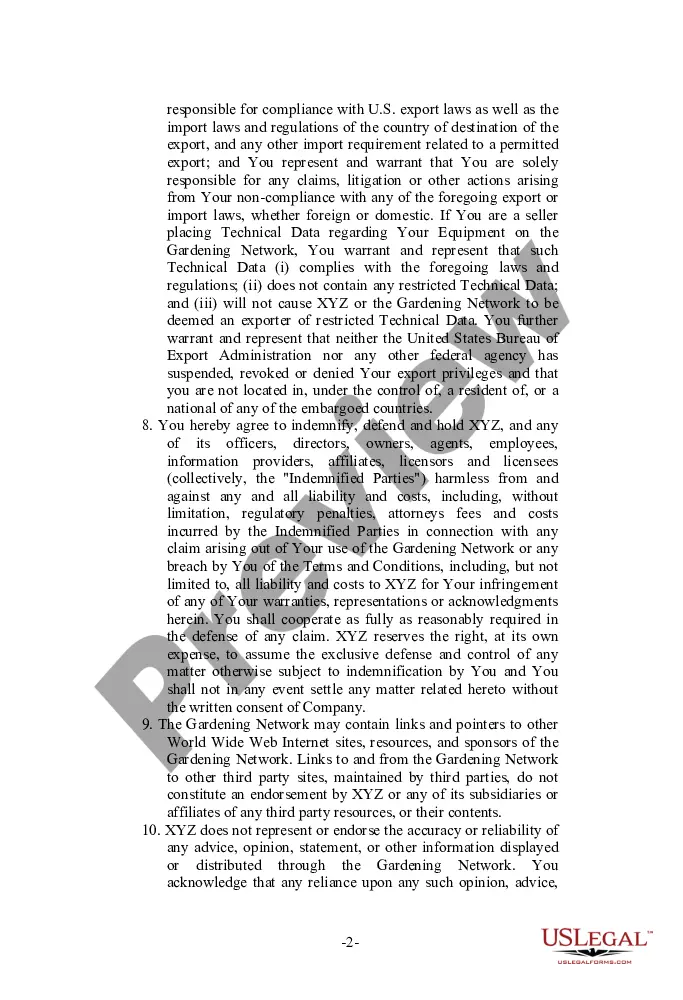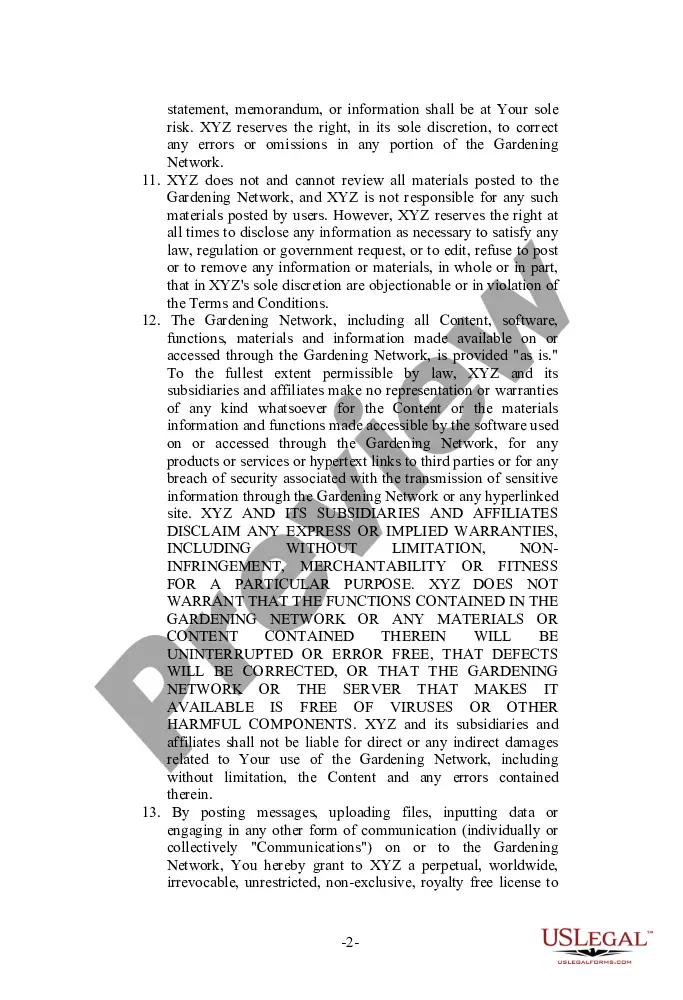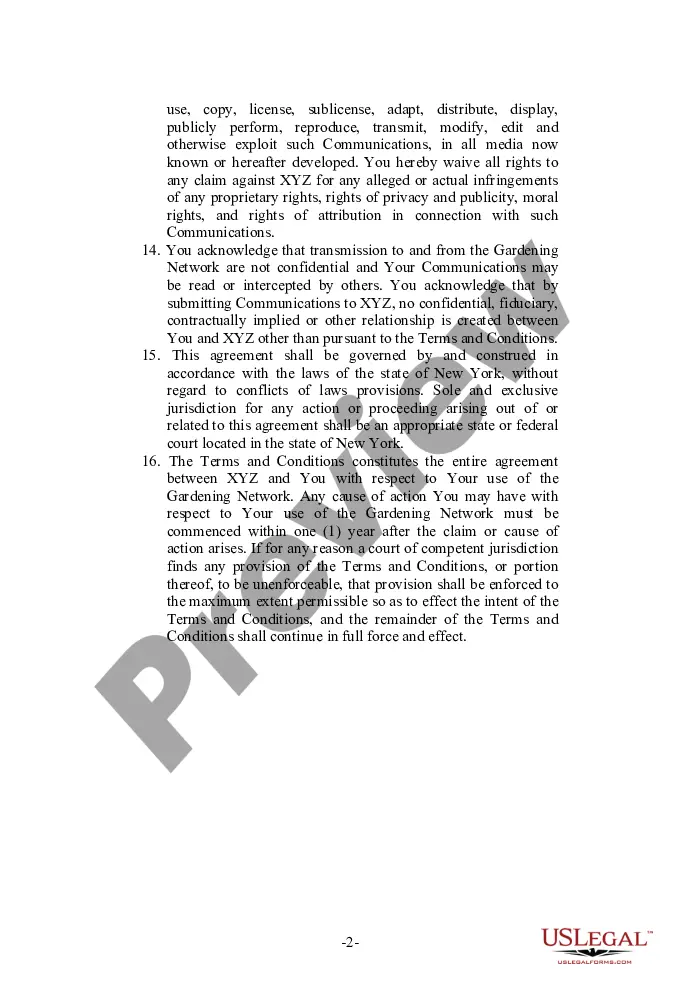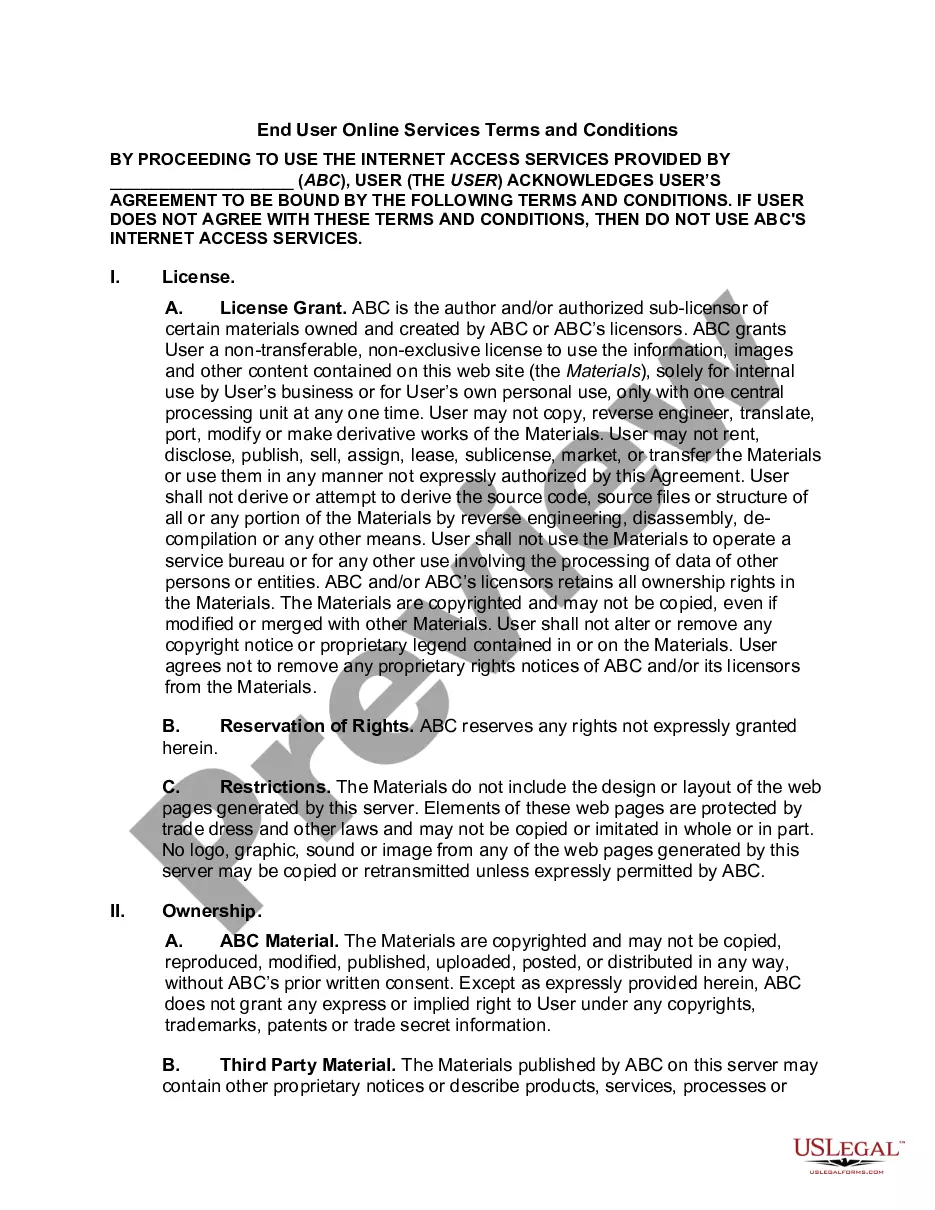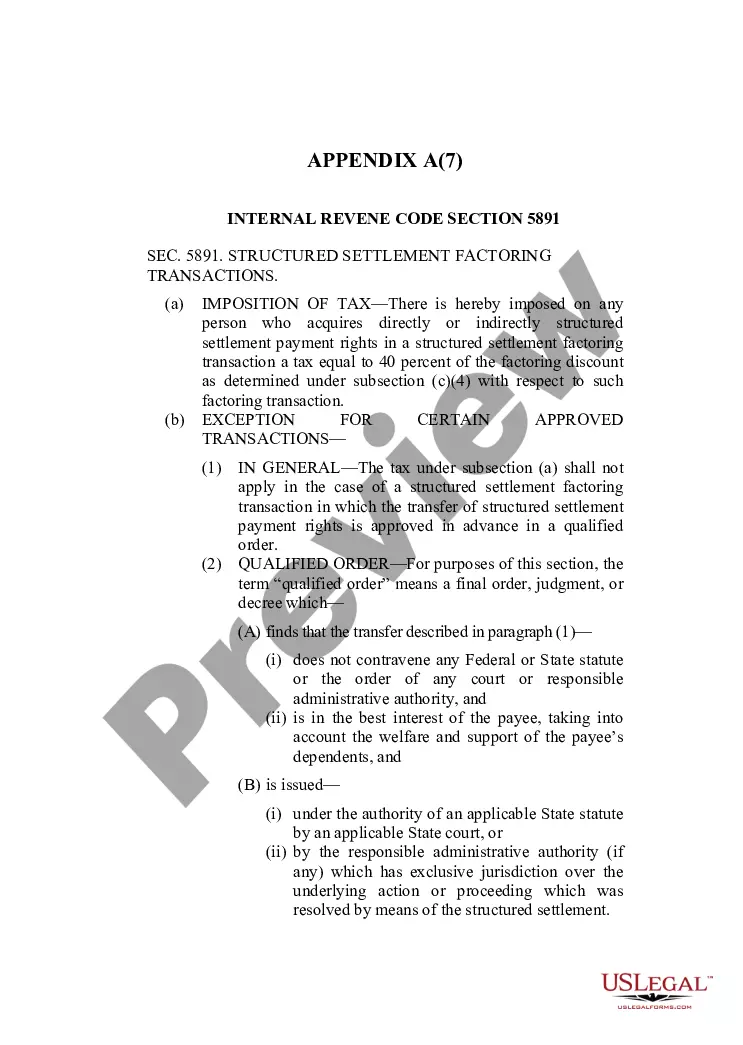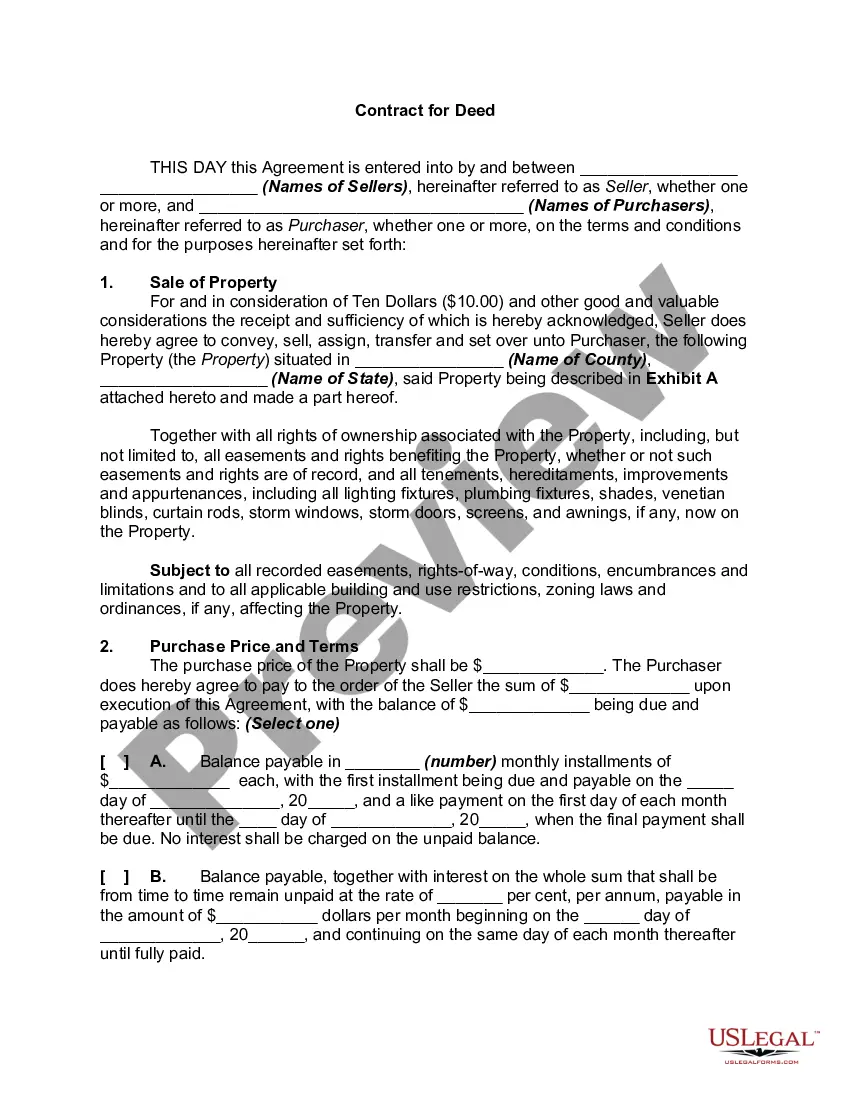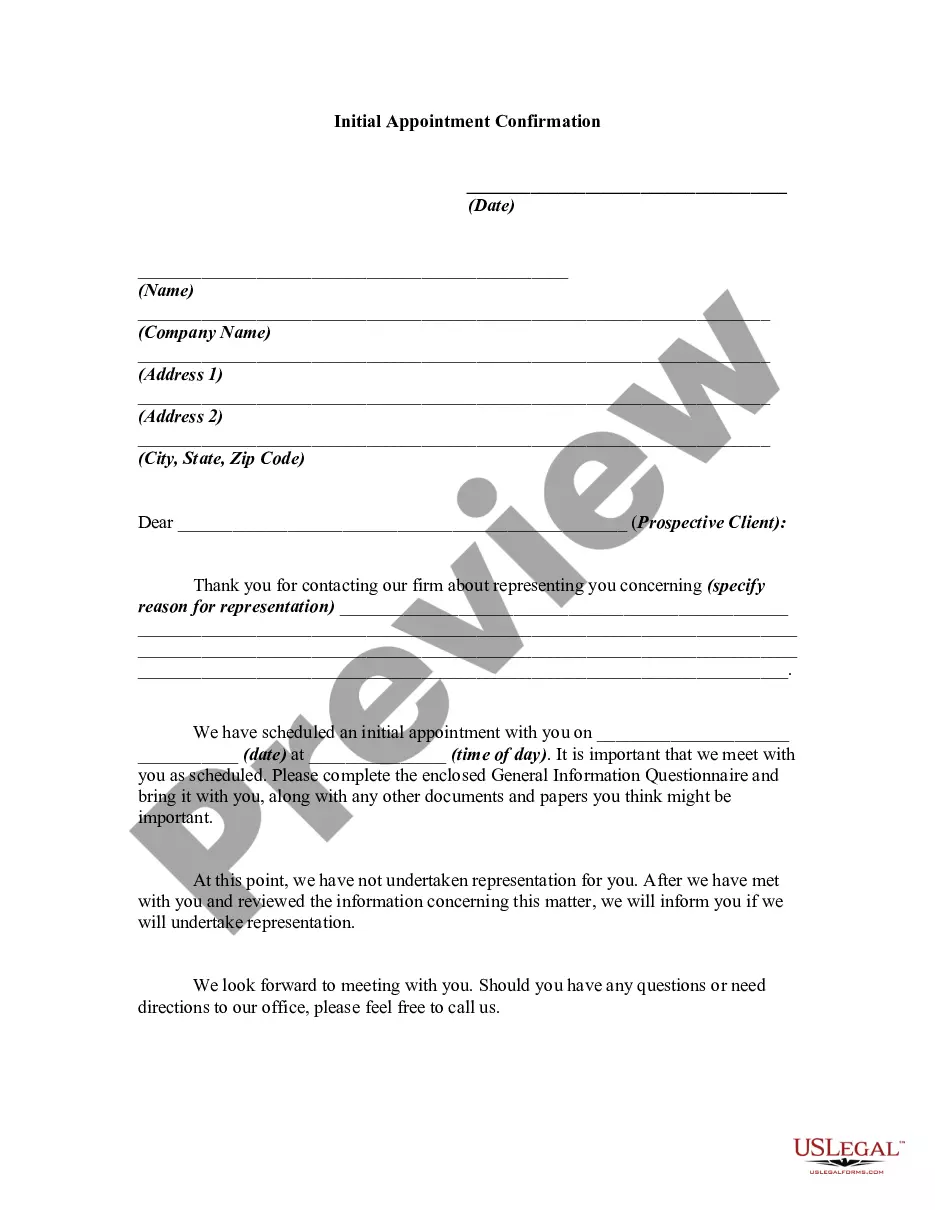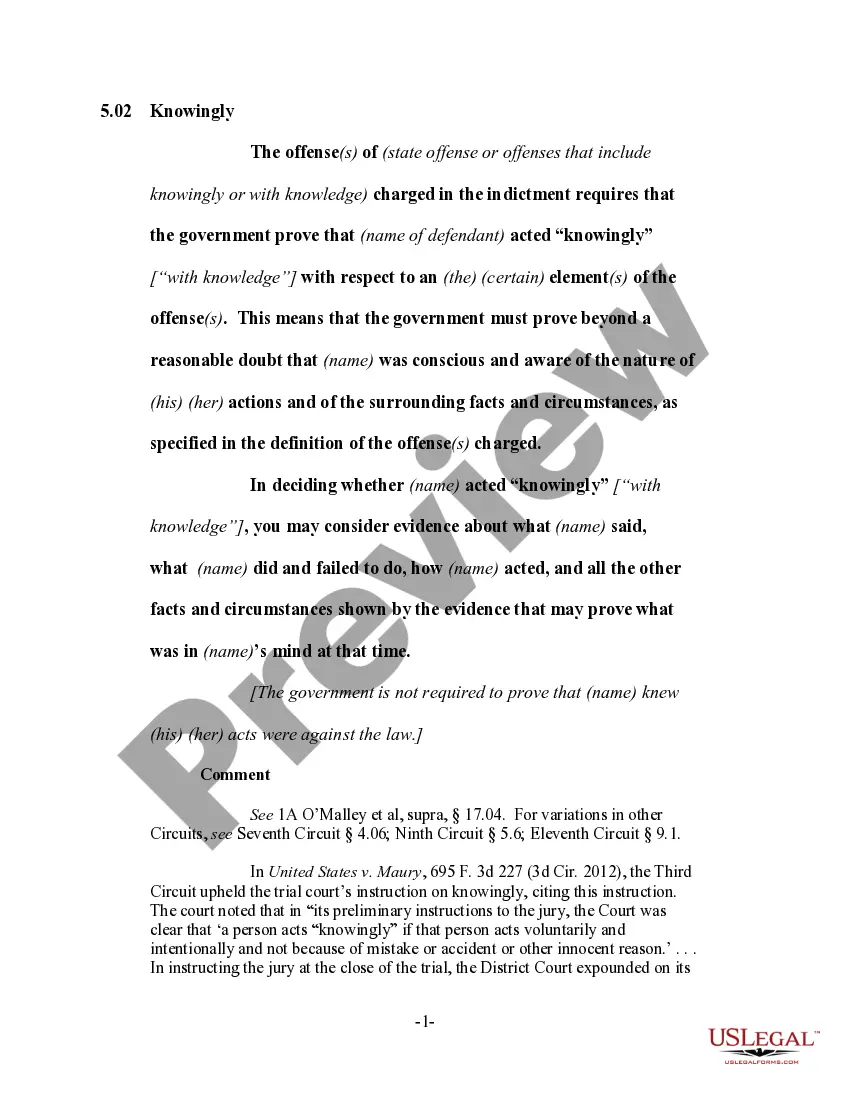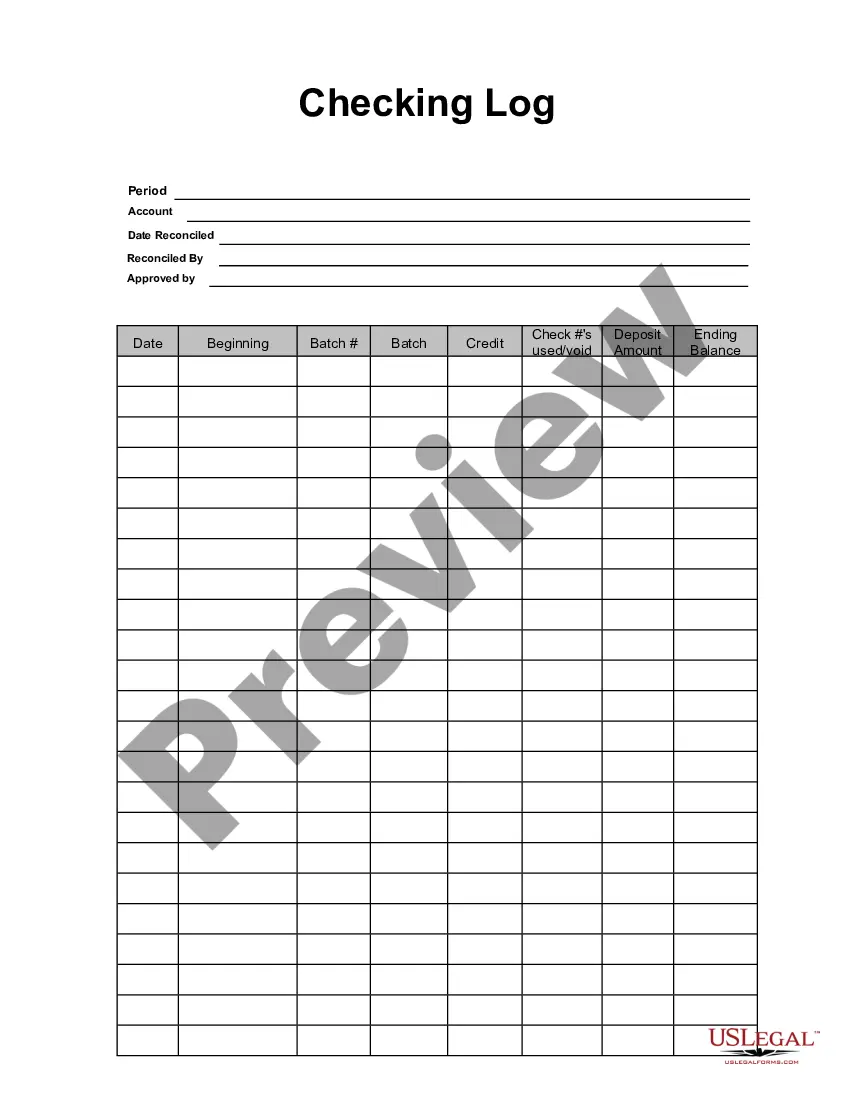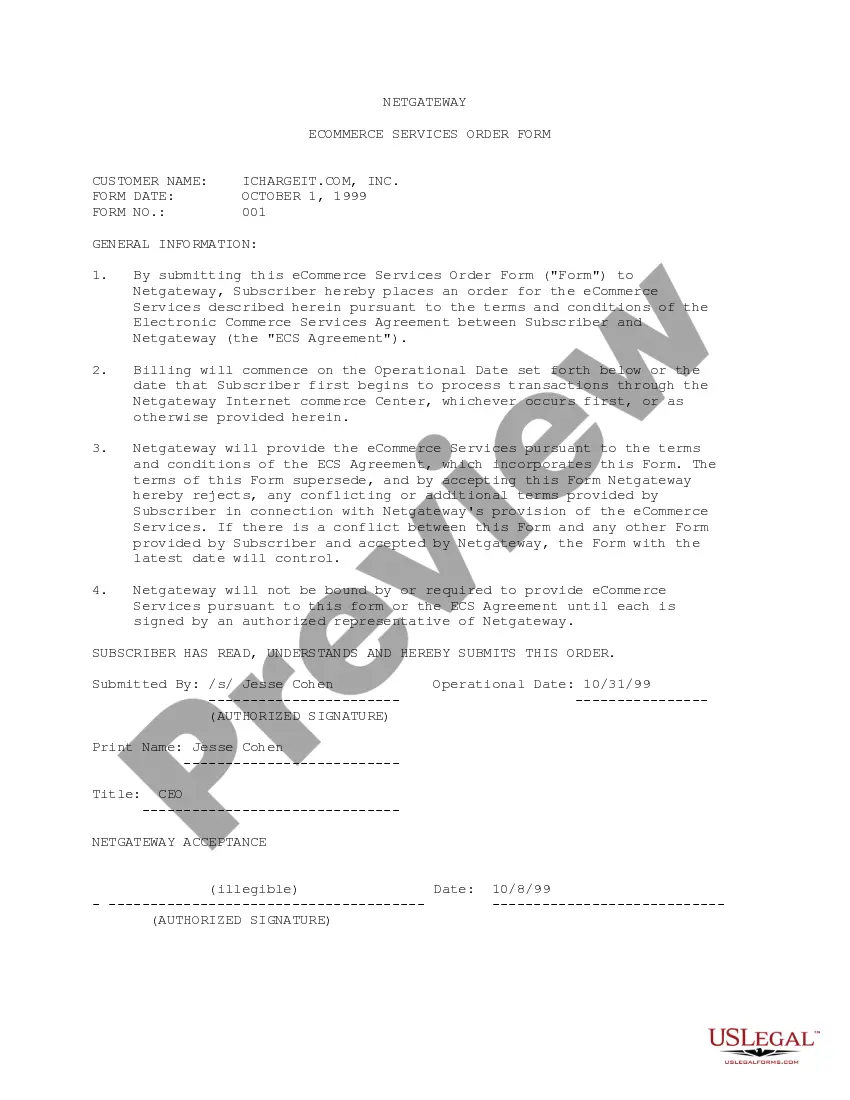Click On Agreement Example
Description
How to fill out Click On Terms And Conditions?
Getting through the red tape of official documents and formats can be challenging, particularly if one is not experienced in that area. Locating the appropriate template for the Click On Agreement Example can also prove to be labor-intensive, as it must be valid and accurate down to the last detail. However, you will need to spend considerably less time searching for a fitting template if it originates from a source you trust.
US Legal Forms is a service that streamlines the process of locating the right documents online. US Legal Forms serves as a centralized hub where one can find the latest samples of documents, verify their usage, and download these samples to complete them. This resource features over 85K forms applicable across various fields.
When looking for a Click On Agreement Example, you will not have to doubt its authenticity since all the documents are validated. Having an account with US Legal Forms will guarantee you have all the essential samples at your fingertips. You can save them in your history or add them to the My documents collection. Access your saved documents from any device by simply clicking Log In on the library site. If you do not yet have an account, you can always search for the template you need.
US Legal Forms can save you time and energy determining if the document you found online suits your requirements. Create an account and gain unlimited access to all the templates you need.
- Enter the title of the document in the search bar.
- Select the correct Click On Agreement Example from the list of results.
- Review the outline of the draft or open its preview.
- If the template satisfies your requirements, click Buy Now.
- Continue to choose your subscription package.
- Use your email to create a password for registering an account on US Legal Forms.
- Select a credit card or PayPal payment option.
- Download the template file onto your device in your preferred format.
Form popularity
FAQ
Clickwrap is a simple method for indicating agreement to a set of terms, by clicking on I Agree or a similar process. Clickwraps are commonly used when customers sign up for social media services, software applications and wireless services, as well as any time customers are required to accept terms of service.
Yes, clickwrap agreements (provided they are designed, presented, and tracked in compliance with best practices) are just as enforceable as both traditional wet ink signatures and electronic signatures in the US.
When you click on an "I agree to the terms and conditions" checkbox, it is seen by the legal authorities as the user's assent. Binding agreements where the user engages in affirmative conduct by accepting the terms of an agreement has a lot higher chance of standing up in court than any other.
Add the Message JavaScript to your own DocumentOpen the PDF to which you want to add the Click-thru agreement.Open the Pages Panel. Select the first page of the document.Click the Actions tab.Click the Add button.Right-click and choose Paste.Click OK twice.Save your document.
Clickwrap Best PracticesBe conspicuous.Present agreements in simple, easy-to-understand language.Provide ample opportunity to read the agreements.Make it clear that acceptance is mandatory.Do not use pre-tick checkboxes.Keep good records.Renew agreements and contracts at every new transaction.More items...?