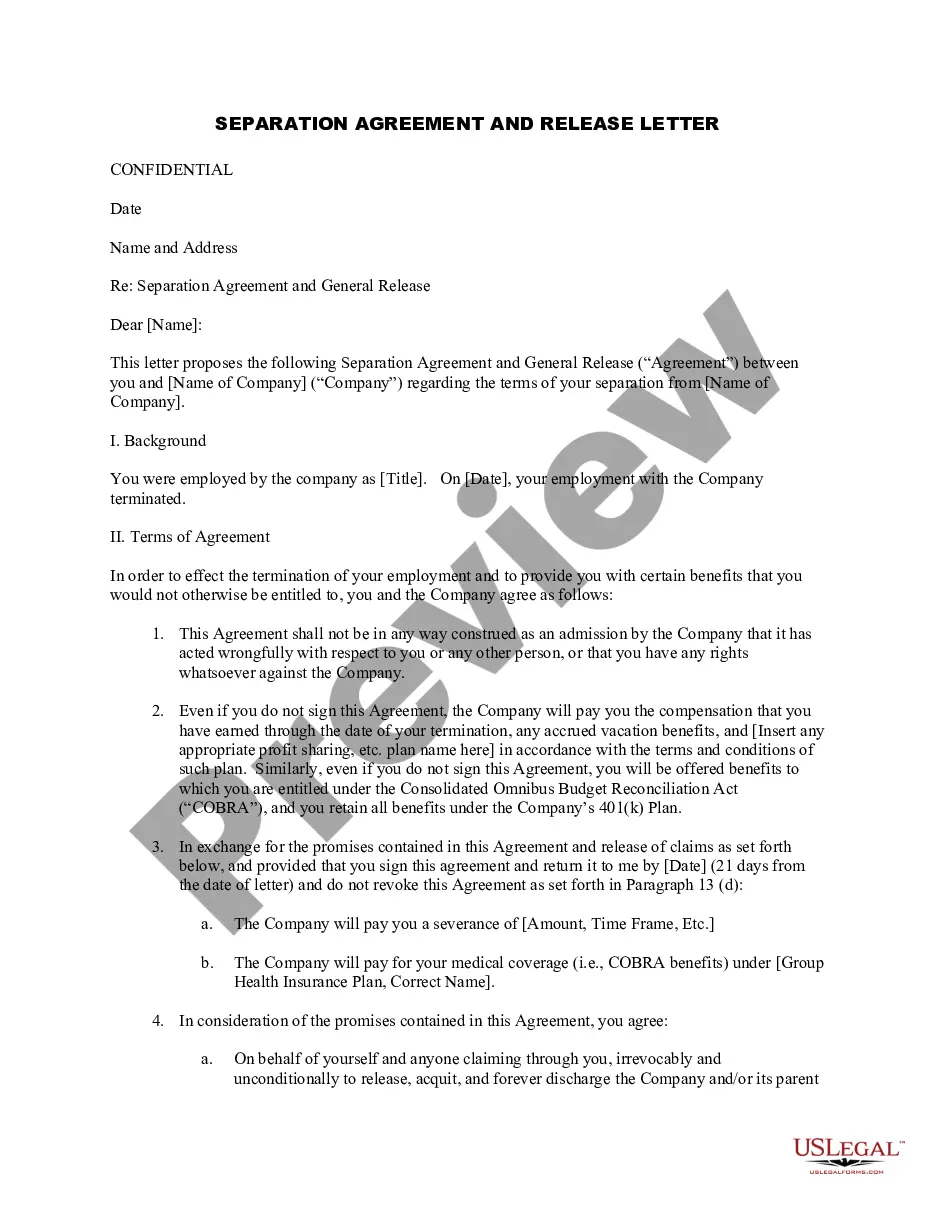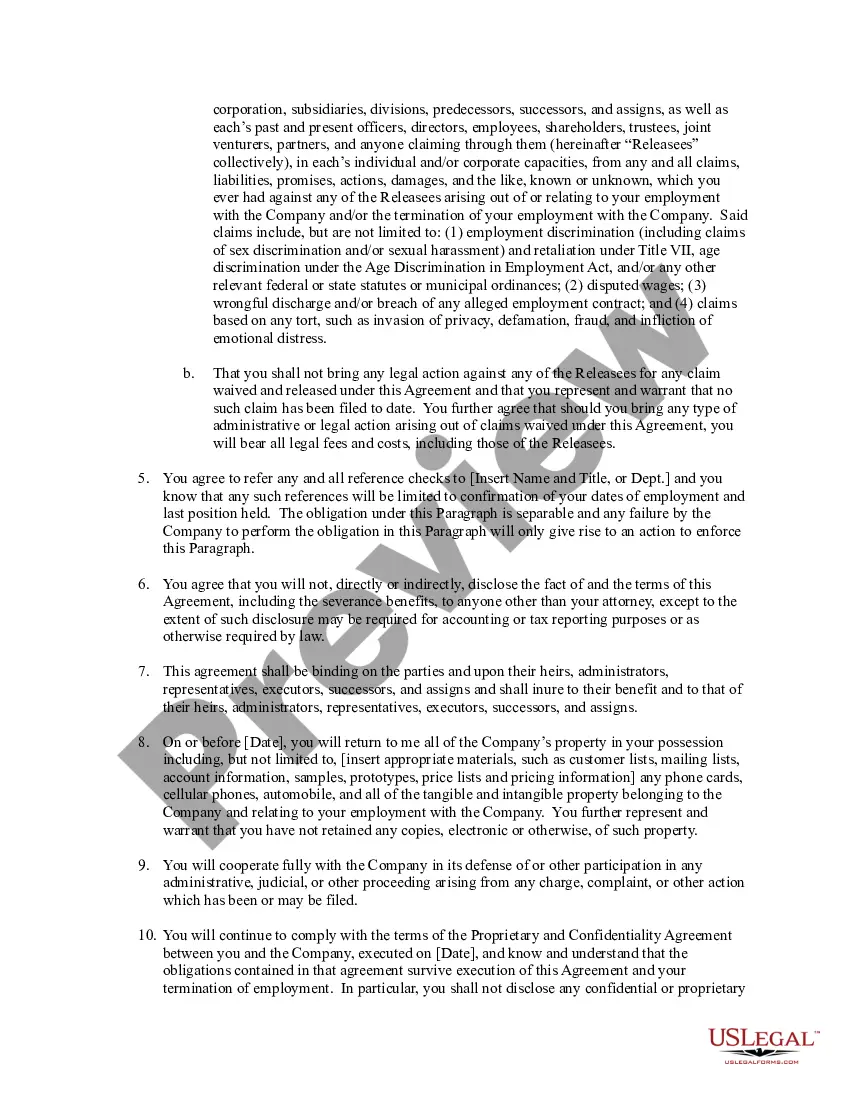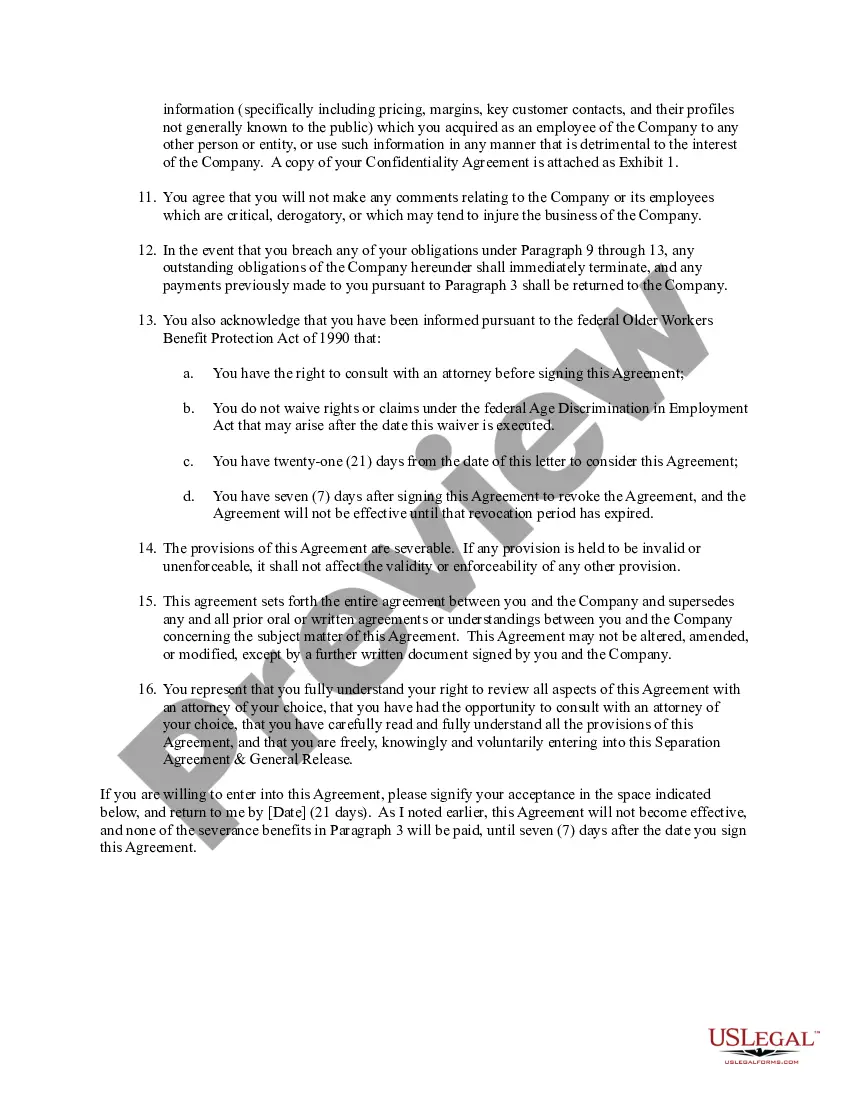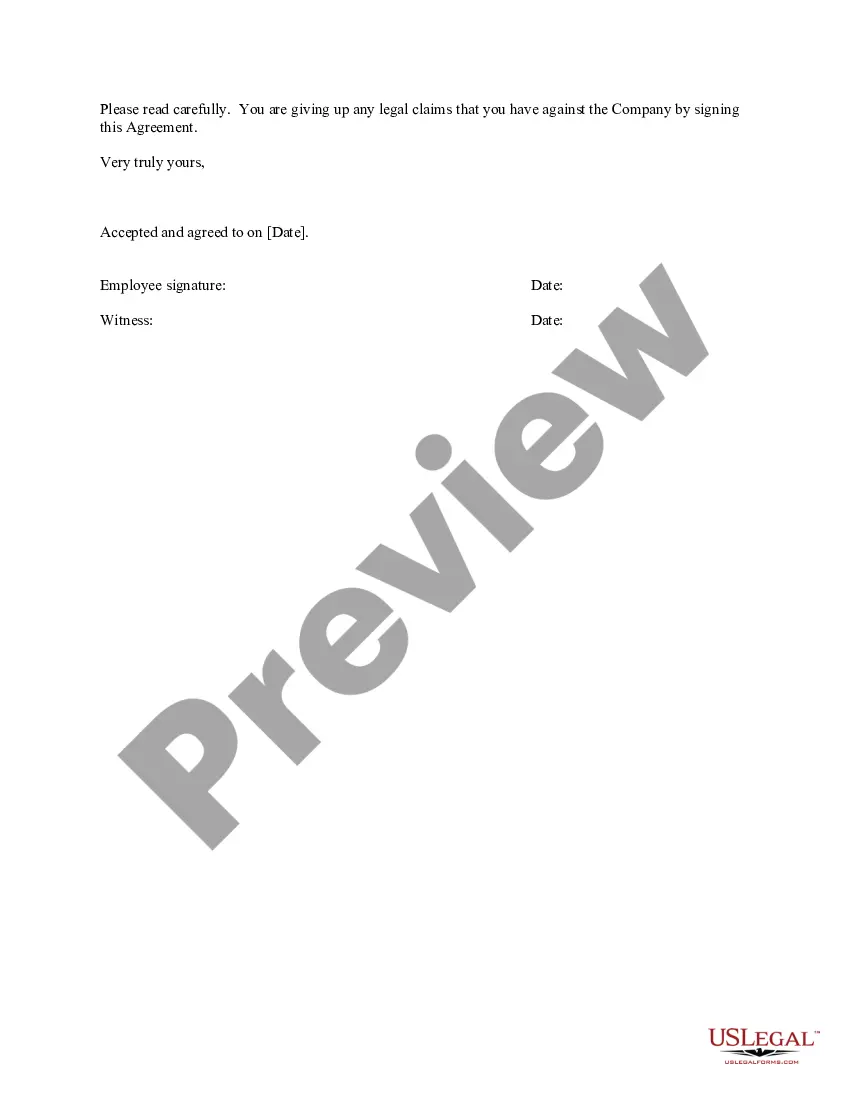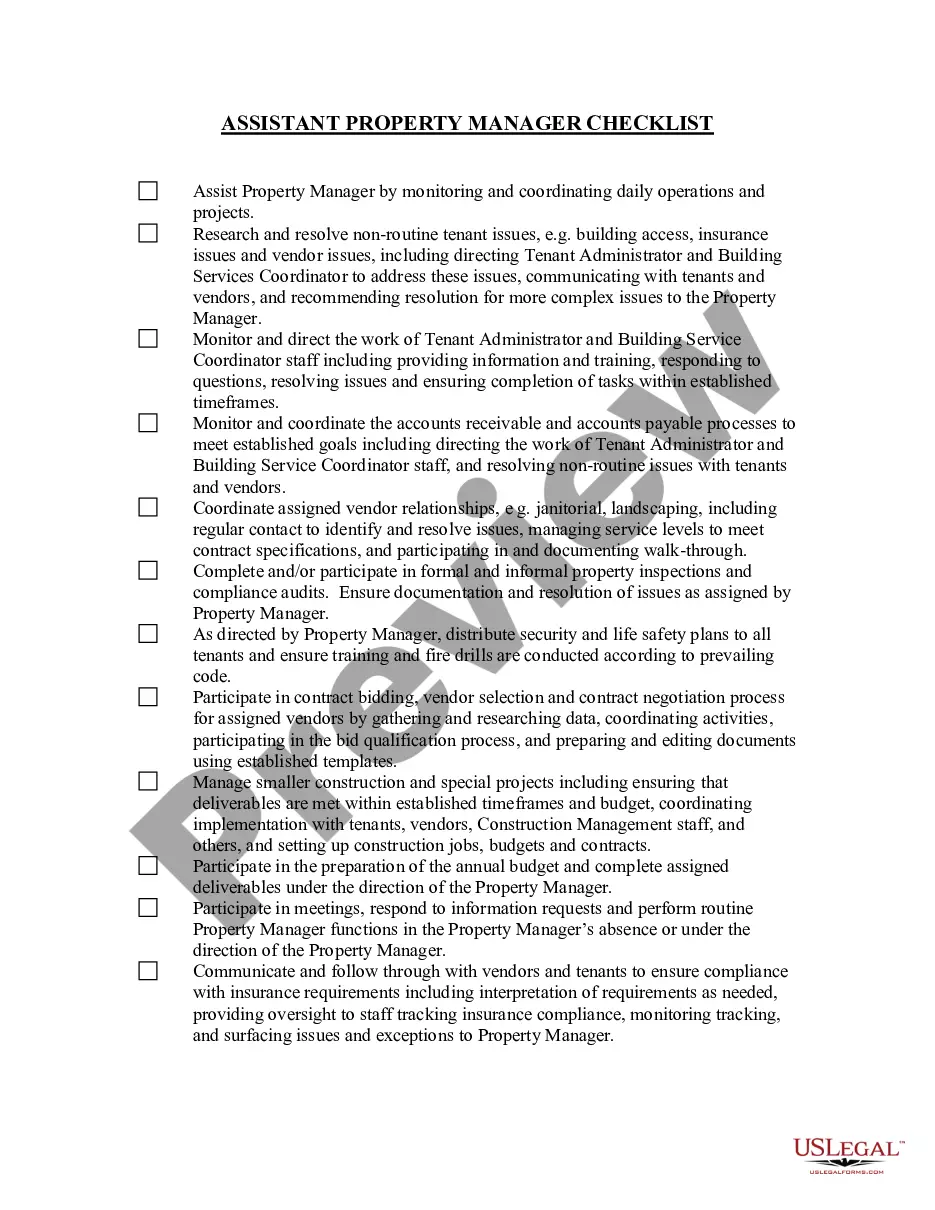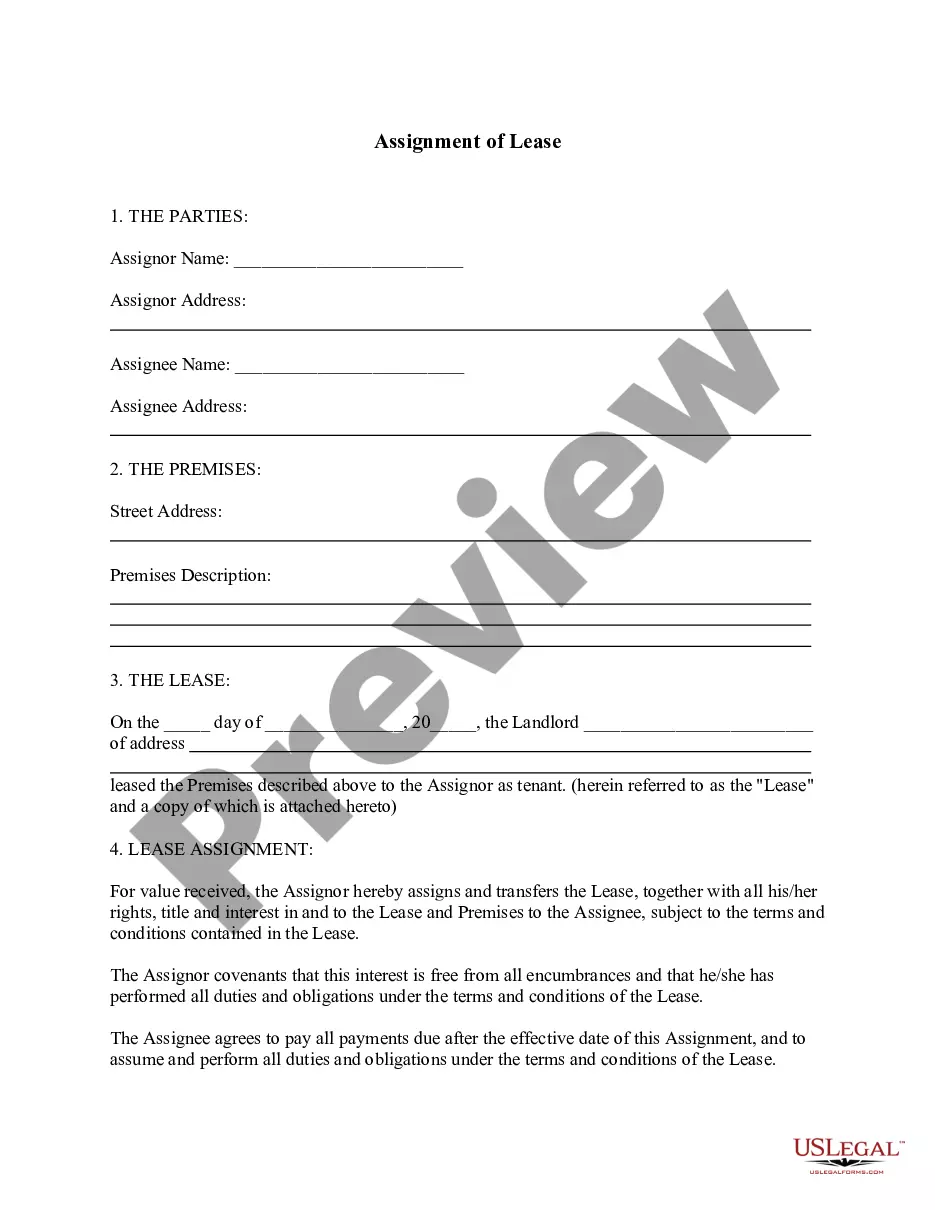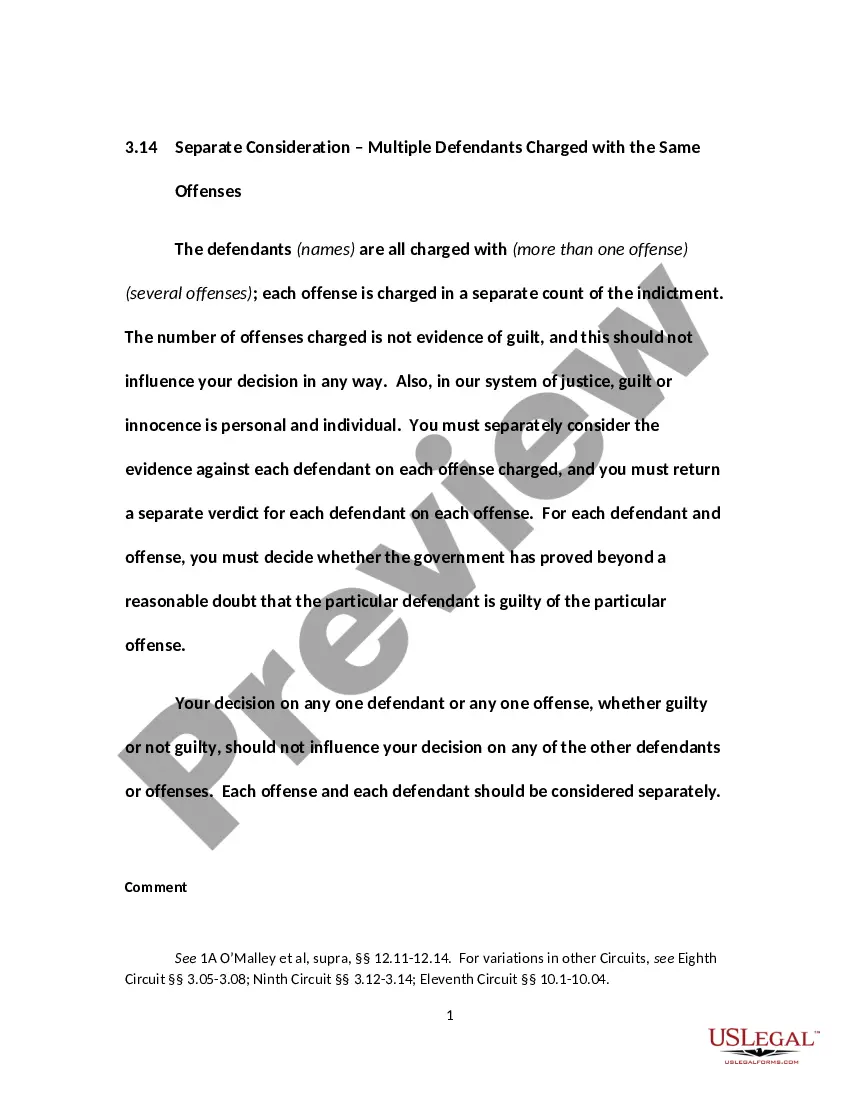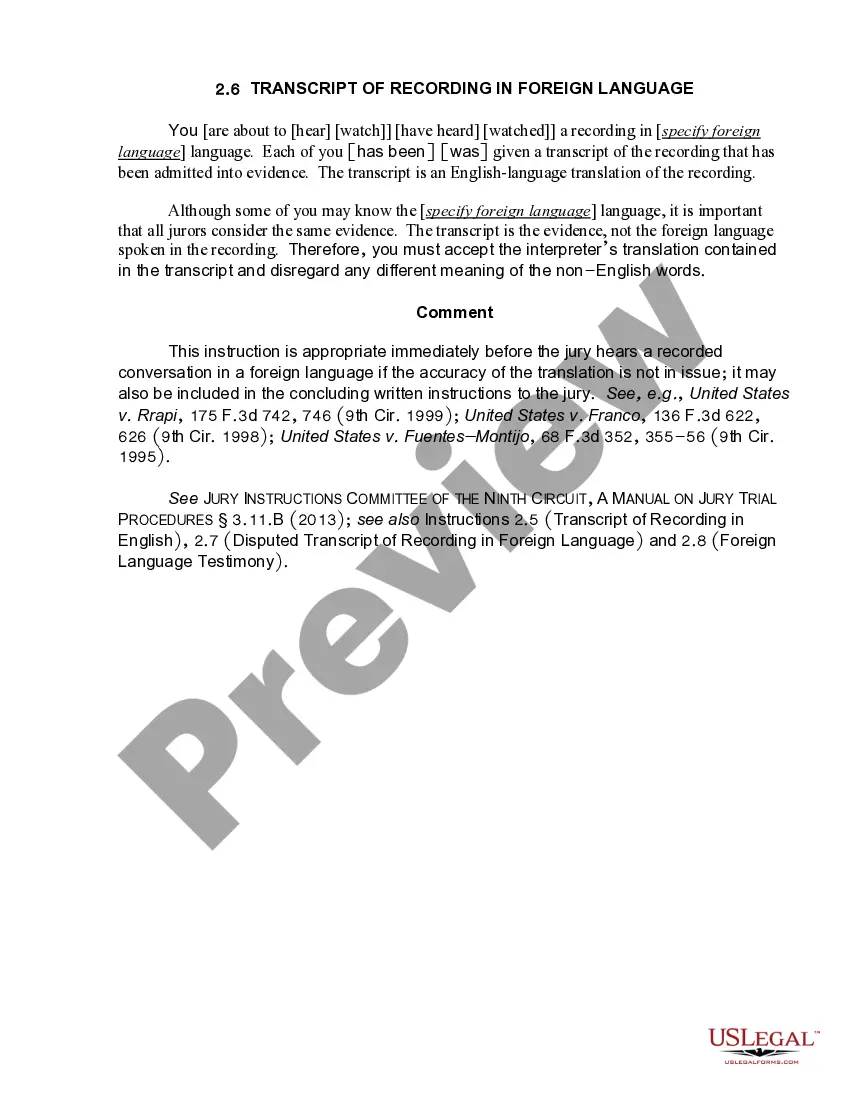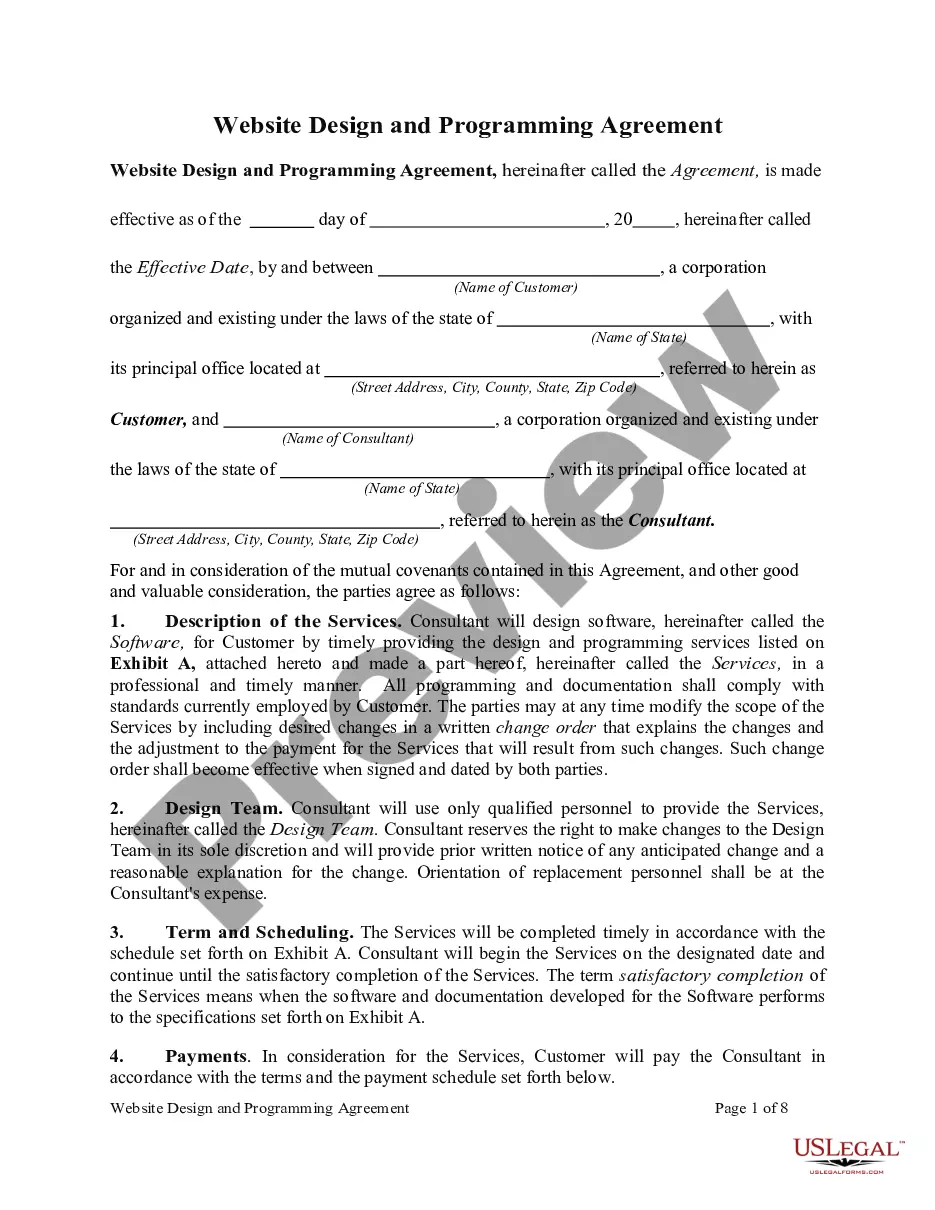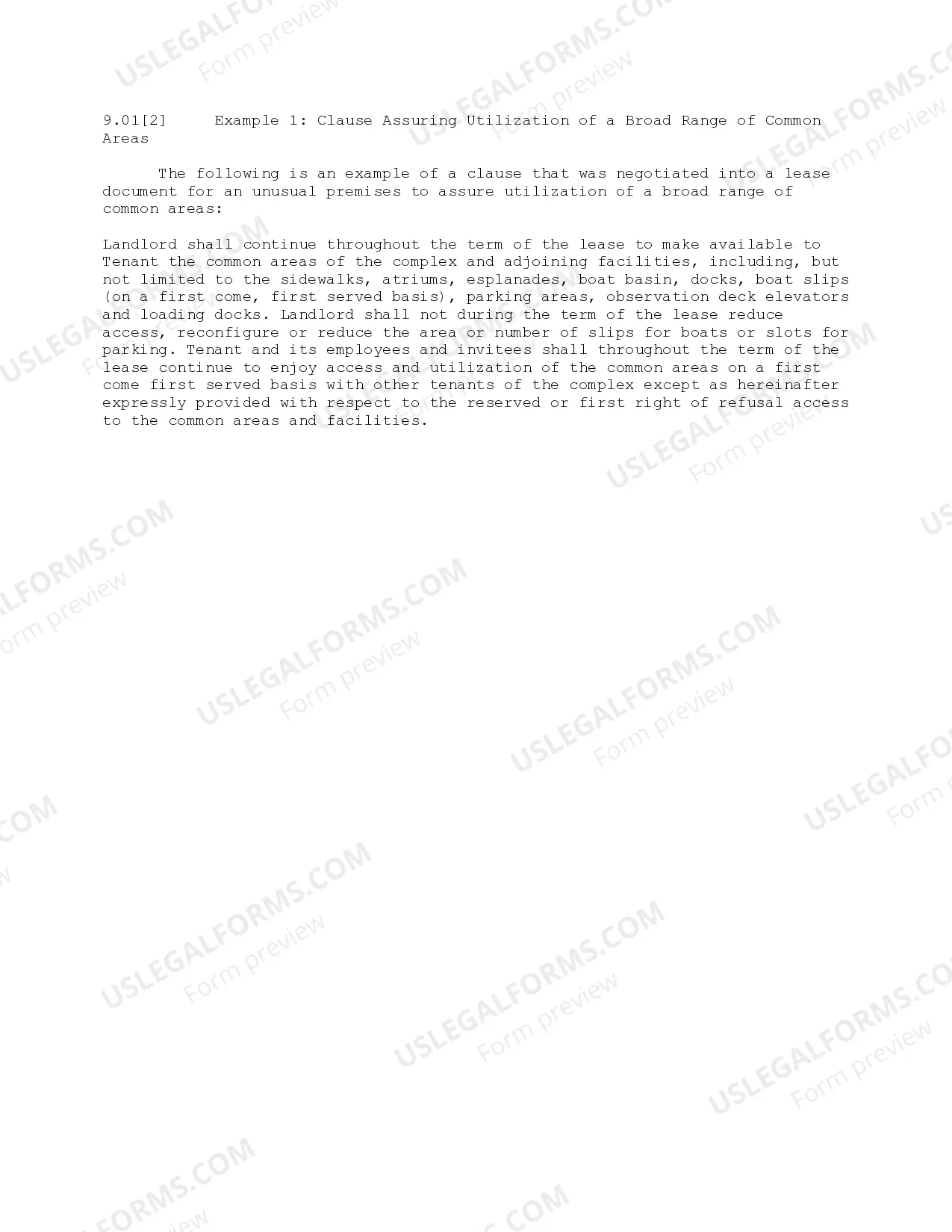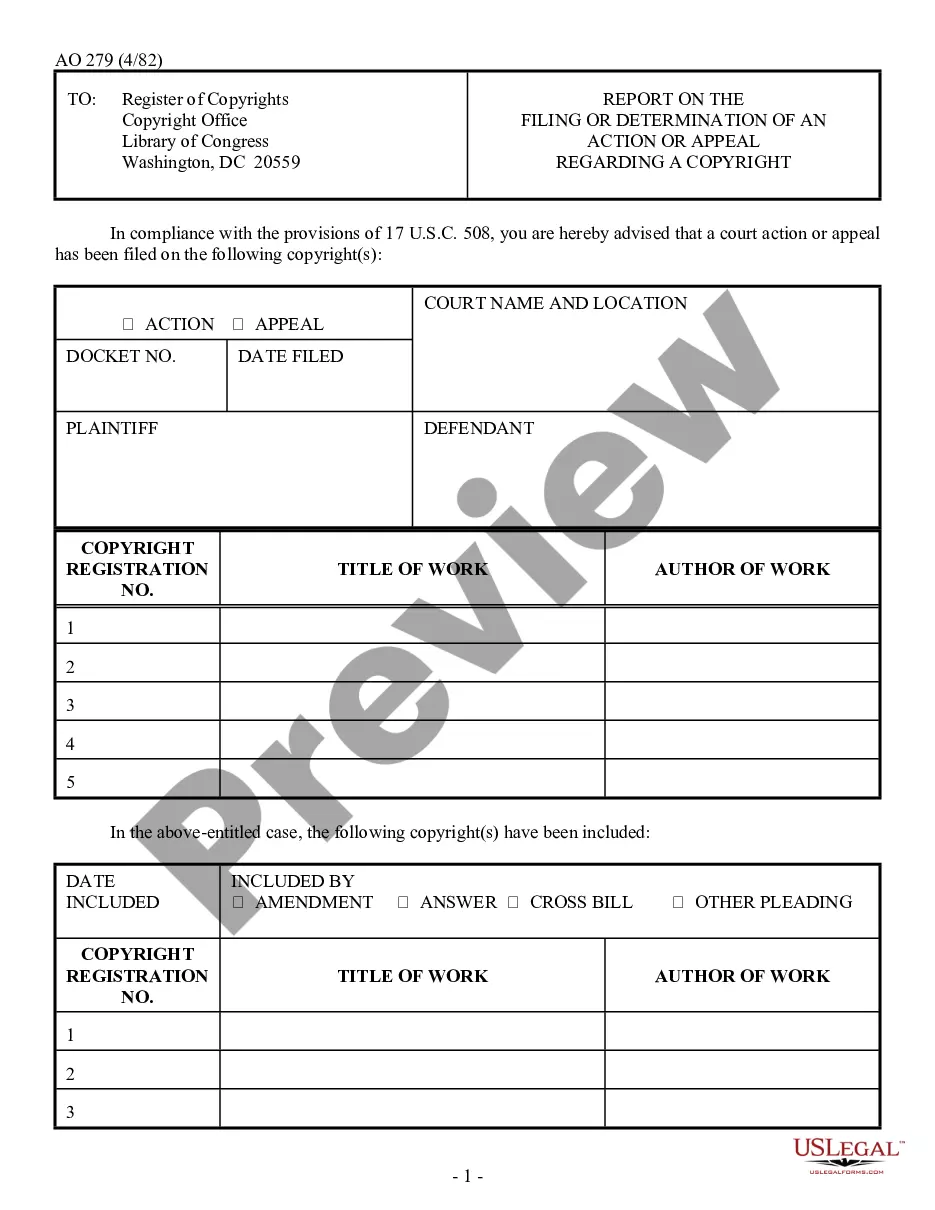An Exiting Employee Form Document with errors refers to a document that contains inaccuracies or mistakes pertaining to an employee who is leaving a company or organization. This form is essential for ensuring seamless off boarding and serves as a record for various aspects related to the departing employee. Below are two different types of Exiting Employee Form Document errors: 1. Personal Information Errors: In this type of error, the Exiting Employee Form contains mistakes or omissions related to the employee's personal information. It may include incorrect spellings, outdated contact details, wrong addresses, or mismatched identification numbers (such as social security or employee ID). Such errors can cause problems in communication, documentation, or accessing employee records. 2. Employment Details Errors: These errors occur when there are inaccuracies or omissions regarding the departing employee's employment details. It may involve incorrect job title, department, work location, reporting manager, or wrong termination date. In such cases, the exiting employee form fails to provide an accurate reflection of the departing employee's work history, which can lead to confusion during audits, reference checks, or post-termination activities. The Exiting Employee Form Document is crucial for both HR departments and the departing employee themselves as it ensures smooth transition, helps maintain accurate records, and serves as a reference for future employment verification or legal matters. It is important to carefully review and rectify any errors in the form to maintain data integrity and avoid complications in the off boarding process.
Exiting Employee Form Document With Error
Description
How to fill out Exiting Employee Form Document With Error?
Whether for business purposes or for personal matters, everybody has to manage legal situations at some point in their life. Completing legal papers requires careful attention, beginning from selecting the right form template. For example, if you choose a wrong edition of the Exiting Employee Form Document With Error, it will be rejected once you send it. It is therefore important to get a dependable source of legal documents like US Legal Forms.
If you need to obtain a Exiting Employee Form Document With Error template, follow these easy steps:
- Find the sample you need by using the search field or catalog navigation.
- Examine the form’s information to ensure it matches your case, state, and county.
- Click on the form’s preview to view it.
- If it is the incorrect document, return to the search function to find the Exiting Employee Form Document With Error sample you need.
- Get the template if it matches your requirements.
- If you already have a US Legal Forms profile, simply click Log in to access previously saved files in My Forms.
- In the event you don’t have an account yet, you can download the form by clicking Buy now.
- Pick the correct pricing option.
- Finish the profile registration form.
- Pick your transaction method: you can use a bank card or PayPal account.
- Pick the file format you want and download the Exiting Employee Form Document With Error.
- Once it is saved, you can complete the form by using editing applications or print it and complete it manually.
With a substantial US Legal Forms catalog at hand, you do not have to spend time seeking for the right sample across the internet. Utilize the library’s simple navigation to find the appropriate form for any occasion.
Form popularity
FAQ
For your POA to be valid in Delaware, it must meet certain requirements. Mental Capacity for Creating a POA. ... Notarization and Witnessing Requirement. ... Signed Notice. ... Agent Signature. ... Create the POA Using a Statutory Form, DIY Program, or Attorney. ... Sign the POA in the Presence of a Notary Public and a Witness.
A Delaware power of attorney allows individuals to create a designation that transfers specific powers and authority from one person to another.
POAs may be revoked in writing at any time by the principal, provided the person is able to understand what they are doing at that time (must be witnessed and notarized).
A Durable Power of Attorney for Health Care is a document that lets you name someone else to make decisions about your health care in case you are not able to make those decisions yourself. It gives that person (called your agent) instructions about the kinds of medical treatment you want.
There is an application form that has to be completed to register a Lasting Power of Attorney with the Office of the Public Guardian. There will be a fee payable to register the document.
You should make sure that whoever you choose to serve as your agent through a POA is someone you trust and who knows and will respect your wishes. It is very important that the POA meet all statutory requirements, including having an agent certification, notarization, and witnesses.
A Durable Power of Attorney is a written document authorizing another to act as one's agent or attorney. It is typically employed to designate a responsible party in case of an anticipated or feared disability.