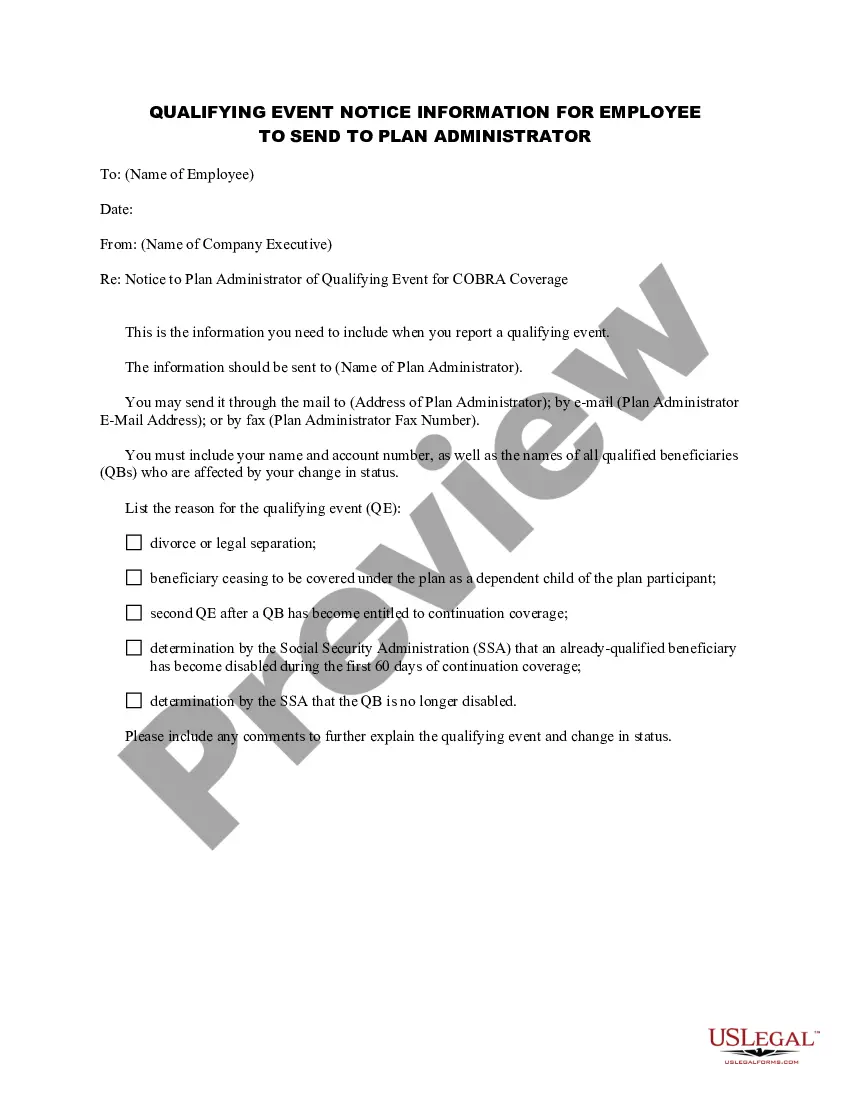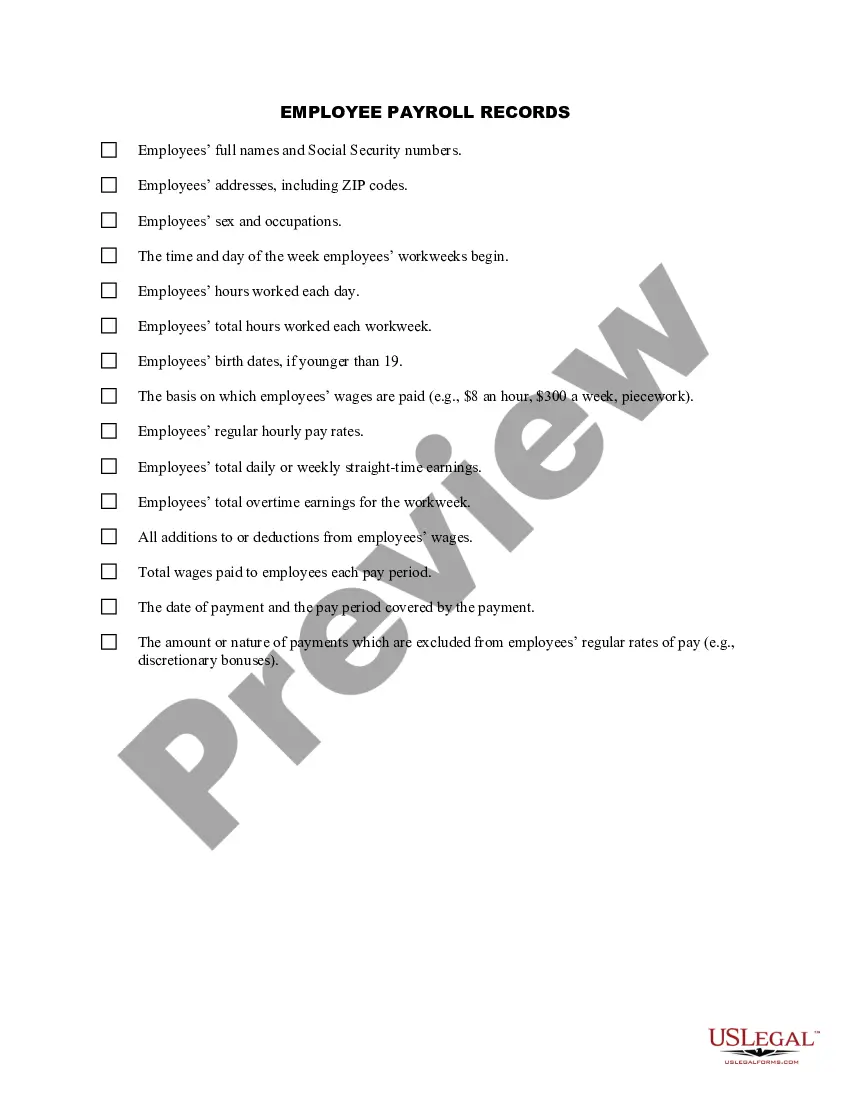Payroll Records Statement Format
Description
How to fill out Employee Payroll Records Checklist?
Legal document management may be mind-boggling, even for knowledgeable specialists. When you are interested in a Payroll Records Statement Format and don’t get the time to devote searching for the right and updated version, the procedures might be stress filled. A strong web form library can be a gamechanger for everyone who wants to deal with these situations successfully. US Legal Forms is a industry leader in online legal forms, with more than 85,000 state-specific legal forms accessible to you at any time.
With US Legal Forms, you can:
- Access state- or county-specific legal and organization forms. US Legal Forms covers any needs you may have, from individual to enterprise papers, all in one spot.
- Make use of advanced tools to finish and deal with your Payroll Records Statement Format
- Access a resource base of articles, guides and handbooks and materials relevant to your situation and needs
Help save effort and time searching for the papers you need, and use US Legal Forms’ advanced search and Preview feature to discover Payroll Records Statement Format and get it. If you have a membership, log in for your US Legal Forms profile, look for the form, and get it. Review your My Forms tab to view the papers you previously saved as well as to deal with your folders as you see fit.
If it is the first time with US Legal Forms, create an account and get unlimited use of all benefits of the platform. Here are the steps for taking after getting the form you need:
- Validate it is the right form by previewing it and reading its description.
- Ensure that the sample is accepted in your state or county.
- Select Buy Now when you are ready.
- Select a monthly subscription plan.
- Pick the format you need, and Download, complete, sign, print out and send your document.
Benefit from the US Legal Forms web library, supported with 25 years of experience and trustworthiness. Transform your everyday document administration in to a smooth and intuitive process today.
Form popularity
FAQ
The California Department of Industrial Relations (DIR) protects and improves the health, safety, and economic well-being of over 18 million wage earners and helps their employers comply with state labor laws.
Basic information, such as the employee's name, address, phone number, email, bank details, social security number, date of birth and marital status. Financial information, including tax ID, previous payslips, existing insurance coverage, tax reports, and more. Payroll documentation, such as a copy of ID, tax forms, ...
The Statements of Non-Performance shall be completed for each work week that no work is performed on the project commencing upon the issuance of the first work week and continuing through project completion.
How To Create a Payroll Report Choose the Time Period for the Report. Payroll reports always summarize information over a period of time, such as a week, month, or year. ... Outline the Information You Need to Collect. ... Enter Data in Your Spreadsheet or Generate a Report with Software. ... Analyze Your Report.
The Payroll Summary Report provides payroll totals of earnings, deductions, taxes, and net pay. There is no employee-specific information on this report.