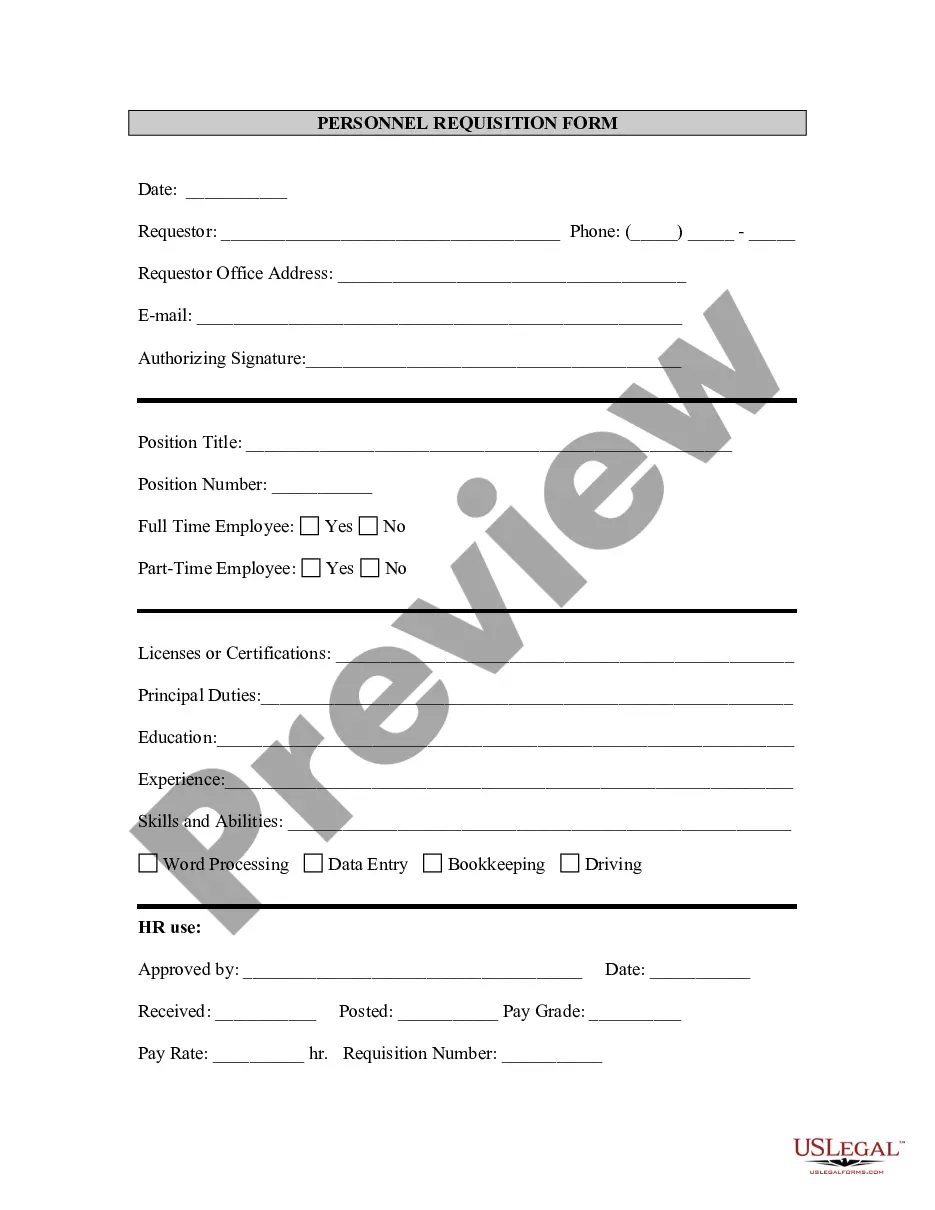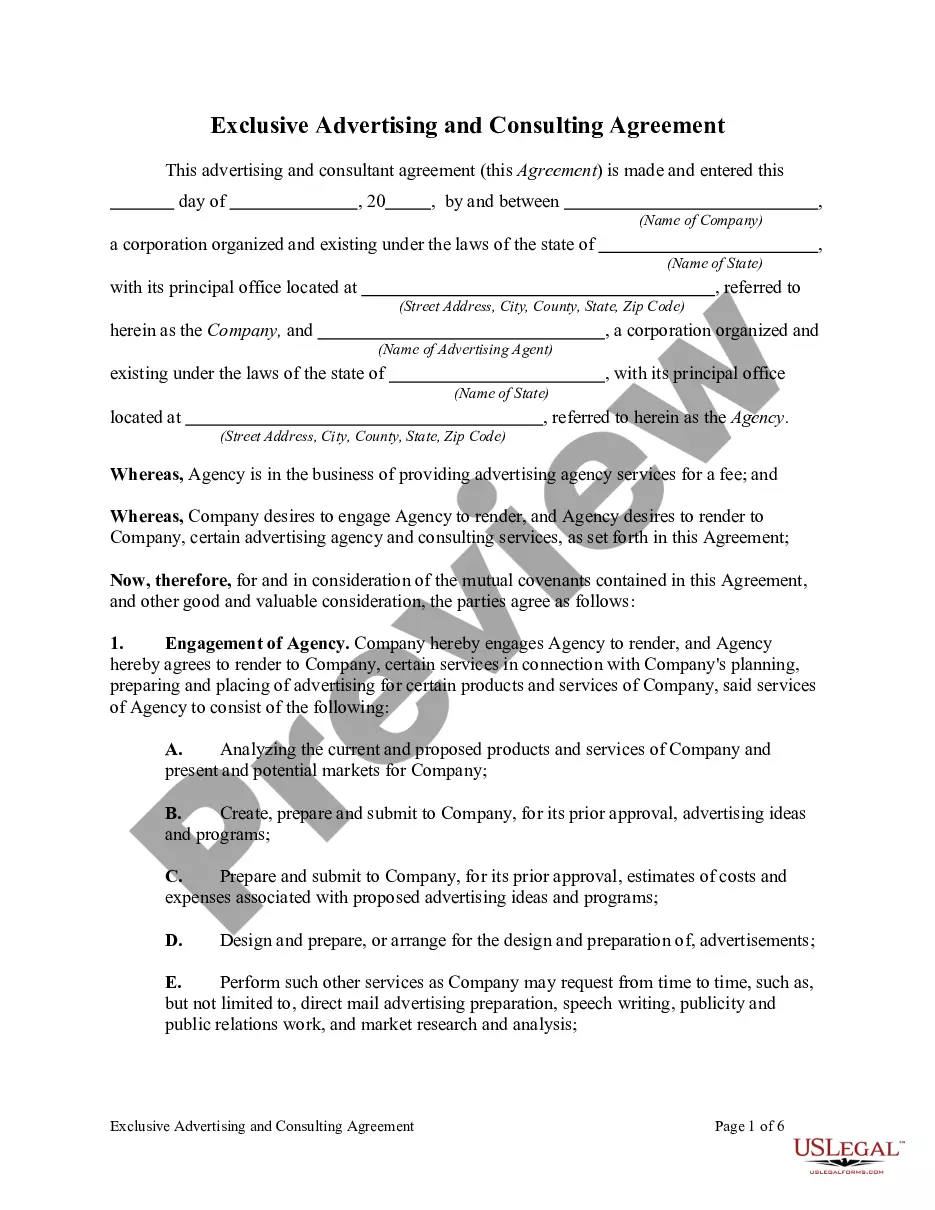Request Form Template in Excel: A Comprehensive Guide In today's fast-paced business world, efficient request management is crucial for smooth operations and effective workflow. One indispensable tool that aids in this process is a Request Form Template in Excel. This template enables users to streamline the request submission, tracking, and approval process, saving time and promoting transparency. A Request Form Template in Excel is a pre-designed spreadsheet that facilitates the creation of consistent and professional request forms. It provides a structured format with specific fields where users can input relevant information, ensuring that all necessary details are captured accurately. Using this template, individuals or teams can easily create, submit, and manage various types of requests, ranging from employee leave, equipment purchase, project approvals, maintenance work, travel arrangements, and more. Key features of a Request Form Template in Excel typically include: 1. Header Section: This section includes the organization's logo, name, and other pertinent details to provide a professional look and ensure consistent branding. 2. Requestor Information: Users can input their name, department, contact details, and additional relevant information to identify the person initiating the request. 3. Request Details: A well-structured area where users can specify the nature of the request, such as the type of item or service required, quantity, specifications, or other relevant details. 4. Approvals and Workflow: This section allows users to define the approval workflow. One can include designated approvers, their roles, and any necessary comments or instructions. This helps ensure that requests follow the appropriate channels and undergo the necessary scrutiny before approval. 5. Attachments: The template typically includes an option to attach supporting documents such as quotations, images, or other files that provide additional information or evidence for the request. 6. Deadline and Priority: Users can set a due date and specify the urgency or priority level of their request, facilitating better assignment of resources and timely execution. 7. Tracking and Status Updates: The template may include columns to track the progress of the request, allowing users to monitor its status, identify bottlenecks, and ensure timely completion. Different types of Request Form Templates in Excel: 1. Purchase Request Form Template: Designed specifically for procurement purposes, this template focuses on capturing details related to items, quantities, vendors, and delivery timelines. 2. Leave Request Form Template: Tailored for human resource management, this template enables employees to request time off, specifying the duration, reason, and any critical project dependencies. 3. Maintenance Request Form Template: Ideal for facilities management teams, this template captures information about equipment or infrastructure issues, repairs needed, and specific instructions for technicians. 4. Travel Request Form Template: Geared towards travel management, this template assists employees in requesting travel arrangements, including dates, destinations, preferred accommodations, and budget estimates. By leveraging a Request Form Template in Excel, businesses can enhance their request management processes, maintain accurate records, ensure accountability, and improve overall efficiency. It serves as a valuable tool, enabling streamlined communication and collaboration between requestors, approvers, and relevant stakeholders.
Request Form Template In Excel
Description
How to fill out Request Form Template In Excel?
Whether for business purposes or for individual matters, everyone has to manage legal situations at some point in their life. Filling out legal documents requires careful attention, starting with picking the correct form template. For example, if you select a wrong version of a Request Form Template In Excel, it will be declined when you submit it. It is therefore important to have a dependable source of legal documents like US Legal Forms.
If you need to get a Request Form Template In Excel template, follow these simple steps:
- Get the template you need by utilizing the search field or catalog navigation.
- Look through the form’s information to ensure it fits your situation, state, and county.
- Click on the form’s preview to see it.
- If it is the incorrect document, go back to the search function to locate the Request Form Template In Excel sample you need.
- Get the template when it matches your needs.
- If you already have a US Legal Forms profile, click Log in to access previously saved documents in My Forms.
- In the event you do not have an account yet, you may obtain the form by clicking Buy now.
- Choose the proper pricing option.
- Finish the profile registration form.
- Select your payment method: you can use a bank card or PayPal account.
- Choose the document format you want and download the Request Form Template In Excel.
- Once it is saved, you can fill out the form by using editing applications or print it and complete it manually.
With a vast US Legal Forms catalog at hand, you do not have to spend time searching for the right template across the internet. Utilize the library’s straightforward navigation to get the correct form for any situation.
Form popularity
FAQ
Steps: How to make a form in Excel that's fillable. Enable developer tools to create a form in Excel. When you make a form in Excel, it uses the program's developer tools. ... Choose the Excel form controls and conditions. ... Protect the Excel form before sharing. ... Test and refine the Excel form.
Steps to Create Fillable PDF from Word/Excel Create Word/Excel to Normal PDF. Open the PDFelement tool, and on the home page, select the "Create a PDF" box to browse a Word/Excel file to open. Change Normal PDF to Fillable PDF. ... Fill and Save the Created Fillable PDF.
How To Fill Numbers In Excel Quickly And Easily! - YouTube YouTube Start of suggested clip End of suggested clip Here are some must-know shortcuts to autofill numbers in Excel. So I have a number here in a cell.MoreHere are some must-know shortcuts to autofill numbers in Excel. So I have a number here in a cell. And I'm going to hover my mouse over the bottom right corner. Until I see that plus symbol. That's
How to add a new record Select any cell in your table. Click on the Form button on the Quick Access Toolbar or on the ribbon. In the input form, click the New button. Type the information in the appropriate fields. When done, hit the Enter key or click the New button again.
Editing an Excel Template Alternatively, select Edit > Workbook Templates > Add from the main menu. The Load Excel Template dialog is displayed. Select the Excel Template from the Name list. Click the 'Load from File' assist button to display the Select Excel Workbook Template dialog.