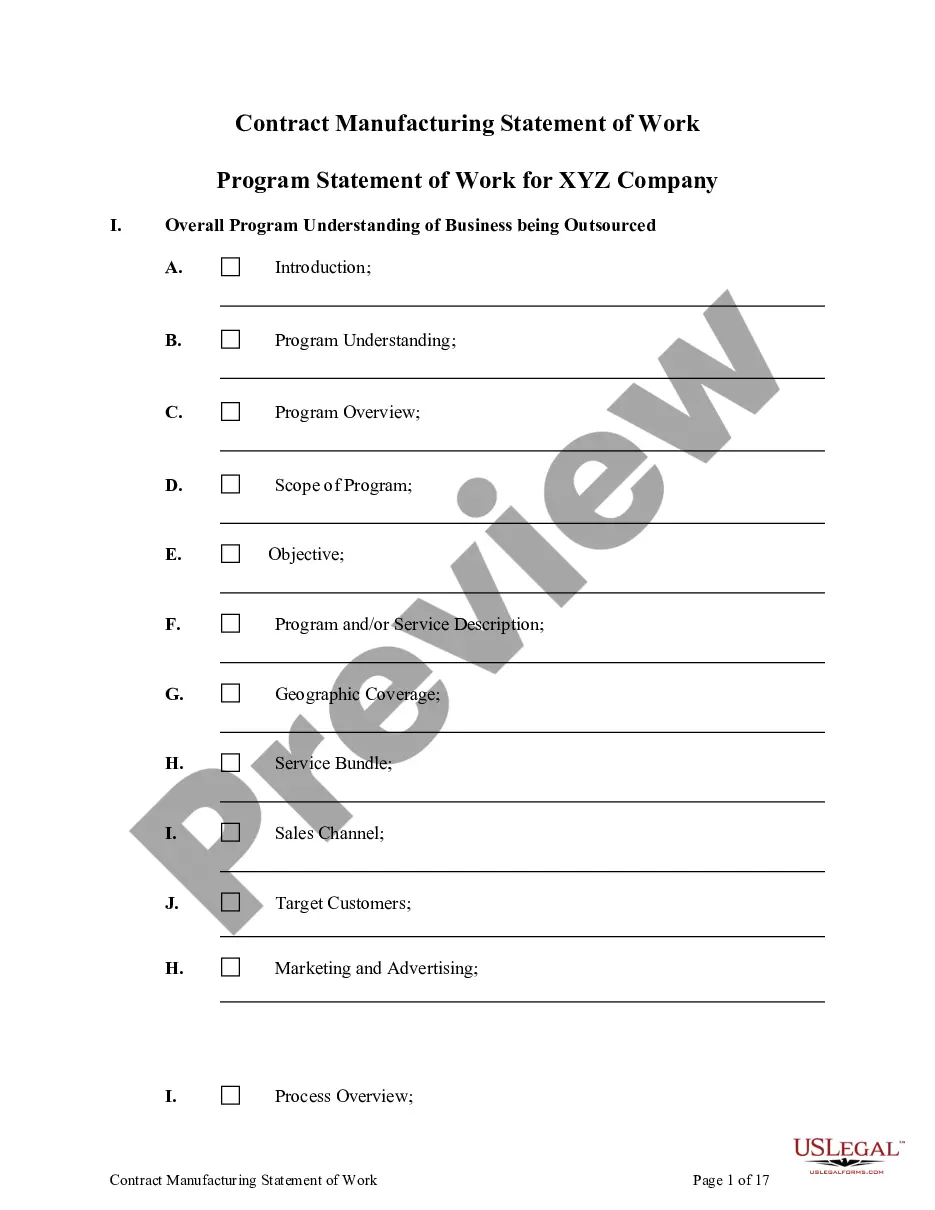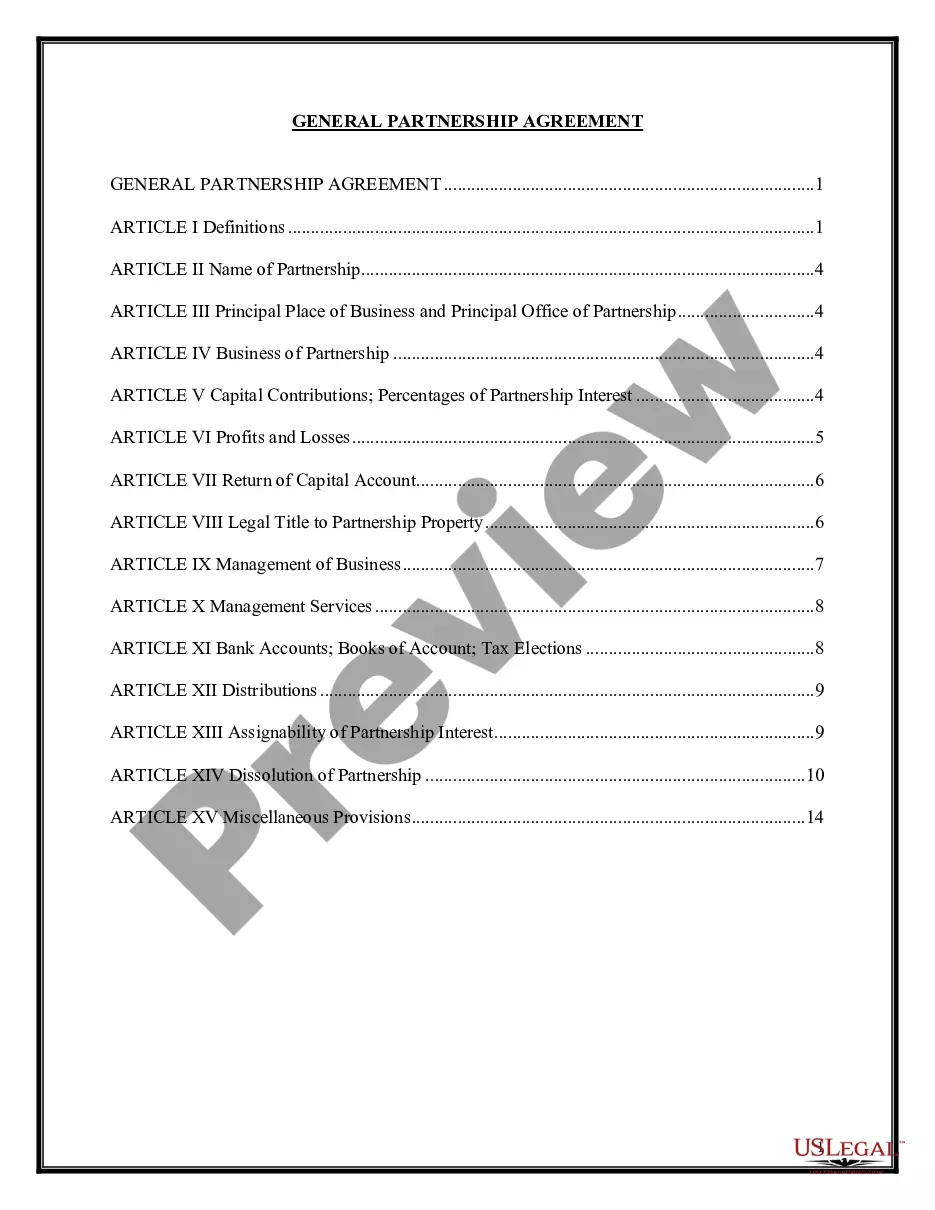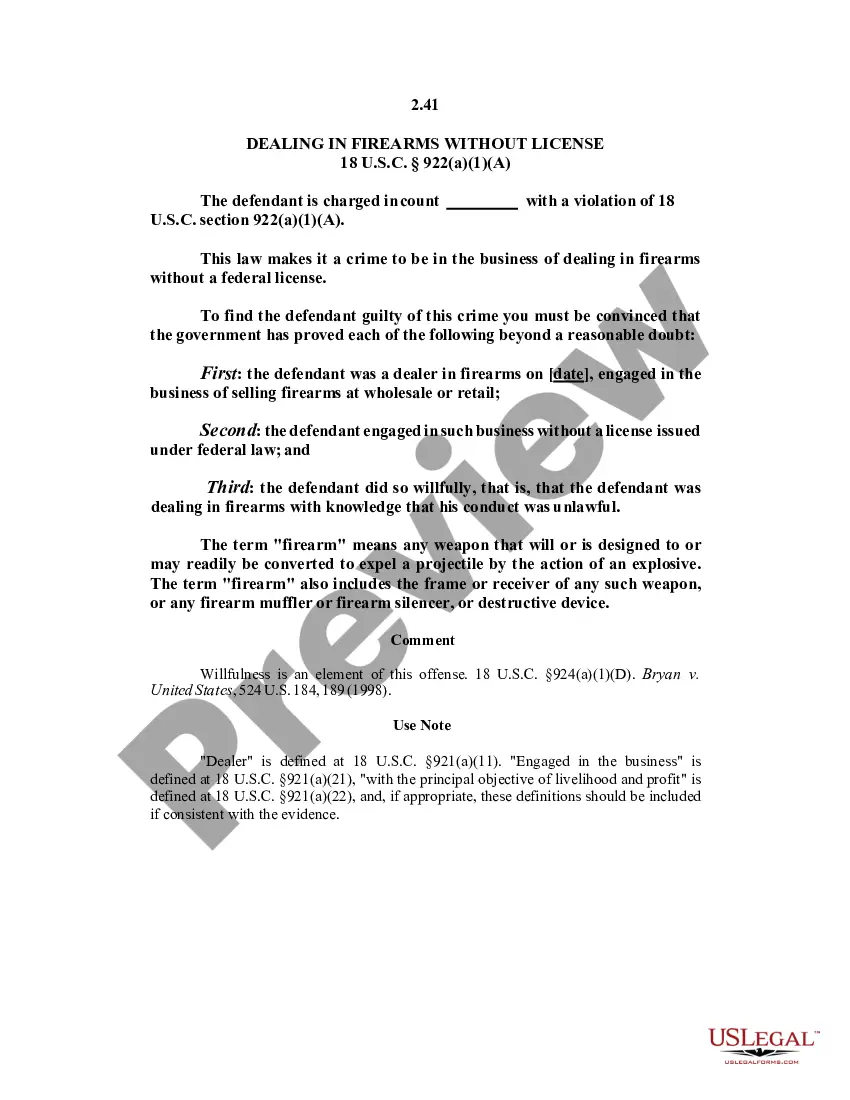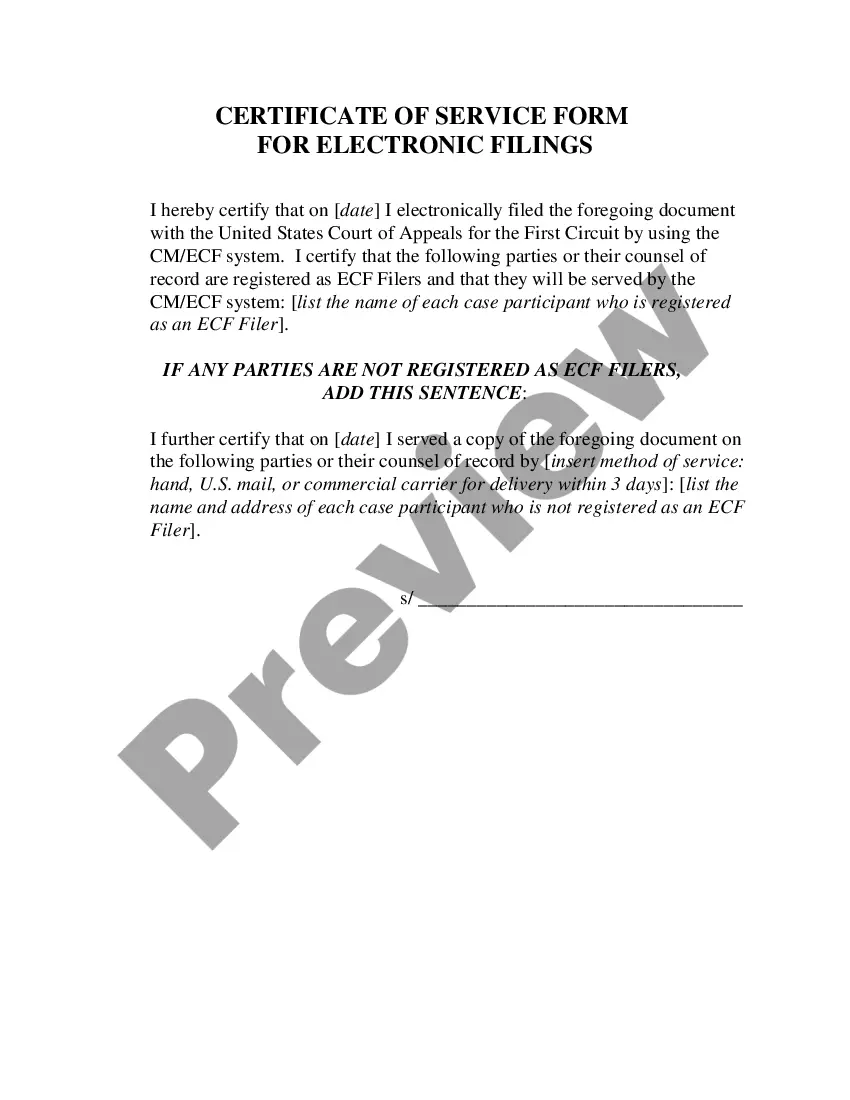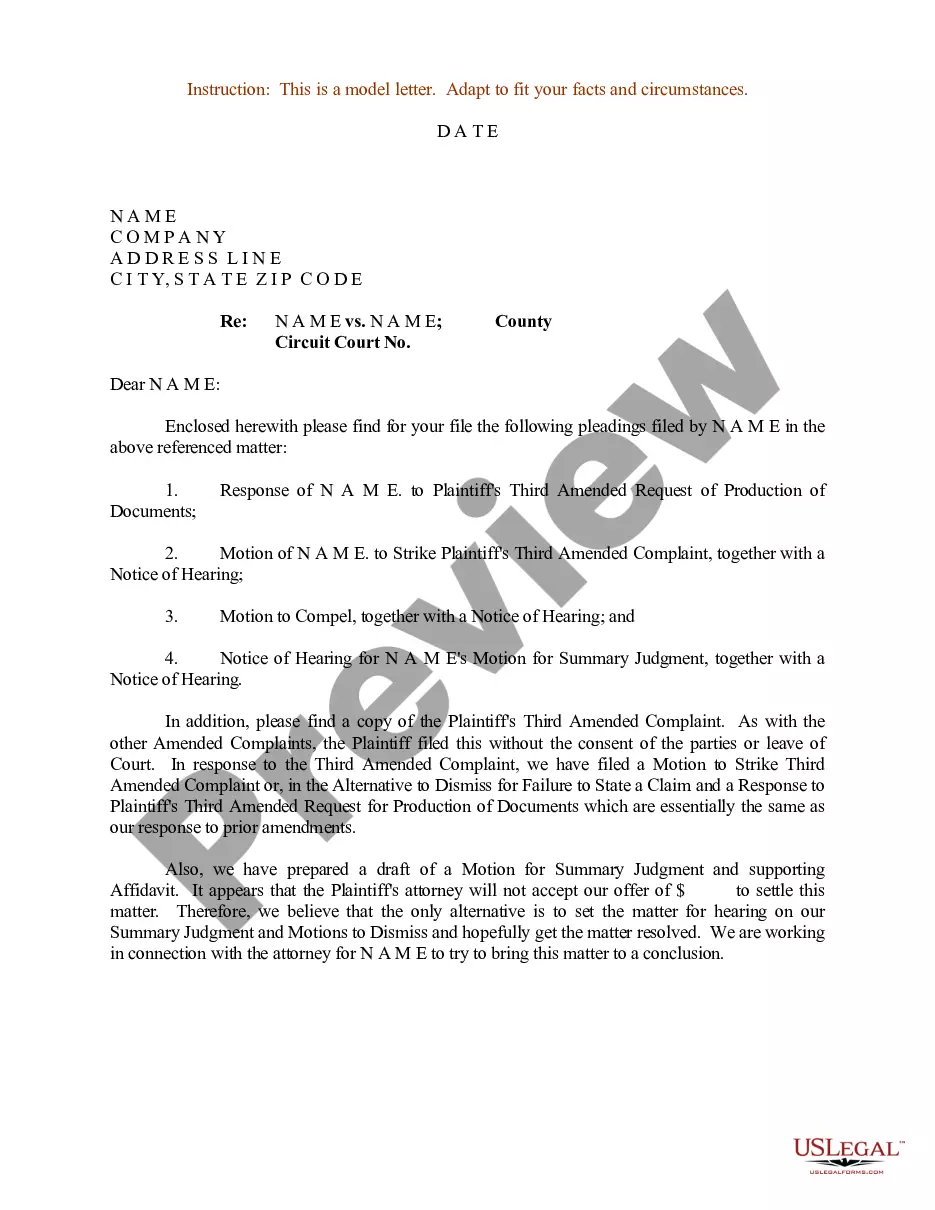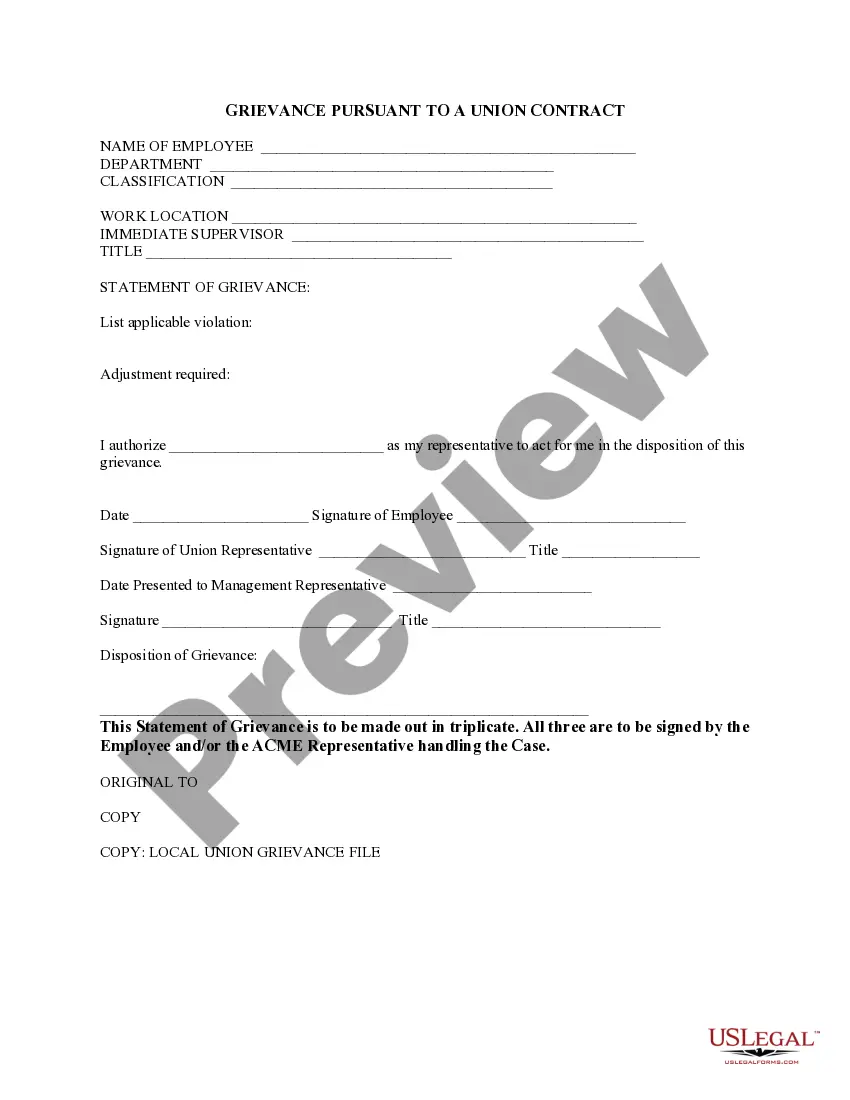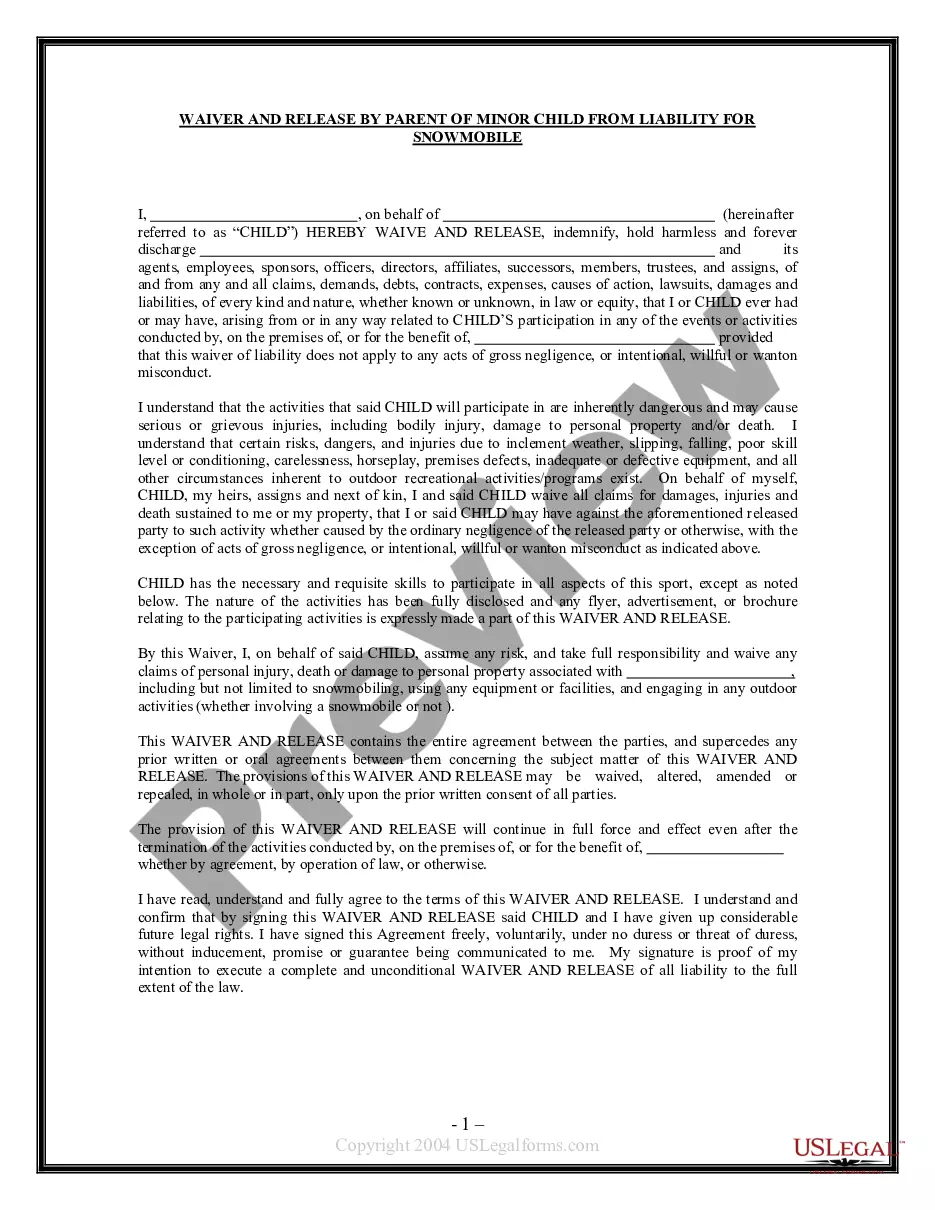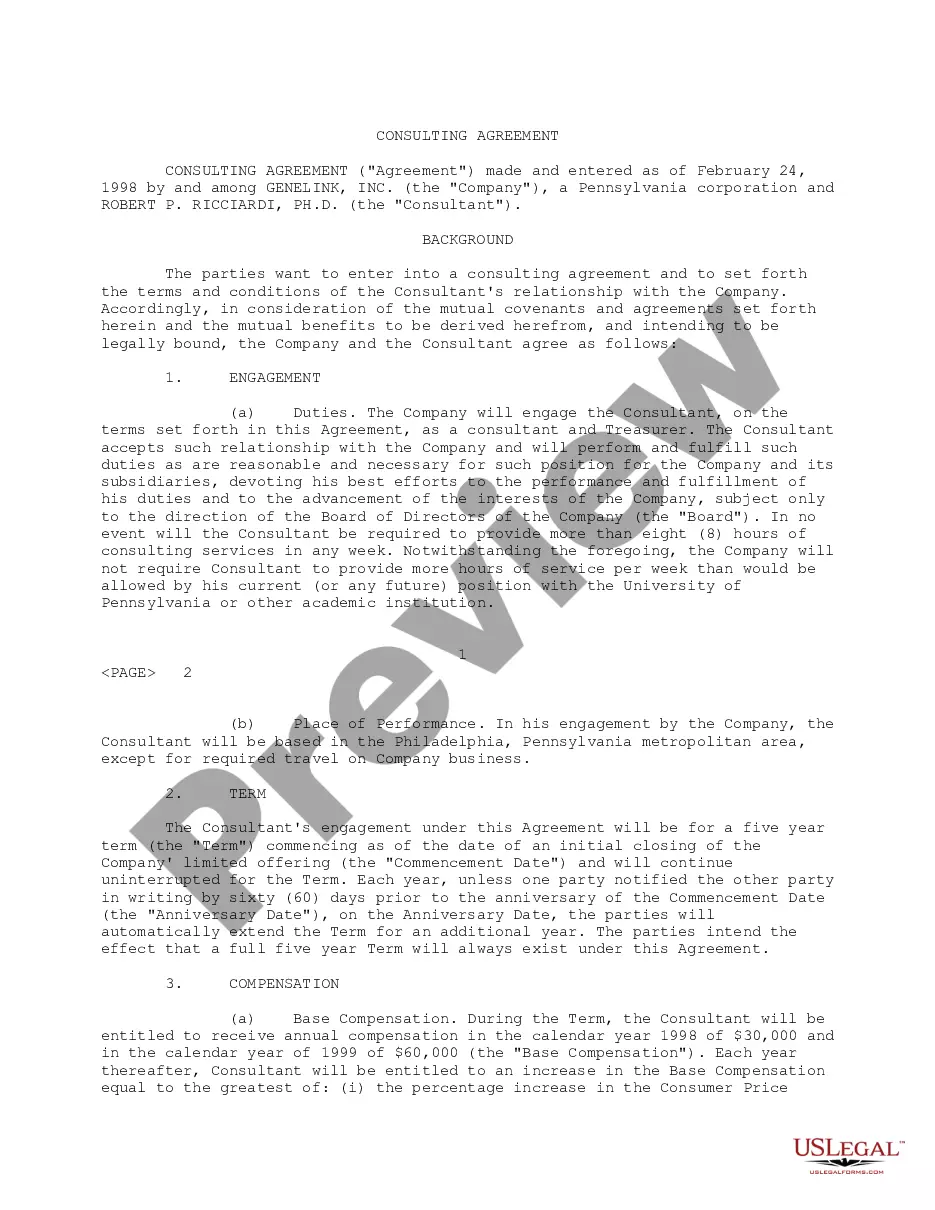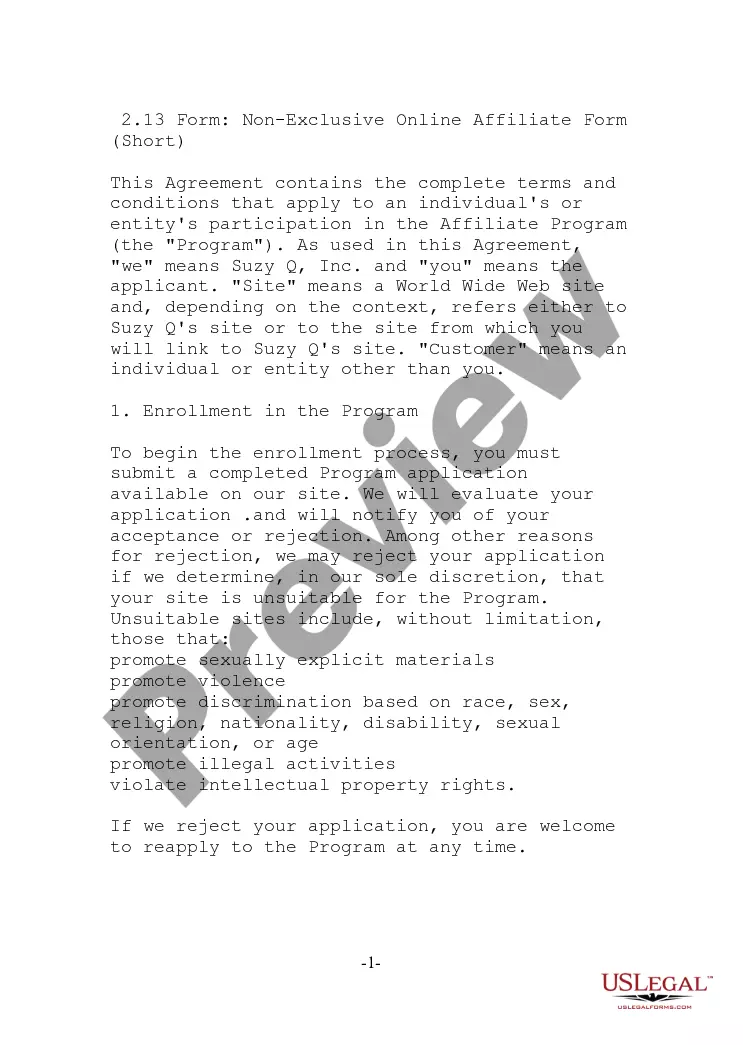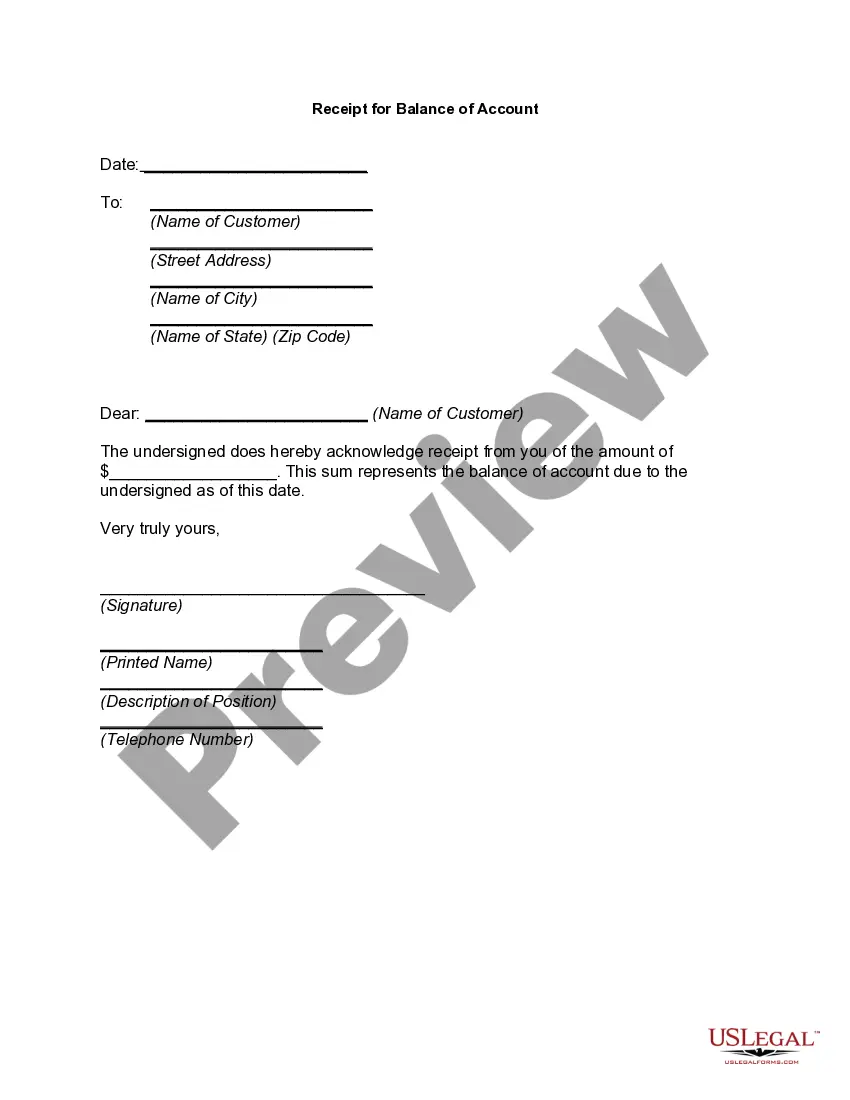A receipt template for HTML is a predesigned format or framework that allows the creation of professional-looking receipts using HTML programming language. It serves as a blueprint or skeleton for developers to structure and customize receipts for various transactions. HTML receipt templates enable businesses to generate digital receipts, send them via email or print them for physical copies. These templates typically consist of a set of HTML tags, CSS stylesheets, and sometimes JavaScript code to enhance functionality. They provide a standardized layout with placeholders for important receipt information such as the business name and logo, transaction details, payment method, date and time, itemized and total costs, taxes, discounts, and any additional information. HTML receipt templates can be customized to suit the specific needs and branding of a business. Developers can modify the template structure, typography, colors, and add/ remove sections to align with the company's visual identity and branding guidelines. Moreover, HTML templates can be made responsive, ensuring they adapt to different screen sizes and devices to optimize user experience. Different types of receipt templates for HTML may include: 1. Basic Receipt Template: A straightforward template offering essential receipt elements, suitable for businesses requiring a simple and minimalist layout. 2. Itemized Receipt Template: Designed to display a detailed breakdown of each item or service purchased, including individual prices, quantities, and subtotals. Ideal for businesses dealing with multiple products or services. 3. Sales Receipt Template: Tailored for recording sales transactions, this template includes details such as customer information, invoice or order numbers, taxes, discounts, and the total amount payable. 4. Service Receipt Template: Focused on service-based businesses, this template highlights the nature of the service provided, hourly rates, duration, and fees associated with a particular service. 5. Donation Receipt Template: Specifically designed for non-profit organizations, this template incorporates features to acknowledge charitable contributions, including tax-deductible information and the organization's tax-exempt status. 6. Rental Receipt Template: Suitable for property owners or businesses renting out properties, this template includes details about the property rented, rental period, amount paid, and any additional charges. By utilizing HTML receipt templates, businesses can streamline their receipt creation process, ensure consistent branding, and enhance the professionalism of their transactions.
Receipt For Template For Html
Description
How to fill out Receipt For Template For Html?
The Receipt For Template For Html you see on this page is a multi-usable formal template drafted by professional lawyers in compliance with federal and state regulations. For more than 25 years, US Legal Forms has provided individuals, companies, and attorneys with more than 85,000 verified, state-specific forms for any business and personal situation. It’s the quickest, most straightforward and most trustworthy way to obtain the documents you need, as the service guarantees bank-level data security and anti-malware protection.
Acquiring this Receipt For Template For Html will take you only a few simple steps:
- Search for the document you need and review it. Look through the file you searched and preview it or check the form description to ensure it fits your needs. If it does not, use the search option to find the correct one. Click Buy Now when you have located the template you need.
- Sign up and log in. Select the pricing plan that suits you and register for an account. Use PayPal or a credit card to make a quick payment. If you already have an account, log in and check your subscription to continue.
- Acquire the fillable template. Choose the format you want for your Receipt For Template For Html (PDF, DOCX, RTF) and save the sample on your device.
- Complete and sign the paperwork. Print out the template to complete it by hand. Alternatively, use an online multi-functional PDF editor to rapidly and precisely fill out and sign your form with a valid.
- Download your paperwork one more time. Use the same document again whenever needed. Open the My Forms tab in your profile to redownload any earlier purchased forms.
Subscribe to US Legal Forms to have verified legal templates for all of life’s circumstances at your disposal.
Form popularity
FAQ
Creating a receipt in Google Docs is straightforward and user-friendly. Start by using an existing receipt template or create your own from scratch. Incorporate your business logo, customer details, and item descriptions, all formatted with the receipt template for HTML layout to maintain professionalism. At US Legal Forms, you can find additional templates and resources to guide you in crafting detailed receipts.
Indeed, Google Sheets provides a receipt template that simplifies your billing process. With this template, you can enter customer details and itemized charges quickly. By utilizing the receipt template for HTML in Google Sheets, you ensure that your records remain organized and accessible. This feature is especially useful for small businesses looking to streamline invoicing.
Yes, Pages offers a receipt template that you can customize easily. This template allows you to create professional receipts in just a few clicks. Using Pages for your receipt template for HTML ensures that your documents look polished and meet business needs effortlessly. You can also download and modify your receipt as needed.
Creating a template for HTML involves writing HTML code that defines the structure and layout of your document. To start, choose a text editor and outline the basic elements such as headers, footers, and content areas. Incorporate a receipt for template for HTML to maintain organization and ease of use as you build your design. UsLegalForms offers customizable templates that simplify this entire process, allowing you to focus on your content.
Yes, Google Docs offers various templates, including a receipt template. Users can easily customize these templates to suit their needs, which saves time when generating receipts. However, for a more tailored solution, consider using a receipt for template for HTML that can be integrated with other applications to streamline your workflow. UsLegalForms provides great options that can enhance your receipt generation process.
An HTML template for email is a pre-designed email structure that utilizes HTML code to create visually appealing layouts. These templates ensure consistency in branding while providing a better user experience. By using a receipt for template for HTML, you can simplify your email creation process, making it easier to send professional communications. They also enhance readability, ensuring your messages are engaging and effective.
Writing a receipt template requires clarity and organization. Start with a header that contains your business name and logo. Then, leave sections for date, item descriptions, prices, and customer information, ensuring each field is labeled clearly. Utilizing a Receipt for template for HTML can give you a structured starting point.
Making a simple receipt template involves outlining the key elements you want to include. Use a Receipt for template for HTML to design an easy-to-read layout with spaces for transaction details, customer information, and your business contact details. This way, you can easily replicate it for future transactions.
To create a receipt for your customer, begin by selecting a Receipt for template for HTML that suits your business needs. Fill in the date, transaction details, and payment method. Be sure to include return and contact information, making it easy for your customer should they need assistance in the future.
Creating a PDF receipt is simple and effective. You can use a Receipt for template for HTML and fill in the necessary details. Once your receipt is complete, use any PDF conversion tool to save it as a PDF. This format is ideal for sharing with customers and can easily be stored for your records.