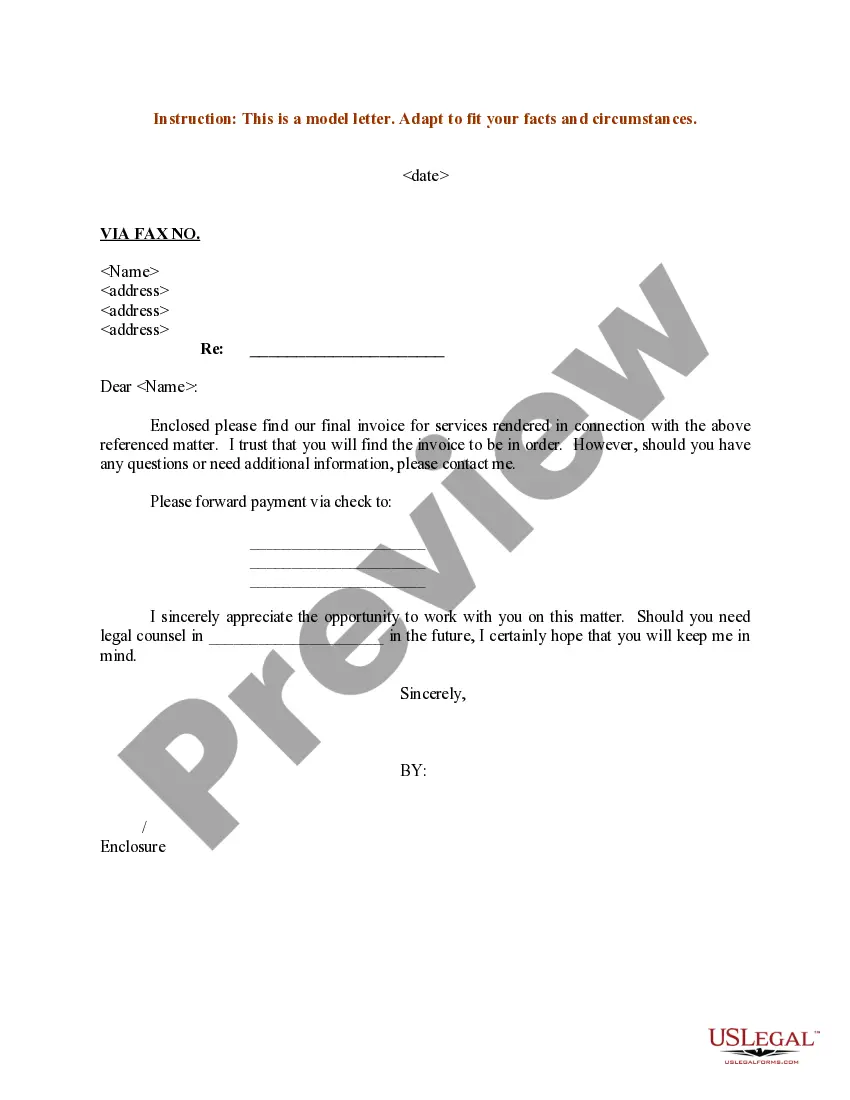Invoice format editable with TDS refers to an invoice template that includes the necessary fields or sections for TDS (Tax Deducted at Source) details. TDS is a tax collected by the government on various types of income such as salary, interest, rent, commission, etc. Businesses making payments to suppliers or service providers are required to deduct TDS and provide a detailed invoice reflecting the TDS information. Here is a breakdown of the various types of invoice formats editable with TDS: 1. Basic Invoice Format Editable with TDS: The basic invoice format editable with TDS includes essential fields such as the seller's and buyer's information, invoice number, date, description of goods or services, quantity, rate, total amount, applicable taxes, and a separate section for TDS details. This format ensures compliance with TDS regulations and provides a clear breakdown of the invoiced amount and the deducted TDS amount. 2. Advanced Invoice Format Editable with TDS: An advanced invoice format editable with TDS includes additional features and customization options. It may offer various templates with different design options to suit different business needs. This format often includes additional fields for more comprehensive TDS information such as TDS rate, TDS amount, nature of payment, PAN (Permanent Account Number) of eductor, and PAN of the payee. It also allows for digital signatures, multiple taxation options, and customizable layouts. 3. GST Invoice Format Editable with TDS: In countries like India where Goods and Services Tax (GST) is applicable, businesses may opt for an invoice format editable with both TDS and GST details. This format combines TDS requirements with the necessary GST information, including GTIN (Goods and Services Tax Identification Number) of both the supplier and customer, HAN (Harmonized System of Nomenclature) code for goods/services, and the applicable GST rates for the goods or services provided. It ensures compliance with both TDS and GST regulations simultaneously. 4. E-invoice Format Editable with TDS: With the increasing digitalization of business processes, e-invoicing is gaining popularity. An e-invoice format editable with TDS is designed for electronic invoicing purposes. This format includes all the necessary fields required for TDS compliance, but in a digital format suitable for processing through accounting software or online platforms. It enables easy integration with automated TDS calculations, making the invoice generation and TDS recording process more efficient. In summary, invoice formats editable with TDS can range from basic to advanced, and they may also include options for incorporating GST details or be designed specifically for electronic invoicing. The choice of format depends on the specific requirements of the business and the applicable tax regulations in the respective country.
Invoice Format Editable With Tds
Description
How to fill out Invoice Format Editable With Tds?
Whether for business purposes or for individual matters, everybody has to manage legal situations sooner or later in their life. Completing legal documents requires careful attention, starting with picking the proper form sample. For instance, if you choose a wrong version of the Invoice Format Editable With Tds, it will be turned down once you submit it. It is therefore crucial to have a trustworthy source of legal papers like US Legal Forms.
If you need to obtain a Invoice Format Editable With Tds sample, follow these easy steps:
- Get the template you need by utilizing the search field or catalog navigation.
- Check out the form’s information to make sure it fits your situation, state, and region.
- Click on the form’s preview to see it.
- If it is the incorrect form, get back to the search function to locate the Invoice Format Editable With Tds sample you need.
- Download the file if it matches your requirements.
- If you have a US Legal Forms profile, click Log in to access previously saved documents in My Forms.
- In the event you don’t have an account yet, you may obtain the form by clicking Buy now.
- Choose the appropriate pricing option.
- Finish the profile registration form.
- Choose your payment method: you can use a bank card or PayPal account.
- Choose the document format you want and download the Invoice Format Editable With Tds.
- After it is saved, you are able to complete the form with the help of editing applications or print it and finish it manually.
With a large US Legal Forms catalog at hand, you never have to spend time seeking for the right template across the internet. Make use of the library’s easy navigation to find the proper form for any situation.
Form popularity
FAQ
How to Make a Tax Invoice Open a blank document and enter the words Tax Invoice as the header. On the right side of the header, enter your business's details. ... Underneath and on the left-hand side, write your client's information.
How to create an invoice with the invoice template Invoice title and logo. ... Your business name and contact information. ... Buyer's name and contact information. ... Invoice number. ... Invoice date. ... Payment due date. ... Line items. ... Subtotal.
How to fill out an invoice. The name and contact information of the vendor and customer. An invoice number for payment tracking. The date of the transaction and date of invoice. The payment due date. A list of sold products or services with prices. Any pre-payments or discounts.
TDS is calculated on the invoice subtotal, that is, the invoice amount without GST, cess and other taxes. Invoice amount - (GST + Cess + Other Taxes) = Invoice Subtotal. We calculate the TDS and add it to the running balance of Auto TDS.
How to Create an Invoice in Word from Scratch Step 1: Open a New Blank Document. ... Step 2: Create a Header. ... Step 3: Add Invoice Payment Due Date & Invoice Number. ... Step 4: Enter the Client's Contact Information. ... Step 5: Create an Itemized List of Services and Products. ... Step 6: Include Additional Payment Terms or Notes.