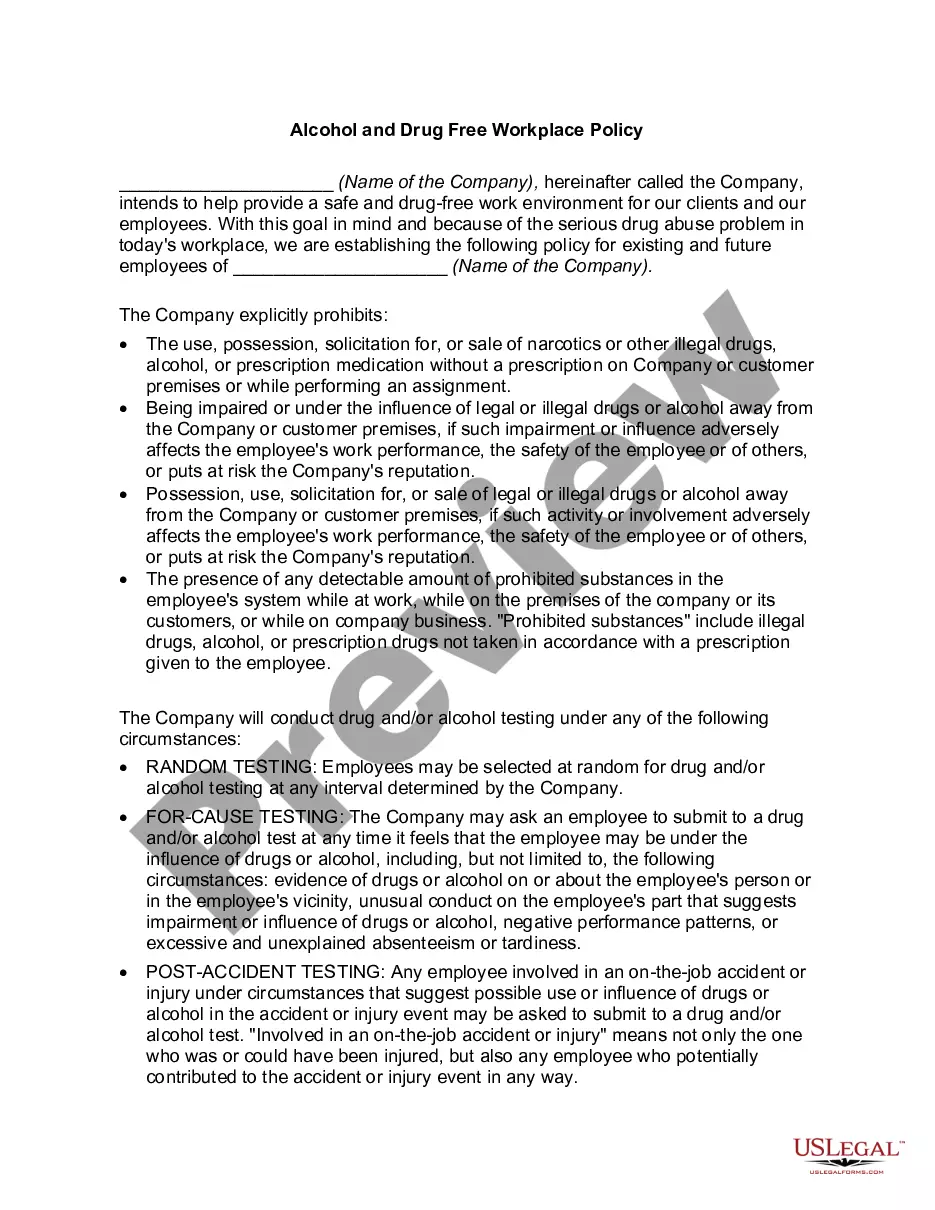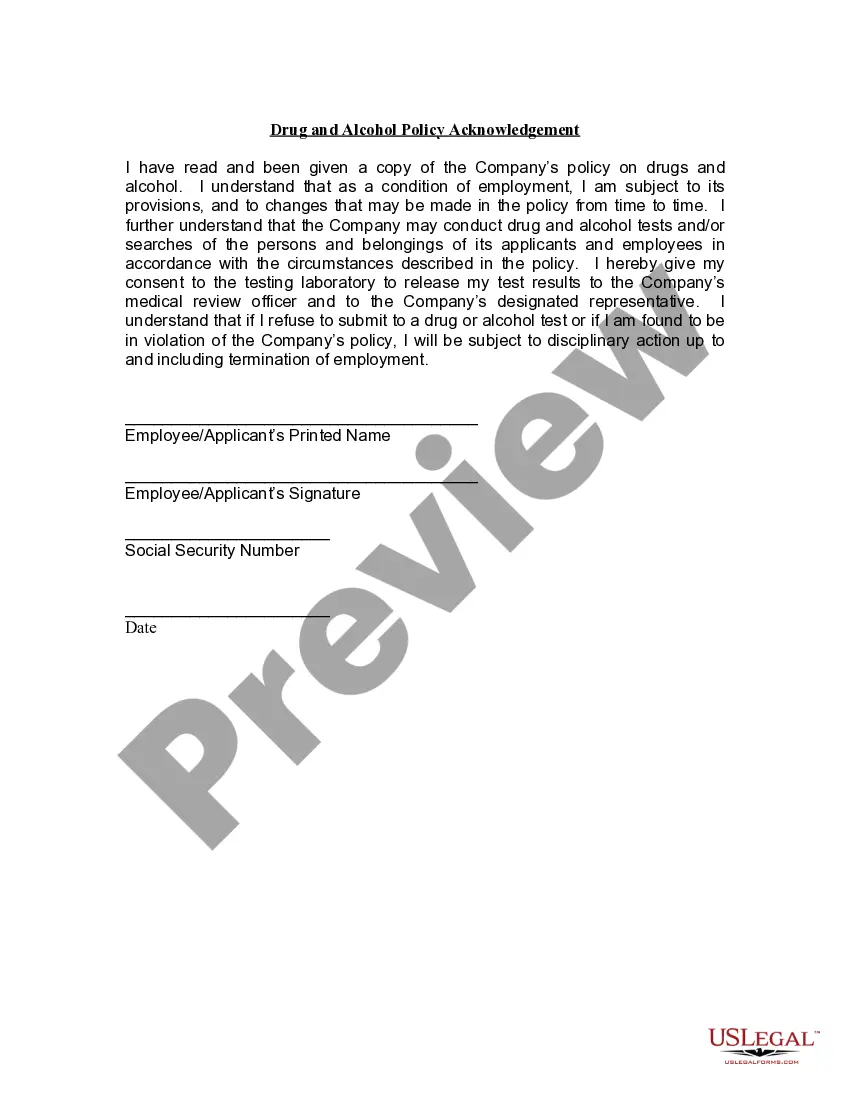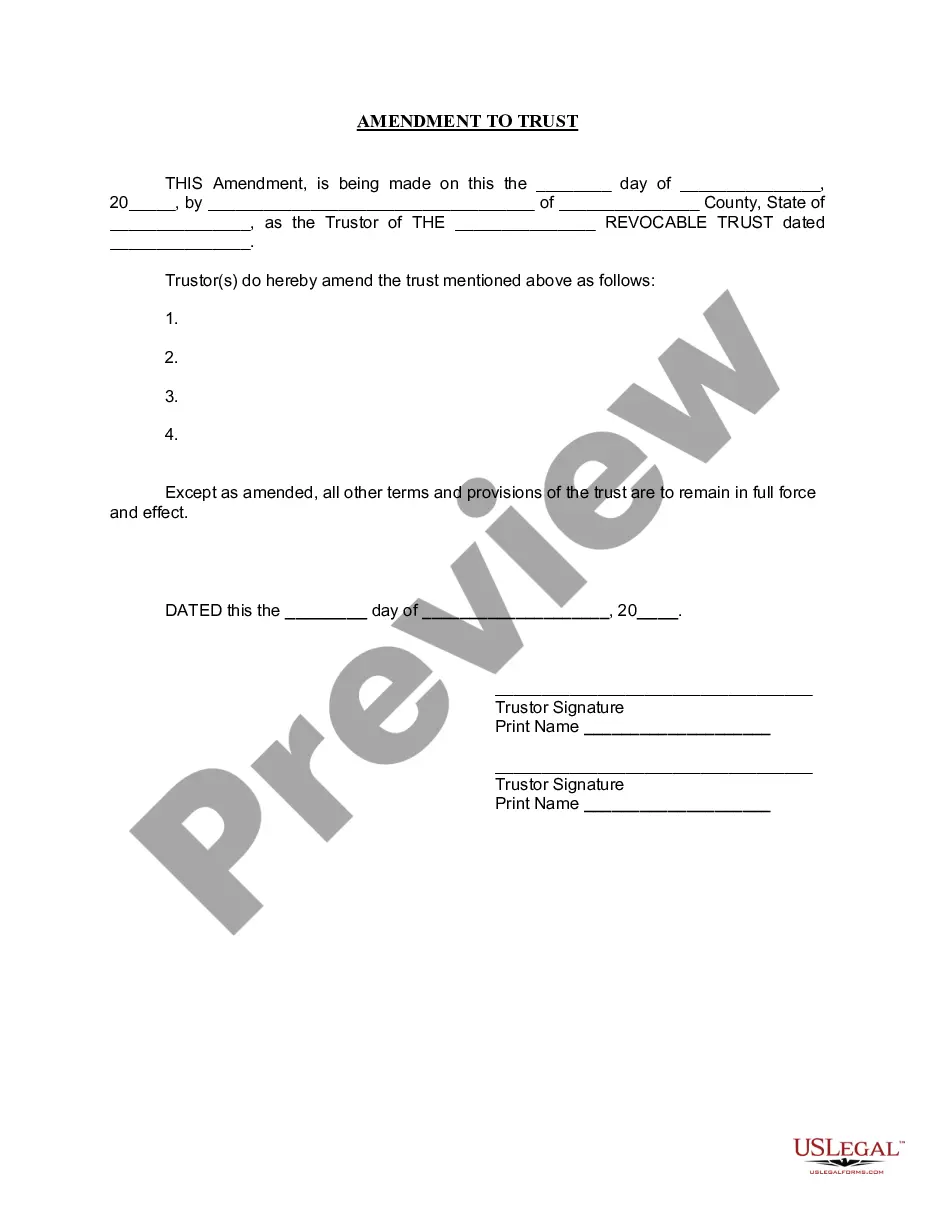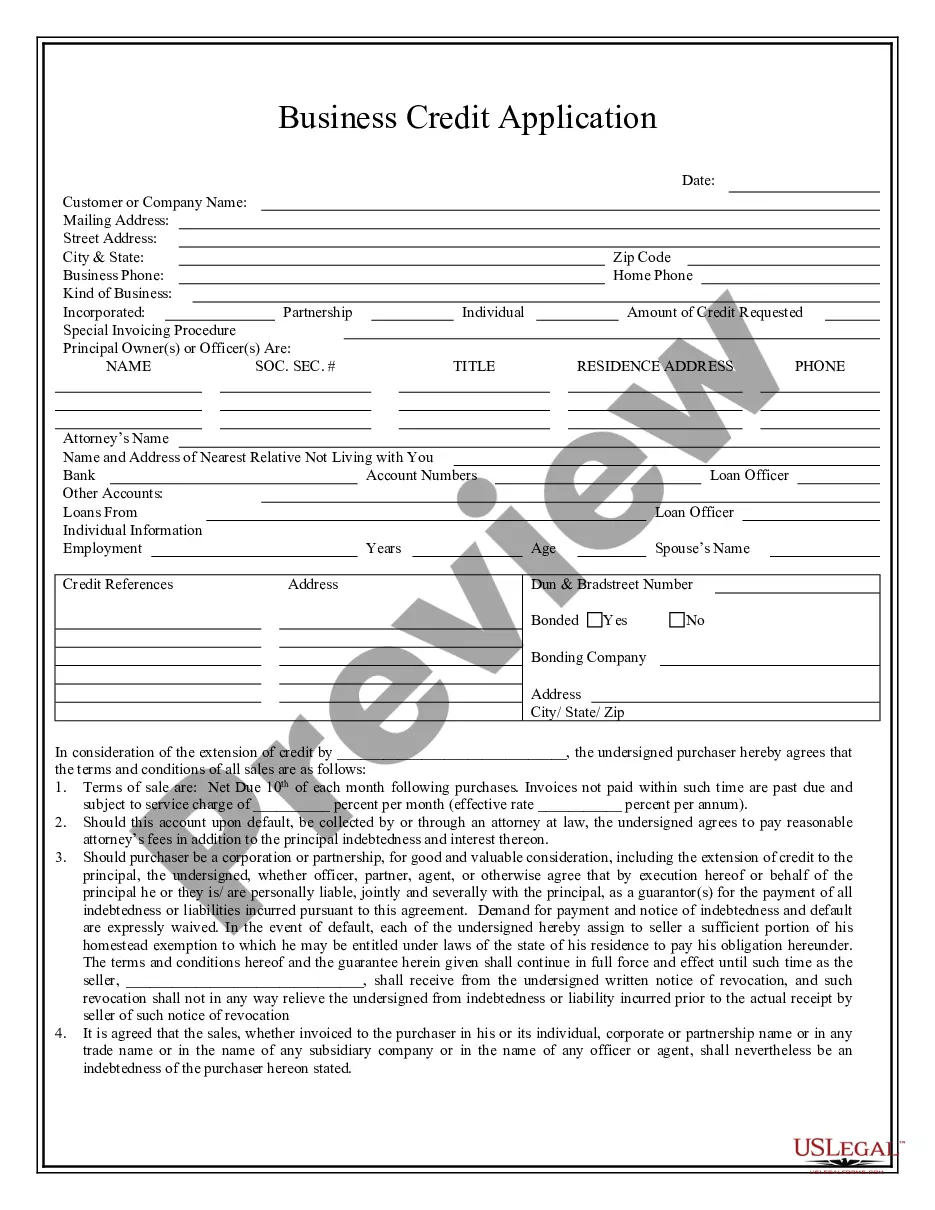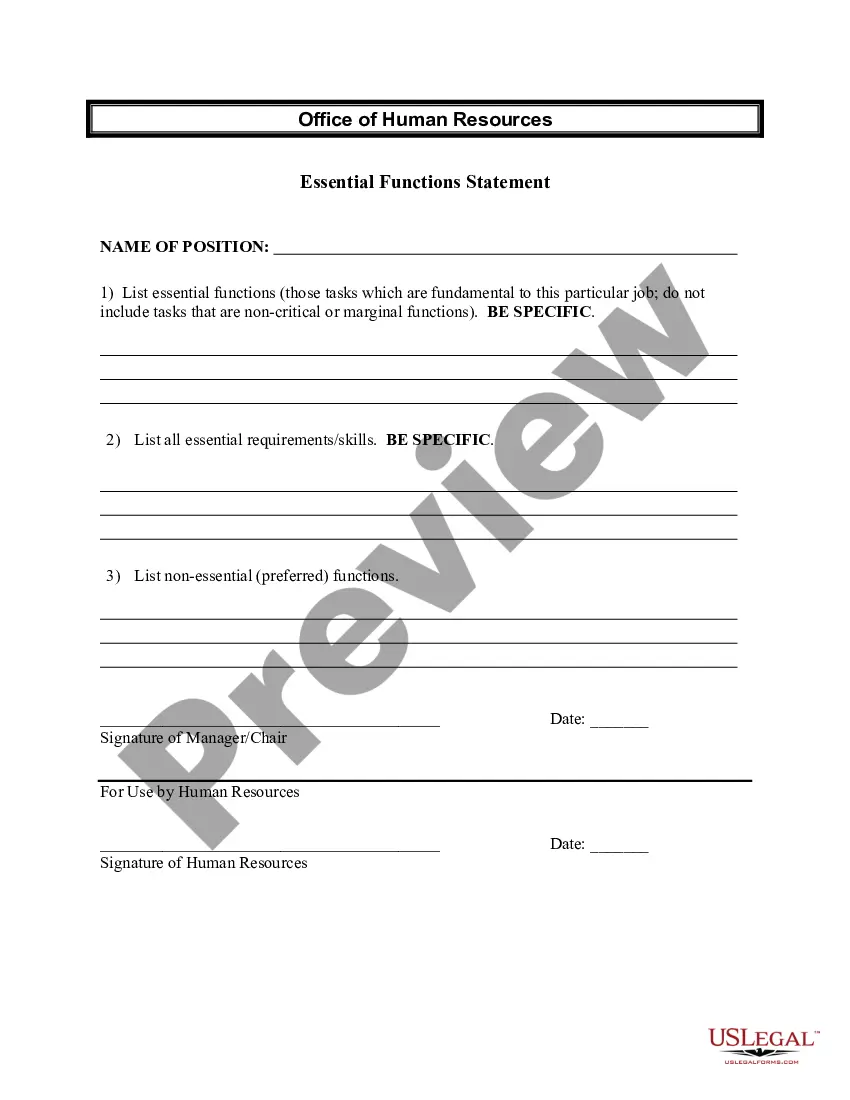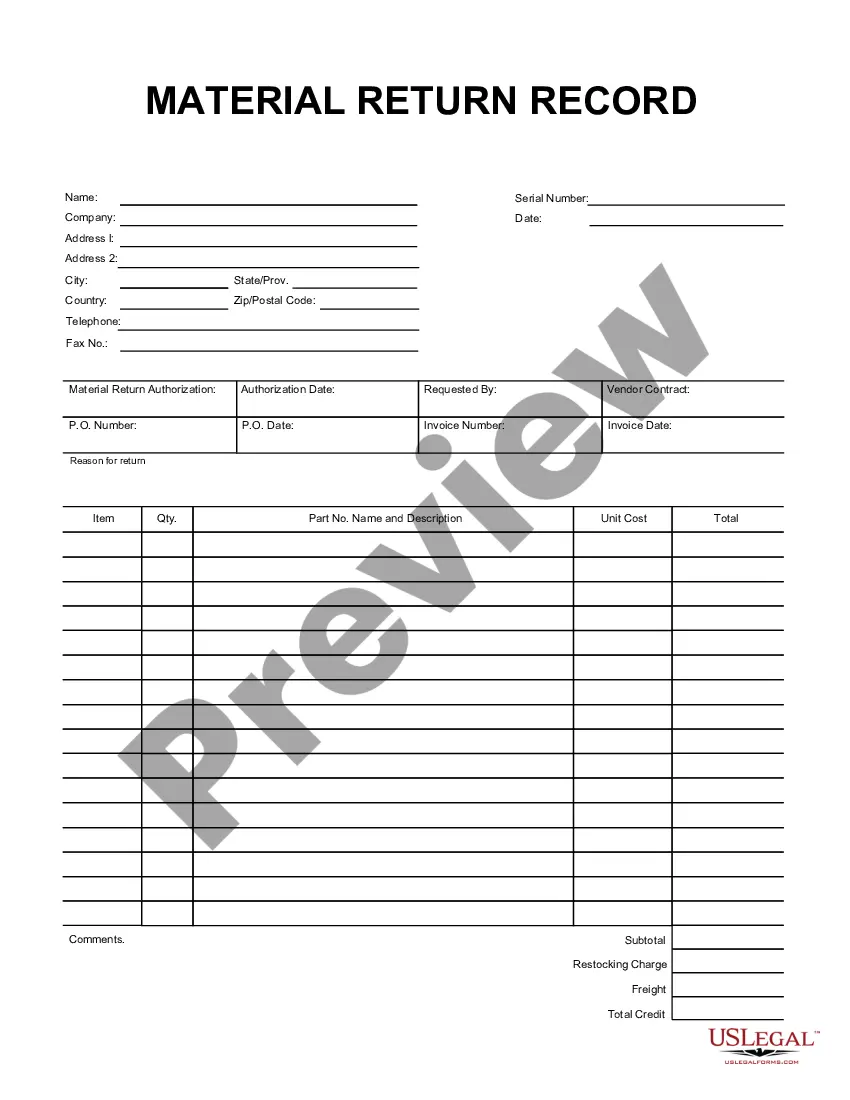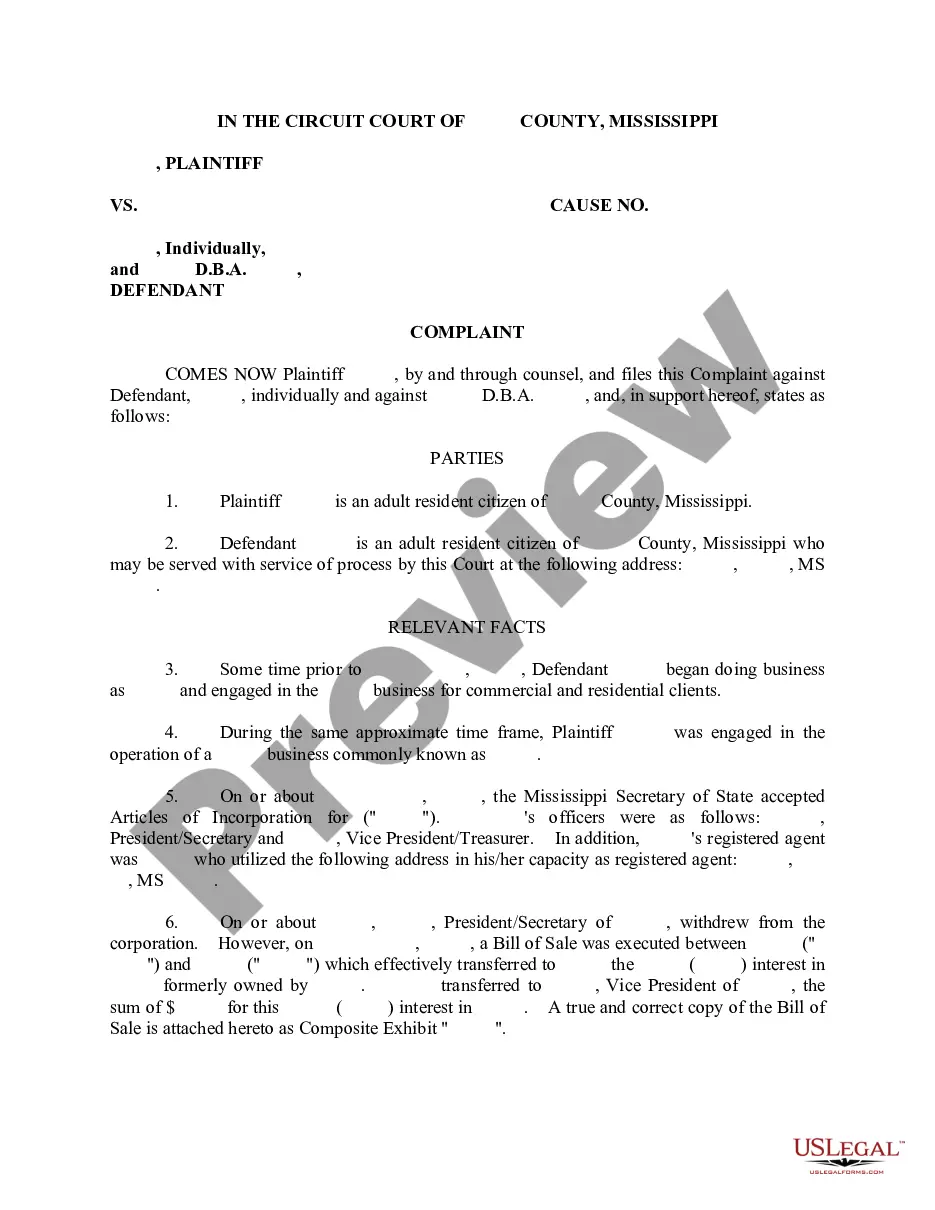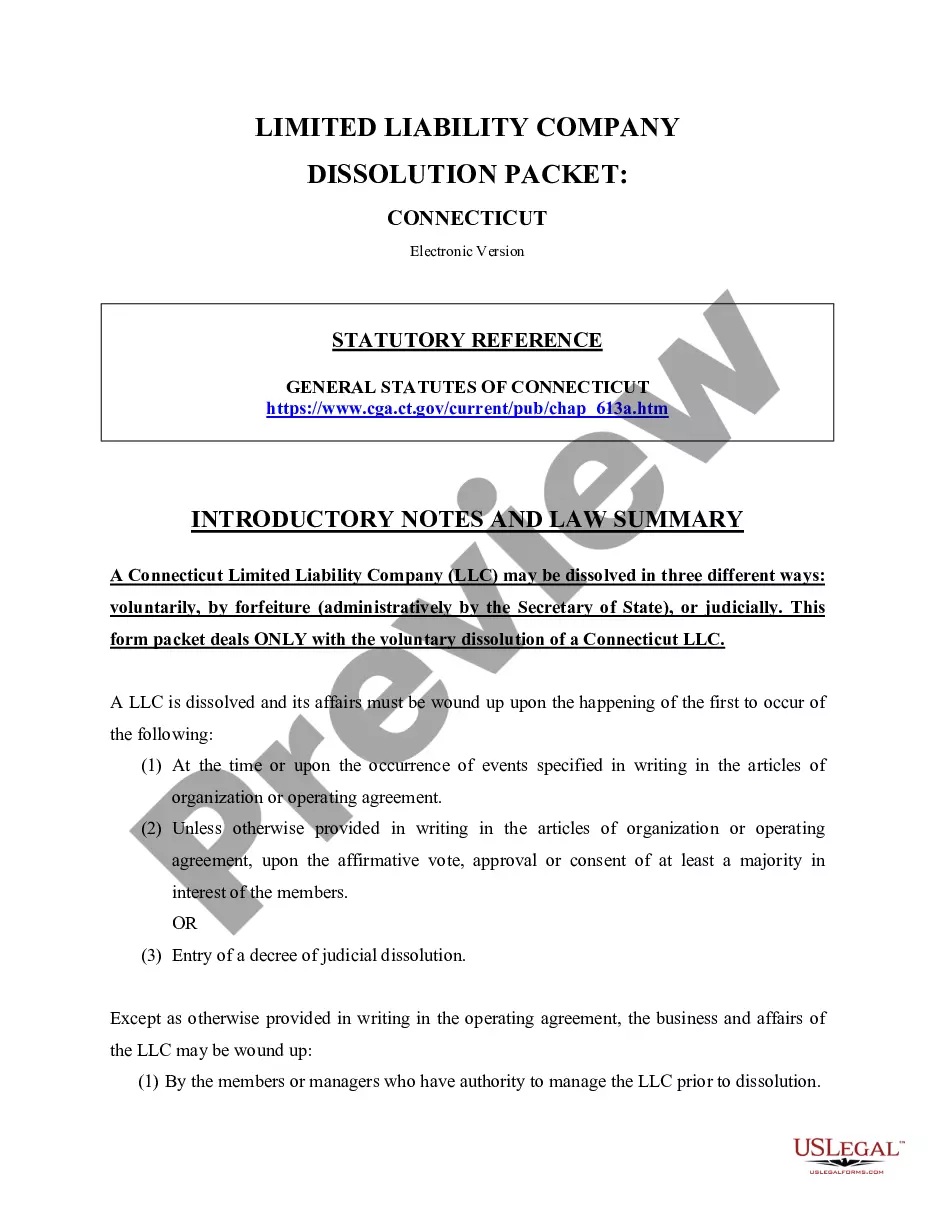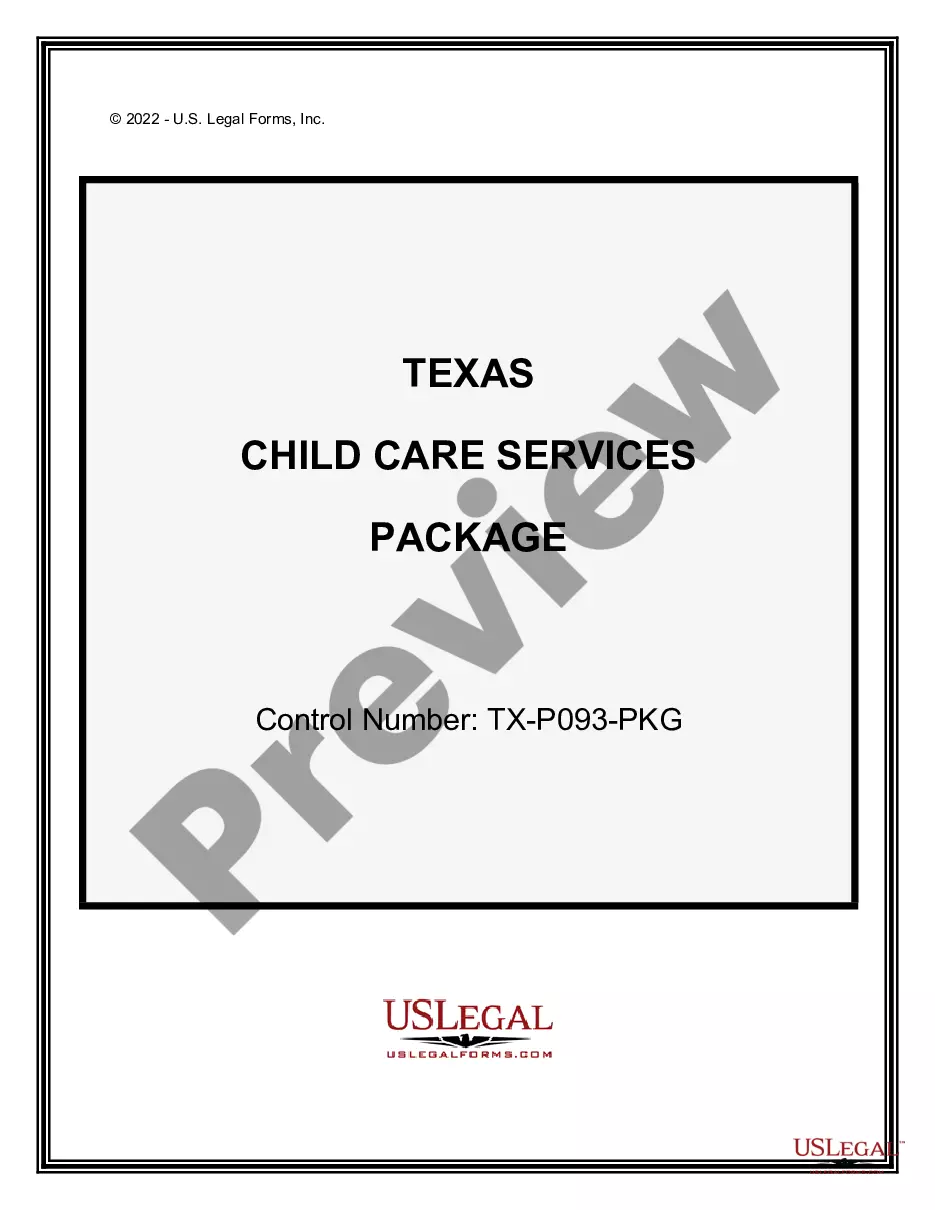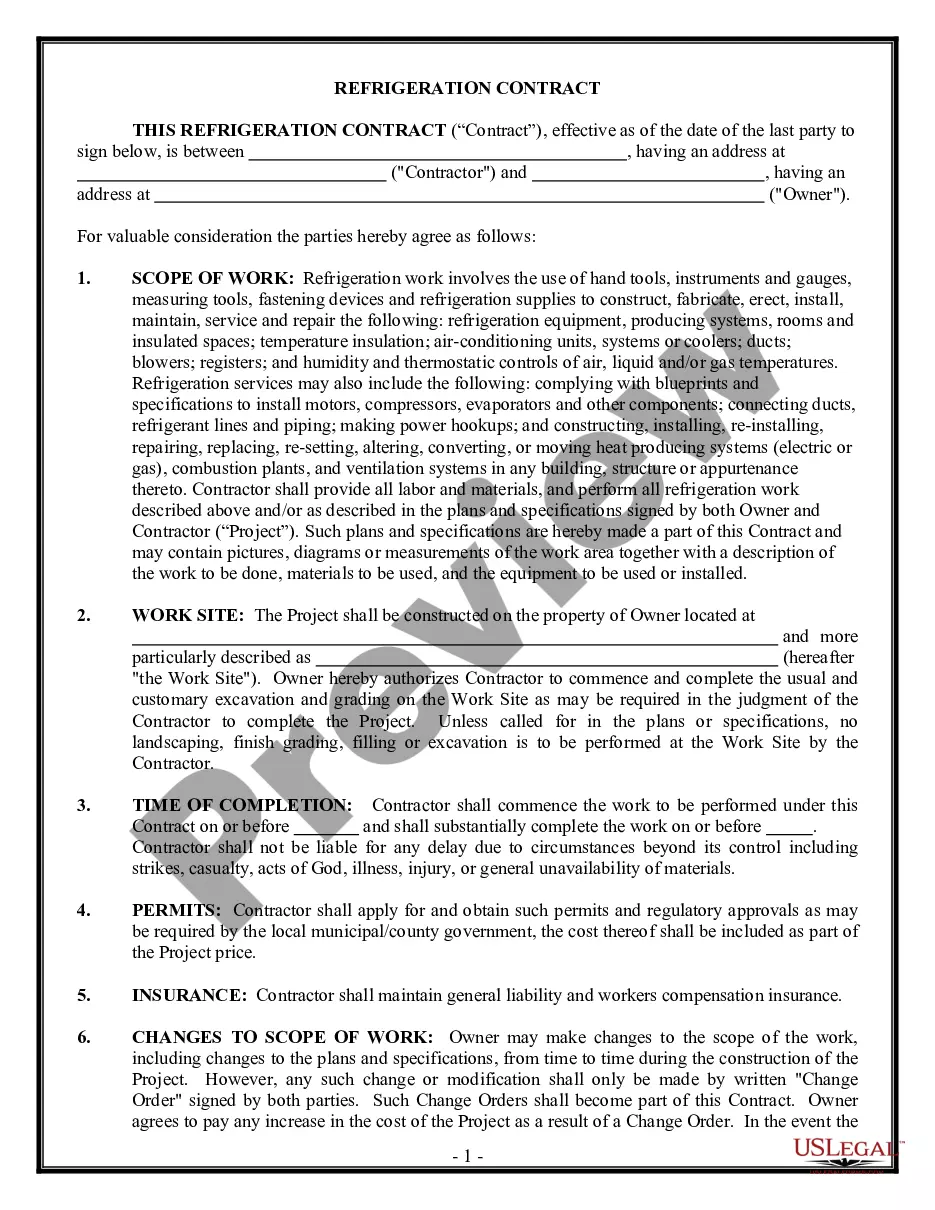Policy Form Template With Code
Description
How to fill out Alcohol And Drug Free Workplace Policy?
It is clear that you cannot transform into a legal expert instantaneously, nor can you learn how to swiftly create a Policy Form Template With Code without having a specific educational background.
Assembling legal documents is a labor-intensive undertaking that demands particular training and expertise. So why not allow the experts to handle the preparation of the Policy Form Template With Code.
With US Legal Forms, one of the most extensive legal document repositories, you can discover anything from court filings to templates for internal communication.
You can regain access to your documents from the My documents tab whenever you wish.
If you are a current client, you can simply Log In and locate and download the template from the same tab.
- Identify the form you require by utilizing the search bar located at the top of the page.
- Examine it (if this option is accessible) and review the accompanying description to ascertain if Policy Form Template With Code meets your needs.
- Commence your search again if you require a different template.
- Create a free account and select a subscription plan to acquire the template.
- Click Buy now. After the purchase is finalized, you can download the Policy Form Template With Code, complete it, print it, and deliver or mail it to the specified recipients or organizations.
Form popularity
FAQ
How To Write Policies and Procedures Templates Policy Title and Policy Number. The policy title should be accurate, brief, and descriptive. ... Policy Approval Signature. ... Policy Statement. ... Scope of the Policy. ... Policy Procedures. ... Responsibilities. ... Policy Review Date.
A Code of Conduct Sign form is used by companies in setting up the tone for the company's ethical standards and values by having their employees read and acknowledge the guidelines by signing the document.
Chapter 3: How to Write a Policy and Procedure Template: A Step-by-Step Guide Discuss the procedure with the team. ... Identify the required resources. ... Start with an interesting intro. ... Identify the required resources. ... Document the current procedure in a simplest possible way. ... Add supporting media. ... Include any relevant resources.
Basic HTML Form Structure Text Fields. Text Box ? Single Line. Text area ? Multi Line. Selection Options. Radio Buttons. Check Boxes. Drop Down Boxes. Submit Button.
HTML <input> Element. We use the HTML <input> element to create form fields and receive input from the user. ... Text Input Controls. The <input type=?text?> control defines a single-line text input. ... Password in an HTML Form. We use the type value as 'password' to take the password as input. ... Radio Button Control.