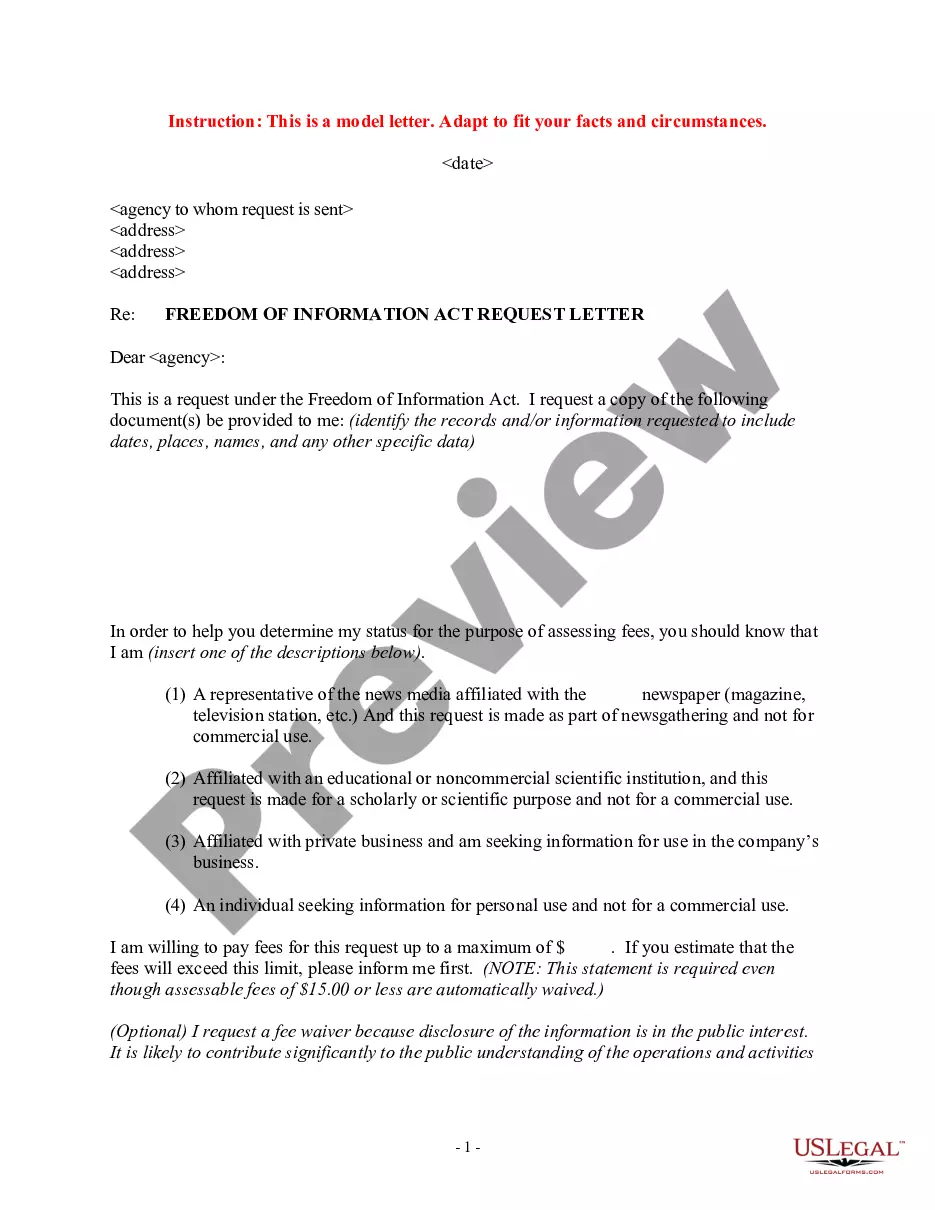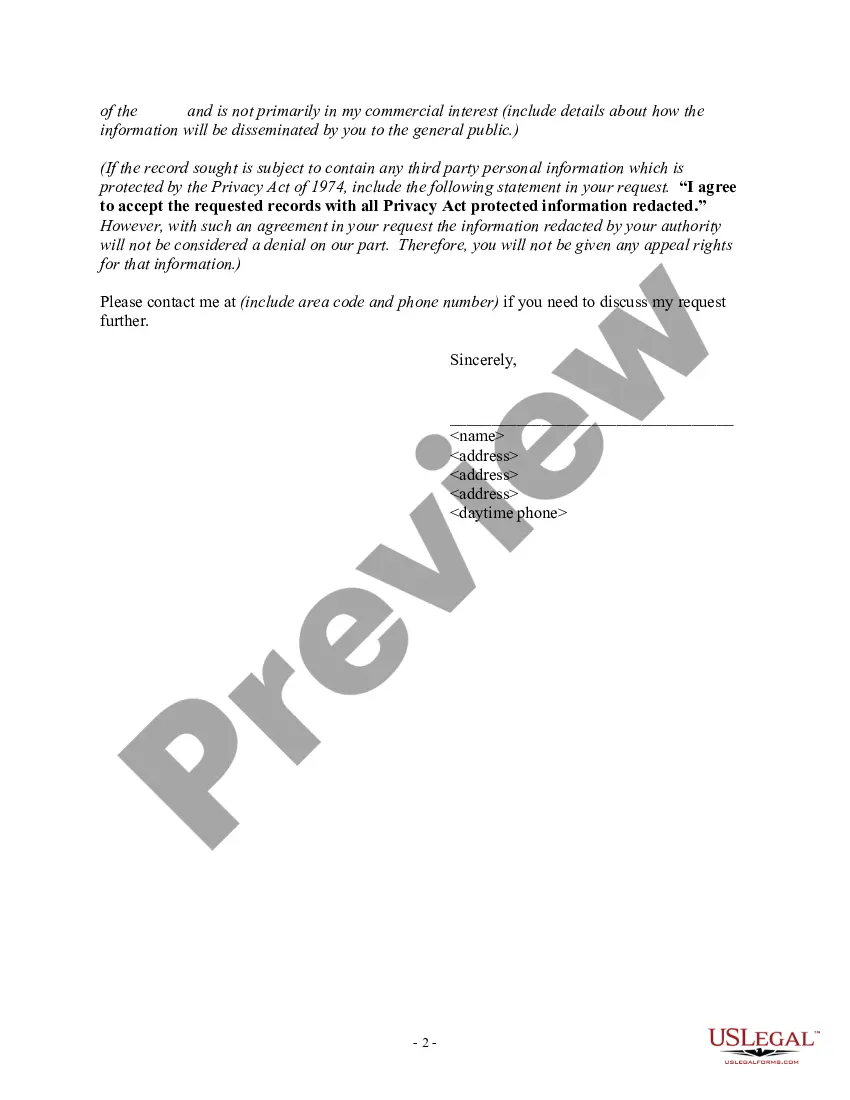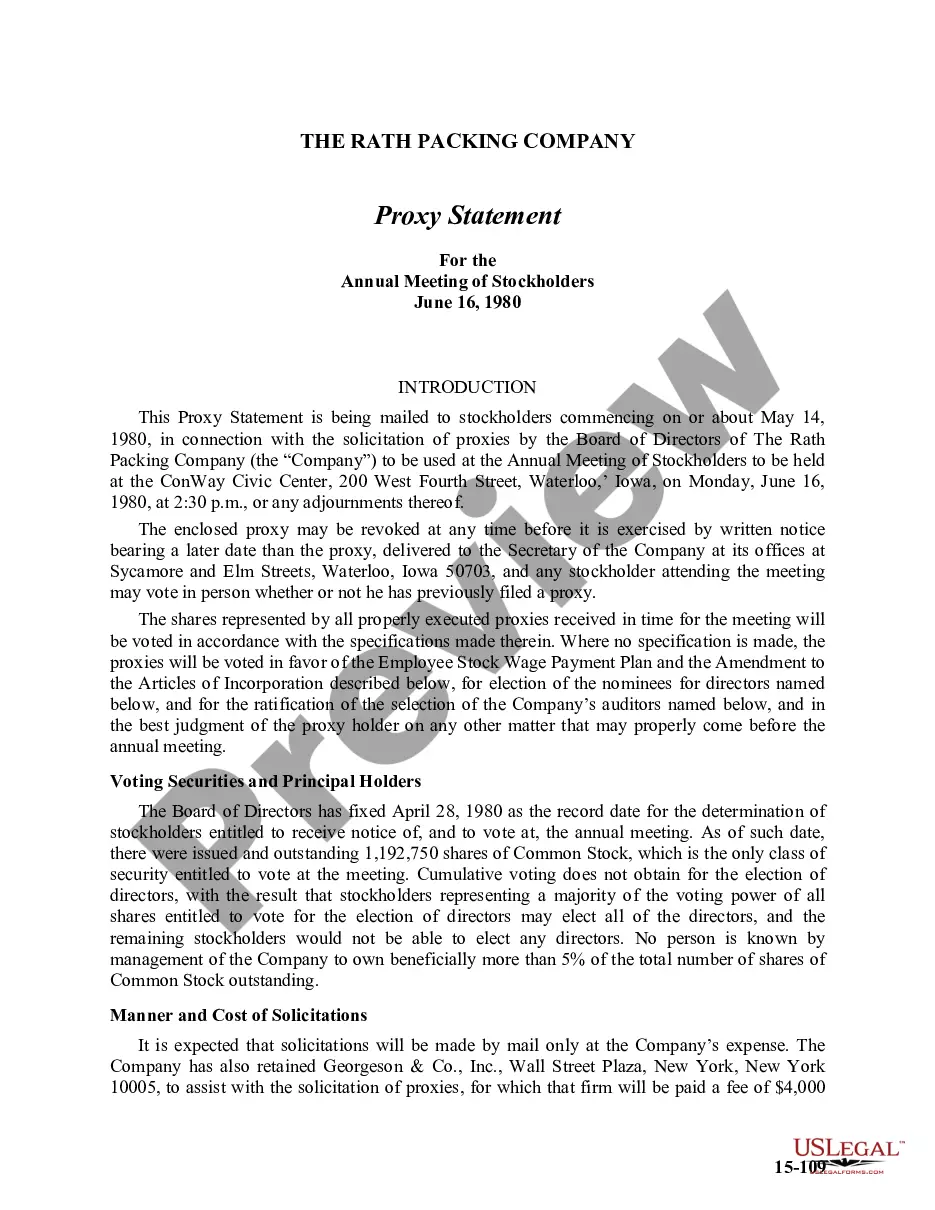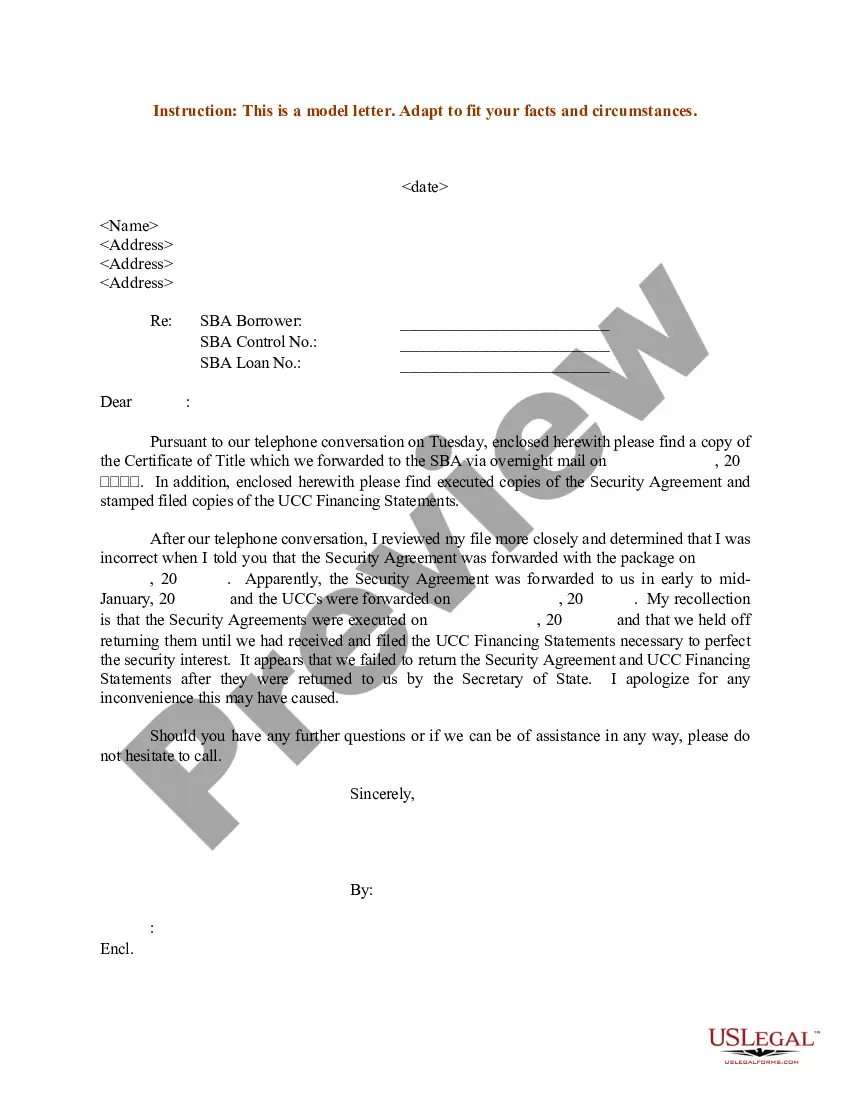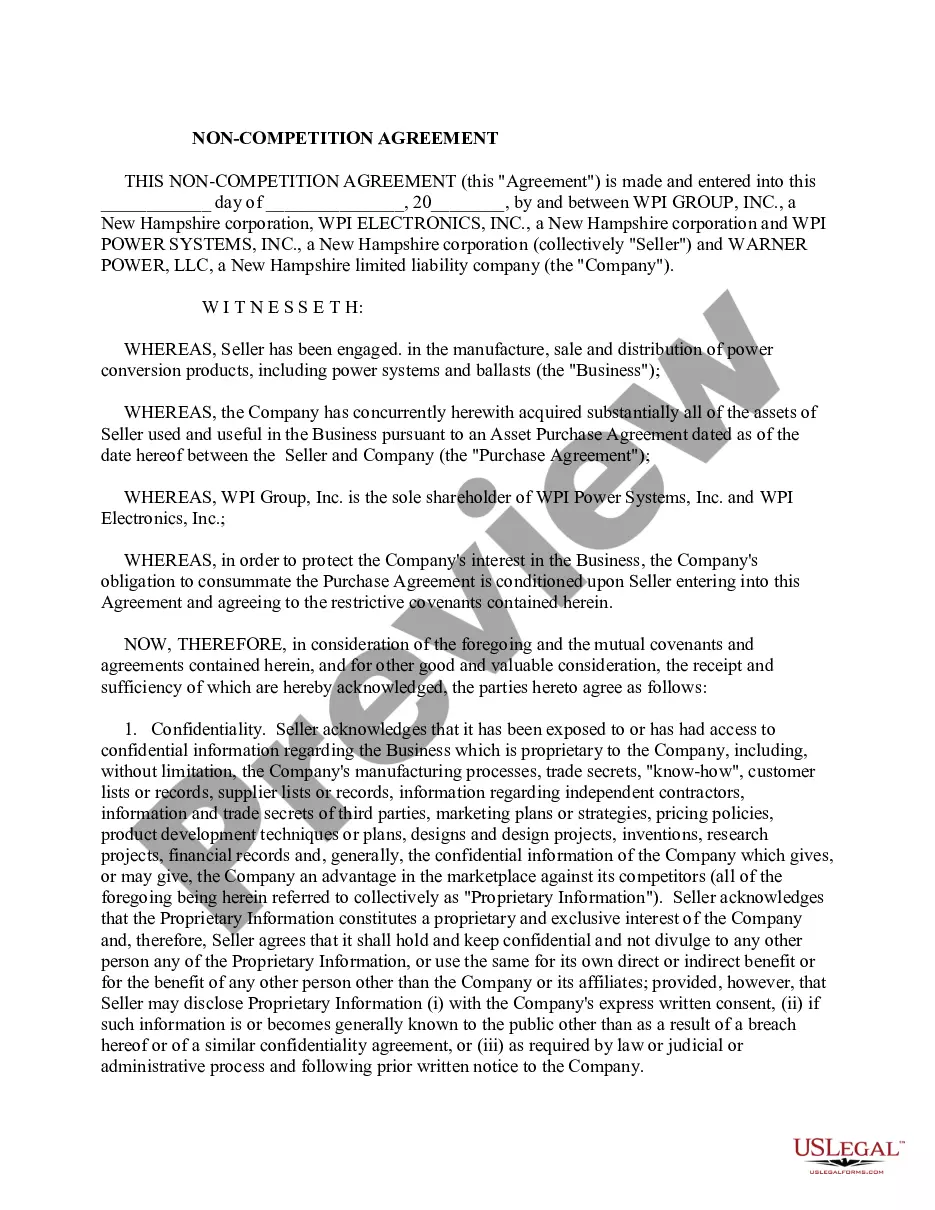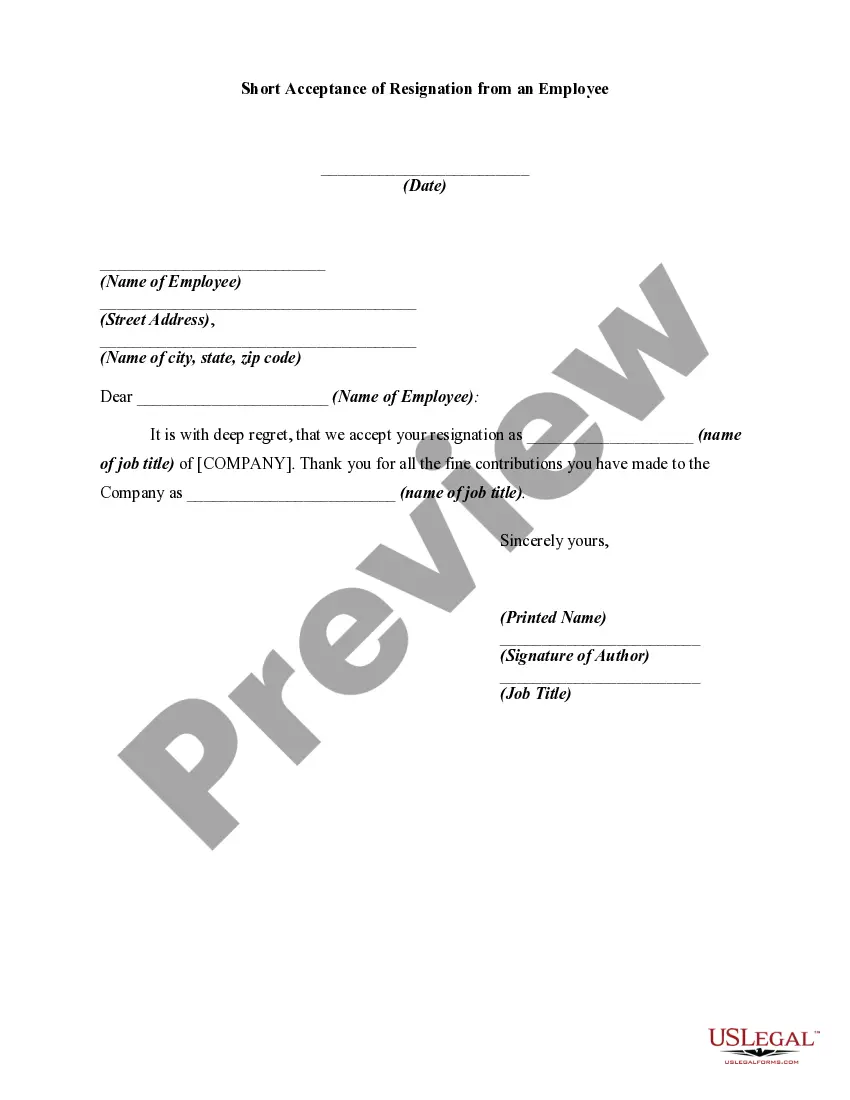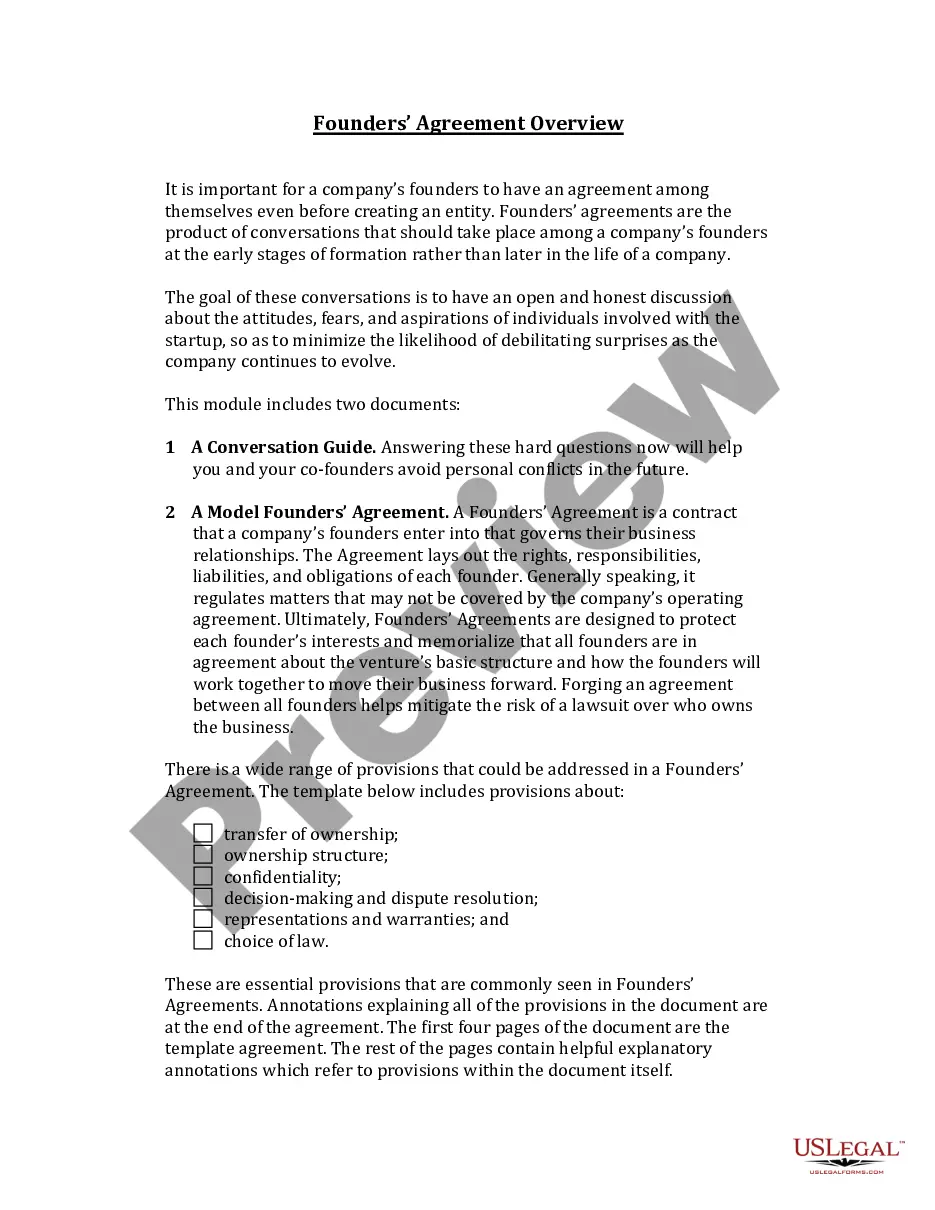Sample Formal Request Letter For Documents
Description
How to fill out Freedom Of Information Act Request Letter?
The Example Official Request Letter For Documents presented on this page is a reusable official template crafted by experienced attorneys in compliance with federal and local laws.
For over 25 years, US Legal Forms has delivered individuals, organizations, and legal professionals with over 85,000 authenticated, state-specific documents for any business and personal circumstance. It is the fastest, easiest, and most trustworthy method to acquire the necessary paperwork, as the service ensures the utmost level of data safety and anti-malware safeguards.
Complete and endorse the documents. Print the template to fill it out by hand. Alternatively, utilize an online versatile PDF editor to quickly and precisely complete and sign your form with an electronic signature. Re-download your documents whenever necessary by accessing the My documents tab in your account to retrieve any forms downloaded previously.
- Explore the document you require and evaluate it.
- Review the sample you found and preview it or check the form description to confirm it meets your requirements. If it doesn’t, use the search feature to locate the suitable one. Click Buy Now once you have identified the template you seek.
- Choose and Log In.
- Select the subscription plan that best fits your needs and set up an account. Use PayPal or a credit card for swift payment. If you already possess an account, Log In and verify your subscription to proceed.
- Acquire the editable template.
- Pick the format you prefer for your Example Official Request Letter For Documents (PDF, Word, RTF) and download the sample to your device.
Form popularity
FAQ
If you prefer to write your own consent document, you may do so, but be sure to include all required elements of informed consent.
Creating a Consent Form - YouTube YouTube Start of suggested clip End of suggested clip I'm going to use this pre-existing Word document as a basis for my consent. Form. So I will justMoreI'm going to use this pre-existing Word document as a basis for my consent. Form. So I will just copy the content from here and paste it into intake queue. I'll just make a few adjustments. Here.
What to include in a consent form? a name and contact details of a client/participant. detailed description for the activity, including both sides' responsibilities. terms and conditions that a person consents to. a personal signature.
Consent forms provide you the written permission of another party to carry out your event, activity, business, etc. These forms can be used in any field that requires a written agreement, such as health care, research, and photo publishing.
Sample consent statement for a survey or questionnaire Thank you very much for agreeing to participate in this survey. The information provided by you in this questionnaire will be used for research purposes. It will not be used in a manner which would allow identification of your individual responses.
Developing an informed consent form is as easy as writing your text, placing it in a document, and sending it out for e-signature from your participants. Digital signatures are secure, convenient, and easy to track, so you can make sure that your trial or treatment program is compliant and your patients are informed.
How to use Google Forms Step 1: Set up a new form or quiz. Go to forms.google.com. ... Step 2: Edit and format a form or quiz. You can add, edit, or format text, images, or videos in a form. ... Step 3: Send your form for people to fill out. When you are ready, you can send your form to others and collect their responses.
Creating a consent form in Google Forms Open Google Forms and select the plus sign. Add a title to your form. Add your question and add Yes and No response options. Make sure to toggle on the Required button. Click the Add title and description button. Move your new text box section above your first question.