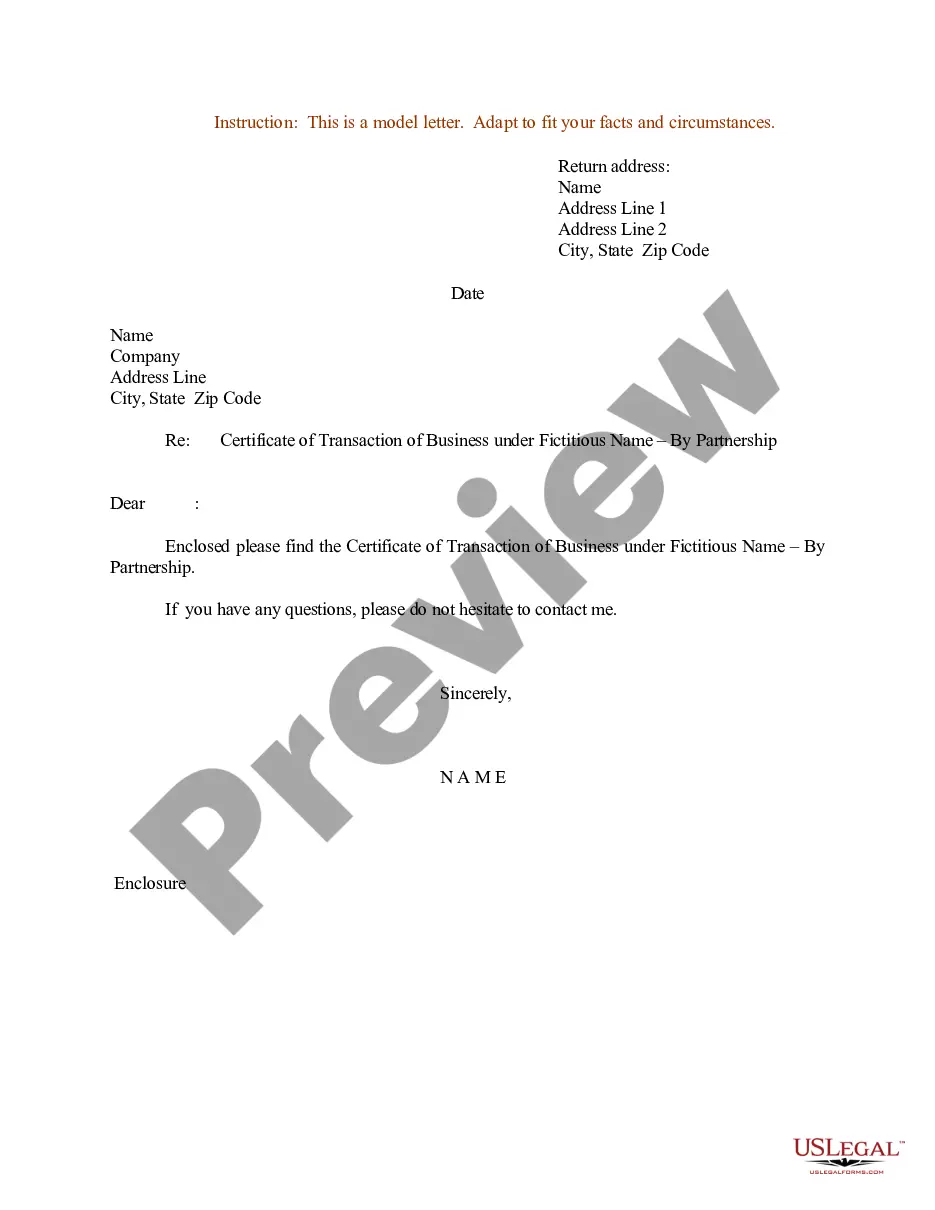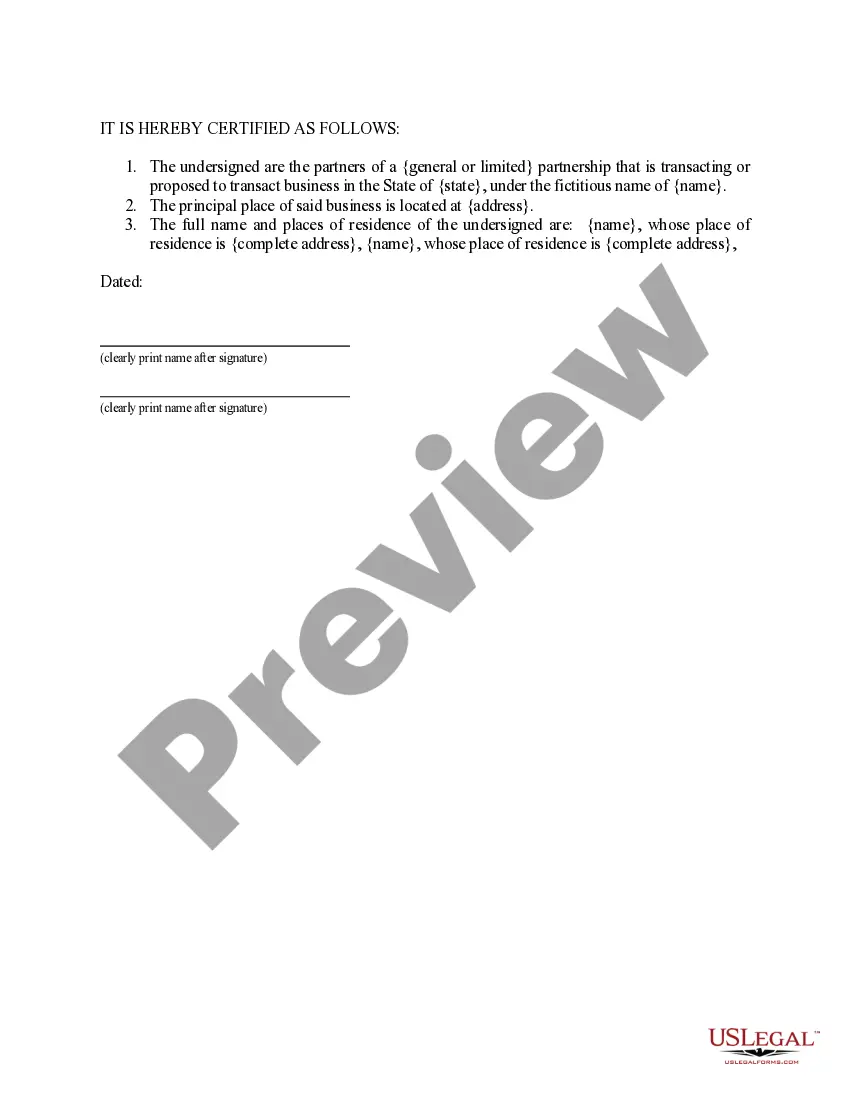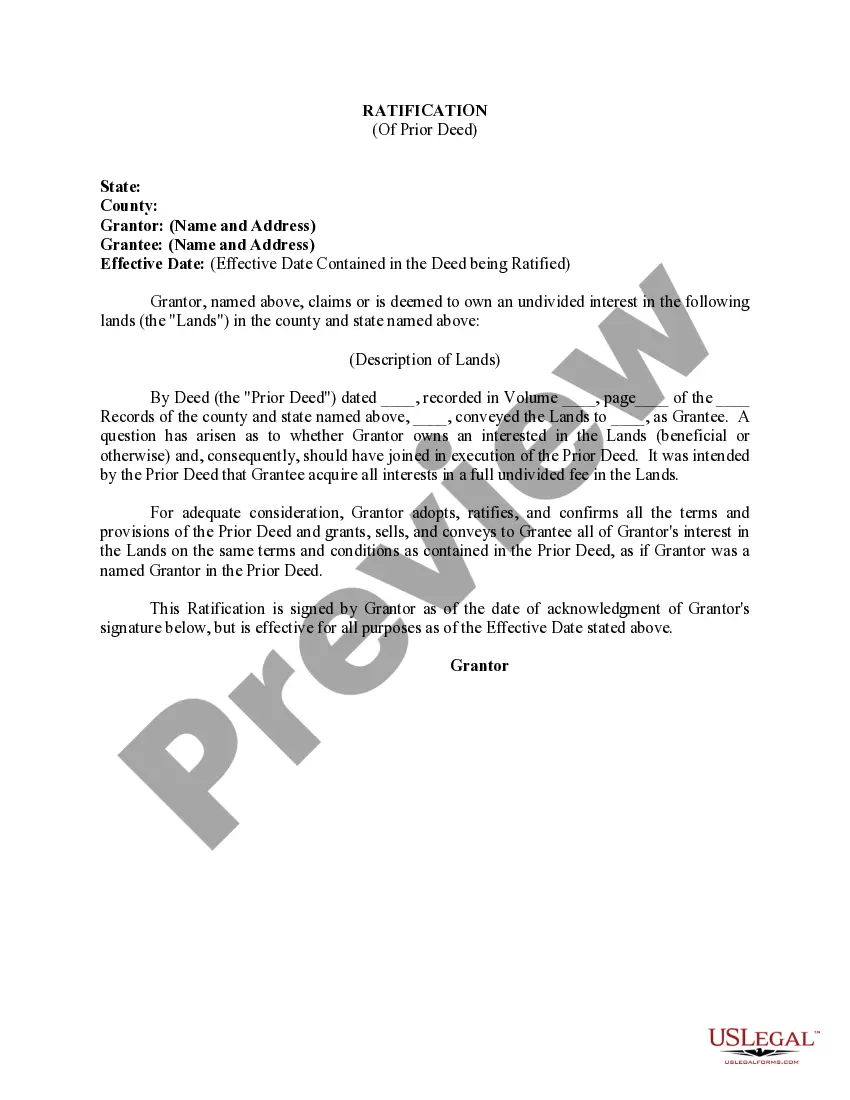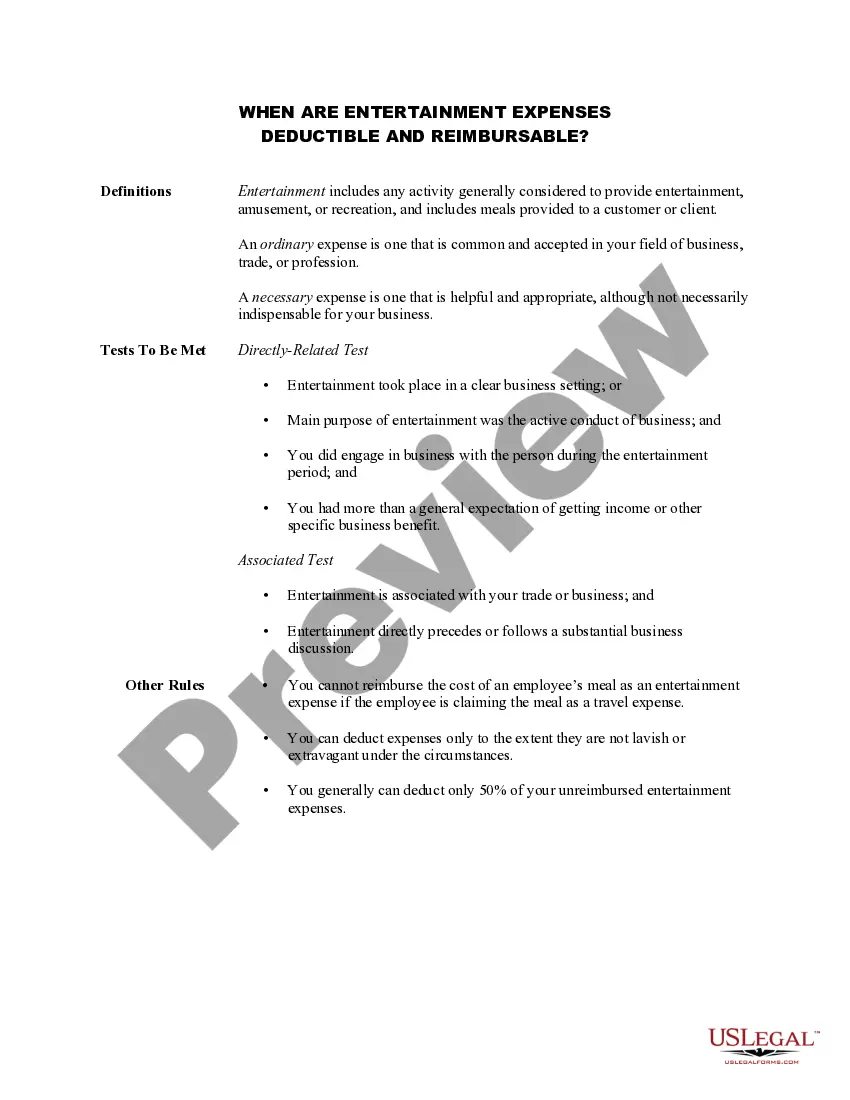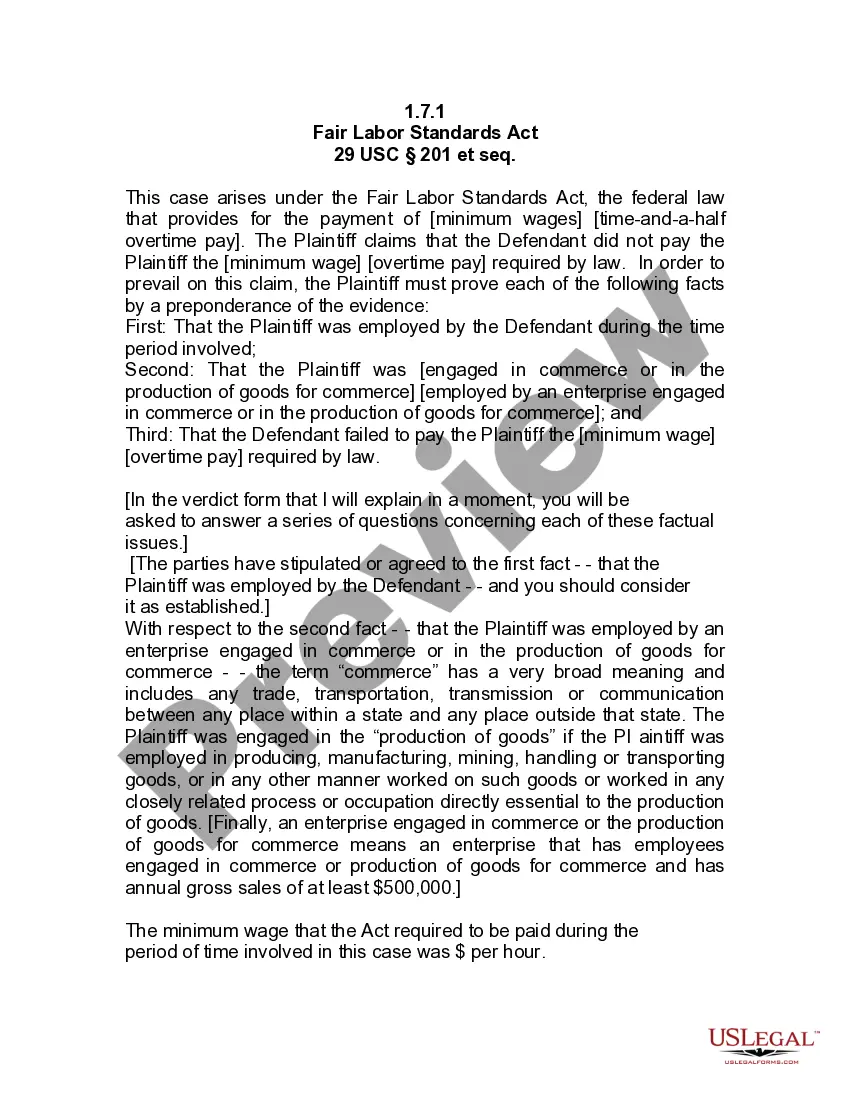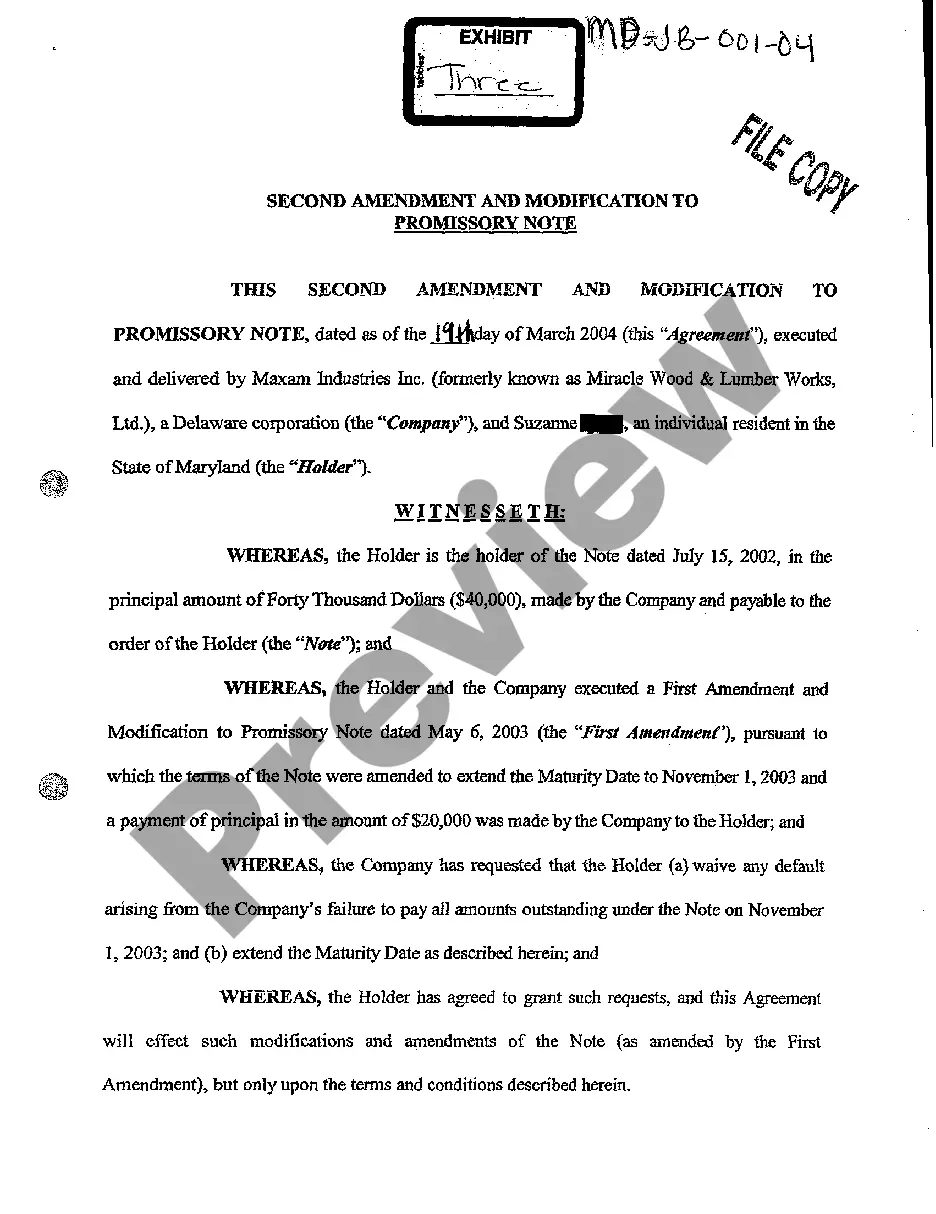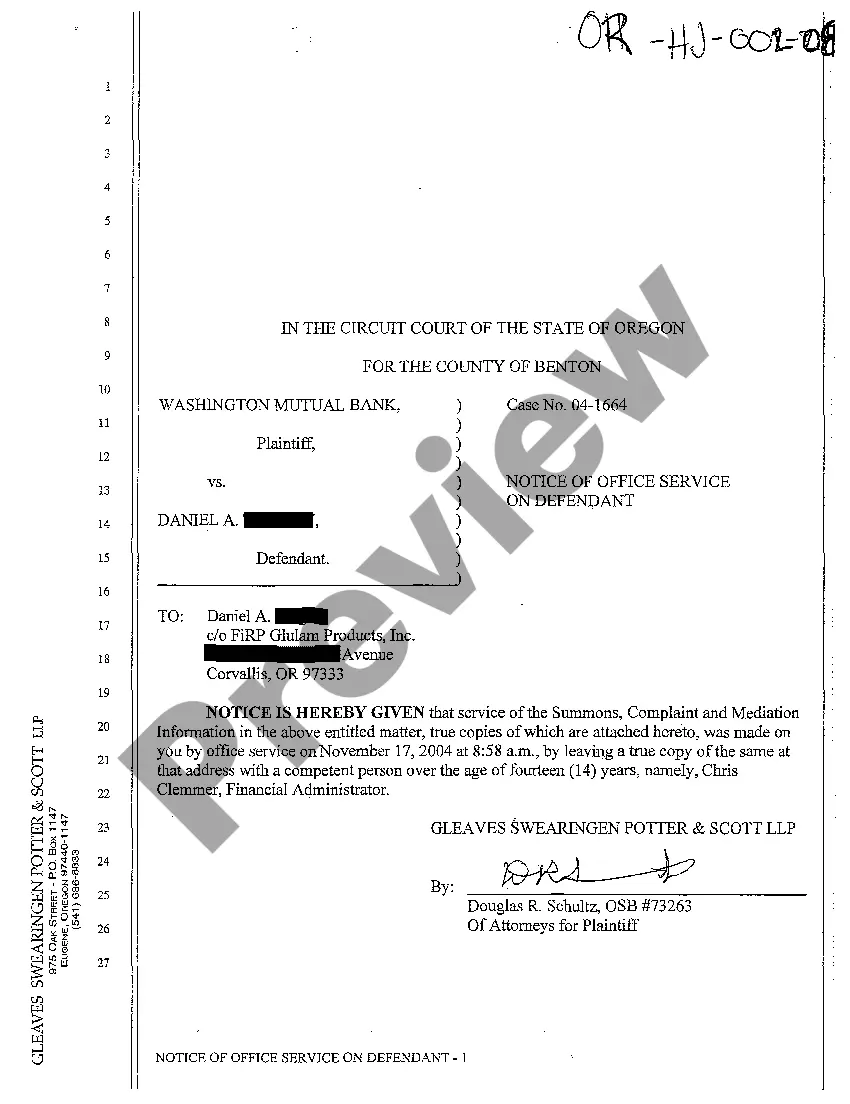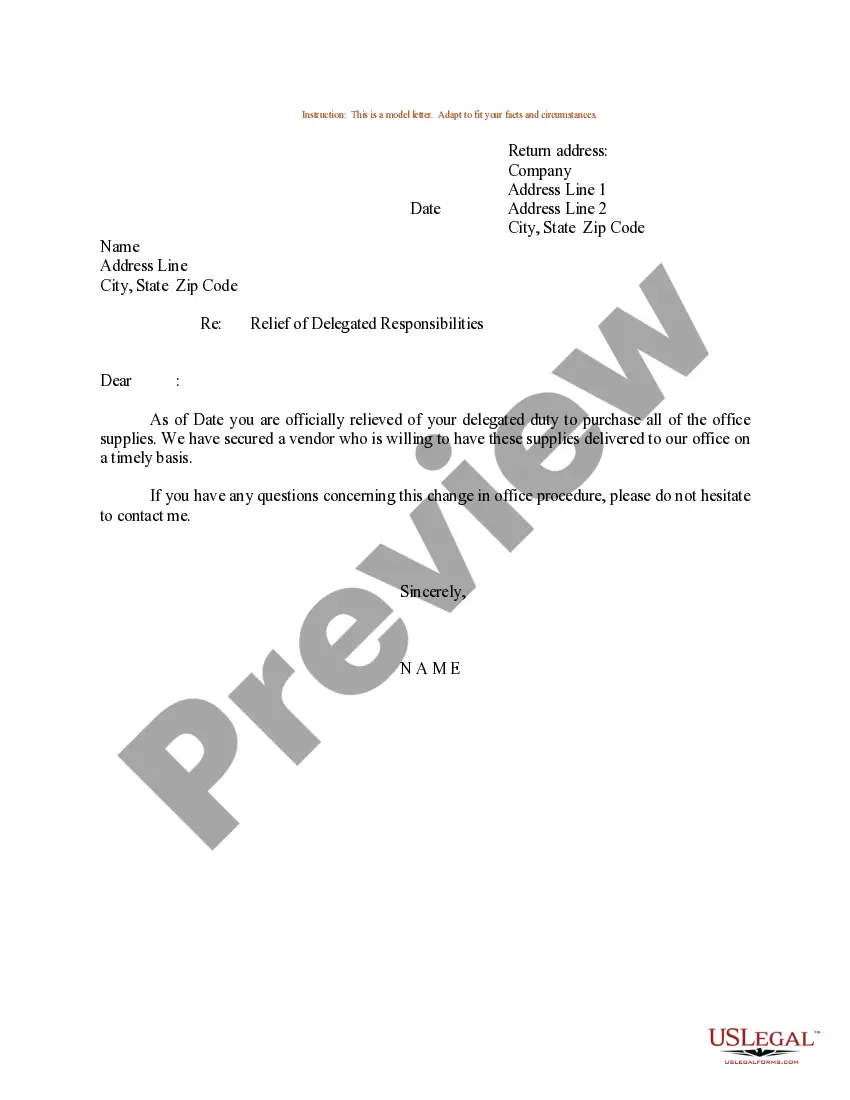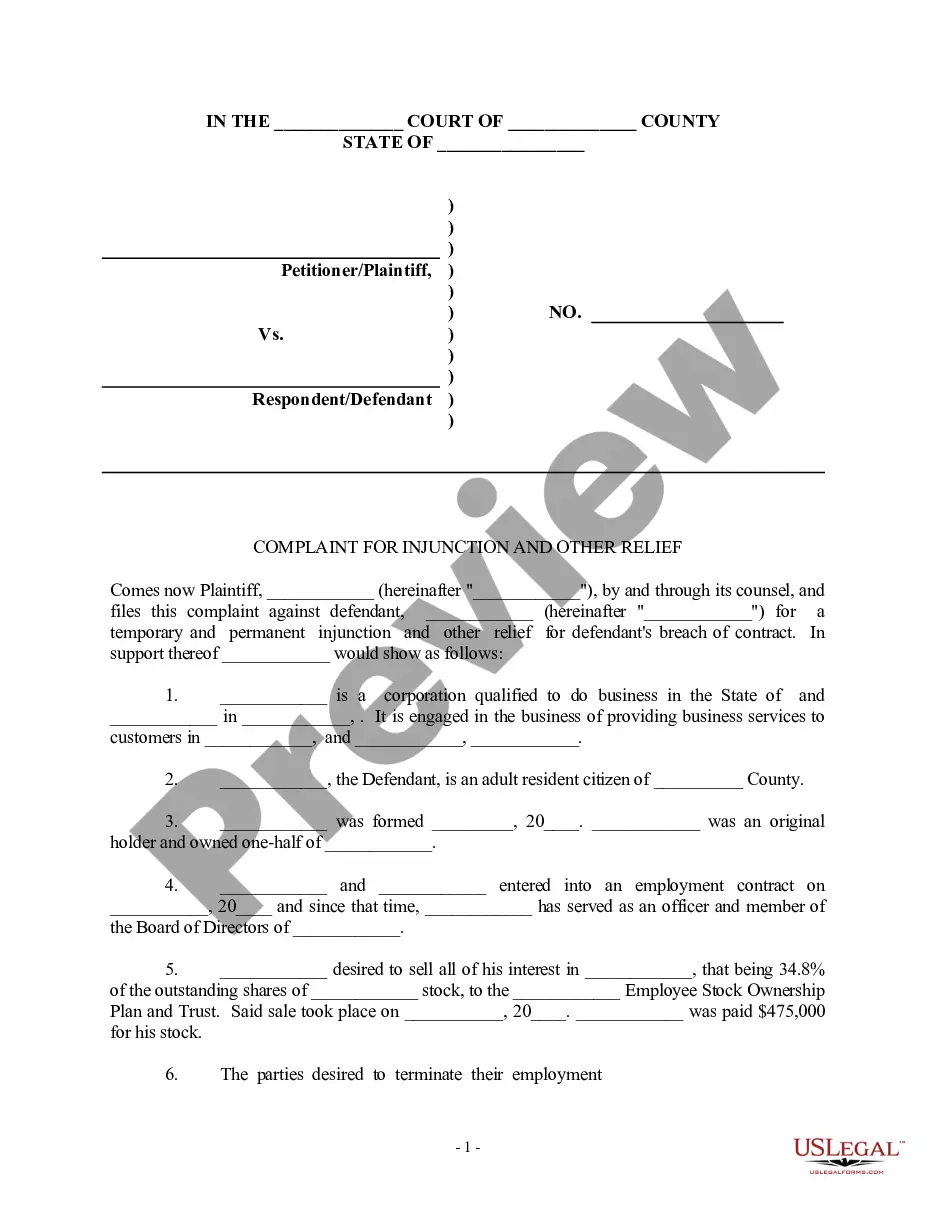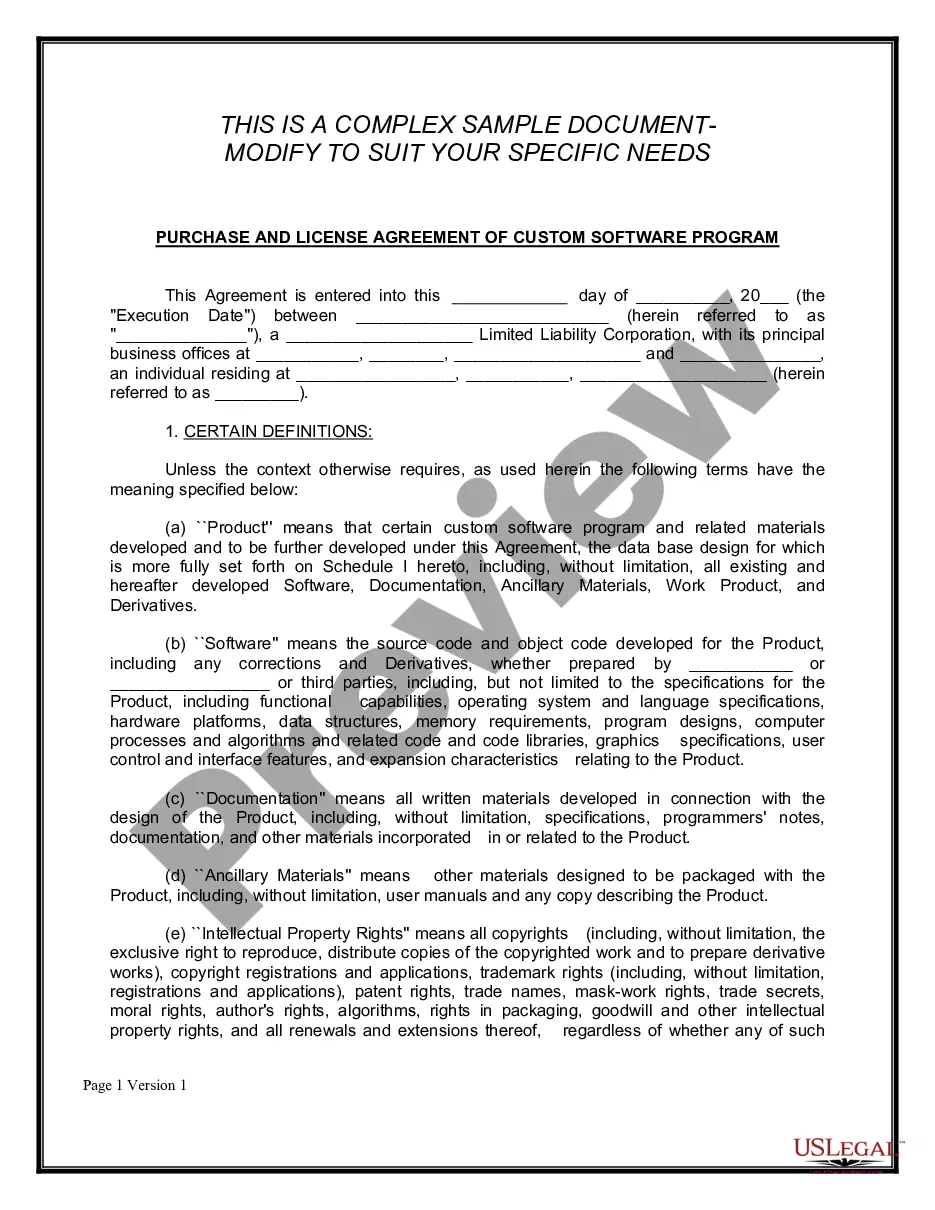Sample Letter Certificate Form With Signature
Description
How to fill out Sample Letter For Certificate Of Transaction Of Business Under Fictitious Name - By Partnership?
It’s obvious that you can’t become a legal expert overnight, nor can you learn how to quickly draft Sample Letter Certificate Form With Signature without having a specialized set of skills. Creating legal forms is a long process requiring a certain education and skills. So why not leave the preparation of the Sample Letter Certificate Form With Signature to the professionals?
With US Legal Forms, one of the most comprehensive legal template libraries, you can access anything from court documents to templates for internal corporate communication. We understand how crucial compliance and adherence to federal and local laws and regulations are. That’s why, on our platform, all templates are location specific and up to date.
Here’s start off with our platform and get the document you require in mere minutes:
- Find the form you need with the search bar at the top of the page.
- Preview it (if this option provided) and check the supporting description to determine whether Sample Letter Certificate Form With Signature is what you’re looking for.
- Start your search again if you need any other form.
- Register for a free account and select a subscription plan to buy the template.
- Pick Buy now. As soon as the payment is through, you can download the Sample Letter Certificate Form With Signature, fill it out, print it, and send or send it by post to the designated people or entities.
You can re-gain access to your documents from the My Forms tab at any time. If you’re an existing client, you can simply log in, and find and download the template from the same tab.
Regardless of the purpose of your documents-whether it’s financial and legal, or personal-our platform has you covered. Try US Legal Forms now!
Form popularity
FAQ
To Add signature and initials: From the Quick action toolbar, select. To add a signature, select Add signature. In the dialog that appears, type or draw your signature and then select Done. To add your initials, select > Add initials. In the dialog that appears, type or draw your initials and then select Done.
Right-click the signature field, and select Sign Document or Certify With Visible Signature. Note: You can also create an appearance using the Signature preferences: Edit > Preferences > Signatures (Windows) or Acrobat > Preferences > Signatures (Mac OS).
Steps to sign a PDF Open the PDF document or form that you want to sign. Click the Sign icon in the toolbar. ... The Fill & Sign tool is displayed. ... The form fields are detected automatically. ... Click the Sign icon in the toolbar, and then choose whether you want to add your signature or just initials.
Transfers of title for cars or real estate, powers of attorney, wills and trusts, advanced directives and other healthcare-related forms, and handgun permits, are just a few examples of the many types of documents that often require notarization.
The wording states ?Subscribed and sworn to before me?? ? subscribed meaning ?signed? and sworn meaning that an oral oath or affirmation was given. ?Before me? means that both were done in the presence of the notary public.