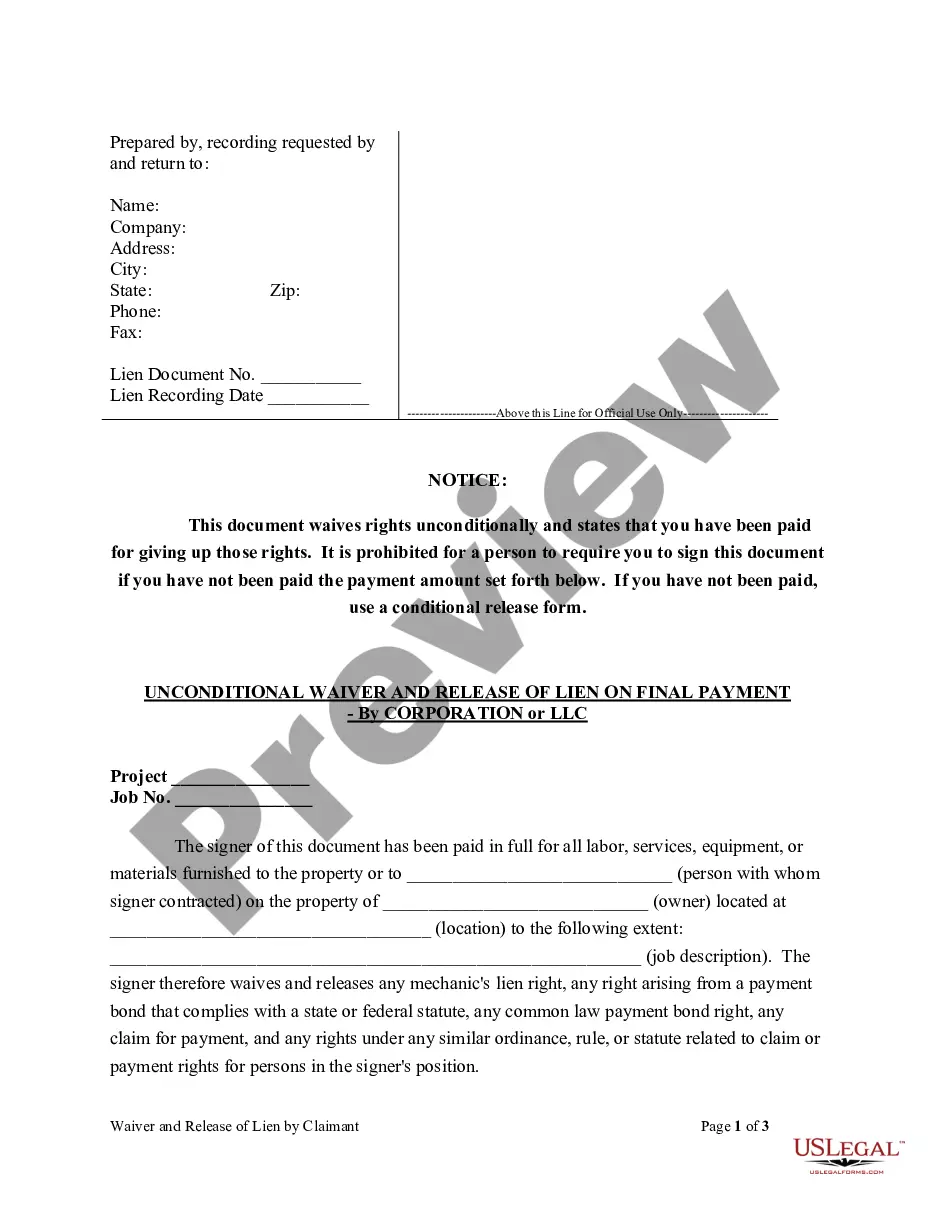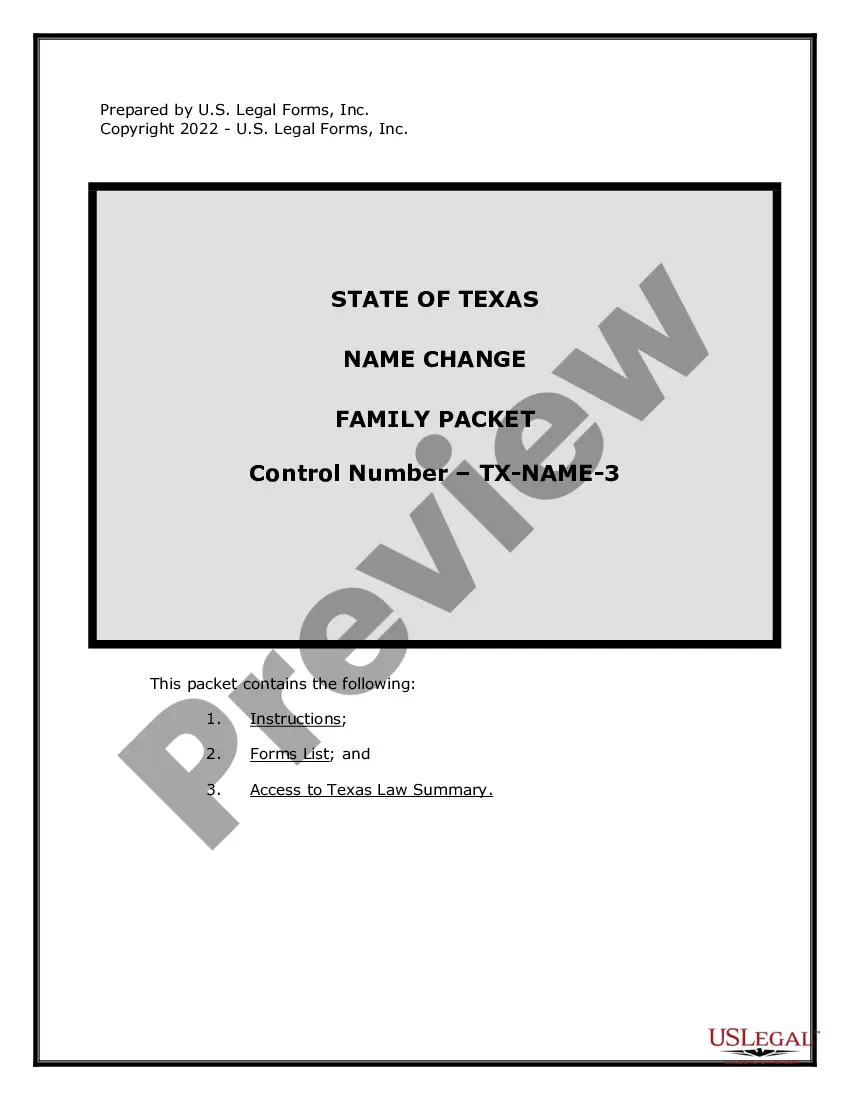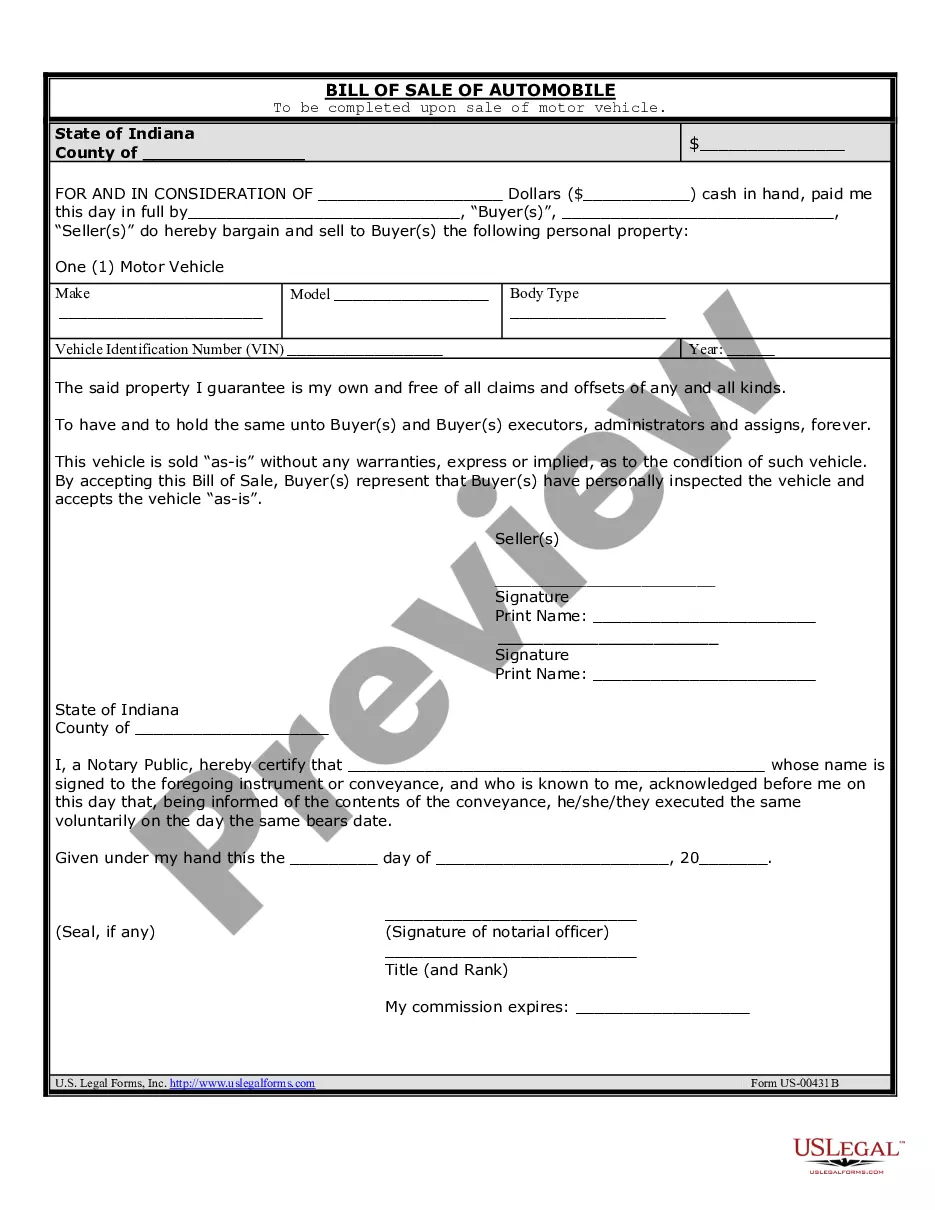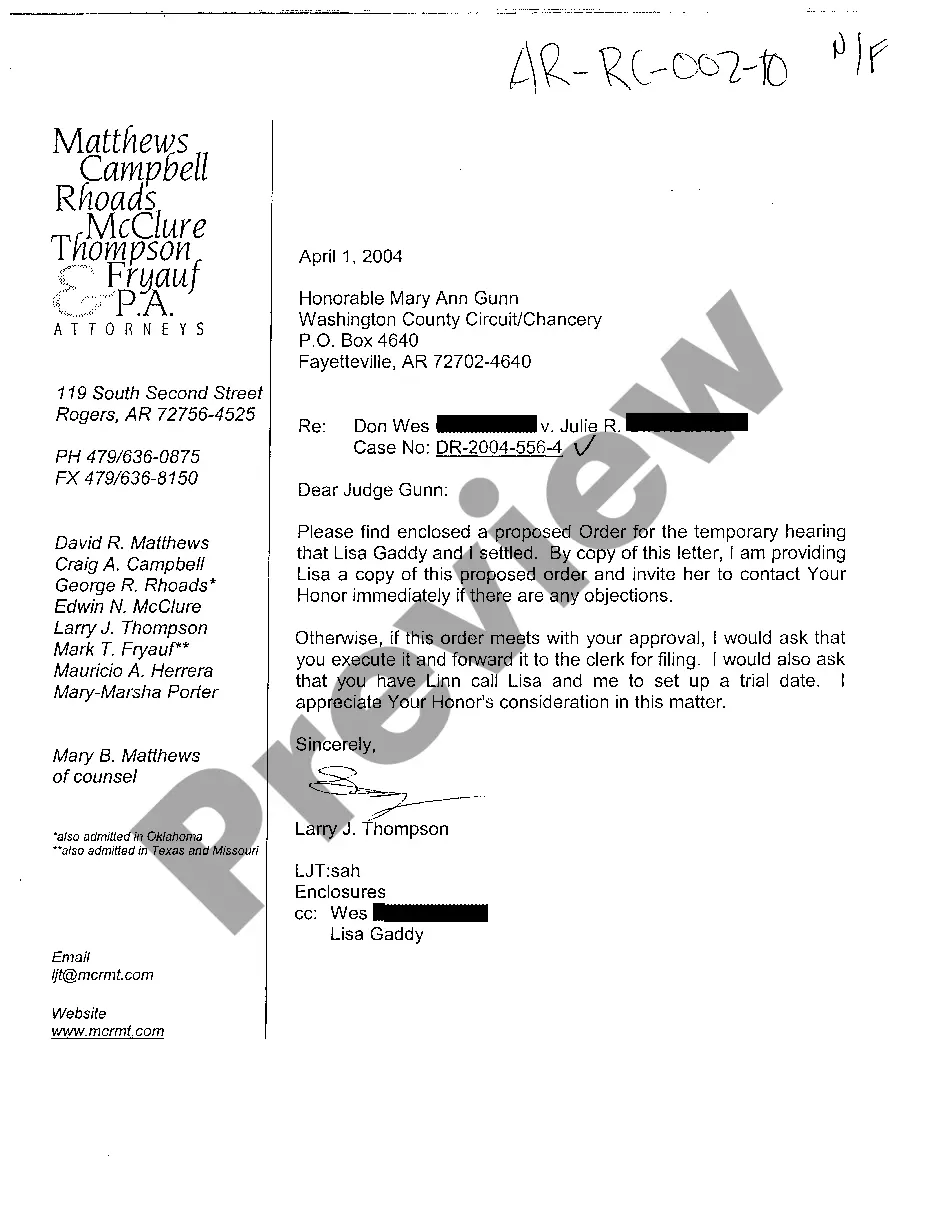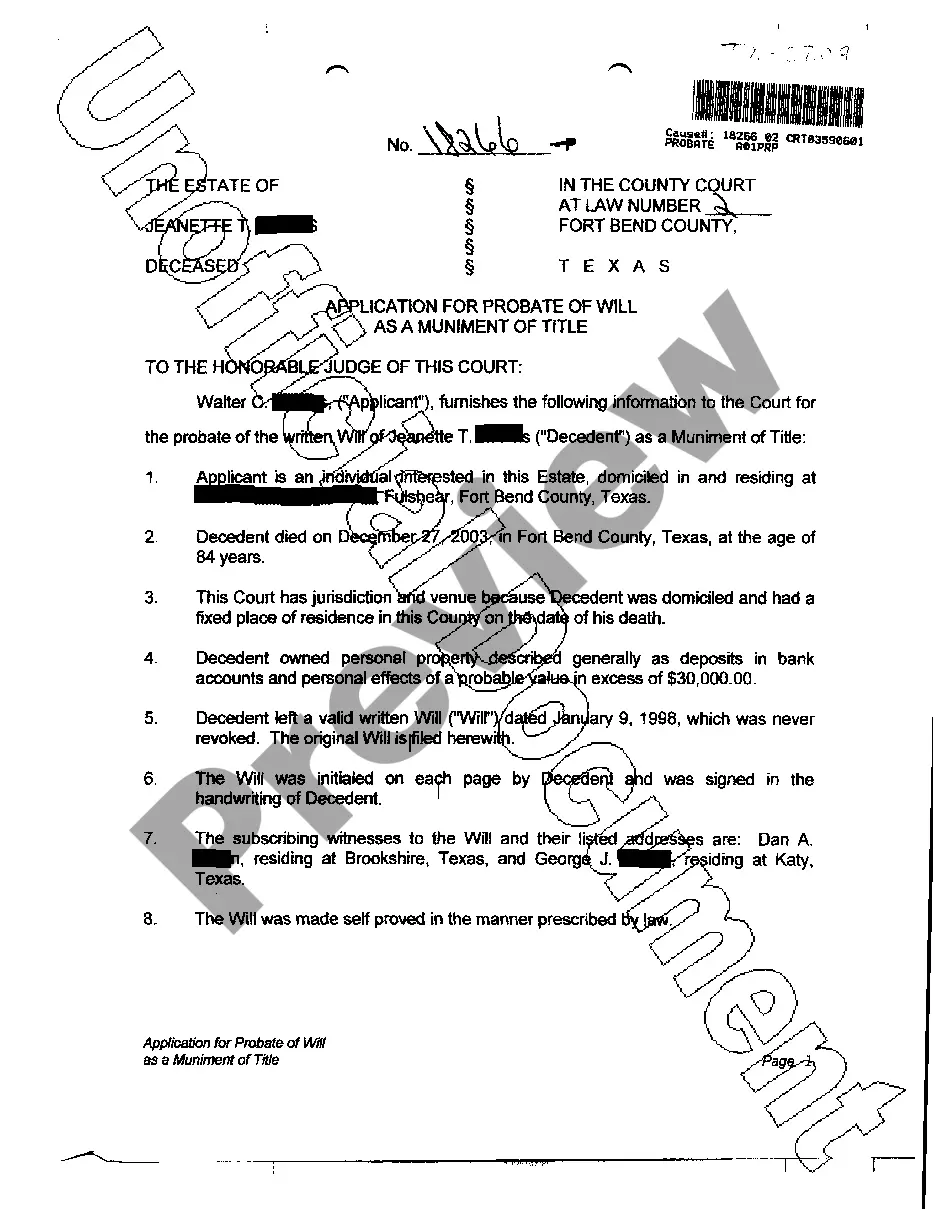Some companies provide web-based timesheet software or services that provide a means to track time for payroll, billing and project management.
The Daily Time Record Excel timesheet template with formulas is a powerful tool designed to accurately track and record employees' daily working hours. This template simplifies the process of calculating total work hours, overtime, and allows for seamless payroll calculations. It is suitable for businesses and organizations of any size, helping streamline time management and ensure accurate compensation for employees. This Daily Time Record Excel timesheet template comes with several built-in formulas that eliminate the need for manual calculations, making it highly efficient and time-saving. Some key features and formulas included in this template are: 1. Date and Time Columns: This template includes columns to input the date and time when an employee starts and finishes their work. The template automatically computes the duration of work using formulas. 2. Break Time Calculation: To accurately calculate the total working hours, this template includes a section where employees can input their break time. The formula subtracts break hours from the total work hours for precise time tracking. 3. Overtime Calculation: In scenarios where an employee exceeds the regular working hours or specific thresholds, the template automatically calculates the overtime hours using preset formulas. The Overtime Rate formula multiplies the overtime hours with the applicable rate to determine overtime pay. 4. Regular and Total Hours: This template displays the regular and total hours worked by an employee each day. The regular hours are calculated by subtracting break time from the total work hours. 5. Weekly and Monthly Summary: The template also provides a summary of total regular hours, total overtime hours, and the total of both regular and overtime hours accumulated by an employee over the week or month. These summaries facilitate payroll calculations and monitoring of attendance patterns. 6. Customization: The template allows customization to fit specific organizational needs. It can be modified to include additional fields such as employee names, employee IDs, and project codes for easier tracking. Alternative types of Daily Time Record Excel timesheet templates with formulas: 1. Biweekly Timesheet Template: Unlike the traditional weekly timesheet, this template calculates and summarizes employees' working hours over a two-week period. It contains formulas to calculate regular, overtime, and total hours for a more extended timeframe. 2. Project-based Timesheet Template: This template is useful for organizations where employees work on multiple projects. It includes additional columns to input project codes or names, allowing for individual project time tracking. The template automatically computes total hours per project and generates accurate project-wise summaries. 3. Remote Employee Timesheet Template: In situations where employees work remotely or have flexible working hours, this template accommodates flexible time tracking. It can include columns where employees input their start and end times, and the template adjusts calculations accordingly. In conclusion, the Daily Time Record Excel timesheet template with formulas provides a comprehensive and automated solution for accurately tracking employees' daily working hours, calculating overtime, and facilitating the payroll process. With its versatility, customization options, and various types tailored to specific needs, this template enhances efficiency and simplifies time management for businesses and organizations.