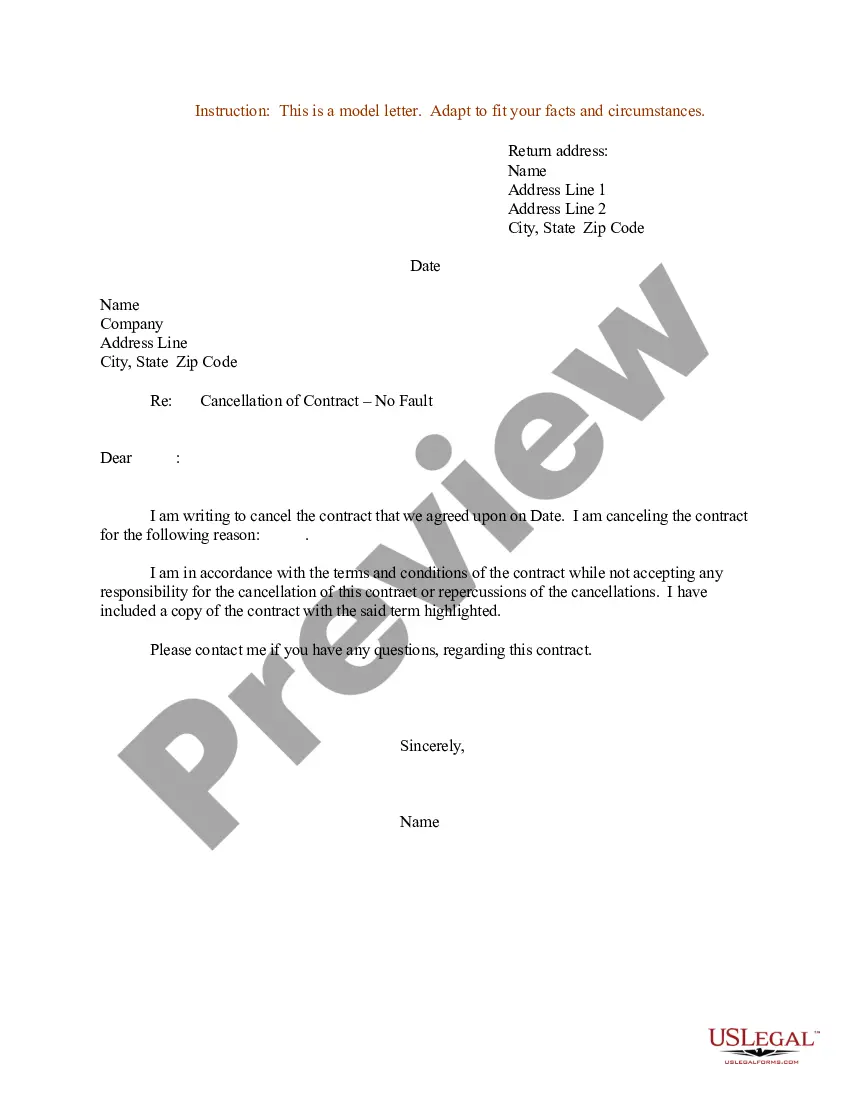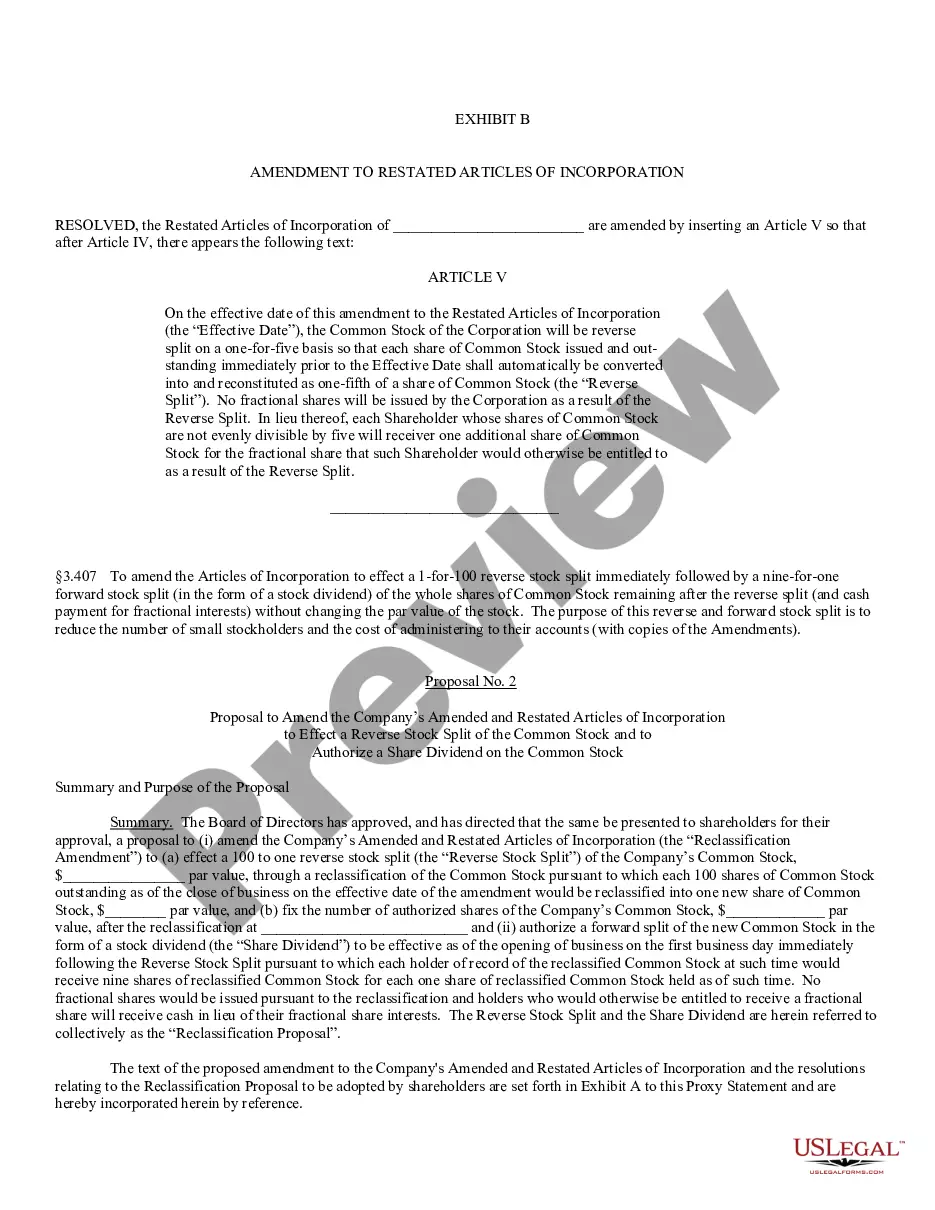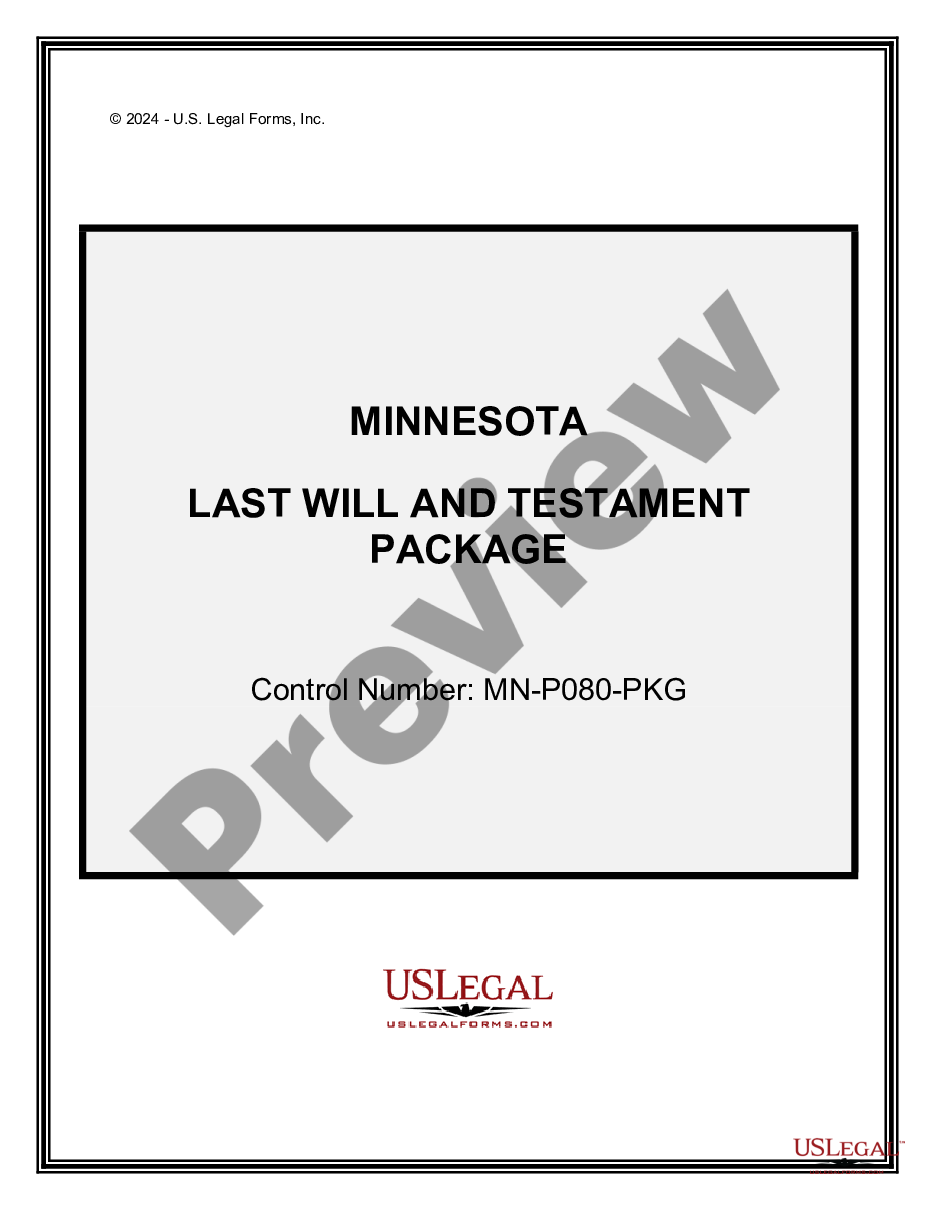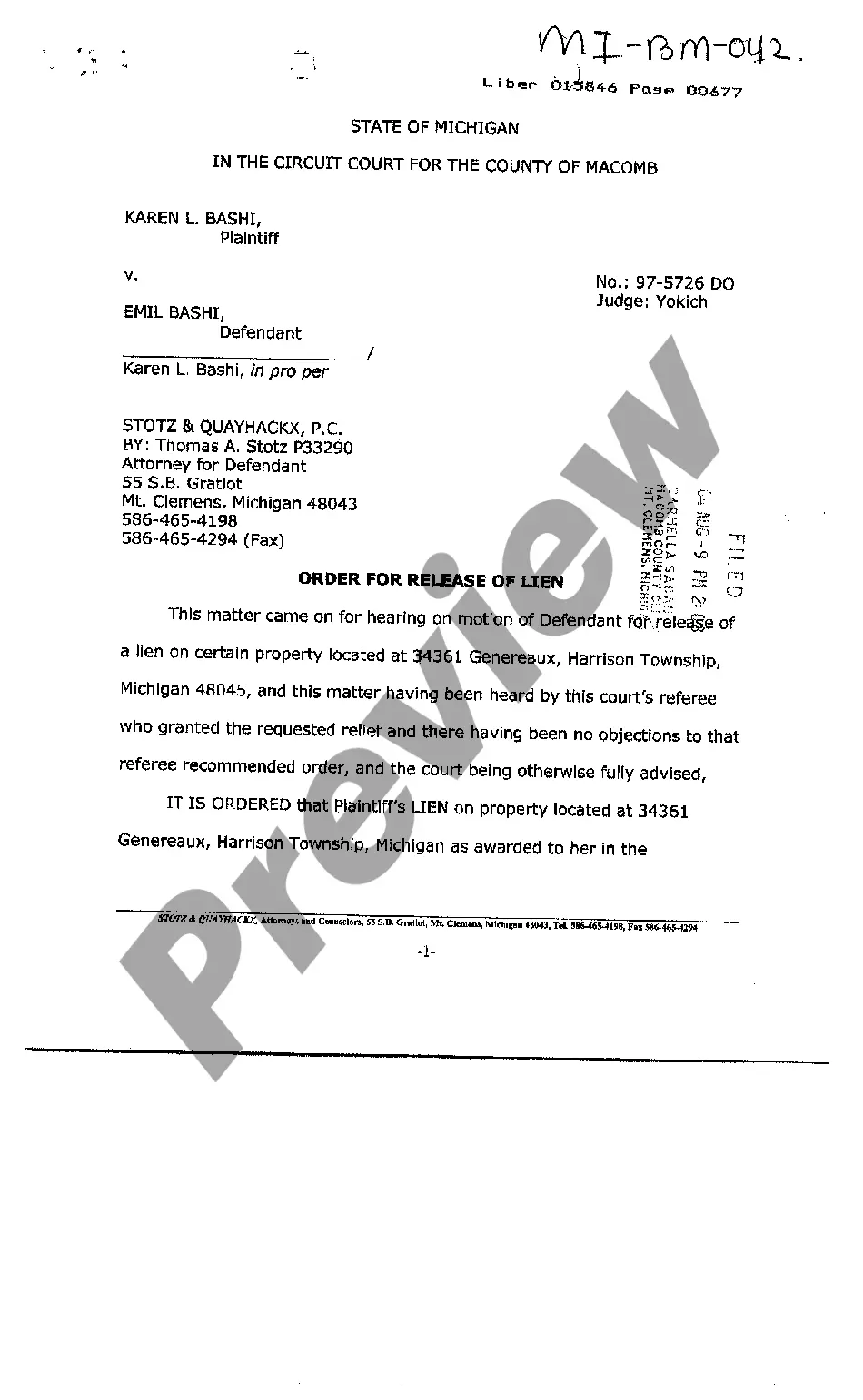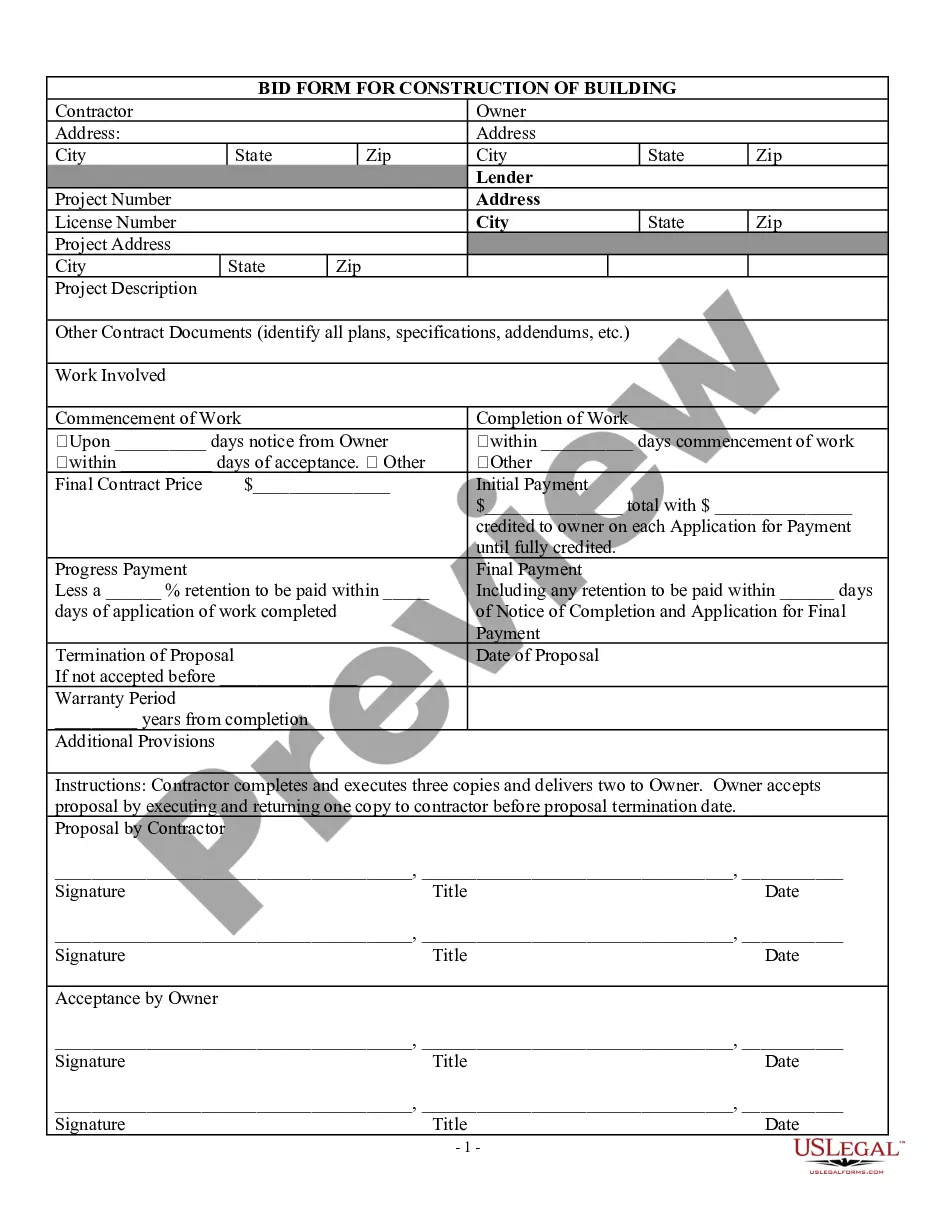Invoice template for self-employed with QuickBooks is a pre-designed document that helps self-employed professionals conveniently create and issue invoices to their clients. QuickBooks, an accounting software, provides several types of invoice templates tailored to meet the specific requirements of self-employed individuals. These templates are designed to ensure accurate billing, professionalism, and efficient record-keeping for the self-employed. One commonly used invoice template for self-employed with QuickBooks is the standard invoice template. This template allows users to input basic information such as their business name, logo, contact details, and client information. It also includes sections for the invoice number, issue date, due date, and payment terms. The standard template typically includes itemized lines to itemize the services provided along with relevant prices, quantities, and applicable taxes. Another type of invoice template offered by QuickBooks for self-employed professionals is the time and materials template. This template is ideal for those who charge based on the hours worked or materials used. It allows users to specify the hourly rate, the duration of the service provided, and any additional costs for materials required. This template is particularly useful for freelancers, consultants, and contractors who bill for their time and reimbursements. Furthermore, QuickBooks provides a sales receipt template for businesses that require an immediate payment confirmation. This type of template is handy for professionals who provide instant services, such as repair technicians or tradespeople. The sales receipt template contains fields for the payment method, payment date, and any applicable discounts or sales tax. Additionally, self-employed individuals who offer recurring services, such as subscription-based or retainer services, can utilize the recurring invoice template. This template allows users to set up automatic invoicing for repeat clients. It includes details like the frequency of services, duration, and payment terms. With this template, self-employed professionals can ensure timely and regular billing for their recurring clients. In conclusion, QuickBooks offers various invoice templates suitable for self-employed individuals. These templates, including the standard invoice template, time and materials template, sales receipt template, and recurring invoice template, empower self-employed professionals with an efficient and professional way to invoice their clients, thereby streamlining their accounting processes and helping them maintain a healthy cash flow.
Invoice Template For Self Employed With Quickbooks
Description
How to fill out Invoice Template For Self Employed With Quickbooks?
Whether for business purposes or for personal matters, everyone has to deal with legal situations sooner or later in their life. Filling out legal papers demands careful attention, starting with picking the correct form sample. For example, when you pick a wrong version of a Invoice Template For Self Employed With Quickbooks, it will be turned down when you submit it. It is therefore crucial to have a dependable source of legal files like US Legal Forms.
If you need to get a Invoice Template For Self Employed With Quickbooks sample, follow these easy steps:
- Find the sample you need by using the search field or catalog navigation.
- Check out the form’s description to ensure it suits your case, state, and region.
- Click on the form’s preview to see it.
- If it is the incorrect document, return to the search function to locate the Invoice Template For Self Employed With Quickbooks sample you need.
- Get the template when it meets your requirements.
- If you have a US Legal Forms account, click Log in to access previously saved files in My Forms.
- If you do not have an account yet, you can download the form by clicking Buy now.
- Pick the proper pricing option.
- Complete the account registration form.
- Pick your transaction method: you can use a bank card or PayPal account.
- Pick the document format you want and download the Invoice Template For Self Employed With Quickbooks.
- After it is saved, you can fill out the form with the help of editing software or print it and complete it manually.
With a large US Legal Forms catalog at hand, you do not need to spend time looking for the right sample across the web. Utilize the library’s simple navigation to get the right form for any situation.
Form popularity
FAQ
How to create an Invoice in QuickBooks On your Dashboard, go to the Invoicing area and click Send your first invoice. Select the customer you're invoicing. ... Select the Payment Terms. ... Enter What You Sold. ... Email the Invoice. ... Preview Your Invoice. ... Customise Your Invoice. ... Add Your Logo.
Hear this out loud PauseRight-click the invoice template you want to work from and select ?Edit Template?. The customization modal will open, and you can add your company logo and select the color scheme and font. If you click ?Additional Customization,? you can fine-tune every field on the template and add or remove fields.
Hear this out loud PauseQuickBooks Self-Employed Payments allows you to send invoices with a pay now link and accept online credit card payments.
Select + New, then select Invoice. Select Customise. Select your new template, fill in the details in your invoice, then select Save.
Hear this out loud PauseTo create a self-employed invoice template, include your name or business name, contact information, and a unique invoice number at the top. Next, add the client's details and the date of the invoice. Describe your goods or services, including relevant details like quantity, hours, or project names.