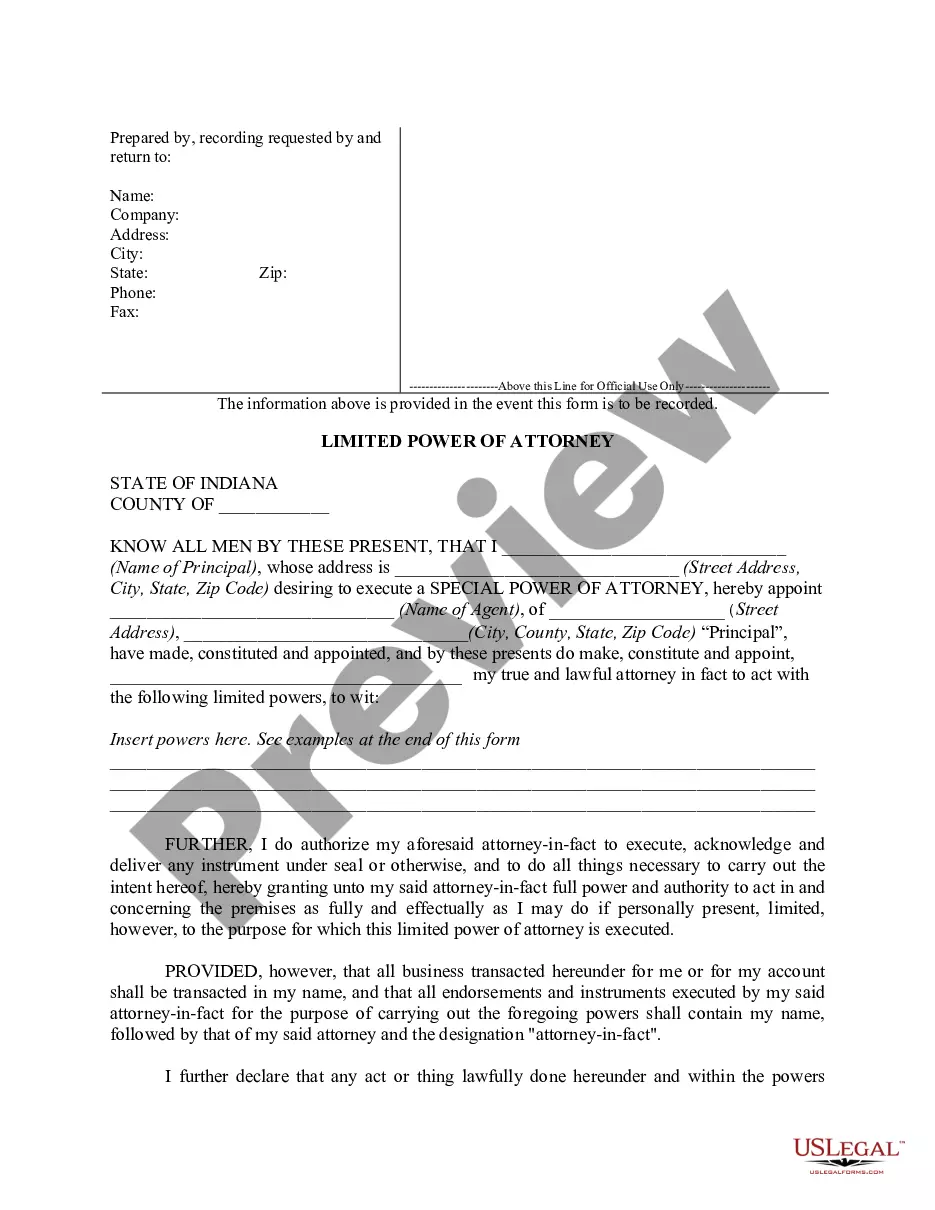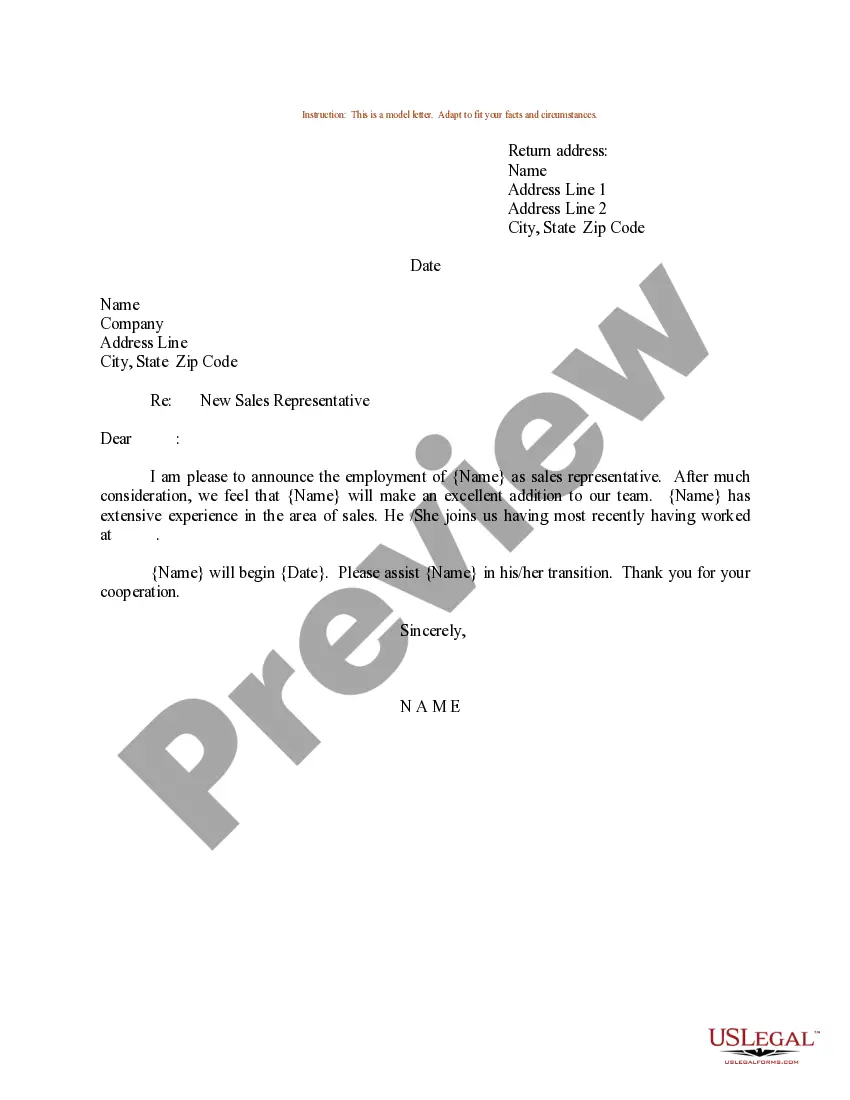An invoice template for contractor hours is a pre-designed document that helps contractors record and bill their clients for the work they have completed within a specified period. This template is specifically tailored to the needs of contractors and simplifies the process of creating professional invoices. The invoice template typically includes various elements such as: 1. Header: Contains the contractor's company name, logo, and contact information. 2. Client details: Includes the client's name, address, and contact information. 3. Invoice number: A unique identifier for the invoice to maintain proper referencing. 4. Invoice date: The date when the invoice is issued. 5. Payment terms: Specifies the payment due date and any additional terms or discounts. 6. Description of services: A detailed breakdown of the tasks performed, including the number of hours dedicated to each task. 7. Hourly rate: The rate charged per hour or per project for the contractor's services. 8. Subtotal: The total amount calculated by multiplying the hours worked by the hourly rate. 9. Additional charges: If there are any additional expenses or fees incurred during the project, they can be listed separately. 10. Tax: The amount of tax (if applicable) to be applied to the subtotal. 11. Total amount due: The sum of the subtotal, additional charges, and tax. 12. Payment instructions: Clear instructions on how and where the client should make the payment. 13. Terms and conditions: Any additional terms or conditions for the client's reference. Different types of invoice templates for contractor hours may include variations to cater to specific industries or preferences. Some commonly used variations include: 1. Time-based invoice template: This template suits projects where contractors need to track the hours spent on each task and charge clients accordingly. 2. Project-based invoice template: Ideal for projects with a fixed scope, where contractors charge a fixed fee for the entire project instead of hourly rates. 3. Progress payment invoice template: Used when contractors require clients to make multiple payments throughout the project's duration based on specific milestones or stages. 4. Hybrid invoice template: Combining elements of time-based and project-based templates, this allows contractors to charge a fixed fee for the overall project while still mentioning the number of hours dedicated to each task. Using a suitable invoice template for contractor hours ensures accuracy, professionalism, and streamlines the billing process, leading to efficient financial management for contractors.
Invoice Template For Contractor Hours
Description
How to fill out Invoice Template For Contractor Hours?
Creating legal documents from the beginning can frequently be daunting.
Certain situations may require extensive research and significant expenses.
If you’re looking for a simpler and cost-effective method of producing Invoice Template For Contractor Hours or any other forms without unnecessary complications, US Legal Forms is always accessible.
Our digital repository of over 85,000 current legal forms encompasses nearly every aspect of your financial, legal, and personal affairs.
Examine the document preview and descriptions to confirm that you have located the document you seek.
- With just a few clicks, you can quickly access state- and county-compliant forms carefully prepared by our legal experts.
- Utilize our platform whenever you require trustworthy and dependable services to conveniently find and download the Invoice Template For Contractor Hours.
- If you’re a returning visitor and have previously registered with us, simply Log In to your account, find the form, and download it or re-download it at any time in the My documents section.
- Not registered yet? No worries. It takes minimal time to create an account and explore the library.
- However, before directly downloading the Invoice Template For Contractor Hours, adhere to these guidelines.
Form popularity
FAQ
Writing an invoice for hours worked can be simplified using an invoice template for contractor hours. First, list your details and the client's information at the top. Next, detail the specific tasks completed, the hours dedicated to each, and the applicable rates. Finalize your invoice with clear payment instructions, making the process easier for both you and your client.
To do a contractor's invoice effectively, start with an invoice template for contractor hours that captures all necessary fields. Ensure you include your and your client's details, a clear list of services rendered, and the respective costs. It’s important to state any terms of payment, ensuring that both parties understand when payment is expected and how it should be made.
Invoicing billable hours requires precision, and an invoice template for contractor hours can streamline this process. Document each task along with the hours spent on it to maintain accurate records. Present this information clearly in your invoice, highlighting the total number of billable hours and the corresponding charges. Proper documentation leads to seamless transactions.
To create a contract invoice, you can utilize an invoice template for contractor hours designed specifically for this purpose. Begin with your name and contact information, followed by the client's details. Clearly outline each service provided, the respective costs, and the payment due date. This clarity will help foster good communication and prompt payment.
Creating an invoice for contract work involves using a reliable invoice template for contractor hours. Start by listing your business details, the client's contact information, and the services provided. Clearly detail the hours worked, the hourly rate, and any additional charges. Finally, ensure that you include payment terms and your preferred payment methods.
As a contractor, filling out an invoice starts with entering your details and those of your client. List the services you provided, dates, hours worked, and rates for those hours. Be clear and concise in your descriptions. To simplify this task, consider using an Invoice template for contractor hours, ensuring you capture all necessary information for easy billing.
Filling out a contractor's invoice involves clearly stating your information, the client's information, and the services rendered. Include dates worked, hours spent, and rates for each service. Calculate the total due and specify payment methods. A pre-designed Invoice template for contractor hours can make this task quick and efficient, reducing the chance of errors.
Writing a labor invoice requires you to present the hours worked clearly, along with the tasks performed. Start with your business information and the client's contact details, followed by a detailed account of labor costs. Be sure to specify rates and any applicable taxes. Using an Invoice template for contractor hours can streamline this process and ensure you do not miss any important details.
To fill out an invoice example, begin with your company name and address at the top. Next, provide the client's details, and then list the services or products with corresponding prices. Make sure to include the total amount due and payment instructions. An Invoice template for contractor hours can serve as an excellent guide for creating your invoice accurately.
Writing up a construction invoice involves detailing the services provided along with the associated costs. Start with your and the client's information, then include a breakdown of labor, materials, and any additional costs. Be clear in listing each item to avoid confusion. To expedite this process, consider using an Invoice template for contractor hours that caters specifically to construction services.