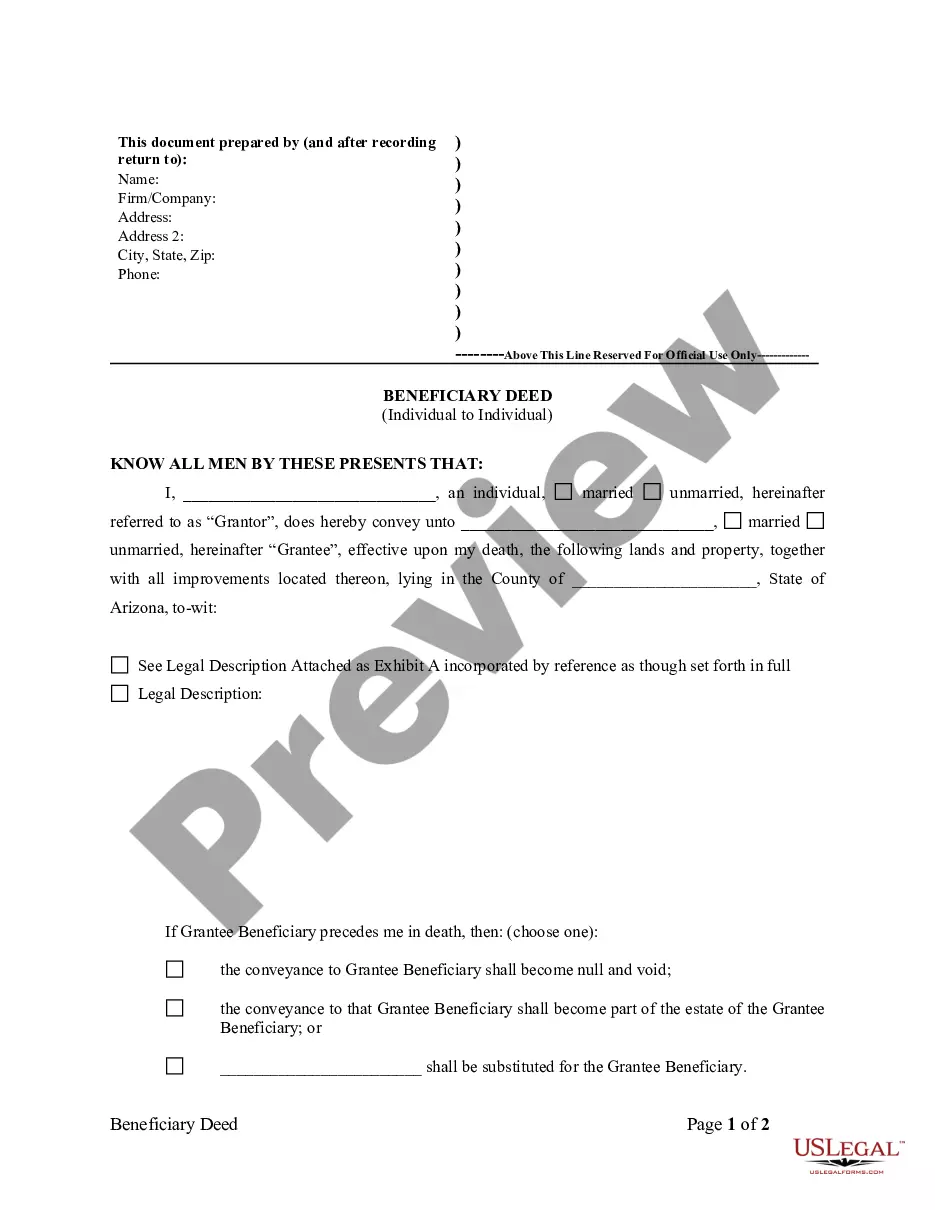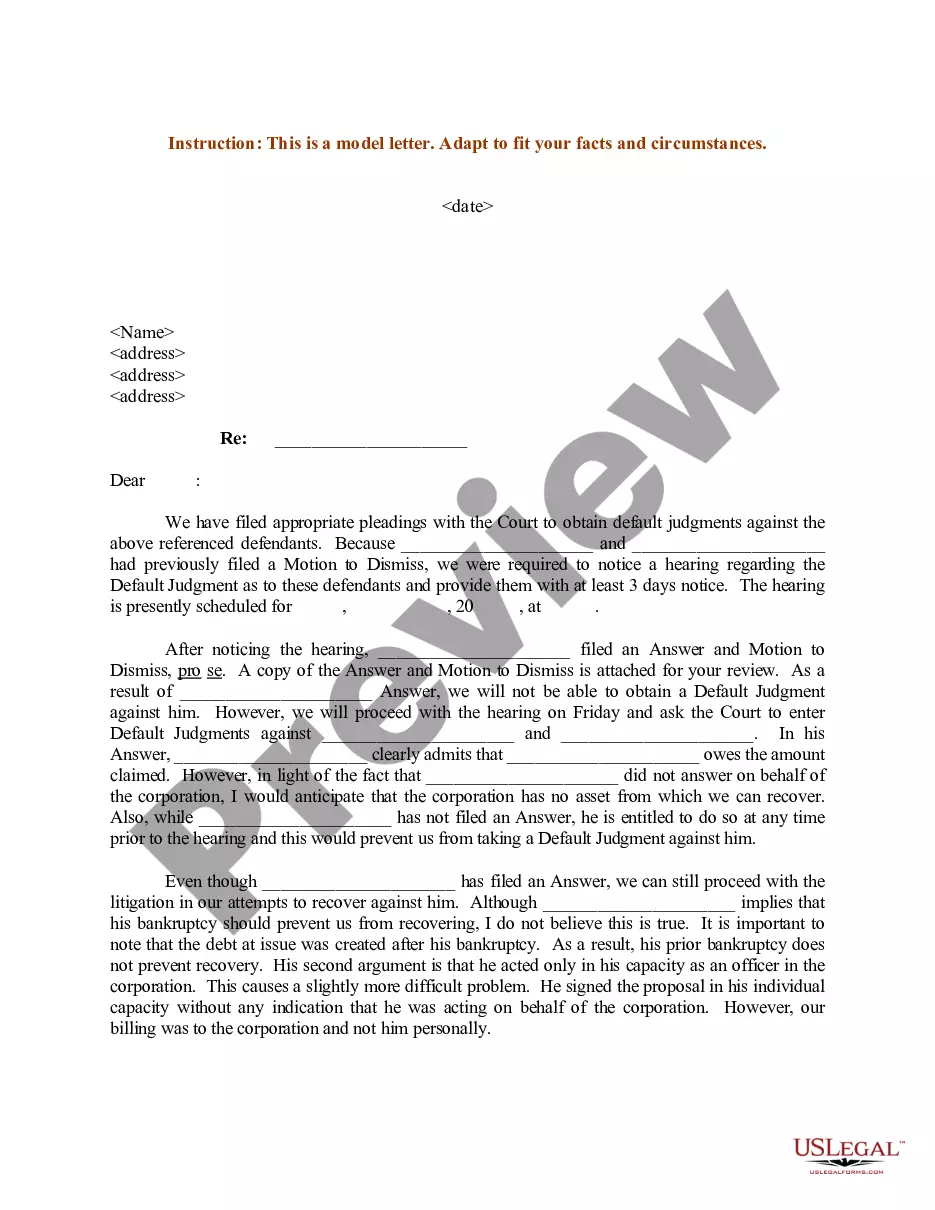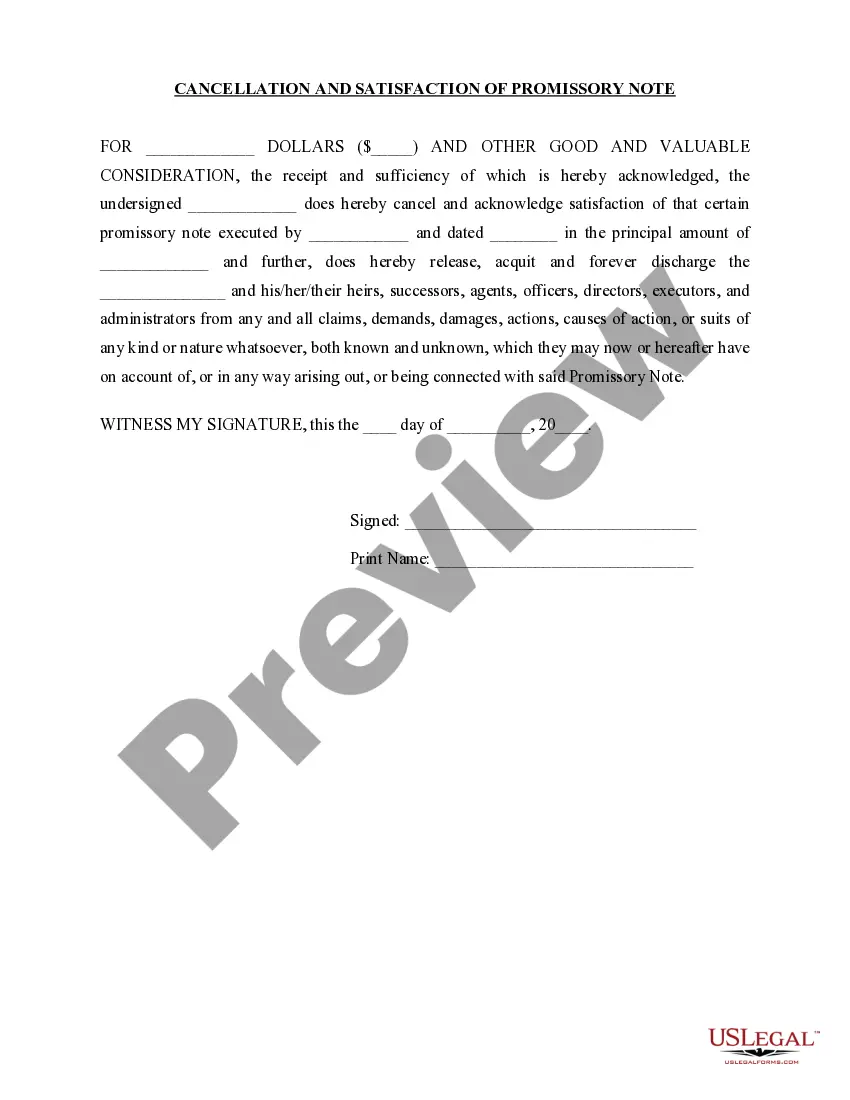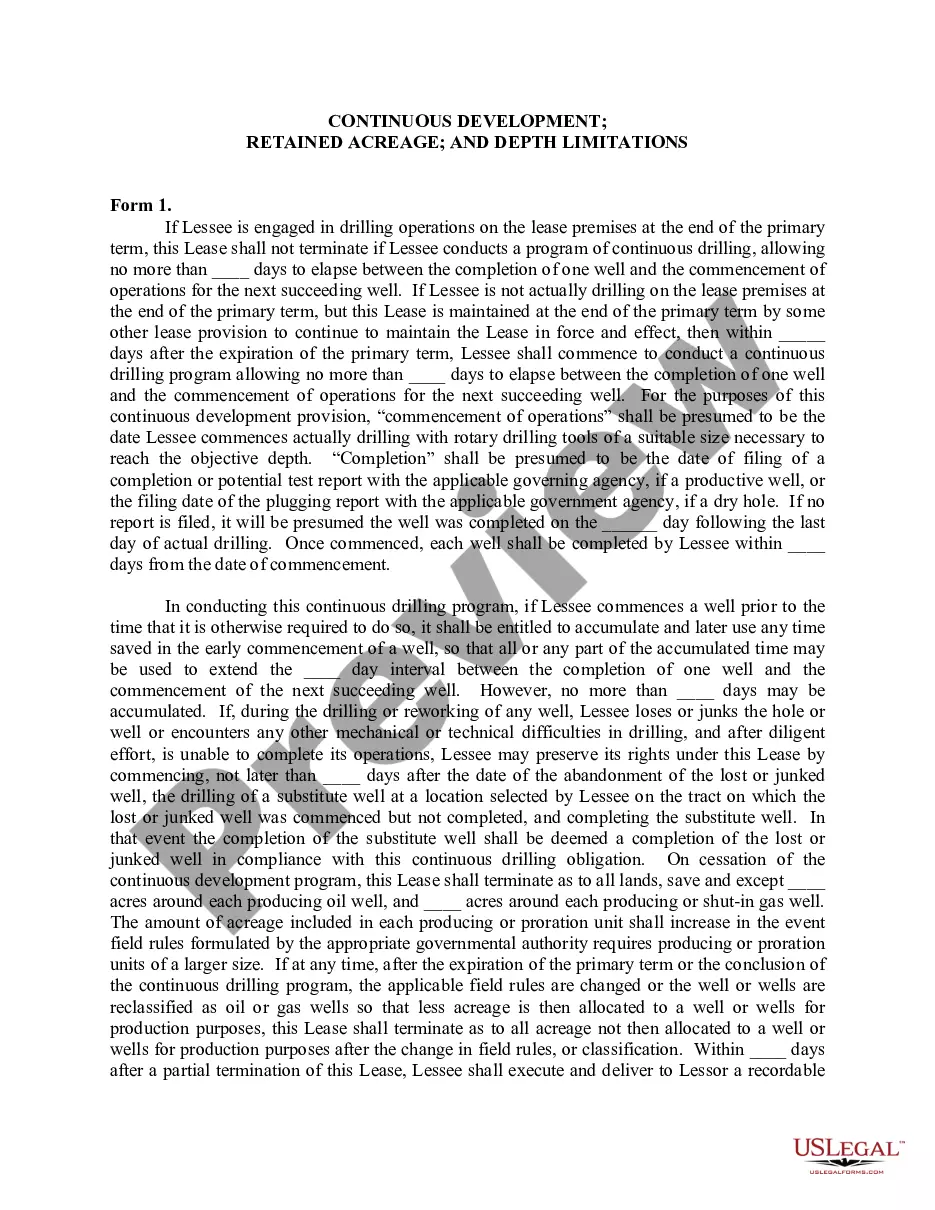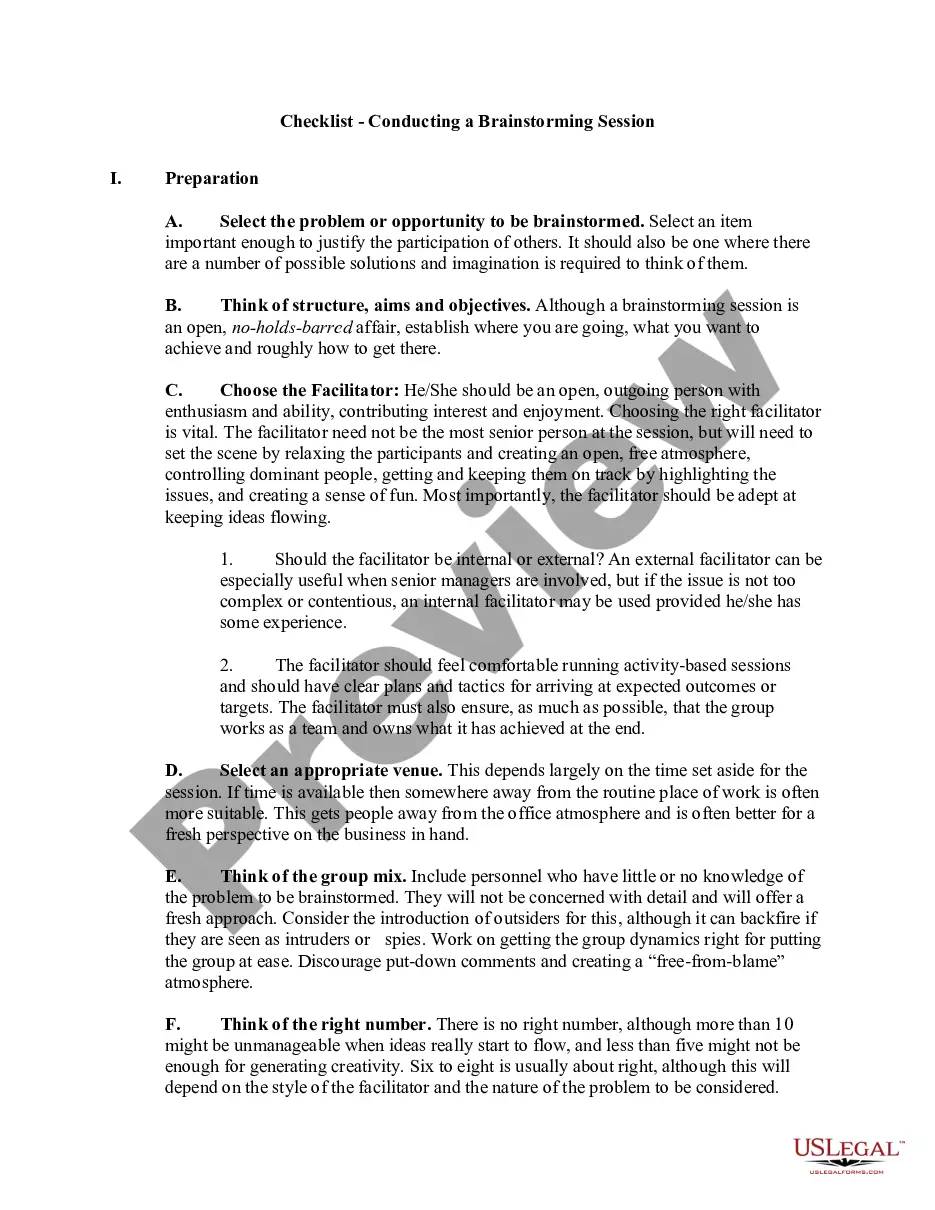Annual Expense Report Template For Llc
Description
How to fill out Annual Expense Report?
It’s clear that you cannot transform into a legal authority instantly, nor can you understand how to swiftly create an Annual Expense Report Template For Llc without having a specialized background.
Assembling legal documents is a labor-intensive task that necessitates specific education and competencies.
So why not entrust the creation of the Annual Expense Report Template For Llc to the professionals.
Preview it (if this option is available) and check the supporting description to verify whether Annual Expense Report Template For Llc is what you’re looking for.
Initiate your search again if you need any other document.
- With US Legal Forms, one of the most extensive legal template collections, you can discover anything from court documents to templates for internal business communication.
- We recognize how crucial adherence to federal and state regulations is.
- That’s why, on our platform, all documents are regionally specific and current.
- Here’s how to begin with our platform and obtain the document you need in just minutes.
- Locate the form you require with the search bar at the top of the webpage.
Form popularity
FAQ
Date the employee expense report. Provide a brief description of the business purpose of the expenses submitted for reimbursement. Enter the date, type, and amount of each expense in the related column. Attach receipts paid by credit card or cash, or submit images of receipts for each expense.
6 Steps To Create An Expense Report: A Guide For Small Businesses Select a Template or Use an Accounting Software. ... Add or Delete Columns. ... Report Expenses as a Different Line Item. ... Calculate the Total. ... Attach Associated Receipts. ... Print or Send the Report.
If you prefer to use a template, you can follow these steps to prepare a budget in Excel: Navigate to the "File" tab. ... Search for budgets. ... Select a suitable template. ... Fill the template. ... Create budget headers. ... Enter the expenses, costs, and income. ... Calculate the balance. ... Create visualizations.
Here are some steps that may help when building your own budget: Choose a spreadsheet program or template. Create categories for income and expense items. Set your budget period (weekly, monthly, etc.). Enter your numbers and use simple formulas to streamline calculations. Consider visual aids and other features.
Using the Expense Report Template in Excel: Use the dropdown menus to select payment type and category for each expense. For each expense, enter the total cost. Attach all necessary receipts to the document. Submit for review and approval!