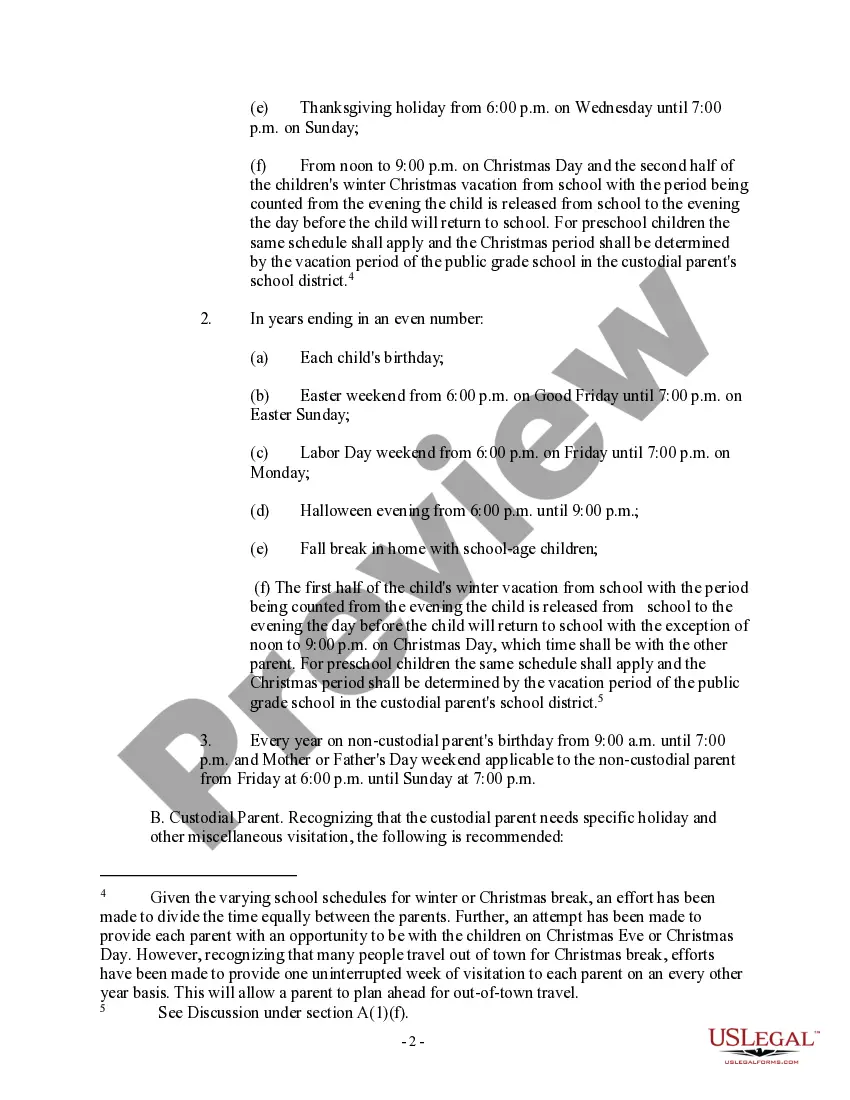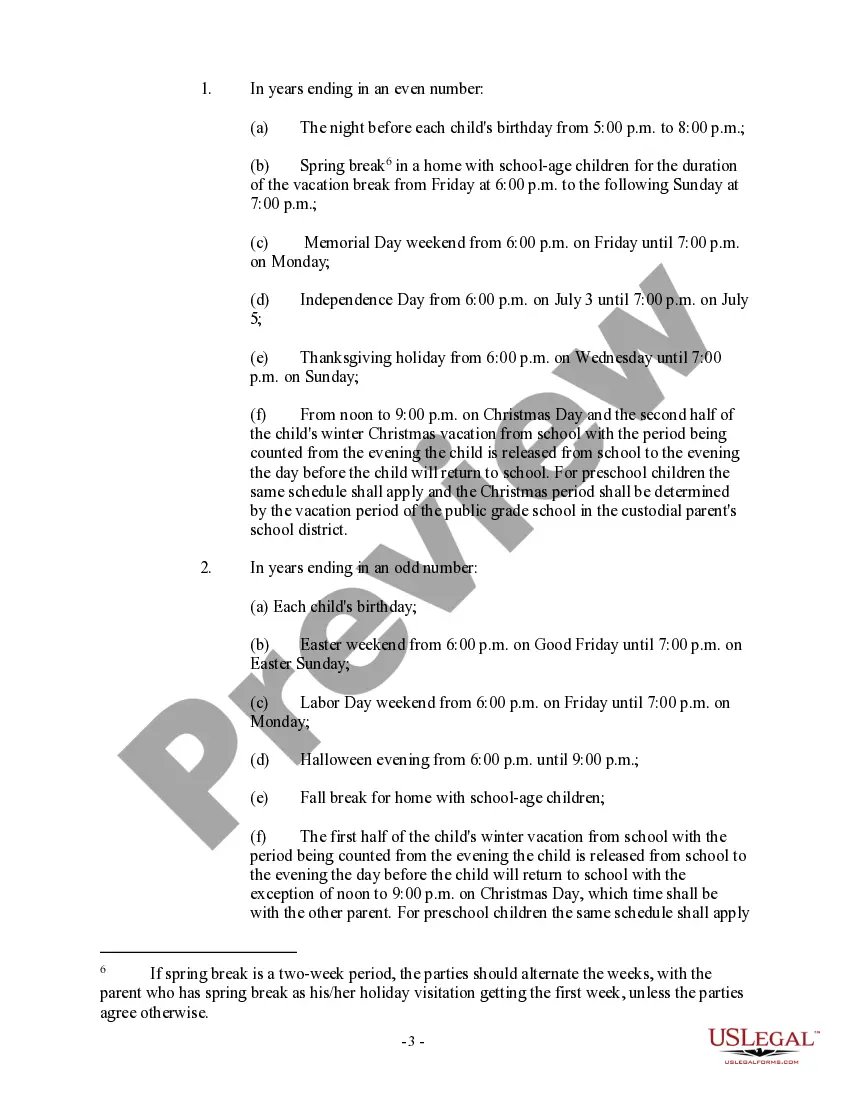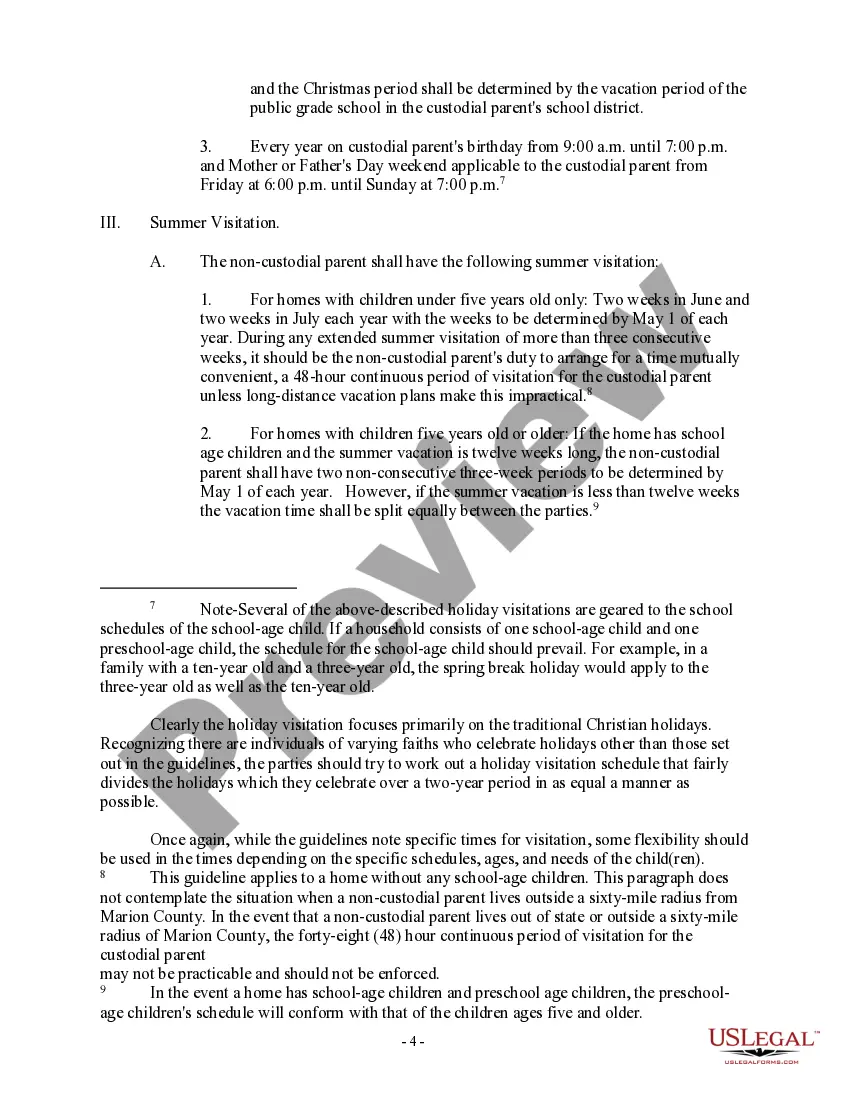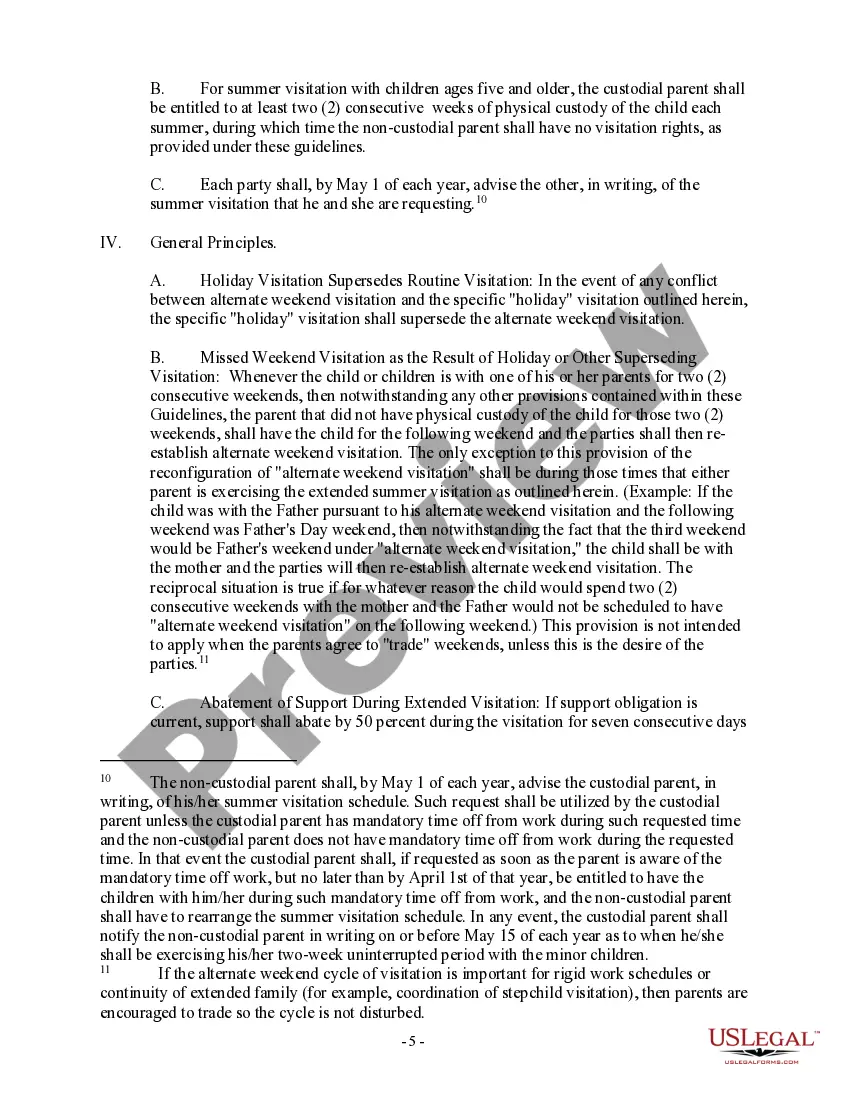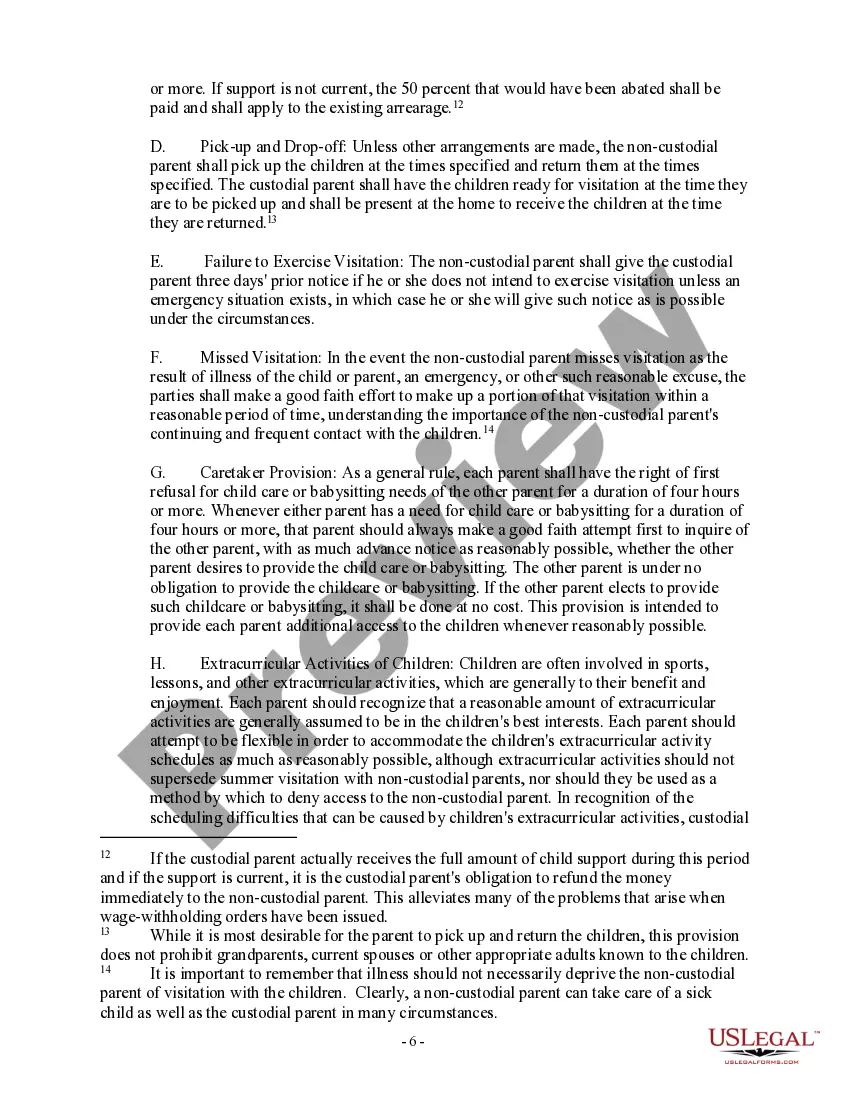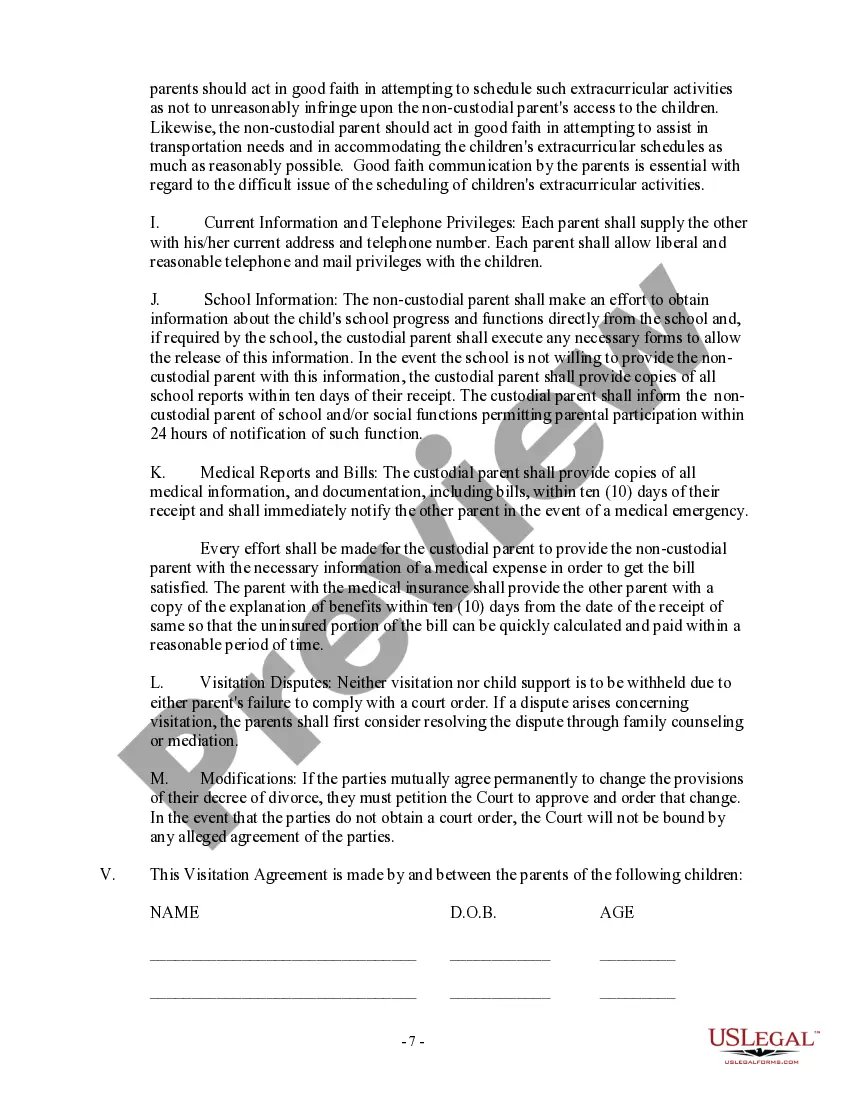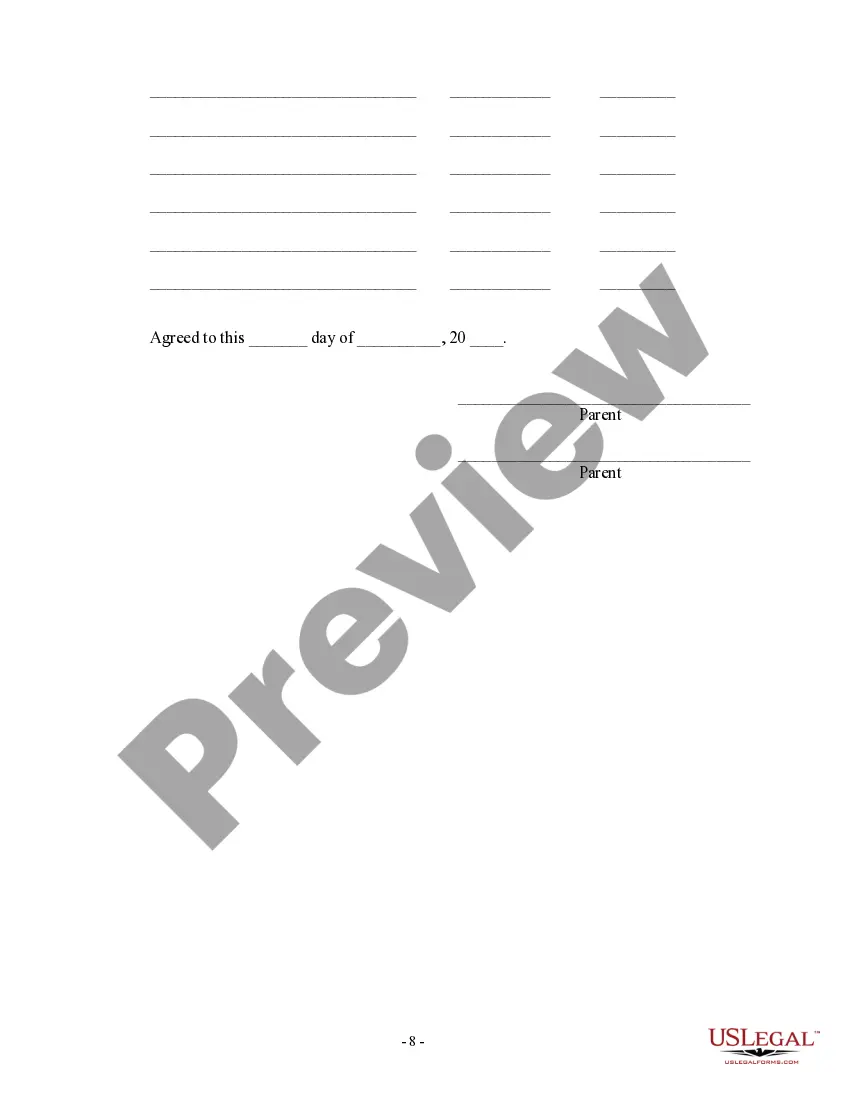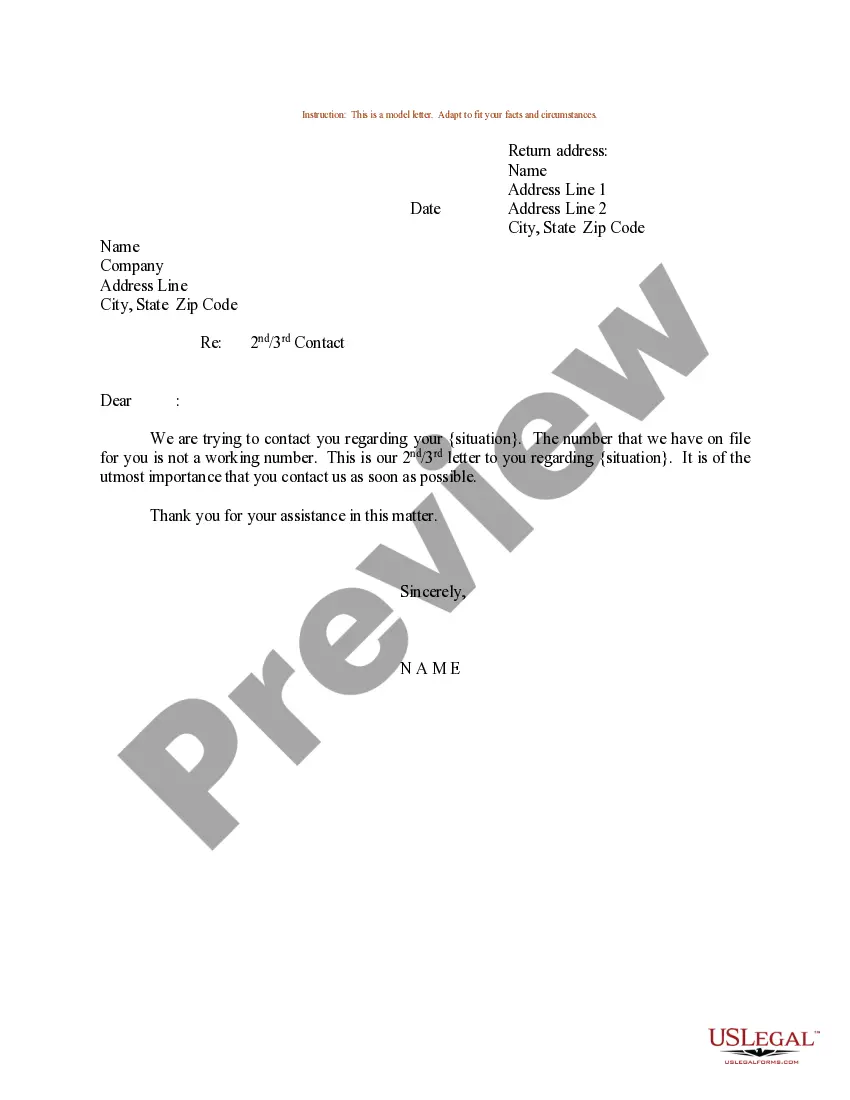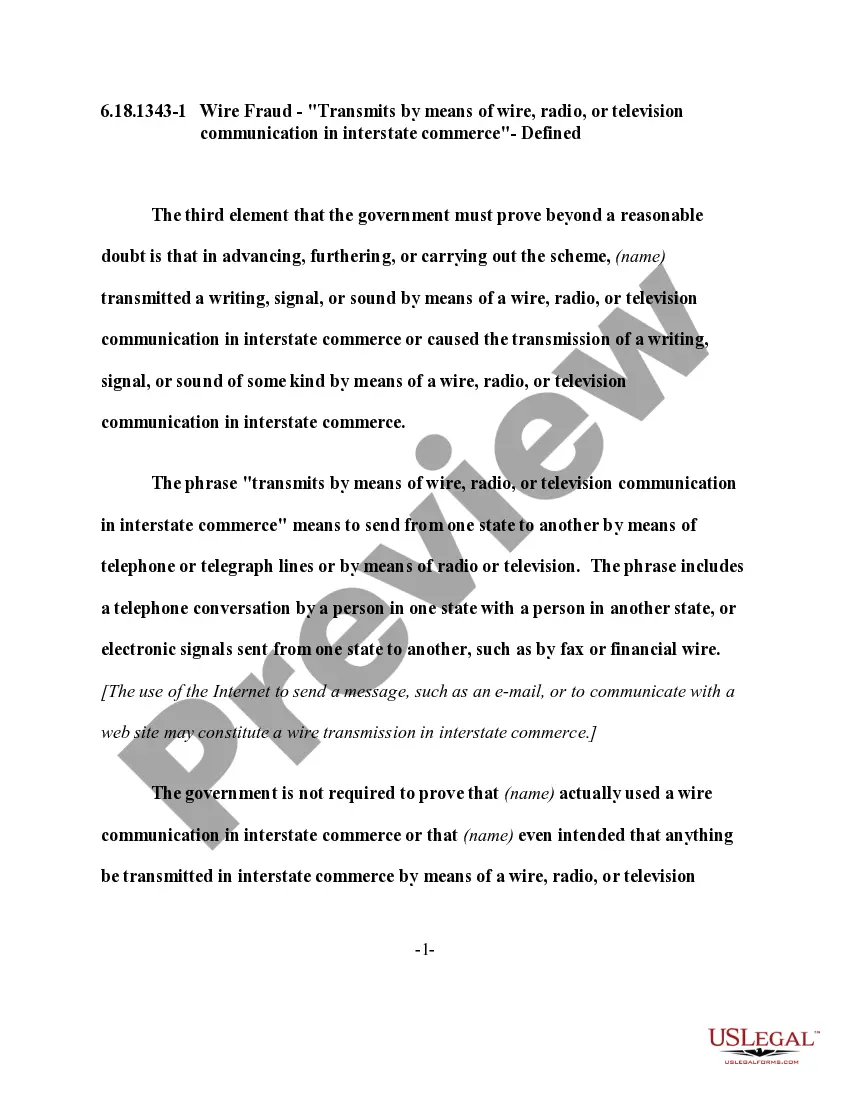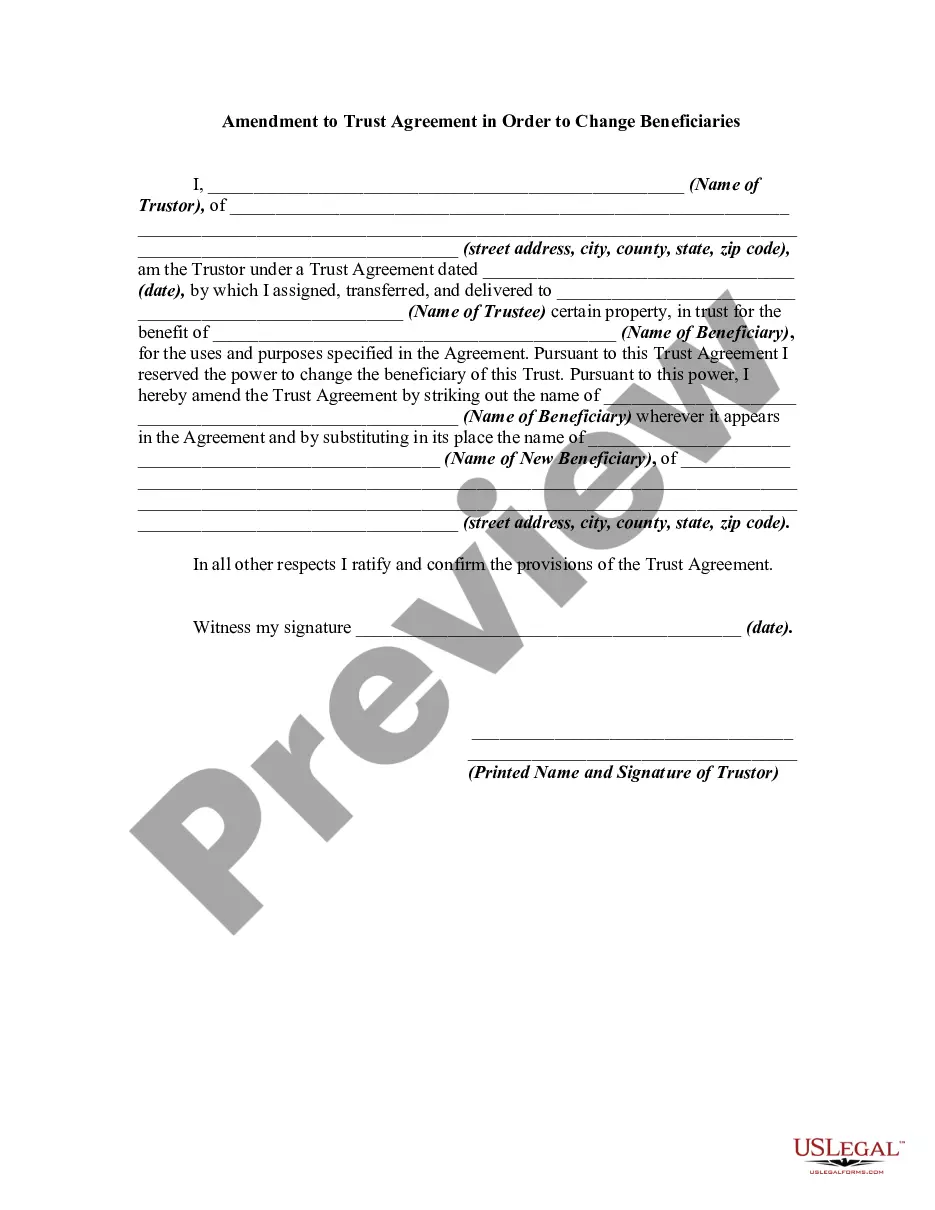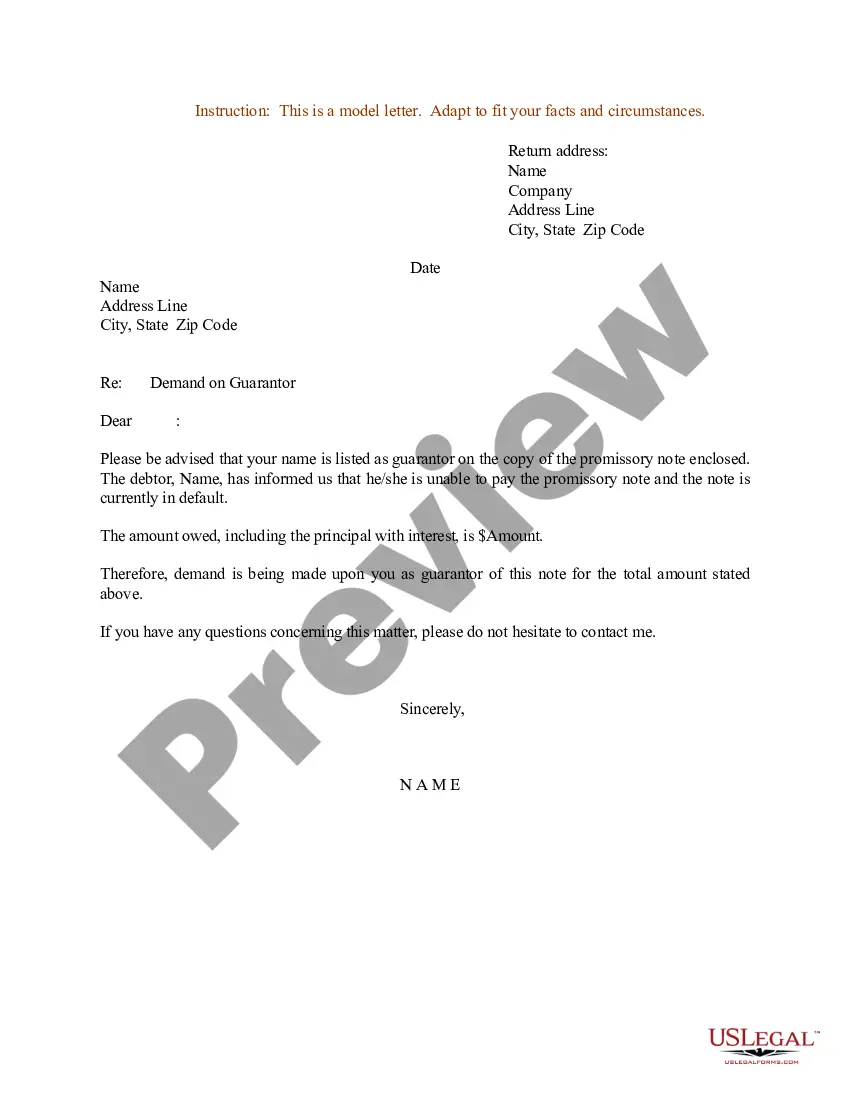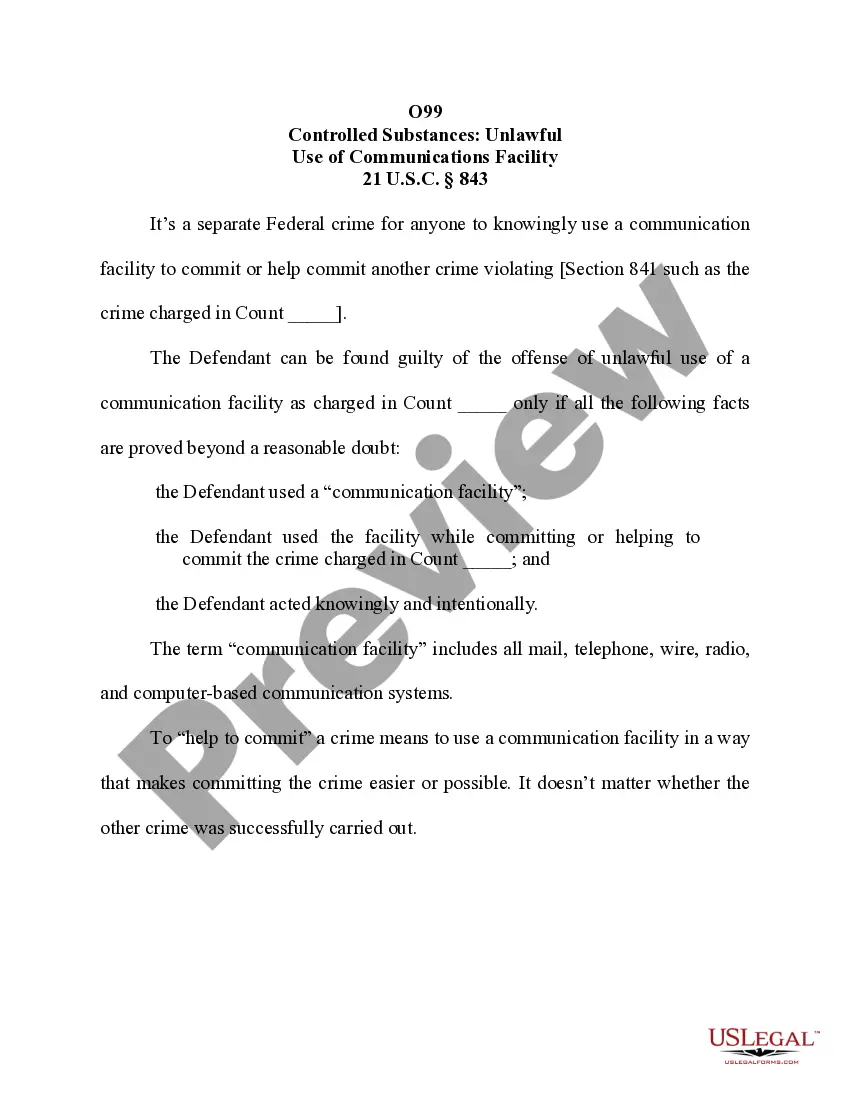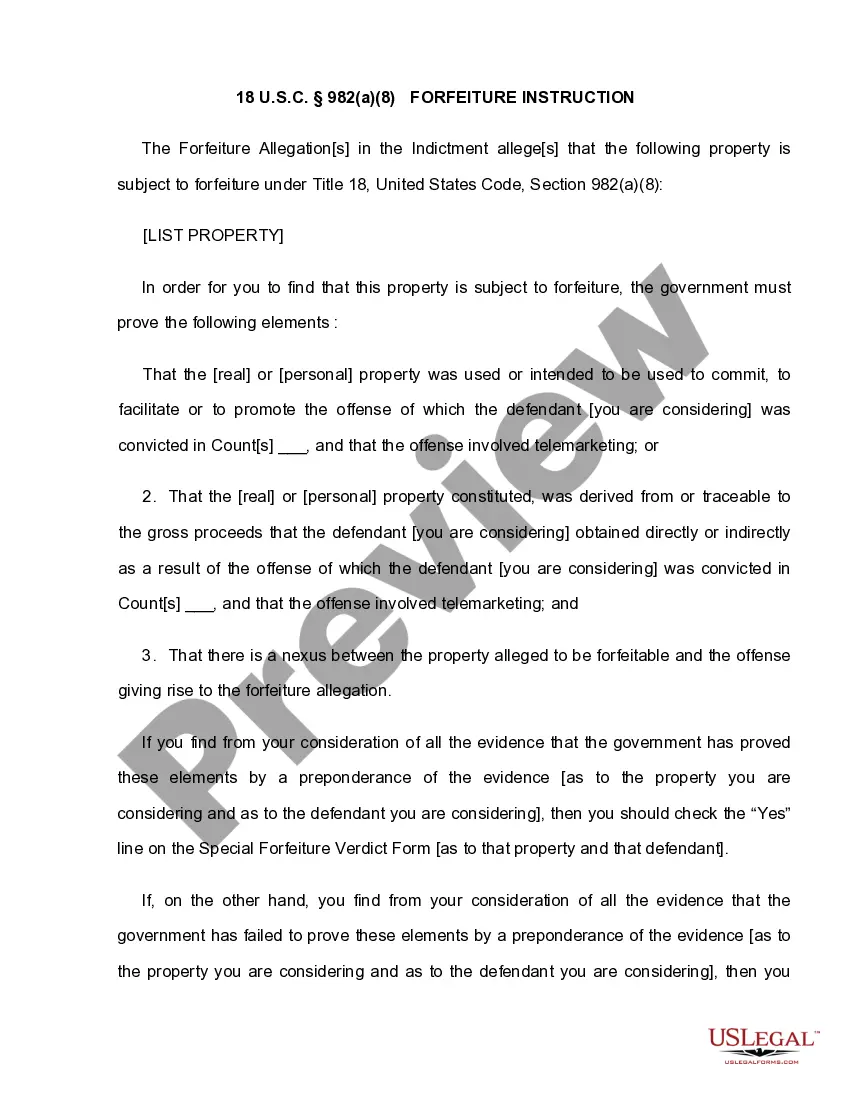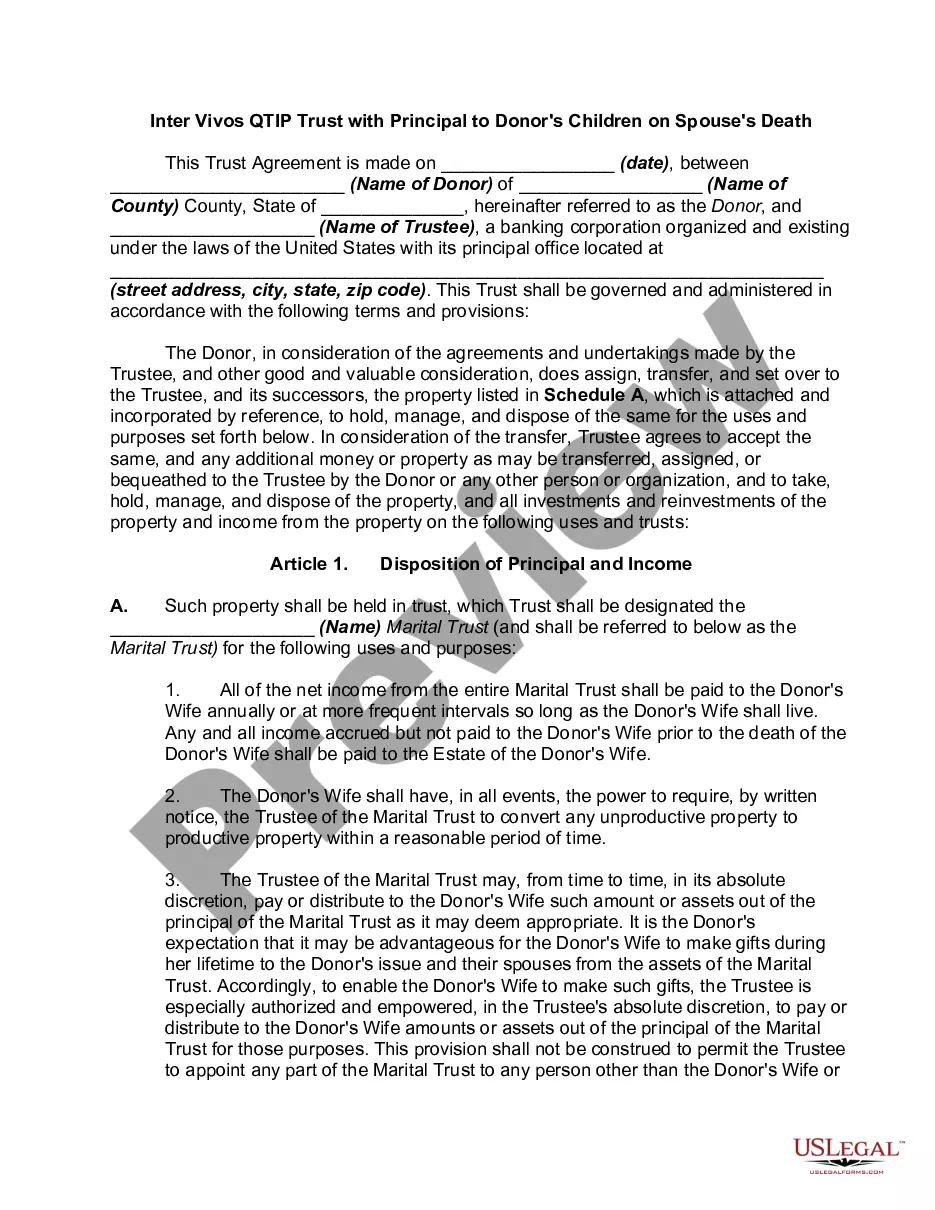A visitation schedule template for Excel is a useful tool designed to help individuals or parents plan and manage their visitation arrangements systematically. It allows for better organization and clear communication between parties involved. The primary purpose of the visitation schedule template is to outline the visitation schedule with key details such as dates, times, and locations. By utilizing Excel's functionality, these templates provide a customizable framework that can be modified according to specific needs and circumstances. One type of visitation schedule template for Excel is the standard visitation schedule template. This type typically includes pre-set arrangements for visitation, such as alternating weekends, specific weekdays, or assigned holidays. It offers a structured approach to visitation planning, making it easier for all parties to understand and adhere to. Another type of visitation schedule template is the shared parenting visitation schedule template. This template is more suitable for situations where both parents actively participate in the child's upbringing. It allows for a more balanced approach, enabling both parents to have quality time with their child. The shared parenting template often includes provisions for weekdays and weekends, rotating schedules, and long holidays, ensuring fair and equitable visitation rights. Additionally, there are customized visitation schedule templates for Excel that can be tailored to fit unique circumstances. These templates may include provisions for long-distance visitation, supervised visitation, or specific arrangements for special events or occasions. They provide the flexibility to accommodate individual preferences and the particular needs of the children involved. By utilizing Excel's features, visitation schedule templates can be created with additional functionalities. These might include automated calculations of total visitation hours, color-coded cells for easy identification, or reminders for important dates. Such features enhance the usability and effectiveness of the template. In summary, a visitation schedule template for Excel offers a methodical approach to managing visitation arrangements. Different types of templates, including standard, shared parenting, and customized templates, allow for personalized and efficient visitation planning. These templates, combined with Excel's capabilities, provide a comprehensive solution to help individuals or parents establish clear, fair, and practical visitation schedules.
Visitation Schedule Template For Excel
Description
How to fill out Visitation Guidelines?
Finding a reliable source for accessing the most recent and suitable legal templates constitutes a significant portion of navigating bureaucracy. Selecting the right legal documents requires accuracy and meticulousness, which is why it is crucial to obtain samples of Visitation Schedule Template For Excel solely from reputable providers, such as US Legal Forms. A flawed template will squander your time and prolong the matter at hand. With US Legal Forms, you have minimal concerns. You can review and verify all details regarding the document’s applicability and significance for your situation and in your jurisdiction.
Follow these steps to finalize your Visitation Schedule Template For Excel.
Eliminate the complications associated with your legal paperwork. Explore the comprehensive US Legal Forms inventory, where you can discover legal templates, evaluate their suitability for your situation, and download them instantly.
- Use the directory navigation or search bar to find your template.
- Examine the form’s details to confirm it meets the standards of your state and locality.
- Check the form preview, if available, to ensure the template is indeed what you need.
- Continue searching for the appropriate template if the Visitation Schedule Template For Excel does not match your requirements.
- If you are confident about the form’s applicability, proceed to download it.
- As a registered user, click Log in to verify your identity and access the forms you selected in My documents.
- If you haven't created an account yet, click Buy now to acquire the template.
- Select the pricing option that aligns with your needs.
- Proceed to complete the registration to finalize your order.
- Conclude your purchase by choosing a payment method (credit card or PayPal).
- Choose the file format for downloading Visitation Schedule Template For Excel.
- Once the form is on your device, you can modify it using the editor or print it and fill it out by hand.
Form popularity
FAQ
To create a meeting planner in Excel, first establish a layout that includes meeting details such as date, time, attendees, and agenda. Use rows for each meeting entry and columns for the different details you want to track. Excel's features like conditional formatting can highlight important meetings or deadlines. Using a visitation schedule template for Excel can provide a solid foundation for your planner, making it easier to track and manage your meetings effectively.
Creating a rotating schedule in Excel involves setting up a table where you can input names and their corresponding shifts. Start by listing the names in one column and the days or shifts in adjacent columns. Then, use formulas or manual entry to adjust the schedule for a predetermined rotation pattern. You might find that a visitation schedule template for Excel simplifies the setup with pre-built formulas that accommodate rotation easily.
To fill an attendance sheet in Excel, start by creating a grid that includes names, dates, and attendance status. Input the names in the first column, then label the following columns with dates for each session. Use drop-down lists for attendance status to make it easy to select present, absent, or late. For a more organized approach, consider using a visitation schedule template for Excel, which can streamline this process.
Yes, Excel is a powerful tool for creating and managing schedules, including visitation plans. It allows you to customize your schedule with colors, labels, and formulas, making it easy to visualize the time each parent has with the children. By utilizing a visitation schedule template for Excel, you can easily adjust dates, times, and other details as needed. This flexibility helps in maintaining an organized and effective co-parenting relationship.
The 5 2 5 parenting schedule is a structured arrangement for co-parenting that balances time between each parent. In this model, one parent has the children for five days, followed by the other parent for two days, and then it repeats. This schedule allows for extended periods with each parent, making it easier to maintain consistent routines. If you're looking to create a detailed plan, consider using a visitation schedule template for Excel to outline the arrangement clearly.
Indeed, Excel features various project schedule templates that you can choose from. These templates enable you to organize tasks, set timelines, and track your project's overall progress seamlessly. For those focusing on visitation planning, a visitation schedule template for Excel is an excellent resource, specifically designed to keep your schedule clear and manageable.
To make a project schedule in Excel, begin by listing all tasks in one column and their corresponding start and end dates in adjacent columns. You can then use Excel's formatting tools to create clear visual cues for deadlines and milestones. For managing visitation plans, consider using a visitation schedule template for Excel, which provides ready-to-use structures tailored for this purpose.
Excel does not include a built-in Gantt chart but allows you to create one with its charting features. You can format a stacked bar chart to represent your project timeline visually. Using a visitation schedule template for Excel can also help you visualize your schedule more effectively, as it can incorporate timelines and related tasks easily.
Yes, Excel offers several project plan templates that you can access directly from the application. These templates help you outline tasks, set deadlines, and track progress in a structured manner. For those specifically looking for a way to manage visitation schedules, a visitation schedule template for Excel makes planning even easier, catering to your specific scheduling needs.
To create a scheduling system in Excel, start by opening a new workbook. You can use a blank sheet to list all the necessary dates and times for your events. Then, create columns for each participant or activity. For users seeking a comprehensive solution, a visitation schedule template for Excel can simplify this process, ensuring all details are organized efficiently.