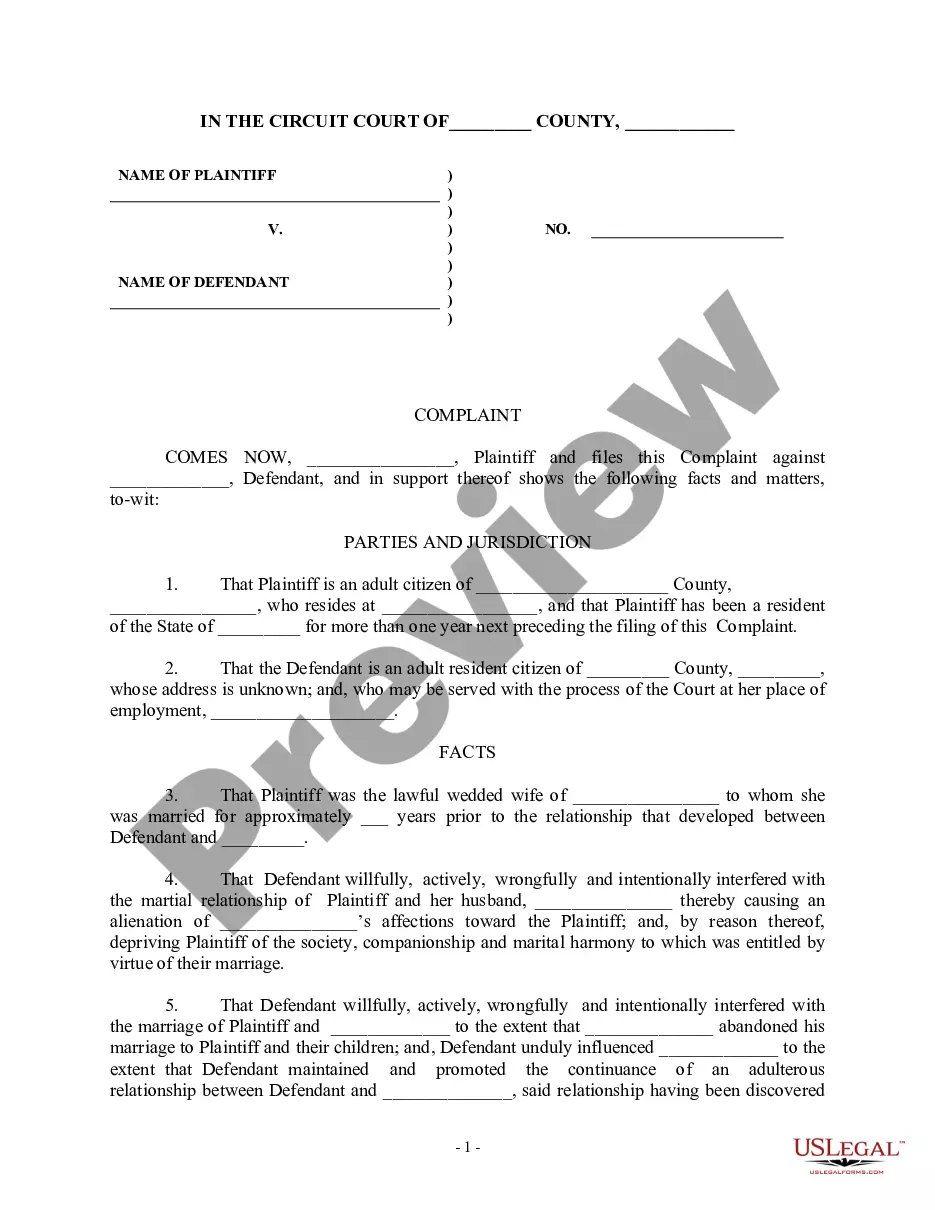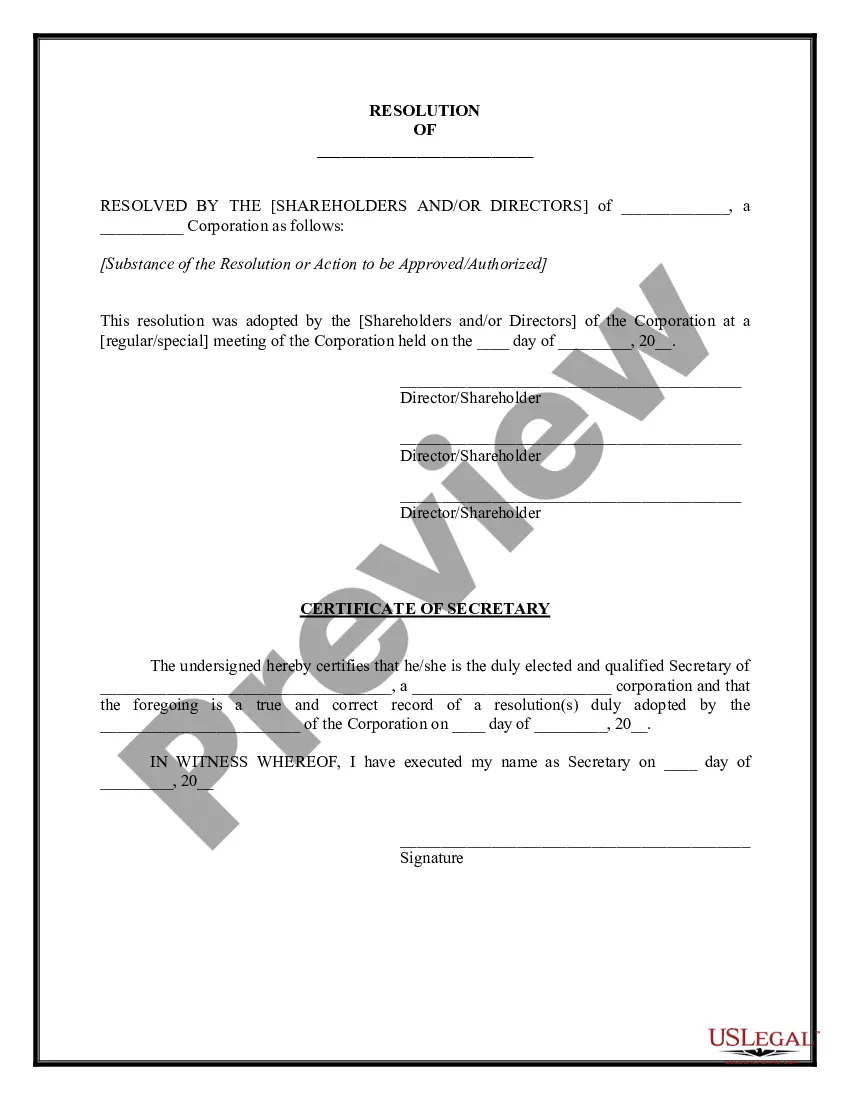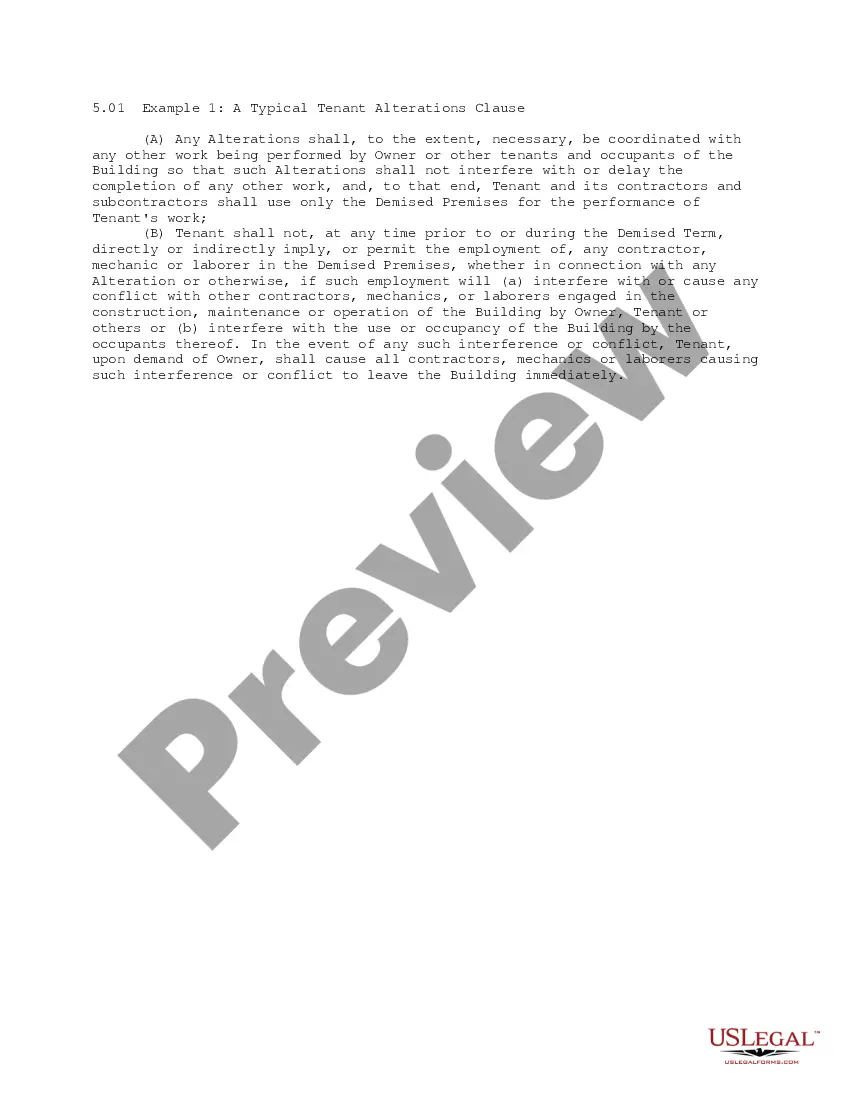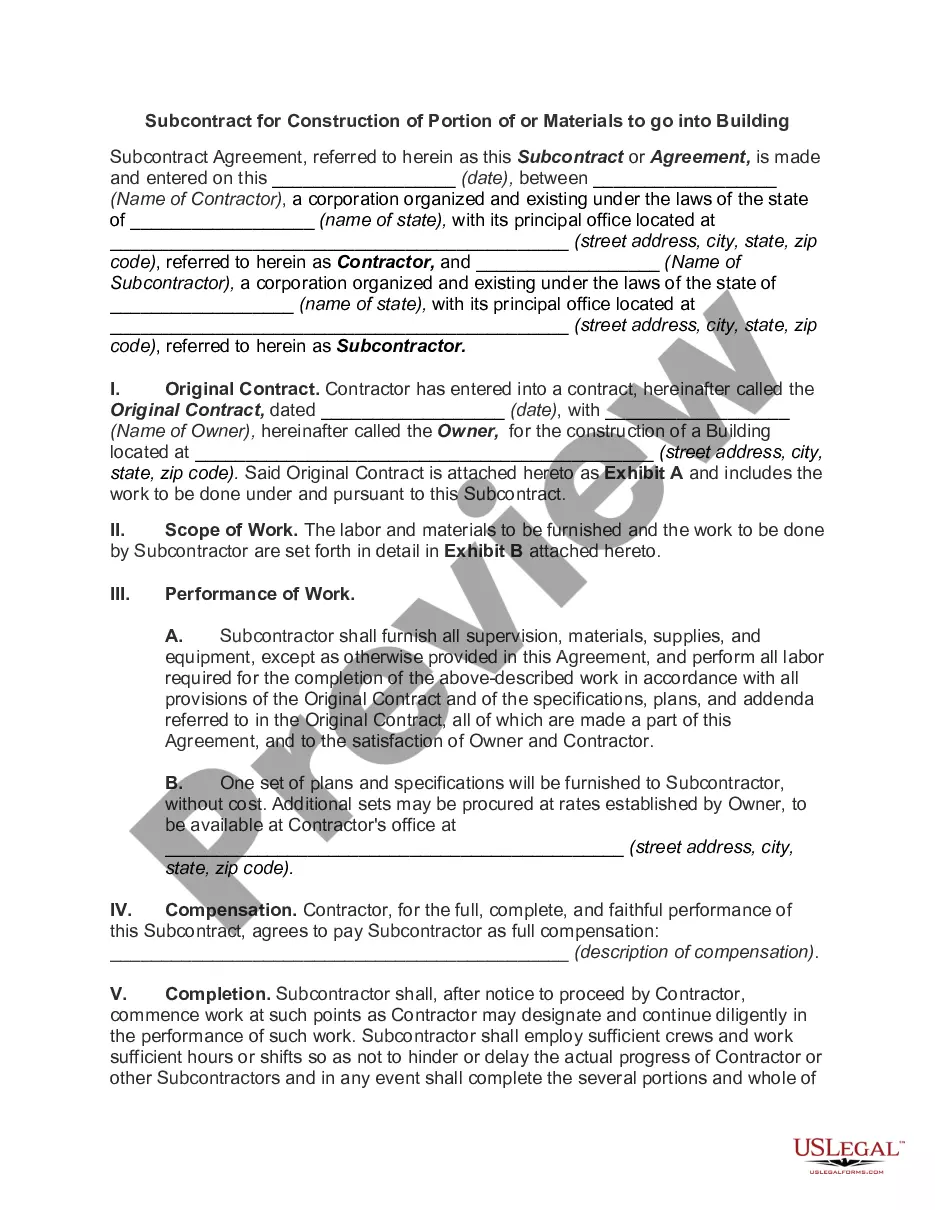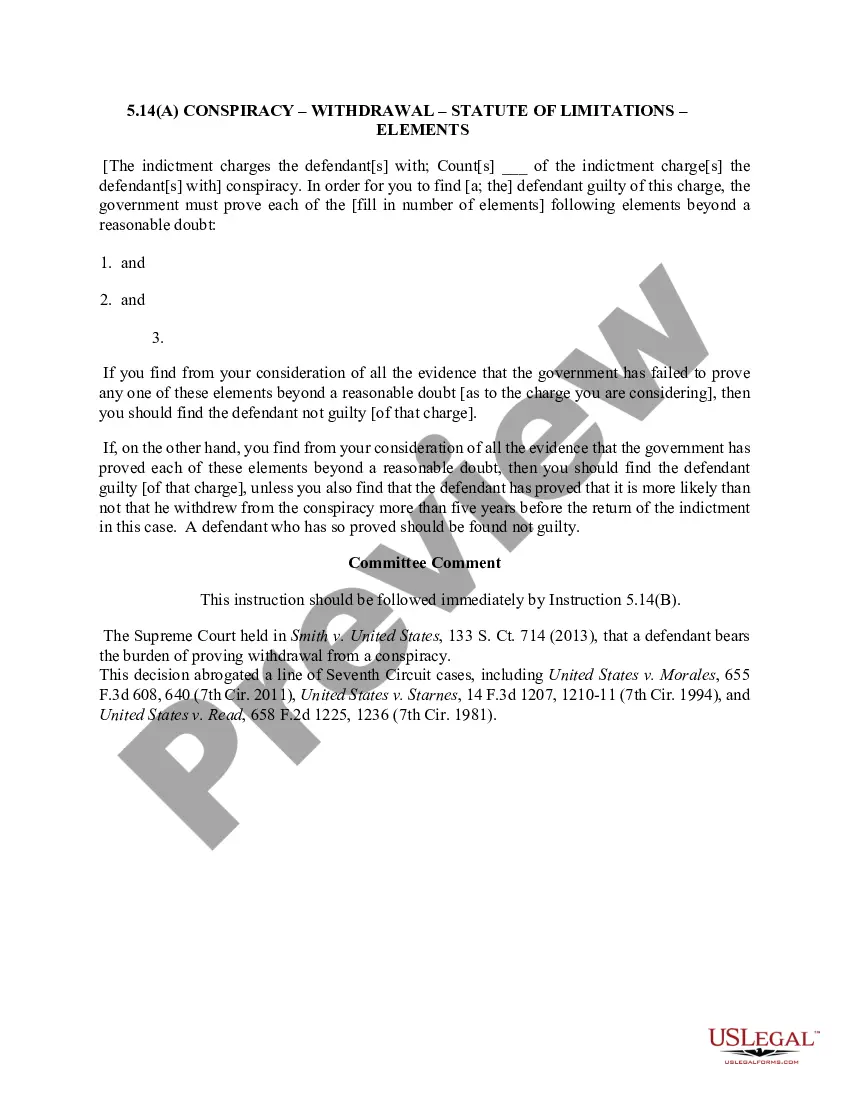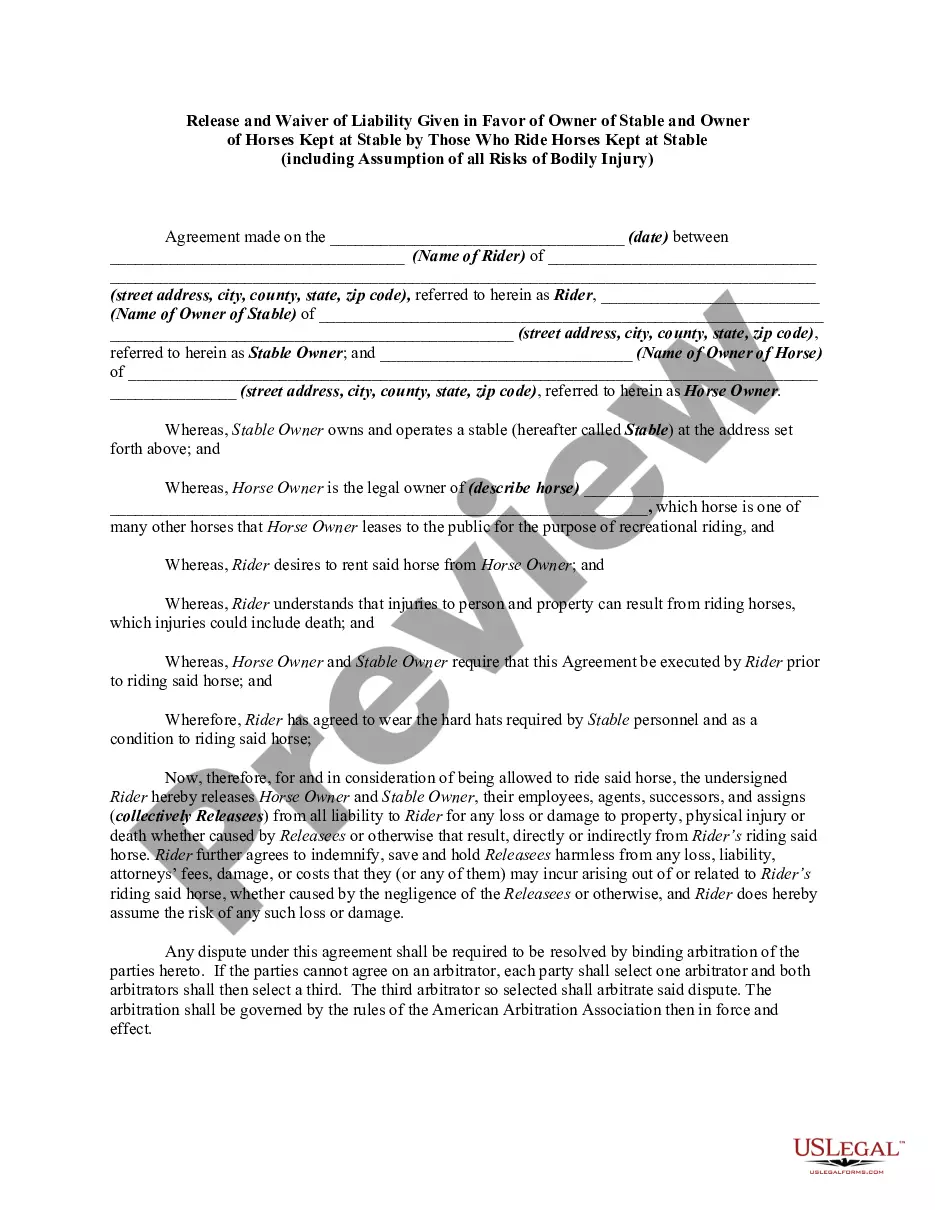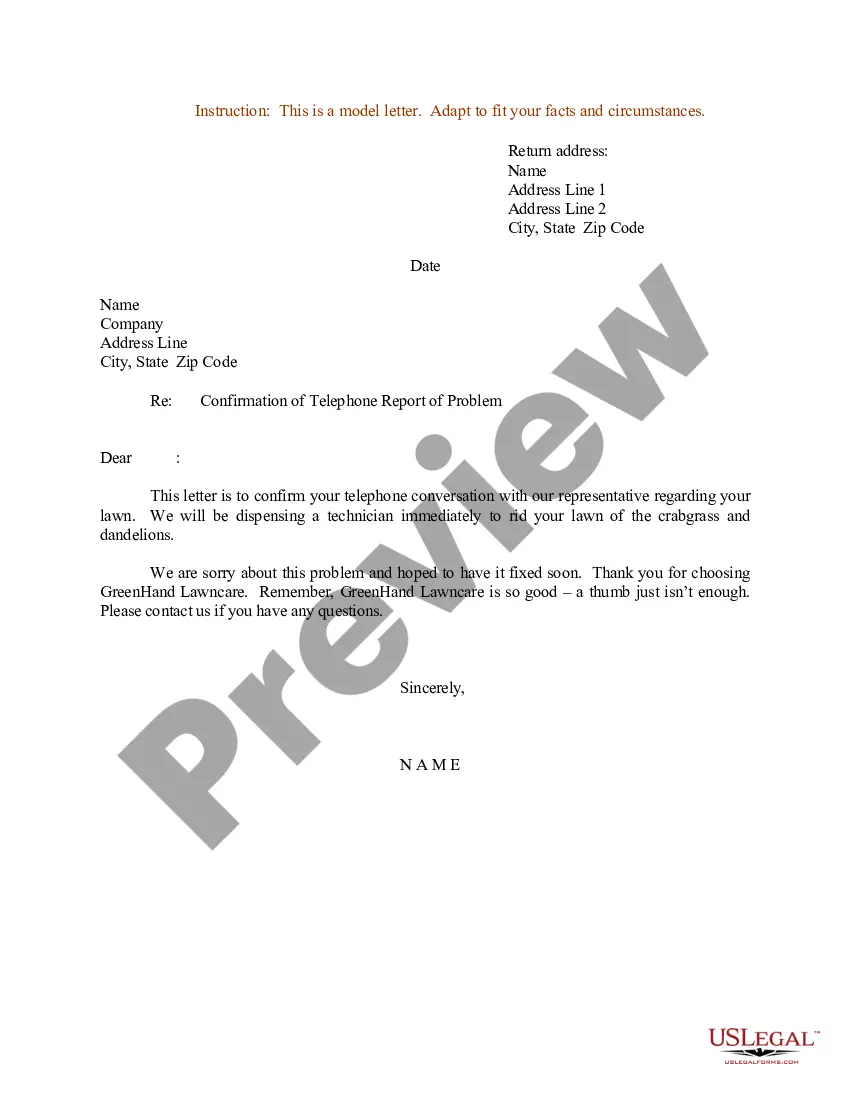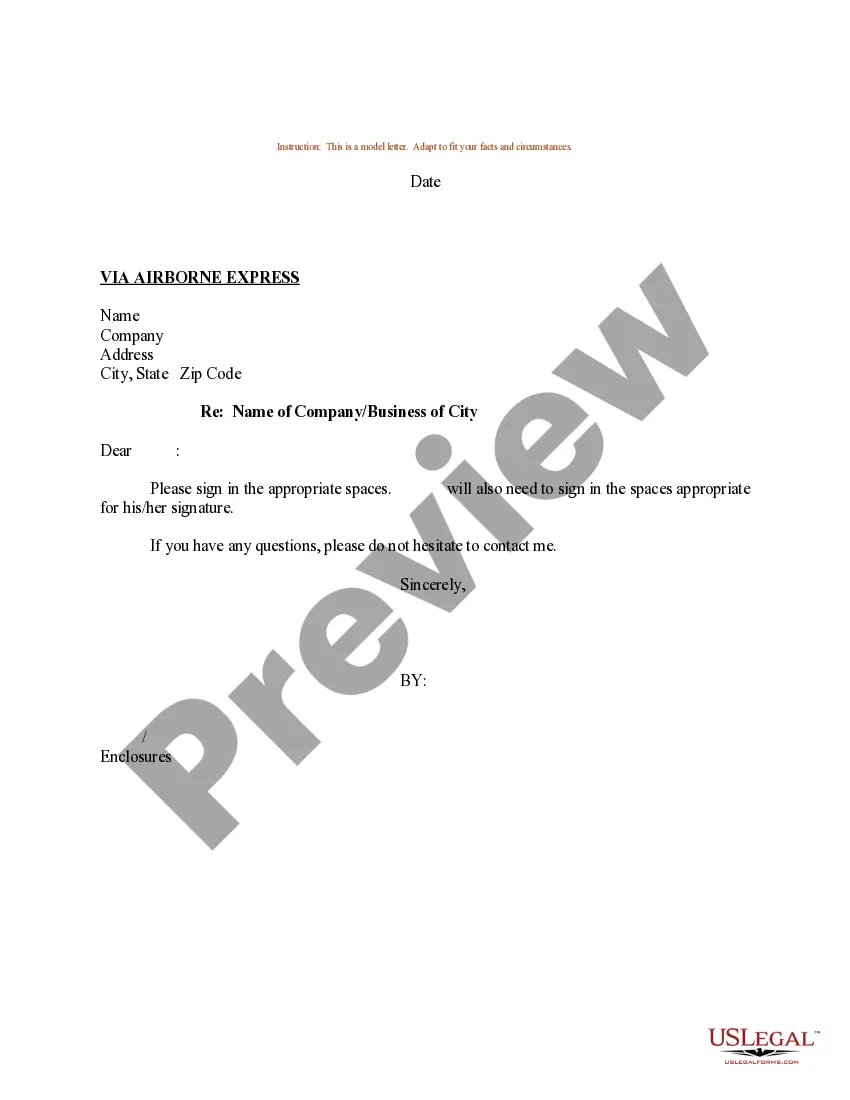Letter Signature With Credentials
Description
How to fill out Letter Signature With Credentials?
What is the most trustworthy service to acquire the Letter Signature With Credentials and additional current versions of legal documents? US Legal Forms is the answer!
It's the most comprehensive collection of legal forms for any situation. Every template is skillfully crafted and confirmed for adherence to federal and local statutes. They are categorized by field and state of application, making it simple to locate the one you require.
US Legal Forms is an excellent solution for anyone needing to manage legal documentation. Premium users can enjoy even more features, as they can fill out and sign the previously stored files electronically at any time using the integrated PDF editing tool. Give it a try today!
- Seasoned users of the platform only need to Log In to the system, verify if their membership is active, and click the Download button adjacent to the Letter Signature With Credentials to retrieve it.
- Once saved, the template is accessible for future use within the My documents section of your account.
- If you do not yet have an account with our library, here are the actions you must take to create one.
- Form compliance evaluation. Before acquiring any template, you need to confirm if it suits your use case requirements and complies with your state or county laws. Review the form description and utilize the Preview if available.
Form popularity
FAQ
To list your credentials after your name in an email signature, simply follow your name with a comma, then list your credentials. For instance, 'Jane Doe, RN, BSN'. This format is clear and professional, making it ideal for your Letter signature with credentials as it emphasizes your qualifications at a glance.
In this scenario, the RN designation should go first, followed by the BSN. The RN indicates your licensure as a registered nurse, which is a critical credential. Placing RN first in your Letter signature with credentials communicates your licensure prominently.
Your credentials should be listed directly after your name in a straightforward manner. Use uppercase letters for each abbreviation and keep your list concise. It’s also helpful to include the most relevant credentials that will resonate with your audience, as this enhances the effectiveness of your Letter signature with credentials.
To list your credentials properly, you should separate them using commas. Ensure that you use the correct abbreviations for each credential. For example, if you have a Bachelor of Science in Nursing, you would list it as 'Jane Doe, BSN'. Proper formatting enhances your professional image and is essential in your Letter signature with credentials.
When listing your credentials, you should start with the highest degree or credential you possess. Begin with any advanced degrees like a Master's or Doctorate, followed by Bachelor's degrees, and then any relevant certifications. This order helps convey your qualifications clearly and effectively in your Letter signature with credentials.
Concluding a professional letter effectively involves using a polite closing statement followed by your name and any relevant credentials. Common phrases include 'Best regards' or 'Sincerely.' After your name, you may include your degree or certifications, such as 'John Doe, JD.' This practice creates a polished impression and presents a complete picture of your professional identity.
When listing nursing credentials in your letter signature with credentials, place your title and degree after your name. For example, you can write 'Jane Doe, RN, BSN.' This standard format highlights your nursing qualifications and professional status. Using this method not only provides clarity but also builds trust with your recipients.
To conclude a letter with your credentials, use a complimentary close followed by your name and the relevant credentials. For instance, write 'Sincerely,' followed by 'John Doe, CPA.' This format effectively communicates your qualifications and reinforces your authority. Ensuring clarity in your letter signature with credentials is key to leaving a strong impression.
Listing your degree in your letter signature with credentials is straightforward. Position your degree right after your name, using abbreviations that indicate your educational attainment, such as 'John Doe, MBA' or 'Jane Smith, PhD.' This approach showcases your educational background succinctly and professionally, enhancing your signature.
To write credentials at the end of your name in your letter signature with credentials, include your degrees, certifications, or licenses directly after your name. For example, if you are a Doctor of Medicine, you would write 'John Doe, MD.' It emphasizes your qualifications and adds credibility to your communication. Ensure your credentials follow a standard format to maintain professionalism.