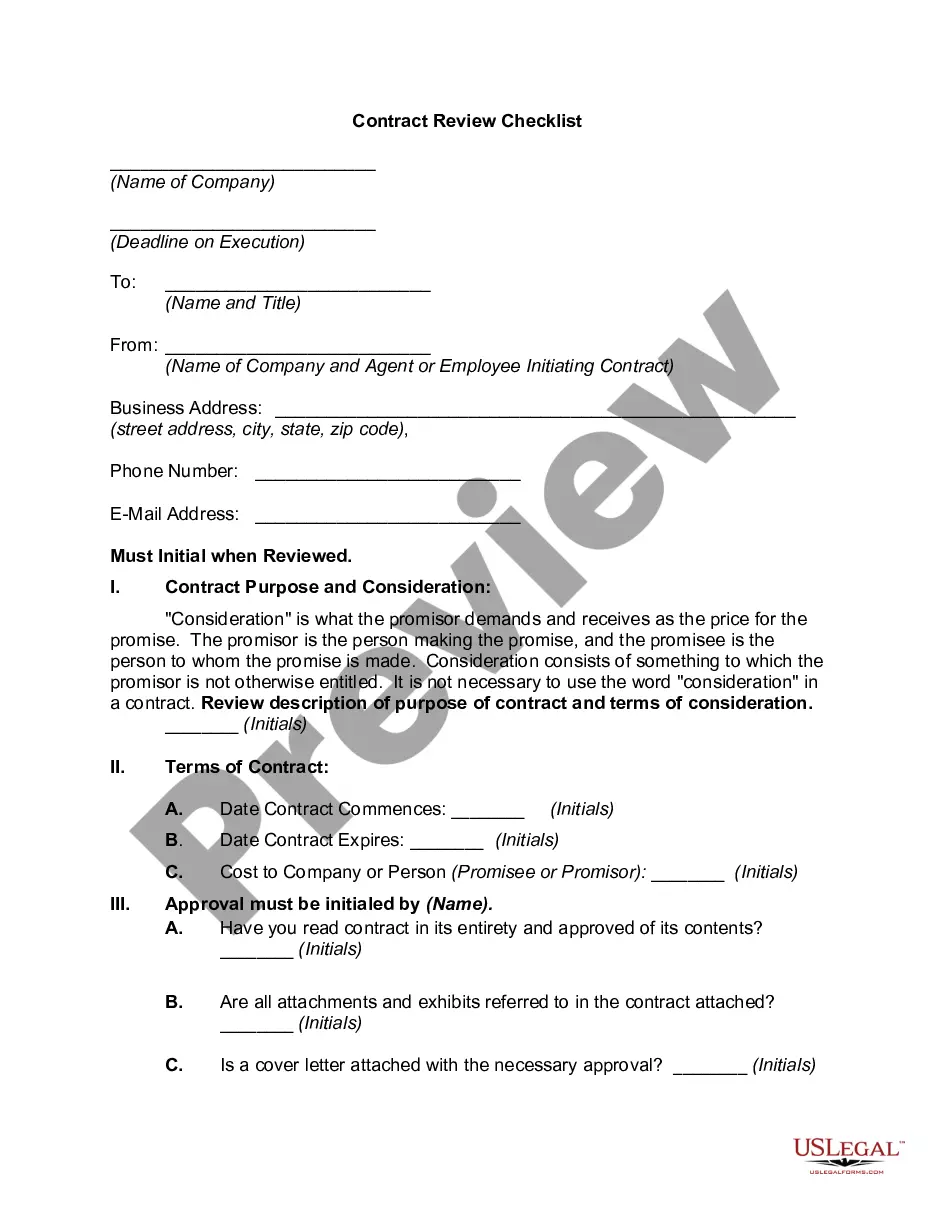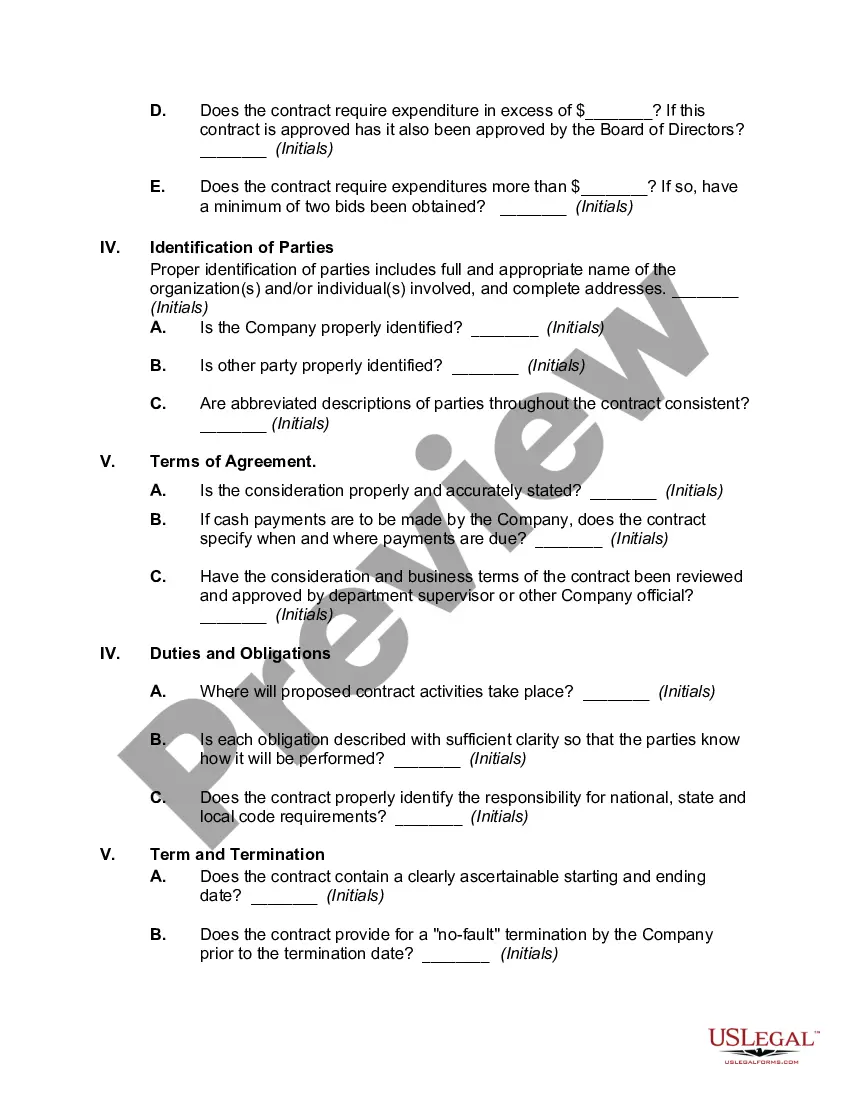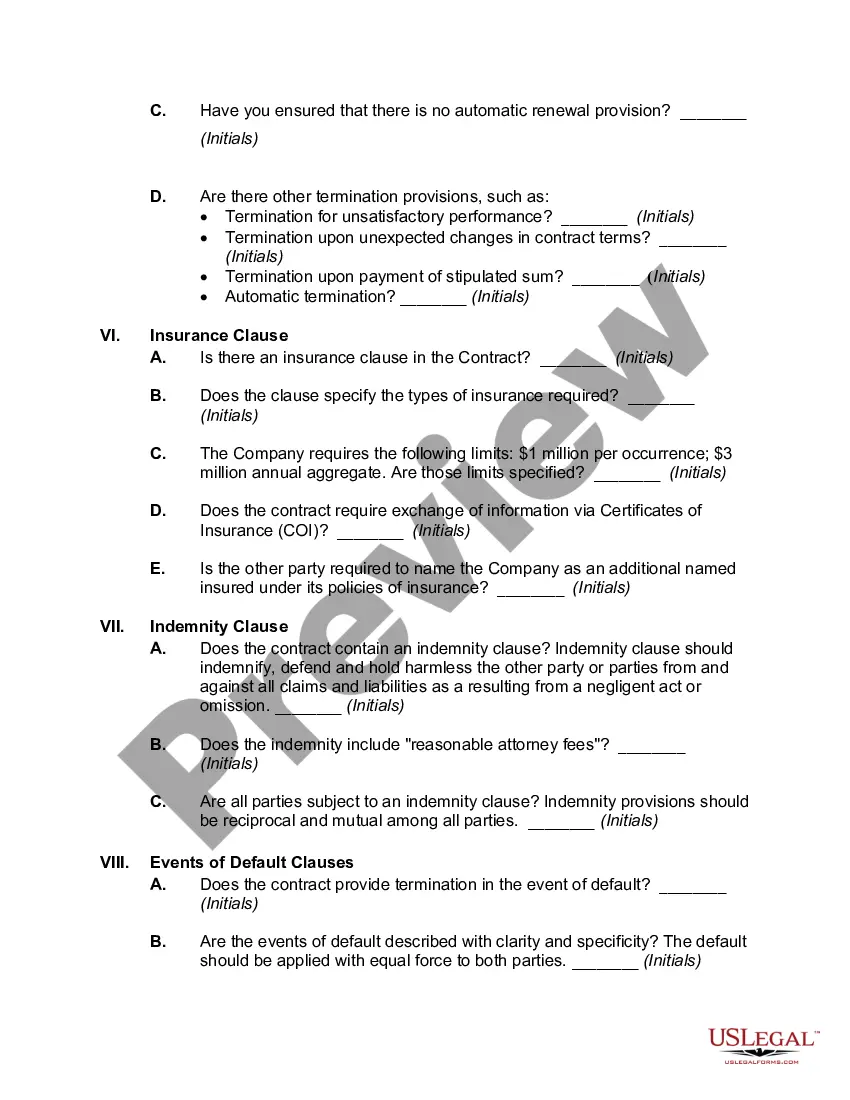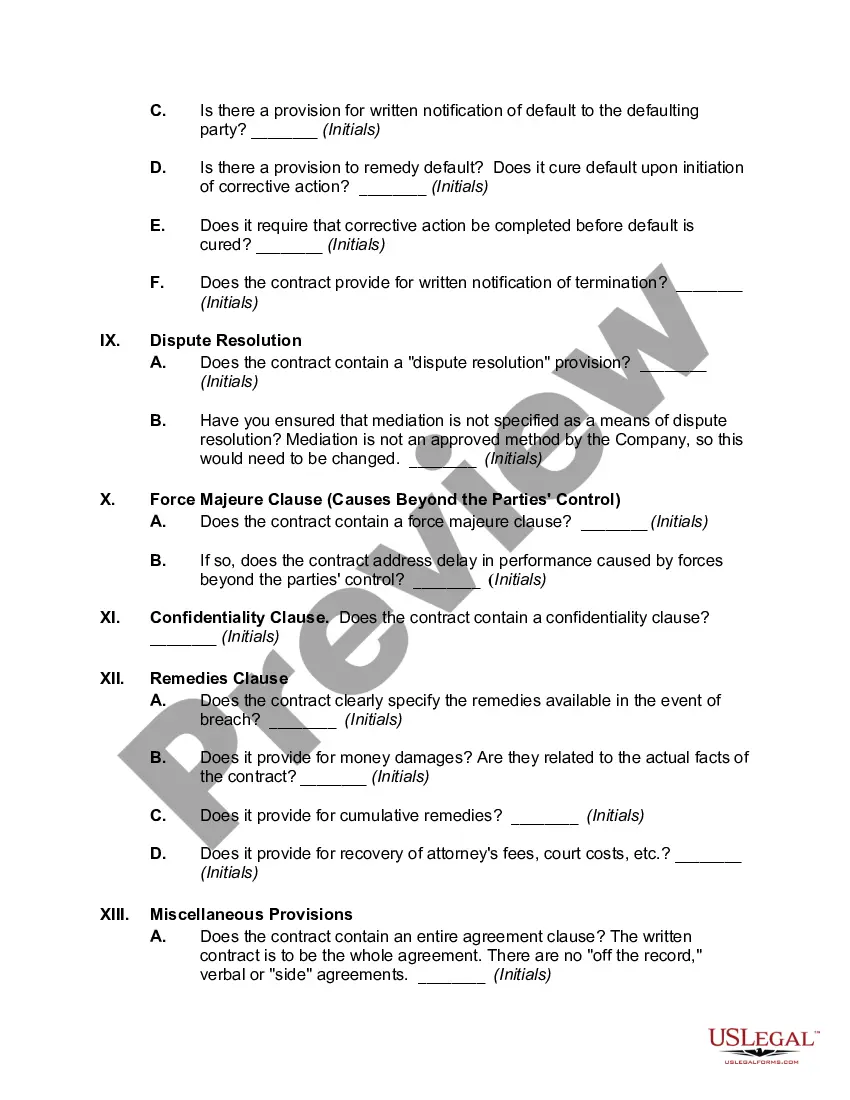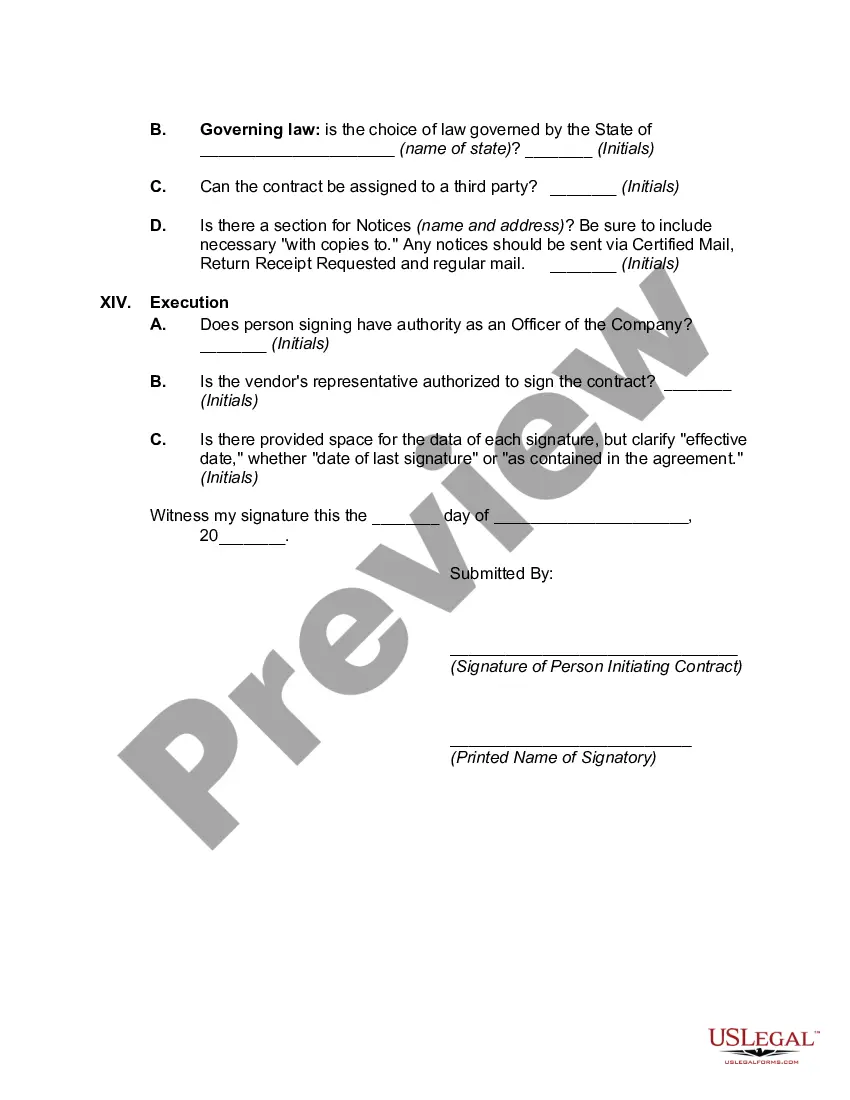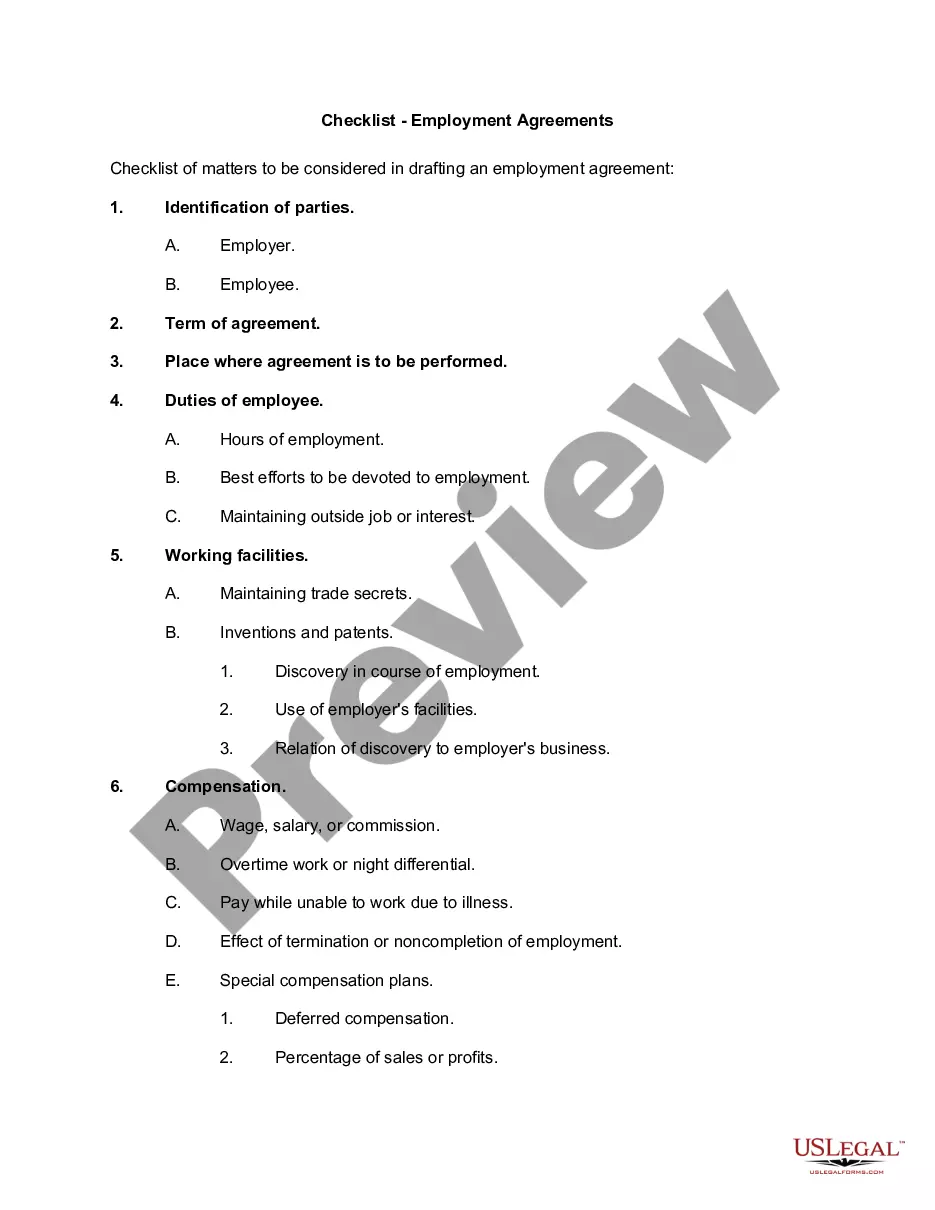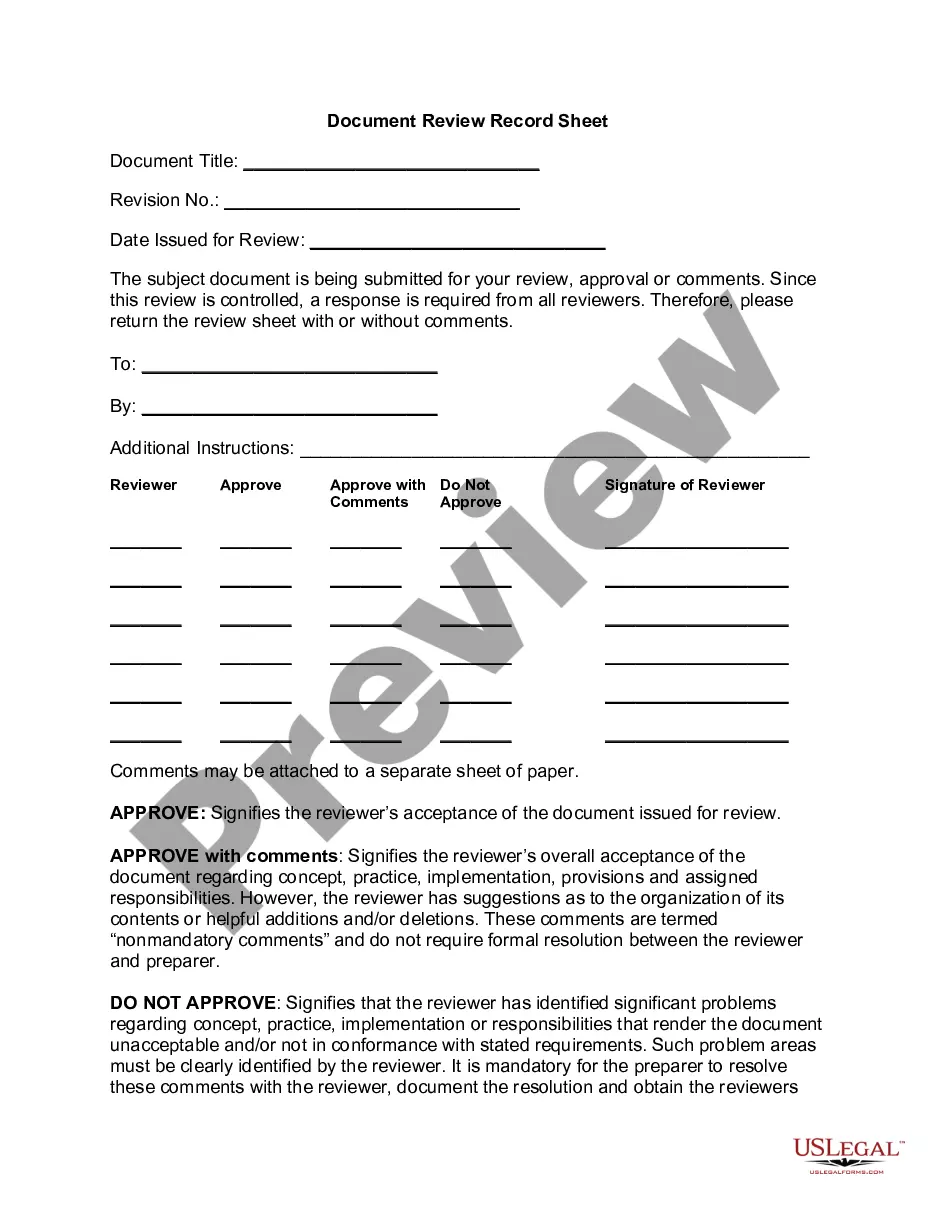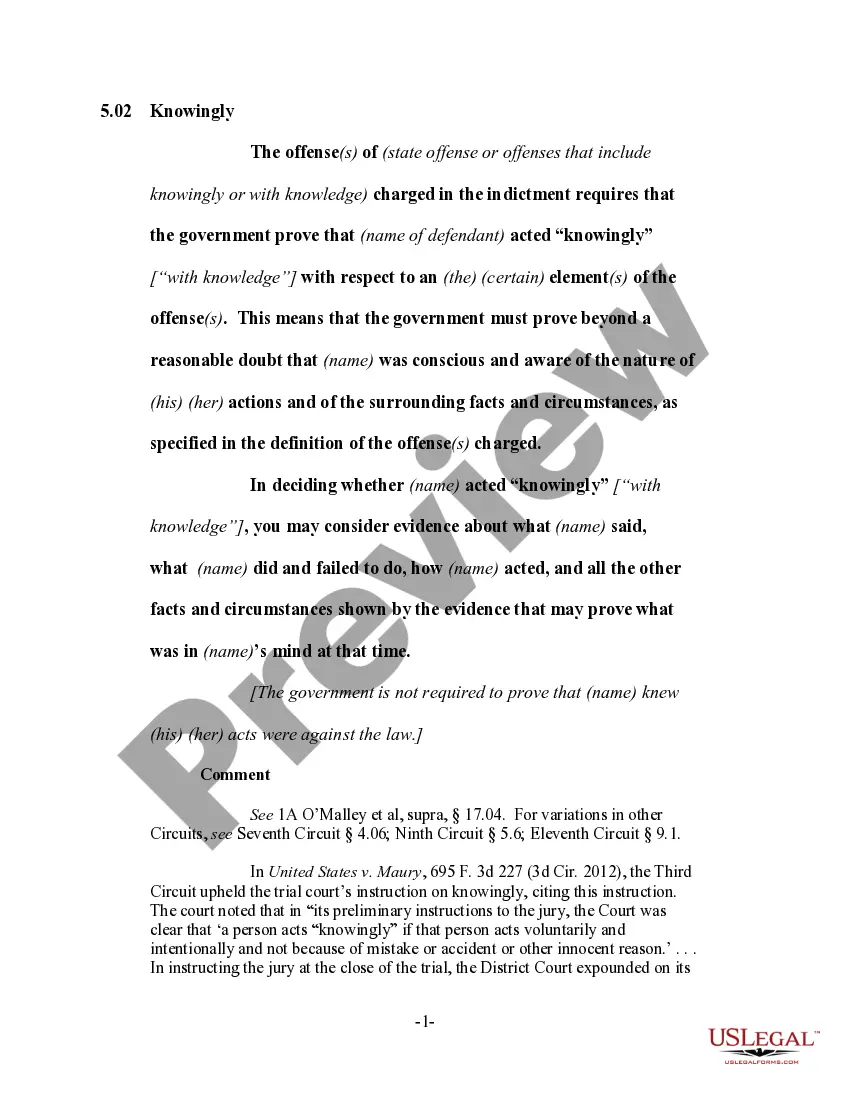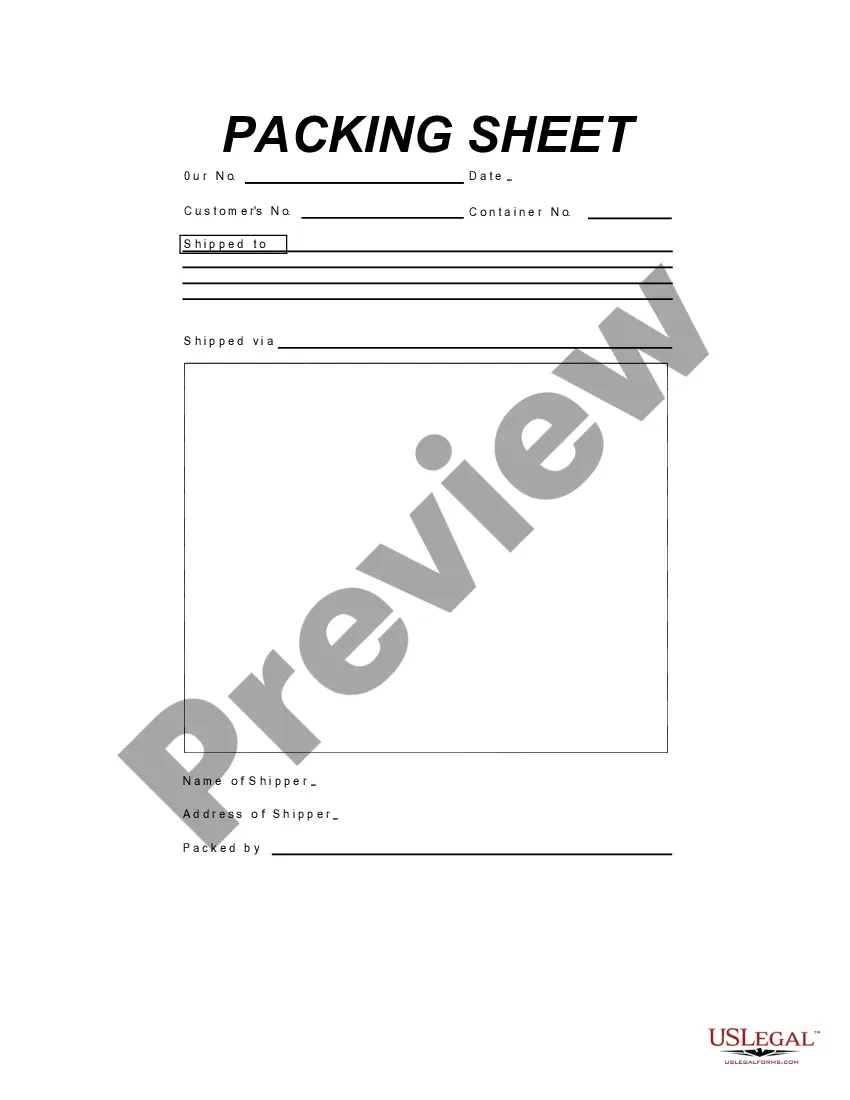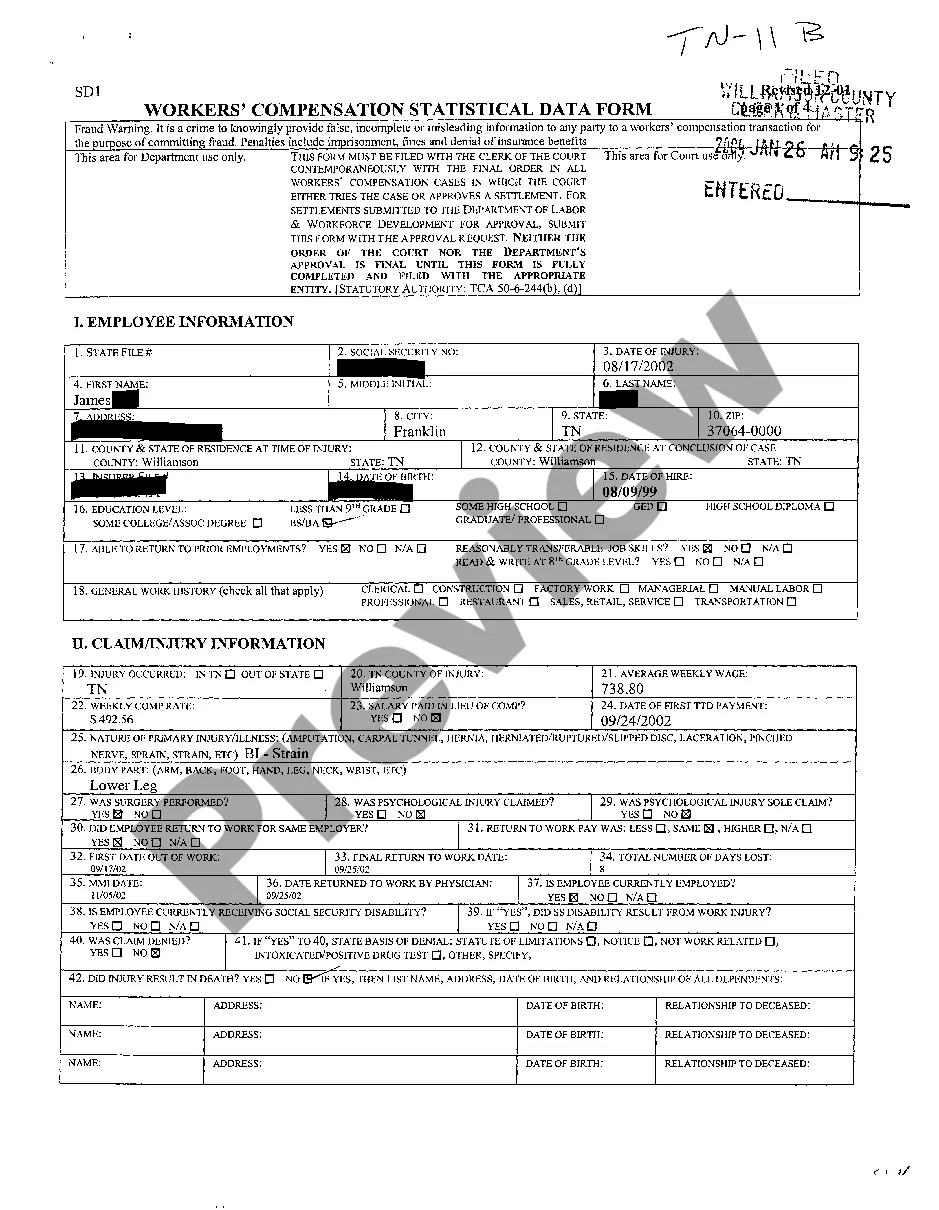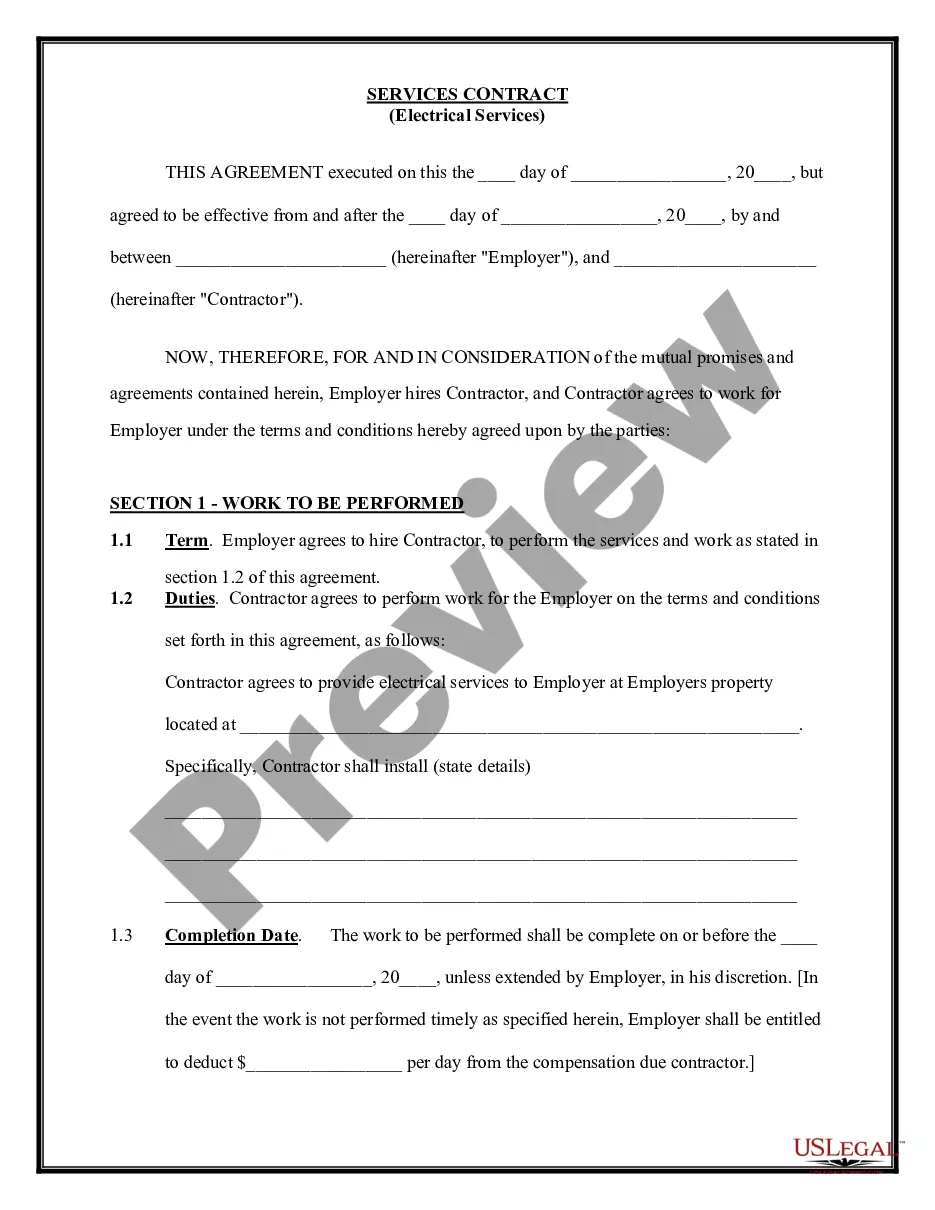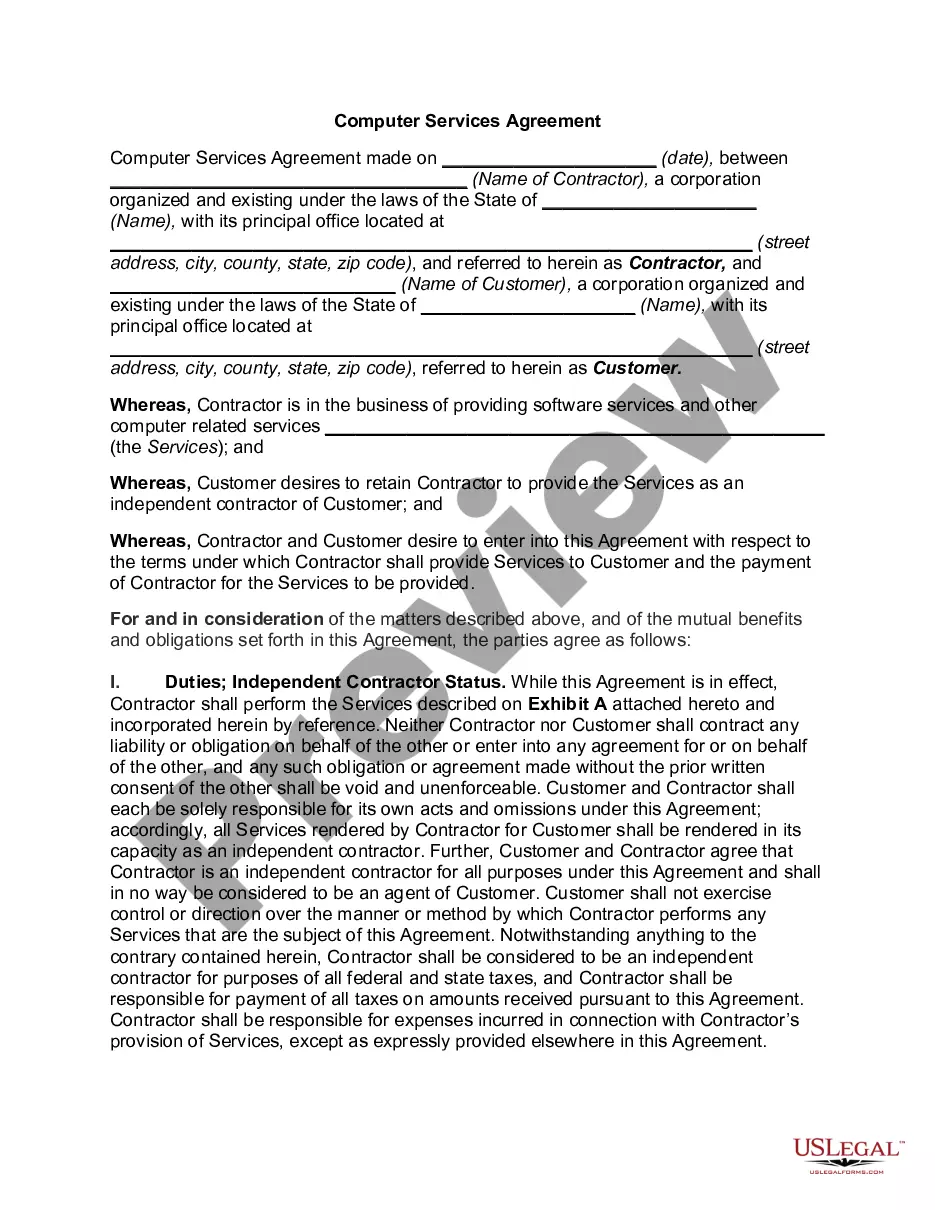Contract Review Checklist Template Excel Format
Description
How to fill out Contract Review Checklist?
Managing legal documents can be overwhelming, even for the most experienced professionals.
When you are looking for a Contract Review Checklist Template in Excel format and lack the time to search for the appropriate updated version, the process can be stressful.
Obtain legal and business forms that are specific to your state or county. US Legal Forms addresses all your needs, from personal to organizational documents, in one convenient location.
Make use of advanced tools to fill out and manage your Contract Review Checklist Template in Excel format.
Once you find the form you need, follow these steps: Confirm it is the correct form by previewing and reading its description, verify that the template is recognized in your state or county, click Buy Now when you are prepared, choose a subscription plan, select the format you require, and Download, complete, sign, print, and deliver your documents. Benefit from the US Legal Forms online library, backed by 25 years of expertise and dependability. Transform your document management into a seamless and user-friendly experience today.
- Access a collection of articles, guides, and materials relevant to your unique situation and needs.
- Save time and energy searching for the necessary documents, and utilize US Legal Forms’ innovative search and Review tool to locate the Contract Review Checklist Template in Excel format and obtain it.
- If you possess a monthly subscription, Log In to your US Legal Forms account, search for the form, and acquire it.
- Check the My documents tab to review the documents you have saved and manage your folders as needed.
- If it is your first interaction with US Legal Forms, establish a free account to gain unlimited access to all the platform's features.
- A comprehensive online form library can be transformative for anyone aiming to effectively handle these matters.
- US Legal Forms is a leader in the online legal forms space, offering over 85,000 state-specific legal forms available to you whenever needed.
- With US Legal Forms, you can.
Form popularity
FAQ
7 Step Contract Review Checklist Initial review. So you've got the contract in front of you. ... Names, dates & values. ... Unambiguous Language. ... No Blank Spaces. ... Jurisdiction. ... Termination & Renewal Terms. ... Breach & Default.
Go to Developers Tab > Control > Insert > Form Controls > Checklist. Then click anywhere in the Excel where you want to insert the checklist. To link the checkbox to a cell in Excel, right-click on the checkbox and select Format Control.
How to create a checklist in Excel Enable the Developer menu. In Excel, you can insert a checkbox control from the Developer menu. ... Add your checklist items. Next, begin your checklist by adding items to it. ... Insert checkboxes next to the items. ... Make your checkbox look good. ... Run through your checklist.
Creating a contract review checklist involves understanding the contract's purpose and scope. Verify basic information, define key terms, and outline obligations and responsibilities, ensuring clarity and balance. Assess compliance, risk and dispute resolution . Check termination , confidentiality, and IP .
Here's a simple step-by-step guide on how to make a to-do list in Excel. Step 1: Open a new Excel file. ... Step 2: Add column headers. ... Step 3: Enter the task details. ... Step 4: Apply filters. ... Step 5: Sort the data. ... Step 6: Edit and customize your to do list.