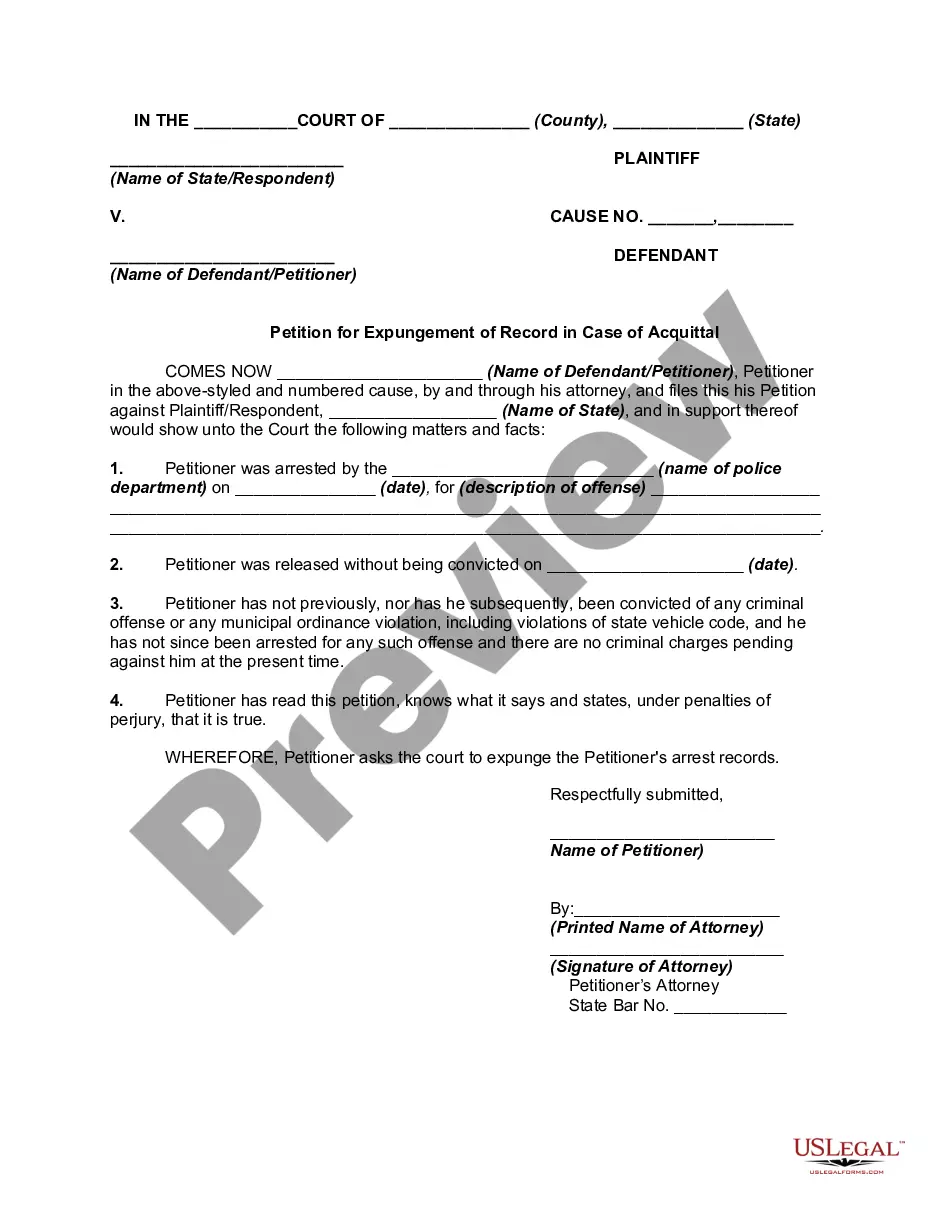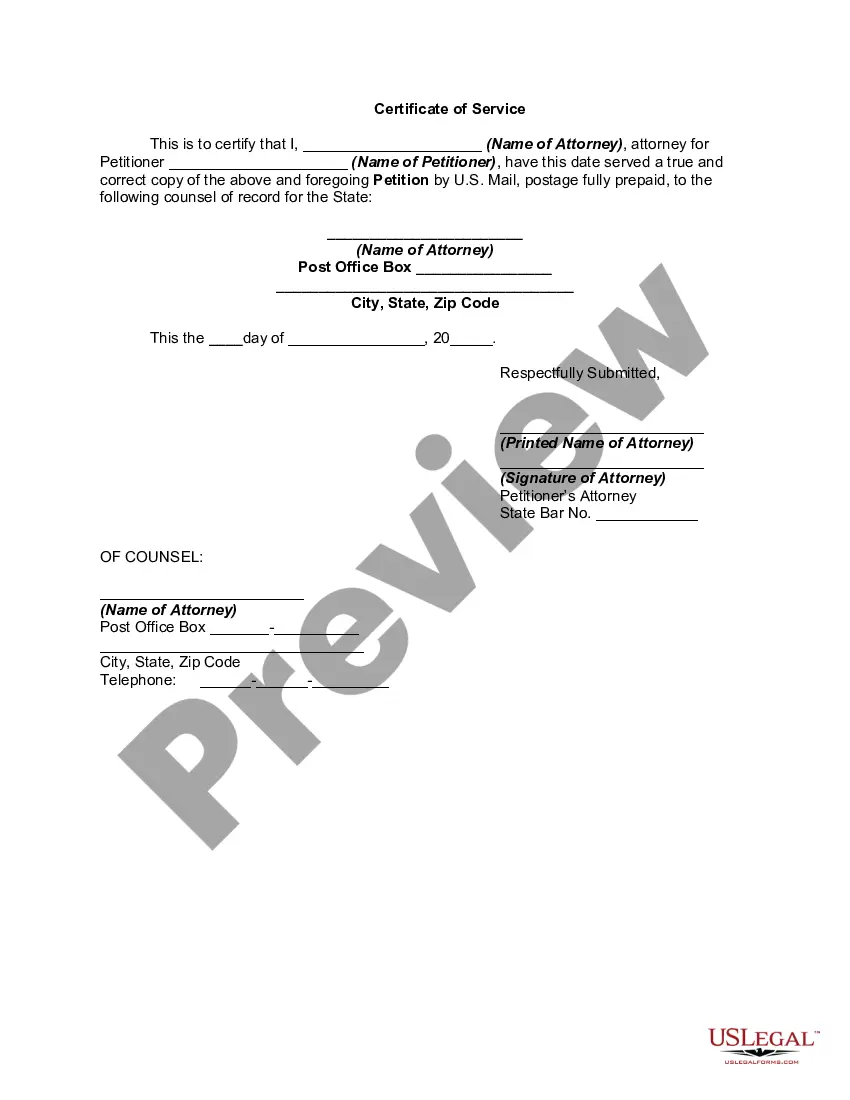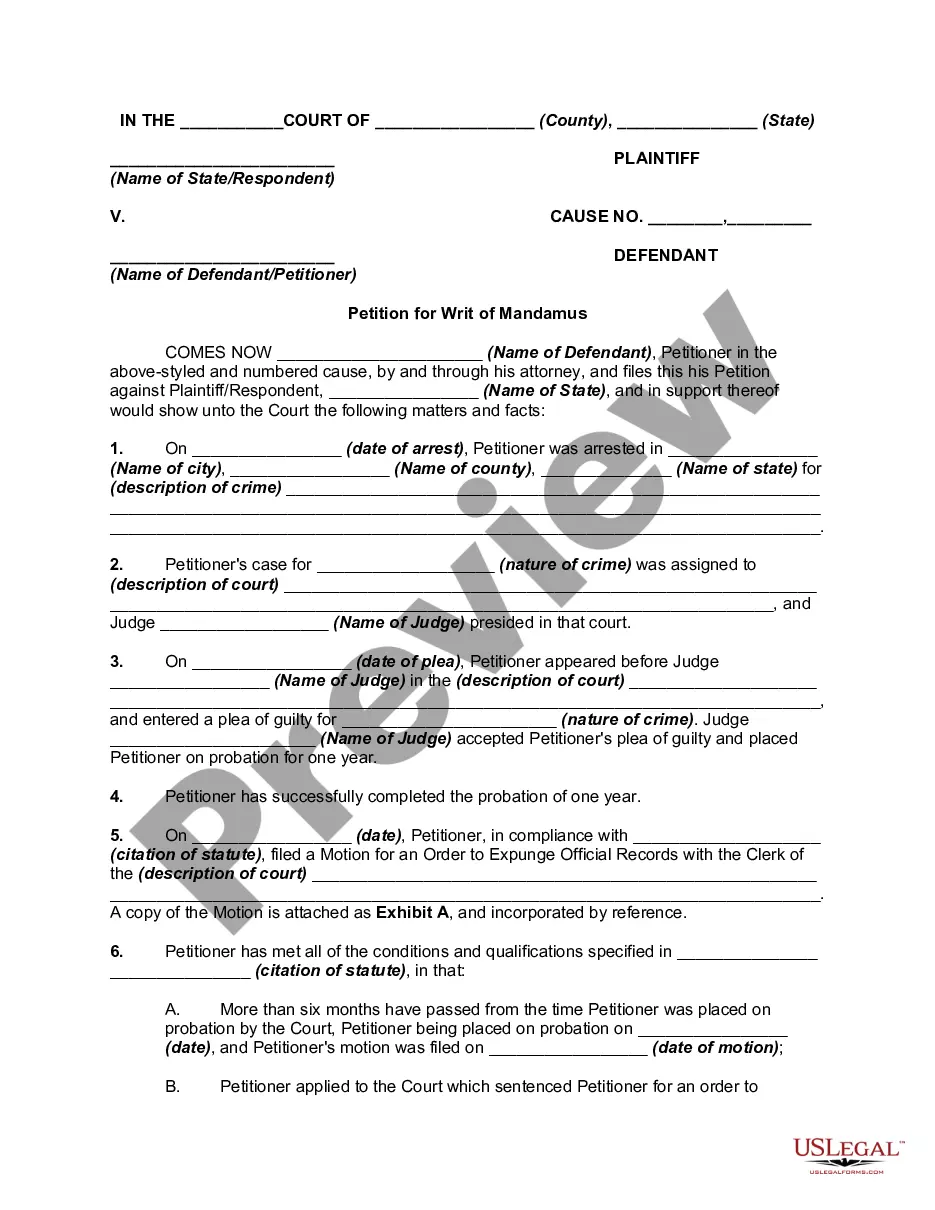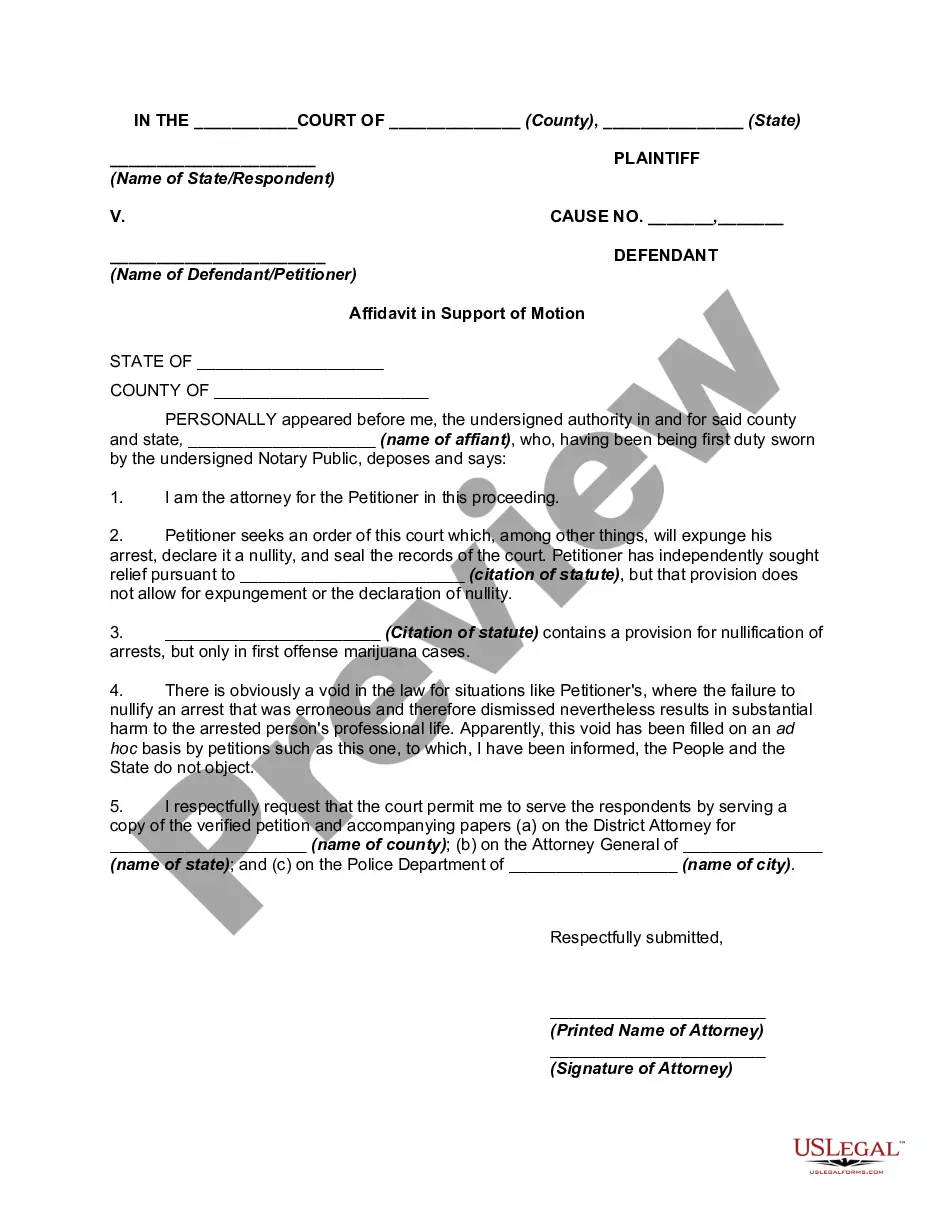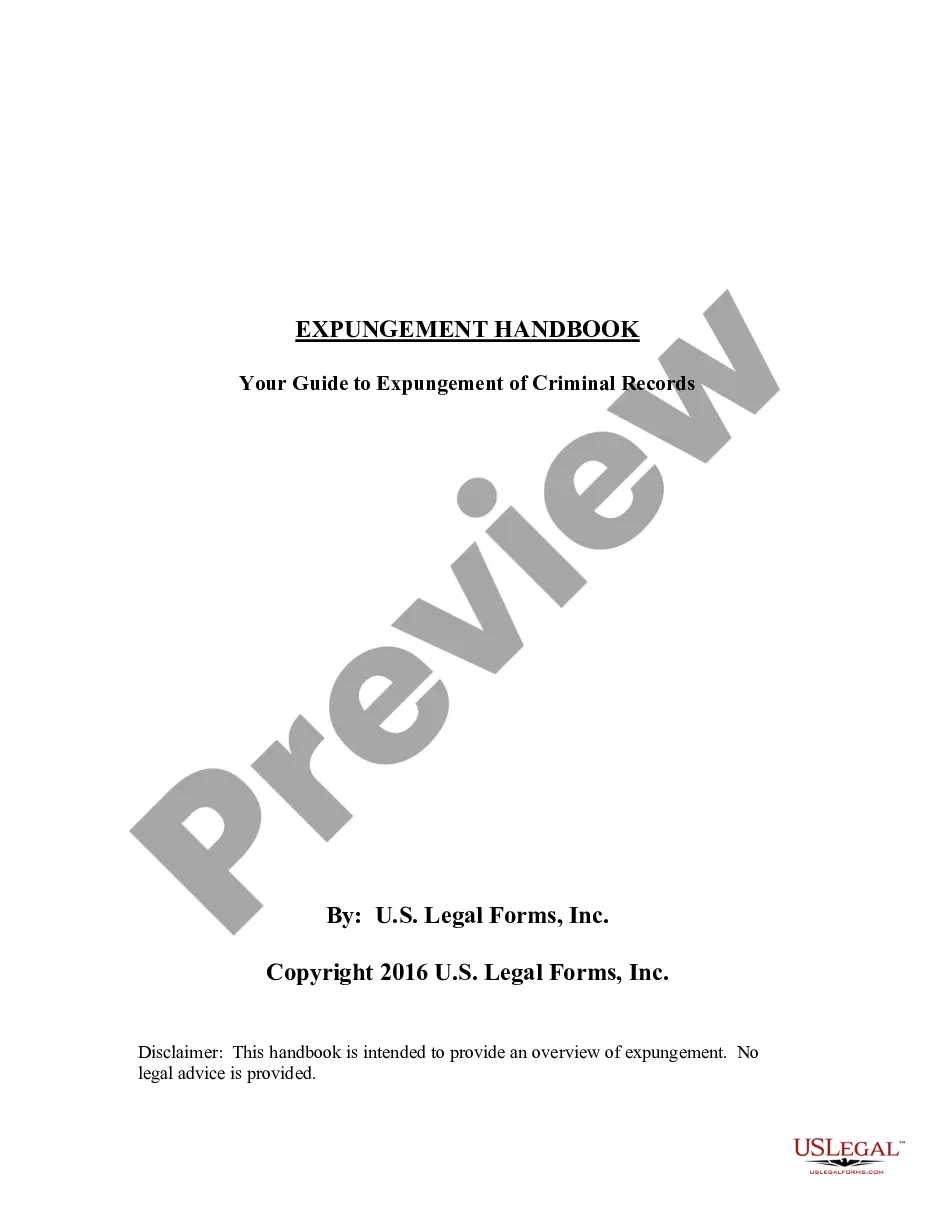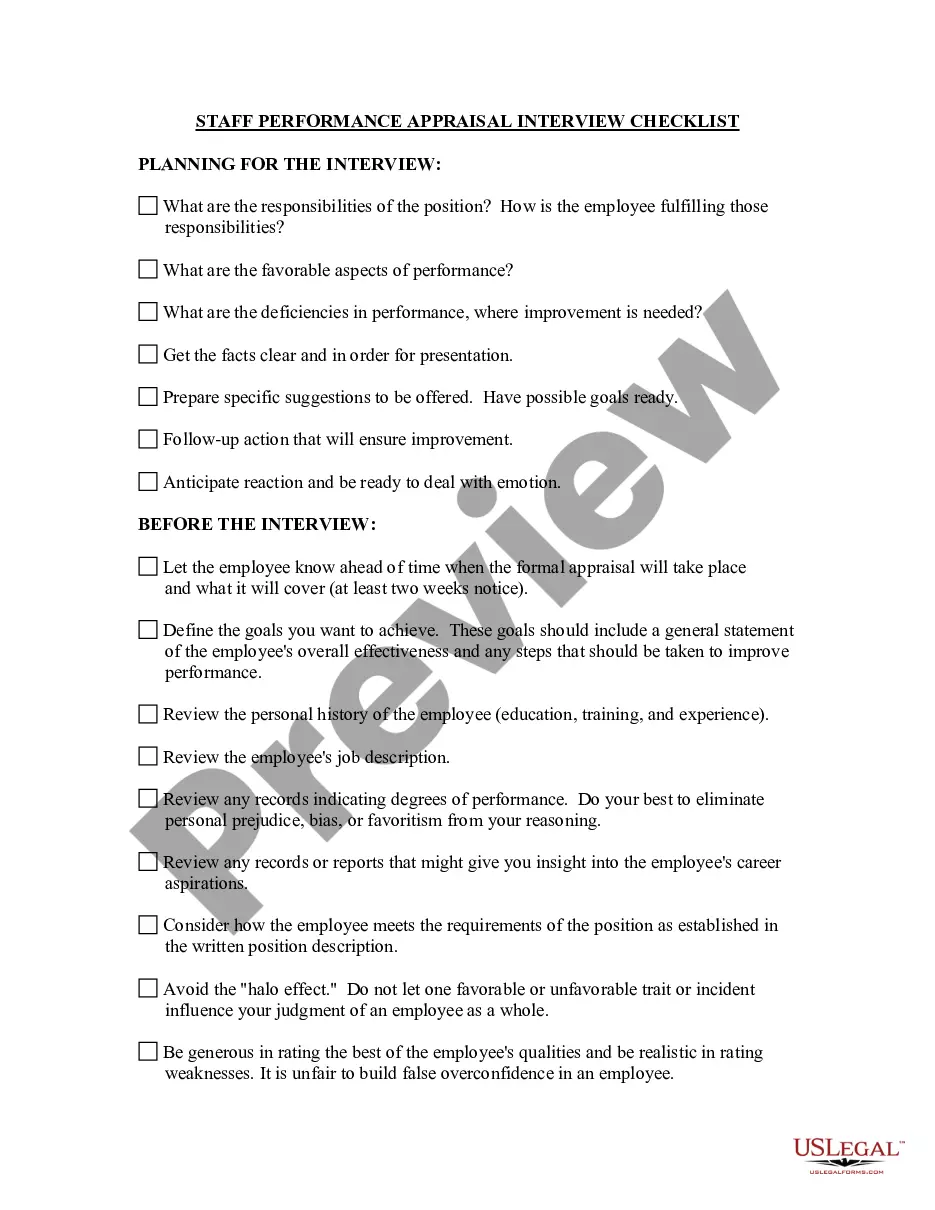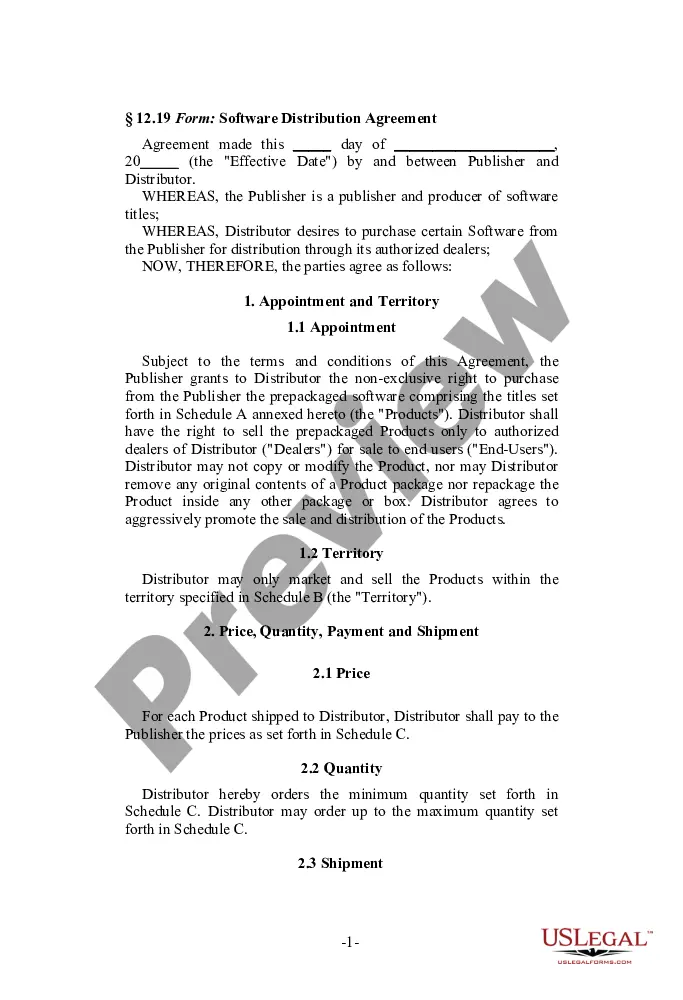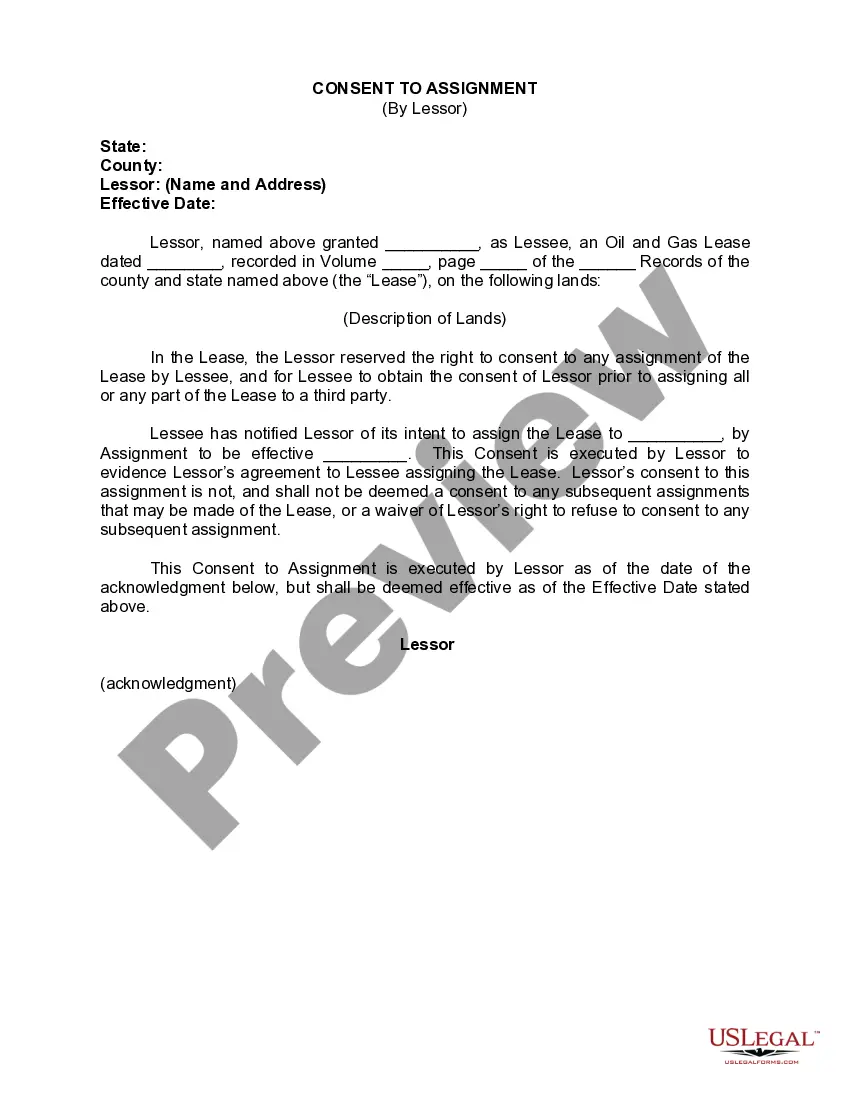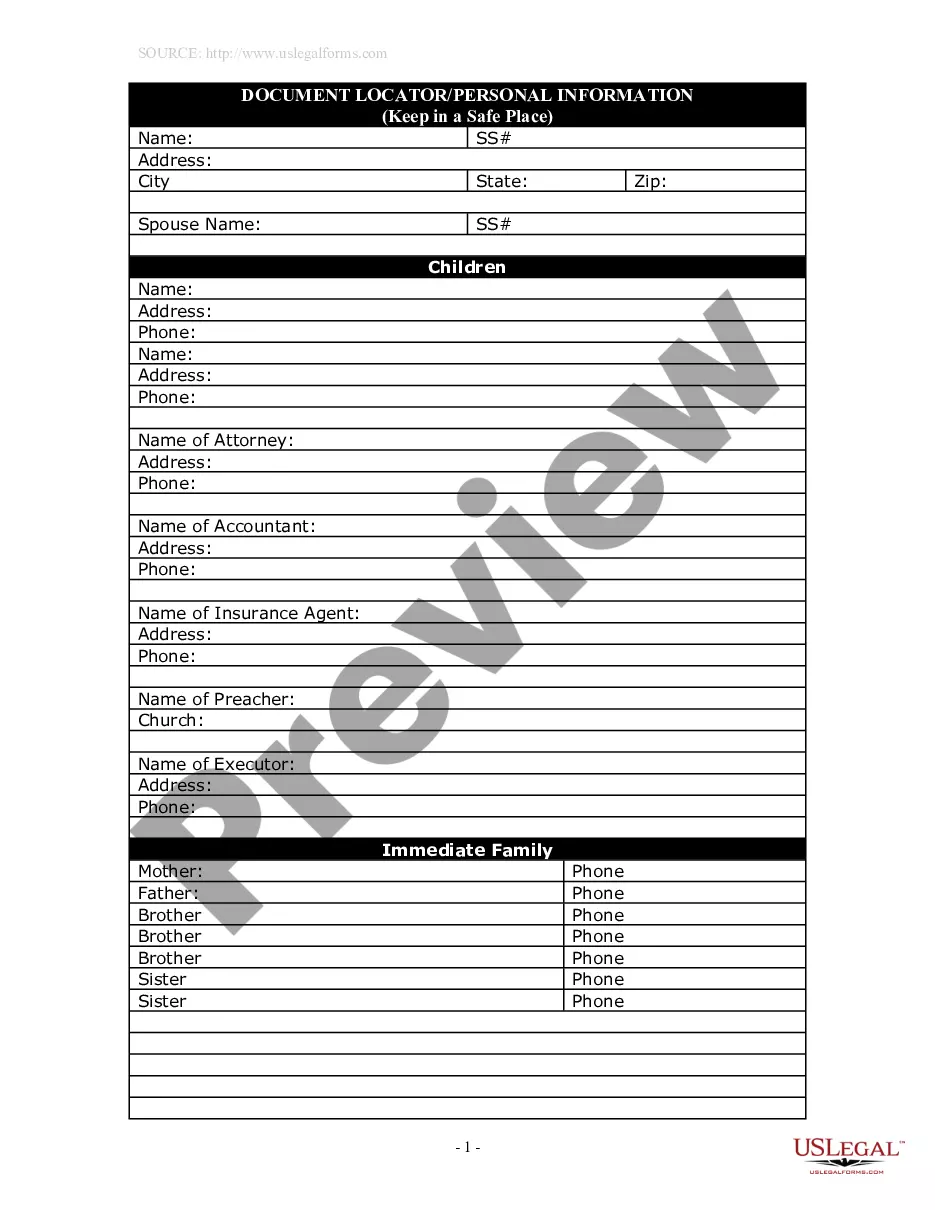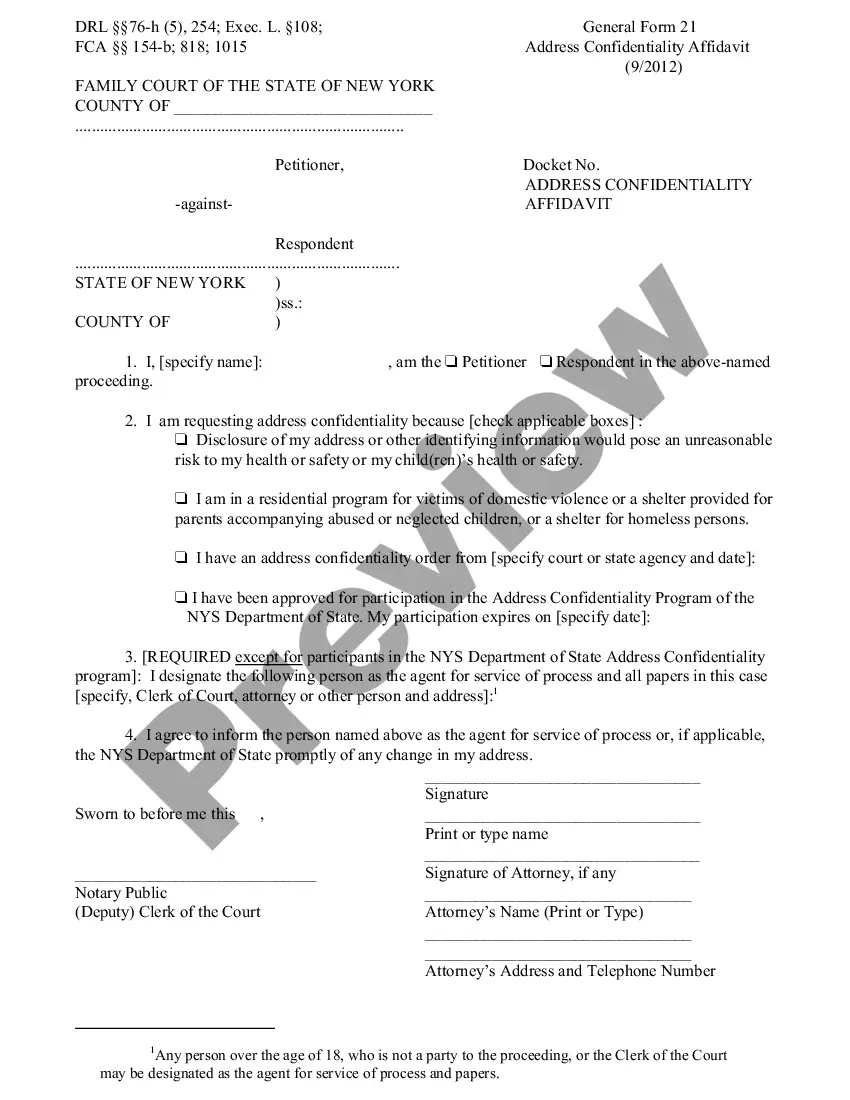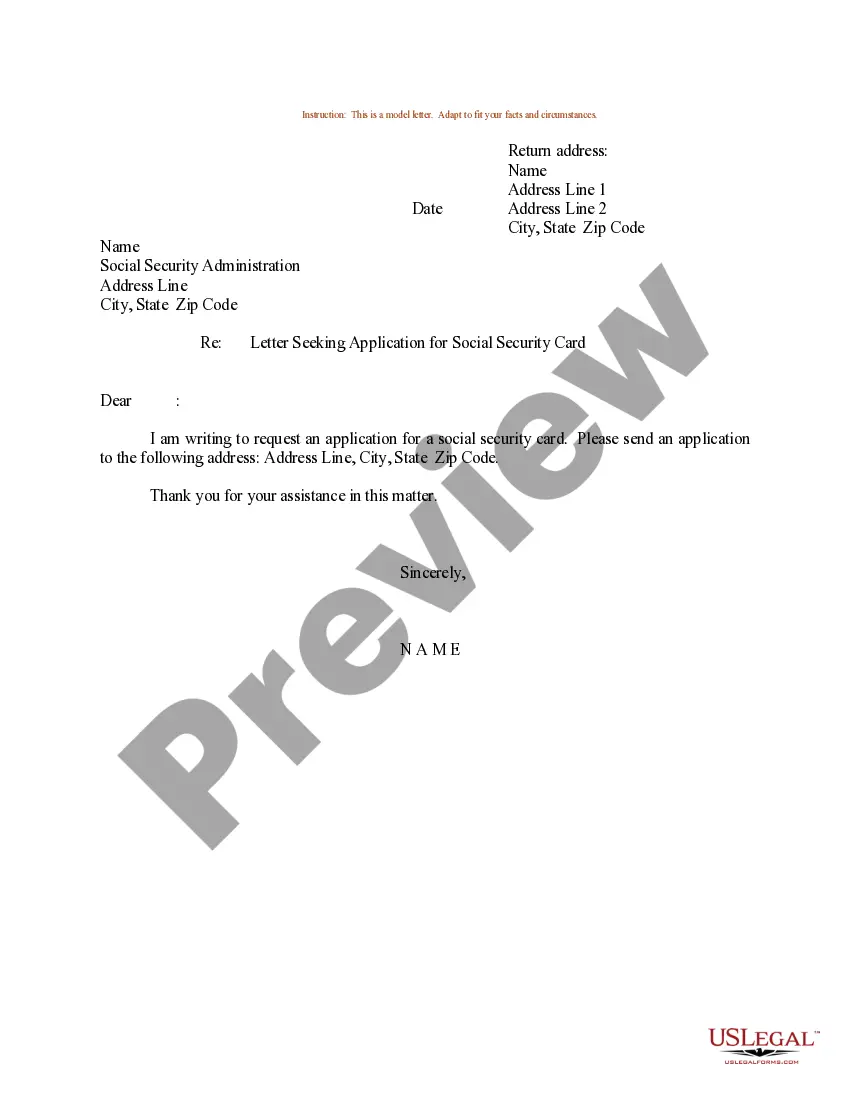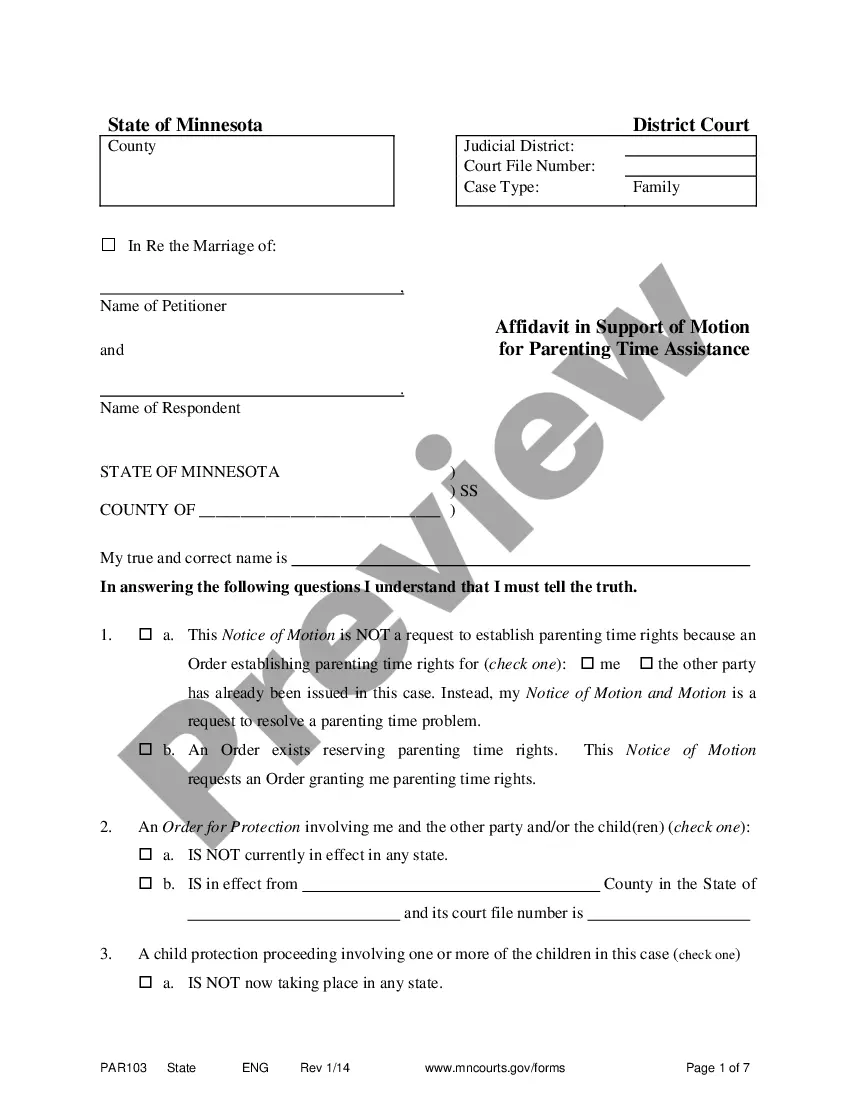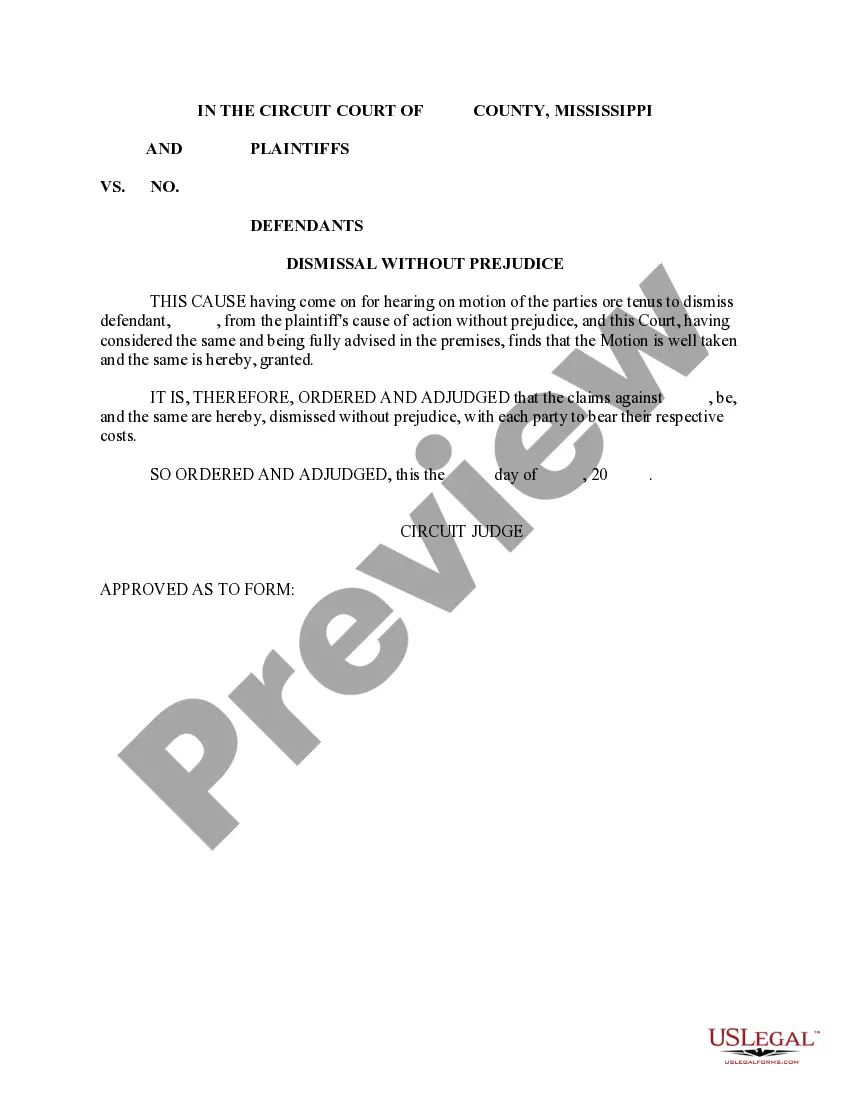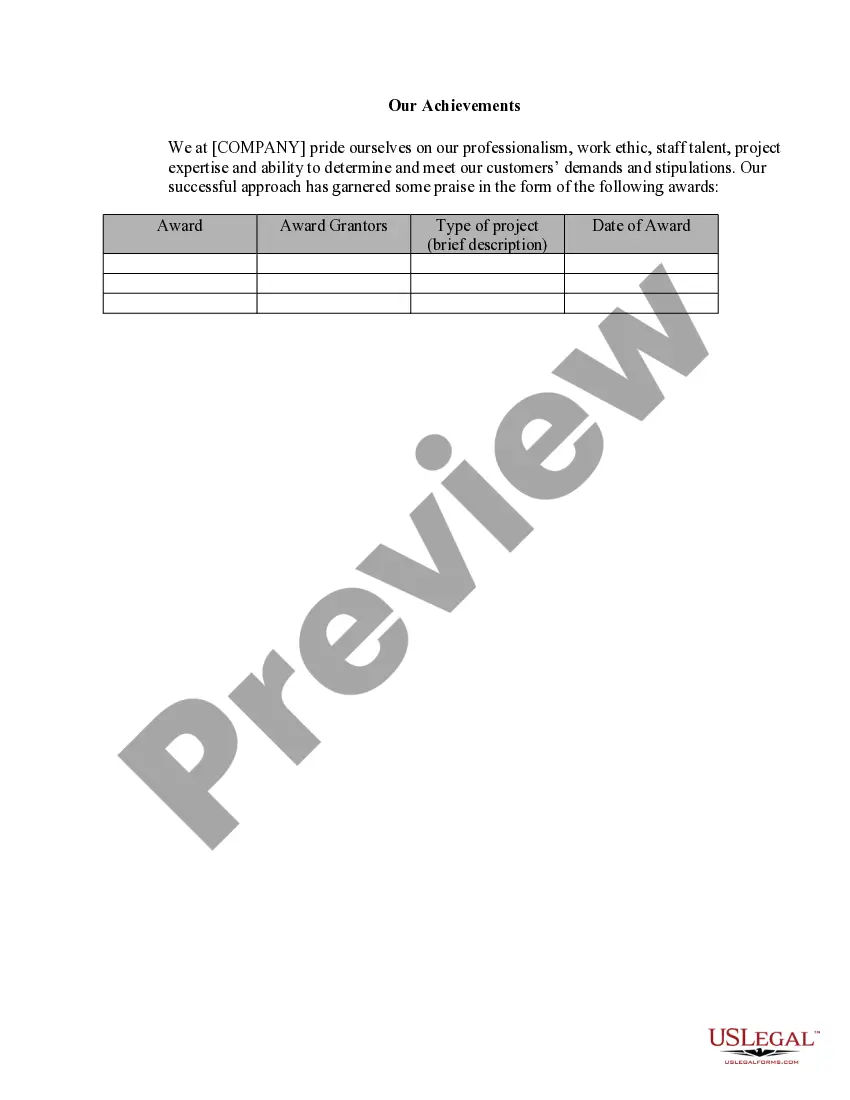Expungement Sample With Judge
Description
How to fill out Petition For Expungement Of Record In Case Of Acquittal And Release Without Conviction?
It’s clear that one cannot transform into a legal expert immediately, nor can one quickly learn to prepare an Expungement Sample With Judge without possessing a particular skill set.
Assembling legal documents is a labor-intensive task that necessitates specialized training and expertise. So why not entrust the development of the Expungement Sample With Judge to the professionals.
With US Legal Forms, which boasts one of the most comprehensive libraries of legal documents, you can find everything from court filings to templates for internal business communication. We recognize how crucial it is to comply with federal and state regulations. That’s why, on our platform, all documents are location-specific and current.
You can regain access to your documents from the My documents tab anytime. If you’re a returning client, you can simply Log In, and find and download the template from the same section.
Regardless of the reason for your documents—be it financial, legal, or personal—our website has everything you need. Experience US Legal Forms today!
- Locate the form you need by utilizing the search bar at the top of the page.
- Preview it (if this option is available) and read the relevant description to ascertain if Expungement Sample With Judge is what you require.
- If you need a different form, restart your search.
- Create a free account and choose a subscription option to purchase the template.
- Click Buy now. Once the payment is processed, you can access the Expungement Sample With Judge, complete it, print it, and send or mail it to the necessary recipients or organizations.
Form popularity
FAQ
Legal Templates is a Free Online Legal Form & Document Creator.
Document template editor for lawyers using Microsoft Word Currently it is possible for the user to generate document templates through Microsoft Word, by using a pre-defined list of Legal One tags.
Word - How to save a file as a template - YouTube YouTube Start of suggested clip End of suggested clip You can now see my file saved in file explorer. It's called volunteerform. X if i open this up fromMoreYou can now see my file saved in file explorer. It's called volunteerform. X if i open this up from file explorer. This will open up a new document.
Create a Legal Pleading Template in Microsoft Word (Legal Complaint Template) Step 1: Accessing Templates. Launch Microsoft Word and open a new blank document. ... Step 2: Searching for Legal Templates. ... Step 3: Selecting and Downloading a Legal Template. ... Step 4: Customizing the Template. ... Step 5: Saving and Storing the Document.
This tip is all about size. Instead of using letter size set your Word document to legal paper size. Legal paper is preferred by lawyers because it allows lengthy details like you see in contracts. To set this up, go to Layout >Size> Legal.
You can download free, pre-built document templates with useful and creative themes from Office when you click File > New in your Office app. Templates can include calendars, business cards, letters, cards, brochures, newsletters, resumes, cover letters, presentations, social media and much more.
Important points to include in a legal document. Party details. List the names, numbers, addresses (email or physical), and any other relevant information of all parties involved. ... Background information. ... Motion. ... Roles and responsibilities. ... Breaches or contingencies. ... Dates and signatures.
Legal Templates has 2 pricing edition(s), from $0 to $95.88. A free trial of Legal Templates is also available. Look at different pricing editions below and read more information about the product here to see which one is right for you.
Legal Templates Reviews. "Legal templates have help me solve and explain many different agreements from tenant 's to vendors to customers with little time." "Easy to use with lots of options and worded to my understanding with the legal point of view taken care of. Fill in the blanks and print very quick."
A free legal template is truly only free at the point of 'sale'. Free legal templates are great, until there is a dispute and you are in trouble.