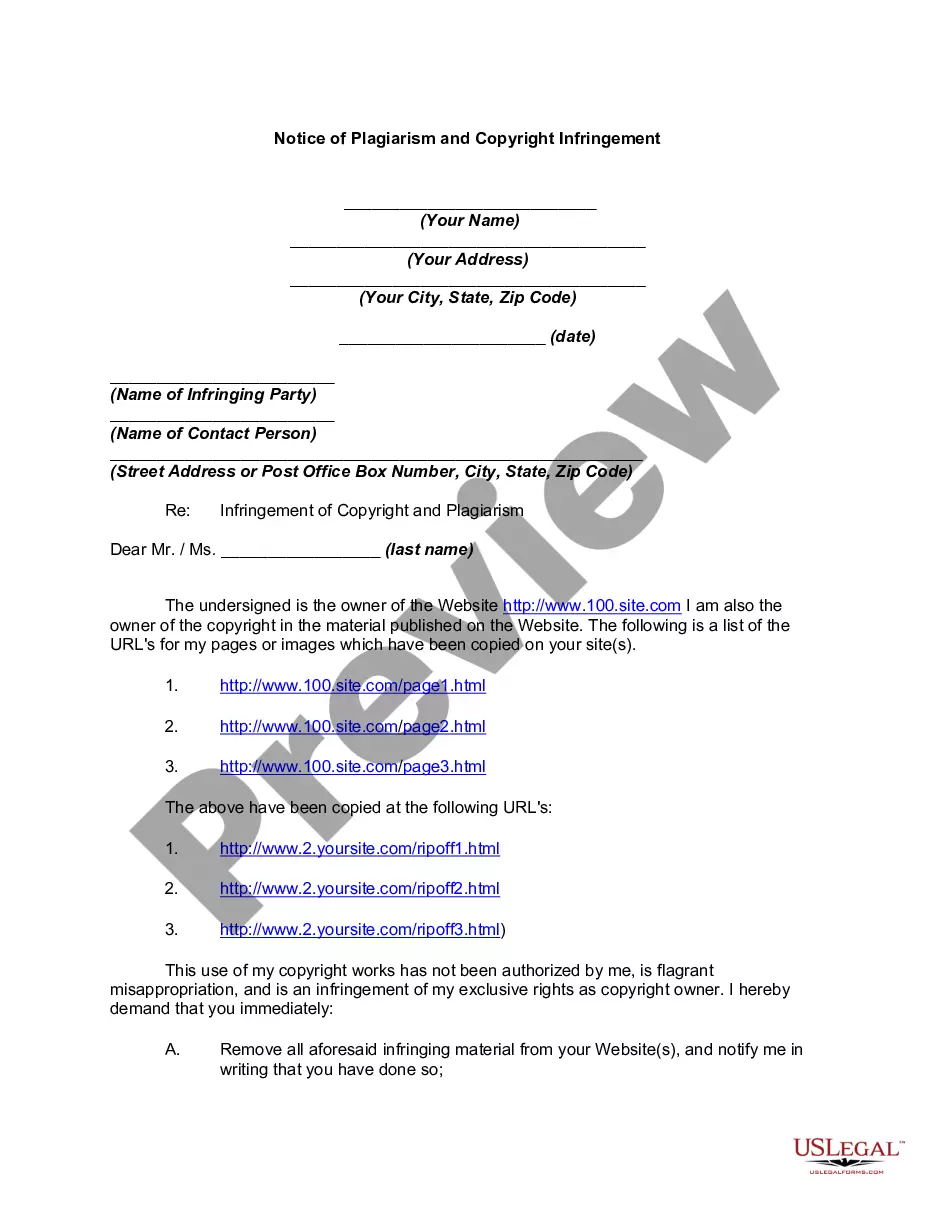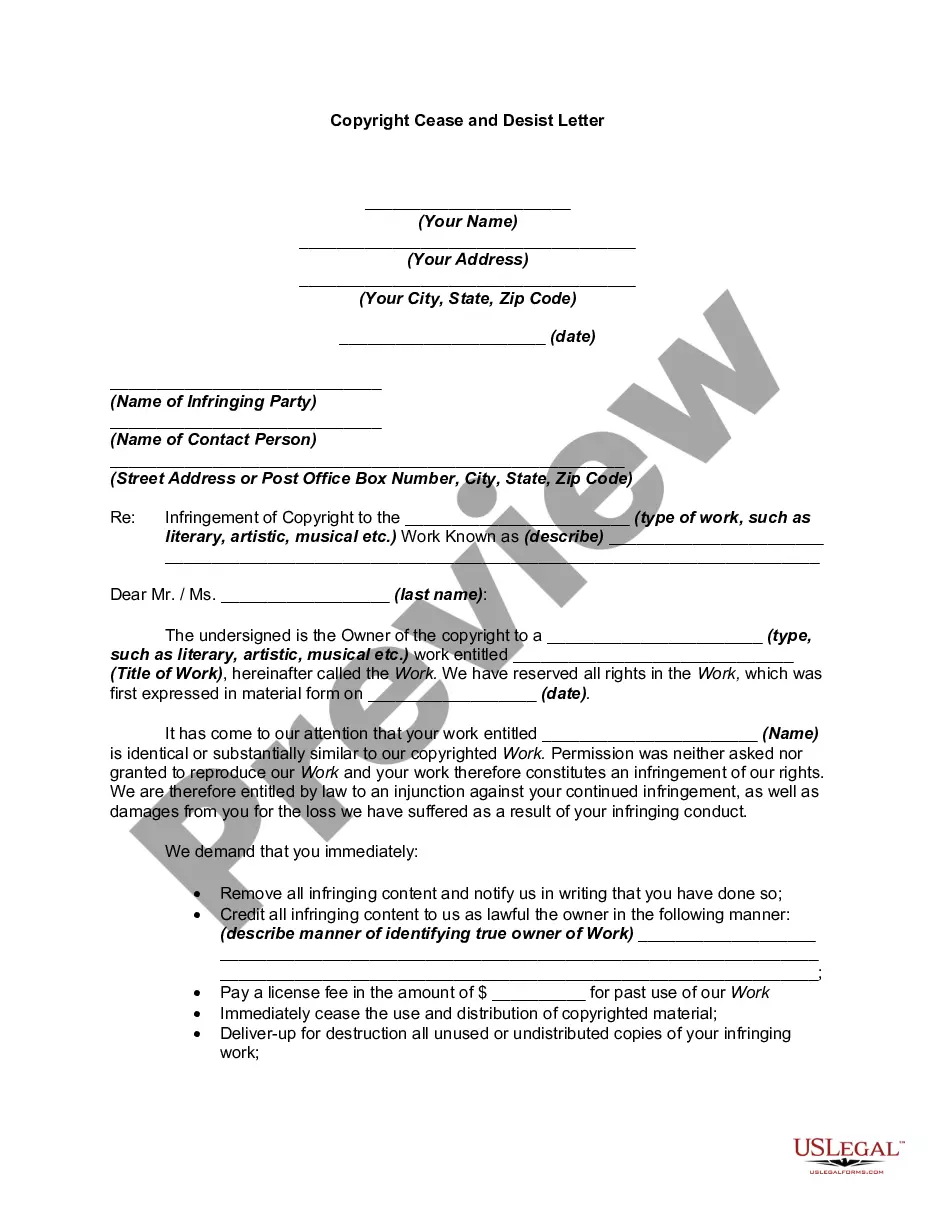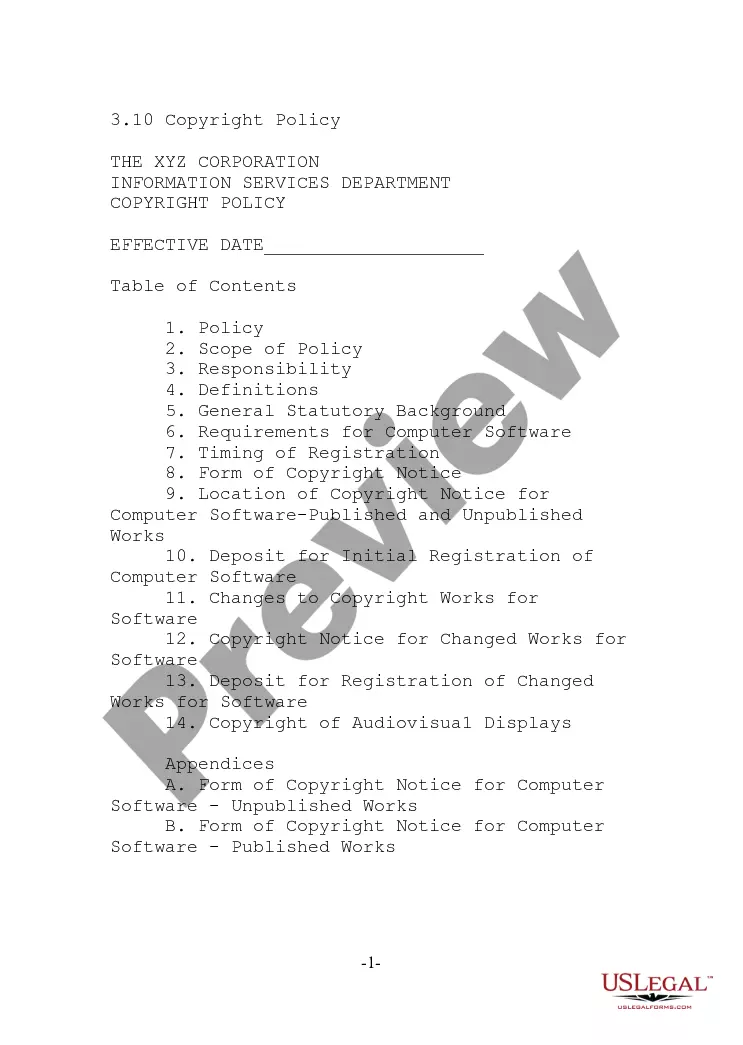Copyright Logo Copy With Text
Description
How to fill out Notice Of Plagiarism And Copyright Infringement?
Managing legal paperwork and processes can often add considerable time to your day.
Documents like Copyright Logo Copy With Text usually necessitate you to search for them and comprehend the optimal way to fill them out correctly.
Therefore, whether you are handling financial, legal, or personal affairs, having an extensive and user-friendly online collection of forms readily available will be immensely beneficial.
US Legal Forms is the premier online resource for legal templates, featuring over 85,000 state-specific forms and a variety of resources to assist you in completing your paperwork seamlessly.
Is this your first time using US Legal Forms? Register and create an account in just a few minutes to gain access to the form library and Copyright Logo Copy With Text. Follow the steps below to fill out your form.
- Explore the database of pertinent documents just with a click.
- US Legal Forms offers state- and county-specific forms that can be downloaded at any time.
- Protect your document management processes by utilizing a reliable service that enables you to prepare any form in minutes without any additional or undisclosed charges.
- Simply Log In to your account, locate Copyright Logo Copy With Text, and download it directly from the My documents section.
- You can also access forms you have previously downloaded.
Form popularity
FAQ
The copyright logo for text is a symbol that indicates the owner of the content holds exclusive rights to its use. This logo typically appears as a '©' followed by the year of publication and the name of the copyright owner. Using the copyright logo copy with text helps protect your creative works from unauthorized use. By incorporating this logo in your materials, you clearly communicate your ownership and discourage potential infringement.
To write copyright in text, you should use the format © followed by the year of first publication and the name of the copyright owner. This format clearly communicates your ownership and protects your work. By utilizing copyright logo copy with text, you ensure that your intellectual property is recognized and respected. If you need guidance, platforms like US Legal Forms provide templates to help you correctly write copyright statements.
Deciding whether to use TM (trademark) or R (registered trademark) on your logo depends on your legal status. If you have not registered your trademark yet, you can use TM to indicate that you claim rights over your logo. However, once your trademark is officially registered, you should use the R symbol. Incorporating the right copyright logo copy with text not only enhances your brand identity but also reinforces your legal rights.
You can obtain the copyright logo in text by utilizing word processing software or online tools that allow you to insert symbols. Most text editors have a special characters feature, where you can find the copyright logo. Additionally, creating a copyright logo copy with text is straightforward; simply type the symbol or use the copy-paste method. This ensures your work is clearly marked for copyright protection.
To insert the copyright symbol in text, you can use the keyboard shortcut by pressing 'Alt' and typing '0169' on the numeric keypad for Windows. Alternatively, you can copy and paste the © symbol directly into your text. Using the copyright logo copy with text ensures that your content is properly protected. It's also important to familiarize yourself with the guidelines for using copyright symbols.
Although many people prefer to use serif symbols with serif fonts and sans with sans, it is perfectly acceptable (and sometimes preferable) to substitute a clean sans symbol for text usage (such as those from Arial or ITC Franklin Gothic), as they tend to be more readable and print cleanly at small sizes.
Press and hold ALT then press 0, followed by 1, 7, 4. You will get ®. For MacBooks, press R while holding the Option key (ALT).
Try typing a c in brackets '(c)' followed by a space and it may automatically change into the copyright symbol. This should also work for registered trademark ® - '(r)', and sound recording copyright ? - '(p)' symbols.
Almost every typical alphabetic font also has a copyright symbol. So, for example, Times New Roman, Arial, Comic Sans, and Calibri each have their own copyright symbols.
To insert the copyright symbol, press Ctrl+Alt+C. To insert the trademark symbol, press Ctrl+Alt+T.