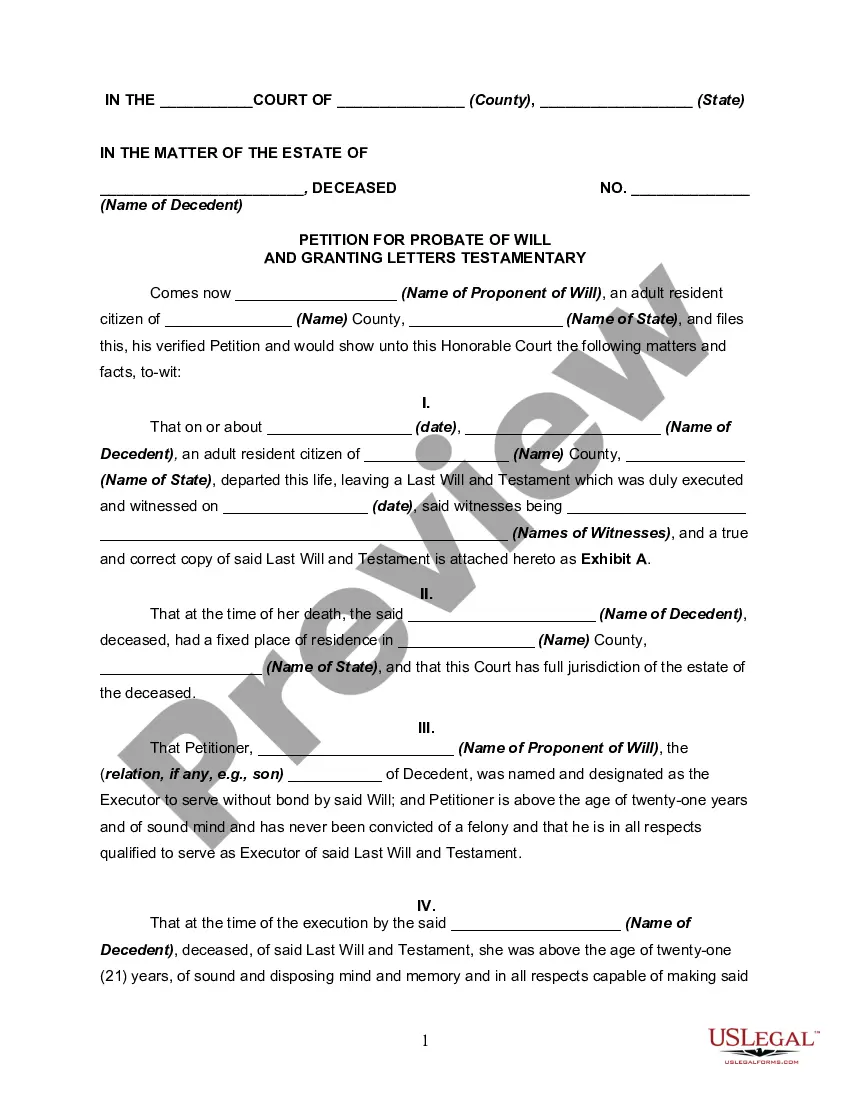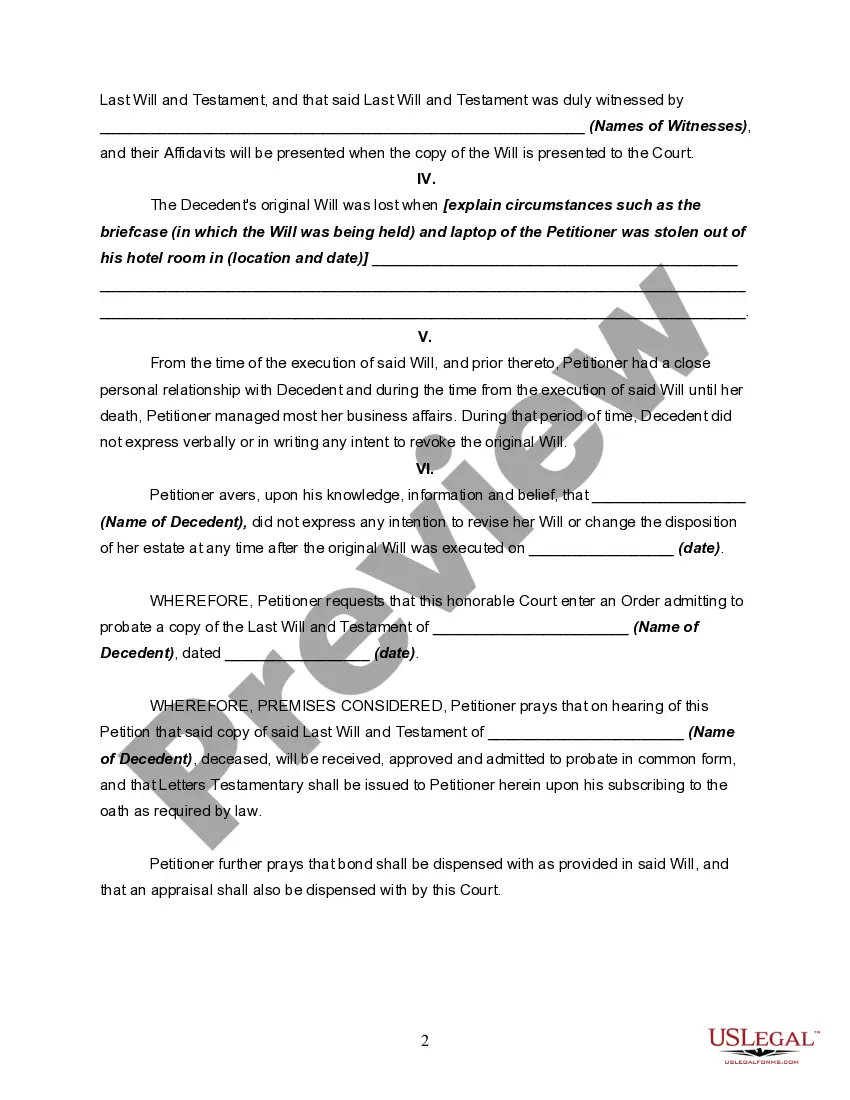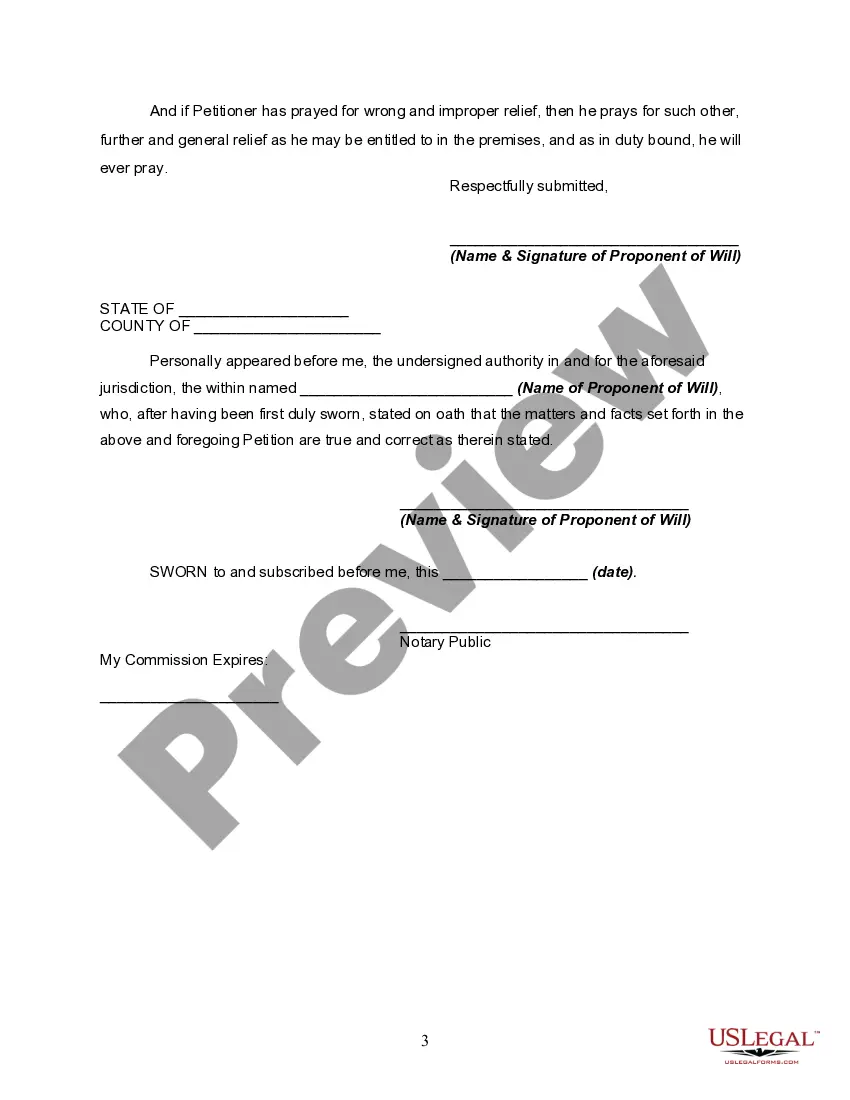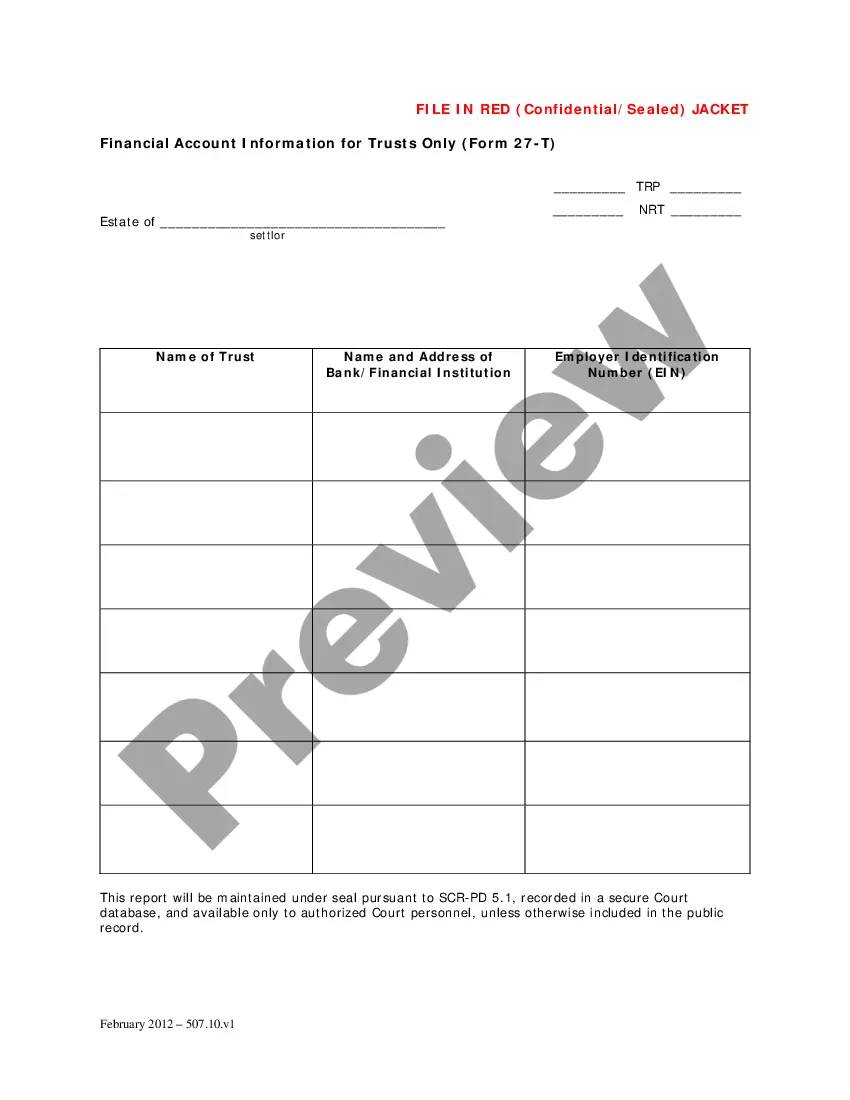Probate is the process of proving a will is valid and thereafter administering the estate of a dead person according to the terms of the will. It is a judicial act or determination of a court having competent jurisdiction establishing the validity of a will. First the will is filed with the clerk of the appropriate court in the county where the deceased person lived, along with a petition to have the court approve the will and appoint the executor named in the will (or if none is available, an administrator) with a declaration of a person who had signed the will as a witness. If the court determines the will is valid, the court then "admits" the will to probate.
The best evidence of the contents of a lost or destroyed will is a copy or draft of the will that is clearly and satisfactorily identified, if it can be obtained, and ordinarily this is sufficient. For example, an Arkansas court held that a finding that a photocopy was a copy of a lost or destroyed will should be sustained in view of the fact that the testimony of the attesting witnesses and the attorney as to how, when, and where will was signed was not in conflict.
This form is a generic example that may be referred to when preparing such a form for your particular state. It is for illustrative purposes only. Local laws should be consulted to determine any specific requirements for such a form in a particular jurisdiction.
Petition templates for Google Docs are predesigned document formats that individuals can use to create petitions easily and efficiently. These templates serve as a helpful starting point for anyone looking to draft a petition using the popular cloud-based word processing software provided by Google. By utilizing these ready-made templates, users can save time and effort by not having to create a petition layout from scratch. Google Docs allows for collaborative editing, enabling multiple individuals to work on a petition simultaneously, making it an ideal platform for gathering signatures and support for various causes. Below are a few examples of different types of Petition templates available for Google Docs: 1. Classic Petition Template: This template follows a standard format commonly used for petitions. It includes sections for the petition title, introduction, statement of facts or grievances, supporting arguments, and conclusion. It is suitable for a wide range of petitions, such as those related to social justice, environmental issues, or community initiatives. 2. Formal Petition Template: Some petitions require a more formal tone, such as petitions addressed to government entities or high-level decision-makers. The formal petition template for Google Docs includes sections for a formal salutation, petition statement, supporting evidence, and space for signatures of supporters. It typically adheres to specific formatting guidelines and conventions appropriate for official documents. 3. Online Petition Template: This template is designed specifically for petitions that will be distributed and signed online. It includes sections for the petition title, description, call to action, and an embedded signature field where supporters can digitally sign the petition directly within the Google Docs file. This type of template facilitates easy sharing and gathering of signatures via email, social media platforms, or dedicated online petition platforms. 4. Community Petition Template: This template caters to petitions aimed at bringing change within a specific community, such as a neighborhood or school. It incorporates sections to introduce the issue at hand, reasons for petitioning, proposed solutions, and a space for community members to provide their contact information and support by adding their names or signatures. In conclusion, the Petition templates for Google Docs are versatile tools that simplify the process of creating well-structured petitions. Whether you require a classic, formal, online, or community-oriented format, utilizing these templates can enhance your ability to effectively advocate for various causes, engage supporters, and make a powerful impact.