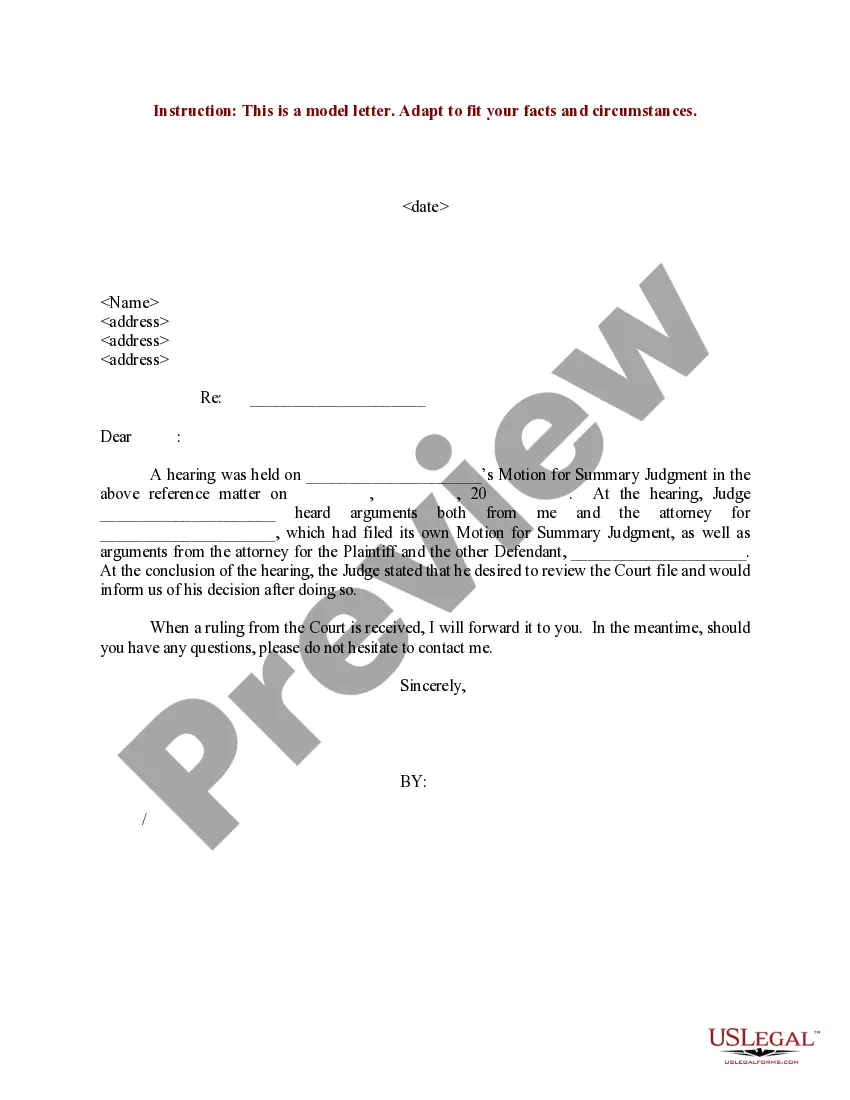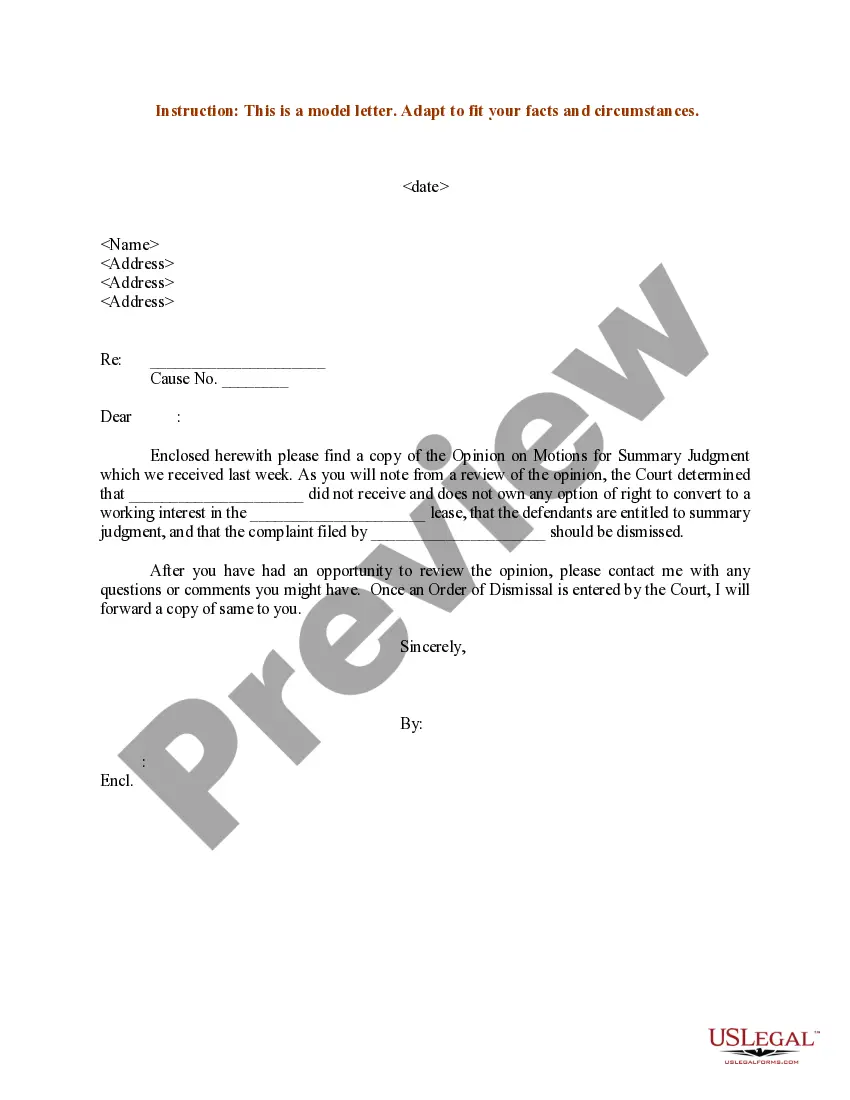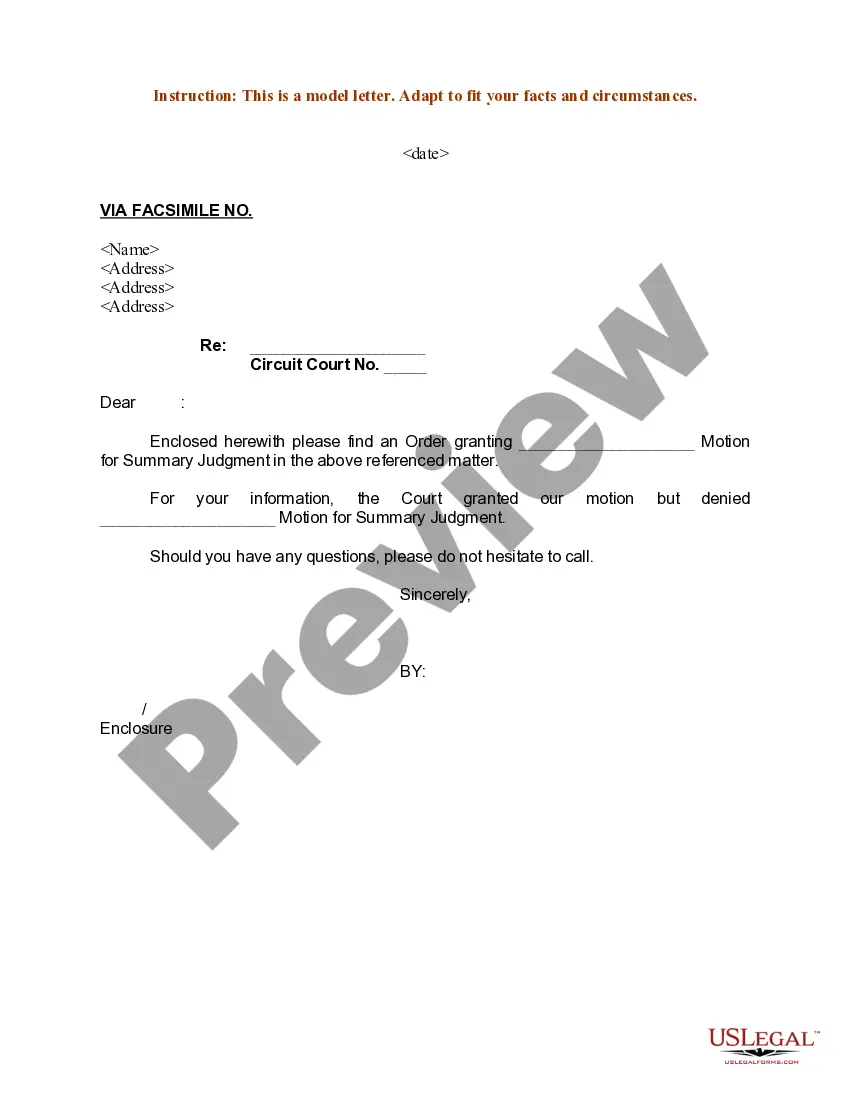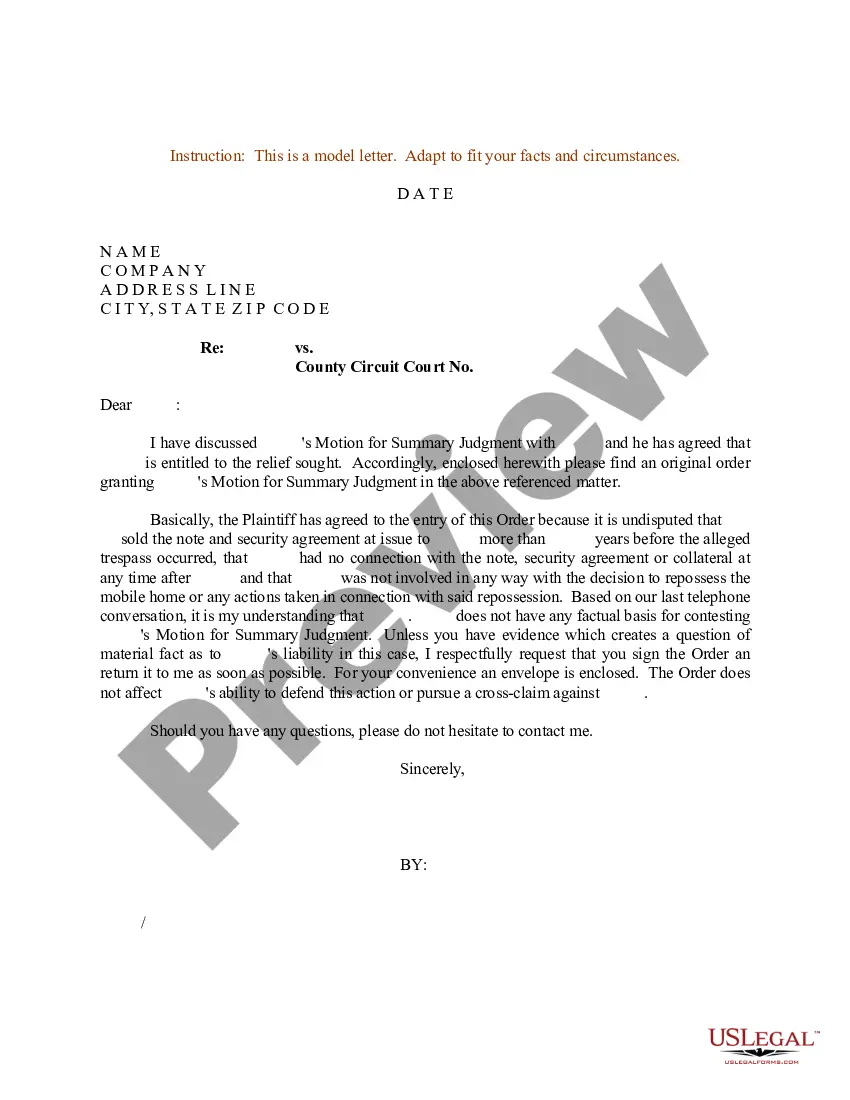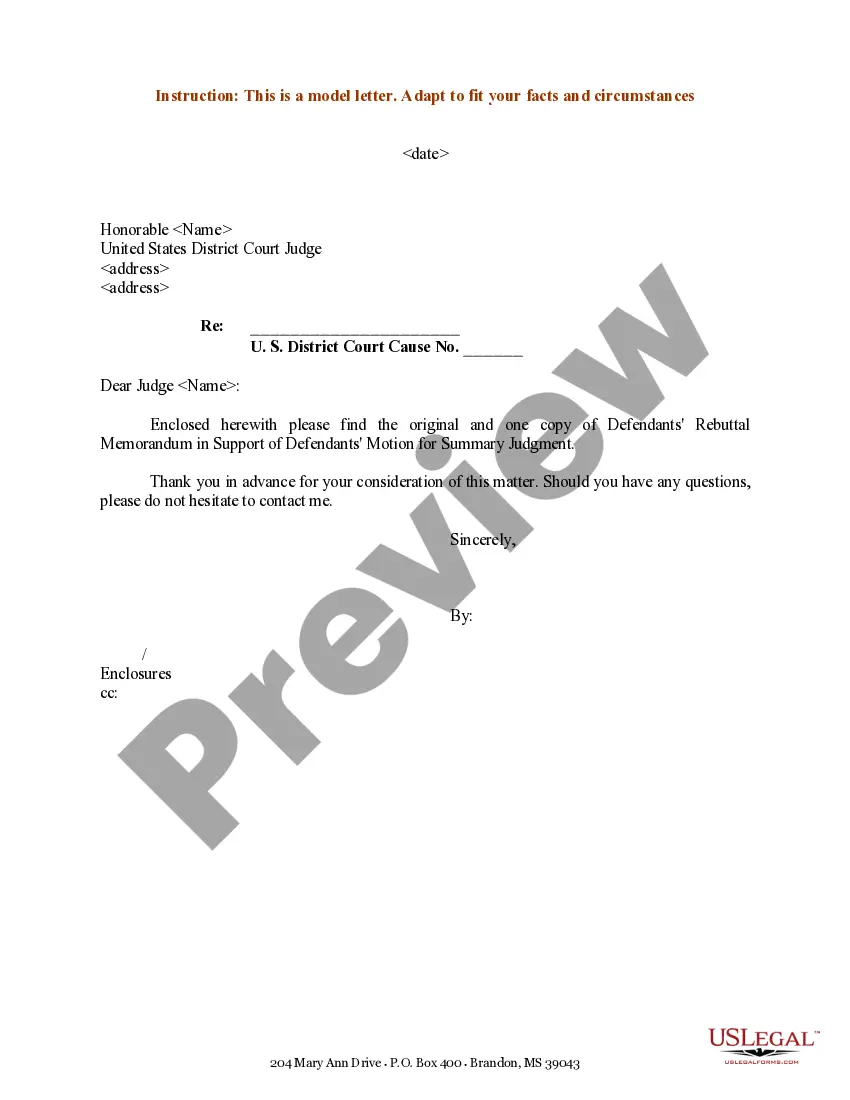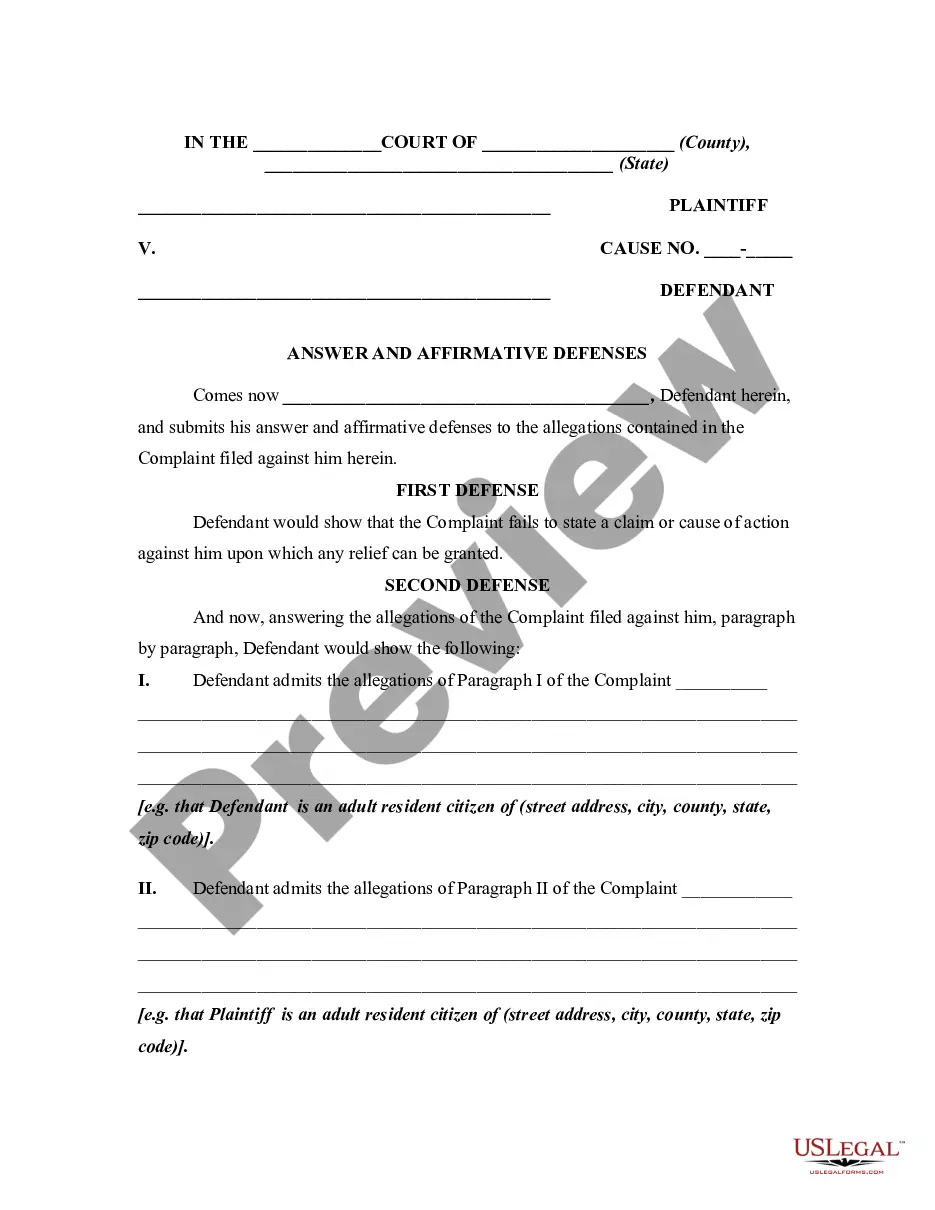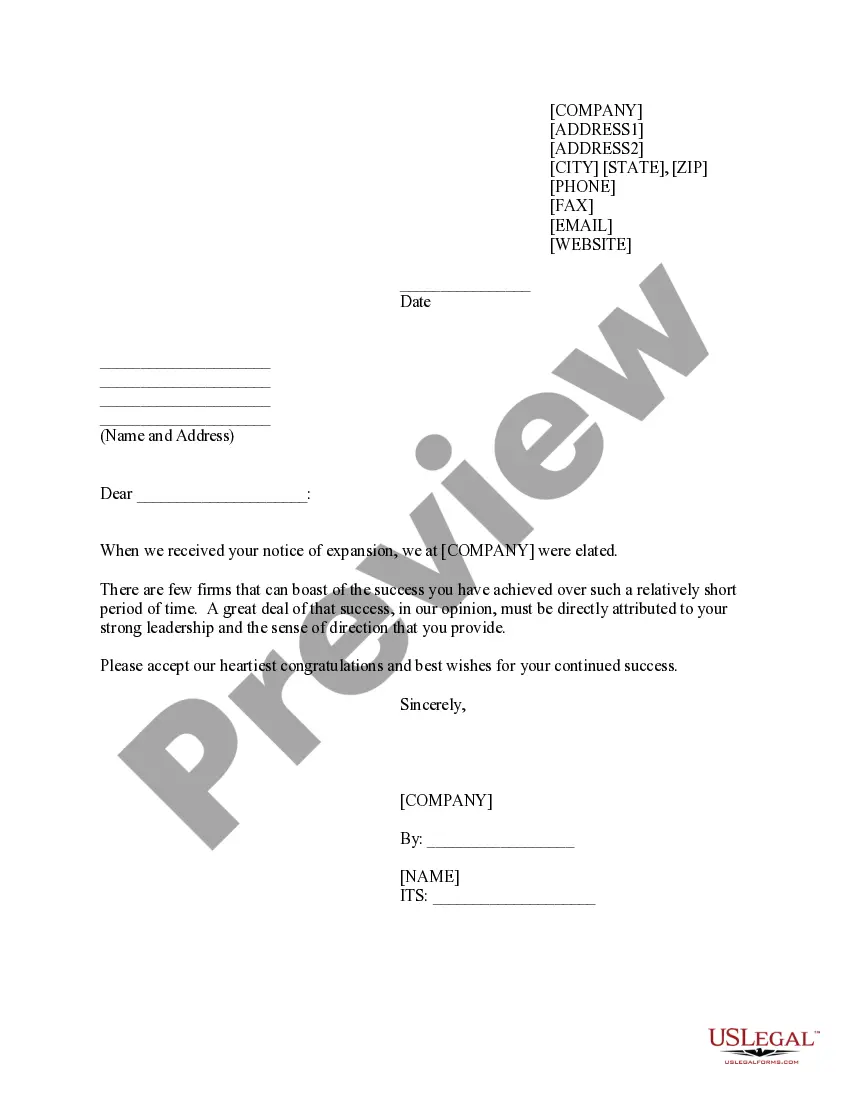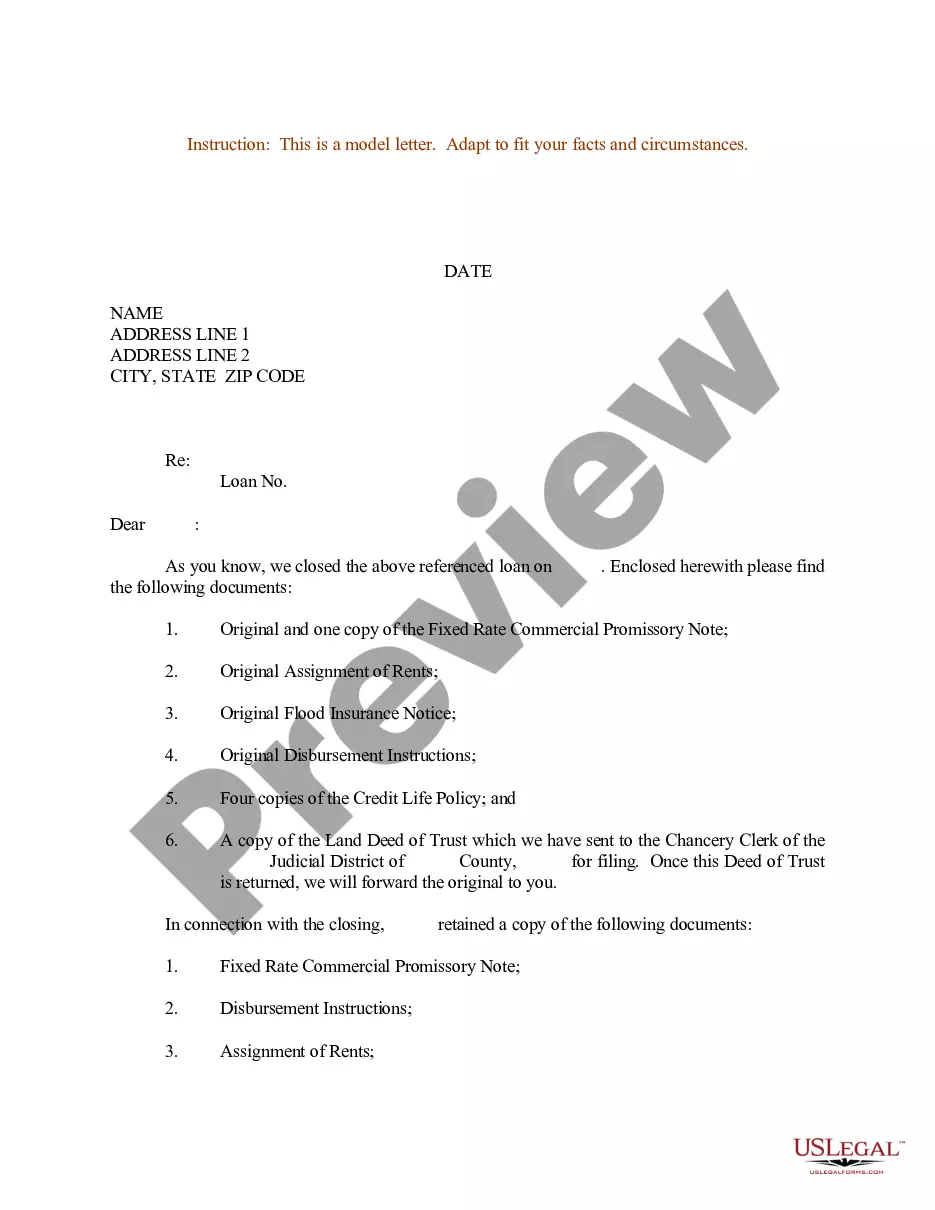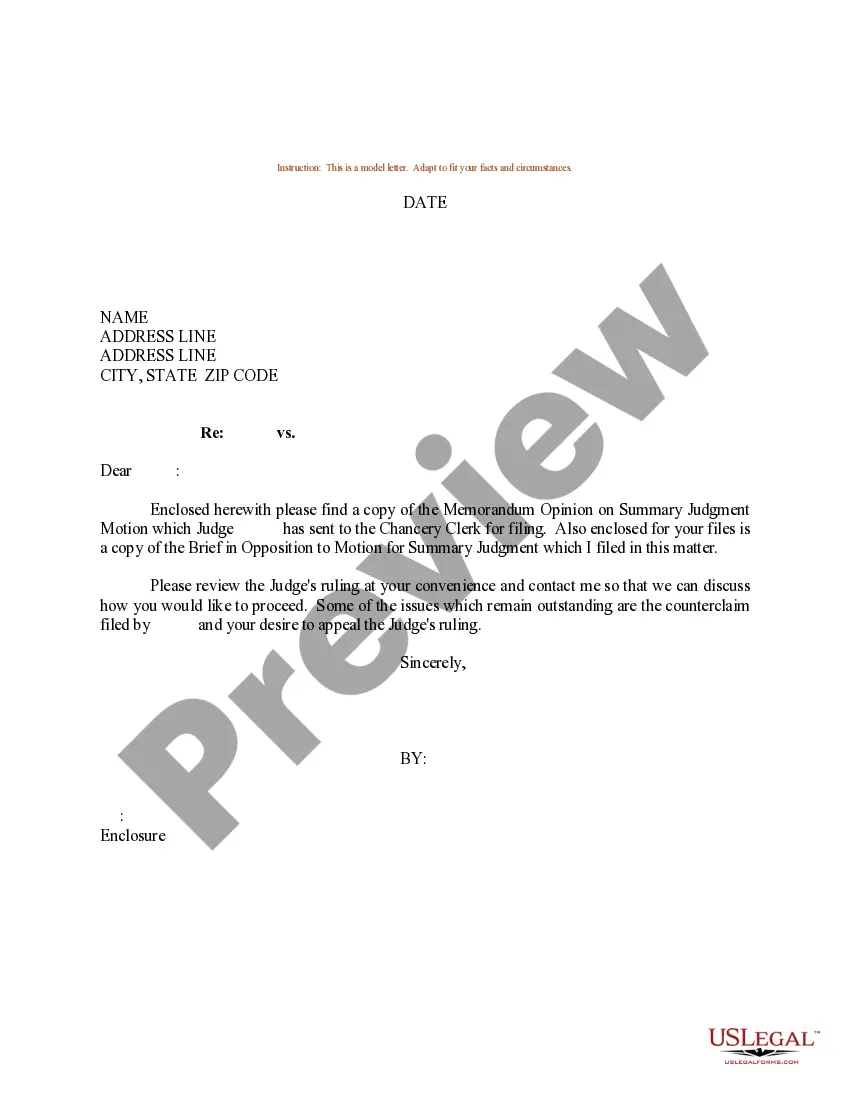Sample Letter Form With The Same Signature
Description
How to fill out Sample Letter Regarding Memorandum Opinion On Summary Judgment Motion?
- If you are already a member, log in to your account to access the document library and locate your desired form template. Make sure your subscription is active; renew if necessary.
- For first-time users, start by checking the Preview mode to ensure the form meets your legal needs and aligns with your local jurisdiction's requirements.
- If you encounter any discrepancies or need additional templates, utilize the Search tab to find the correct form that will suit your needs perfectly.
- Select the form you wish to purchase by clicking the Buy Now button and choose the subscription plan that best fits you. Ensure you create an account for full access.
- Complete your transaction by entering your credit card information or using your PayPal account for secure payment.
- After payment is successful, download the form and save it on your device. You can revisit it anytime through the My Forms section of your profile.
In conclusion, US Legal Forms simplifies the process of obtaining legal documents. With its expansive library and user-friendly design, you can create accurate and compliant documents quickly.
Start your journey today and explore the benefits of using US Legal Forms!
Form popularity
FAQ
You can add multiple recipients in a letter by listing their names and addresses properly. Start with the primary recipient's information and follow it with the others, separating them for clarity. You may also use CC (carbon copy) to indicate additional recipients. Employing a sample letter form with the same signature can streamline this process and maintain a neat presentation.
Writing a semi-block letter entails a combination of block and indented formats. Start your letter with the sender’s address, then follow with the date, recipient’s address, and a greeting. While the paragraphs are aligned to the left, the first line of each paragraph should be indented. This style can be complemented by using a sample letter form with the same signature for consistency.
To include multiple signatures on a letter, create designated spaces at the bottom of your document. Ensure each signature is aligned correctly with the corresponding printed name and title underneath. This arrangement not only looks professional but also clearly indicates the contributors. A sample letter form with the same signature can assist you in visualizing the layout effectively.
Writing a signature in a formal letter involves simple yet clear steps. At the end of your letter, leave enough space for your signature above your printed name. If applicable, include your title or position underneath. Utilizing a sample letter form with the same signature helps standardize this practice for professional correspondence.
Writing a letter with two signatories requires clarity and structure. Begin by stating the reason for the letter, followed by the main content. At the end, leave space for both signatures along with their printed names and titles. Using a sample letter form with the same signature can simplify this process and ensure both signatories are properly represented.
To include two signatures on a letter in Word, start by inserting a table for better alignment. Place one signature in the left cell and the other in the right cell. This approach makes the document look organized. You can also adjust the table properties to remove borders for a cleaner appearance while offering a sample letter form with the same signature.
Adding a signature to a fillable document is straightforward. You can use a digital signature tool where you can upload an image of your signature or create one using your device. After positioning your signature in the appropriate area, save the document to ensure it maintains the integrity of the sample letter form with the same signature. This practice helps in keeping your documents professionally consistent.
To fill out a signature in a form, you first need to locate the signature field. Next, you can either type your name or draw your signature using a mouse, touchscreen, or stylus. If you have a saved image of your signature, some platforms allow you to upload it directly. Utilizing a sample letter form with the same signature ensures consistency across documents.
To add copy notation, include a 'cc' line below your signature. List the names of individuals receiving copies of the letter following the 'cc' label. This notation is particularly useful when using a sample letter form with the same signature, ensuring each recipient is aware they are receiving a duplicate.
When formatting a signed letter, begin with your address, followed by the date, and then the recipient's address. Next, include a proper salutation, the body of the letter, your signature at the end, and any additional signatures if needed. Utilizing a sample letter form with the same signature allows you to maintain a professional appearance in your correspondence.