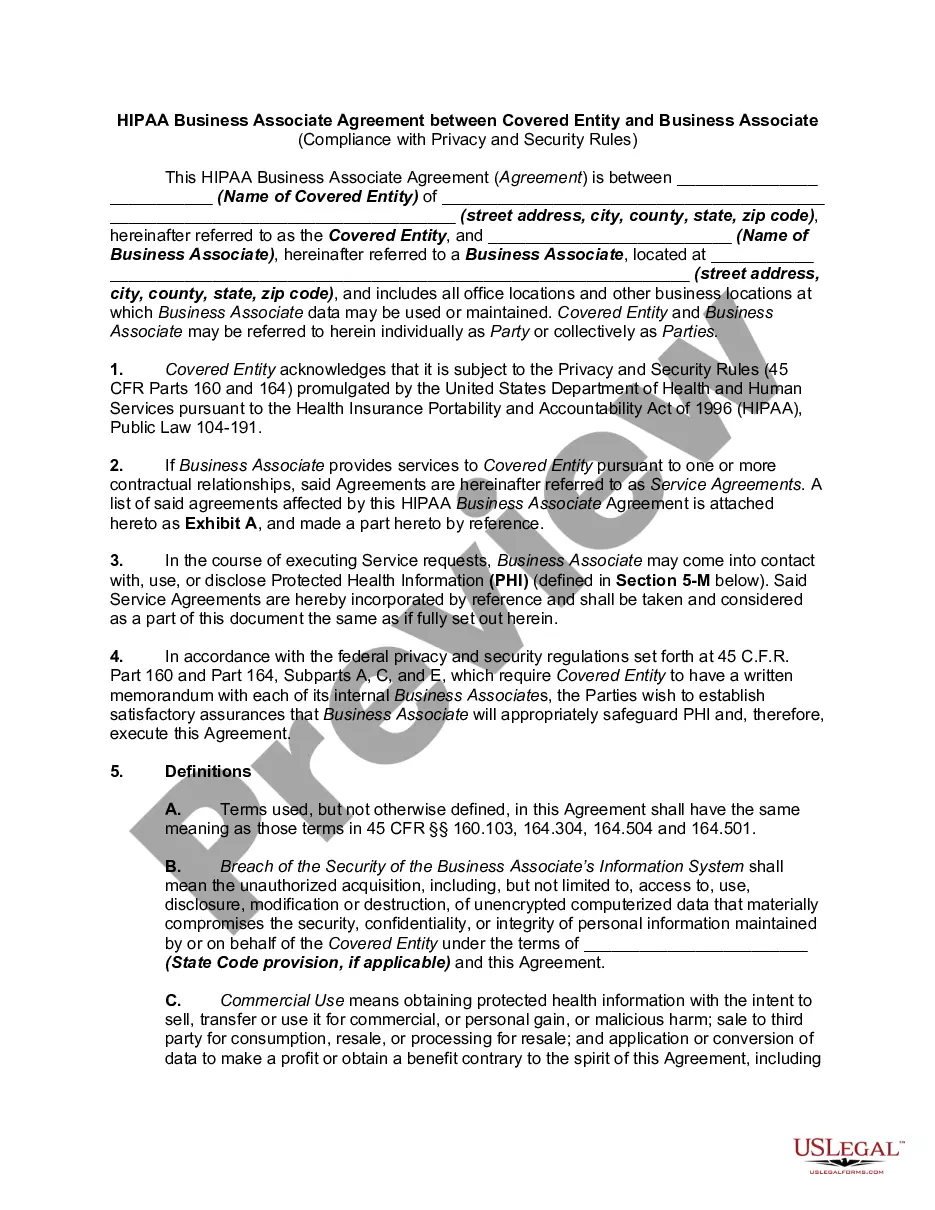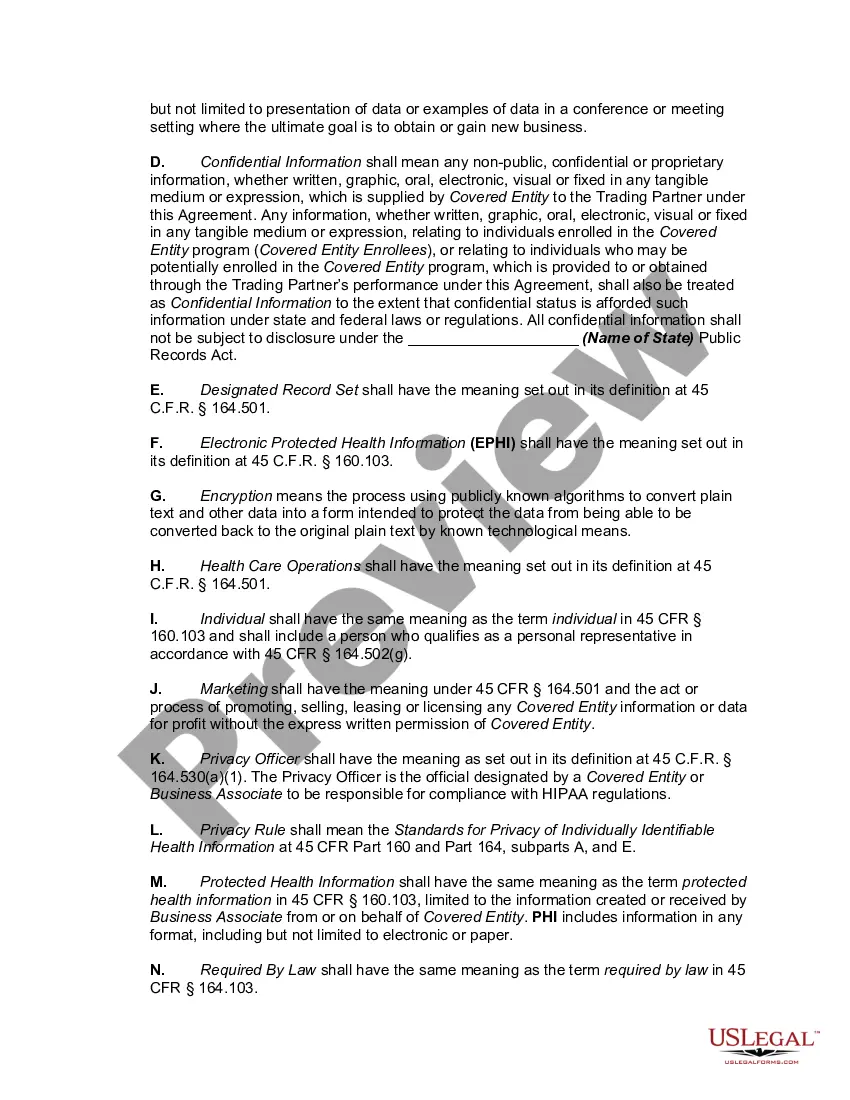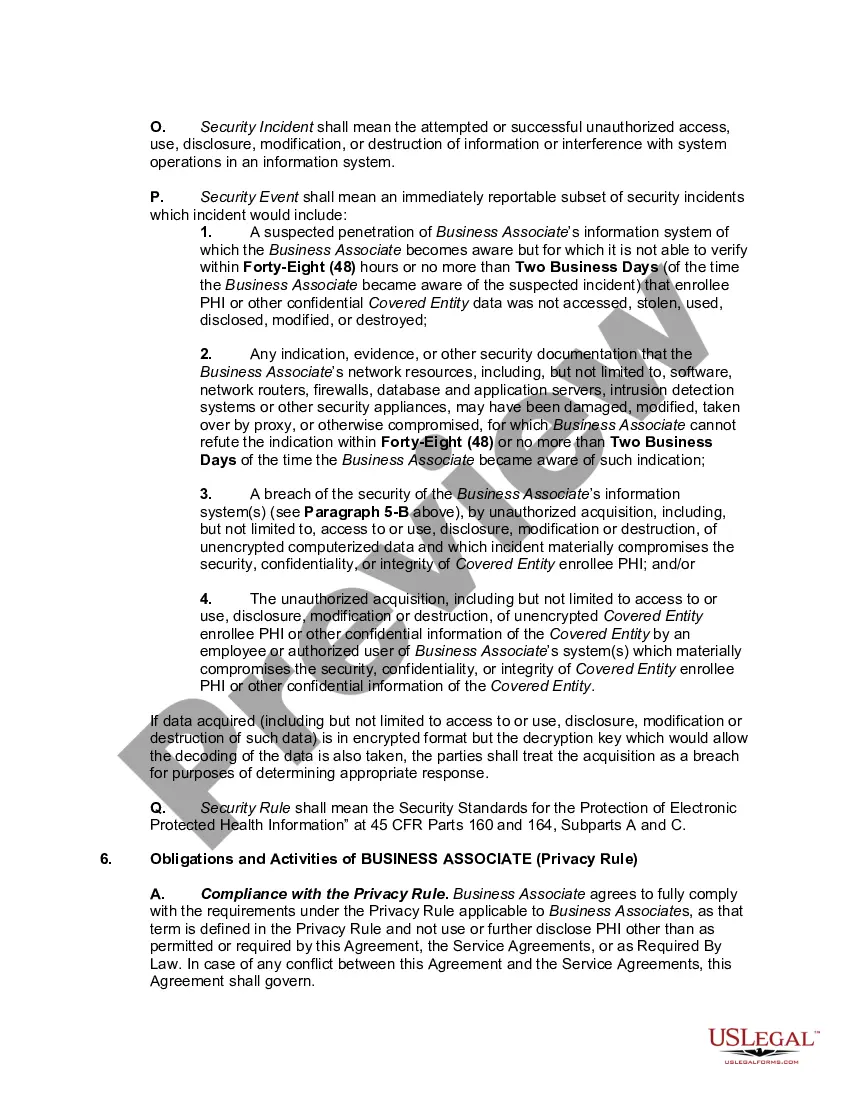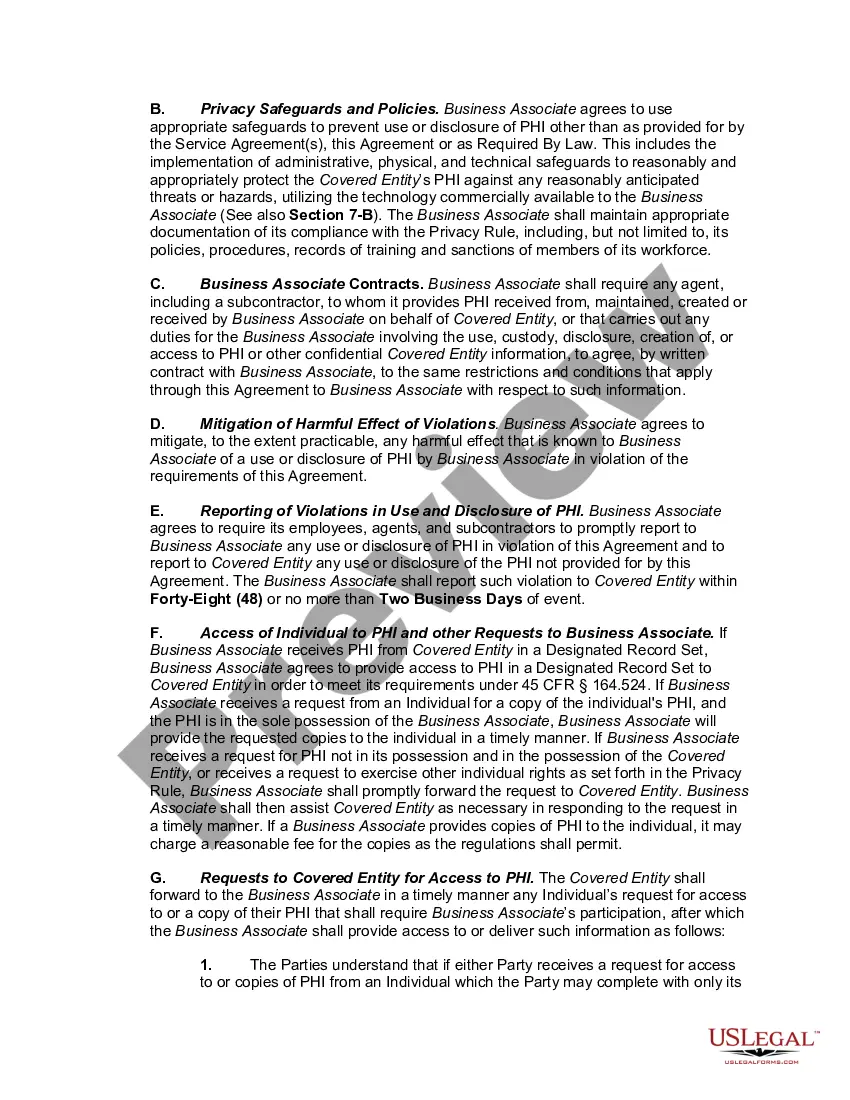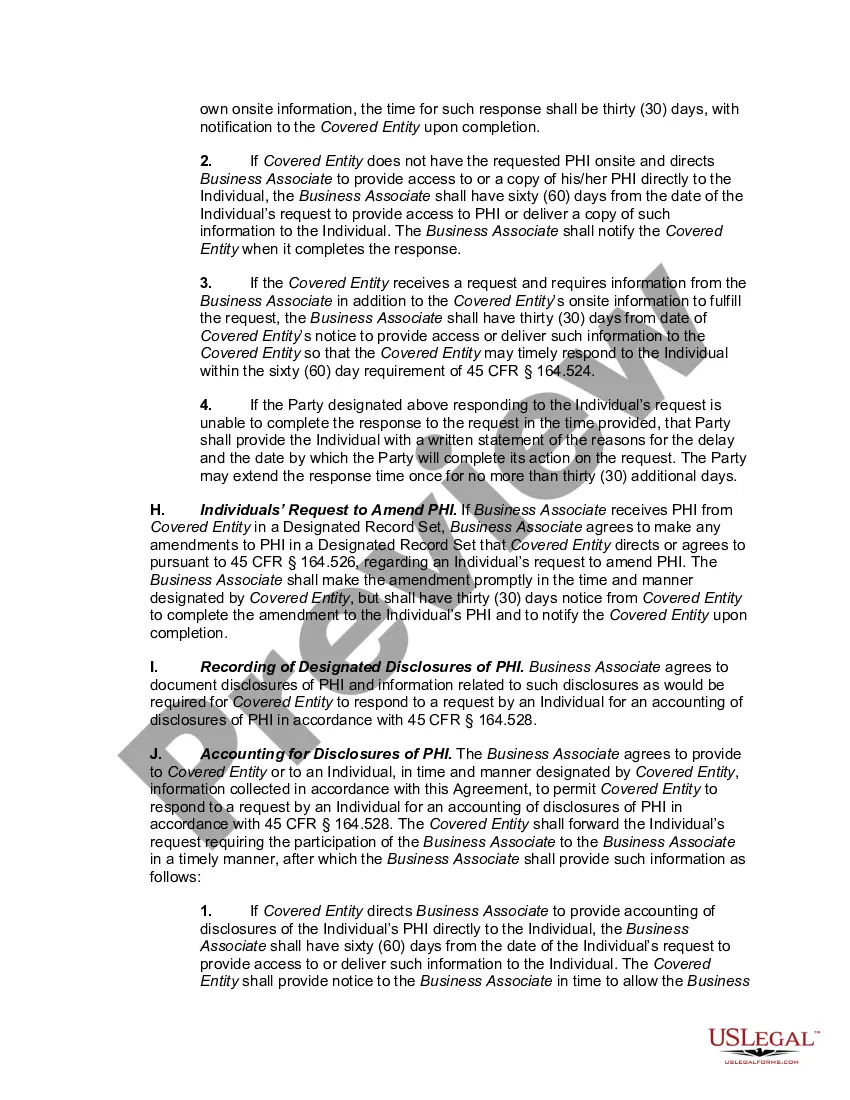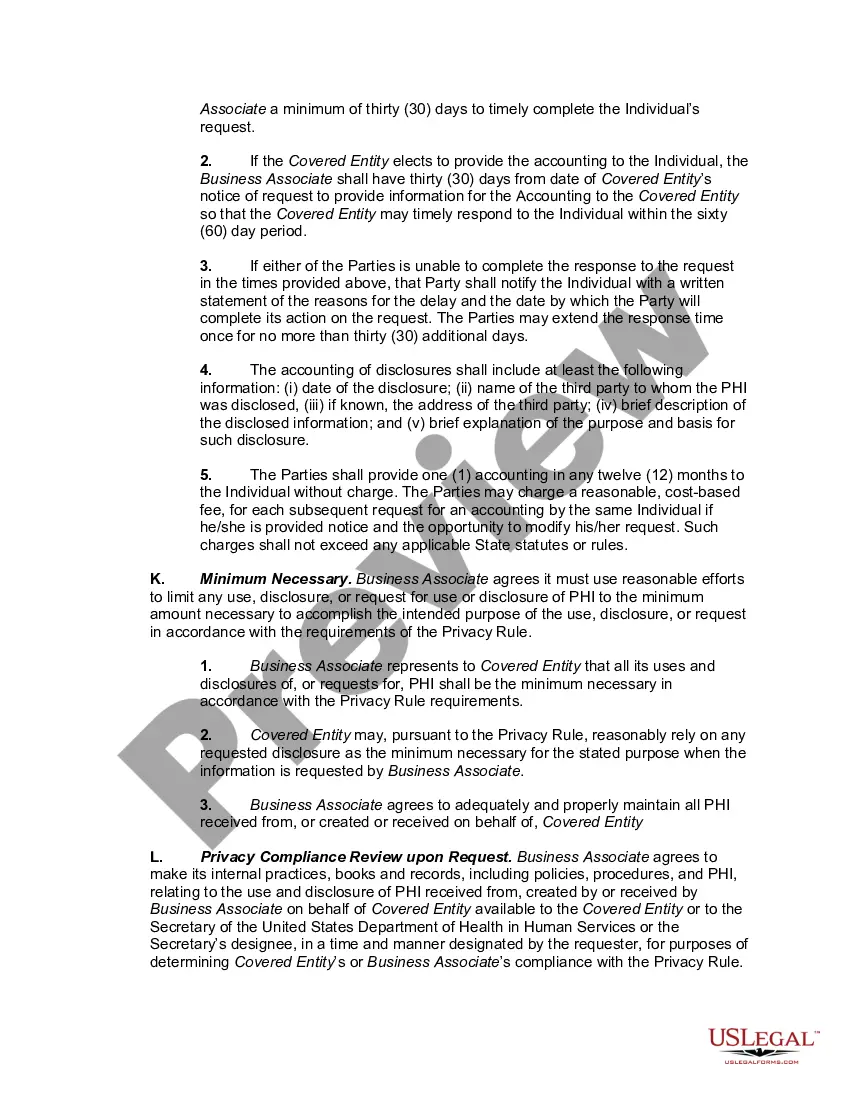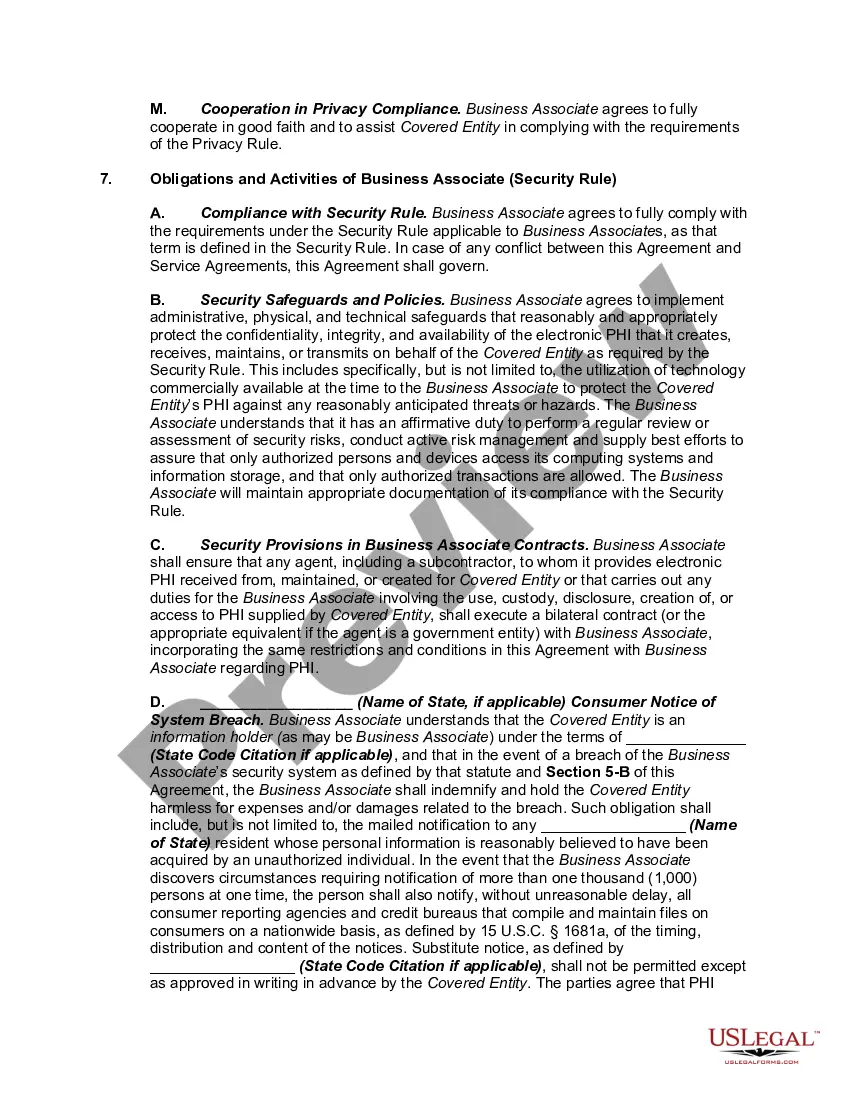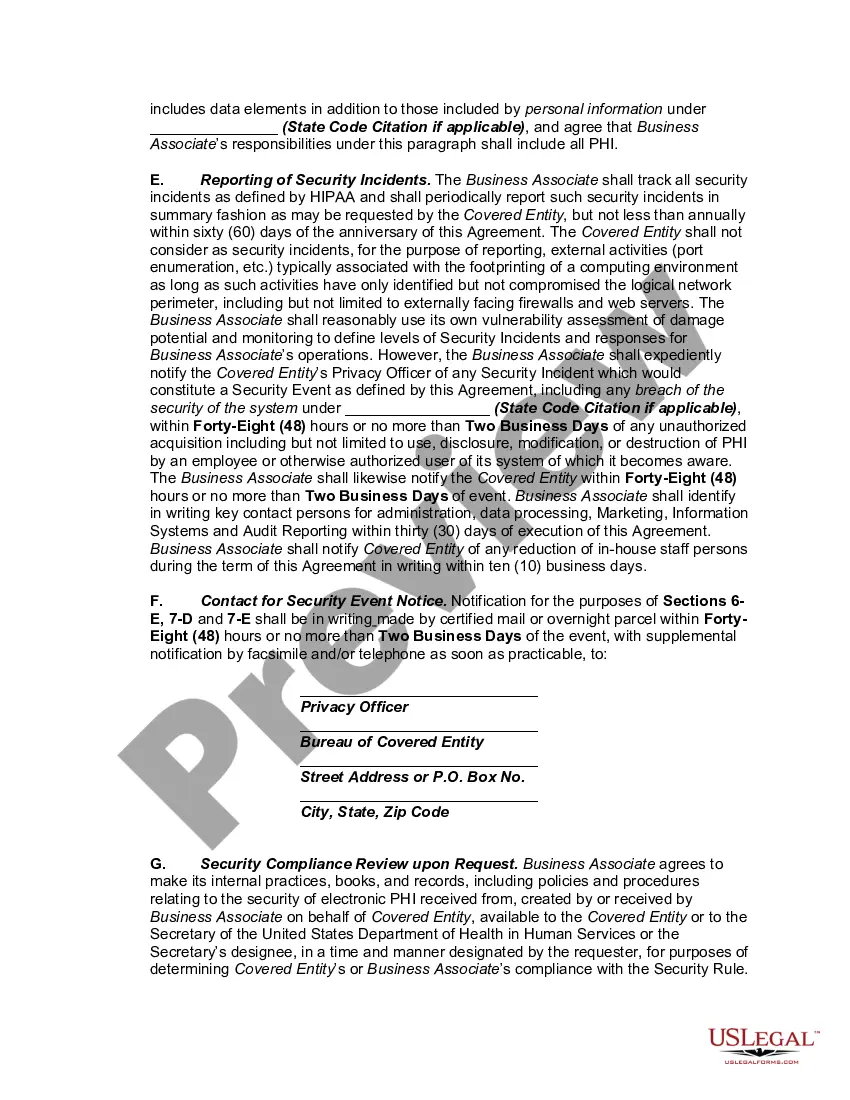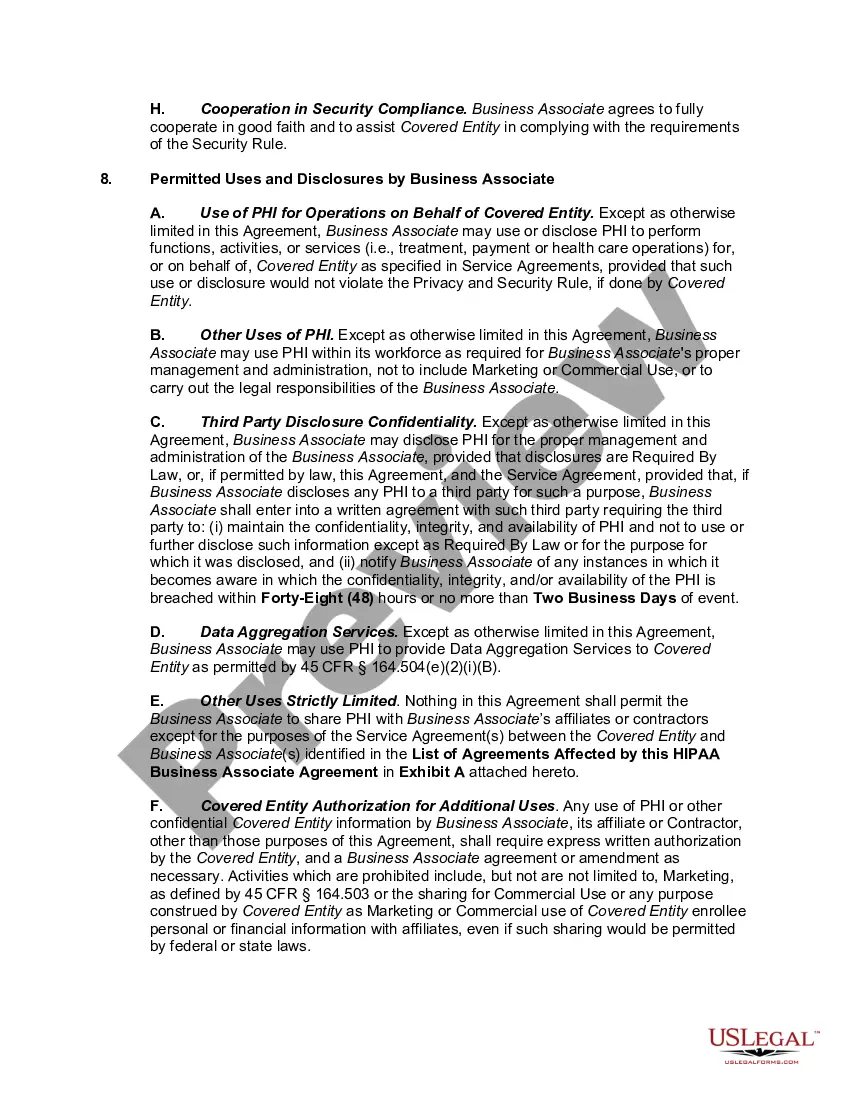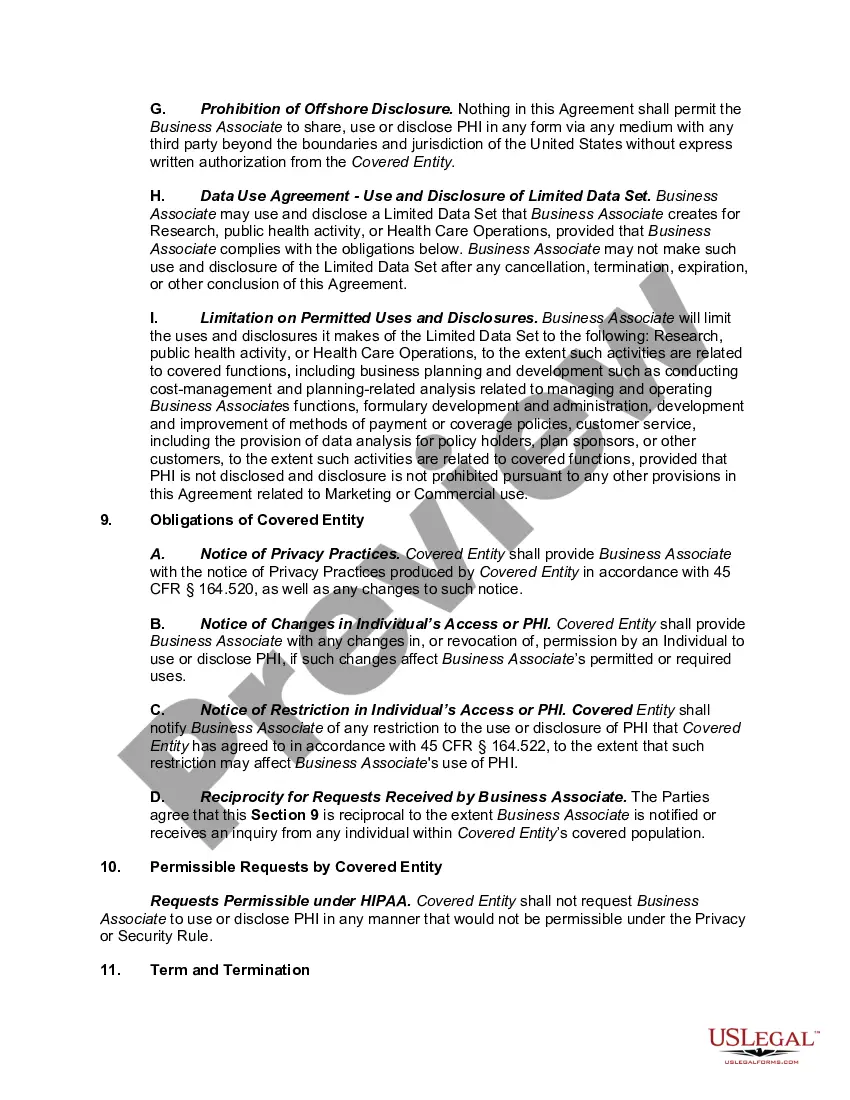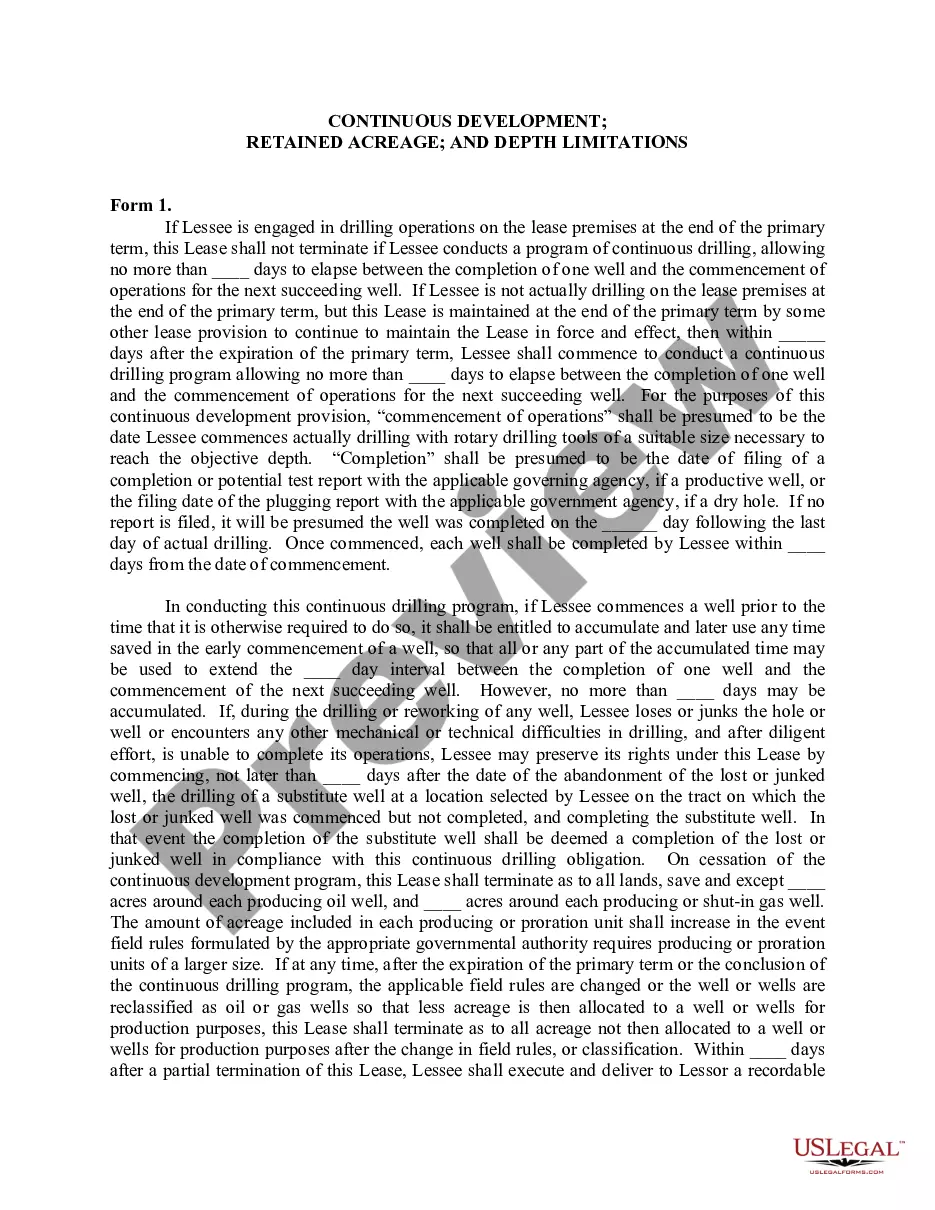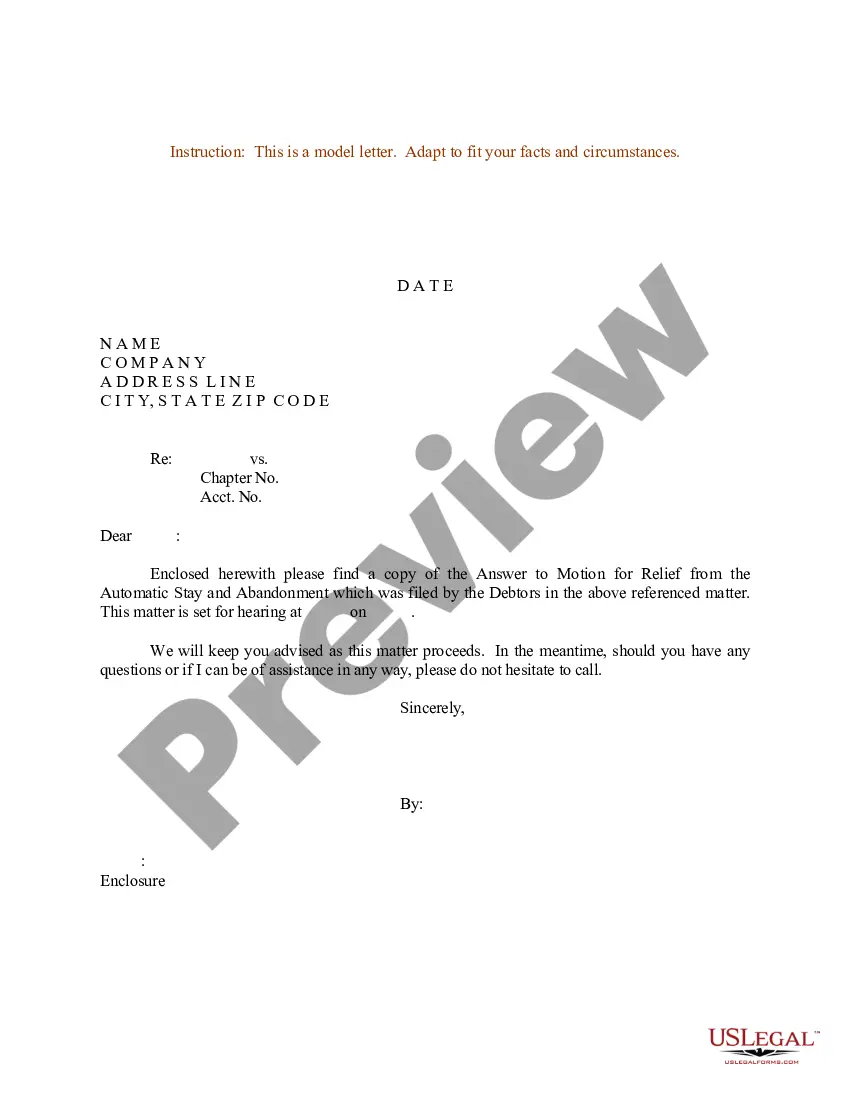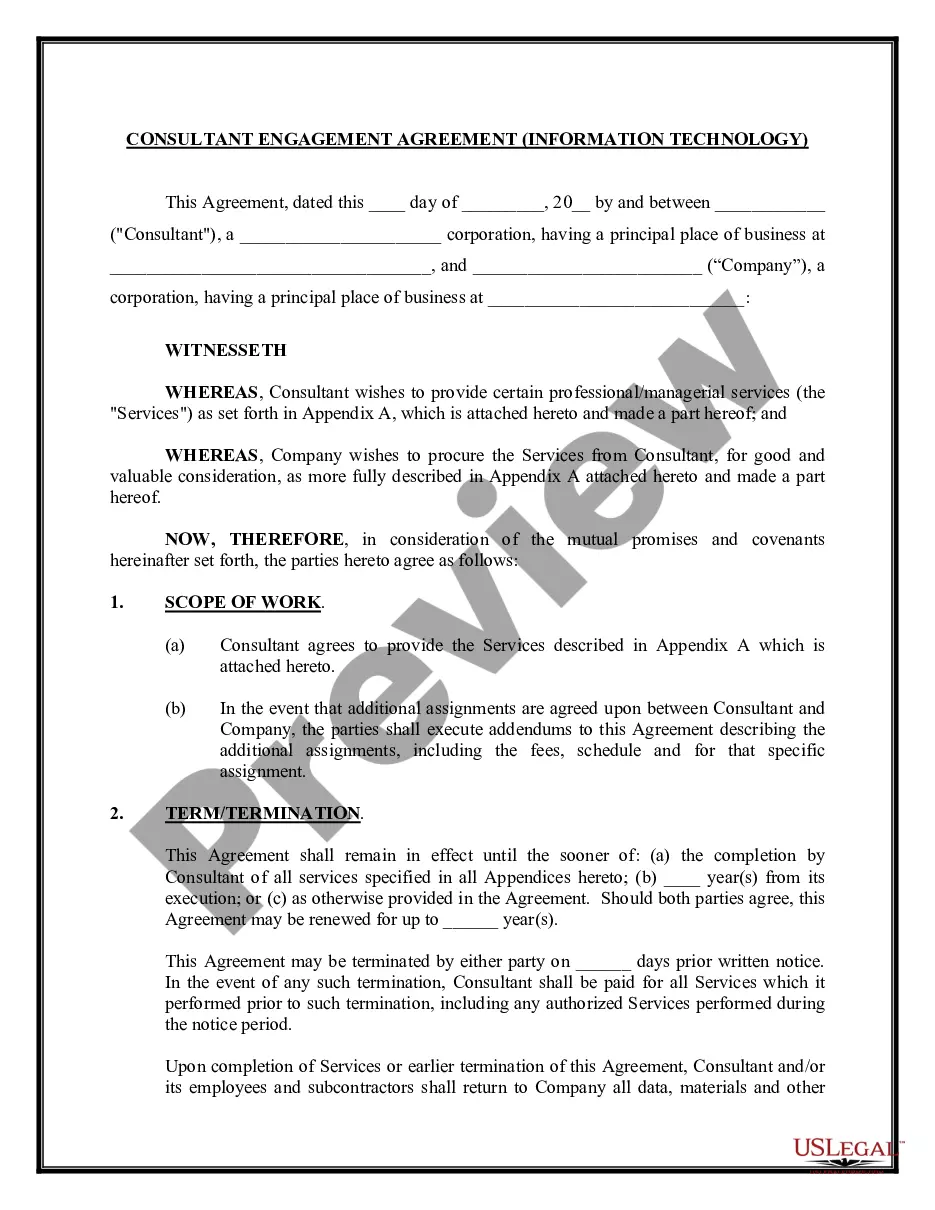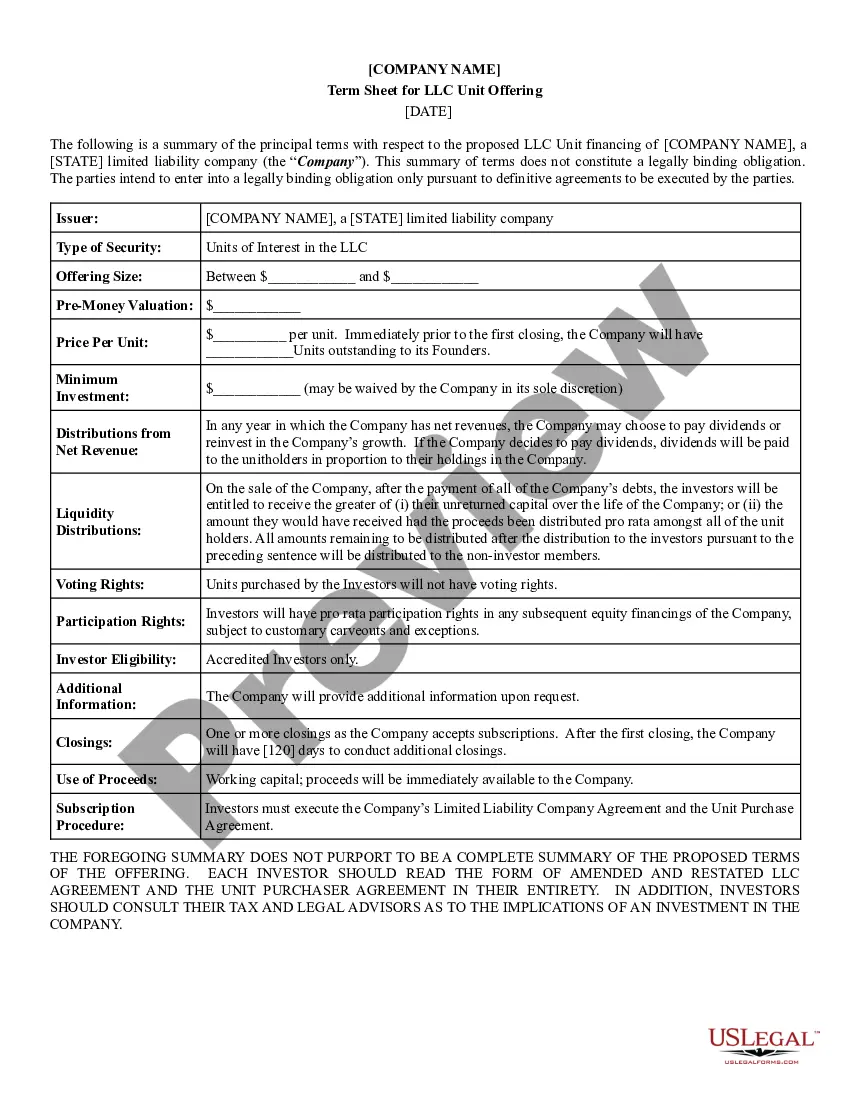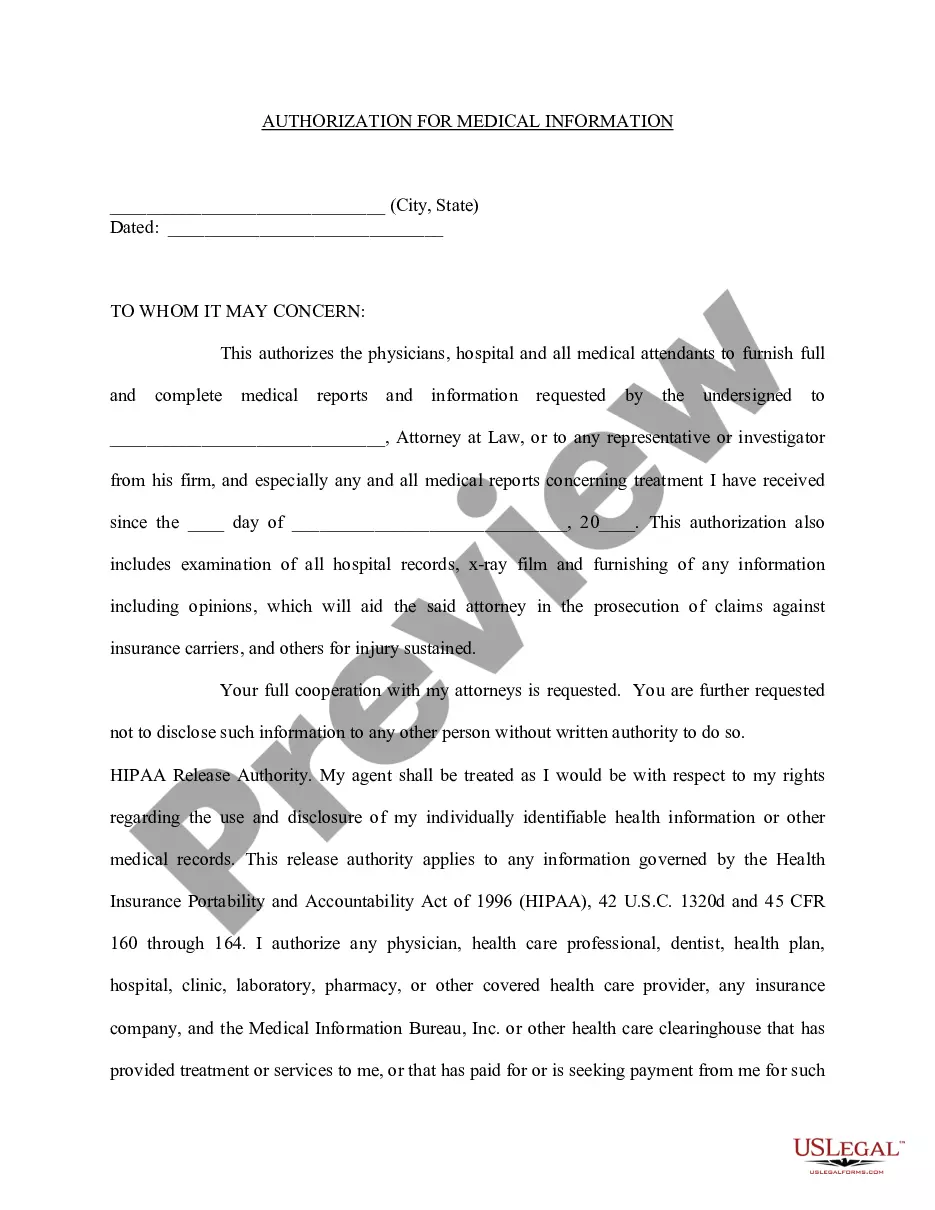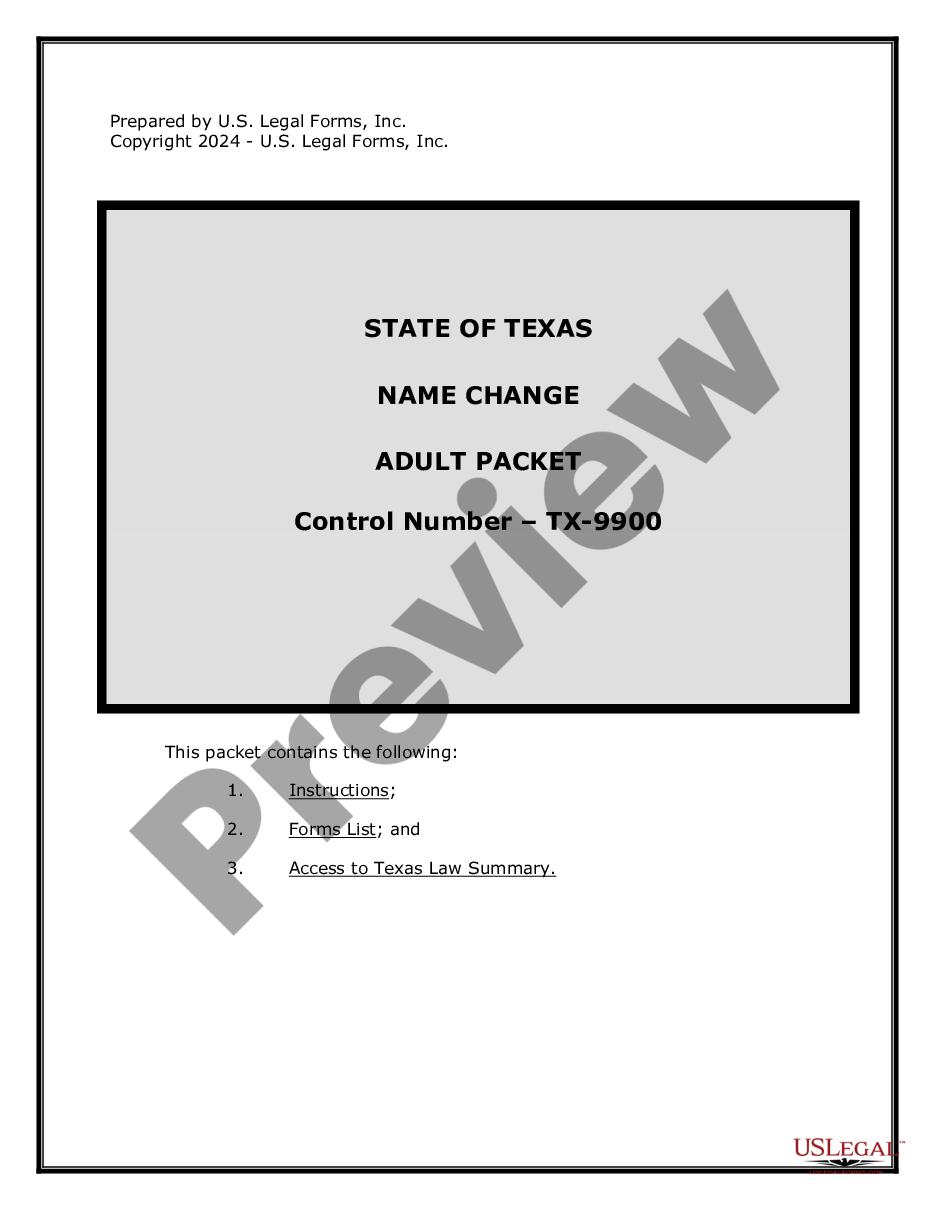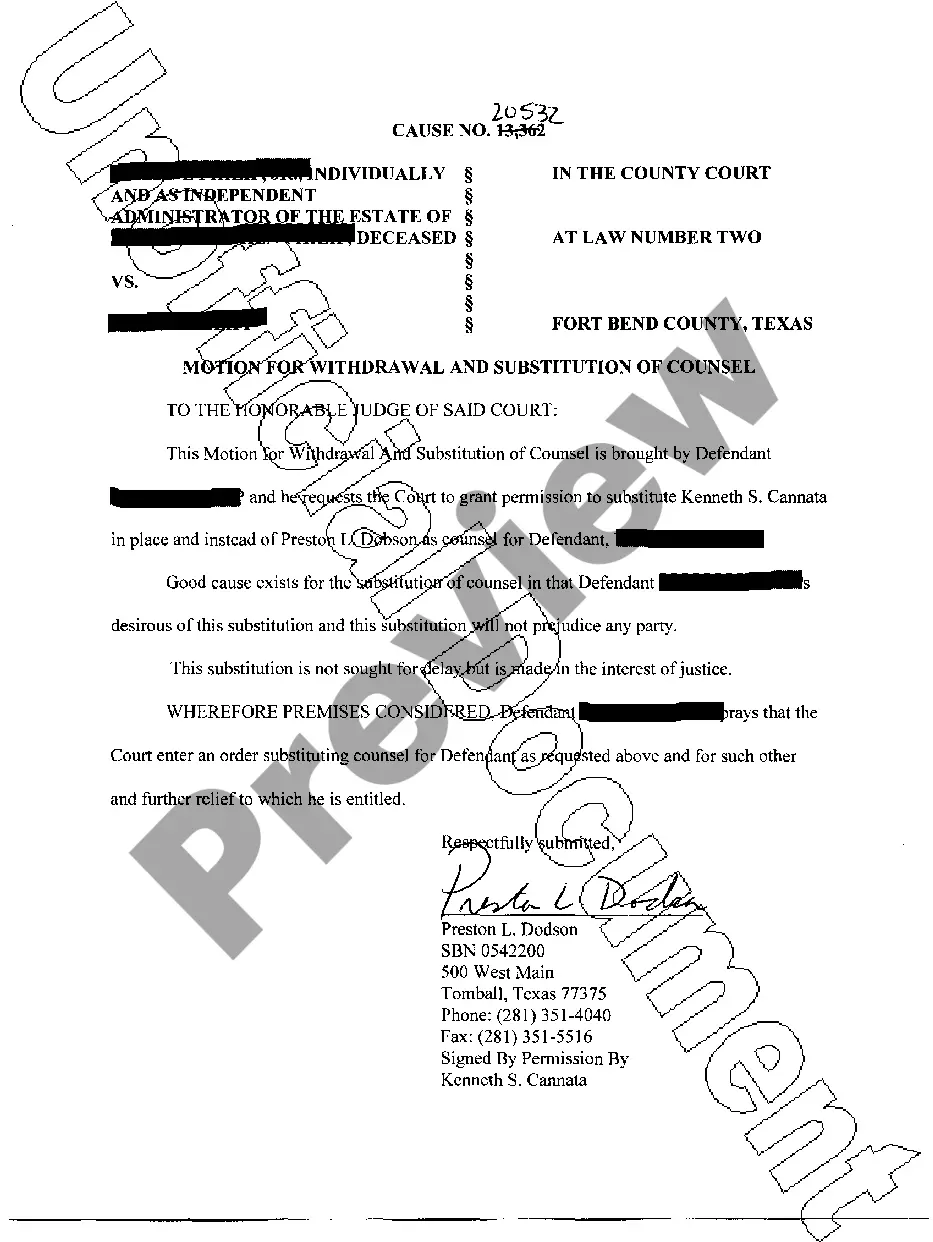Business Associate Agreement With Microsoft
Description
How to fill out HIPAA Business Associates Agreement?
Regardless of whether you handle documents frequently or occasionally need to send a legal report, it is essential to obtain a resource where all samples are pertinent and current.
One important action to take with a Business Associate Agreement with Microsoft is to verify that it is indeed the latest version, as this determines its acceptability.
If you want to streamline your search for the most recent document samples, look for them on US Legal Forms.
Utilizing US Legal Forms ensures that all your templates are systematically organized and validated.
- US Legal Forms serves as a collection of legal documents encompassing nearly every sample you might wish to find.
- Search for the forms you require, assess their relevance immediately, and learn more about their applications.
- With US Legal Forms, you have access to over 85,000 document templates across various fields.
- Quickly locate the Business Associate Agreement with Microsoft examples and save them at any moment within your account.
- A US Legal Forms account enables you to access all the necessary samples with ease and minimal effort.
- Simply click Log In in the website header and navigate to the My documents section where all the forms you require are readily available, eliminating the need to spend time searching for the right template or verifying its authenticity.
- To acquire a form without an account, follow these instructions.
Form popularity
FAQ
At its most basic, BAA's must contain these provisions: Determine what PHI the Business Associate will access. Require that the Business Associate will use appropriate safeguards to secure PHI. Provide that the BA will not disclose protected health information save when permitted by the agreement.
There is no separate contract to sign to enter into a HIPAA Business Associate Agreement (BAA) with Microsoft because the HIPAA BAA is available via the Microsoft Product Terms (formerly Online Services Terms) by default to all customers who are covered entities or business associates under HIPAA.
What is a Business Associate Agreement? A Business Associate Contract, or Business Associate Agreement, is a written arrangement that specifies each party's responsibilities when it comes to PHI. HIPAA requires Covered Entities to only work with Business Associates who assure complete protection of PHI.
The agreement must describe permitted and required PHI uses for the business associate and state that the business associate will not use or further disclose the protected health information other than as permitted or required by the contract or as required by law.
Can my organization enter into a BAA with Microsoft? Yes. Microsoft offers its covered entity and business associate customers a Business Associate Agreement that covers in-scope Microsoft services.