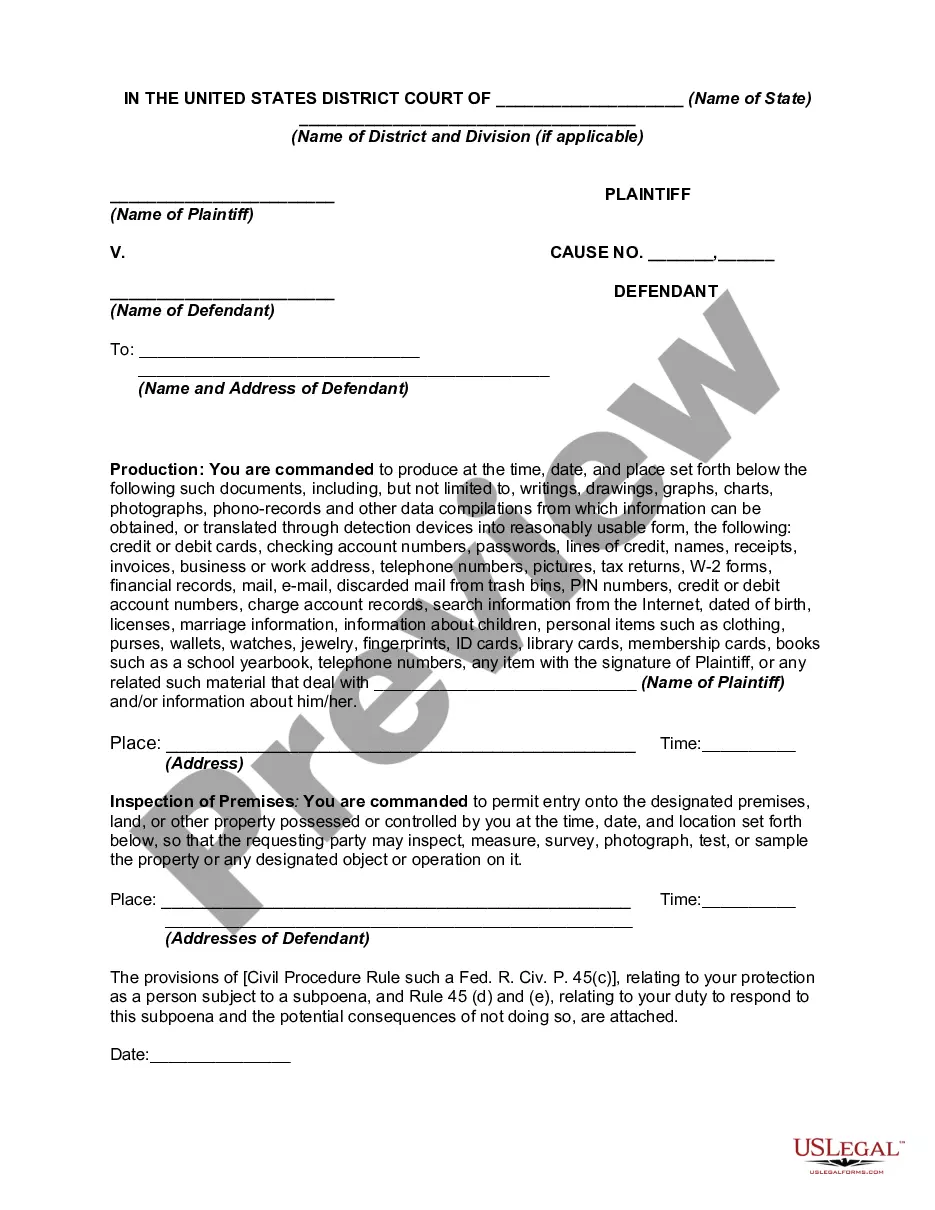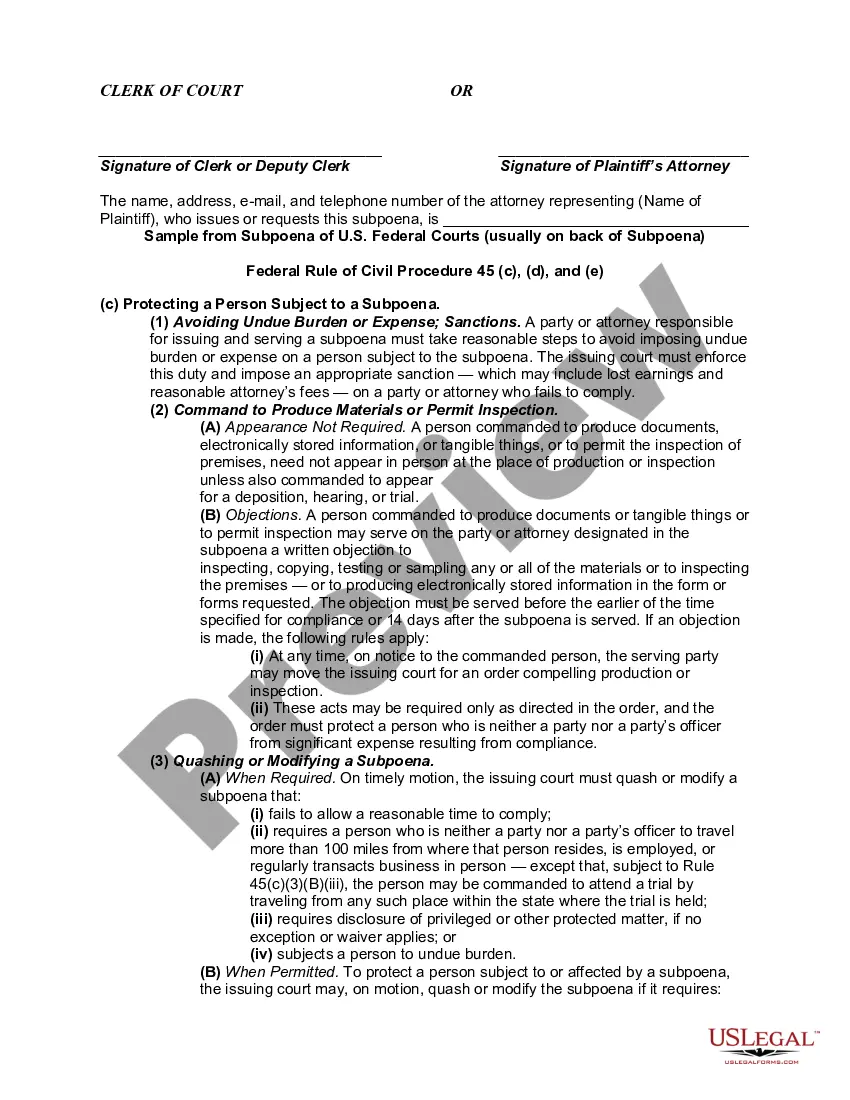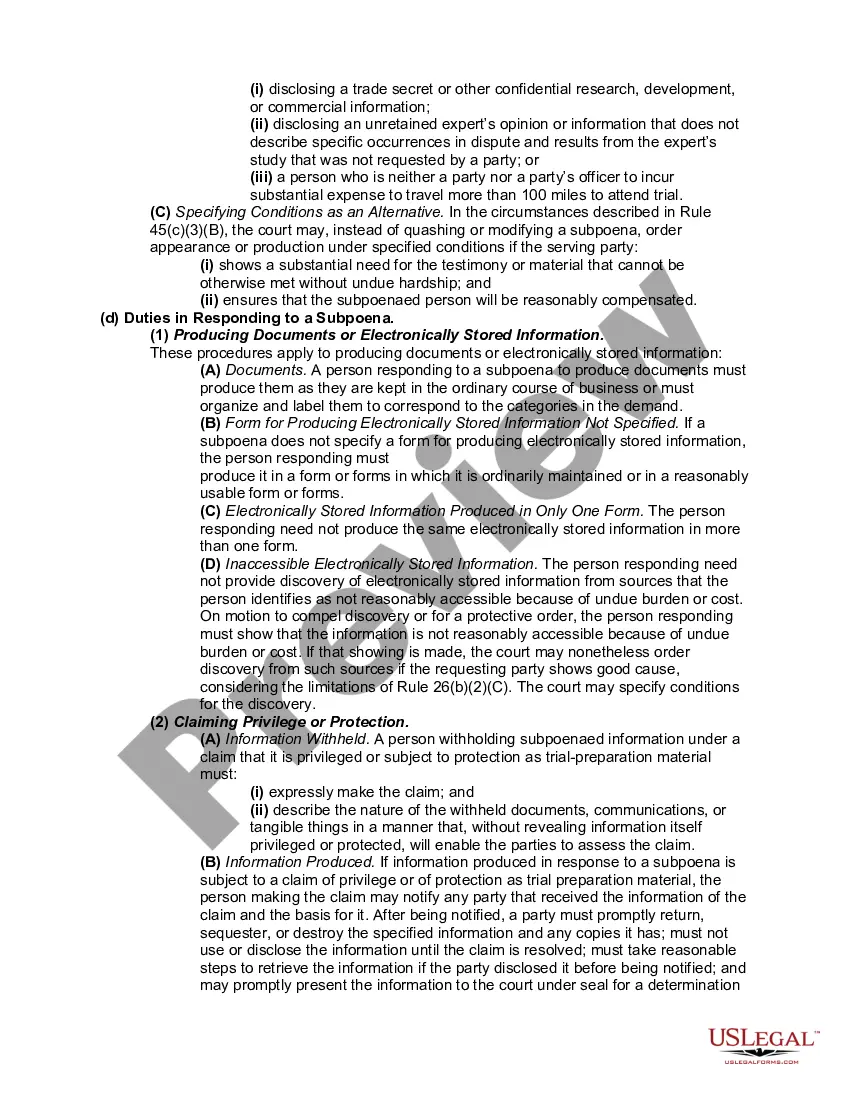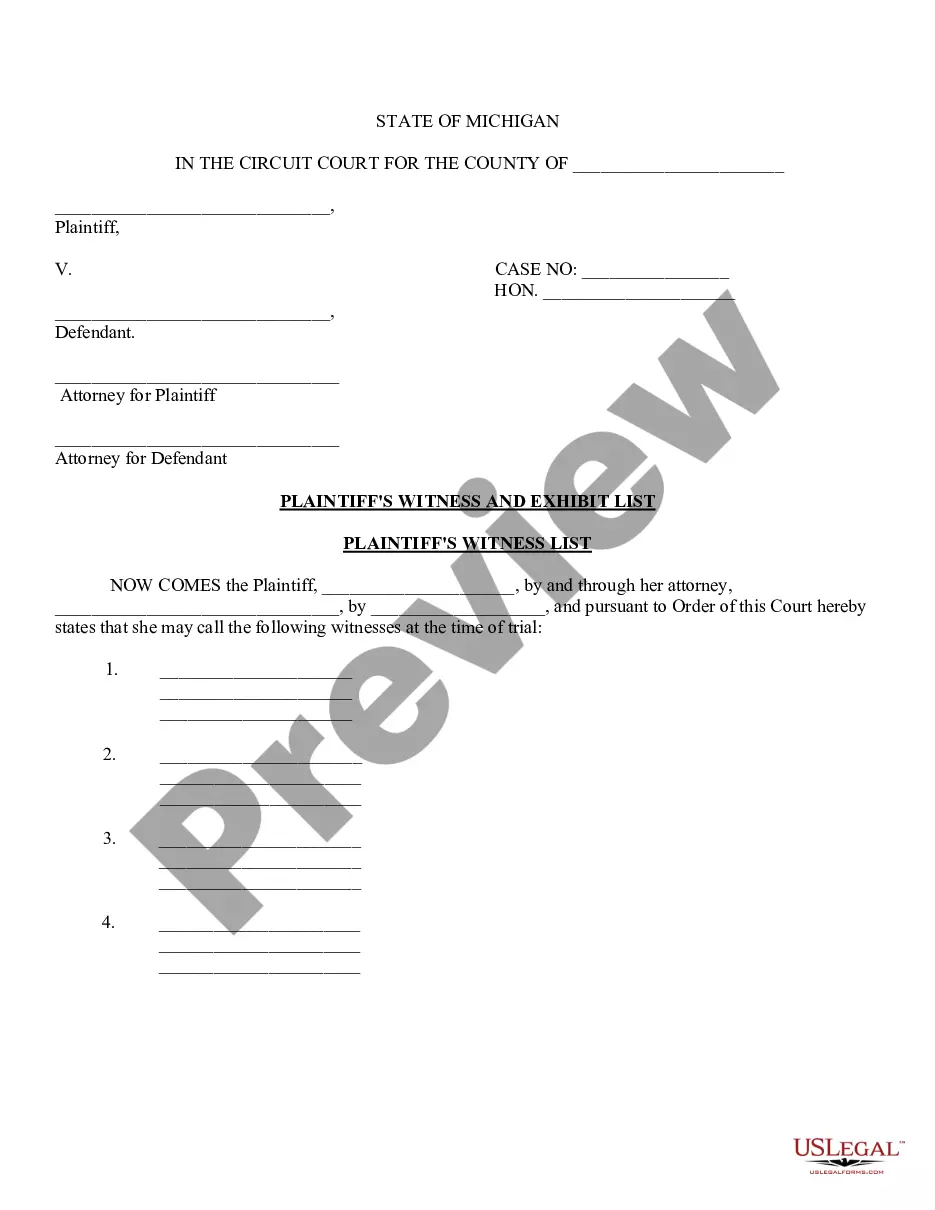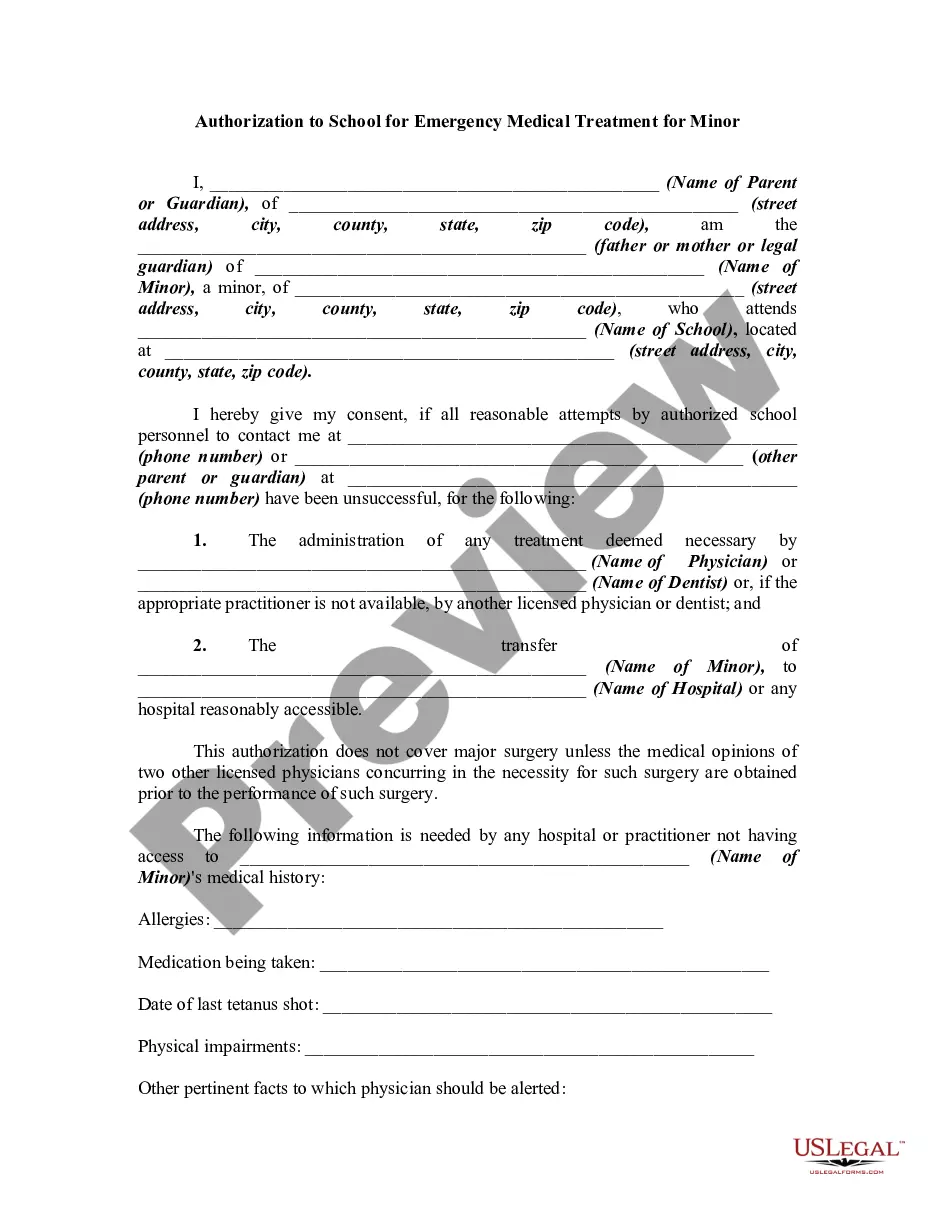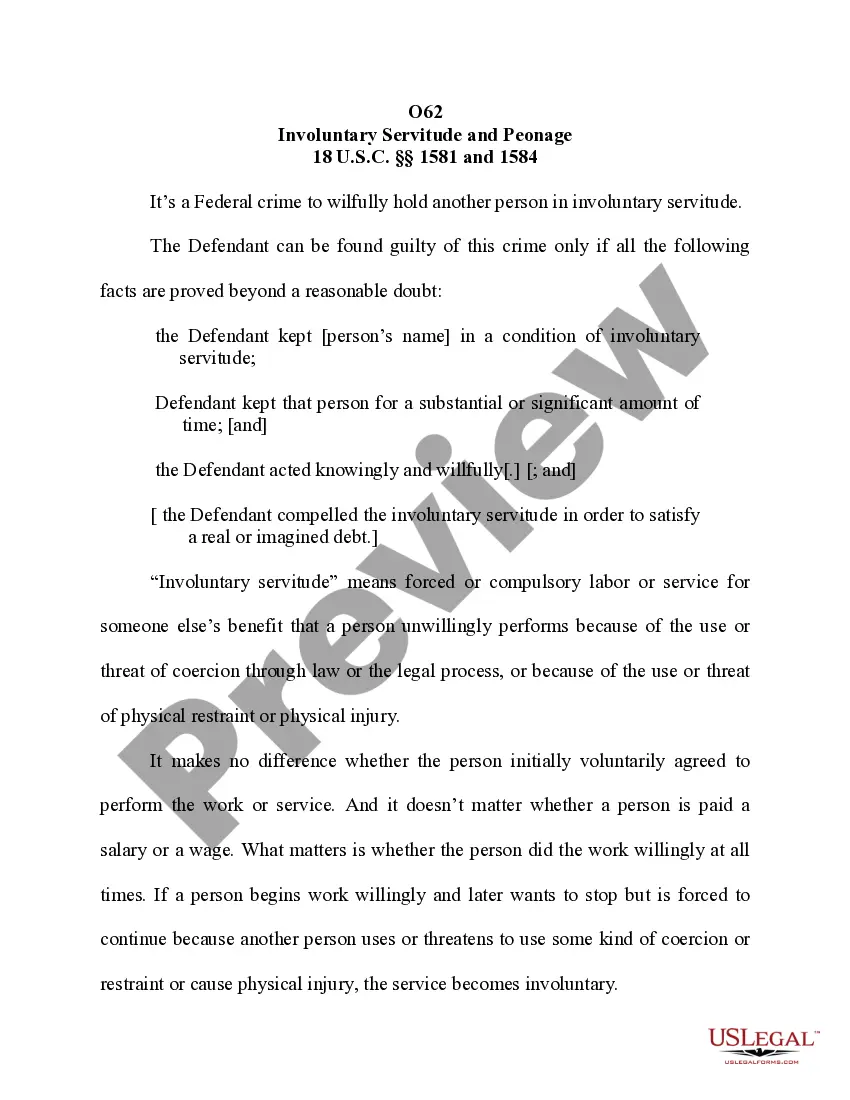Sample Subpoena For Cell Phone Records
Description
How to fill out Subpoena To Produce Documents, Information, Or Objects Or Permit Inspection Of Premises In A Civil Action Involving Identity Theft?
Whether for business purposes or for personal affairs, everybody has to handle legal situations at some point in their life. Filling out legal paperwork needs careful attention, starting with selecting the correct form template. For example, when you choose a wrong version of a Sample Subpoena For Cell Phone Records, it will be turned down when you submit it. It is therefore important to get a trustworthy source of legal papers like US Legal Forms.
If you need to get a Sample Subpoena For Cell Phone Records template, stick to these easy steps:
- Find the sample you need by utilizing the search field or catalog navigation.
- Look through the form’s description to ensure it fits your situation, state, and county.
- Click on the form’s preview to examine it.
- If it is the incorrect document, return to the search function to find the Sample Subpoena For Cell Phone Records sample you require.
- Get the file if it meets your requirements.
- If you have a US Legal Forms profile, simply click Log in to gain access to previously saved files in My Forms.
- If you do not have an account yet, you may obtain the form by clicking Buy now.
- Pick the appropriate pricing option.
- Finish the profile registration form.
- Select your payment method: you can use a bank card or PayPal account.
- Pick the document format you want and download the Sample Subpoena For Cell Phone Records.
- After it is saved, you are able to complete the form with the help of editing applications or print it and finish it manually.
With a large US Legal Forms catalog at hand, you never need to spend time seeking for the appropriate sample across the internet. Take advantage of the library’s easy navigation to get the proper template for any situation.
Form popularity
FAQ
Call your phone company. Ask them if you can get a copy of the phone records and tell them the dates. You'll probably be asked questions to prove that you are the owner of the account. For example, you might have to provide your account number, phone number, address, and PIN or Social Security Number.
Verizon holds texts for up to five days and Virgin Mobile keeps them for 90 days. AT&T, T-Mobile and Sprint do not keep the contents of text messages. Once that time period has expired, the company deletes the content of the messages but holds on to the time and date of the text and who it was sent to.
Retention period for text messages (SMS) The cell tower information is generally included. Most cell carriers retain content data between 3-7 days. The exceptions are: AT&T, Boost and T-Mobile which have zero days retention. Sprint's SMS content is retained for 12 days.
Call your phone company. Ask them if you can get a copy of the phone records and tell them the dates. You'll probably be asked questions to prove that you are the owner of the account. For example, you might have to provide your account number, phone number, address, and PIN or Social Security Number.
Print phone records Log in to T-Mobile.com. In the menu, select USAGE. When the usage details display, choose the type of usage to print: Data. Messages. Calls. Select the line you want to view. Select Download usage records. Save the file to your desktop, then open and print it.