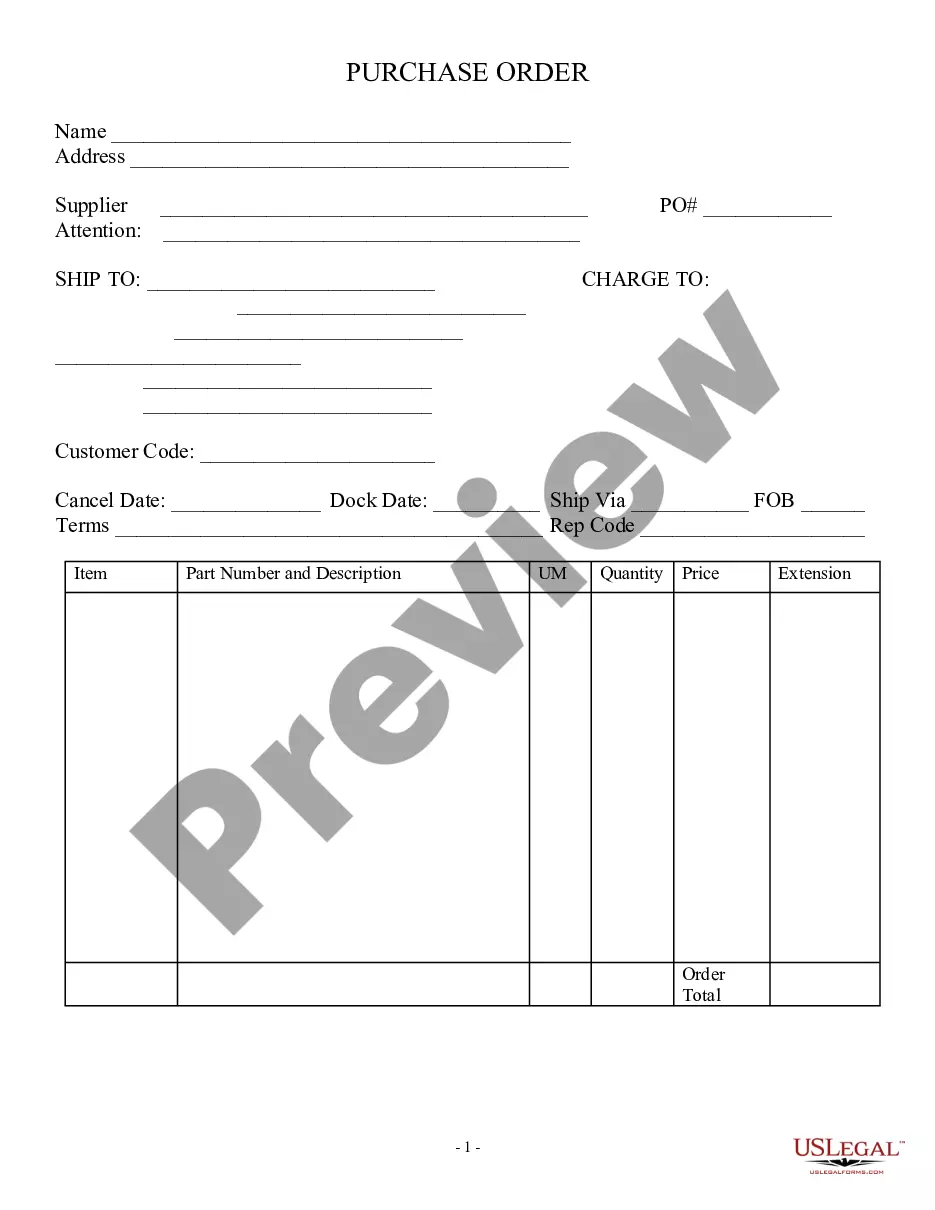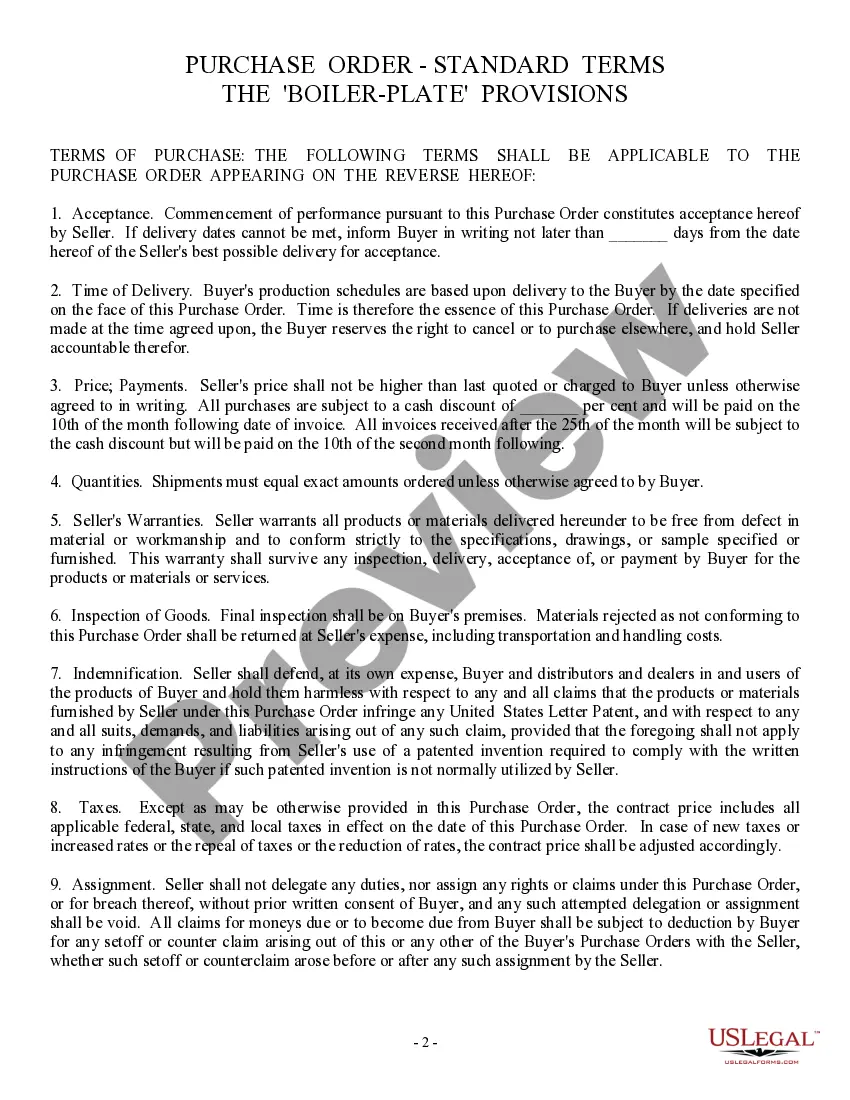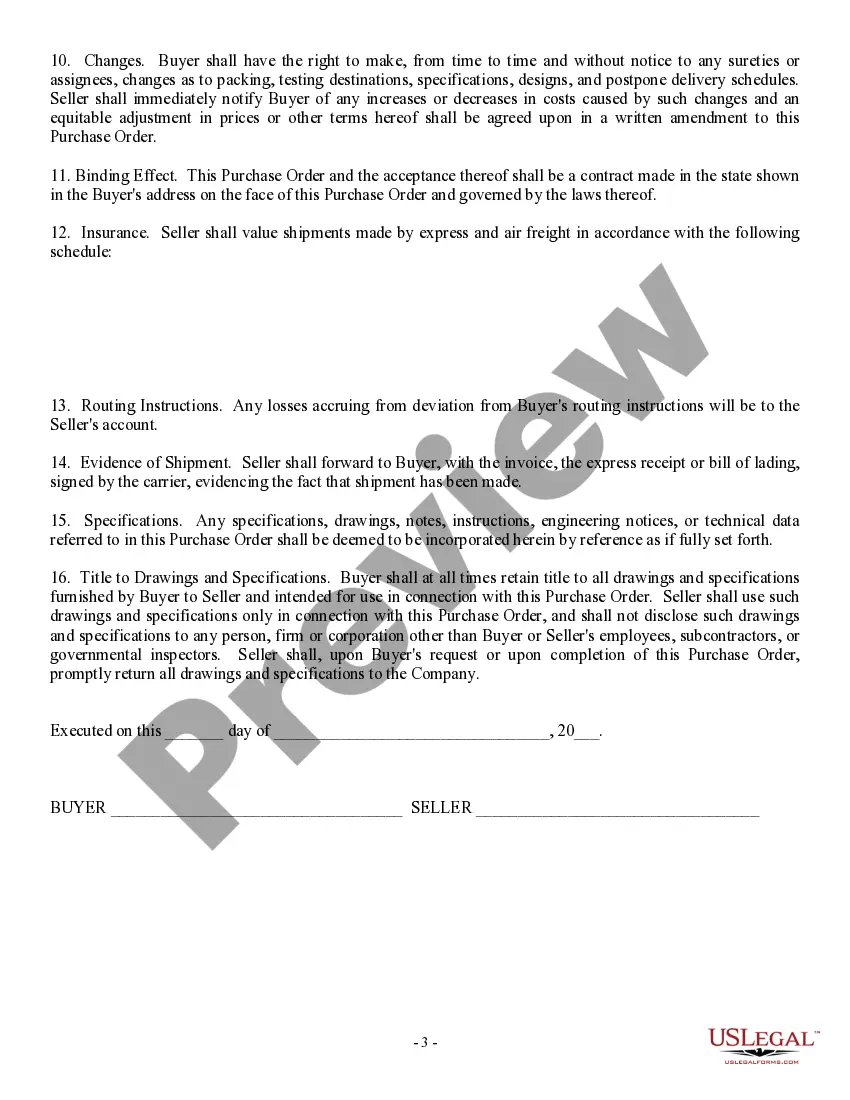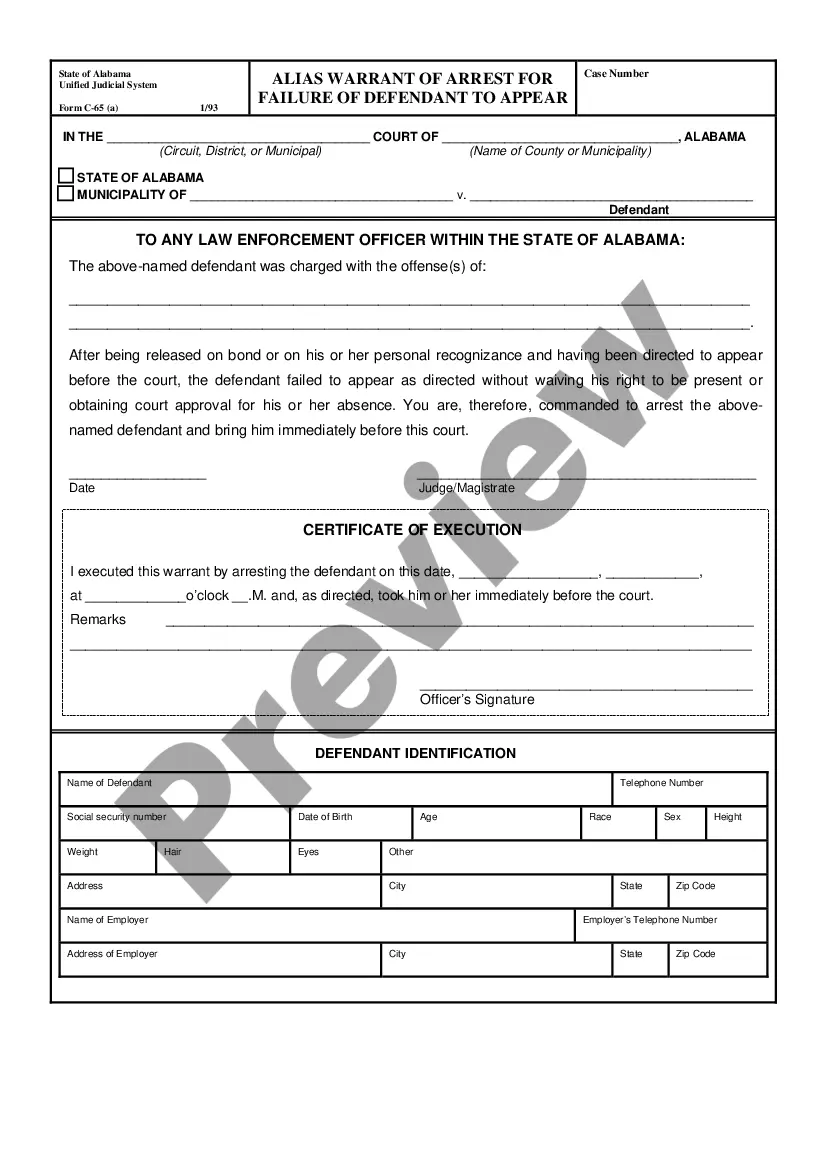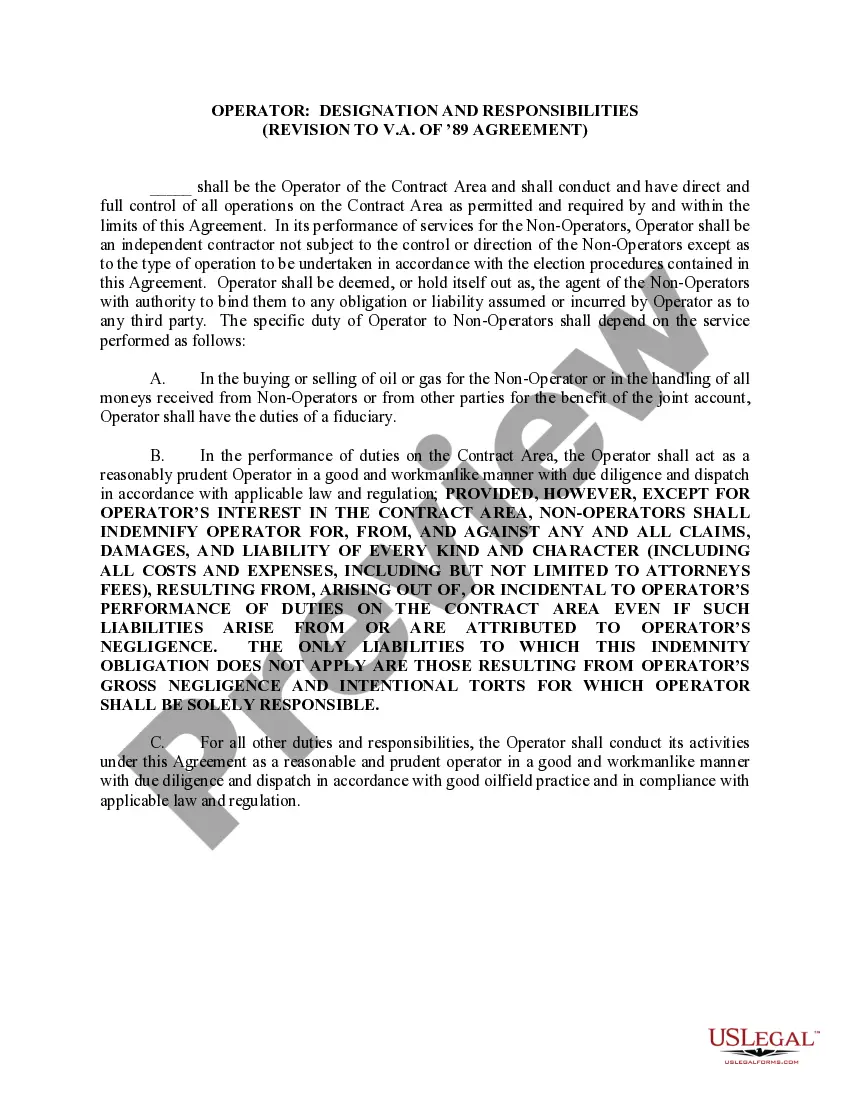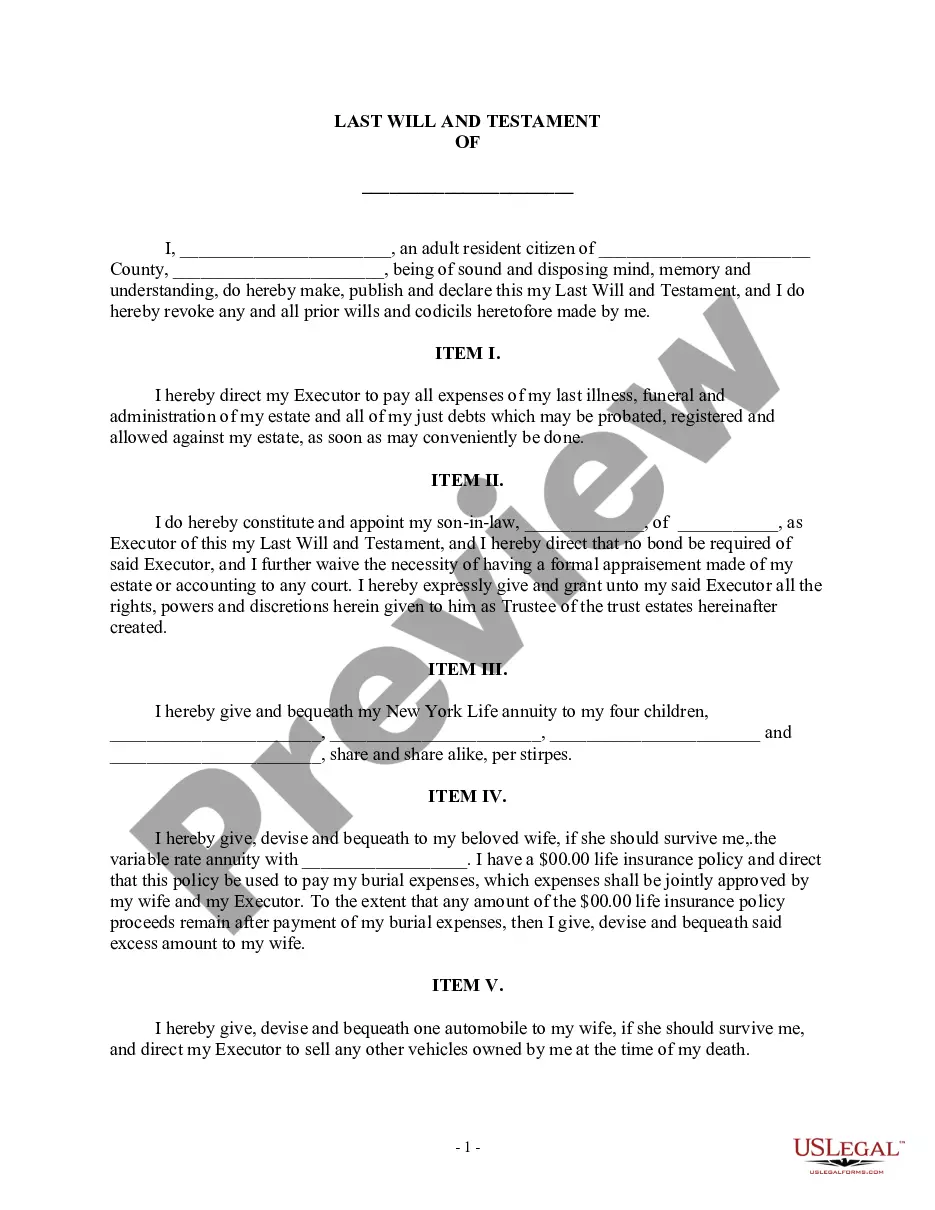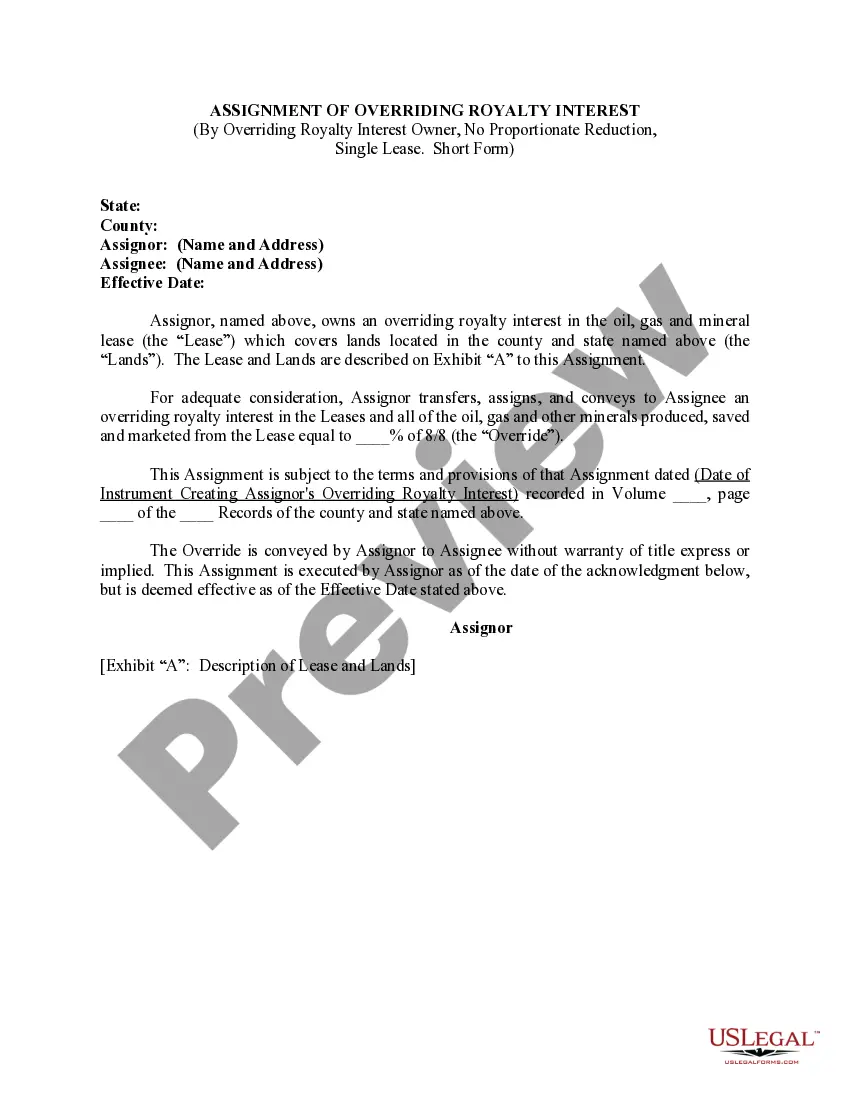Purchase Order Sample Format In Excel
Description
How to fill out Purchase Order, Standard?
Getting a go-to place to take the most recent and relevant legal templates is half the struggle of handling bureaucracy. Discovering the right legal files requirements accuracy and attention to detail, which is why it is vital to take samples of Purchase Order Sample Format In Excel only from reputable sources, like US Legal Forms. An improper template will waste your time and hold off the situation you are in. With US Legal Forms, you have very little to worry about. You may access and view all the details about the document’s use and relevance for the circumstances and in your state or region.
Consider the following steps to finish your Purchase Order Sample Format In Excel:
- Utilize the catalog navigation or search field to find your sample.
- Open the form’s information to see if it fits the requirements of your state and region.
- Open the form preview, if available, to make sure the template is definitely the one you are searching for.
- Resume the search and look for the appropriate document if the Purchase Order Sample Format In Excel does not match your needs.
- When you are positive regarding the form’s relevance, download it.
- If you are an authorized user, click Log in to authenticate and gain access to your selected forms in My Forms.
- If you do not have a profile yet, click Buy now to obtain the form.
- Choose the pricing plan that suits your preferences.
- Go on to the registration to complete your purchase.
- Finalize your purchase by selecting a transaction method (bank card or PayPal).
- Choose the file format for downloading Purchase Order Sample Format In Excel.
- When you have the form on your device, you can alter it using the editor or print it and complete it manually.
Get rid of the hassle that accompanies your legal documentation. Explore the extensive US Legal Forms catalog to find legal templates, examine their relevance to your circumstances, and download them on the spot.
Form popularity
FAQ
Here are some fields to cover in a purchase order format. Sample PO Number. Business logo of buyer. Name and address of the buyer. Name of the seller. Issuing date. Delivery location.
Purchase Order Format The most important items are your business details, supplier details, PO number, date of order, shipping information, date of goods or supplies expected, description and value. The more information in the purchase order, the better; notes can also be added in the description or an email.
Purchase orders are usually used by small businesses who are ordering goods in large quantities. For example, a pet shop may need to buy several types of dog food from a supplier, and order many bags of each type of food.
Navigate to "New Document" and type "Purchase Order" into the search bar. This task prompts Word to display various templates, and you can pick whichever one you prefer. Once you decide on a template you like, double-click on the icon to open it.
Here's a quick checklist to creating your purchase order: Choose a template. Add issue data. Write the PO number. Add business information including the billing address for the buyer and the seller. Mention product details including item descriptions, model numbers, quantity, and so on. Mention the delivery date.