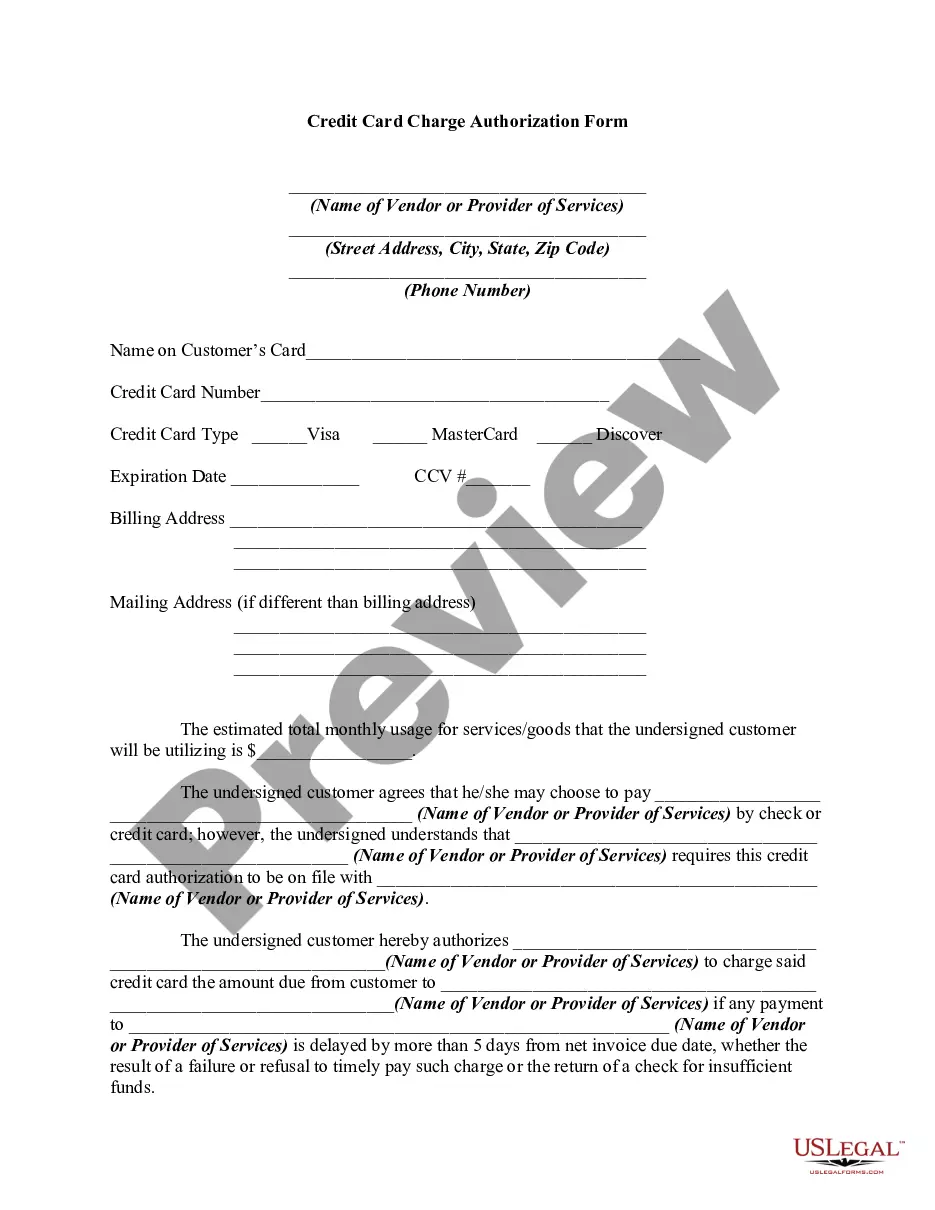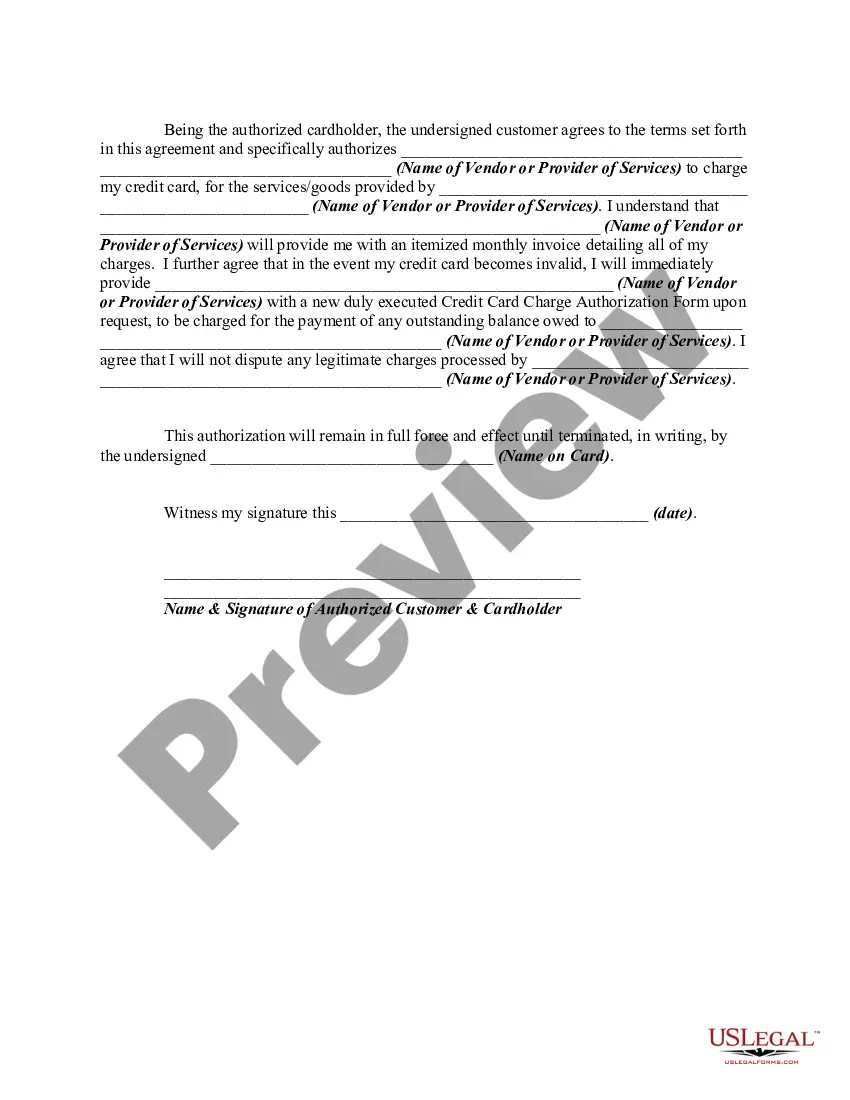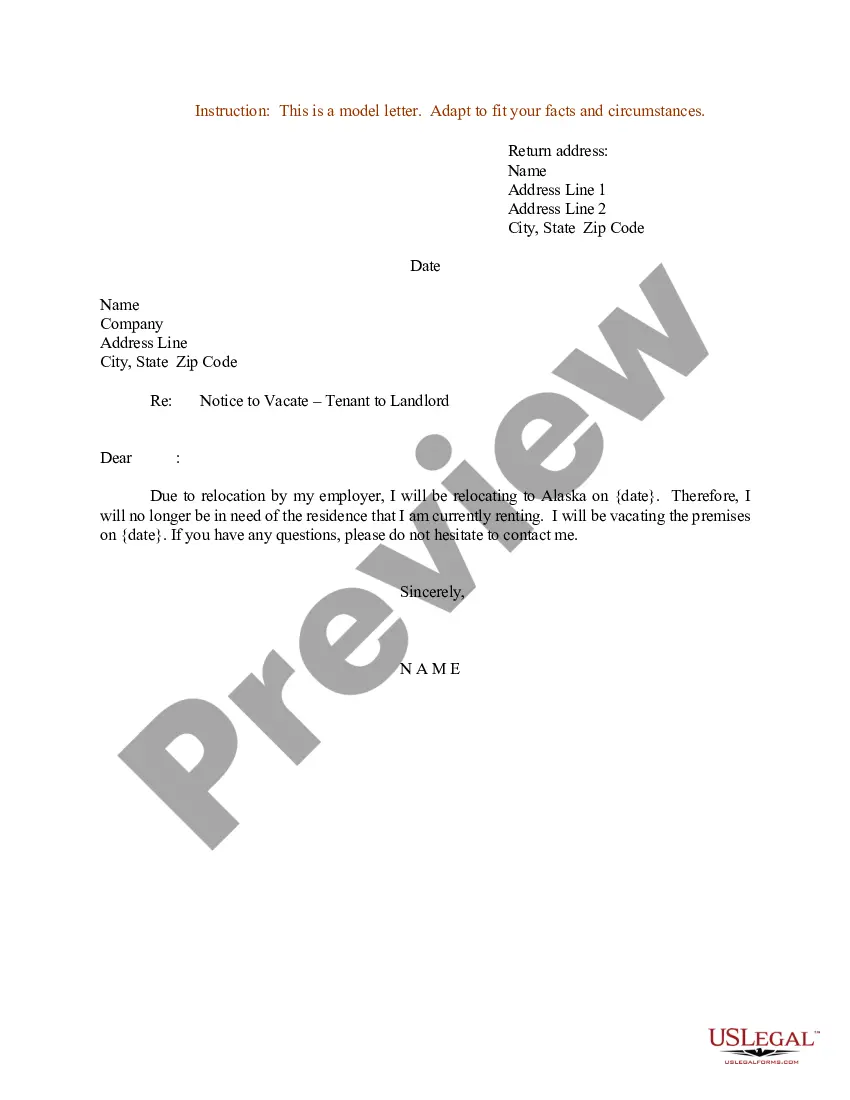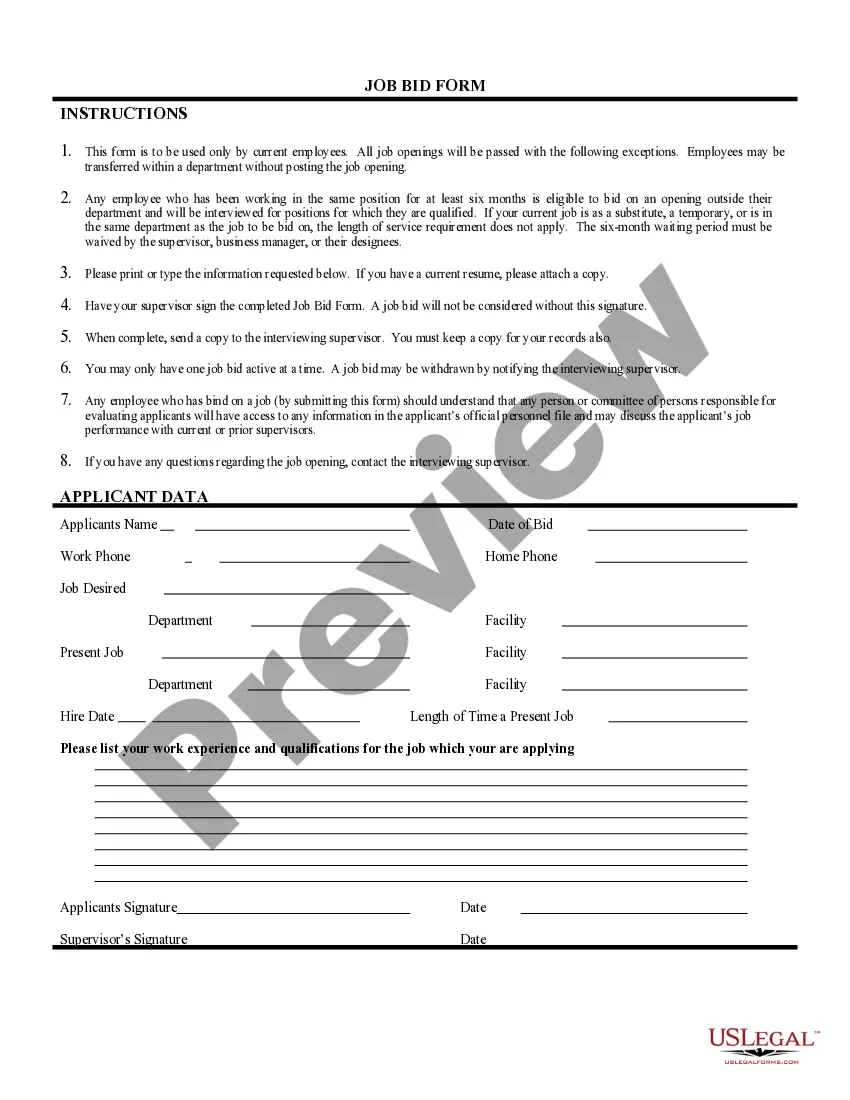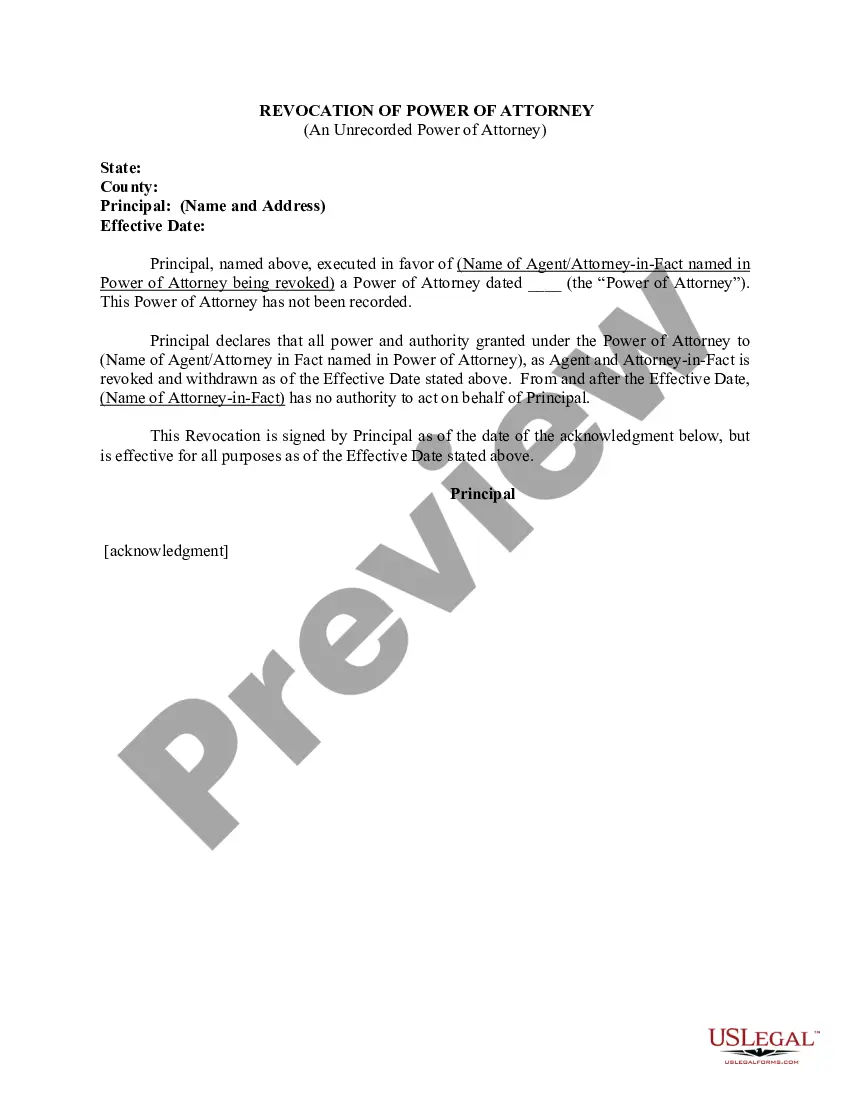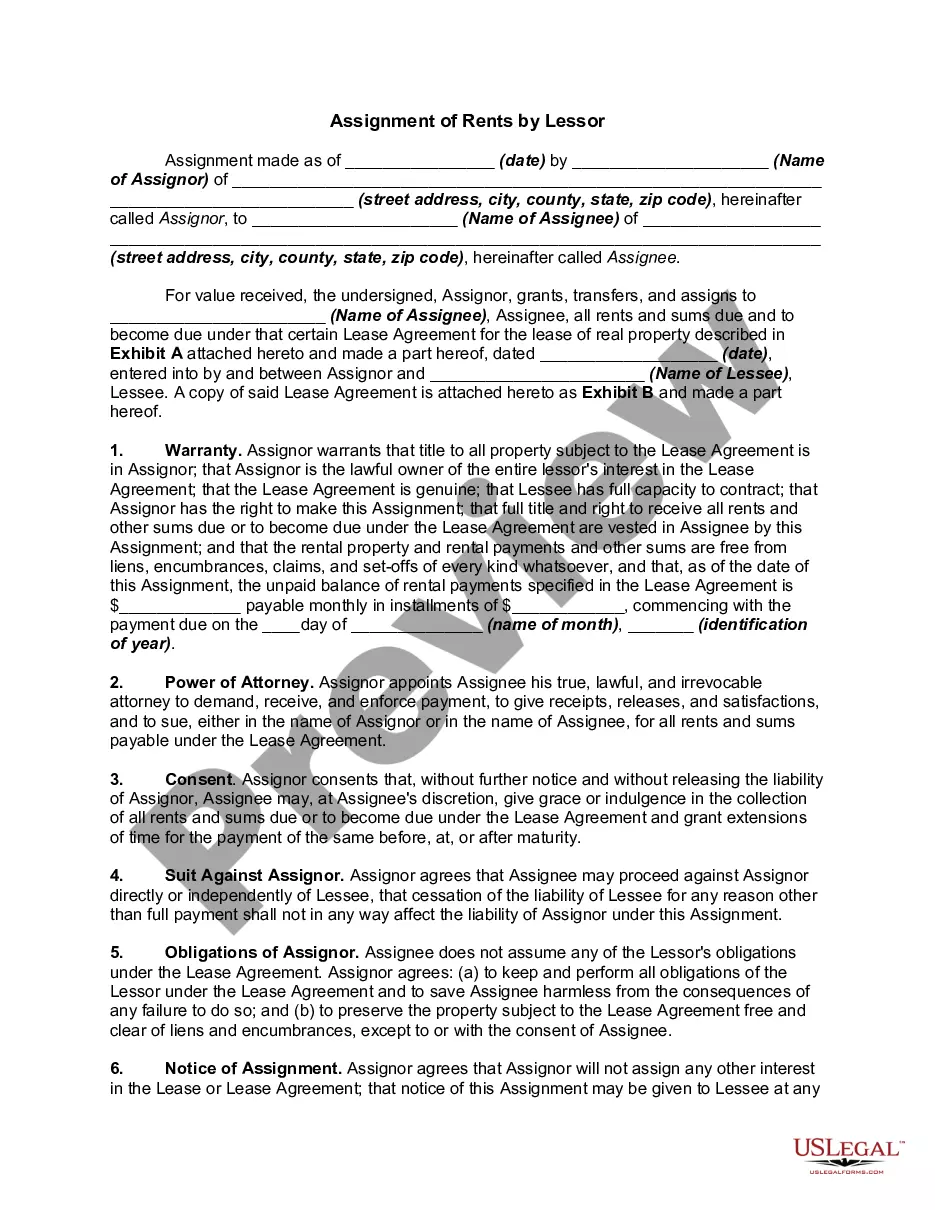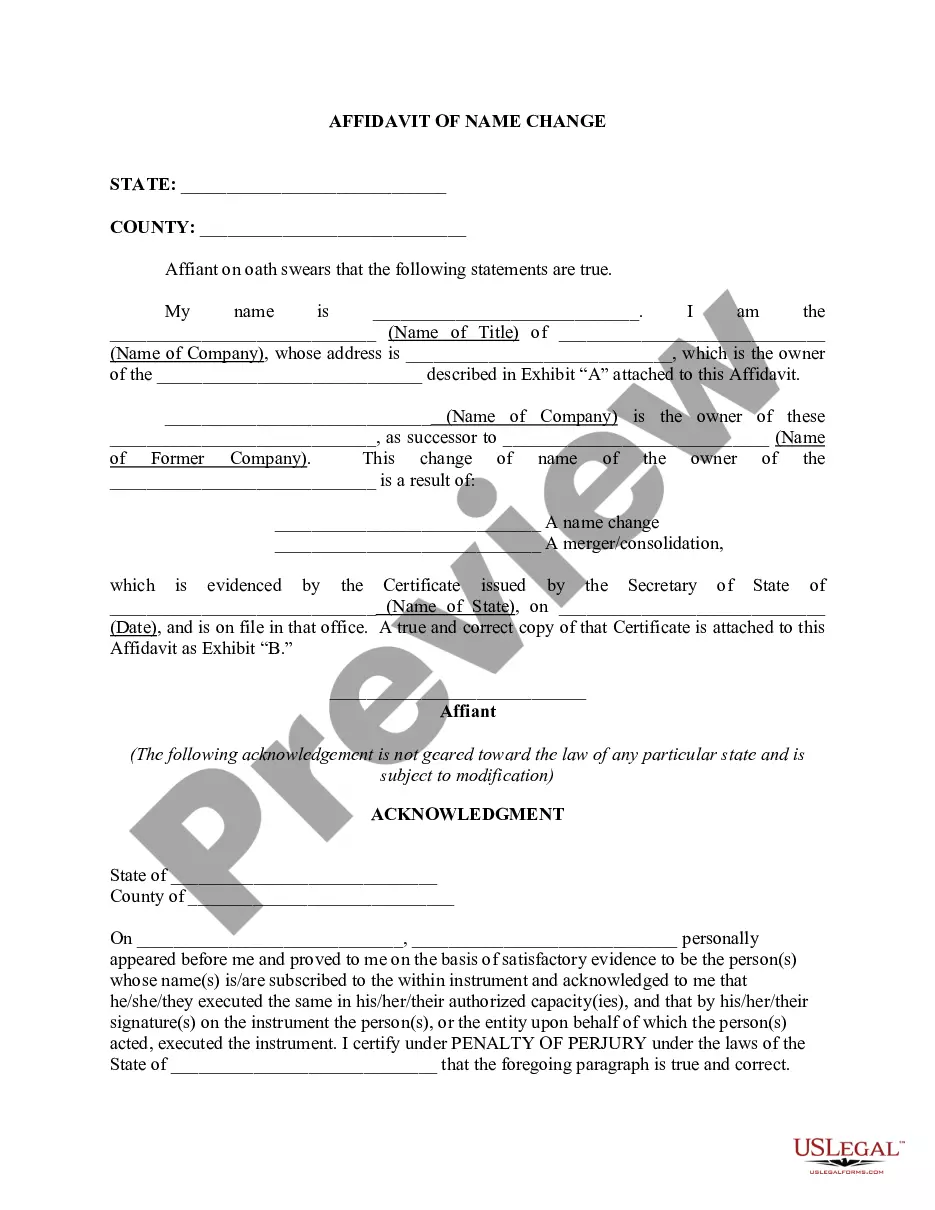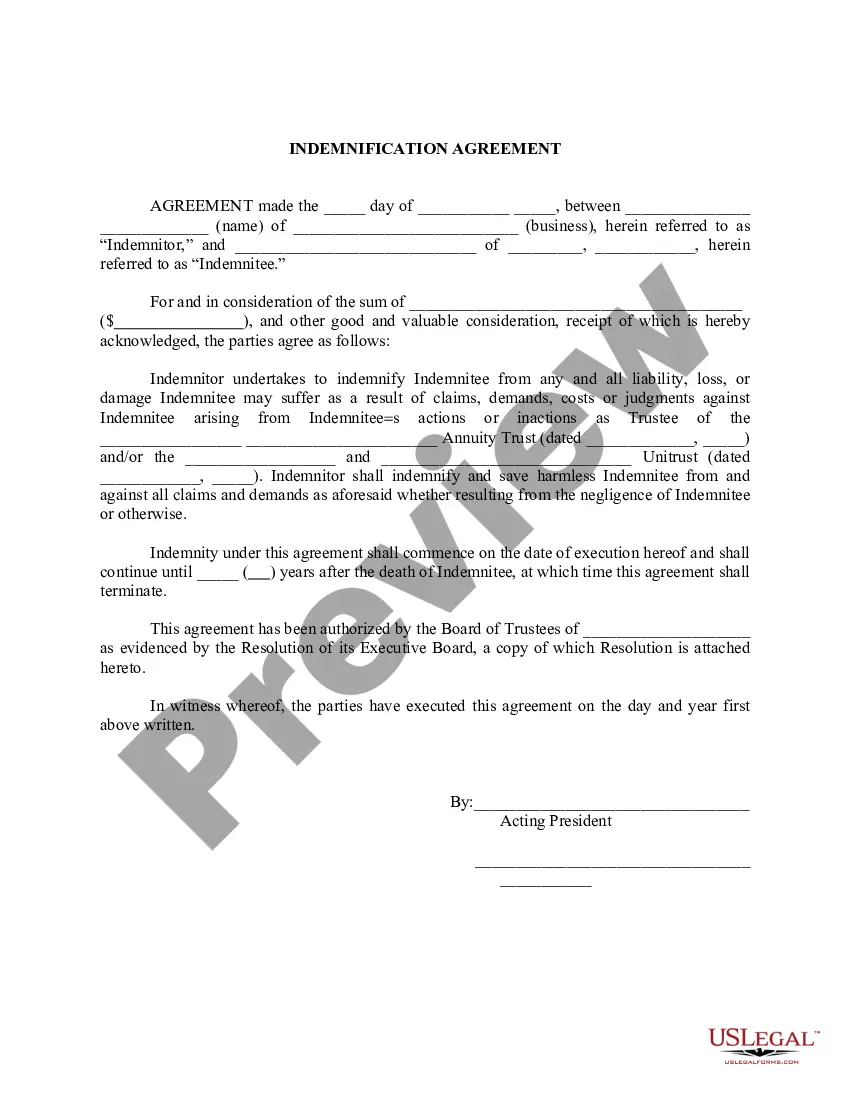This form represents an agreement to allow a regular vendor or service provider the right to charge a customer's credit card as payment for the service.
Credit Card Form Template For Website
Description
How to fill out Credit Card Charge Authorization Form?
Creating legal documents from the ground up can occasionally be overwhelming.
Certain situations may require extensive research and a significant financial investment.
If you’re looking for an easier and more economical method to generate a Credit Card Form Template For Website or other documents without unnecessary complications, US Legal Forms is readily available to you.
Our online repository of over 85,000 current legal forms covers nearly every aspect of your financial, legal, and personal matters.
However, before proceeding to download the Credit Card Form Template For Website, consider these suggestions: Review the form preview and descriptions to confirm that you’ve located the document you need. Ensure the selected template meets the stipulations of your state and county. Pick the appropriate subscription plan to purchase the Credit Card Form Template For Website. Download the form, then complete, sign, and print it. US Legal Forms has a pristine reputation and over 25 years of experience. Join us today and make form filling a straightforward and efficient process!
- With just a few clicks, you can quickly access tailored templates specific to your state and county, carefully prepared by our legal experts.
- Utilize our website whenever you require reliable and trustworthy services to swiftly find and download the Credit Card Form Template For Website.
- If you’re already familiar with our offerings and have previously registered an account, simply Log In to your account, find the template, and download it or re-download it later from the My documents section.
- Don’t have an account? No worries. Setting one up takes almost no time and lets you explore our library.
Form popularity
FAQ
Integrating Visa payments into your website can be achieved using a credit card form template for your website. Start by selecting a payment processing service that supports Visa and create an account. Once you have your merchant account, tailor the credit card form template to include Visa options and embed it on your site. Test the integration to ensure that transactions go through smoothly and customers have a positive experience.
Storing credit card information on your website can expose you to significant risks, and it is often not recommended. Using a credit card form template for your website can help you comply with PCI standards, allowing you to process payments without retaining sensitive data. Instead, consider securely integrating with a payment provider who handles this information for you, reducing your liability and enhancing security.
To add credit card payments to your website, utilize a credit card form template tailored for websites. Begin by selecting a reputable payment gateway and create an account. After that, customize the template to include fields for card number, expiration date, and security code, ensuring user-friendly navigation. Always remember to keep your site secure to protect customer information.
Integrating a payment system into your website is straightforward when you use a credit card form template for your website. First, choose a payment processor like PayPal or Stripe, which provides the necessary tools and support. Next, follow the provider's instructions to embed their payment form on your site, and ensure that your form aligns with your branding for a seamless experience. Finally, test the payment process to confirm everything works smoothly.
To create an ID card in HTML, establish a layout using divs that include personal information fields such as name, photo, and identification number. By utilizing a clean design and ensuring that it is responsive, you can improve the usability of your ID card template. Consider using uslegalforms for reliable document templates that can support your ID card designs.
Attributing credit in HTML involves using the 'credit' tag to acknowledge the original source or creator of content. In the context of your credit card form template for website, you could provide credits for design or script resources, which adds professionalism to your platform.
You can assemble a credit card layout in HTML by combining structured elements like headers, sections, and input fields. Implement CSS for styling to resemble an actual credit card. This process is essential for crafting an effective credit card form template for website that meets user expectations and improves form completion rates.
Creating a clickable button in HTML is simple. Use the <button> element or the <a> tag styled as a button. For a credit card form template for website, your button might submit the form data or redirect to a payment portal, ensuring clarity and usability for users.
To create a credit card using HTML, start by defining a structure with relevant elements such as divs to hold various sections. You should include fields for card number, expiration date, and cardholder's name. A well-structured credit card form template for website will enhance user experience by making data entry straightforward.
To give someone permission to use your credit card, write a letter that includes your details and the person's information. Clearly explain the scope of the permission you are granting, and include limits, if any, on the amount or type of purchases. A well-structured credit card form template for website can assist you in creating this document efficiently and securely.