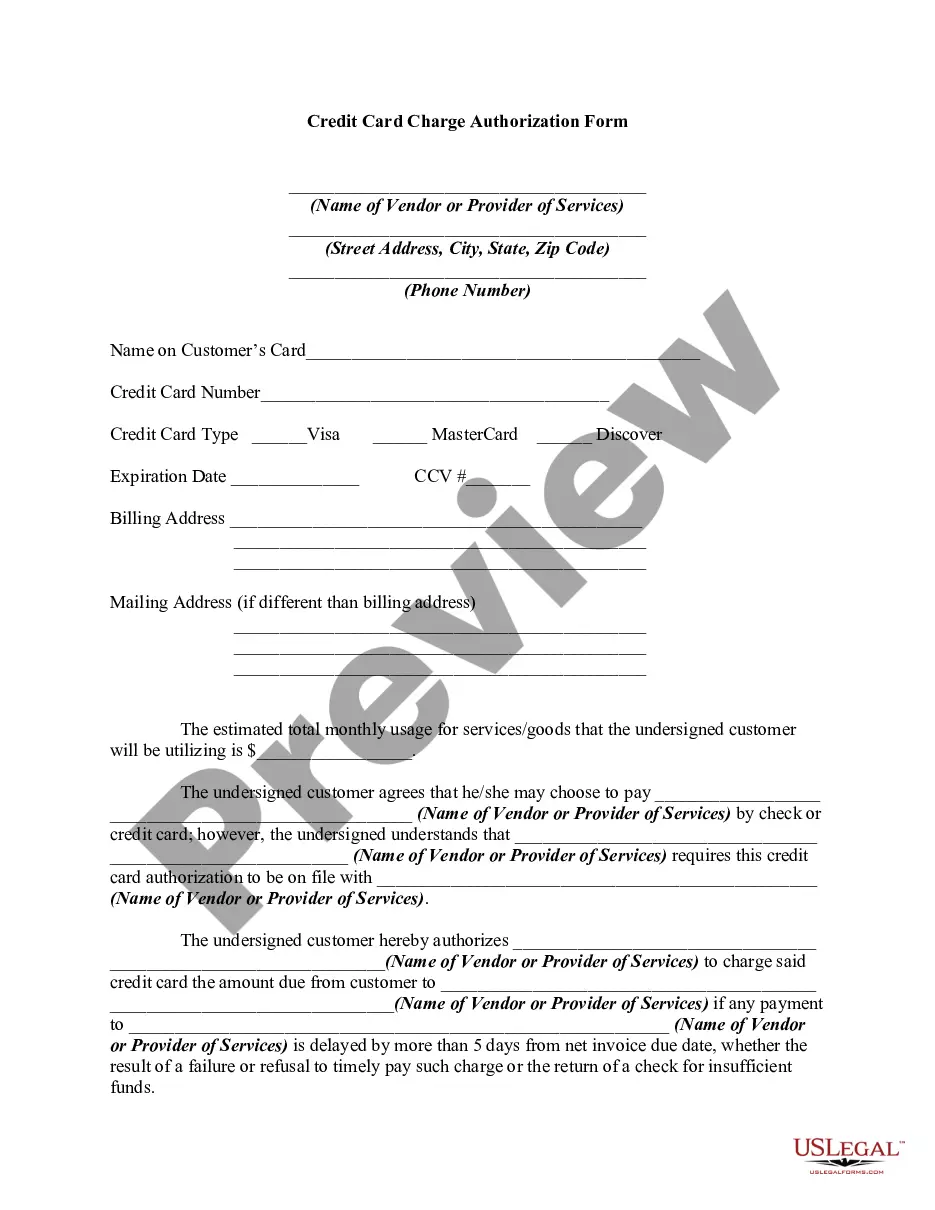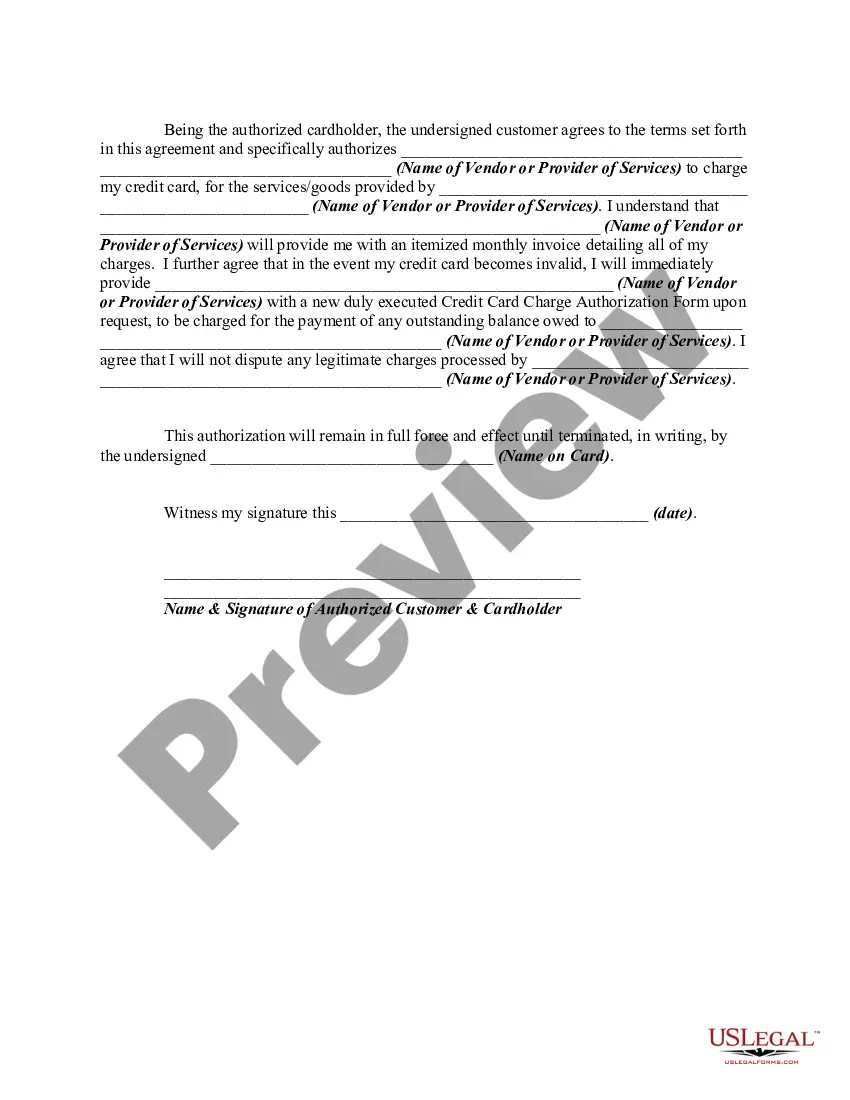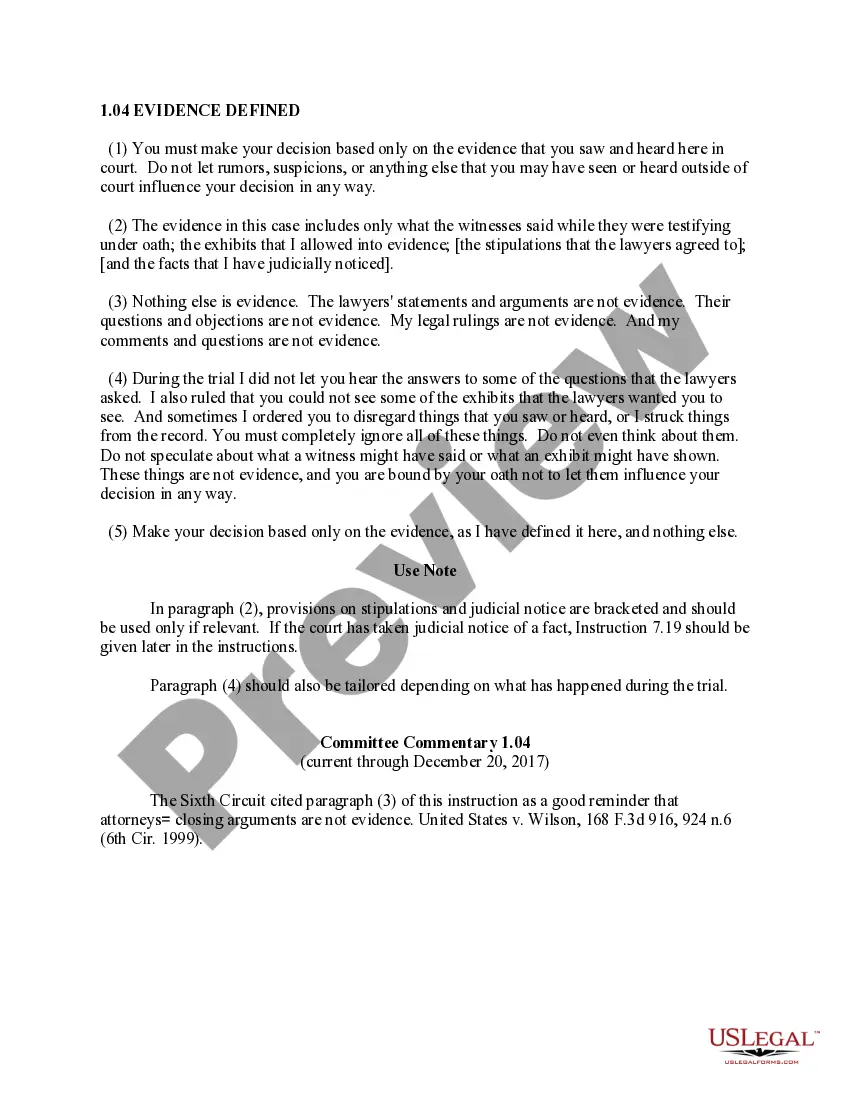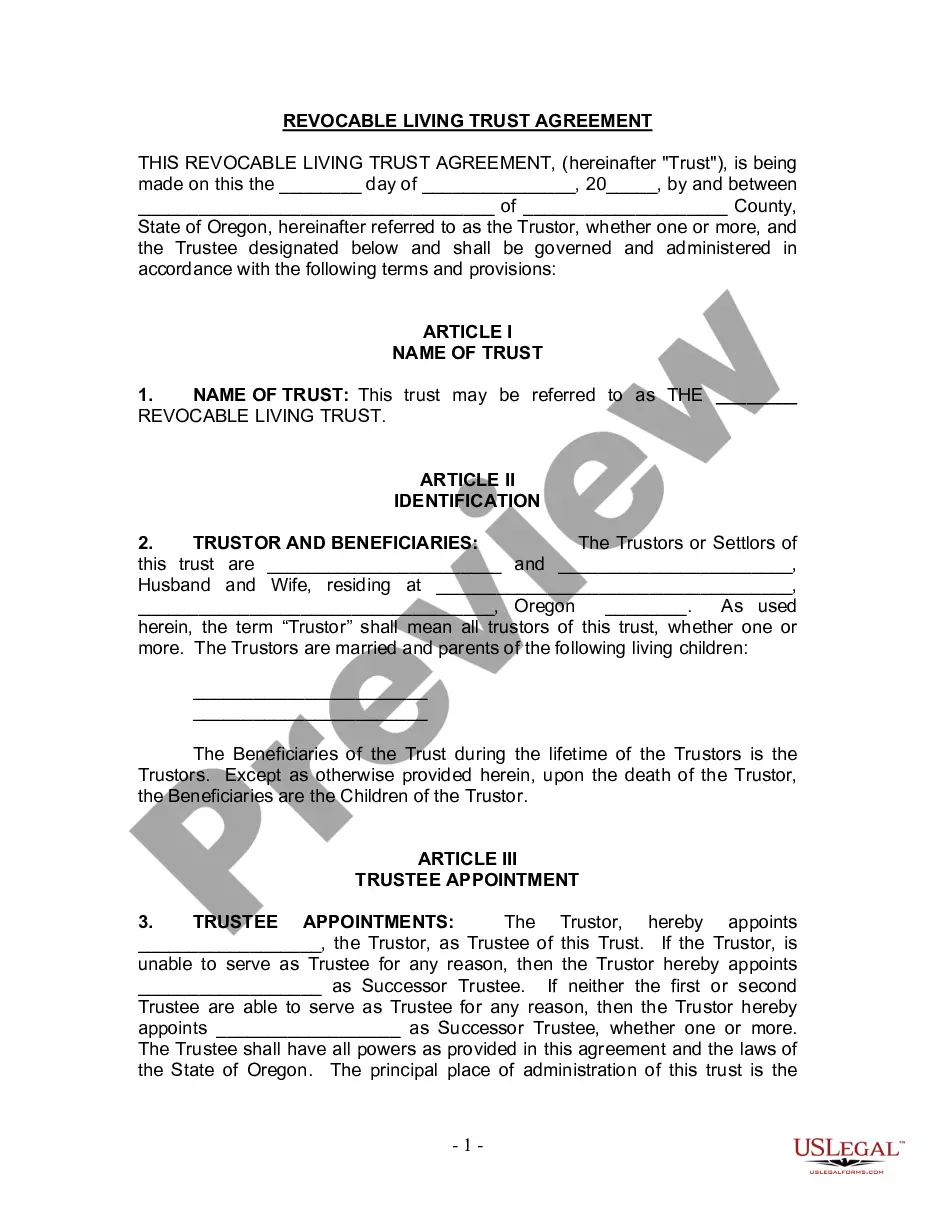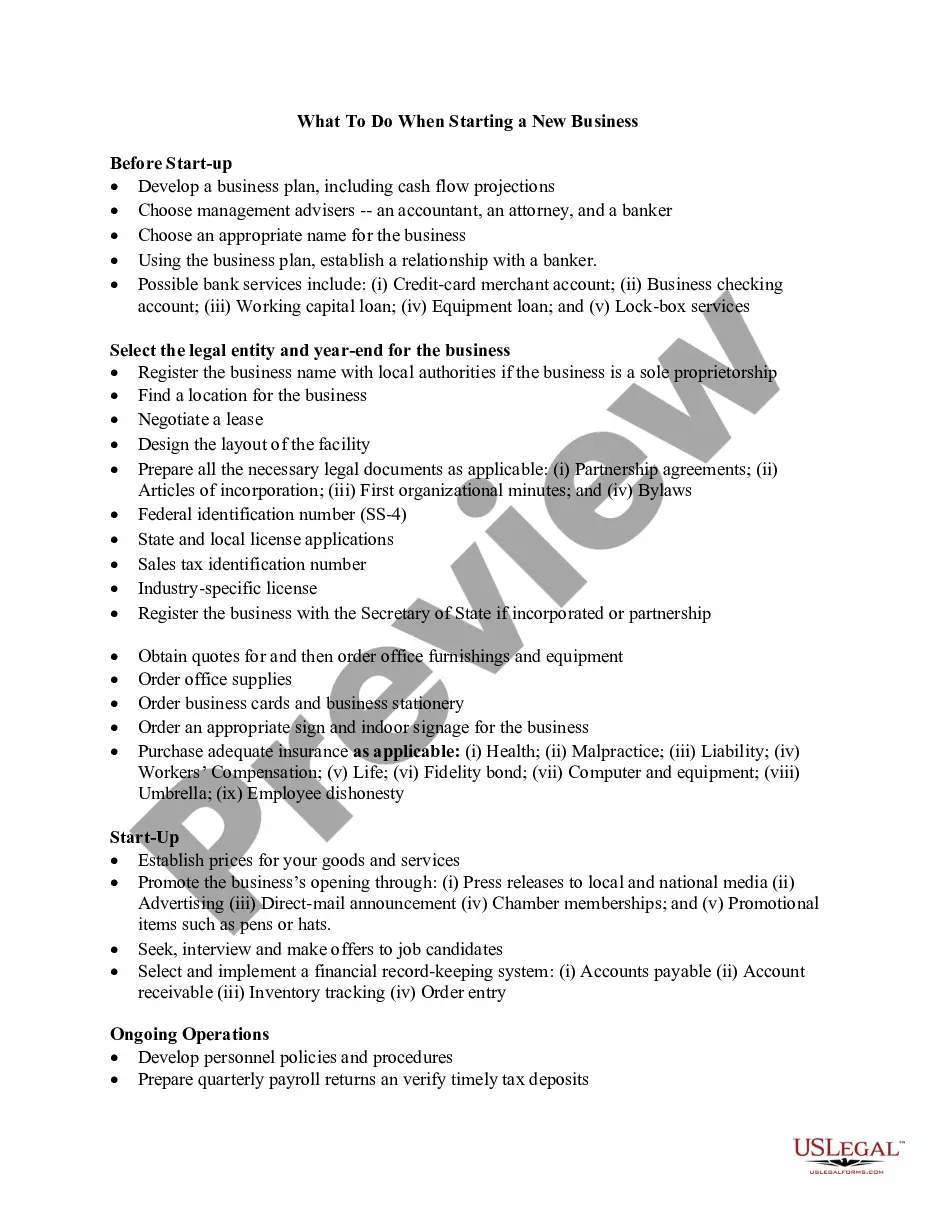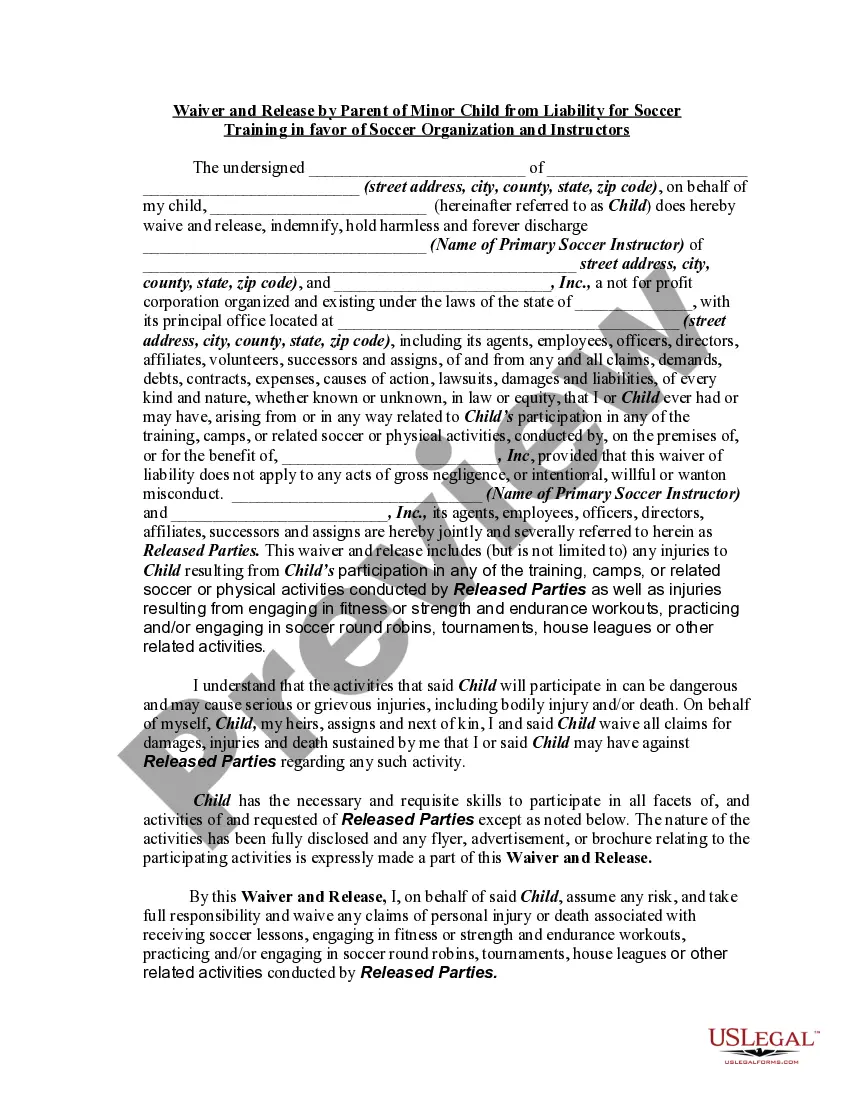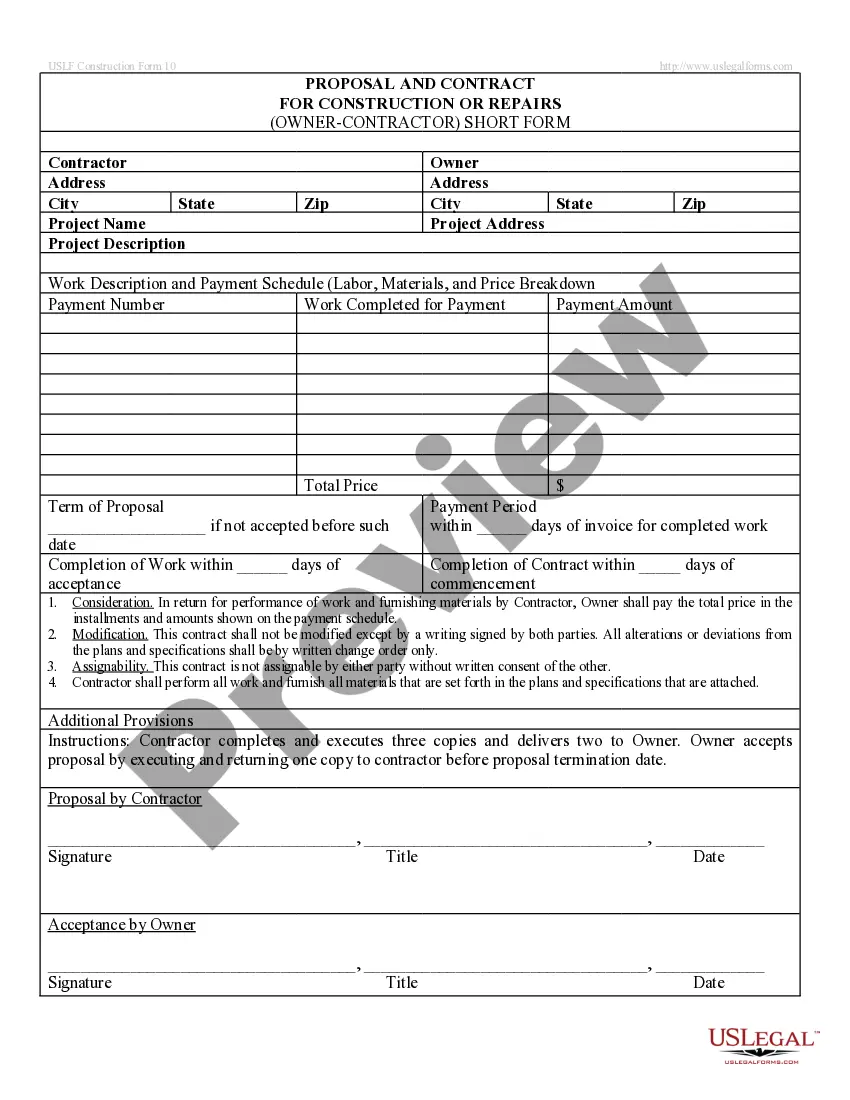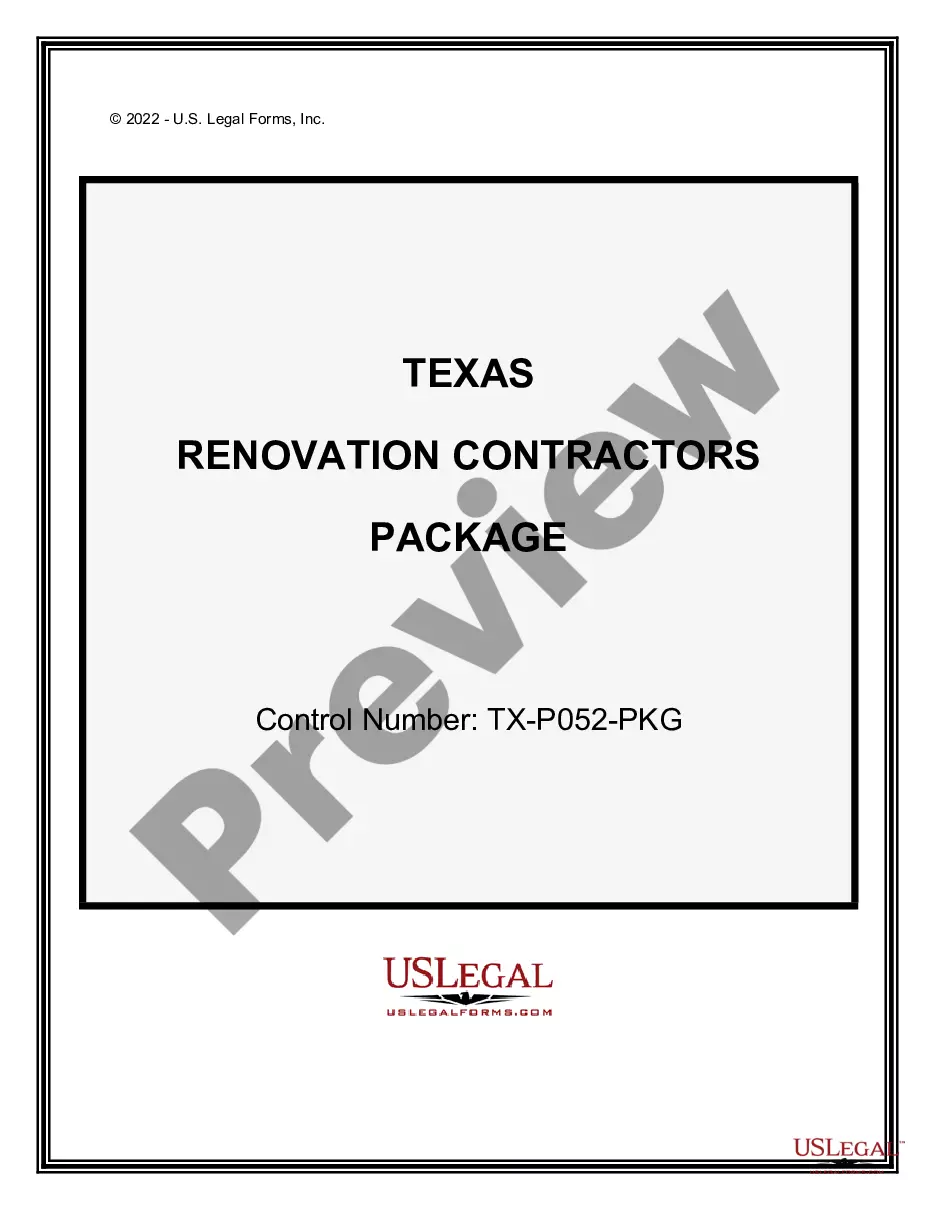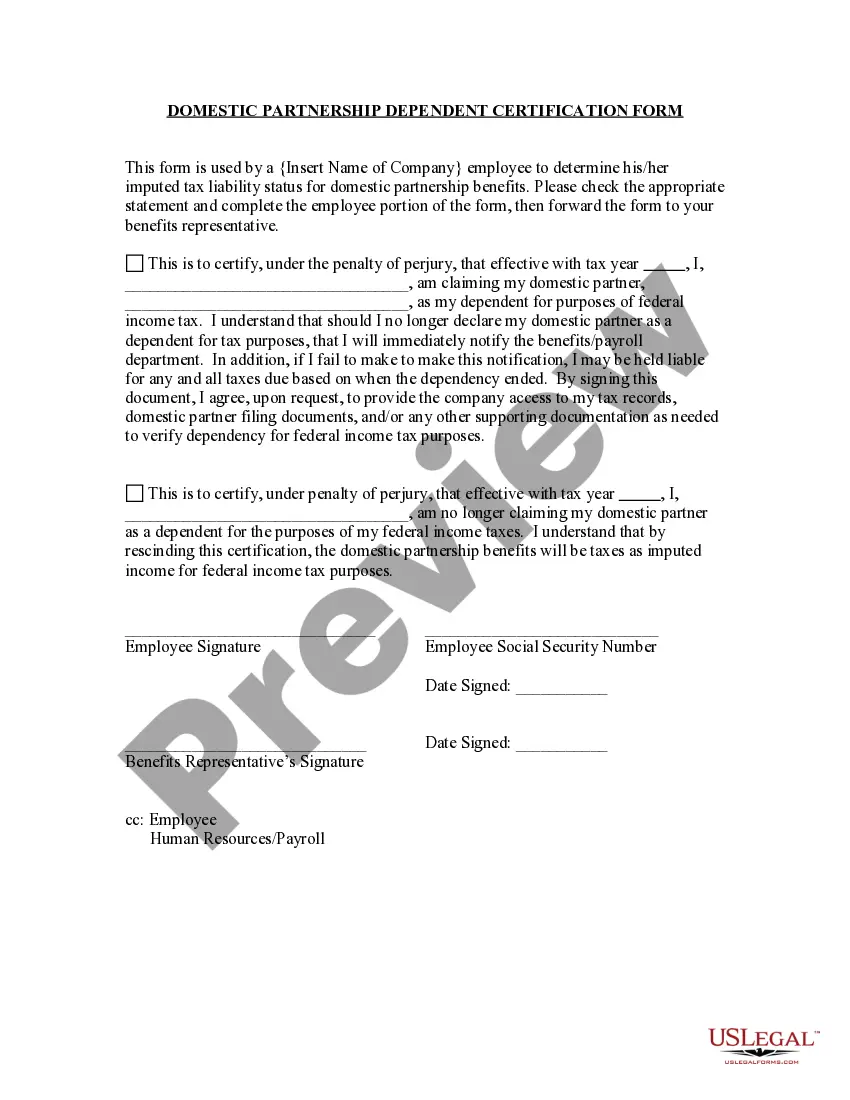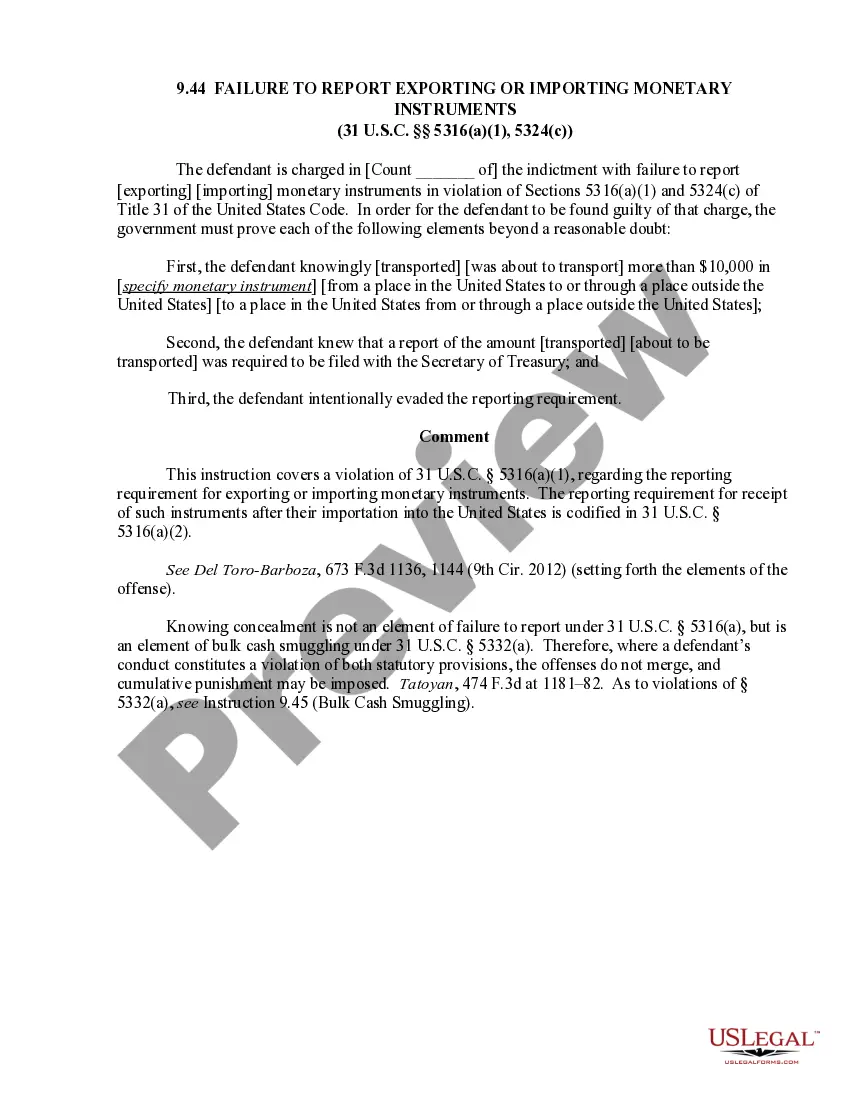This form represents an agreement to allow a regular vendor or service provider the right to charge a customer's credit card as payment for the service.
Credit card charge authorization with Stripe is a secure and efficient process that allows businesses to verify the validity of a customer's credit card and ensure sufficient funds are available for a specific transaction. It enables businesses to process online payments seamlessly, reducing the risk of fraud and providing a smooth checkout experience for customers. Stripe offers various types of credit card charge authorizations to cater to different business needs. Here are three common types: 1. Standard Authorization: This type of authorization is the most typical. When a customer places an order, the credit card information is securely transmitted to Stripe. Stripe then communicates with the customer's issuing bank to verify if the card is valid and if sufficient funds are available. Once the authorization is successfully approved, the business can proceed with charging the card. 2. Pre-Authorization: Pre-authorization allows businesses to reserve funds on a customer's credit card for a specific amount without actually charging the card. This is beneficial for industries like hotels or rentals where a deposit or security amount is required before the actual transaction occurs. The pre-authorization holds the specified amount on the customer's card, ensuring it isn't available for any other purchases. 3. Two-Step Authorization: Two-step authorization involves an additional layer of security. When a customer initiates a transaction, Stripe sends an authorization request to the issuing bank. However, instead of immediately approving the request, the bank may send a one-time verification code (OTP) to the customer's registered mobile number or email. The customer must provide this code to complete the authorization process. This method adds an extra level of protection, particularly for high-value or sensitive transactions. Credit card charge authorization with Stripe provides businesses with the confidence to accept credit card payments securely. By offering different types of authorization, Stripe ensures flexibility and caters to the specific needs of various industries. It streamlines the payment process, reduces chargeback risks, and enhances customer experience, making it a popular choice among businesses of all sizes.