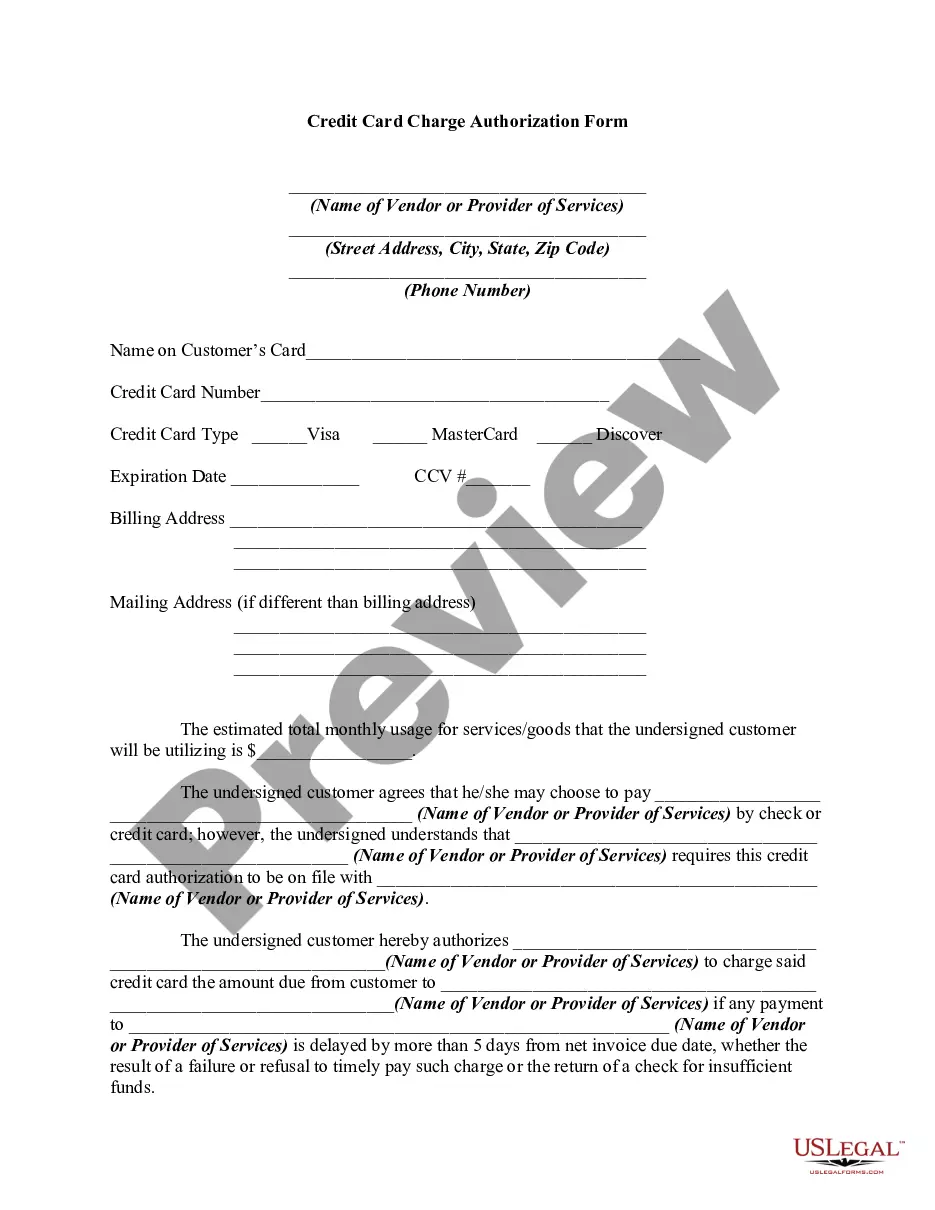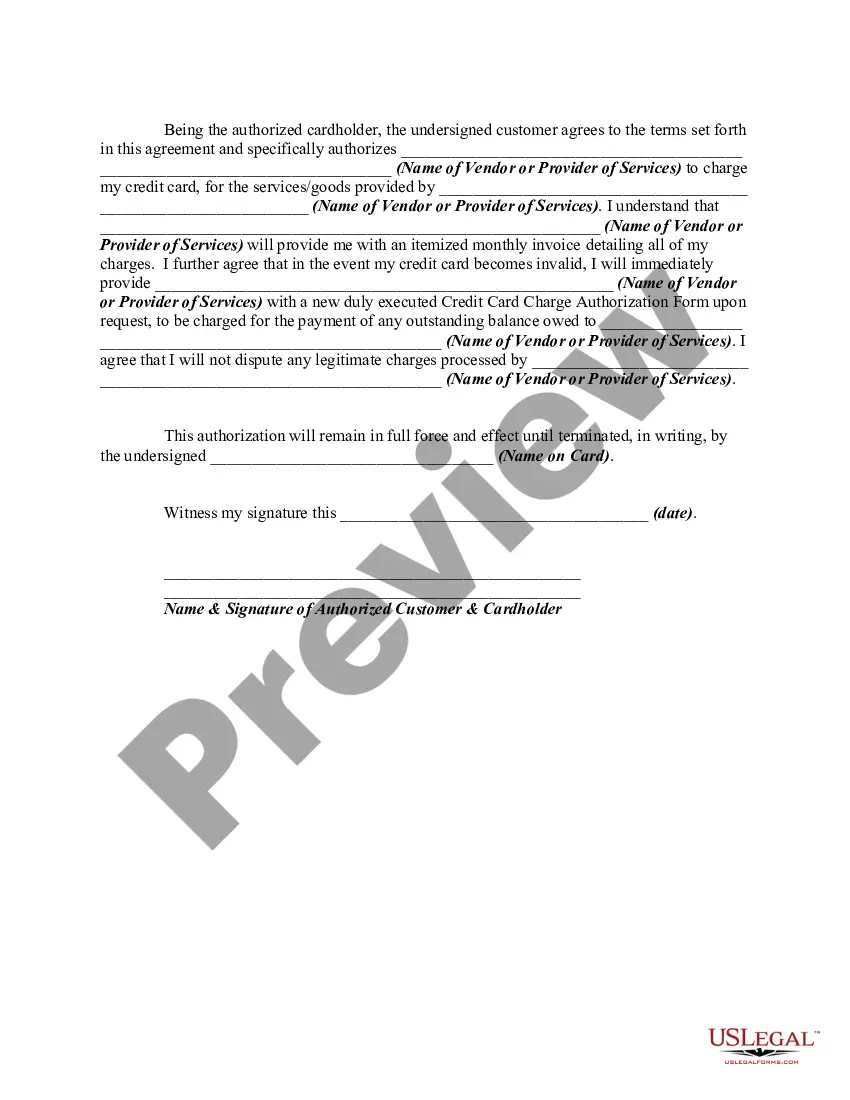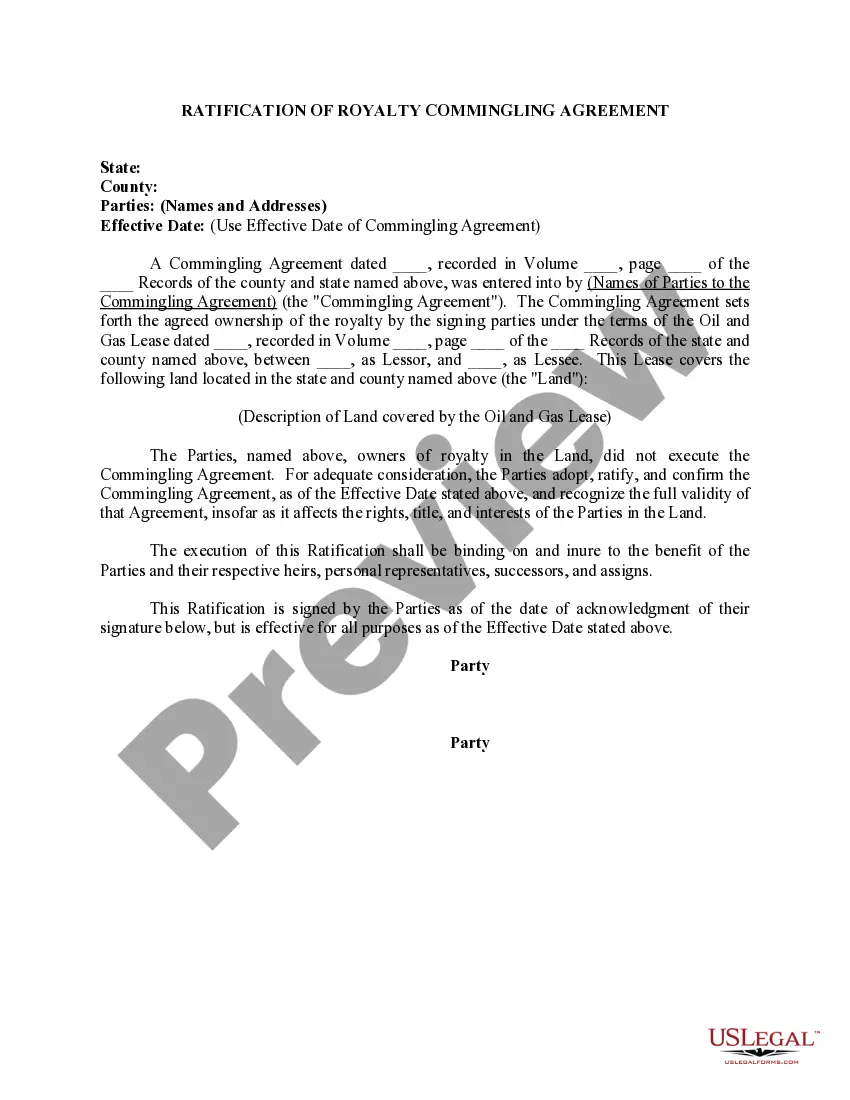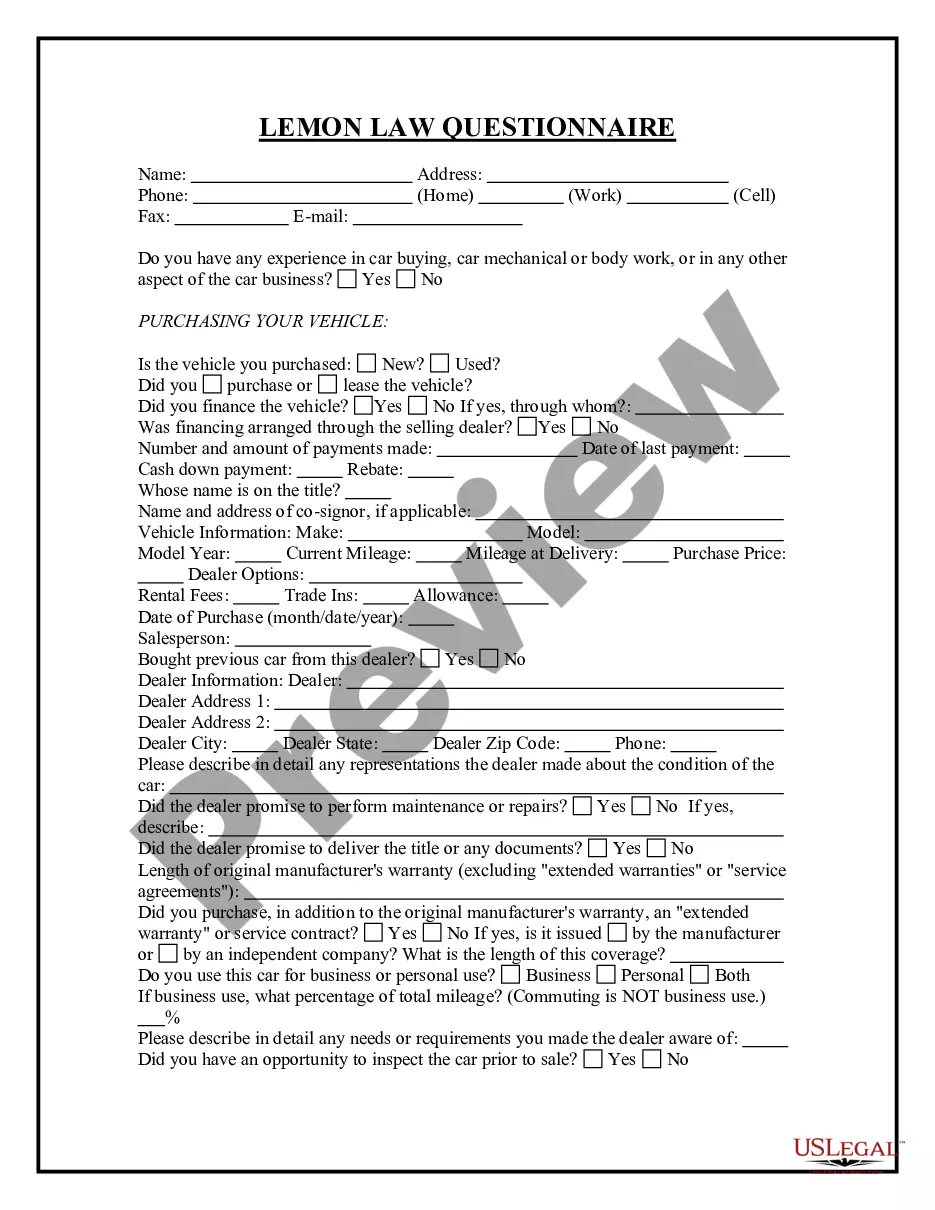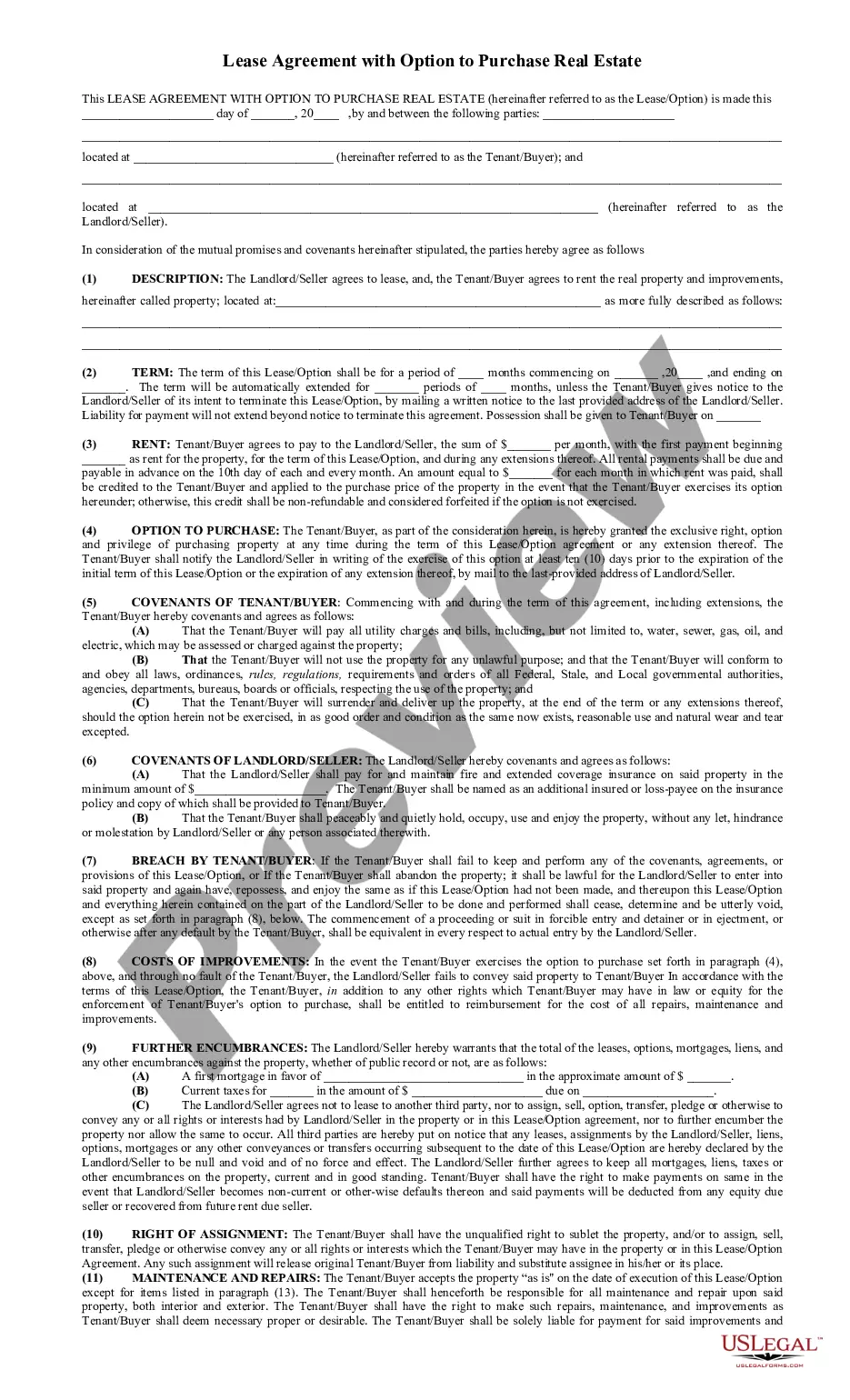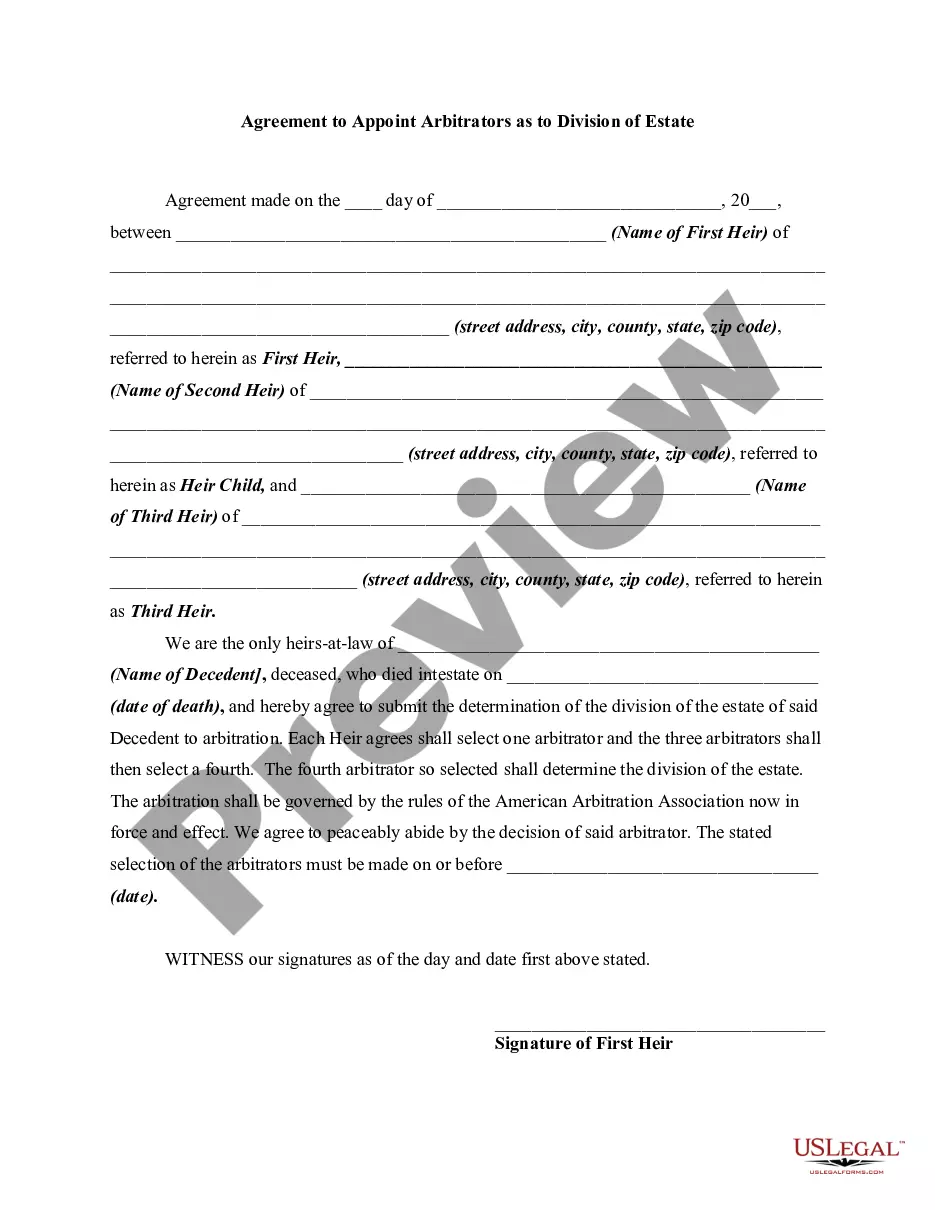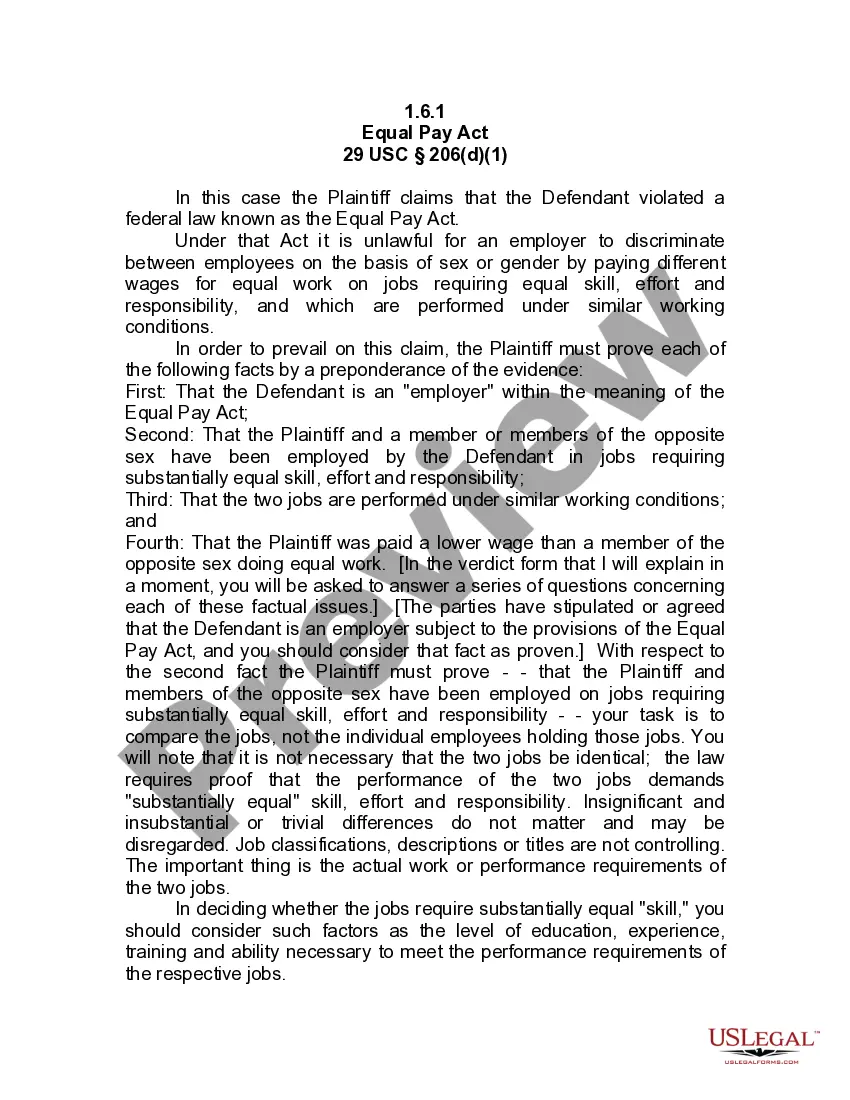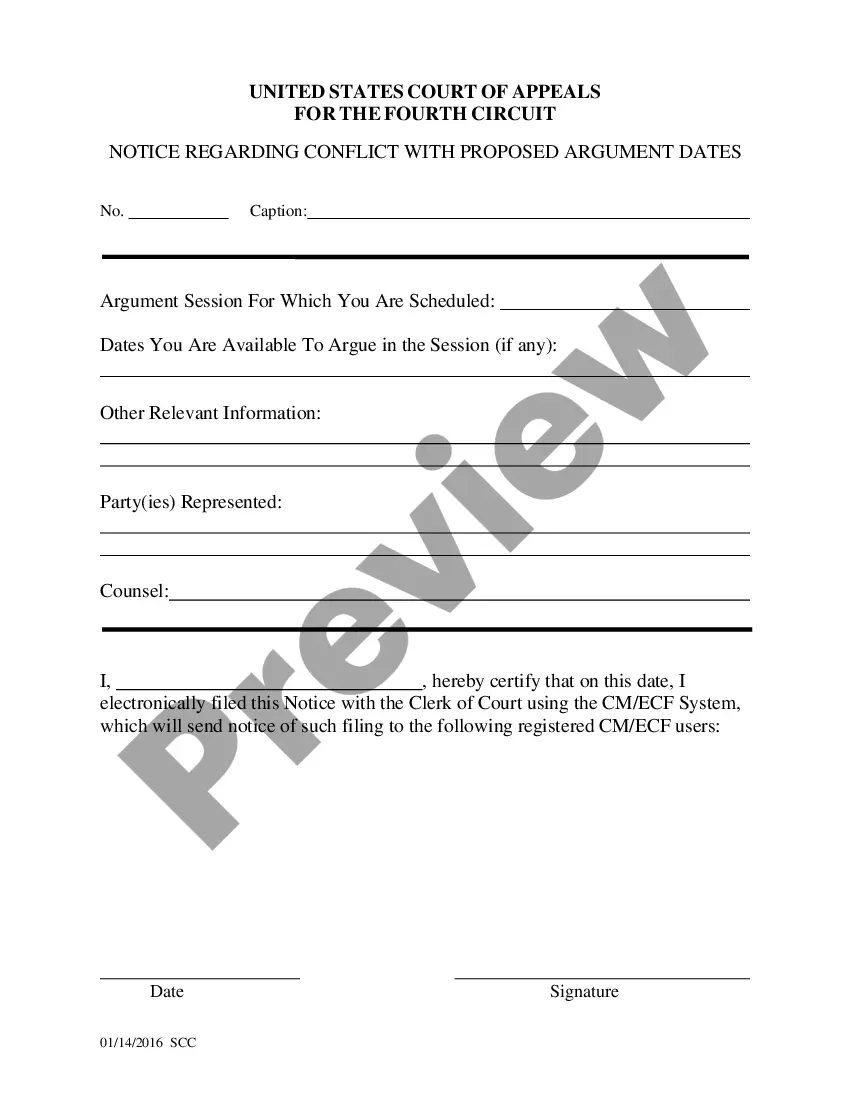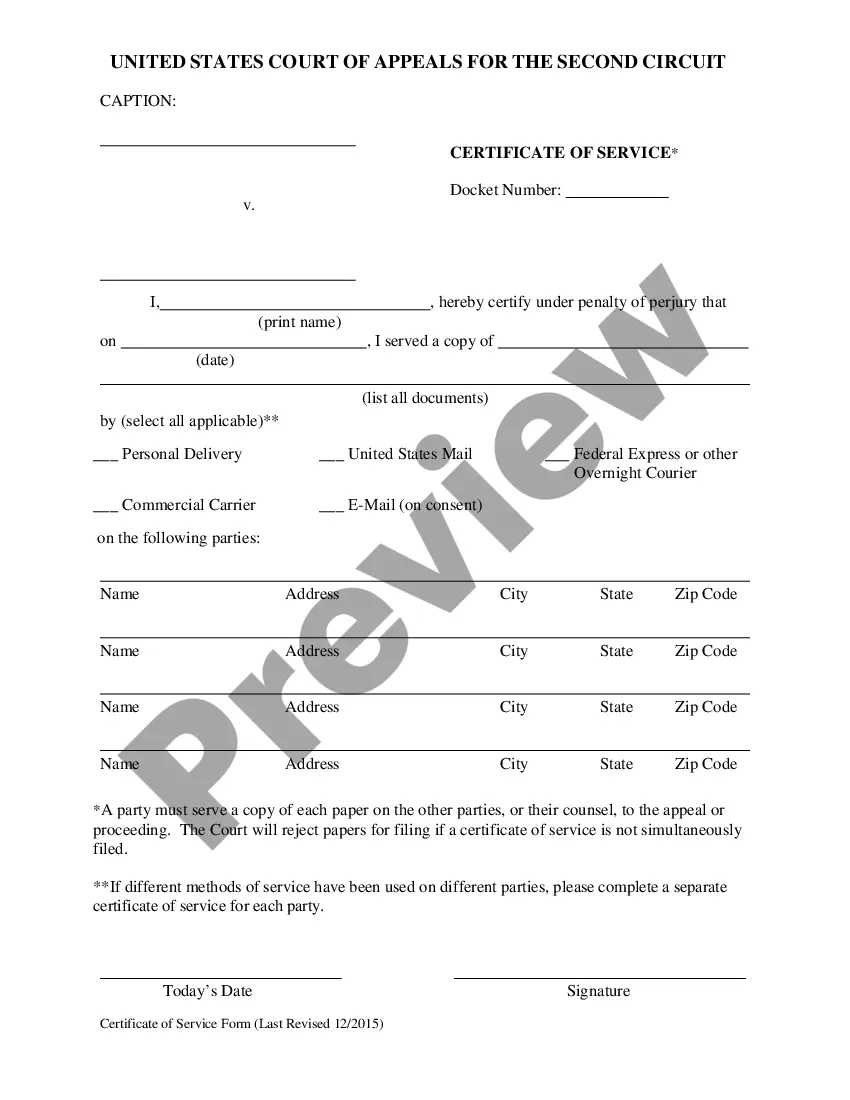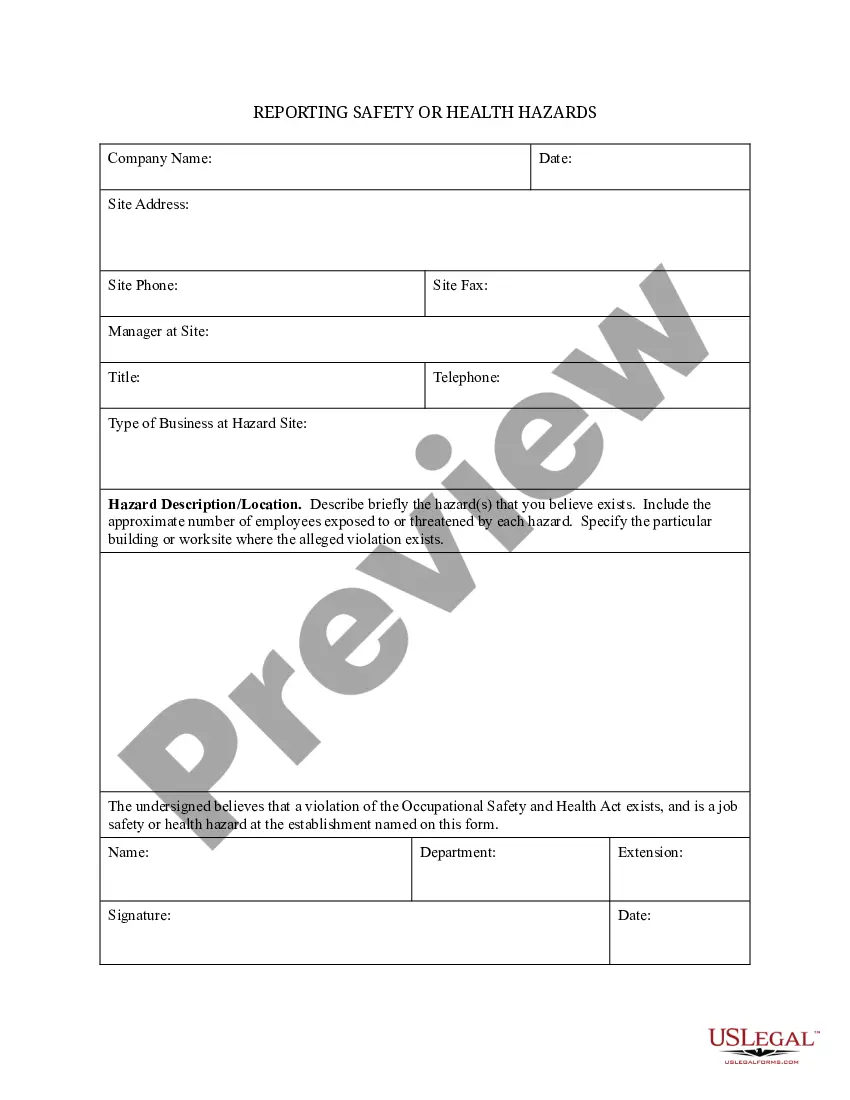This form represents an agreement to allow a regular vendor or service provider the right to charge a customer's credit card as payment for the service.
Blank Credit Card Payment Form With 2 Points
Description
How to fill out Credit Card Charge Authorization Form?
Regardless of whether for commercial objectives or personal matters, everyone must confront legal challenges at some point in their lives.
Filling out legal paperwork requires meticulous attention, beginning with selecting the correct form template.
With an extensive US Legal Forms catalog available, you never need to waste time searching for the suitable template online. Utilize the library’s user-friendly navigation to locate the correct form for any circumstance.
- For example, if you select an incorrect version of the Blank Credit Card Payment Form With 2 Points, it will be denied when you submit it.
- Thus, it is vital to have a reliable source of legal documents like US Legal Forms.
- If you wish to acquire a Blank Credit Card Payment Form With 2 Points template, follow these straightforward steps.
- Obtain the template you need by using the search box or catalog browsing.
- Review the form’s details to ensure it suits your circumstances, state, and area.
- Click on the form’s preview to examine it.
- If it is the wrong form, return to the search option to find the Blank Credit Card Payment Form With 2 Points template you require.
- Obtain the template if it aligns with your requirements.
- If you possess a US Legal Forms account, simply click Log in to access previously saved documents in My documents.
- Should you not have an account yet, you may acquire the form by clicking Buy now.
- Select the appropriate pricing option.
- Complete the account registration form.
- Choose your payment method: you can utilize a credit card or PayPal account.
- Select the document format you desire and download the Blank Credit Card Payment Form With 2 Points.
- Once it is downloaded, you can fill out the form using editing software or print it and complete it manually.
Form popularity
FAQ
Your credit card authorization form ought to include the following details: The credit card information like card type, the cardholder's name, the card number, and the card expiry date. The merchant's business information ? like name, address and contact number/mail ID. A billing address for the cardholder.
Typically it contains: The cardholder's credit card information: Card type, Name on card, Card number, Expiration date. The merchant's business information. Cardholder's billing address. Language authorizing the merchant to charge the customer's card on file. Name and signature of the cardholder. Date.
How to take a card payment manually - YouTube YouTube Start of suggested clip End of suggested clip And then the cvv. Number finally ask your customer for their postcode. And first line of addressMoreAnd then the cvv. Number finally ask your customer for their postcode. And first line of address then just tap pay to take the payment.
Once you're on the checkout page, you'll have to enter several pieces of information to complete the transaction. Enter Your Shipping Address. ... Choose 'Credit Card' as Your Payment Method. ... Enter Your Info as It Appears on Your Credit Card. ... Enter the Billing Address for Your Credit Card. ... Verify Your Information.
But here's a general overview of the manual entry steps to process payments: Go to your card terminal with the customers card information (usually with a physical card present). Manually enter card details. Enter the expiration date and card verification code. Enter the amount to be charged.