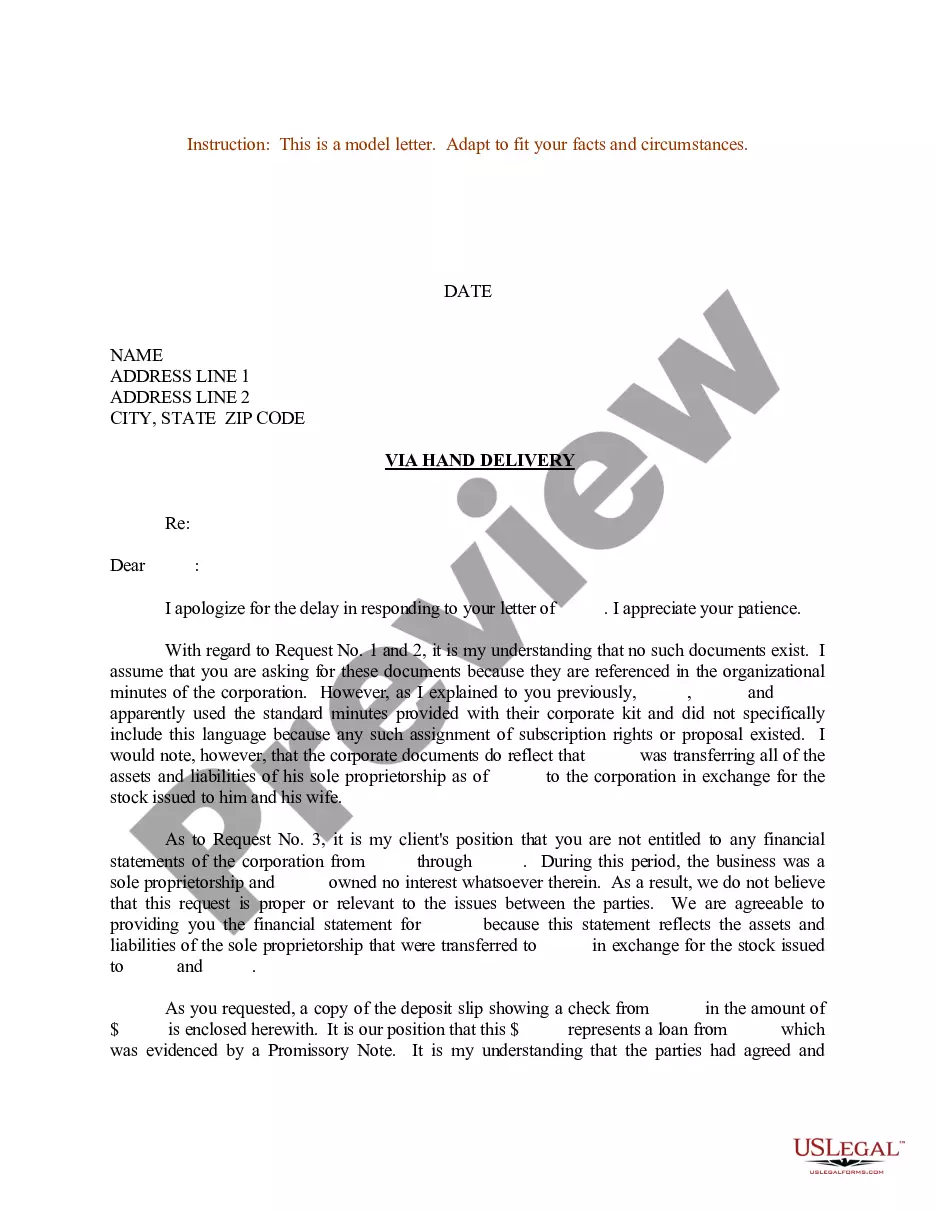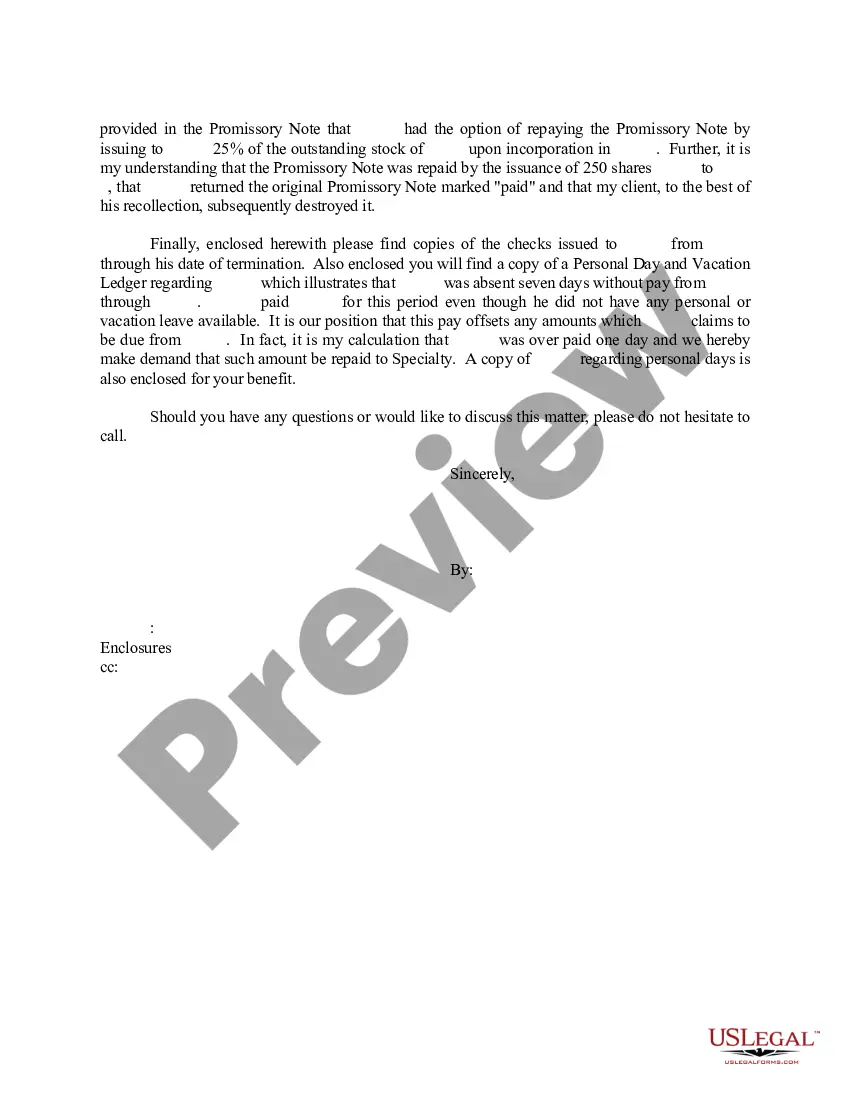Sample Letter Form With Checkbox
Description
How to fill out Sample Letter Form With Checkbox?
What is the most reliable service to obtain the Sample Letter Form With Checkbox and other up-to-date versions of legal documents? US Legal Forms is the answer!
It's the largest assortment of legal papers for any scenario. Each template is expertly created and verified for conformity with federal and local regulations. They are categorized by area and state of application, making it easy to find what you require.
US Legal Forms is an excellent resource for anyone who needs to handle legal documents. Premium users can enjoy even more benefits as they can complete and sign previously saved files electronically at any time using the integrated PDF editing tool. Try it out now!
- Experienced users of the site only need to Log In to the system, confirm their subscription status, and click the Download button next to the Sample Letter Form With Checkbox to get it.
- Once saved, the template is accessible for further use within the My documents section of your profile.
- If you do not yet have an account with our library, here are the steps you need to undertake to obtain one.
- Template compliance confirmation. Prior to acquiring any template, you should verify if it aligns with your use case conditions and the laws of your state or county. Review the document description and utilize the Preview if available.
Form popularity
FAQ
To make interactive checkboxes in Word, ensure you're using the 'Developer' tab to add content controls. This enables others to click and interact with the checkboxes easily. A sample letter form with checkbox can be remarkably effective, allowing users to complete forms or check off tasks with just a few clicks.
Creating a checkbox form requires a straightforward approach. Start by accessing the 'Developer' tab, where you can insert checkboxes as needed. By developing a sample letter form with checkbox, you're providing a practical tool that can streamline various tasks for users.
To create a checkbox form, open your text editor or a word processing program like Microsoft Word. Use the 'Developer' tab to add checkboxes and align them with your text. You can enhance this by designing a sample letter form with checkbox, allowing others to easily track their selections.
Creating a fillable checklist in Word involves using the 'Developer' tab again. First, insert a table or list and then add checkboxes from the content control options. After you format the sample letter form with checkbox, users will find it easier to interact with your checklist, making it more effective for projects.
To create a checkbox form in Word, start by opening a new document. Click on the 'Developer' tab and select 'Check Box Content Control.' This action will insert a checkbox where your cursor is located. You can create a sample letter form with checkbox by adding text next to it to guide users on how to fill it out.
To create a checkbox document, you can use Word or Google Docs. Both platforms let you add checkboxes easily using built-in features. Designing a checkbox document as a sample letter form with checkbox can streamline responses and improve clarity.
Adding tick boxes in Word can be done through the Developer tab. Click on the checkbox control to insert it wherever you want in the document. This makes your document more user-friendly, especially if it’s a sample letter form with checkbox.
To make a checkable box in Google Docs, you can use the Bulleted list option. Start a bulleted list, and choose the checkbox option for your layout. This method allows you to create interactive documents, aligning well with a sample letter form with checkbox.
Creating a letter template in Word with fillable fields requires using the Developer tab as well. Insert text content controls for the sections you want users to fill in and checkbox controls for options. This customizable approach is perfect for a sample letter form with checkbox, enhancing its functionality.
To create a document with tick boxes in Word, open a new document and navigate to the Developer tab. Use the checkbox content control to add tick boxes where you need them. This simple process gives your document versatility, especially when designing a sample letter form with checkbox.