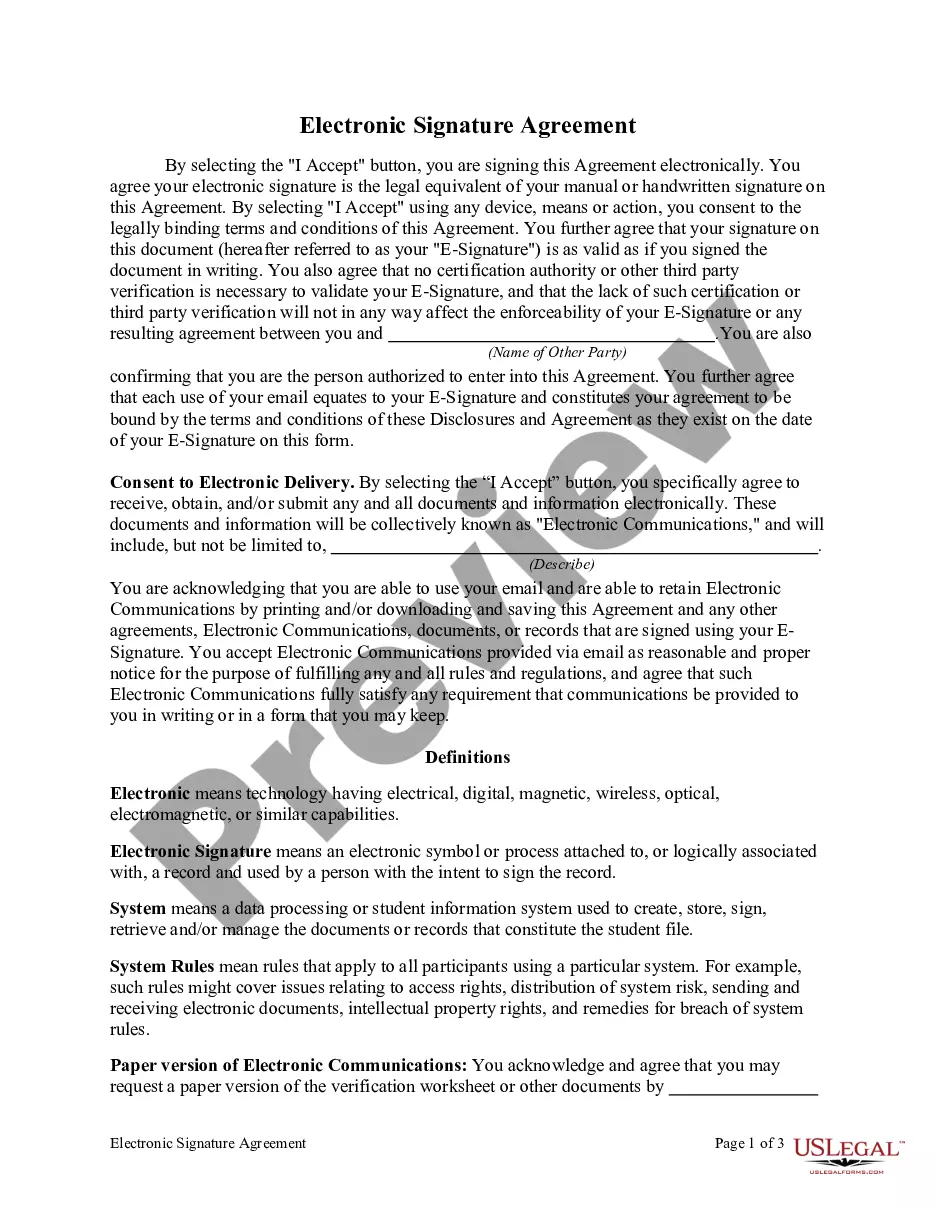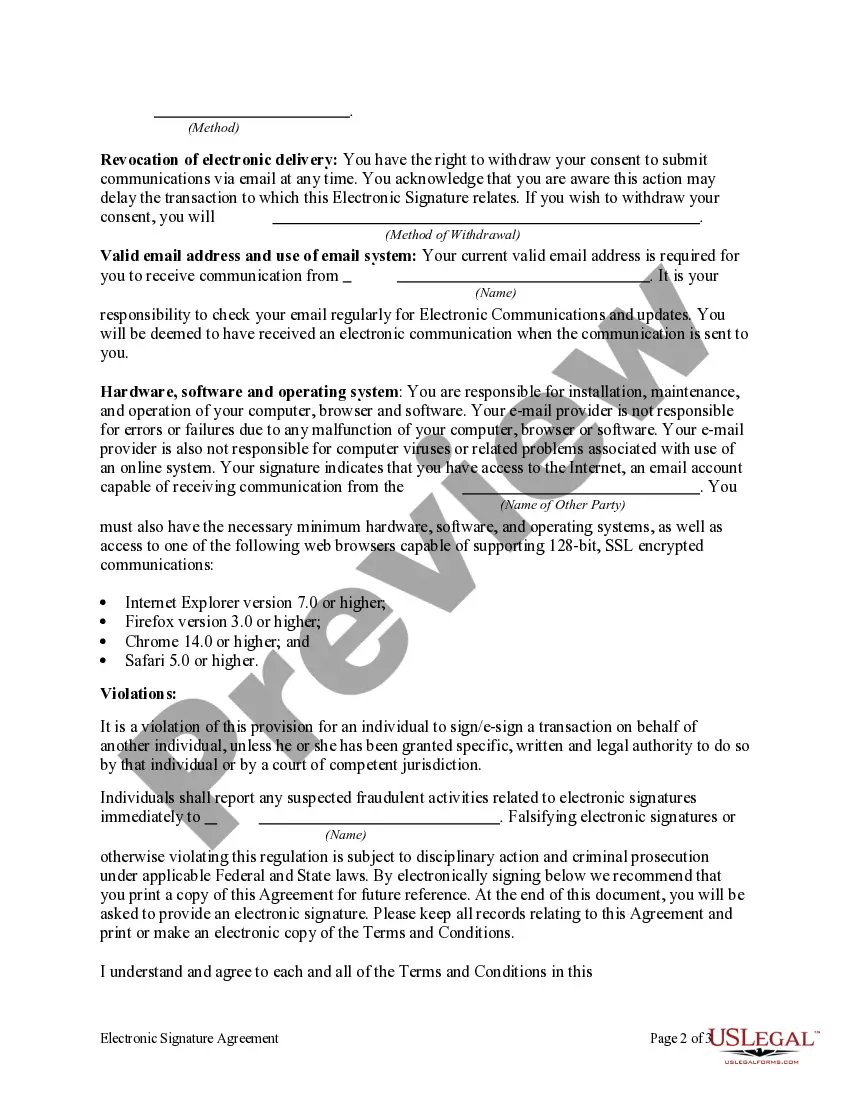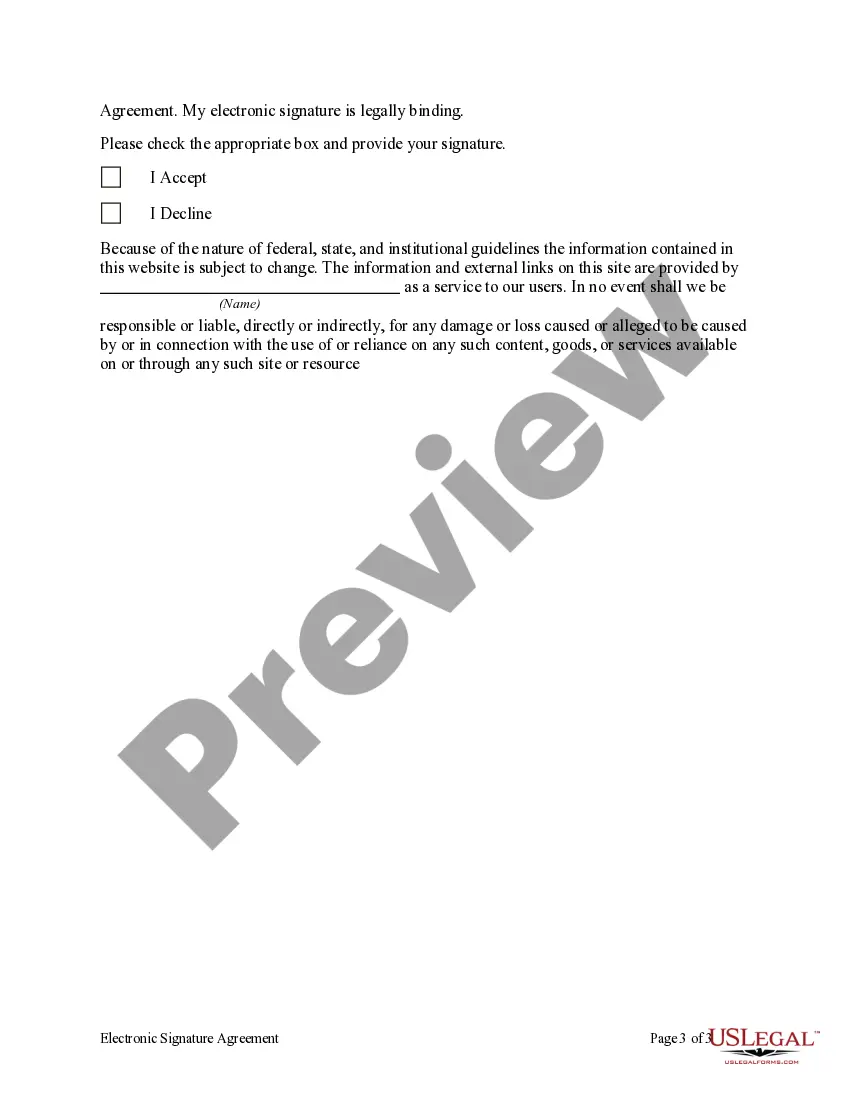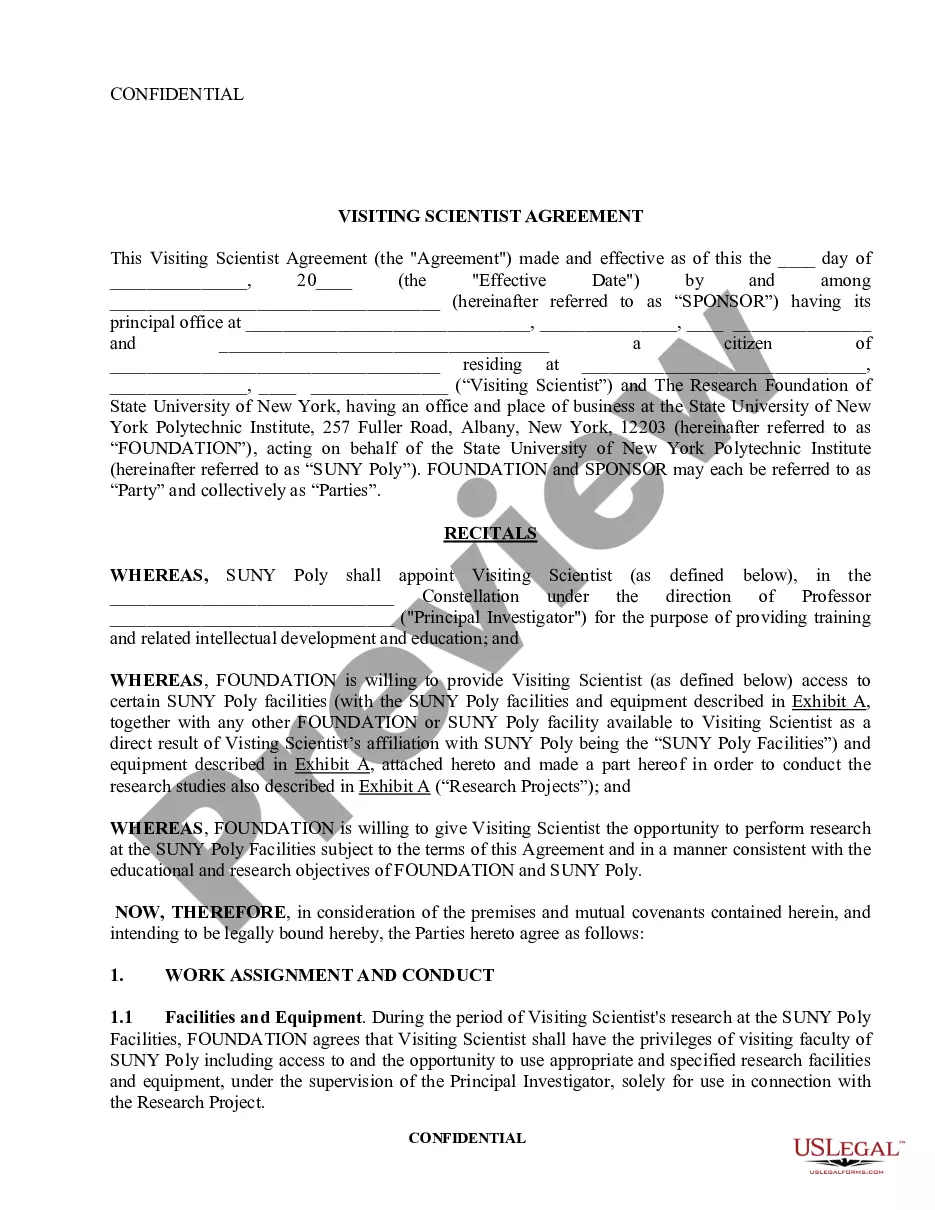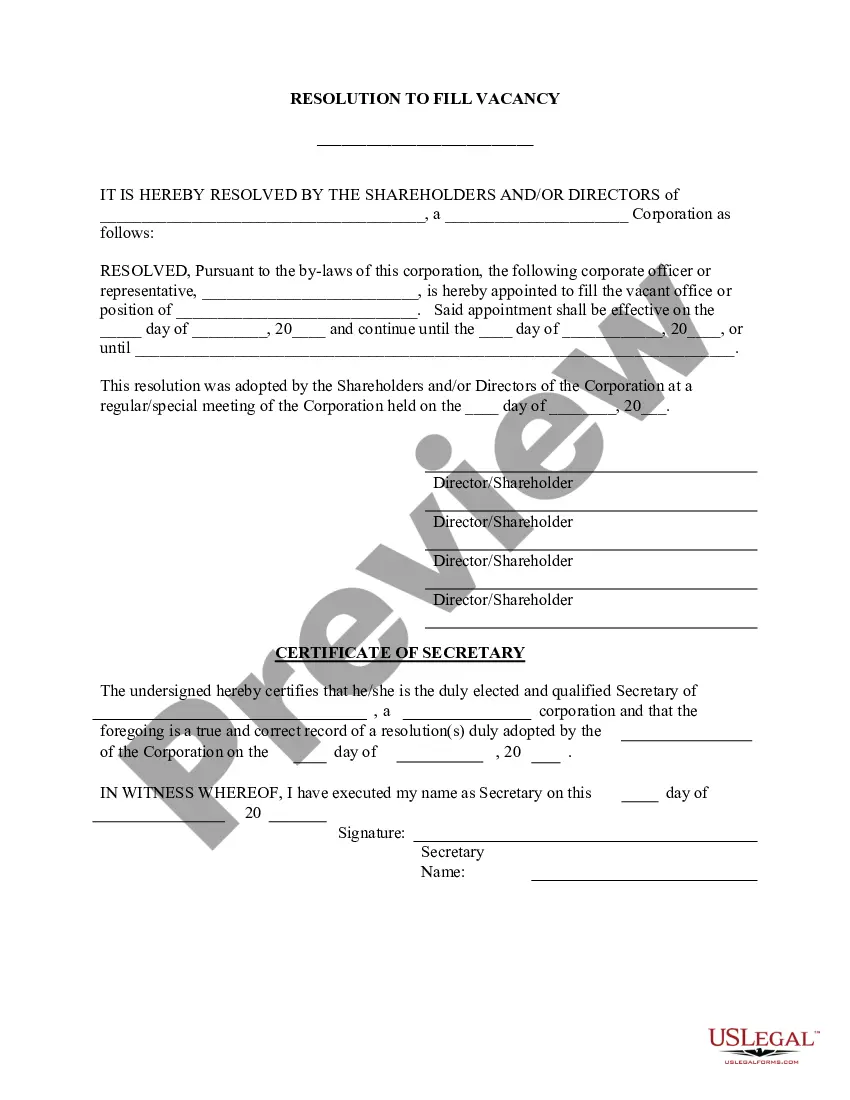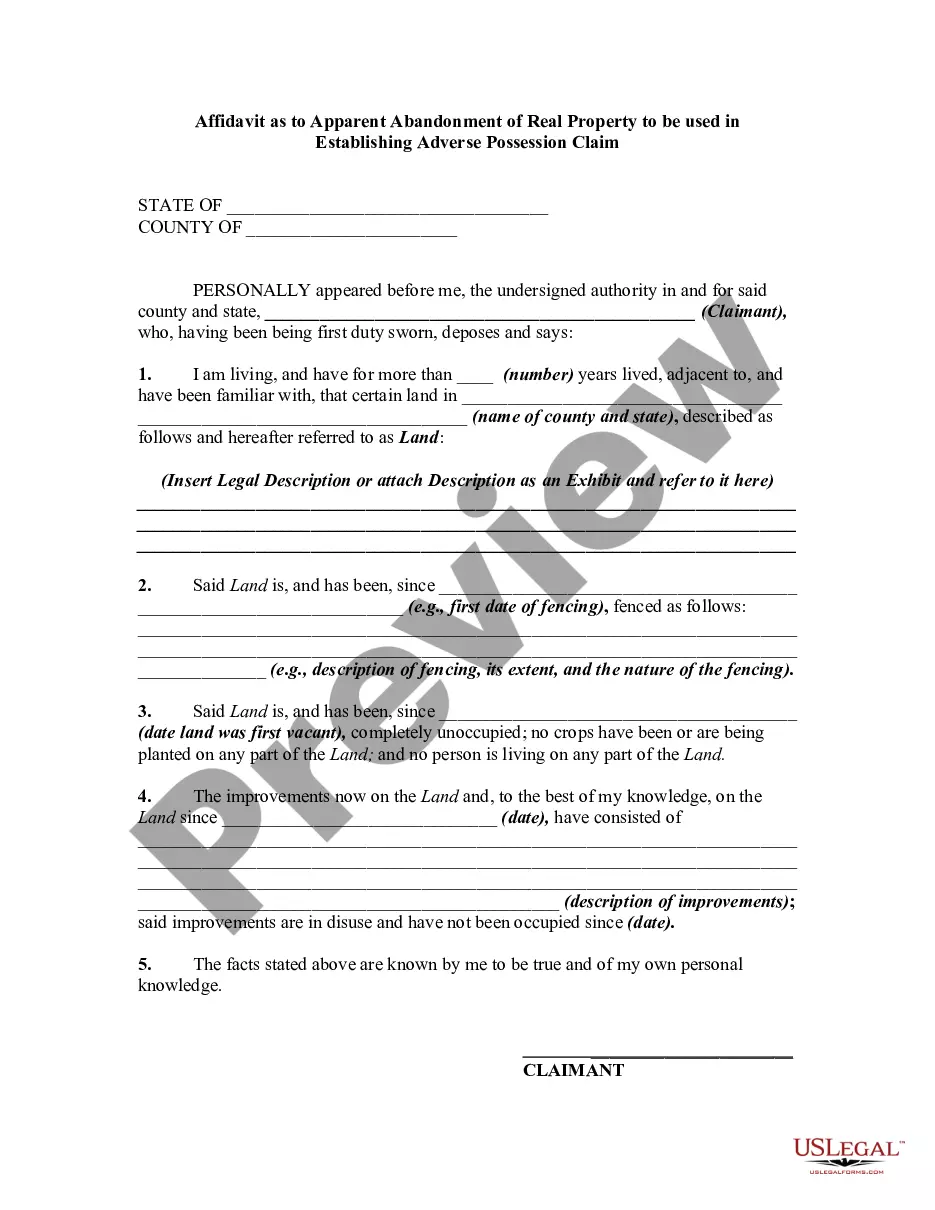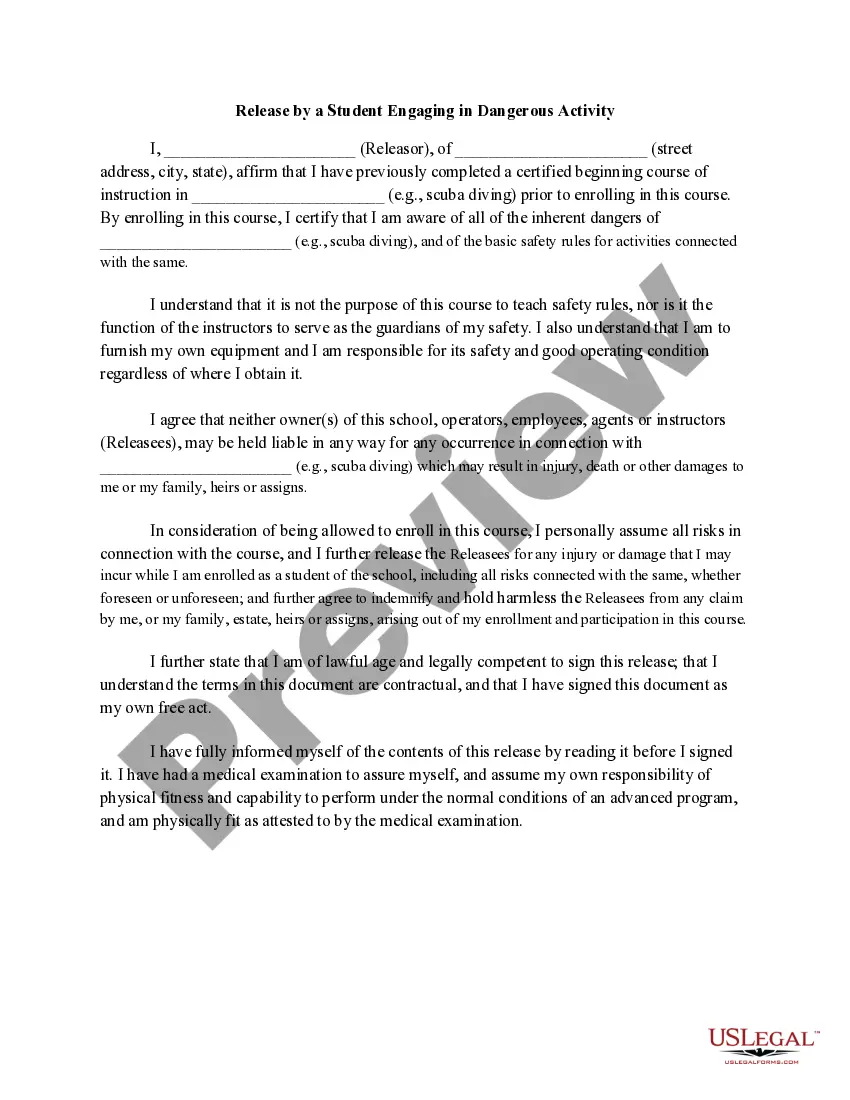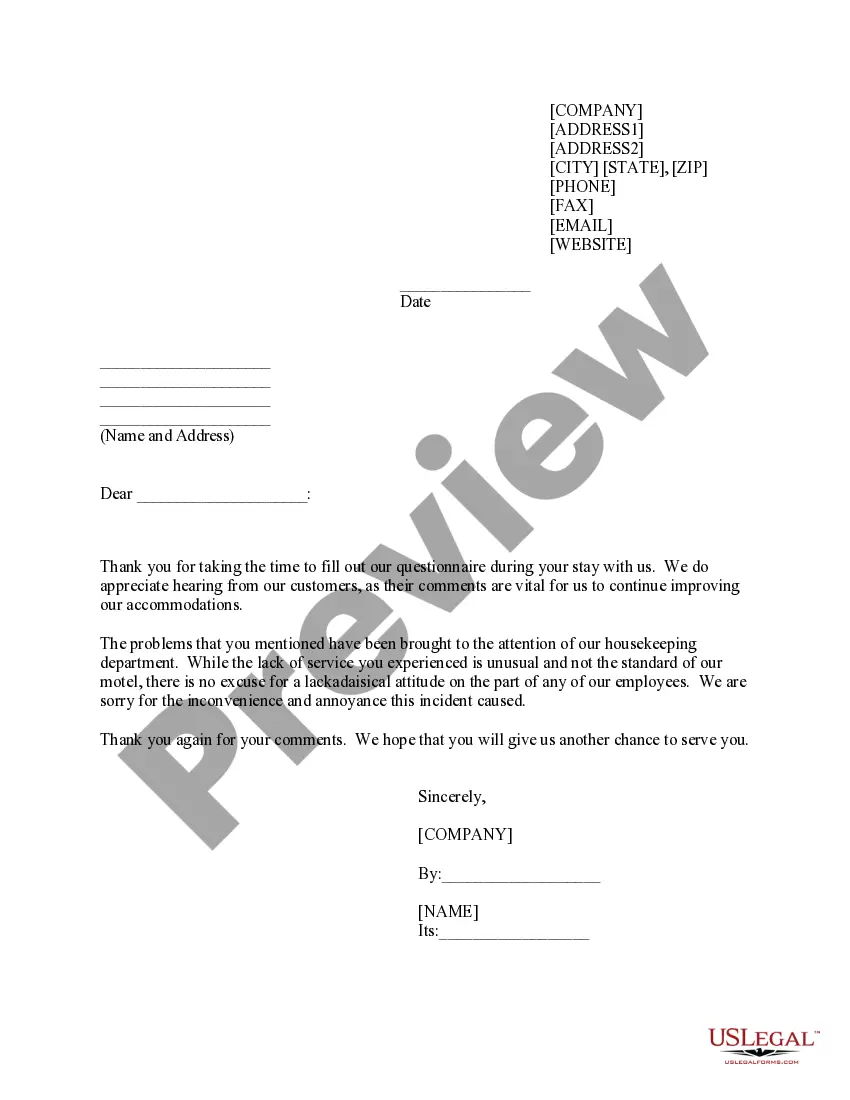Electronic Signature /s/ Example
Description
How to fill out Electronic Signature Agreement?
Legal document managing may be overwhelming, even for knowledgeable experts. When you are looking for a Electronic Signature /s/ Example and don’t have the time to commit looking for the appropriate and up-to-date version, the processes could be stressful. A strong online form library might be a gamechanger for anyone who wants to handle these situations effectively. US Legal Forms is a industry leader in web legal forms, with over 85,000 state-specific legal forms available to you at any moment.
With US Legal Forms, it is possible to:
- Gain access to state- or county-specific legal and business forms. US Legal Forms covers any needs you could have, from individual to enterprise papers, all in one spot.
- Use innovative tools to finish and handle your Electronic Signature /s/ Example
- Gain access to a useful resource base of articles, tutorials and handbooks and materials connected to your situation and requirements
Help save effort and time looking for the papers you will need, and employ US Legal Forms’ advanced search and Review tool to get Electronic Signature /s/ Example and download it. For those who have a subscription, log in to the US Legal Forms profile, look for the form, and download it. Take a look at My Forms tab to view the papers you previously downloaded and also to handle your folders as you see fit.
If it is your first time with US Legal Forms, create a free account and acquire limitless access to all benefits of the library. Listed below are the steps to take after getting the form you need:
- Validate it is the proper form by previewing it and reading through its description.
- Ensure that the sample is accepted in your state or county.
- Select Buy Now once you are ready.
- Select a subscription plan.
- Pick the formatting you need, and Download, complete, eSign, print and send out your papers.
Enjoy the US Legal Forms online library, supported with 25 years of expertise and trustworthiness. Transform your day-to-day papers management in to a easy and intuitive process today.
Form popularity
FAQ
Electronic signatures can include: Clicking ?I Agree? (or similar wording) on a website to consent to terms and conditions or receive services. Signing with your finger on a mobile device. Typing your name and/or PIN into an online form.
Using a typed signature in your business is legal and accepted. But for an esignature that is legally binding and valid, you must adhere to the following rules: Prove that the signer wanted to sign by providing options like ?Cancel.? Prove that the signer wanted to carry out their business electronically.
Drag and drop the signature field to add your signature to the Word document. Click ?Signature? on the left side of the page, click the spot where you want to insert your signature, and click the yellow ?Adopt and Sign? button at the bottom of the window. Your signature will appear in the desired place on the document.
This refers to how you normally sign your name. For example, if you have a middle name, but always use a middle initial on legal documents, this would be your full signature.
How to create an electronic signature 1 of 7. Click review and sign link in email. Click review and sign link in email. ... 2 of 7. Click prompt in document. Click prompt in document. ... 3 of 7. Create electronic signature. ... 4 of 7. Select signature option. ... 5 of 7. Sign document. ... 6 of 7. Finalize signature. ... 7 of 7. Send.