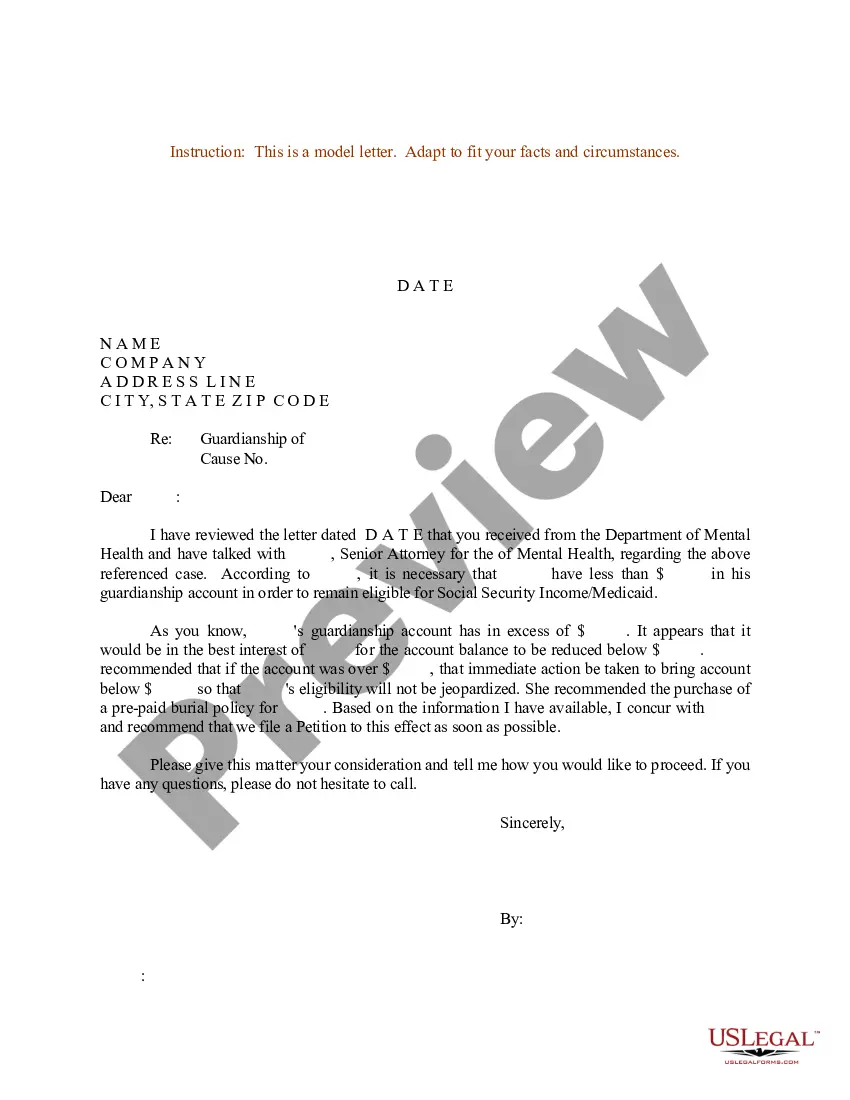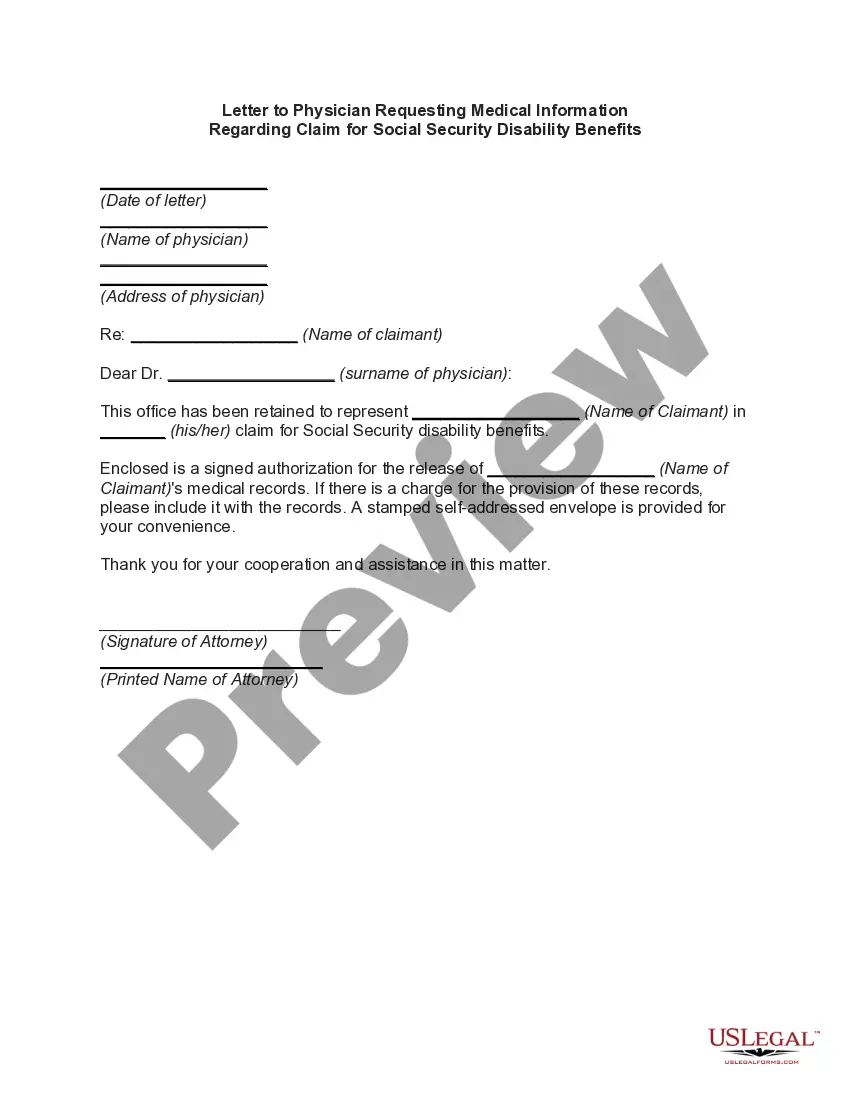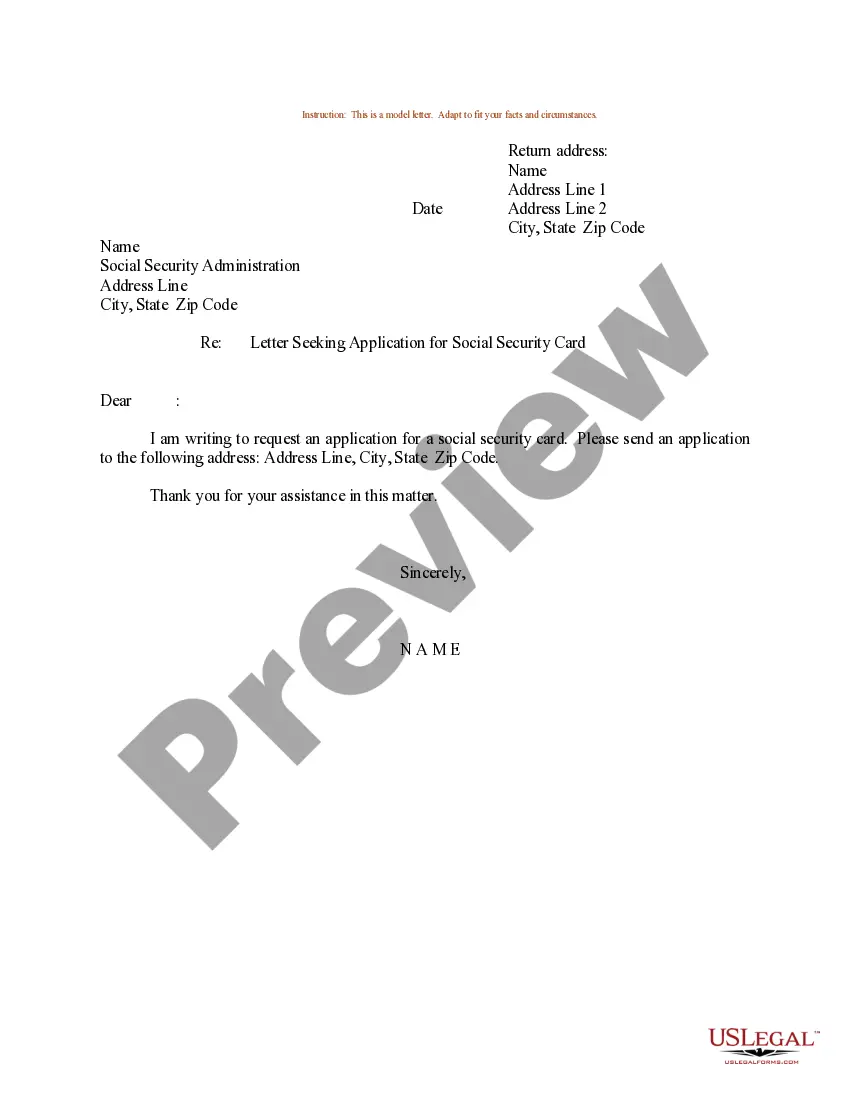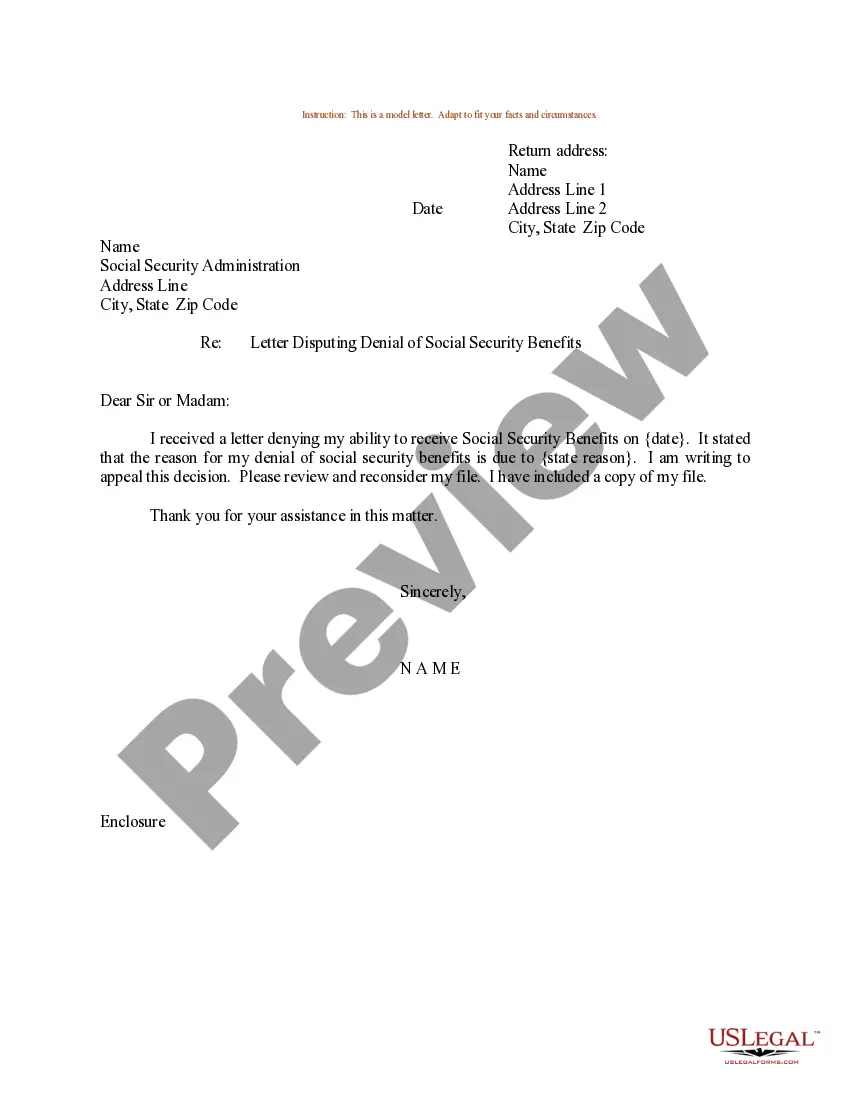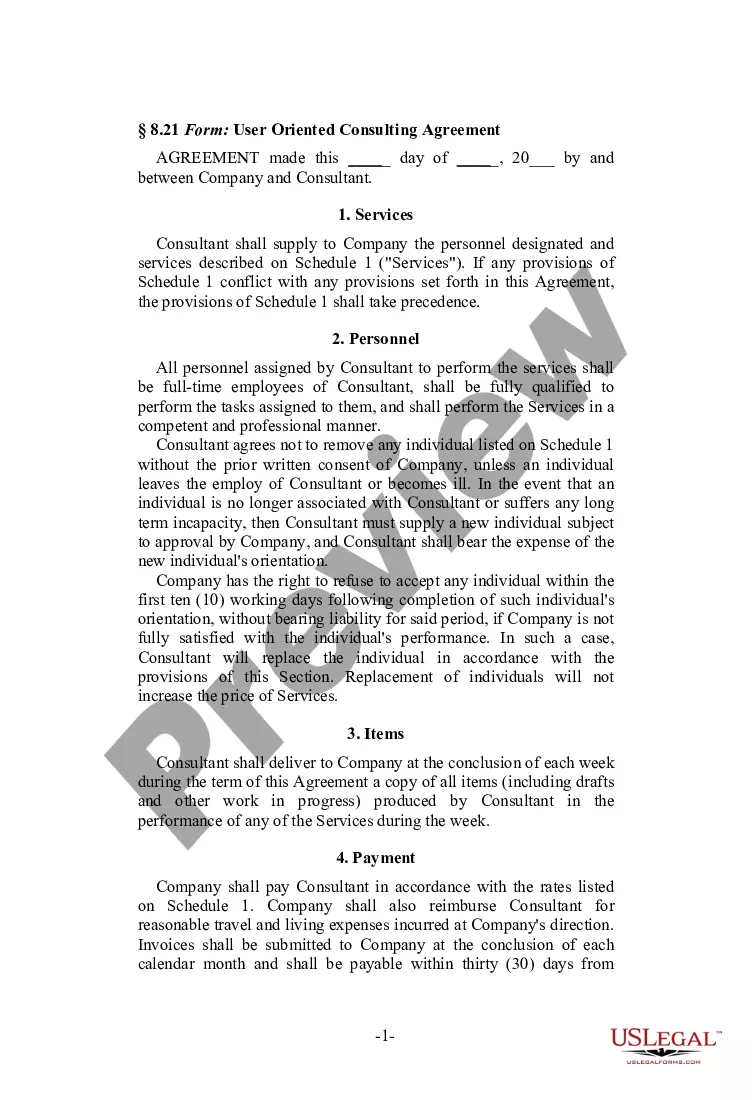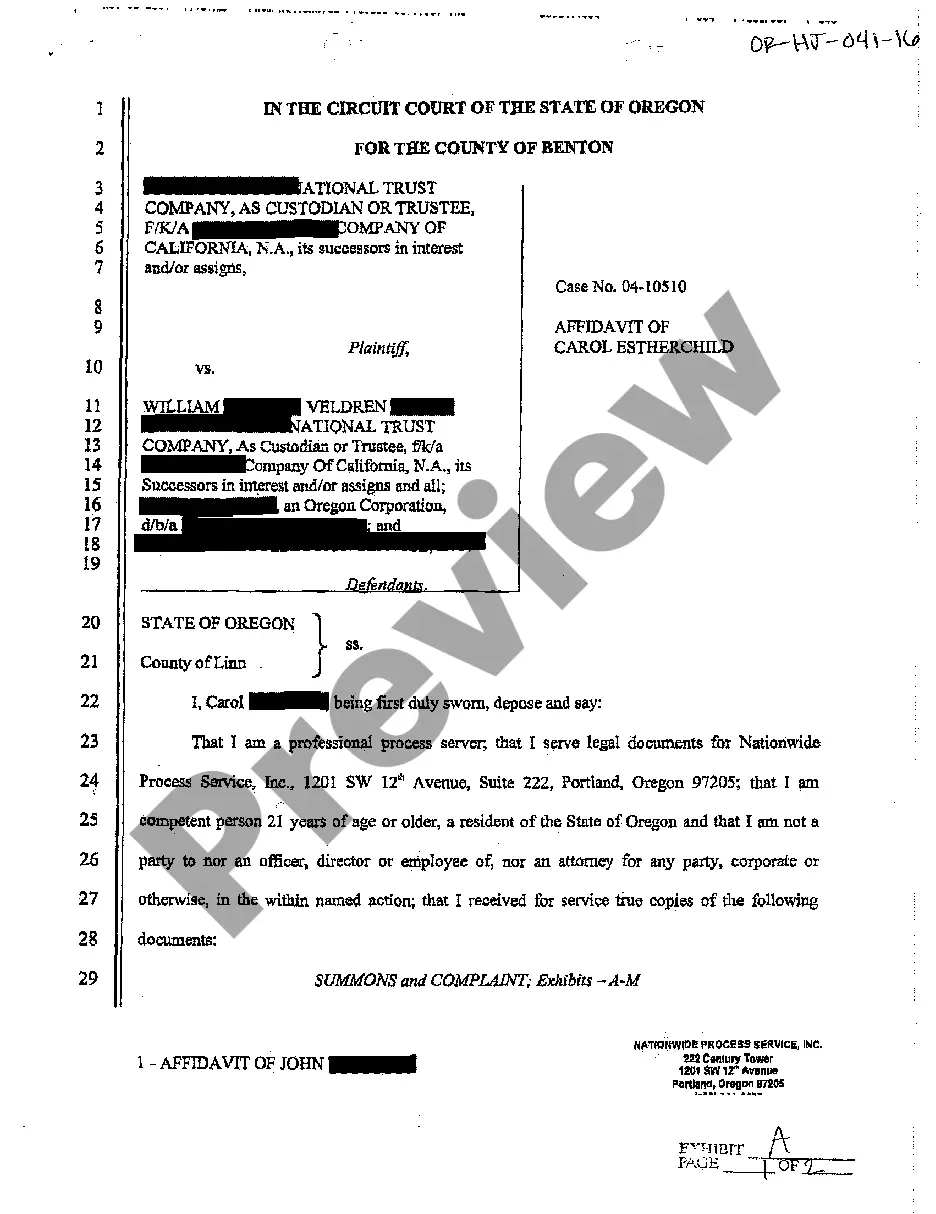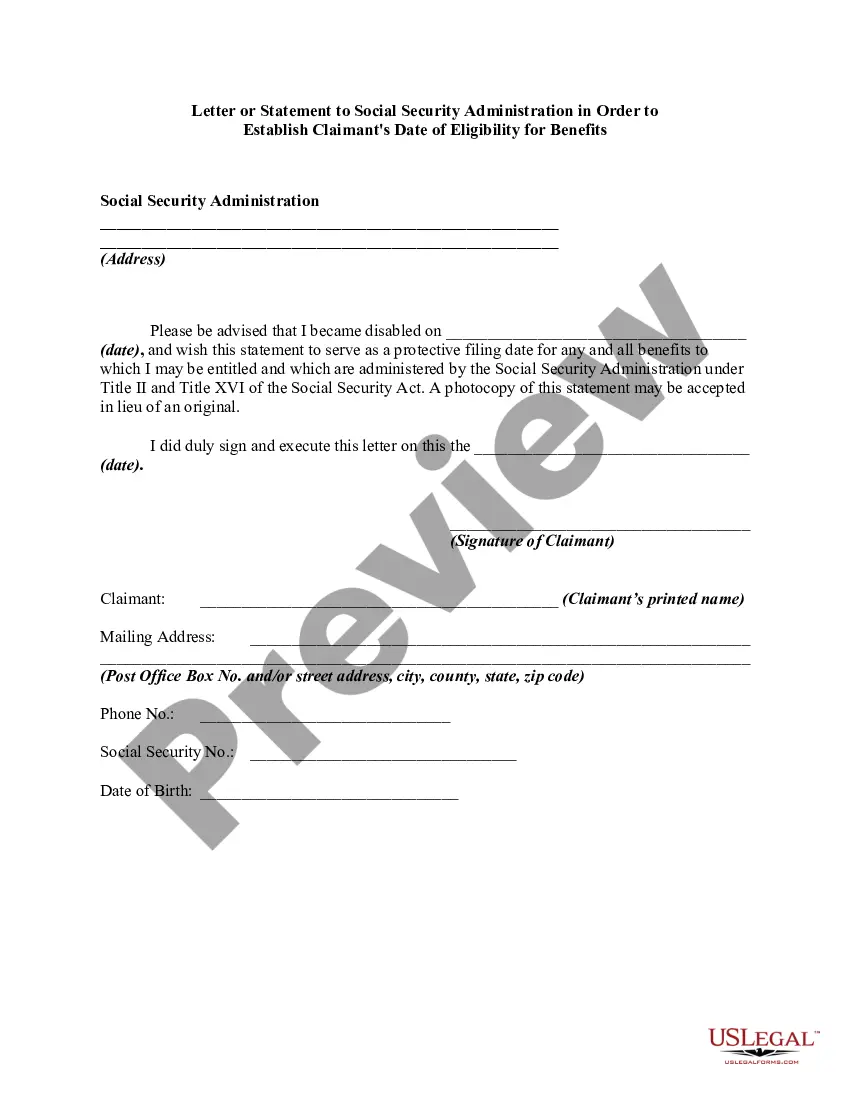Statement Social Security Online For Overpayment
Description
How to fill out Letter Or Statement To Social Security Administration In Order To Establish Claimant's Date Of Eligibility For Benefits?
Getting a go-to place to access the most current and appropriate legal templates is half the struggle of dealing with bureaucracy. Finding the right legal documents requirements accuracy and attention to detail, which explains why it is vital to take samples of Statement Social Security Online For Overpayment only from trustworthy sources, like US Legal Forms. An improper template will waste your time and hold off the situation you are in. With US Legal Forms, you have little to be concerned about. You may access and see all the information about the document’s use and relevance for your circumstances and in your state or county.
Take the following steps to complete your Statement Social Security Online For Overpayment:
- Make use of the library navigation or search field to find your sample.
- View the form’s description to ascertain if it suits the requirements of your state and county.
- View the form preview, if there is one, to make sure the form is the one you are interested in.
- Get back to the search and locate the right document if the Statement Social Security Online For Overpayment does not match your needs.
- If you are positive regarding the form’s relevance, download it.
- When you are an authorized customer, click Log in to authenticate and access your selected templates in My Forms.
- If you do not have an account yet, click Buy now to get the form.
- Pick the pricing plan that fits your needs.
- Go on to the registration to complete your purchase.
- Finalize your purchase by picking a transaction method (credit card or PayPal).
- Pick the document format for downloading Statement Social Security Online For Overpayment.
- Once you have the form on your device, you may change it with the editor or print it and finish it manually.
Eliminate the inconvenience that comes with your legal documentation. Explore the comprehensive US Legal Forms catalog to find legal templates, examine their relevance to your circumstances, and download them on the spot.
Form popularity
FAQ
If you agree that you have been overpaid, but you feel you should not have to pay it back because you did not cause the overpayment and you cannot afford to repay it, you should file Form SSA-632, Request for Waiver of Overpayment Recovery.
Generally, the burden of proof is on the Social Security Administration to provide a logical explanation of why the overpayment happened and how it was calculated. The request must be filed in writing, within 60 days. The form that should be used is Form SSA-561.
If you do not agree that you have been overpaid, or if you believe the amount is incorrect, you can appeal by filing Form SSA-561, Request for Reconsideration. You should explain why you think you have not been overpaid or why you think the amount is not correct.
What Can I Do if I am Overpaid? Ask for Reconsideration. This is an appeal. ... Ask for a Waiver. If you agree that you were overpaid, you can still ask SSA to waive it so that you don't have to pay it back. ... Ask for a Payment Arrangement.
To make a payment, follow these steps: Use the link in your billing notice or visit Pay.gov. Enter 'Social Security' in the search box. Click on ?Continue? under the Repay Your Social Security Overpayment Online section. Follow the instructions on the following page and click ?Continue to the Form.?