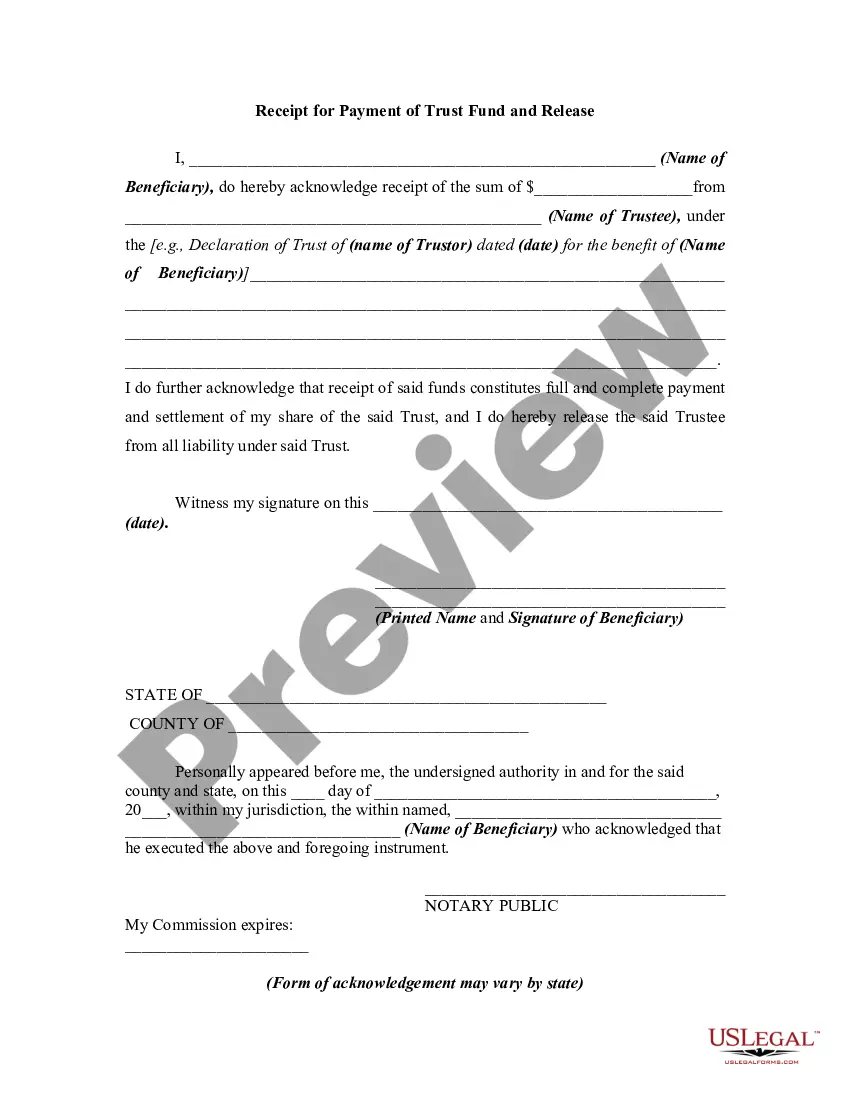In this form, the beneficiary of a trust acknowledges receipt from the trustee of all monies due to him/her pursuant to the terms of the trust. This form is a generic example that may be referred to when preparing such a form for your particular state. It is for illustrative purposes only. Local laws should be consulted to determine any specific requirements for such a form in a particular jurisdiction.
A cash receipt voucher format in Excel is a document used to record financial transactions involving cash. It is a convenient way to keep track of payments received for goods or services. The format provides a structured and organized layout to ensure accurate and clear representation of the transaction details. The cash receipt voucher format in Excel typically includes the following components: 1. Heading: This section includes the title of the document, such as "Cash Receipt Voucher," and may also include the company name or logo for branding purposes. 2. Voucher Number: Each cash receipt voucher is usually assigned a unique voucher number that helps in identification and tracking of the transaction. 3. Date: The date on which the cash receipt voucher is created is mentioned to indicate the timing of the transaction. 4. Payee Information: The name and contact details of the person or organization who made the payment are recorded in this section. 5. Payment Details: The amount received in cash is mentioned along with the purpose of the payment, such as product name or service description. This section may also include relevant references like a purchase order number or invoice number. 6. Mode of Payment: The method used for the cash payment, such as cash, check, credit card, or digital payment platforms, is specified in this section. 7. Prepared By: The name or ID of the individual responsible for preparing the cash receipt voucher is recorded for reference. 8. Approved By: Depending on the organization's hierarchy, an approving authority may authorize the cash receipt voucher by signing or digitally approving it. 9. Remarks: Any additional comments, notes, or special instructions related to the payment can be included in this space. Different types of cash receipt voucher formats in Excel may vary in terms of design and customization options, but they generally serve the same purpose. Some commonly used types include: 1. Basic Cash Receipt Voucher: This simple format includes the essential details mentioned above, providing a straightforward and easy-to-use template. 2. Detailed Cash Receipt Voucher: In addition to the basic information, this format may include additional sections for recording customer information, invoice details, or other relevant financial data. 3. Business-specific Cash Receipt Voucher: Some organizations may create customized formats tailored to their particular business needs, incorporating specific fields or categorizations required for their industry. In conclusion, a cash receipt voucher format in Excel is an effective tool for accurately recording cash transactions. Its structured layout ensures that all essential information is captured conveniently. The different types of cash receipt voucher formats cater to various preferences and requirements, allowing businesses to choose the most suitable format for their specific needs.