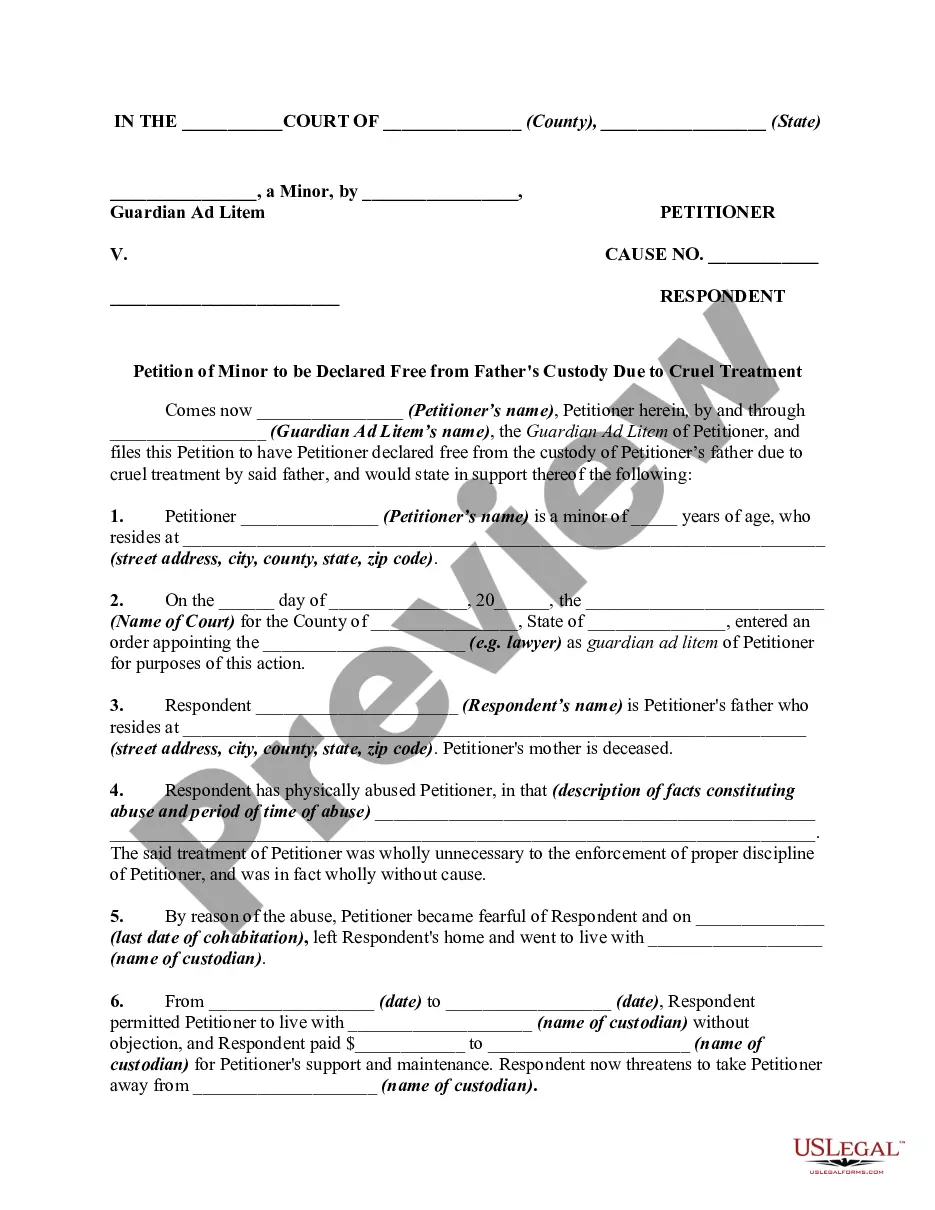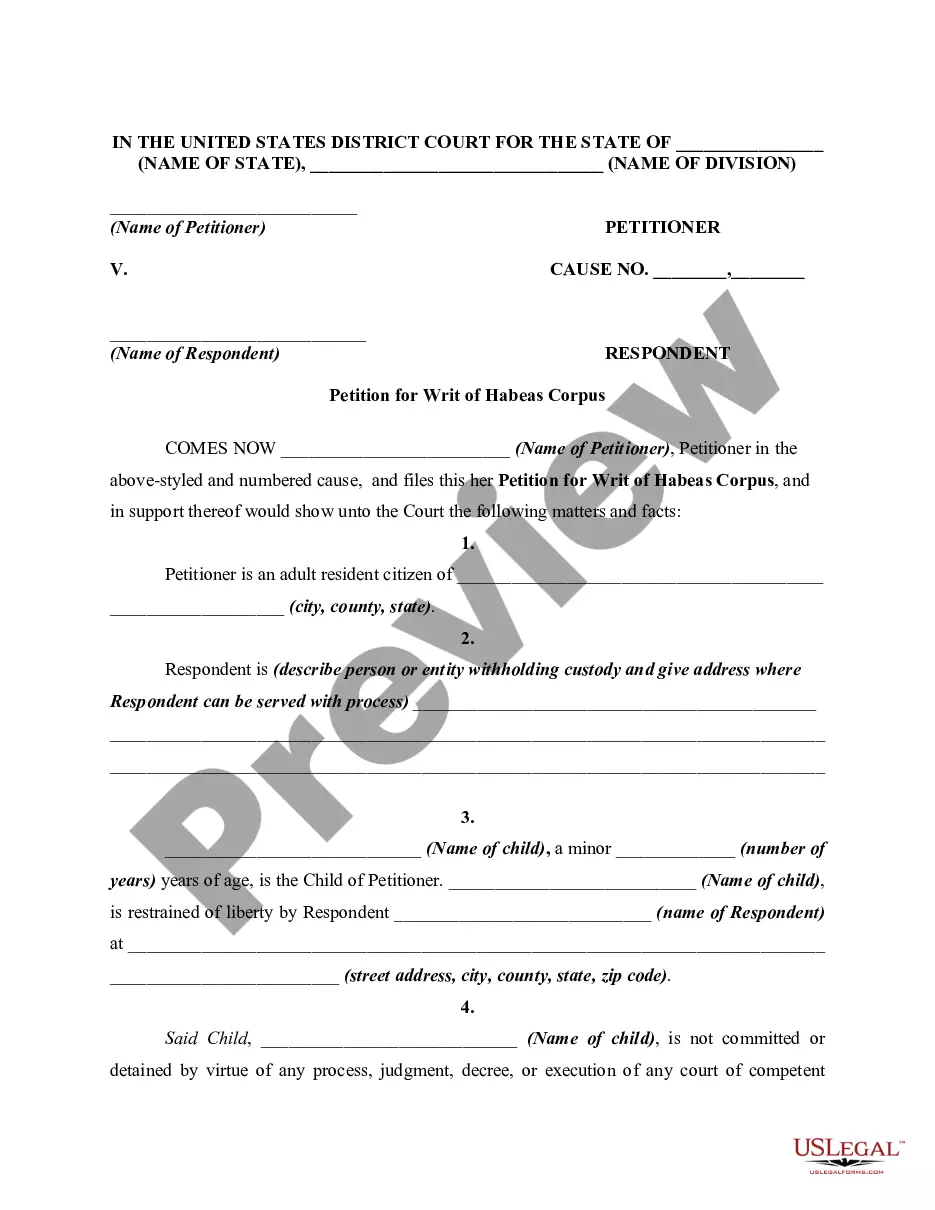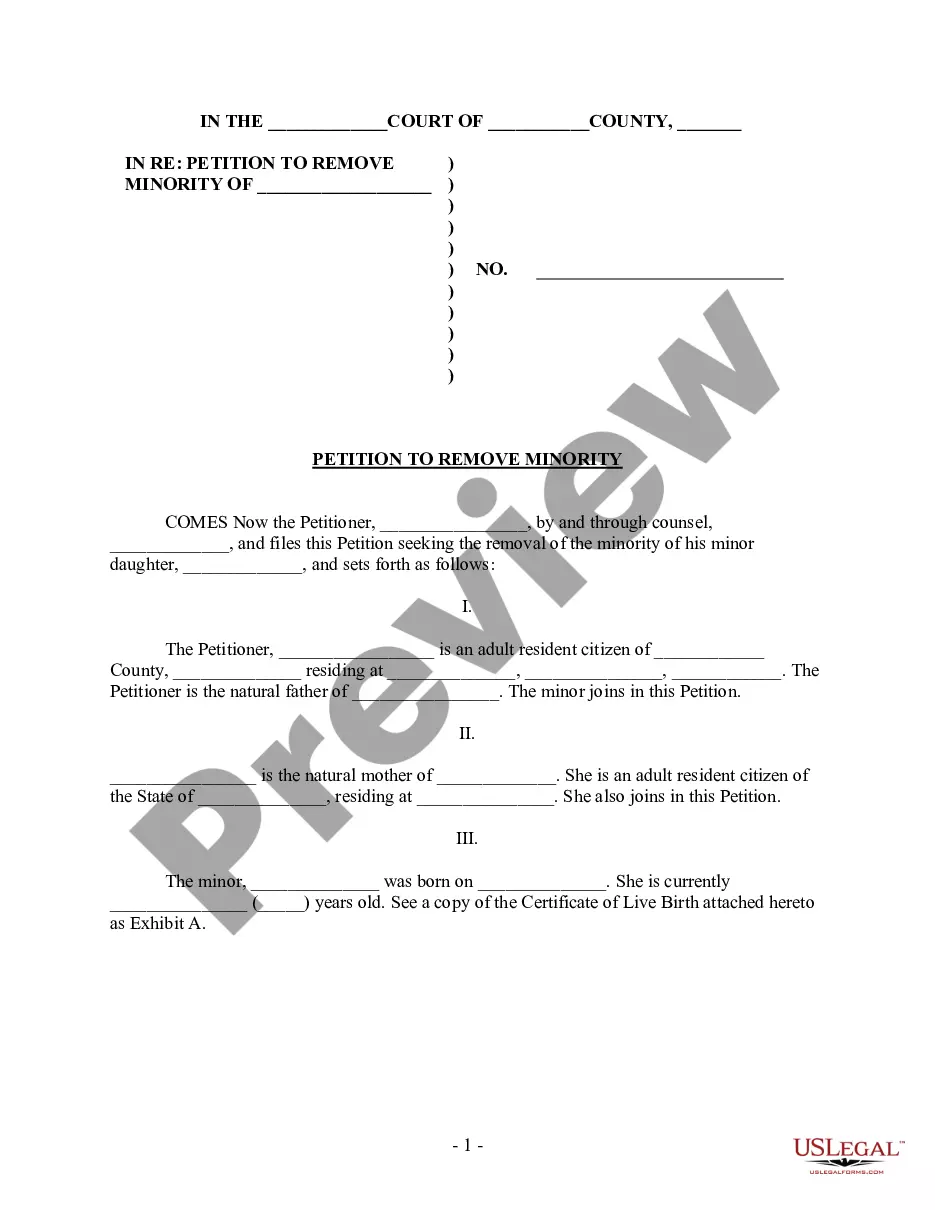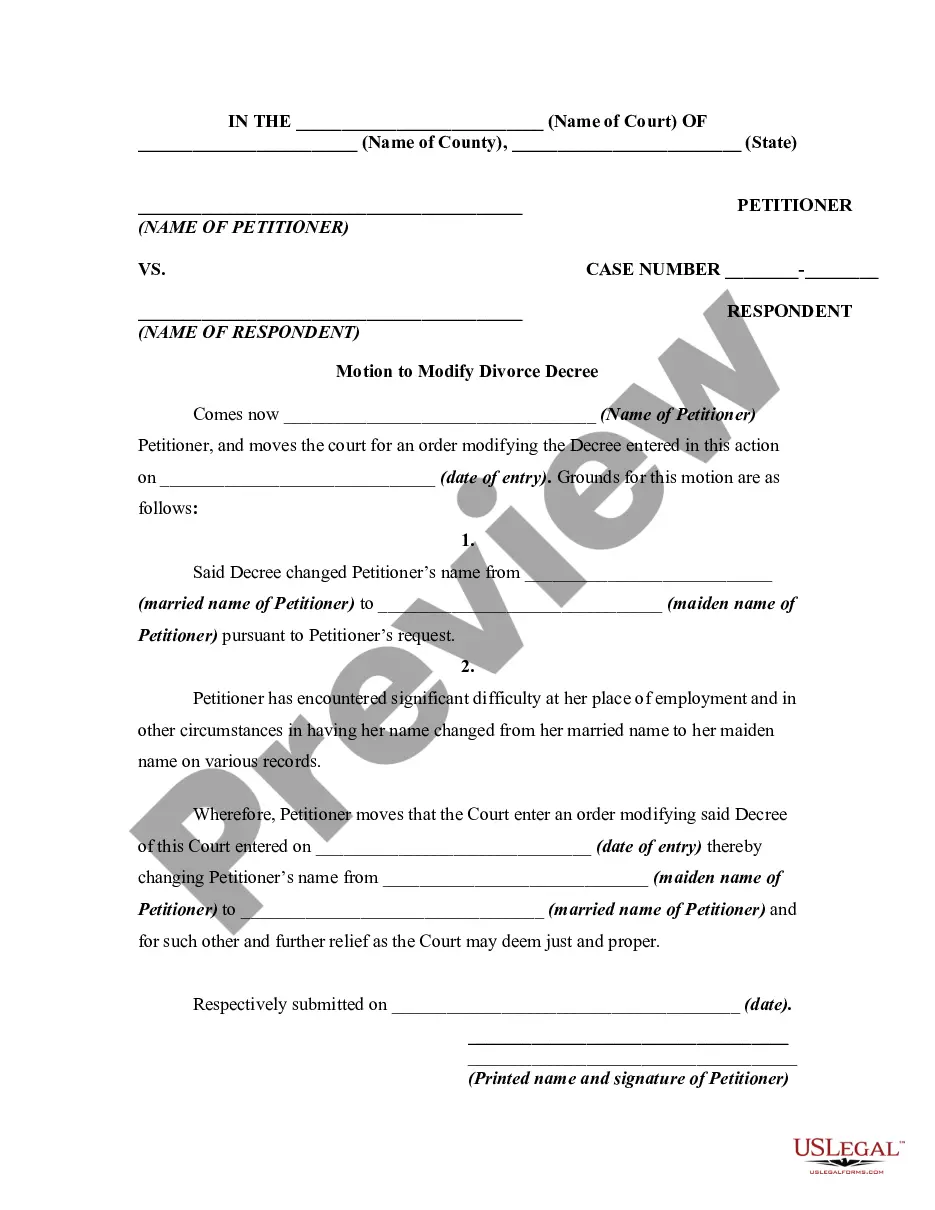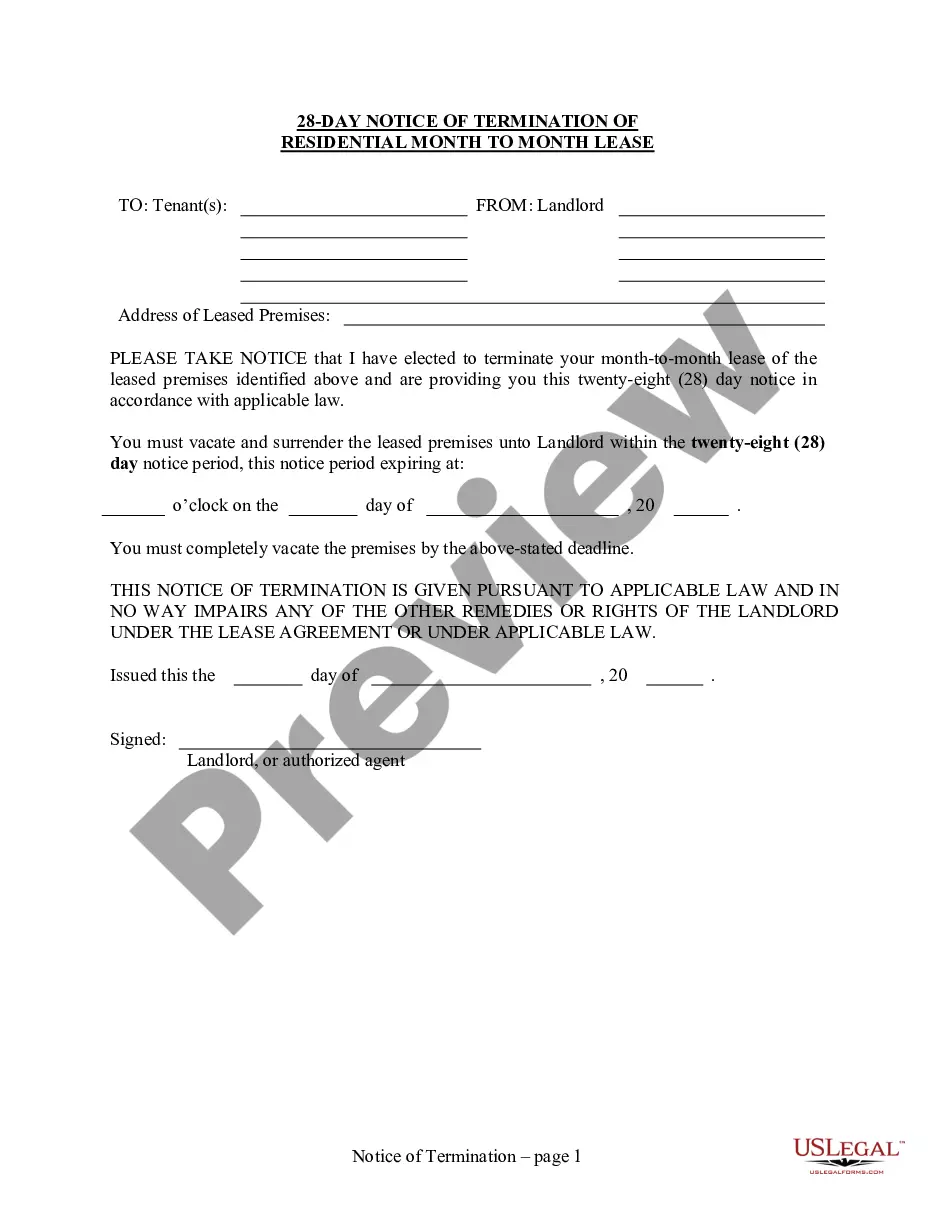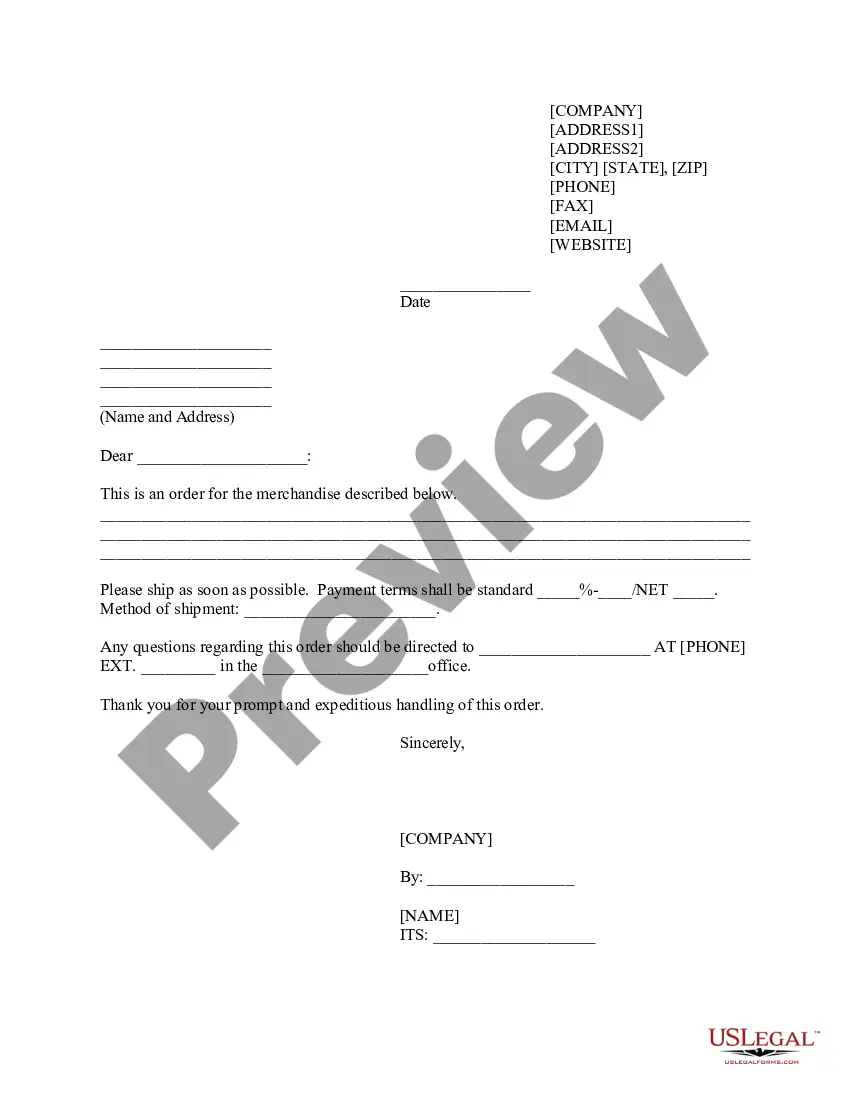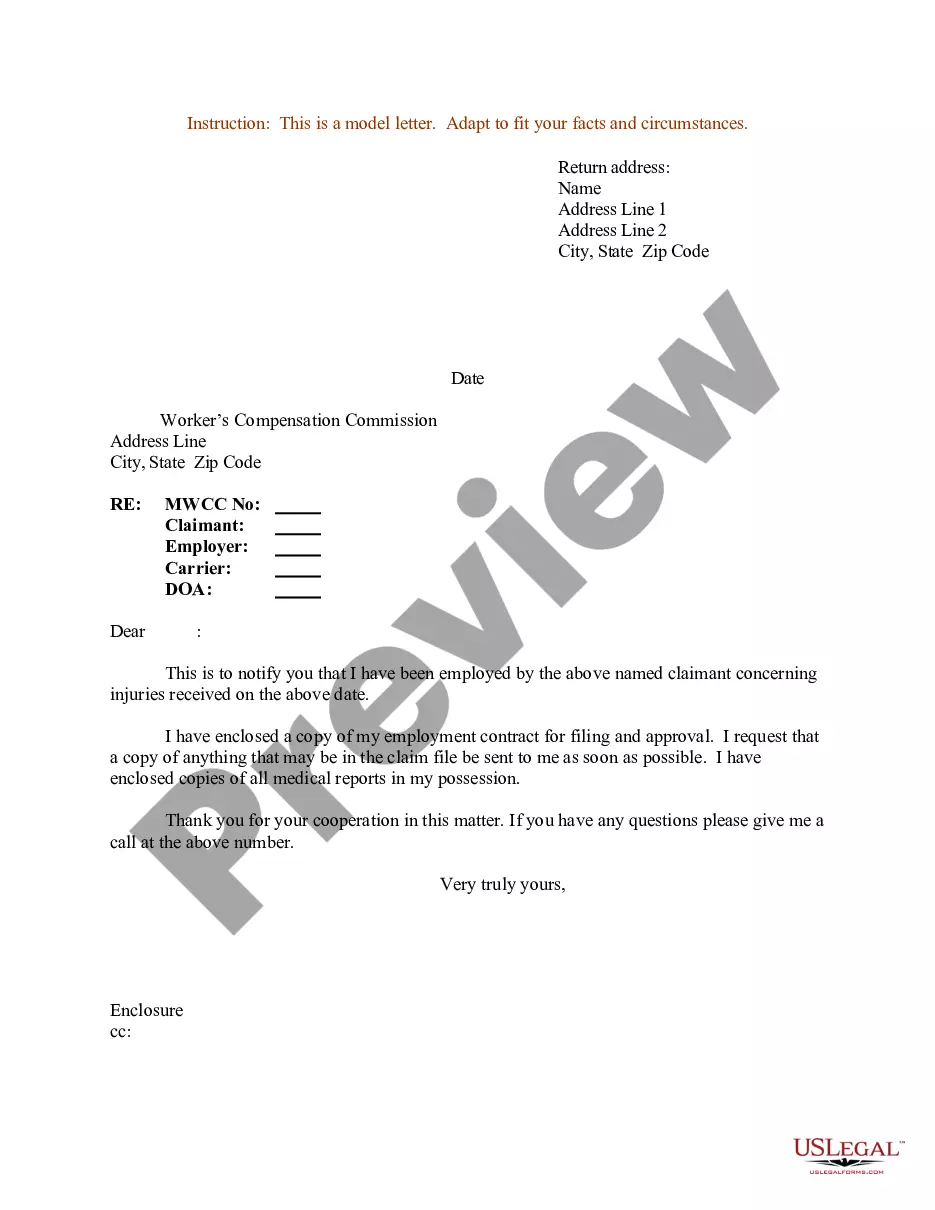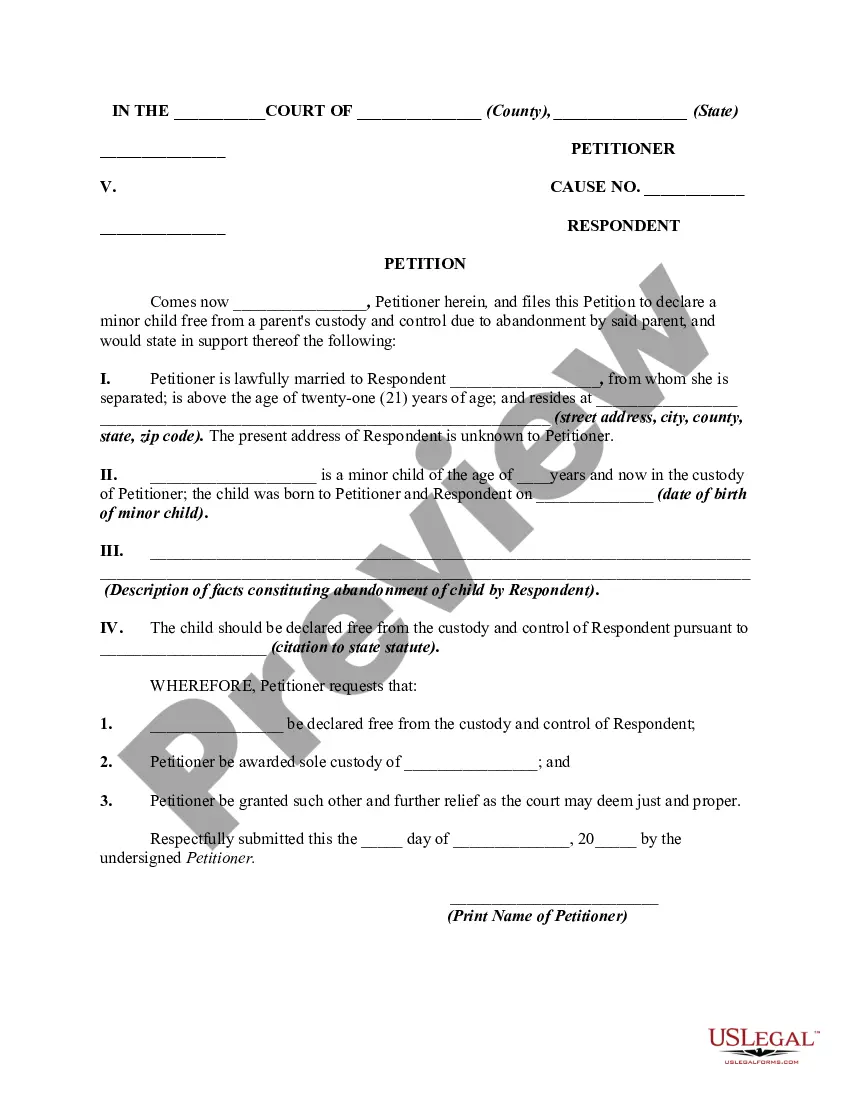Petition For Child Name Change
Description
How to fill out Petition To Declare Child Free From Parent's Custody And Control For Abandonment - Release Of Parental Rights?
It’s widely known that you cannot instantly transition into a legal expert, nor can you determine how to swiftly prepare a Petition For Child Name Change without having a specialized background.
Compiling legal documents is a lengthy endeavor that necessitates specific training and skills. So why not entrust the drafting of the Petition For Child Name Change to the professionals.
With US Legal Forms, one of the most comprehensive legal template collections, you can discover everything from court documents to templates for in-office correspondence.
If you require a different template, start your search again.
Create a free account and select a subscription option to purchase the form. Click Buy now. Once the payment is completed, you can download the Petition For Child Name Change, fill it out, print it, and send or forward it by mail to the relevant parties or organizations.
- We understand how essential compliance and adherence to federal and state regulations are.
- Therefore, all forms on our website are specific to location and current.
- Start with our platform and obtain the document you need in just minutes.
- Find the document you require by utilizing the search bar at the top of the page.
- Examine it (if the option is available) and review the supporting description to ascertain whether the Petition For Child Name Change meets your needs.
Form popularity
FAQ
To change your child's last name when the father is not present, you will need to file a petition for child name change in court. This process may vary based on state laws, but generally, you must demonstrate that the name change serves the child's best interest. Consider using services like USLegalForms to access the required forms and guidance, making this challenging process a bit easier for you.
In Canva, click on the Download button in the top right corner. Click in the File type field and select PDF Standard. Click on the Download button and wait while Canva generates your PDF.
How to convert files to PDF Upload your file. Select the ?Upload your file? button or easily drag and drop your files into the section. Edit your design. Make some quick touch-ups on your image or file using our beginner-friendly editor. Download your PDF. Finally, convert your file by downloading it as a PDF.
How to convert to or from PDF online Click the Select a file button above or drag and drop a file into the drop zone. Select the document you want to convert. Watch Adobe Acrobat do its PDF conversion magic. Sign in to download or share your converted file.
How to create PDF files: Open Acrobat and choose ?Tools? > ?Create PDF?. Select the file type you want to create a PDF from: single file, multiple files, scan, or other option. Click ?Create? or ?Next? depending on the file type. Follow the prompts to convert to PDF and save to your desired location.
Free-to-use online PDF Writer to save files to and from PDF format. Free to use, no registration is required to convert and download files. Free online converter to export your Word, PPT, Excel, or image to PDF format. No download is required to use Smallpdf!
EaseUS is a free PDF editor that offers options to read, create, edit and convert PDFs both in program and online. The streamlined interface allows you to edit or convert with ease for any formats like doc, excel, ppt, jpg, png or epub, even merge, split, compress, watermark e-sign or OCR PDF files.