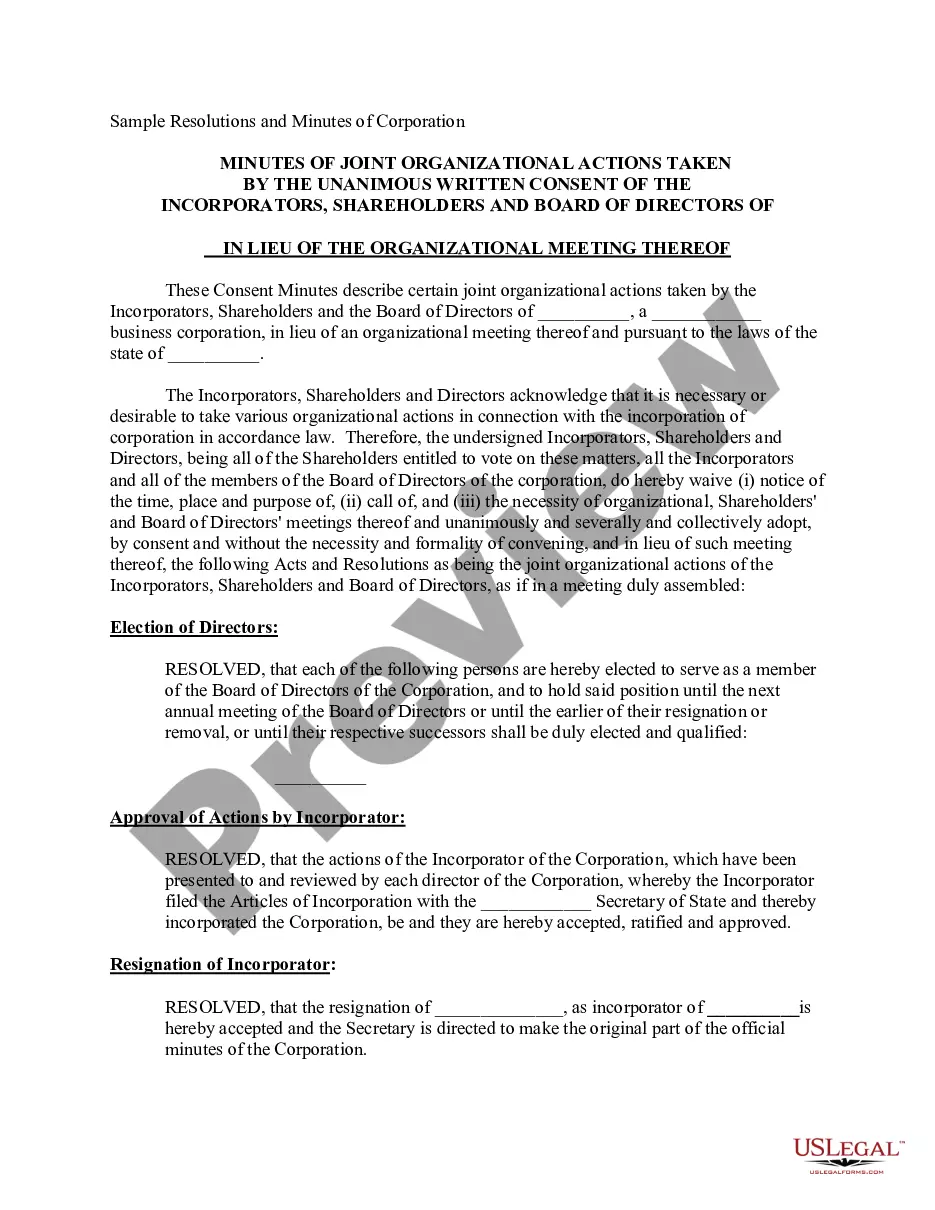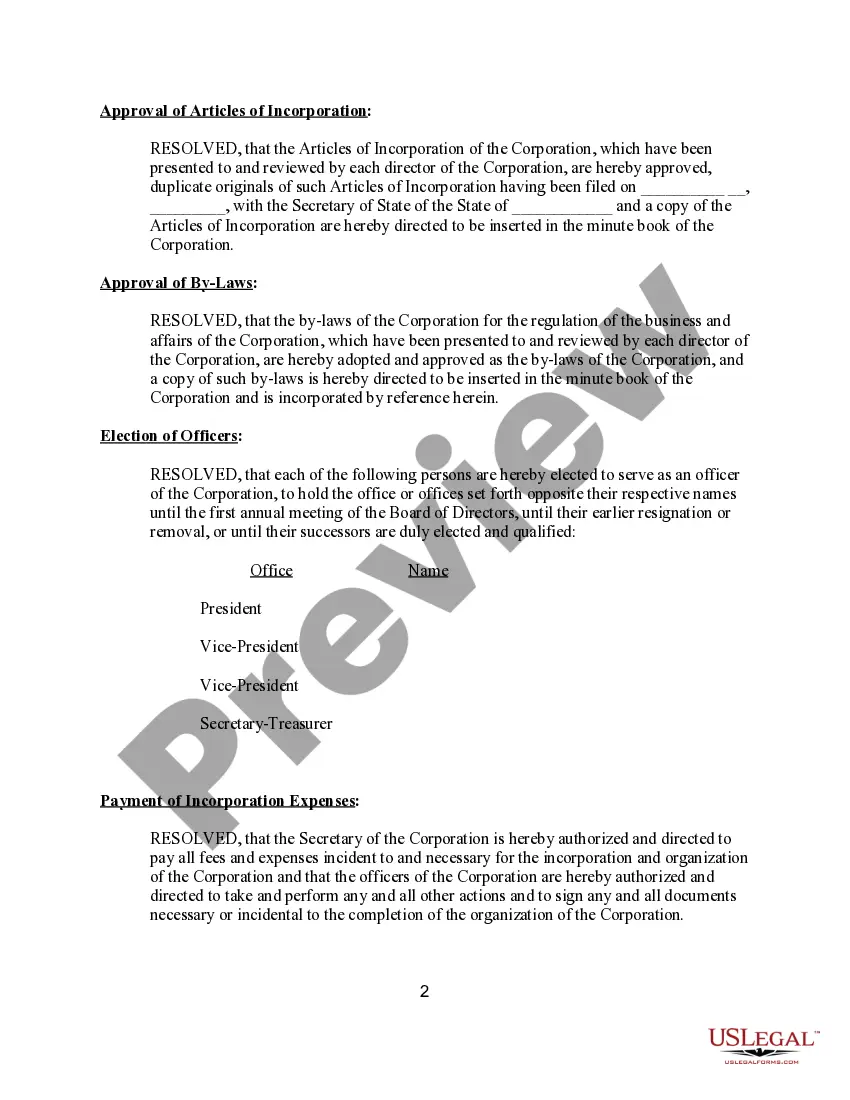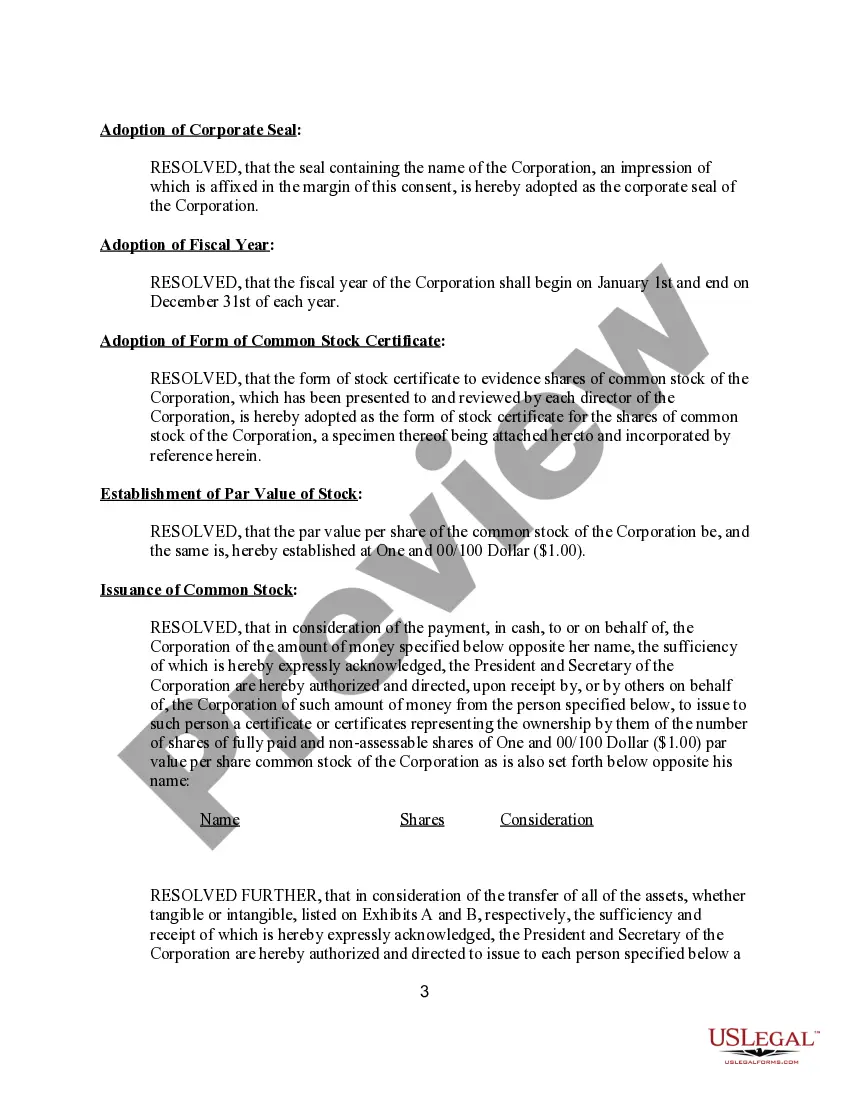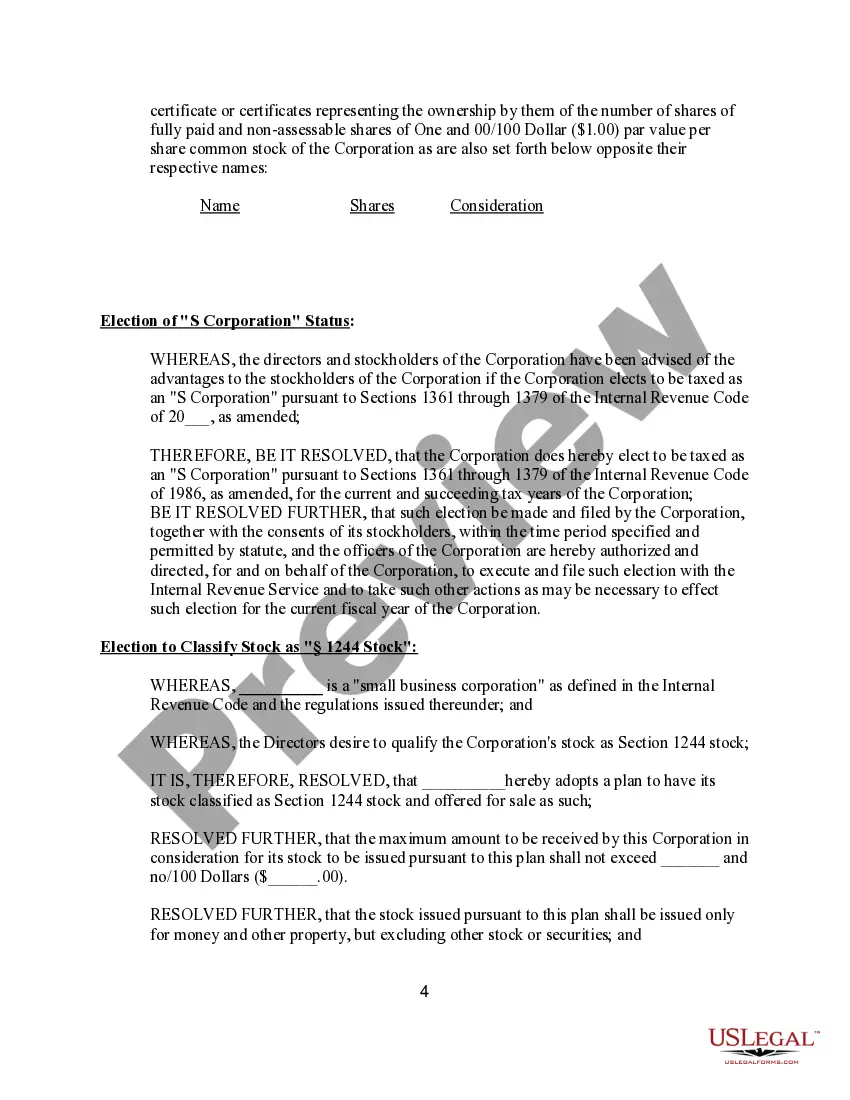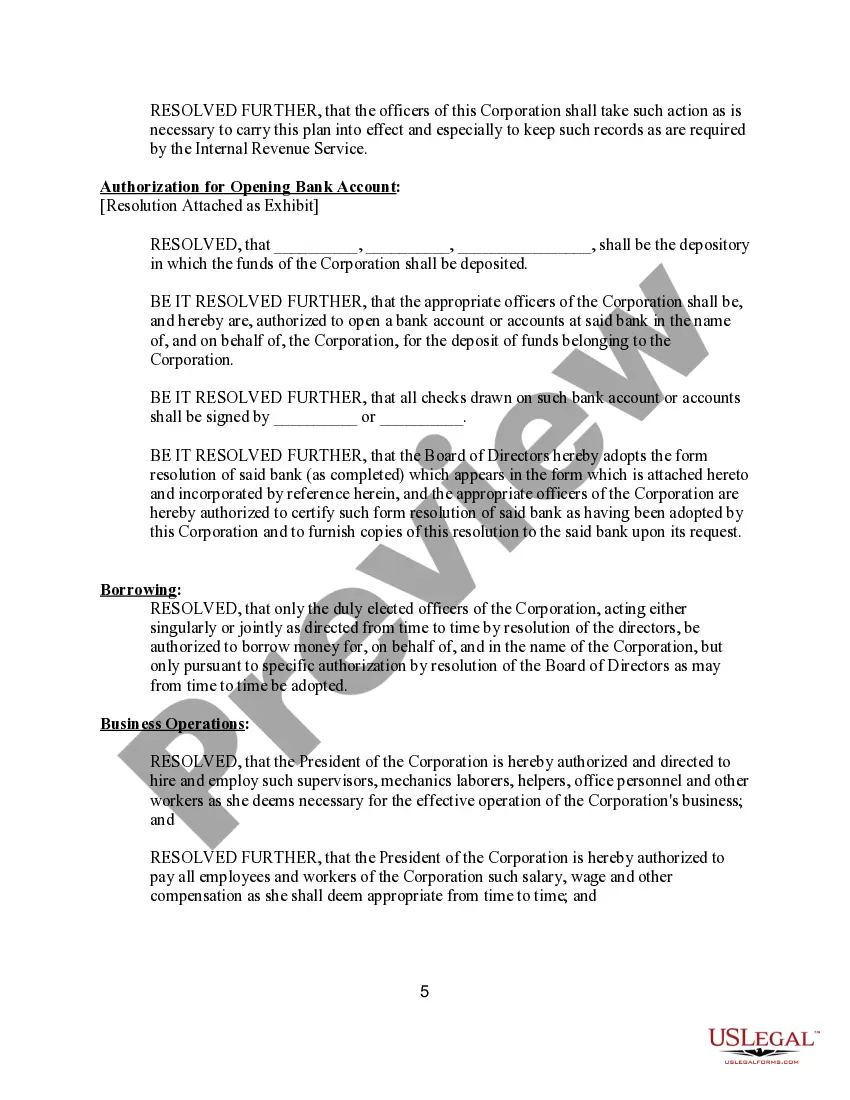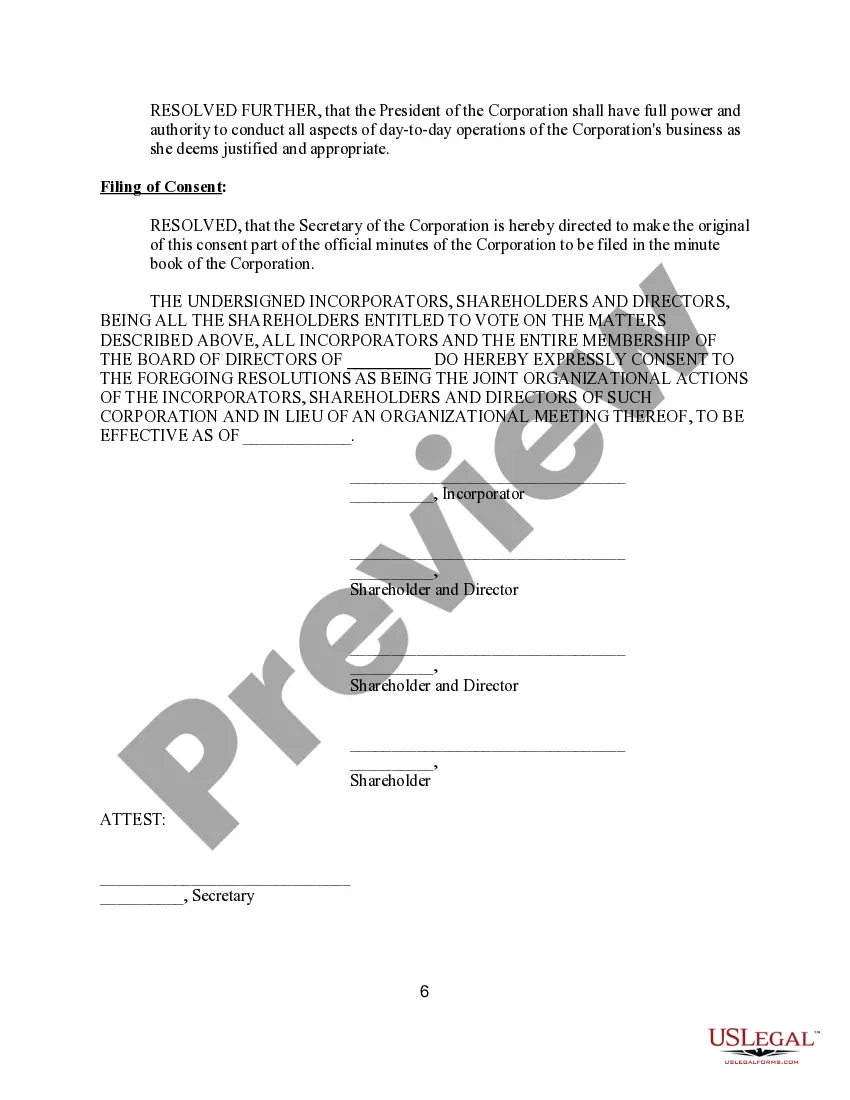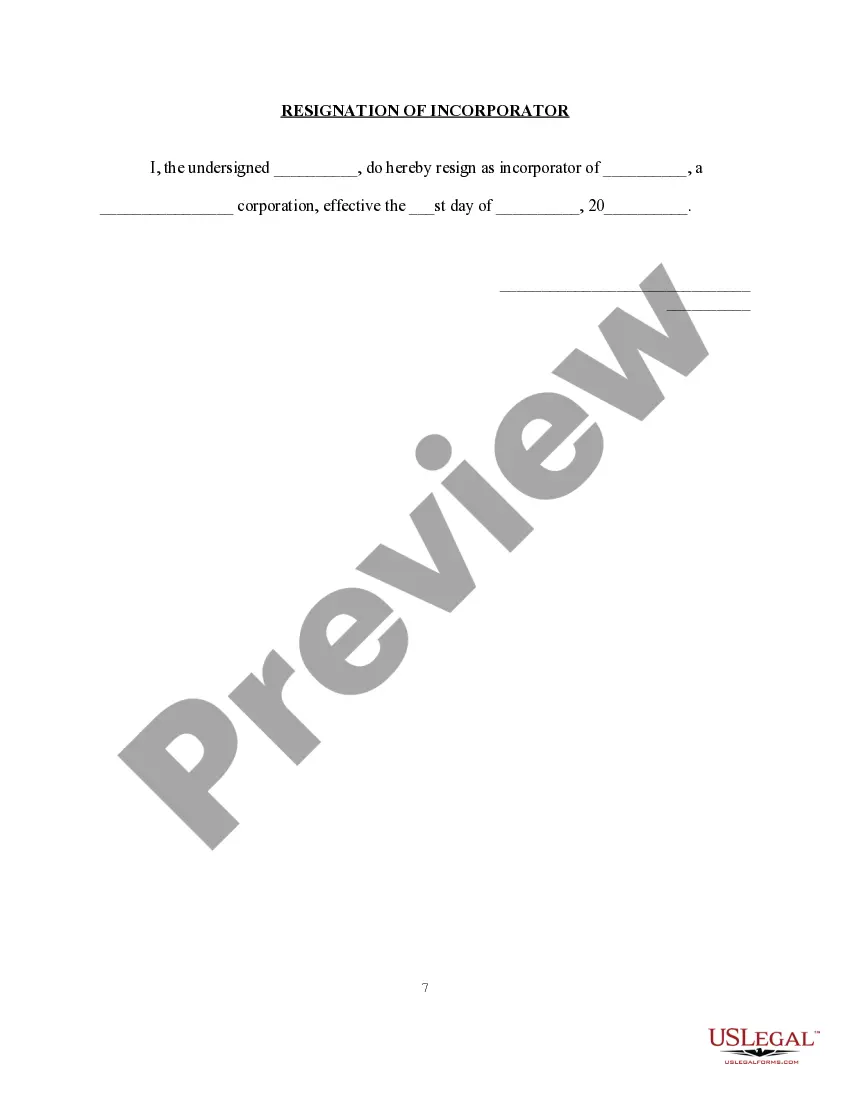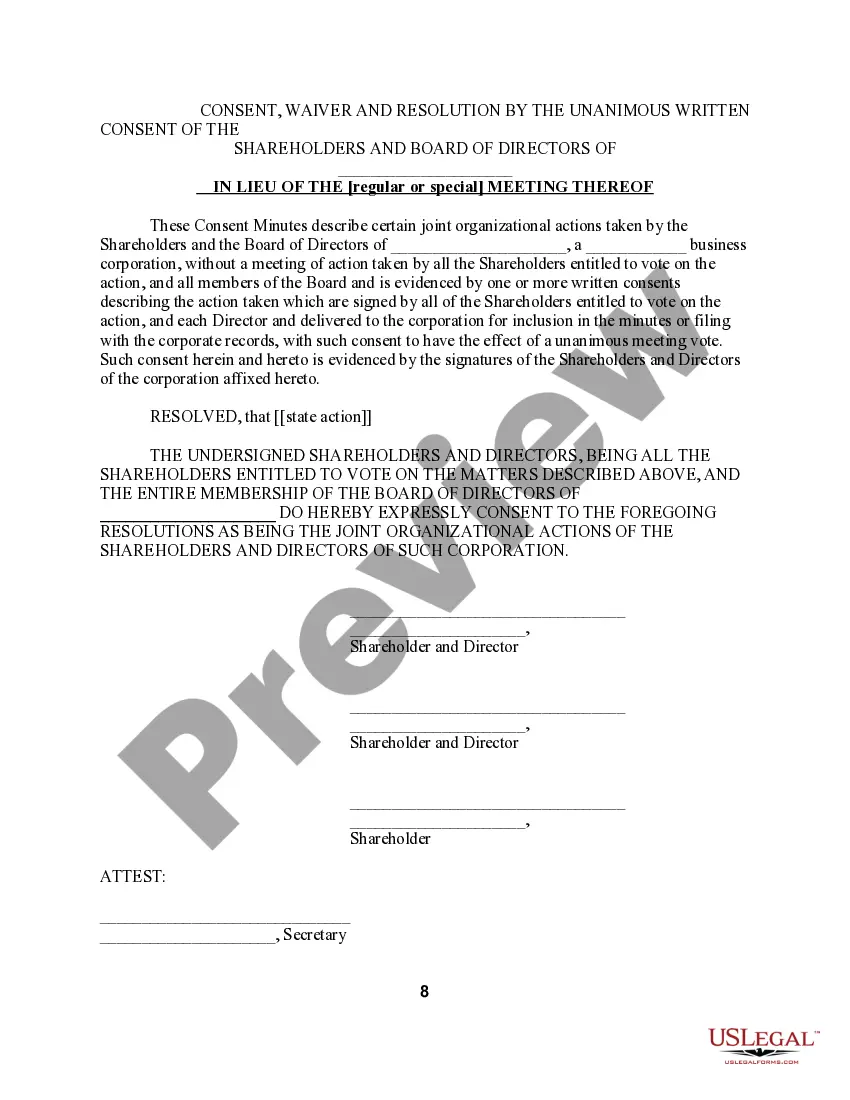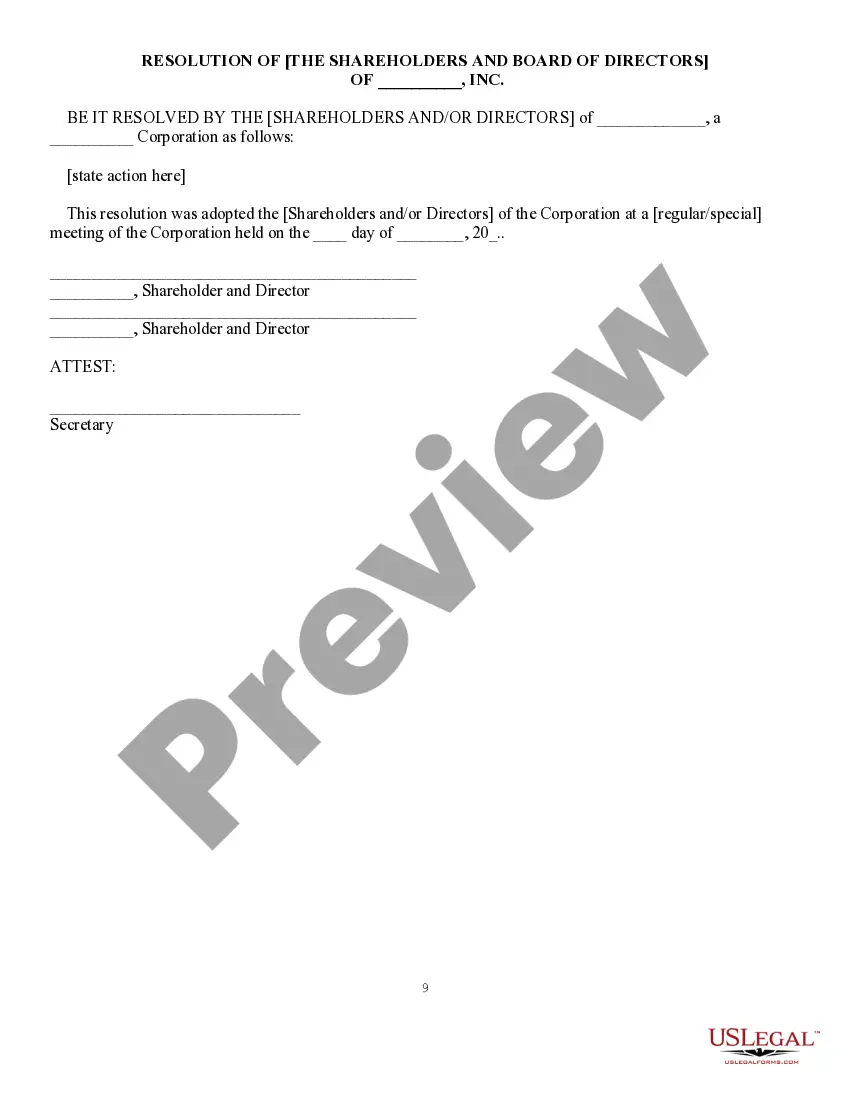Resolution Form Sample With Mandatory Fields
Description
How to fill out Resolution Form Sample With Mandatory Fields?
Bureaucracy demands exactness and correctness.
Failing to manage the completion of documents like the Resolution Form Sample With Mandatory Fields regularly can cause some misunderstandings.
Selecting the appropriate sample initially will guarantee that your document submission proceeds smoothly and avoid any hassles of having to resubmit a document or repeat the same task from the beginning.
Obtaining the correct and current samples for your documentation takes just a few minutes with an account at US Legal Forms. Eliminate the bureaucratic worries and enhance your document management efficiency.
- Find the template using the search feature.
- Confirm that the Resolution Form Sample With Mandatory Fields you found is applicable for your state or region.
- Open the preview or review the description containing the details on how to use the template.
- If the result meets your search criteria, click the Buy Now button.
- Choose the suitable option among the available subscription plans.
- Log In to your account or create a new one.
- Finalize the purchase using a credit card or PayPal account.
- Download the form in your preferred format.
Form popularity
FAQ
Resolution of directors documentation refers to the formal record of decisions made by the board of directors. It typically captures the details of meetings, including the resolutions passed and any actions authorized. By utilizing a resolution form sample with mandatory fields, you can ensure that this documentation is accurate, complete, and compliant with relevant laws.
To document a board resolution, begin by preparing a written draft that includes essential elements like the date, title, and resolved clauses. After the resolution is discussed and approved during a board meeting, record it in the meeting minutes and file it in the company’s official records. A resolution form sample with mandatory fields can streamline this process and ensure all vital components are captured.
Clauses in a board resolution refer to distinct sections that present different aspects of the resolution, such as the introduction, the resolved statements, and any follow-up directives. Each clause serves a specific purpose, helping to organize the content logically. Utilizing a resolution form sample with mandatory fields can guide you in including all necessary clauses effectively.
The content of a board resolution generally includes the title, date, and paragraph outlining the purpose of the resolution. Additionally, it typically contains the resolved clauses, where the board states the decisions made clearly and fully. For anyone using a resolution form sample with mandatory fields, including all these elements ensures completeness and legal validity.
Documenting board resolutions requires careful attention to detail and a structured approach. Start by drafting the resolution in a clear format, including all mandatory fields, then present it for discussion and approval during a board meeting. After approval, record the resolution in the official meeting minutes to maintain a comprehensive record of decisions made.
The format of writing a resolution typically begins with a title that indicates the nature of the resolution. Following the title, include an introductory clause, the resolved clause, and any necessary supporting details or references. By using a straightforward format, a resolution form sample with mandatory fields can ensure clarity and facilitate understanding among board members.
To fill mandatory fields in a resolution form sample with mandatory fields, start by carefully reading the instructions provided. Ensure that you complete all required sections accurately, as these fields often include crucial details that validate the resolution. Use clear and concise language to express the necessary information, keeping in mind that these fields are essential for legal compliance.
You can start a resolution paragraph by clearly stating the purpose of the resolution and identifying the issue at hand. Use straightforward language to set the tone and context. This opening provides clarity and direction for the remainder of the document. Consider using a resolution form sample with mandatory fields for guidance in structuring your resolution effectively.
To fill out a resolution form, start by entering the organization's details and the date. Follow with the specific resolution statement, making it clear and precise. Don't forget to include spaces for signatures and any voting results. Adopting a resolution form sample with mandatory fields will simplify this process, ensuring all necessary information is included.
An LLC resolution for signing authority designates specific individuals within the LLC who can legally sign documents. This resolution is vital for conducting business transactions effectively and per legal standards. It helps to streamline decision-making processes. A resolution form sample with mandatory fields can provide a structured approach to documenting this authority.