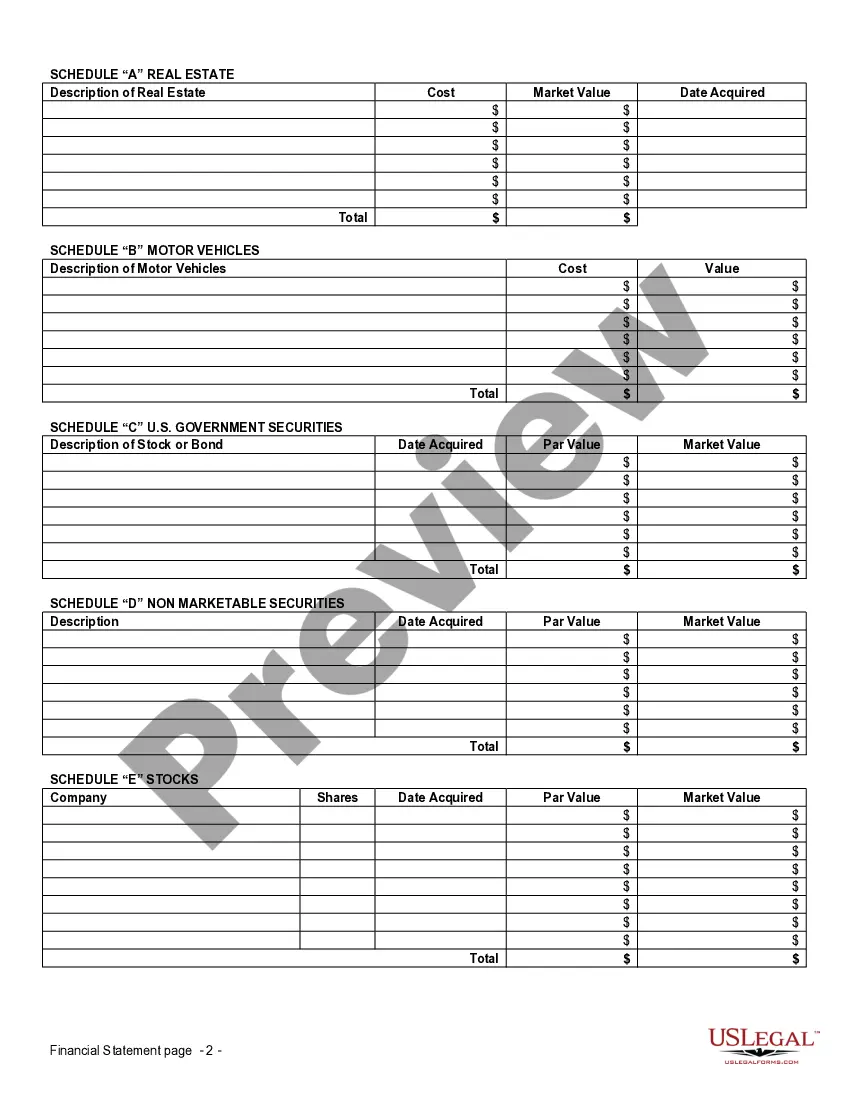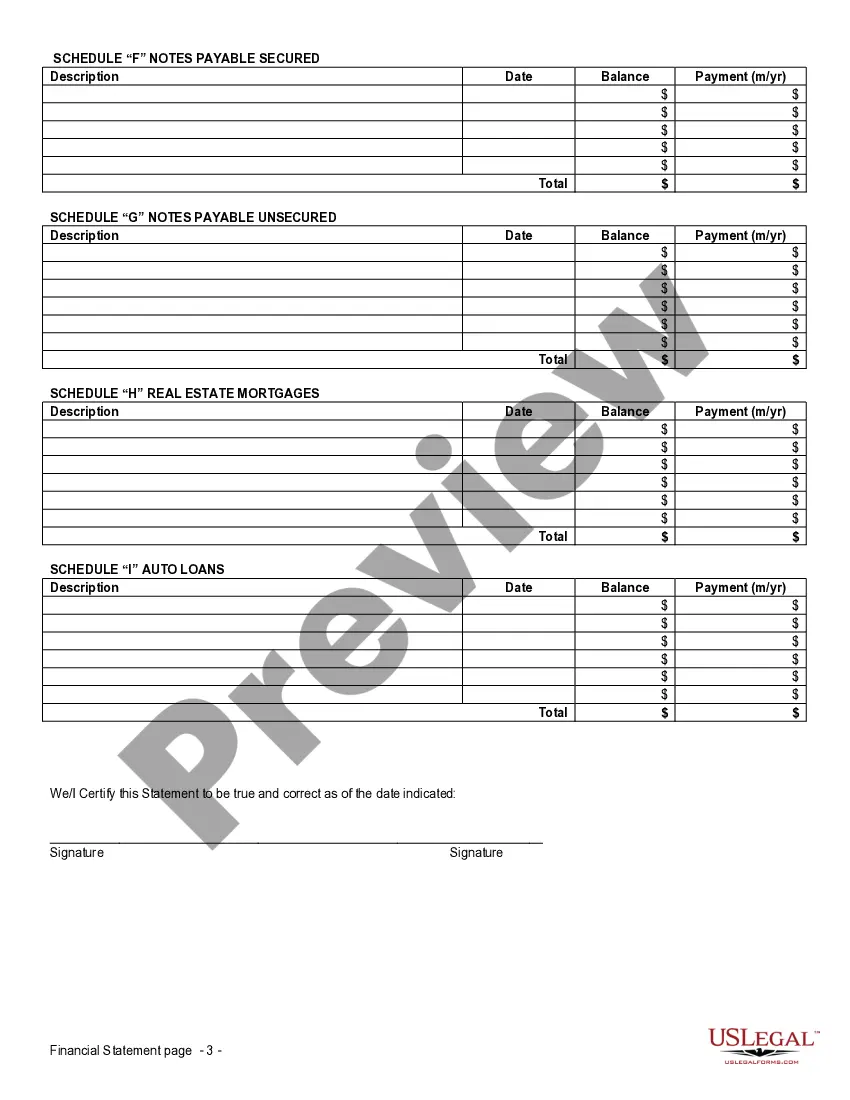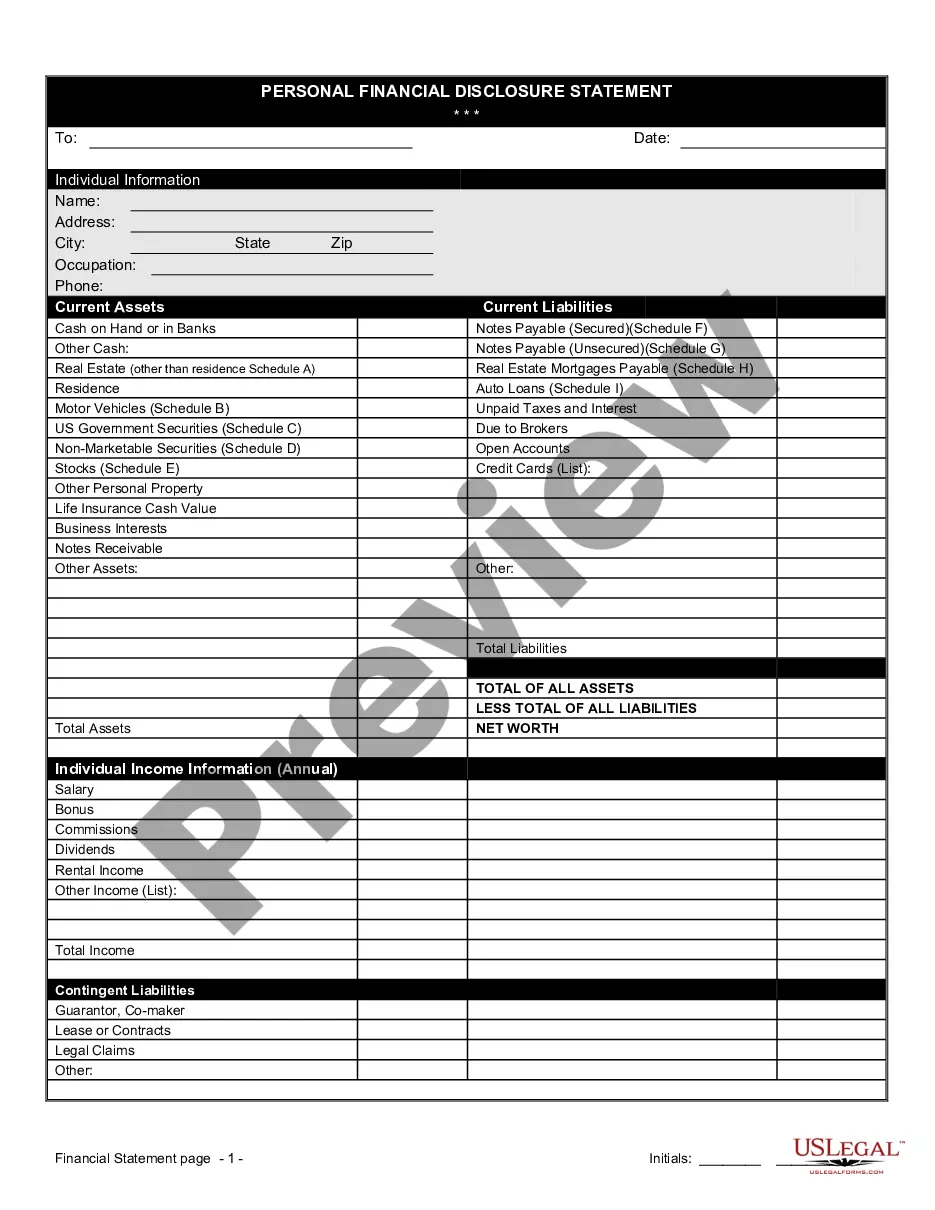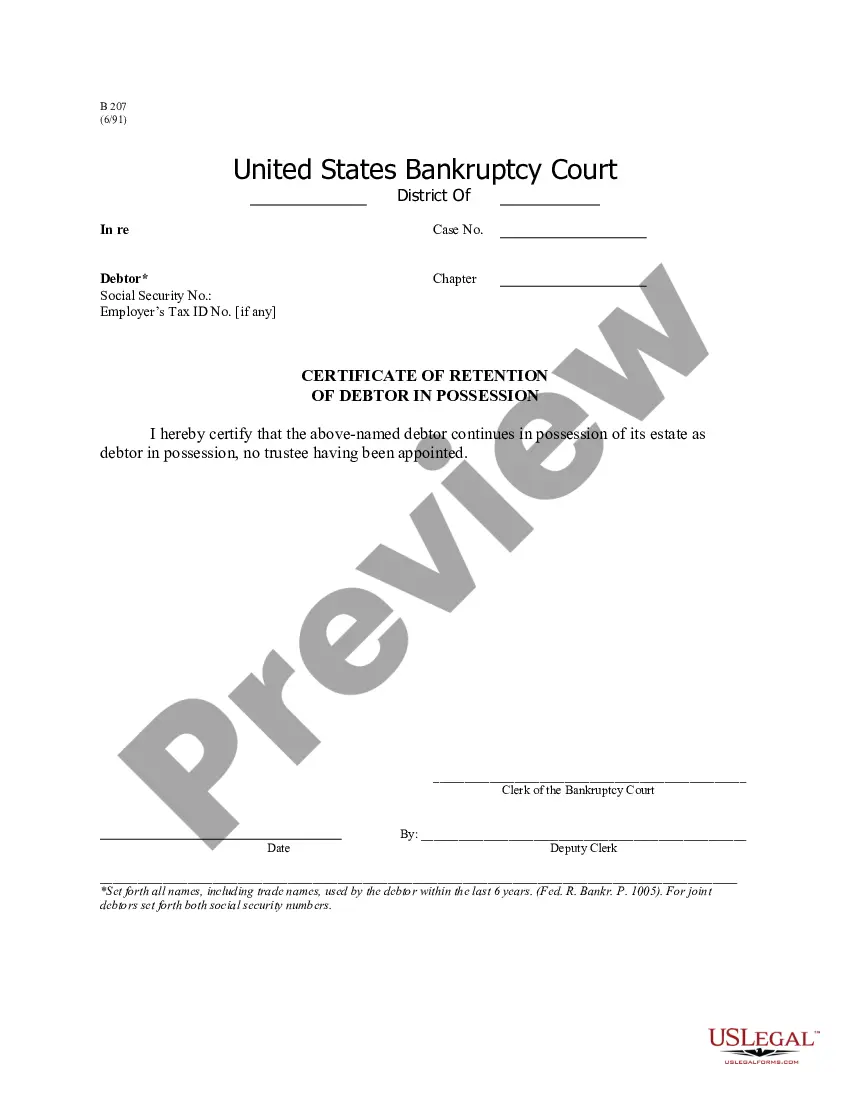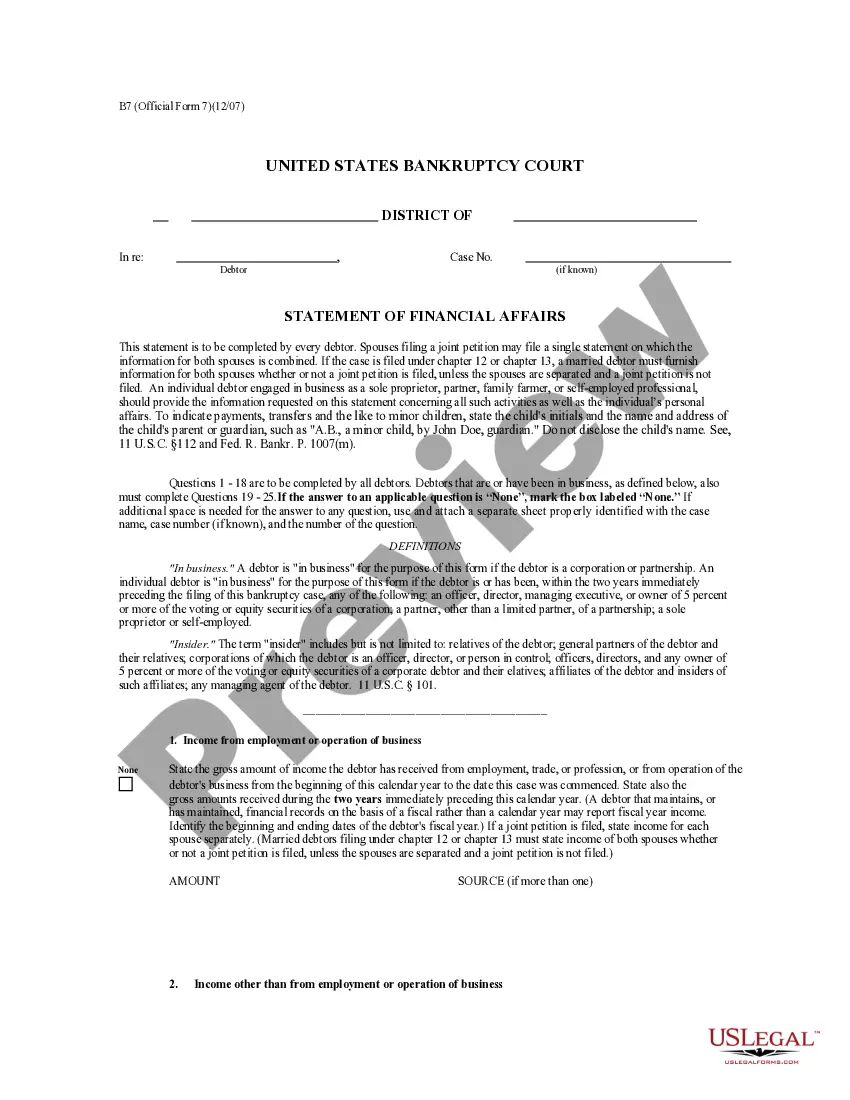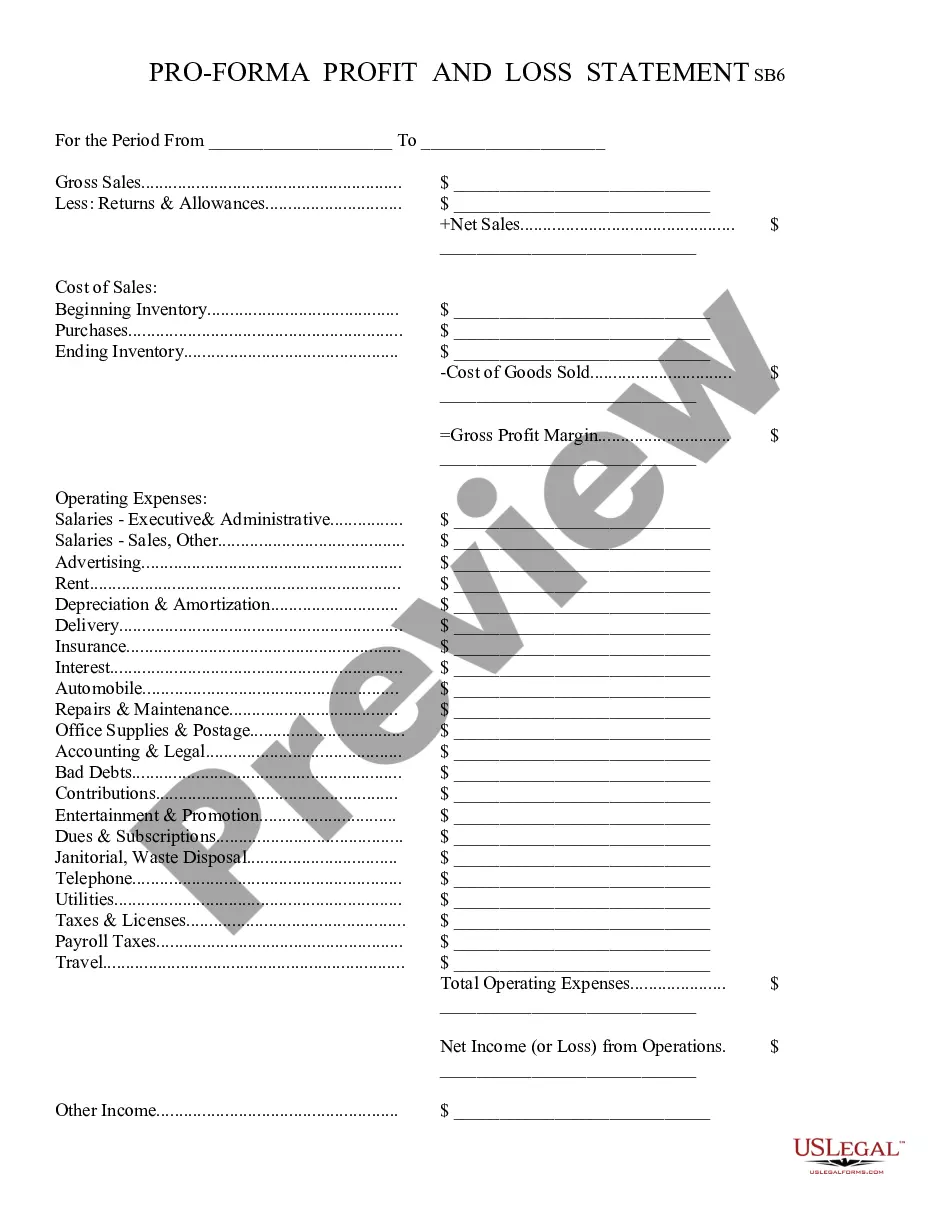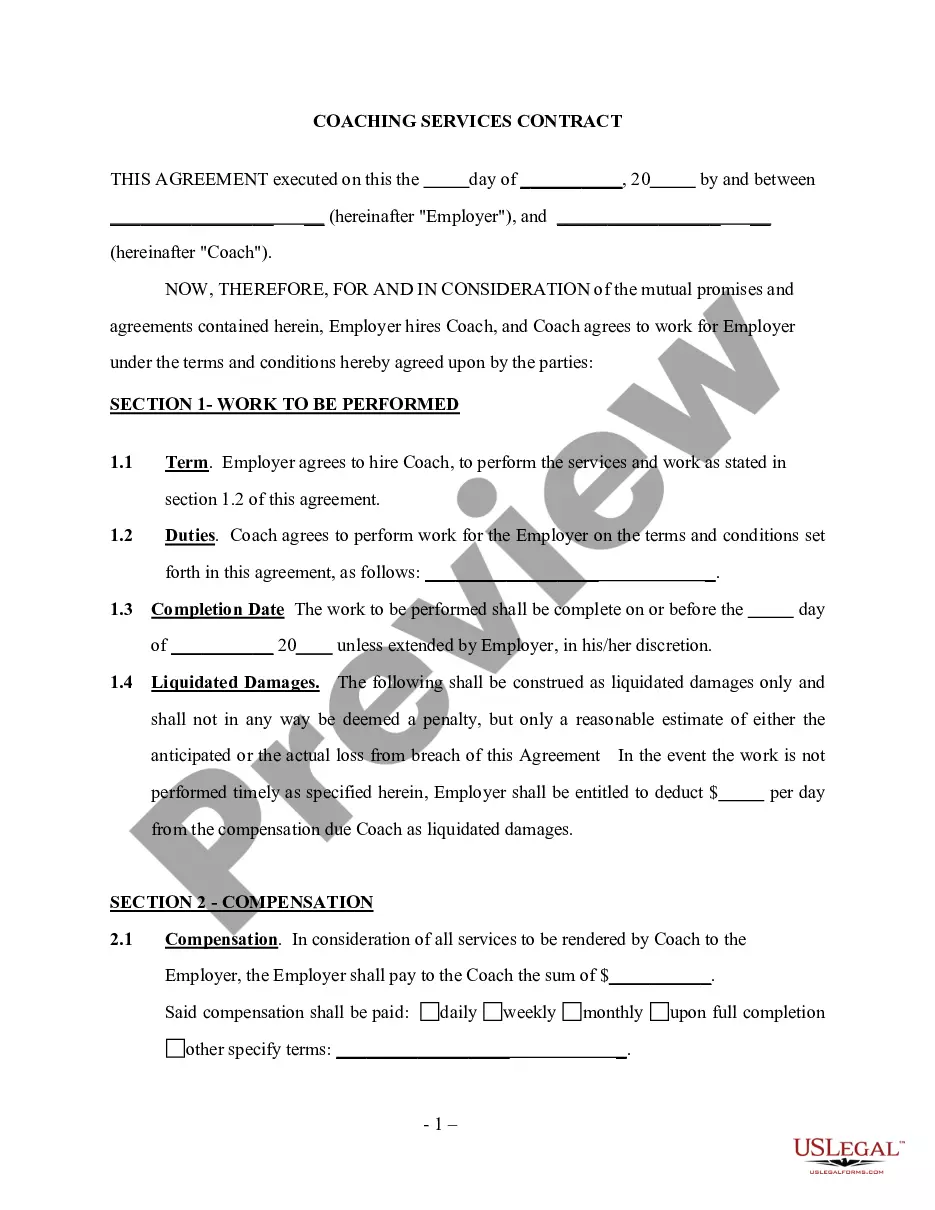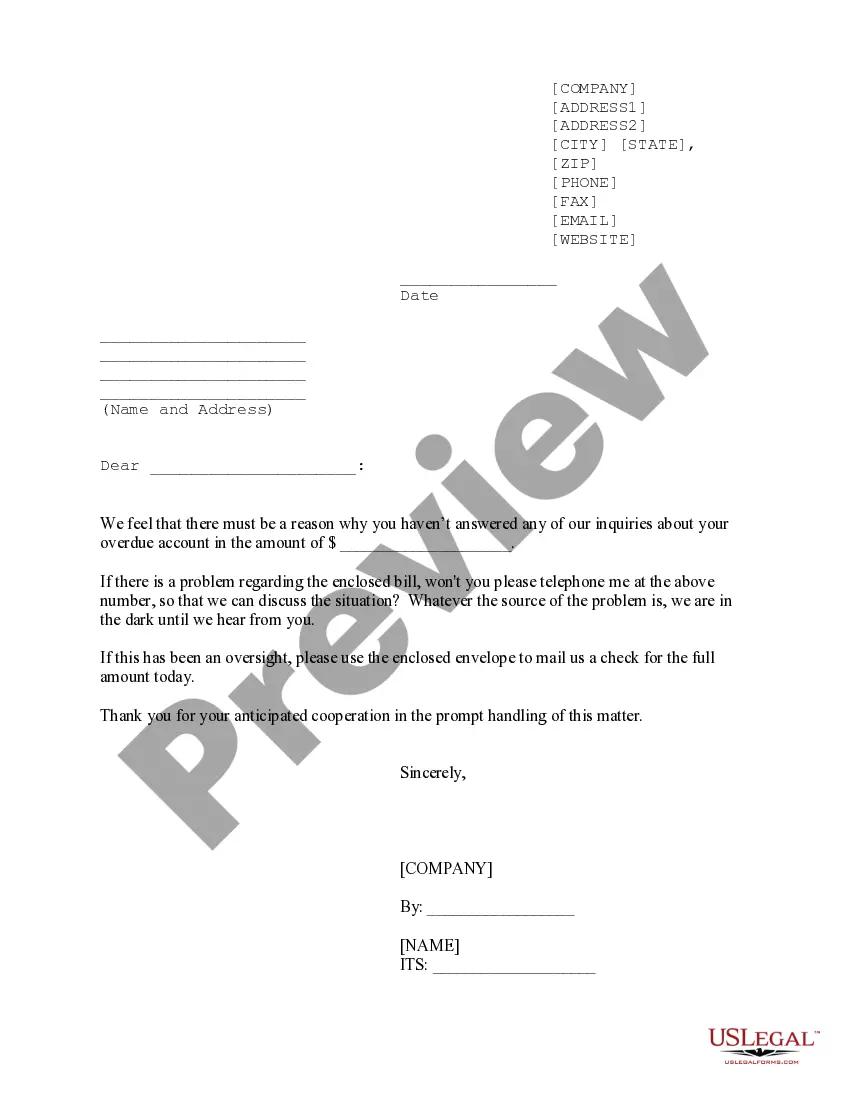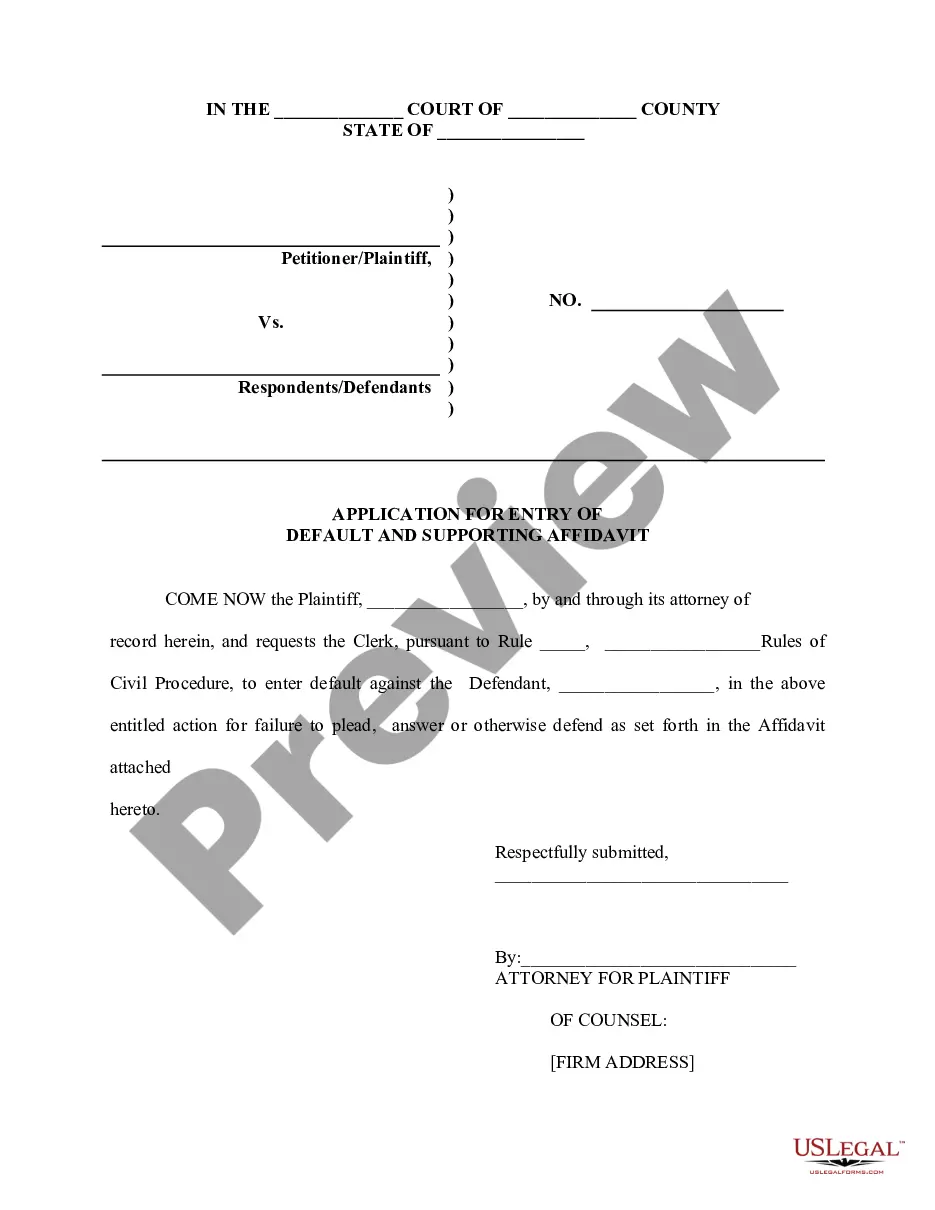Financial Statement Form Printable For Excel
Description
How to fill out Financial Statement Form - Husband And Wife Joint?
Legal administration can be exasperating, even for proficient professionals.
When you seek a Financial Statement Form Printable For Excel and lack the time to dedicate to finding the appropriate and current version, the process can become overwhelming.
US Legal Forms addresses all your requirements, from personal to business documentation, all in one location.
Utilize cutting-edge tools to complete and manage your Financial Statement Form Printable For Excel.
Here are the steps to follow after acquiring the form you need: Ensure it is the correct document by previewing it and reviewing its details. Confirm that the template is approved in your state or county. Click Buy Now when you are ready. Choose a subscription plan. Select the format you desire, and Download, fill out, eSign, print, and submit your documents. Take advantage of the US Legal Forms online library, backed by 25 years of expertise and reliability. Transform your daily document management into a seamless and user-friendly experience today.
- Access a library of articles, guides, and manuals related to your circumstances and needs.
- Save time and energy searching for the documents you require, utilizing US Legal Forms' sophisticated search and Review feature to obtain Financial Statement Form Printable For Excel.
- If you hold a membership, Log In to your US Legal Forms account, locate the form, and retrieve it.
- Check the My documents tab to view the documents you have previously downloaded and organize your folders as you wish.
- If this is your initial experience with US Legal Forms, create a free account to gain unlimited access to all the platform's benefits.
- A robust online form repository could revolutionize the way anyone navigates these challenges effectively.
- US Legal Forms stands out as a leader in online legal documents, offering over 85,000 state-specific legal forms accessible at any time.
- With US Legal Forms, you have the ability to access legal and business forms specific to your state or county.
Form popularity
FAQ
Open the workbook that you want to use as a template. , and then click Save As. In the File name box, type the name that you want to use for the template. In the Save as type box, click Excel Template, or click Excel Macro-Enabled Template if the workbook contains macros that you want to make available in the template.
Creating a budgeting plan for your household can feel overwhelming and hard, but Excel can help you get organized and on track with a variety of free and premium budgeting templates.
Open a PDF file in Acrobat. Click on the ?Export PDF? tool in the right pane. Choose ?spreadsheet? as your export format, and then select ?Microsoft Excel Workbook.? Click ?Export.? If your PDF documents contain scanned text, Acrobat will run text recognition automatically.
Follow these steps to make an income statement in Excel: Prepare your Excel file. ... Determine the categories. ... Choose the subcategories. ... Input the categories and subcategories. ... Set up the formulas. ... Input the data. ... Consider additional formatting. ... Finalize the document.
When it comes to producing financial statements and reports in Excel, here are a few formatting rules that may help the reports appear more professional. Include PivotTables. ... Use the correct alignment. ... Wrap text for column headings. ... Align report titles. ... Use bold judiciously. ... Avoid color. ... Use minimal borders.