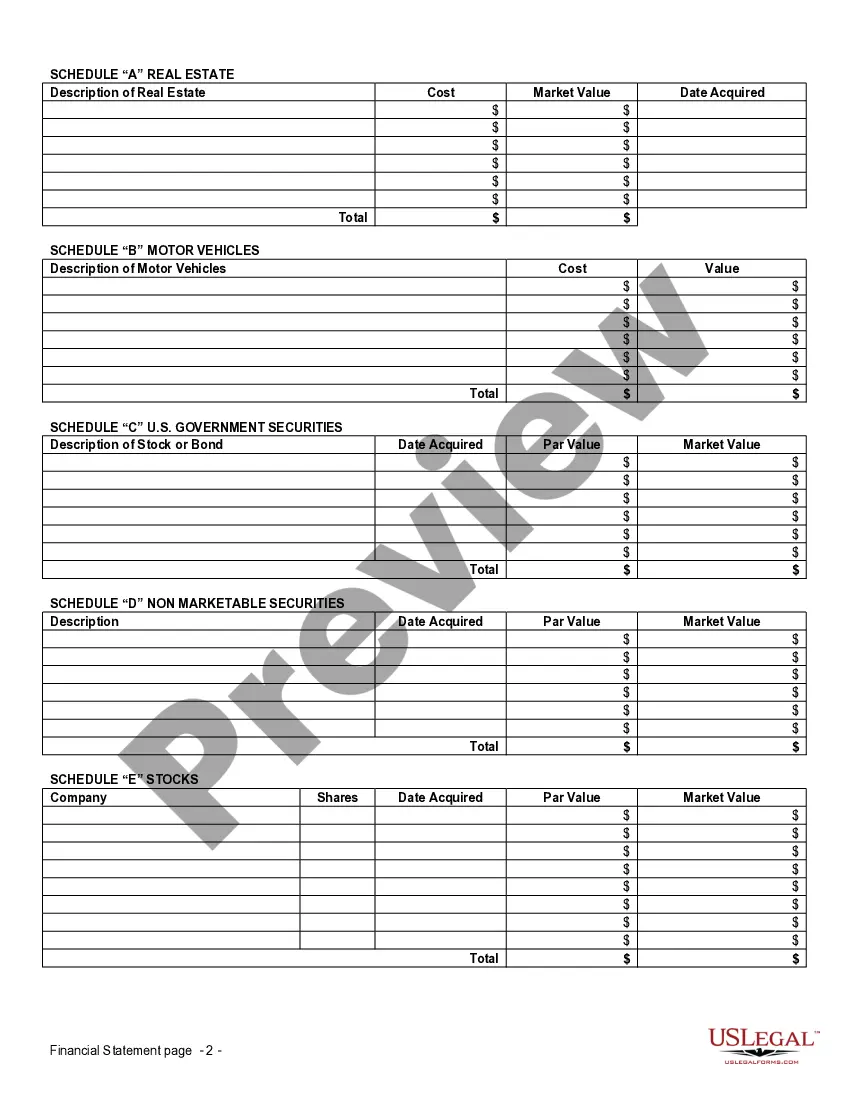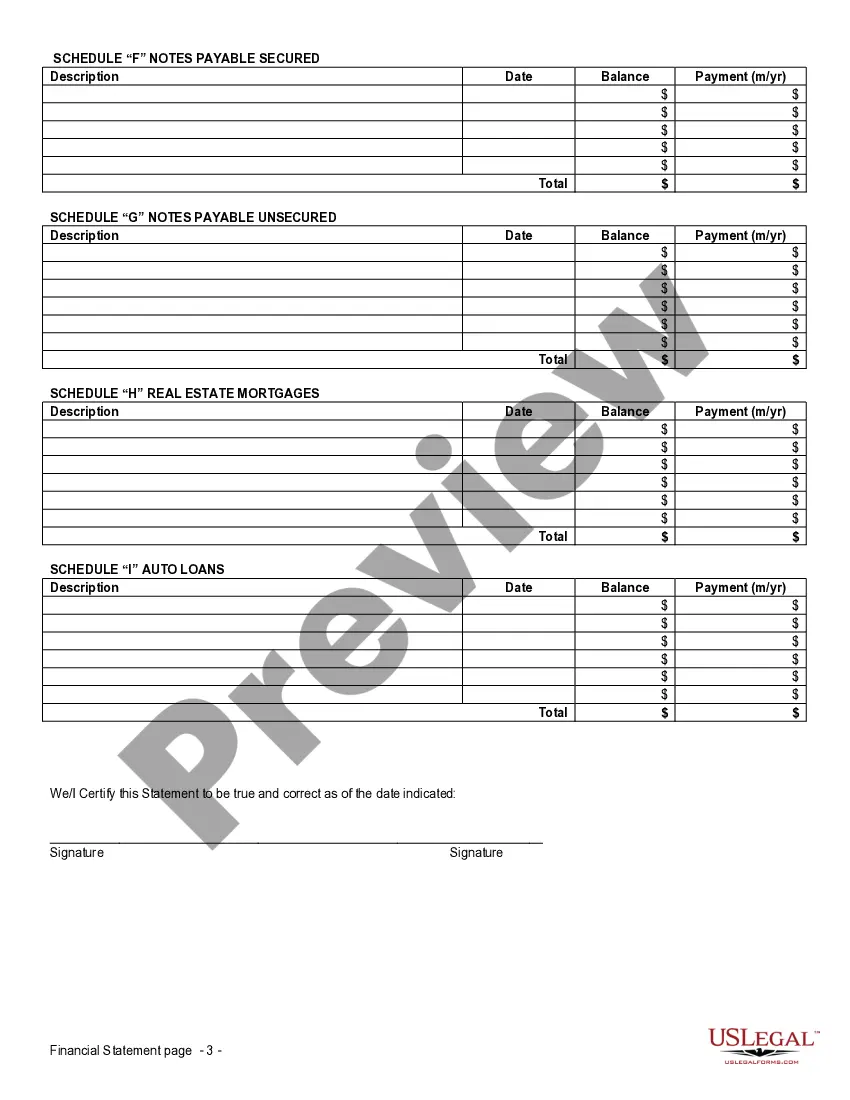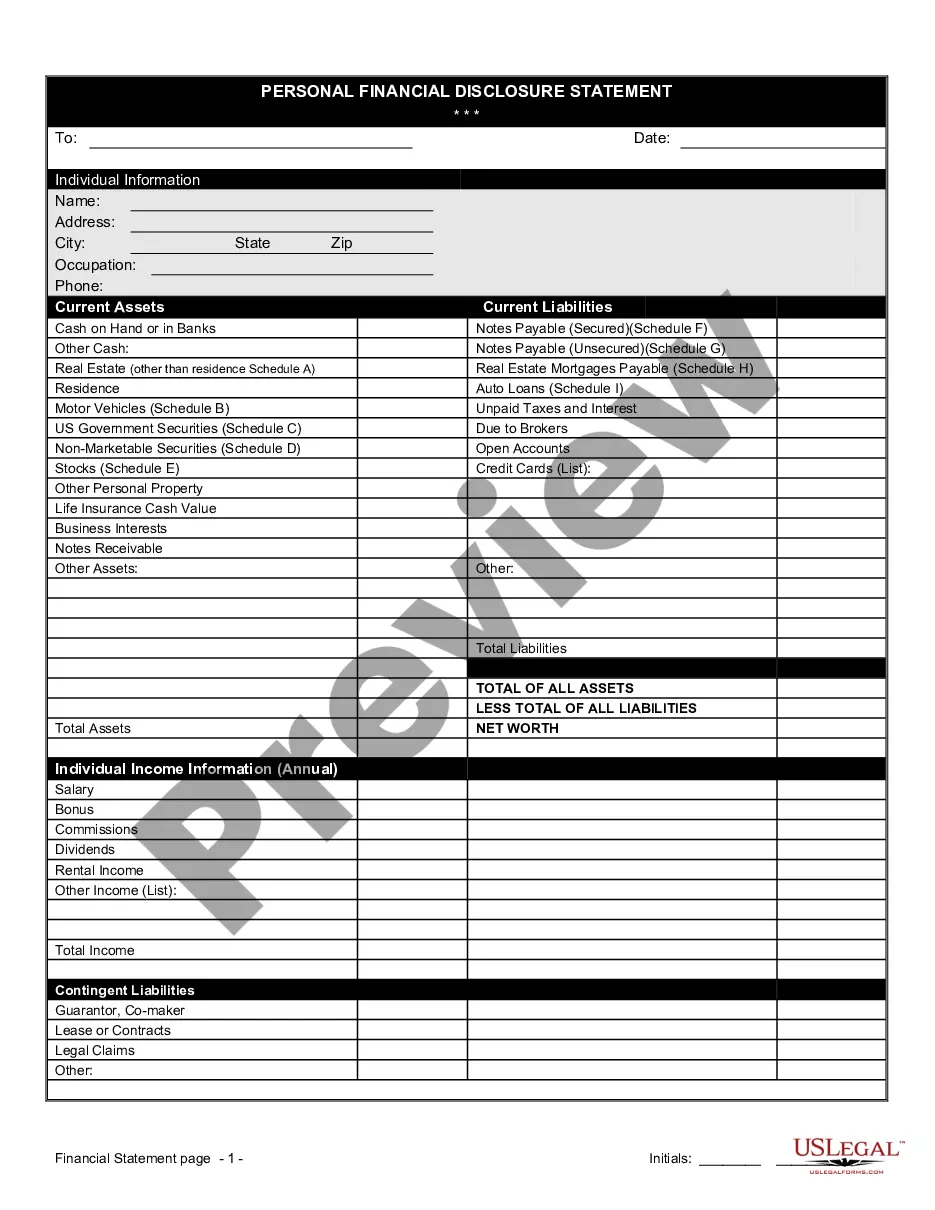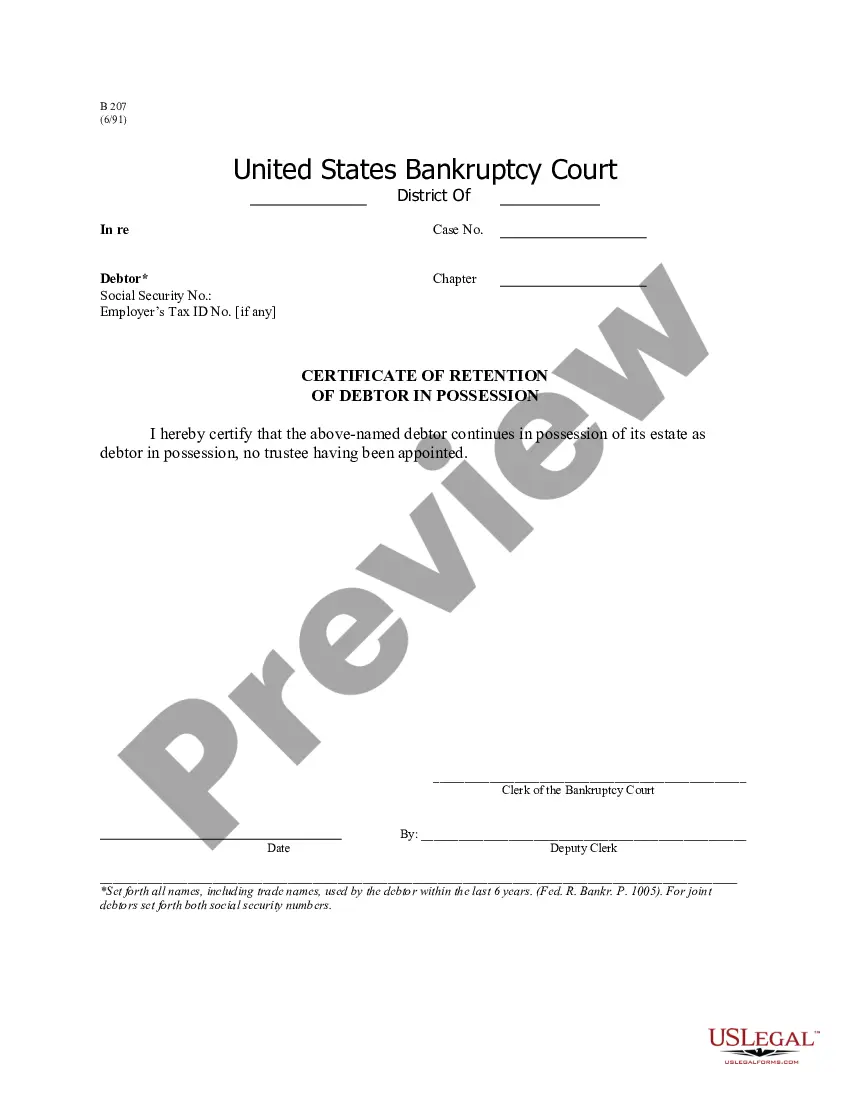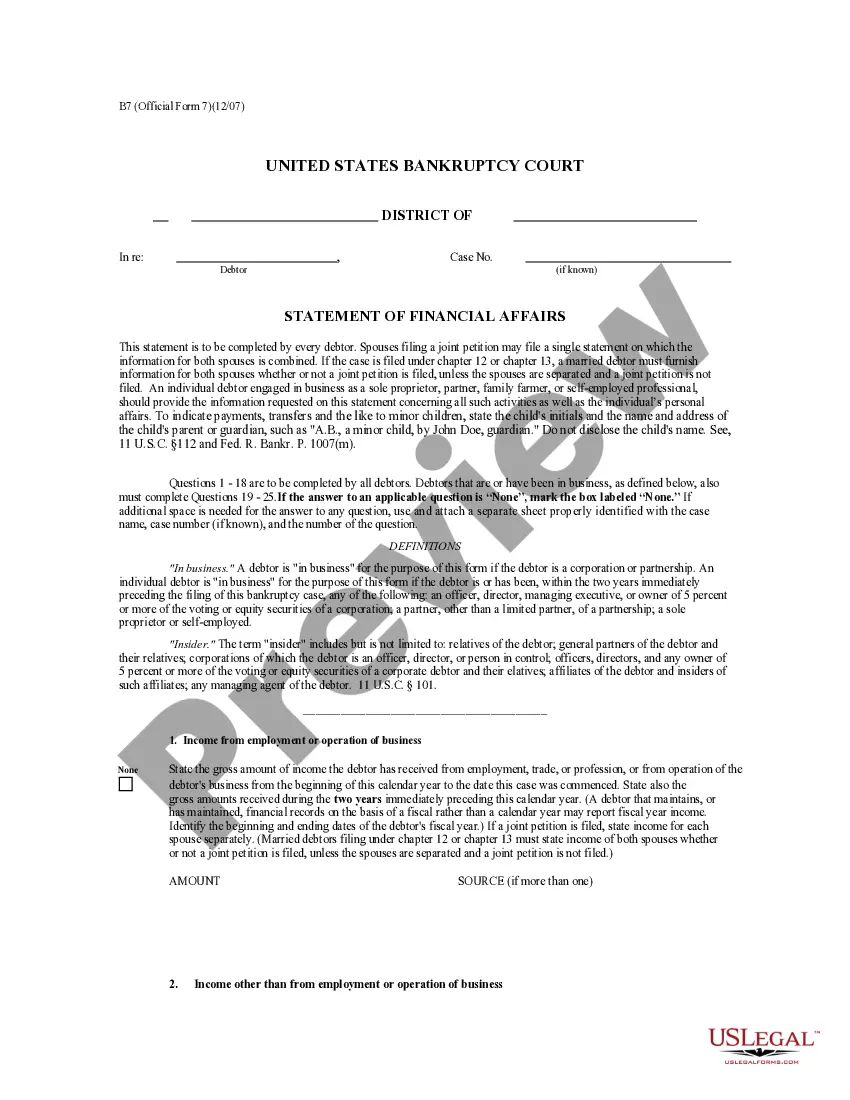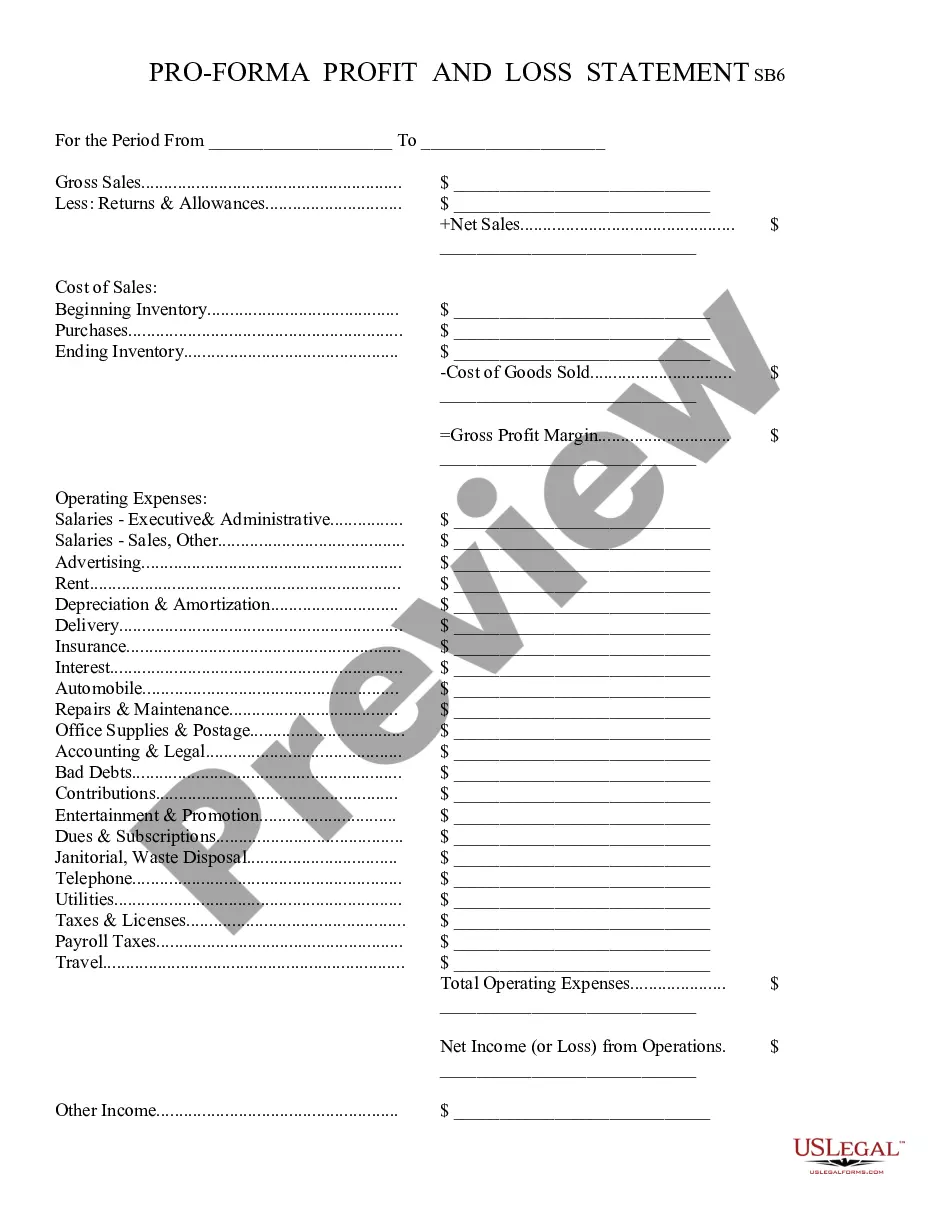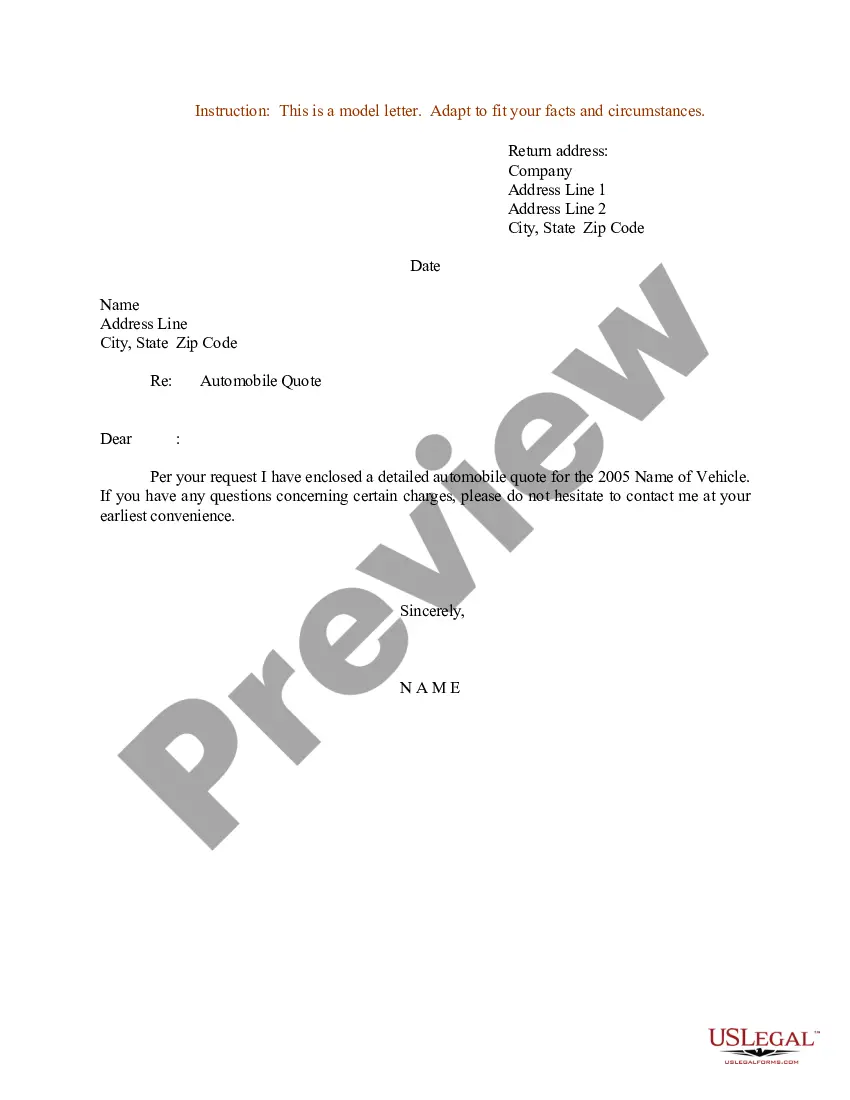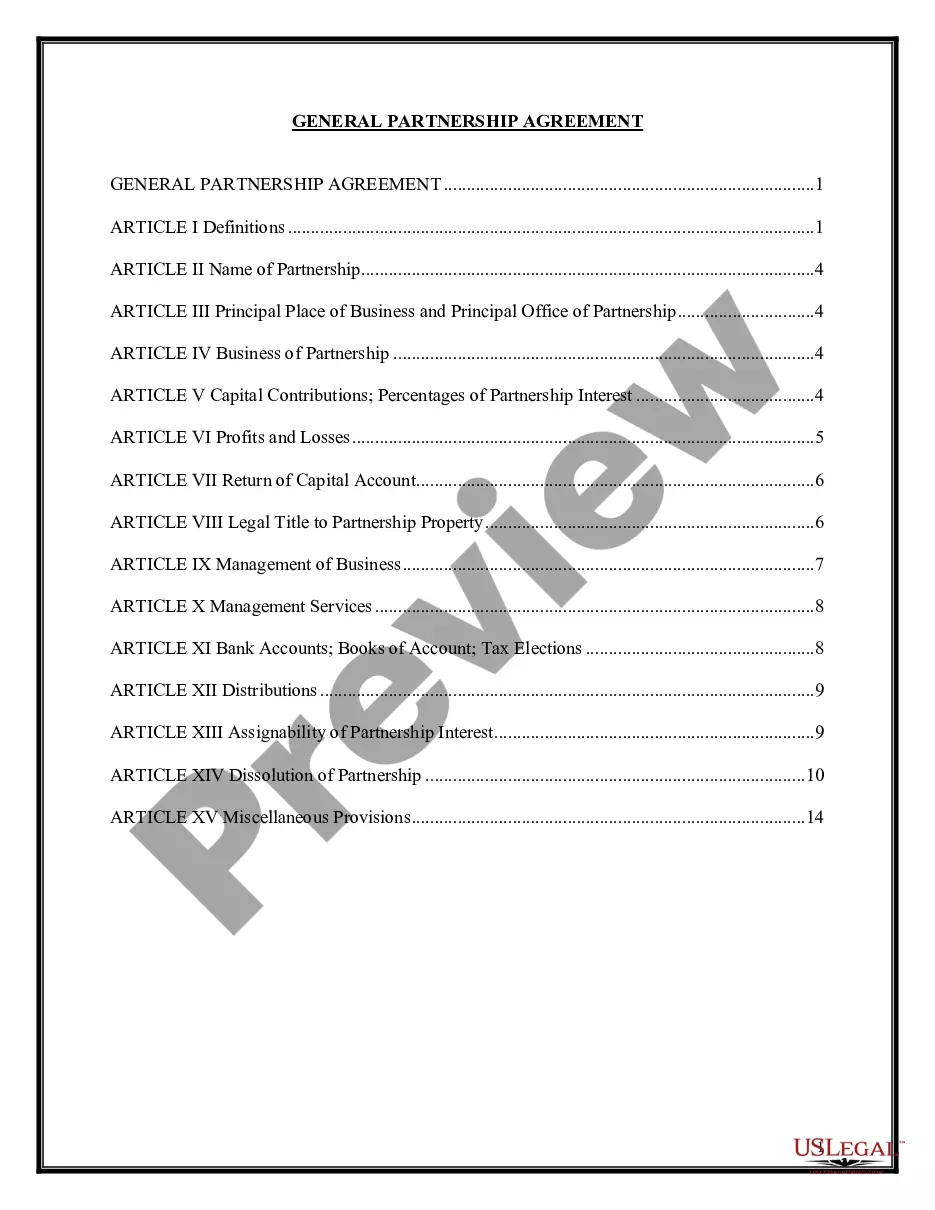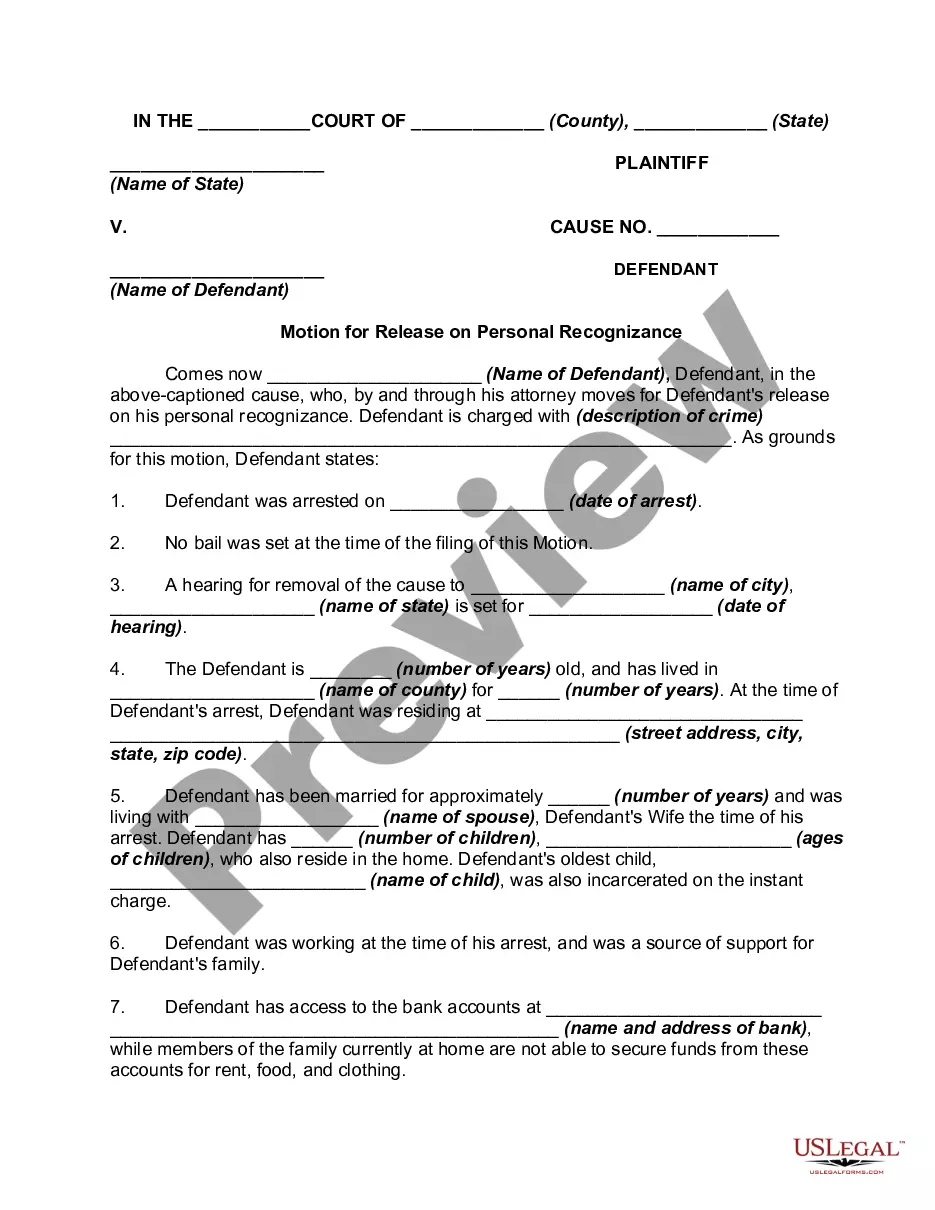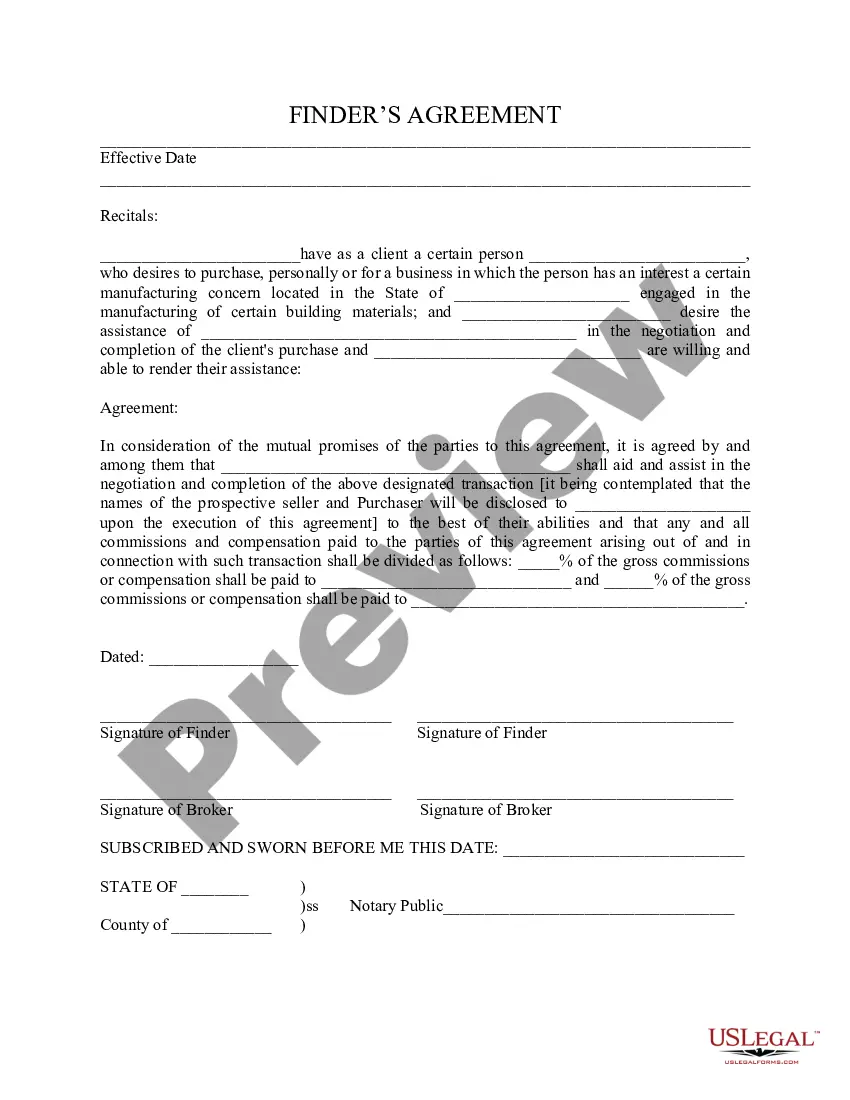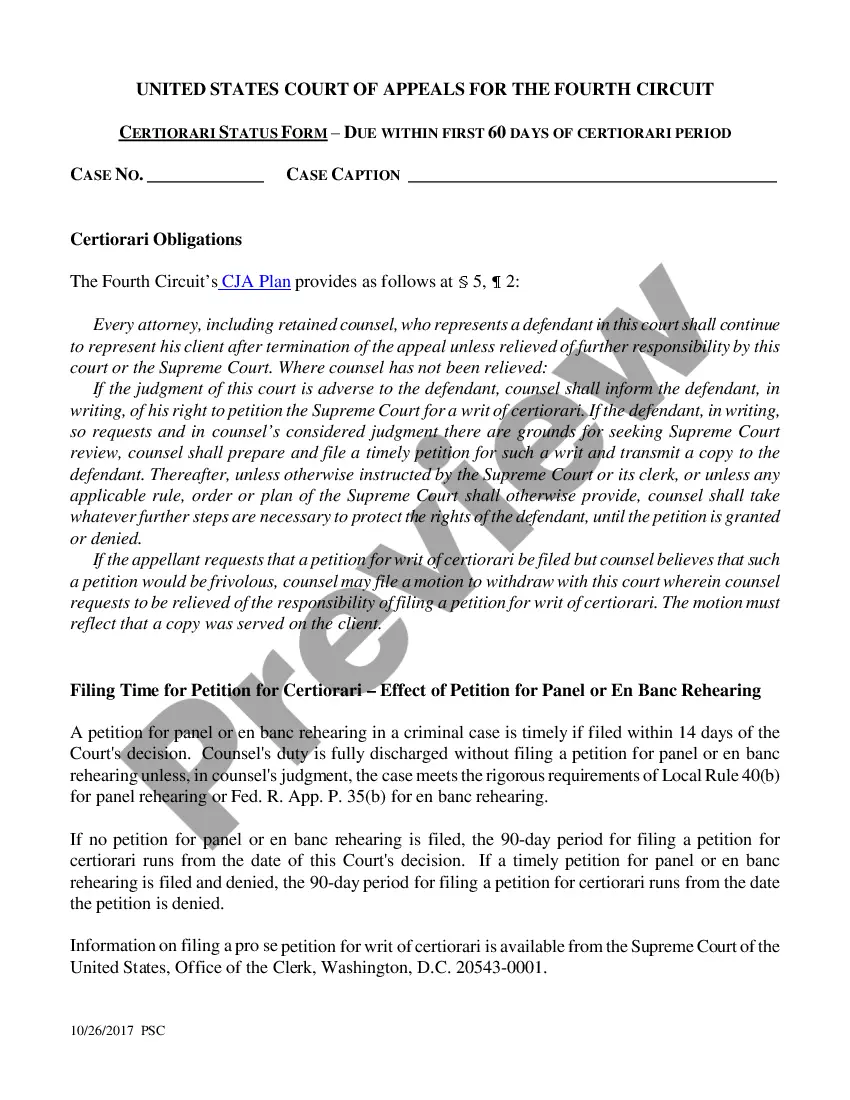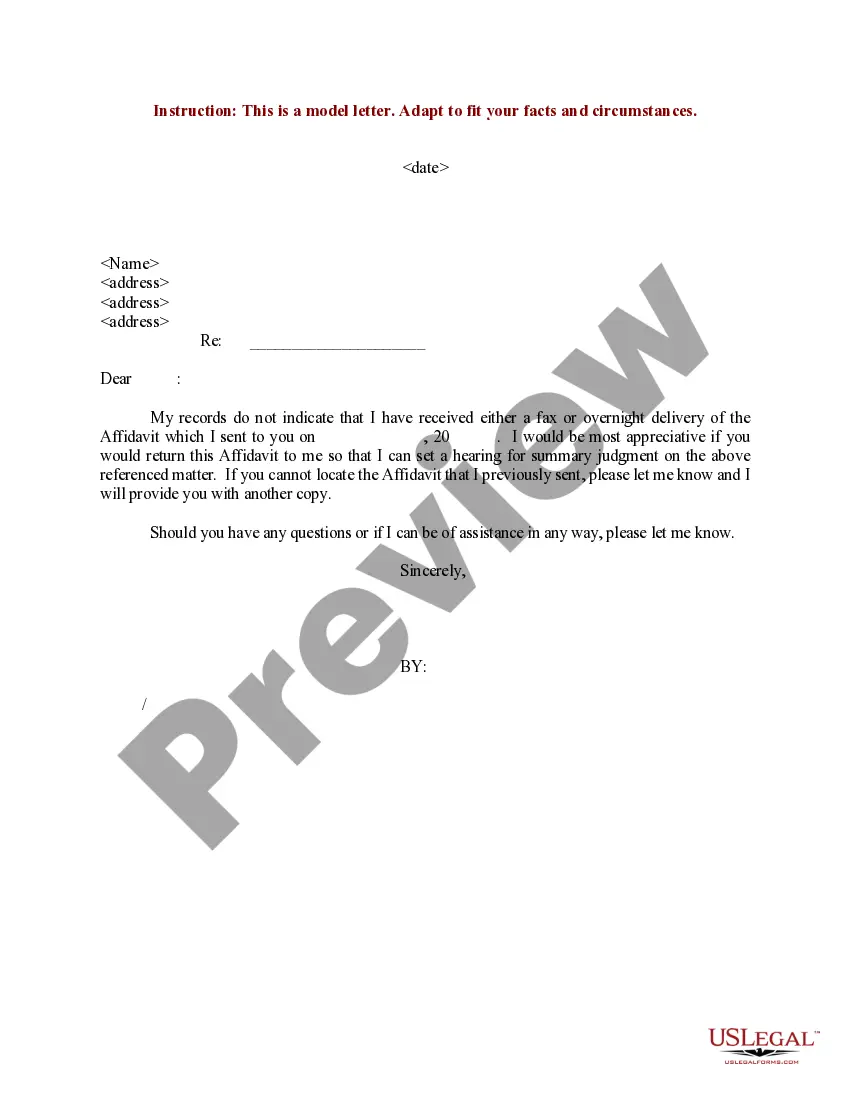Financial Form Template For Business Plan
Description
How to fill out Financial Statement Form - Husband And Wife Joint?
Managing legal documents can be daunting, even for experienced experts.
If you are looking for a Financial Form Template For Business Plan and don’t have the time to spend searching for the correct and current version, the process can be taxing.
US Legal Forms accommodates any requirements you might have, from personal to business documentation, all in one location.
Utilize sophisticated tools to complete and manage your Financial Form Template For Business Plan.
Here are the steps to follow after finding the form you require: Verify its accuracy by previewing and reviewing its details. Ensure the template is recognized in your state or county. Select Buy Now when you’re ready. Choose a subscription plan. Locate the desired format, then Download, complete, eSign, print, and send your document. Enjoy the US Legal Forms web library, backed by 25 years of experience and reliability. Transform your regular document management into a seamless and user-friendly experience today.
- Access a cache of articles, guides, and resources pertinent to your situation and requirements.
- Save time and effort in locating the documents you need, and utilize US Legal Forms' advanced search and Review feature to find and obtain the Financial Form Template For Business Plan.
- If you hold a subscription, Log In to your US Legal Forms account, search for the form, and download it.
- Check the My documents tab to review the documents you’ve previously downloaded and manage your folders as needed.
- If this is your first experience with US Legal Forms, sign up for an account to gain unlimited access to all the advantages of the library.
- A comprehensive online form collection can be a transformative tool for anyone seeking to handle these matters effectively.
- US Legal Forms is a leading name in digital legal forms, boasting over 85,000 state-specific legal documents available at your convenience.
- With US Legal Forms, you can access various legal and business forms tailored to specific states or counties.
Form popularity
FAQ
USCIS?2006?0068]. Starting on August 1, 2023, employers may download the new Form I?9 (Rev. 08/01/23) from the USCIS website at .uscis.gov/?i-9.
To order USCIS forms, you can download them from our website at .uscis.gov/forms or call our toll-free number at 1-800-870-3676. You can obtain information about Form I-9 from our website at .uscis.gov or by calling 1-888-464-4218.
PLEASE NOTE: PRINT AND SIGN THIS APPLICATION AND TAKE IT WITH TWO (2) PASSPORT SIZE PHOTOGRAPHS TO THE SELECTED PASSPORT OFFICE FOR FURTHER PROCESSING. FAILURE TO PRINT THIS FORM MAY RESULT IN FILLING A NEW APPLICATION.
USCIS forms and USCIS online accounts are always free.
Our online FOIA request service is the fastest, most convenient way to request and receive records from USCIS. When you make a FOIA or PA request by mail, it delays responses to all requestors. Attorneys and representatives can also make online FOIA requests on behalf of their clients.
Form I-9 is a fillable form, which means you can type your answers directly on the form instead of printing a blank form and writing your answers by hand. Form I-9 may be generated, signed, and retained electronically, in compliance with Department of Homeland Security regulations at 8 CFR section 274a.2.
If you choose to remotely examine employees' documents, you must retain clear and legible copies of the front and back (if two-sided) of ALL Form I-9 documentation an employee presents remotely with the employee's Form I-9.
To download the form from the Chrome web browser: Click the link to the Form I-9 you wish to download. Click the arrow that displays in the PDF file download box that will appear in the bottom left-hand corner. Select "Show in folder" from the drop-down that appears. Open the form that appears in your Download folder.