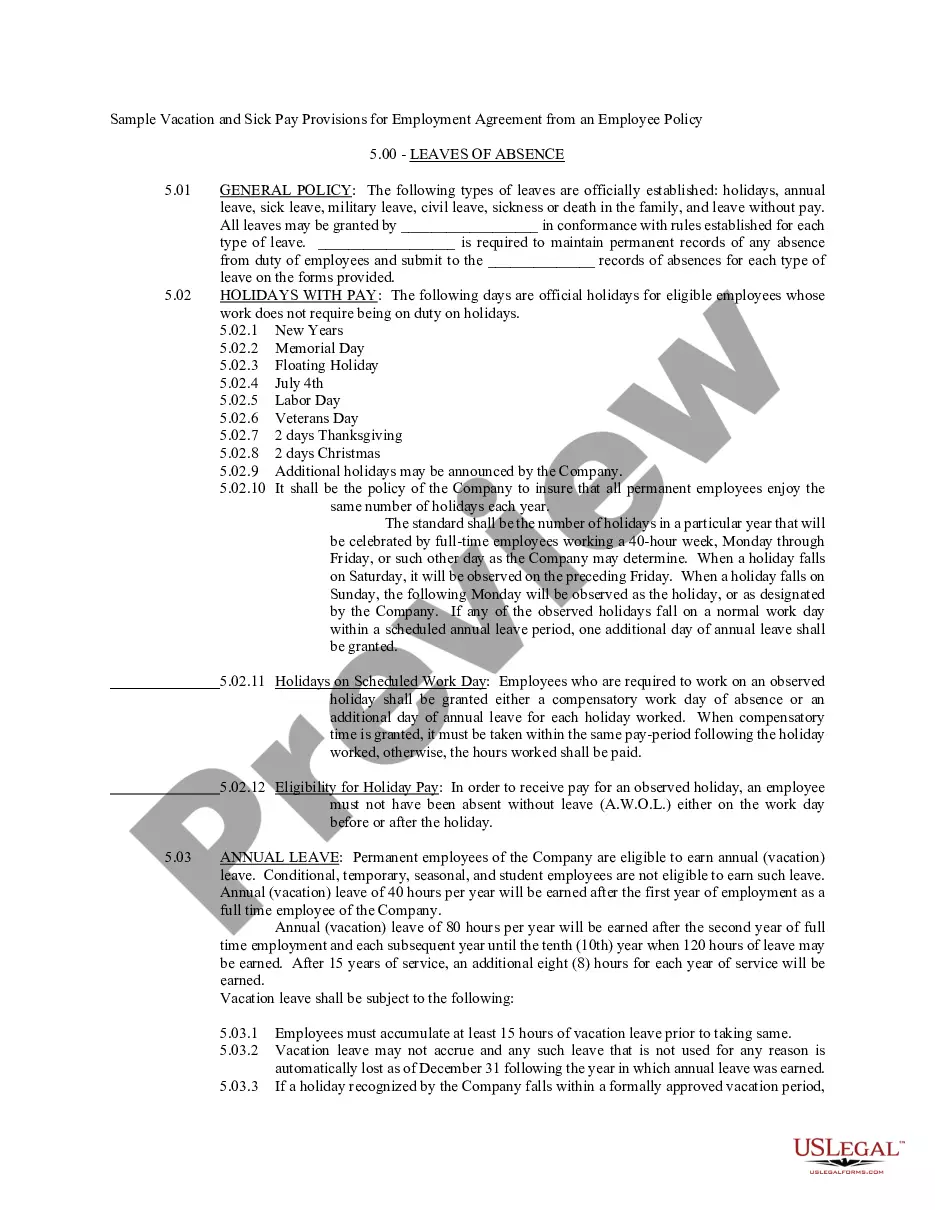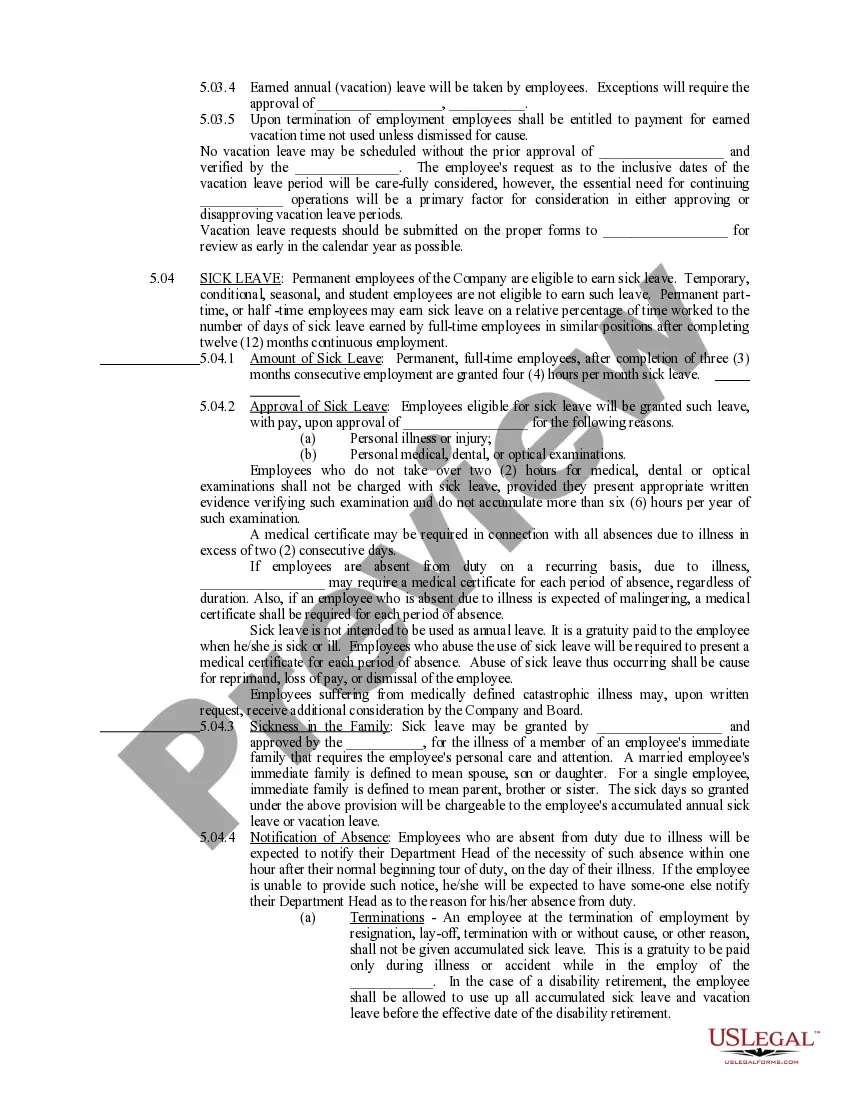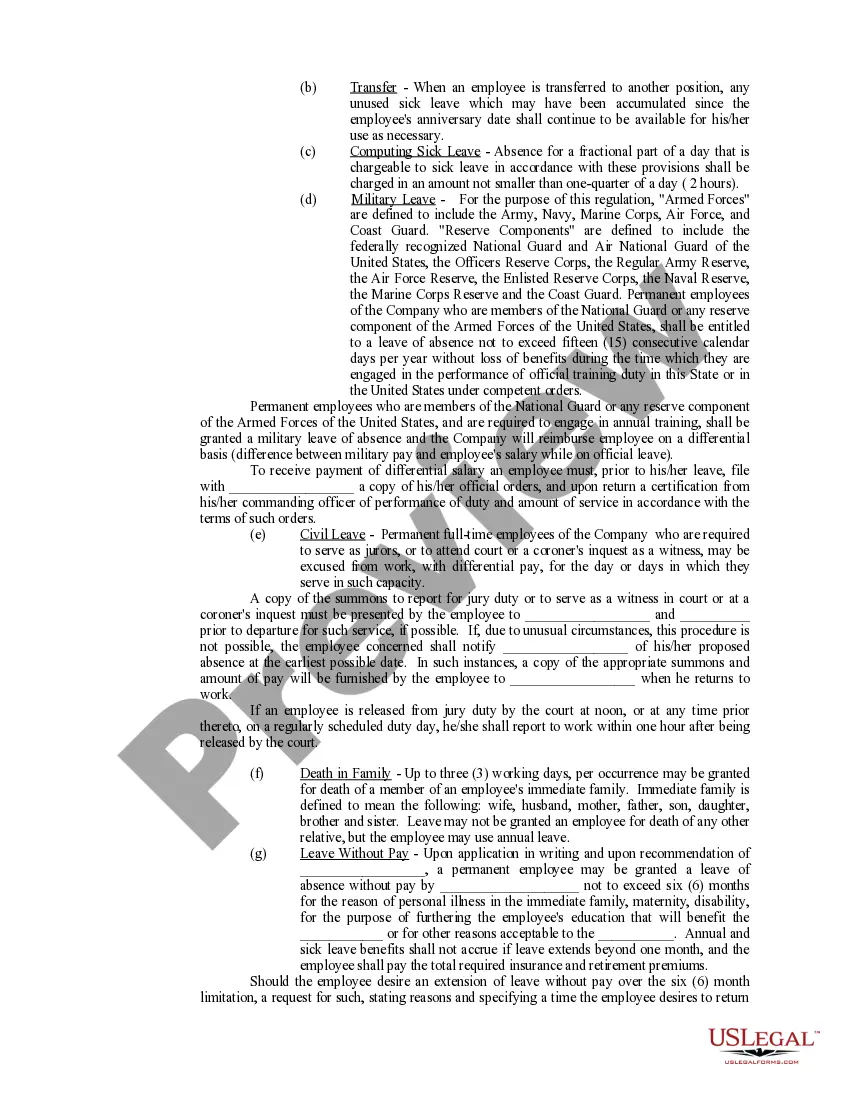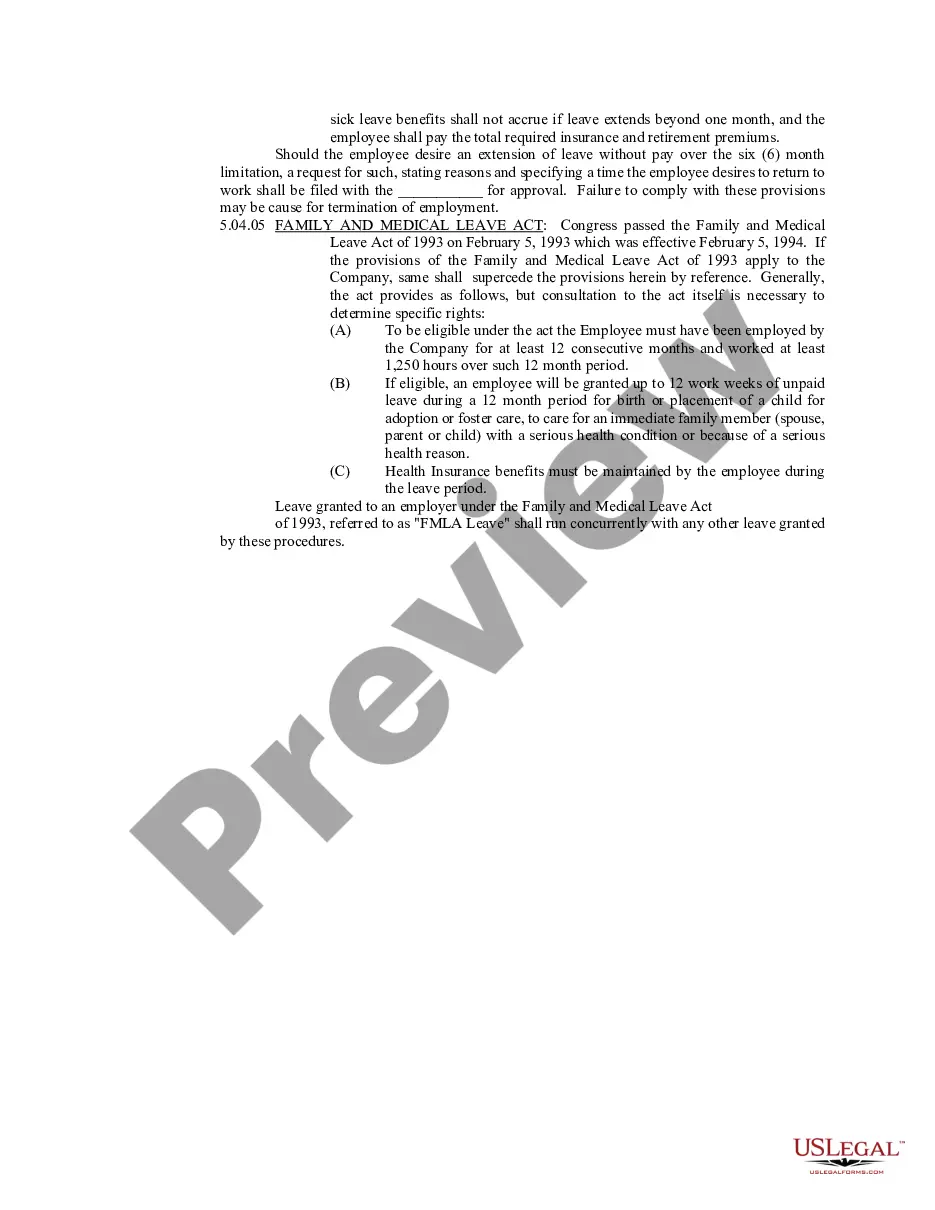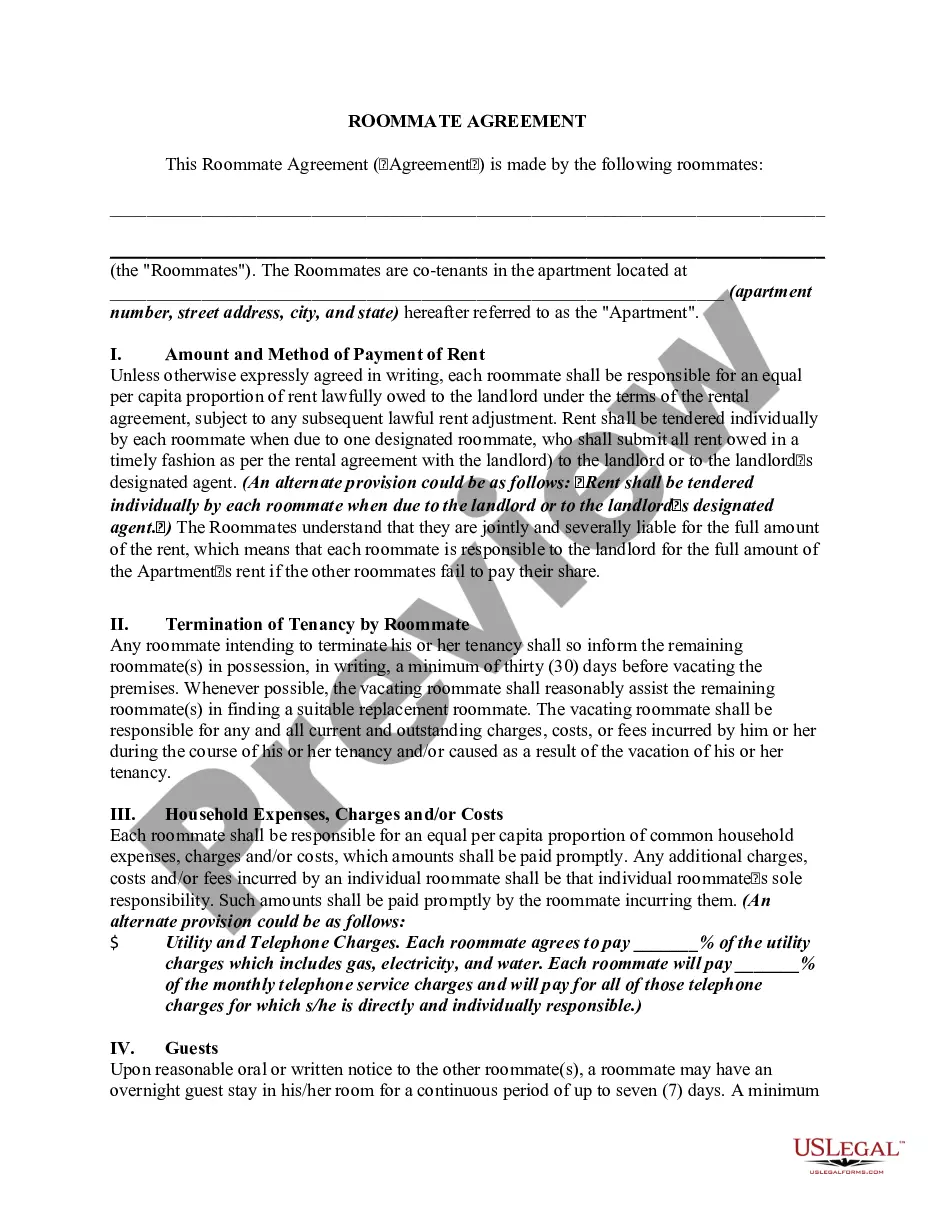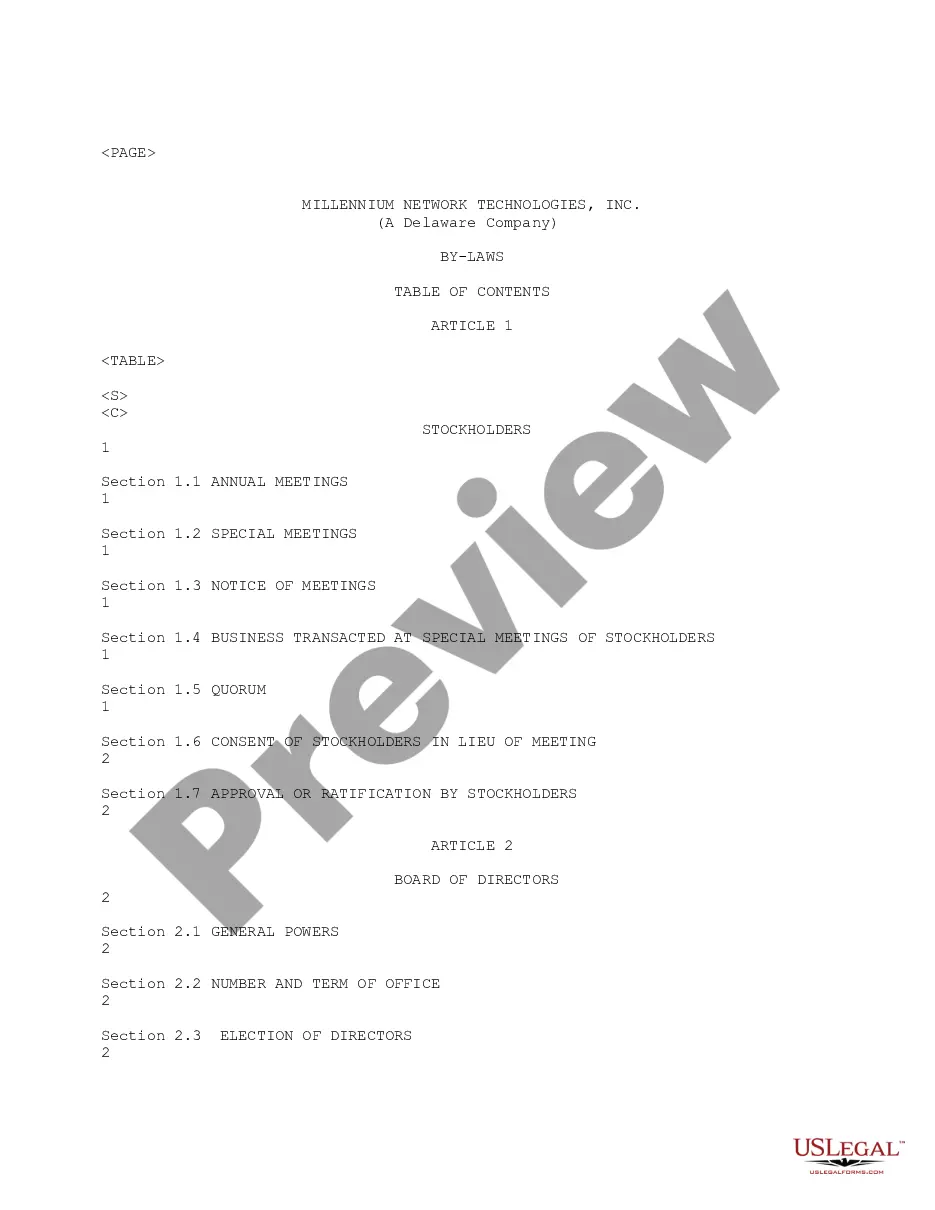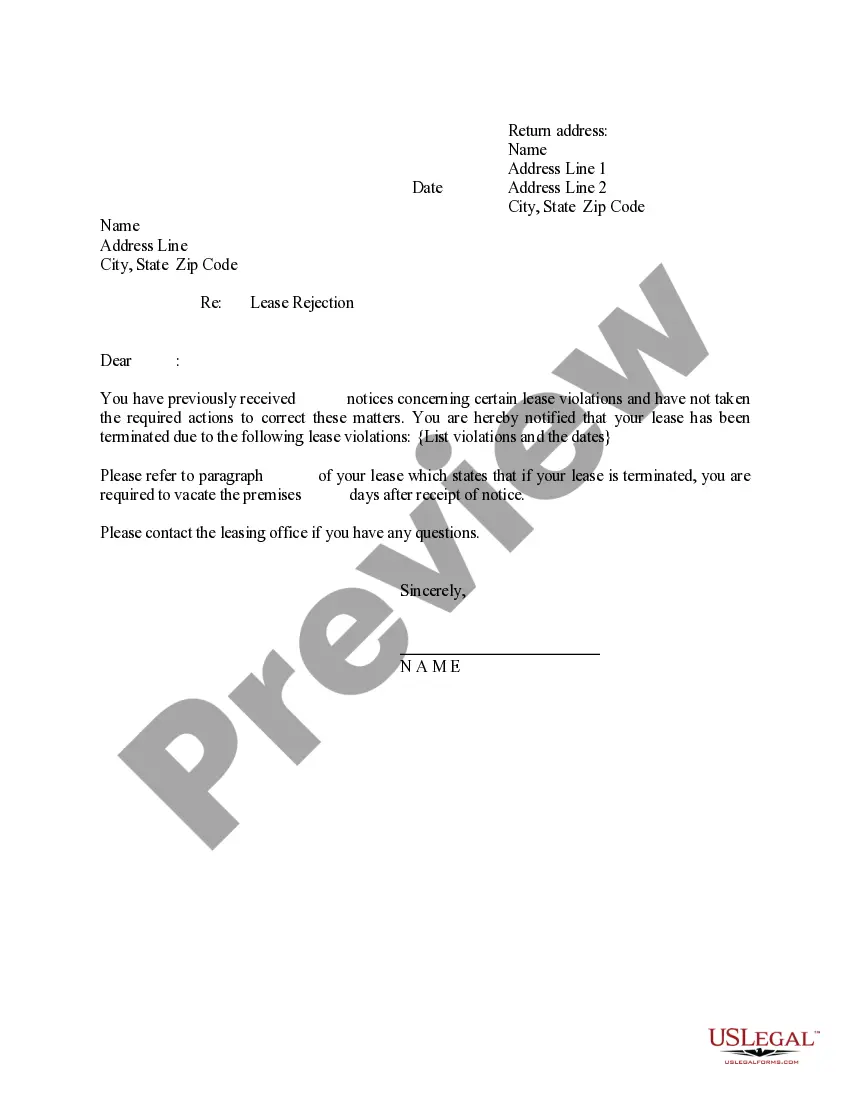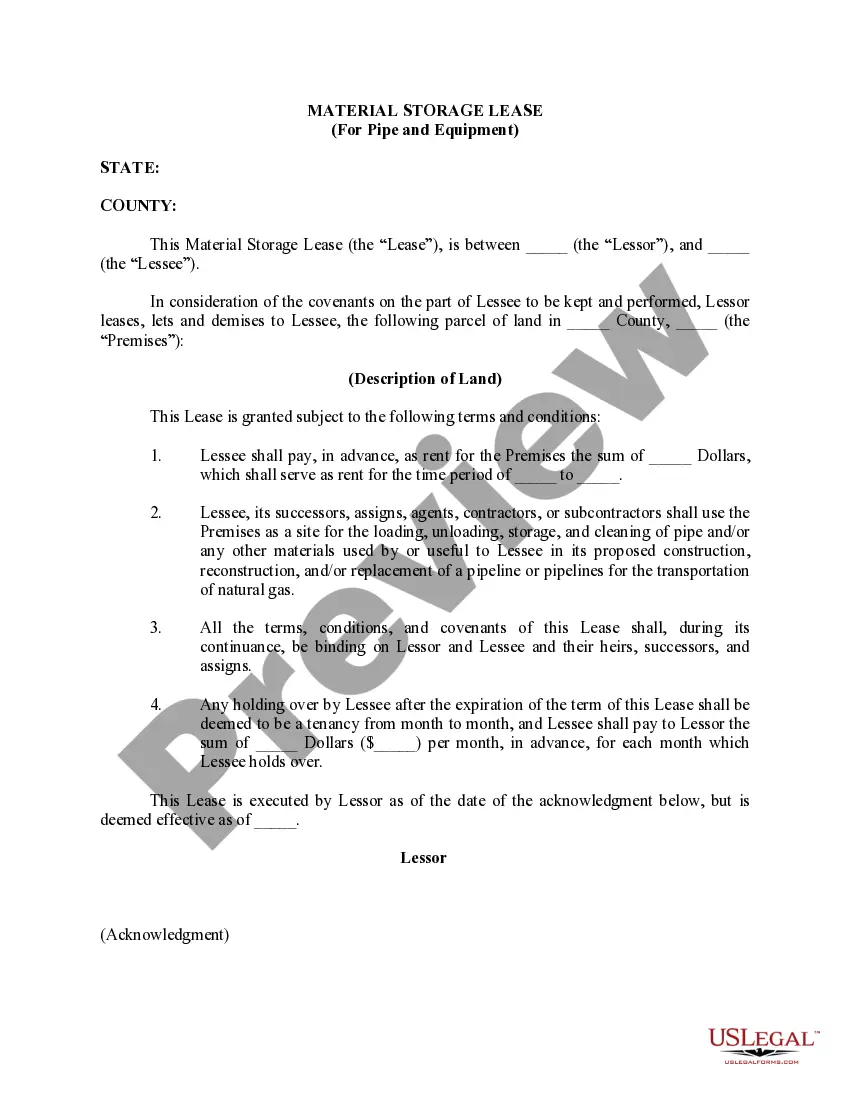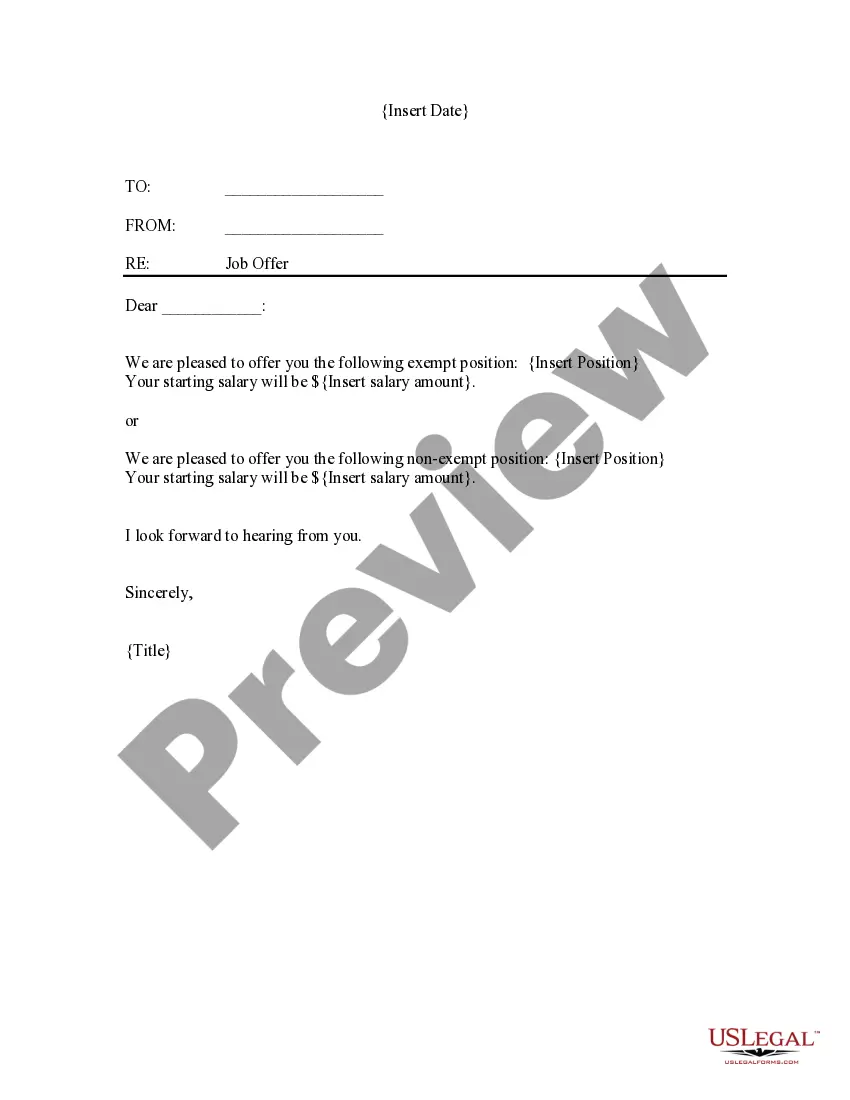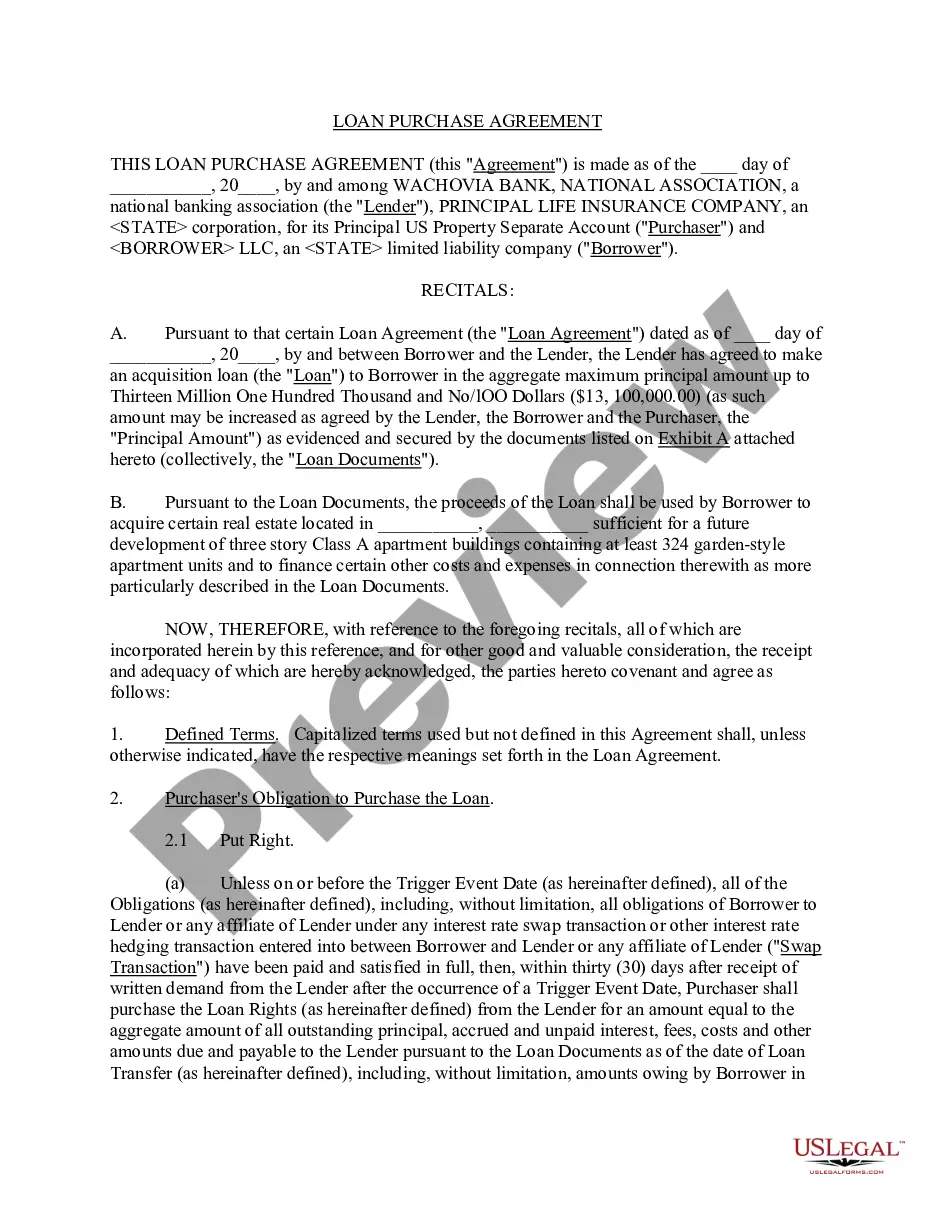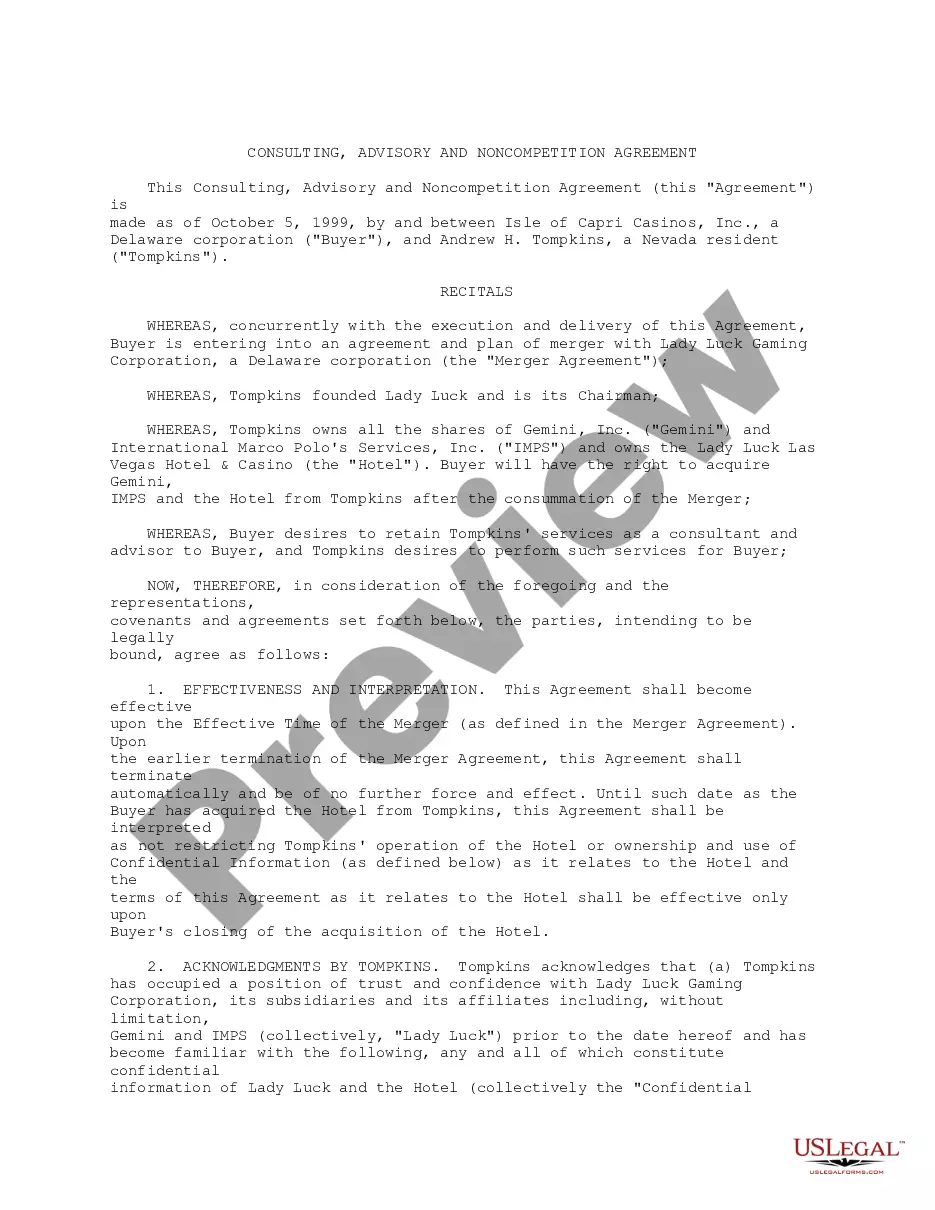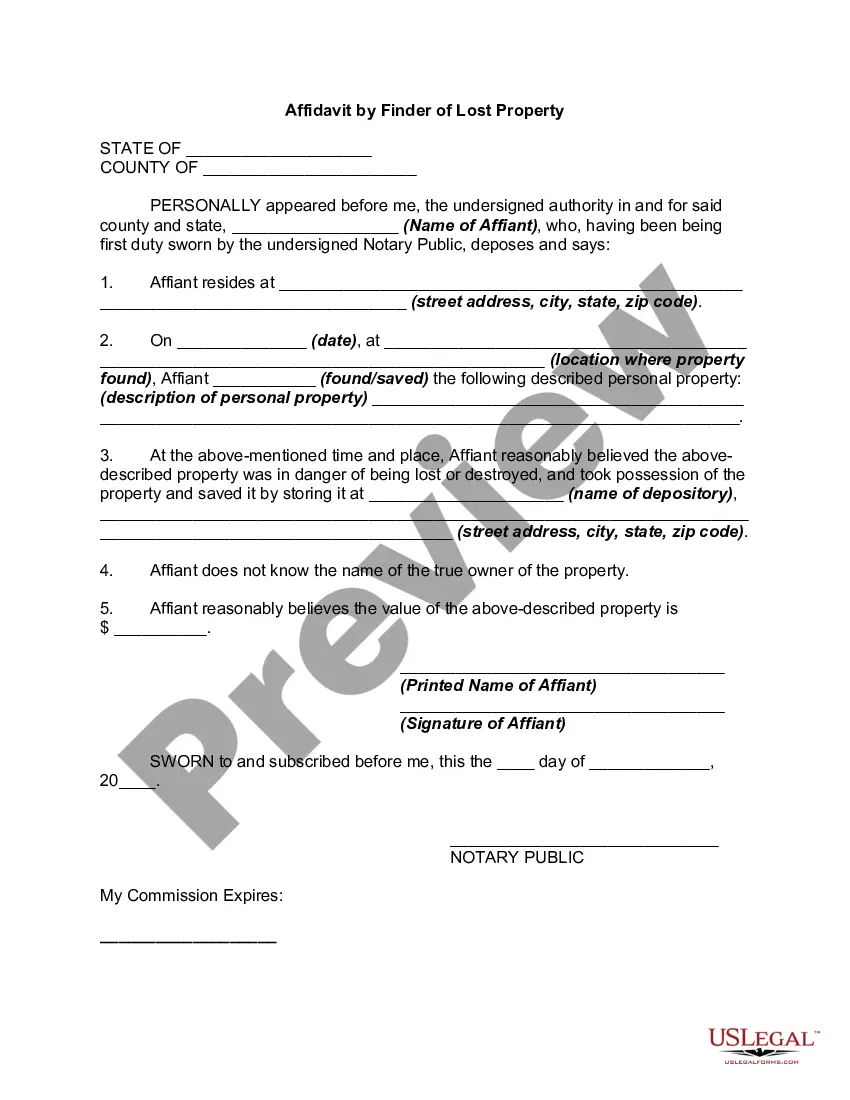Vacation Request Email Example
Description
How to fill out Employee Agreement - Vacation And Sick Pay?
Managing legal documents can be exasperating, even for the most proficient professionals.
When seeking a Vacation Request Email Template and not having the time to search for the correct and current version, the processes can become taxing.
Tap into a repository of articles, guides, and materials suited to your situation and requirements.
Conserve time and effort in locating the forms you require, and use US Legal Forms’ enhanced search and Review option to locate the Vacation Request Email Template and retrieve it.
Confirm that the template is validated in your state or county and select Buy Now when you are ready.
- If you possess a subscription, Log In to your US Legal Forms account, search for the document, and obtain it.
- Check the My documents section to view documents you have previously downloaded and manage your files accordingly.
- If you are new to US Legal Forms, create an account and gain unlimited access to all the perks of the library.
- Here are the actions to follow after downloading the required document.
- Ensure this is the correct form by previewing it and reviewing its details.
- Access legal and business forms specific to your state or county.
- US Legal Forms meets all your needs, from personal to commercial documents, in one convenient location.
- Leverage sophisticated tools to fill out and manage your Vacation Request Email Template.
Form popularity
FAQ
Requesting leave via email involves drafting a concise message that clearly outlines your request. Include the specific dates you wish to take off and any plans for your responsibilities while you are absent. Ensure you express gratitude for their understanding. Referencing a vacation request email example can provide a solid framework.
To make an effective leave request, compose a clear email that highlights your need for time off. Specify the dates and provide any context that might help your manager understand your request. Making arrangements for your tasks during your absence shows responsibility. Using a vacation request email example can offer helpful guidance.
When emailing about your upcoming vacation, confirm the dates and any necessary details to your team or management. Include key information to help others prepare for your absence. A clear subject line, along with a straightforward message, will convey your plans effectively. This approach sets a good standard for a vacation request email example.
If you haven’t received a response to your vacation request, a polite follow-up can help. You might send a brief email reiterating your original request, referencing the date you submitted it. Offer to discuss any concerns your manager may have, which shows your understanding. A well-phrased follow-up is part of a good vacation request email example.
To request days off in an email, start with a clear subject line indicating your request. Begin your email with a polite greeting and state your intention to take time off, specifying the dates. It’s also helpful to mention any arrangements you have made to cover your responsibilities during your absence. Providing a vacation request email example can make your request clearer and more professional.
The cost of making a living trust in Ohio depends on the method you use to set it up. You can use an online program to make the trust document yourself, and the cost will likely be a few hundred dollars. Alternatively, you can hire an attorney, which will likely end up costing you more than $1,000.
January 25, 2022 | COM. This document is signed by the trustee and certifies the trust's authority.
In Ohio, these are the requirements to make the following documents valid: Trust-Signed at the end by the Settlor and, typically, the Settlor's signature is witnessed and signed by two (2) disinterested witnesses and/or executed by the Settlor in the presence of a Notary Public.
Trusts provide privacy for your family. Wills become public record when they are probated. Your trust will never go through probate and its terms remain private. No one will know who your beneficiaries are or what assets are in the trust.
Does a Certificate of Trust need to be recorded? A Certificate of Trust may need to be recorded in the county that any real property is in. That said, if there's no real property owned by the Trust, there may not be any need to record it.