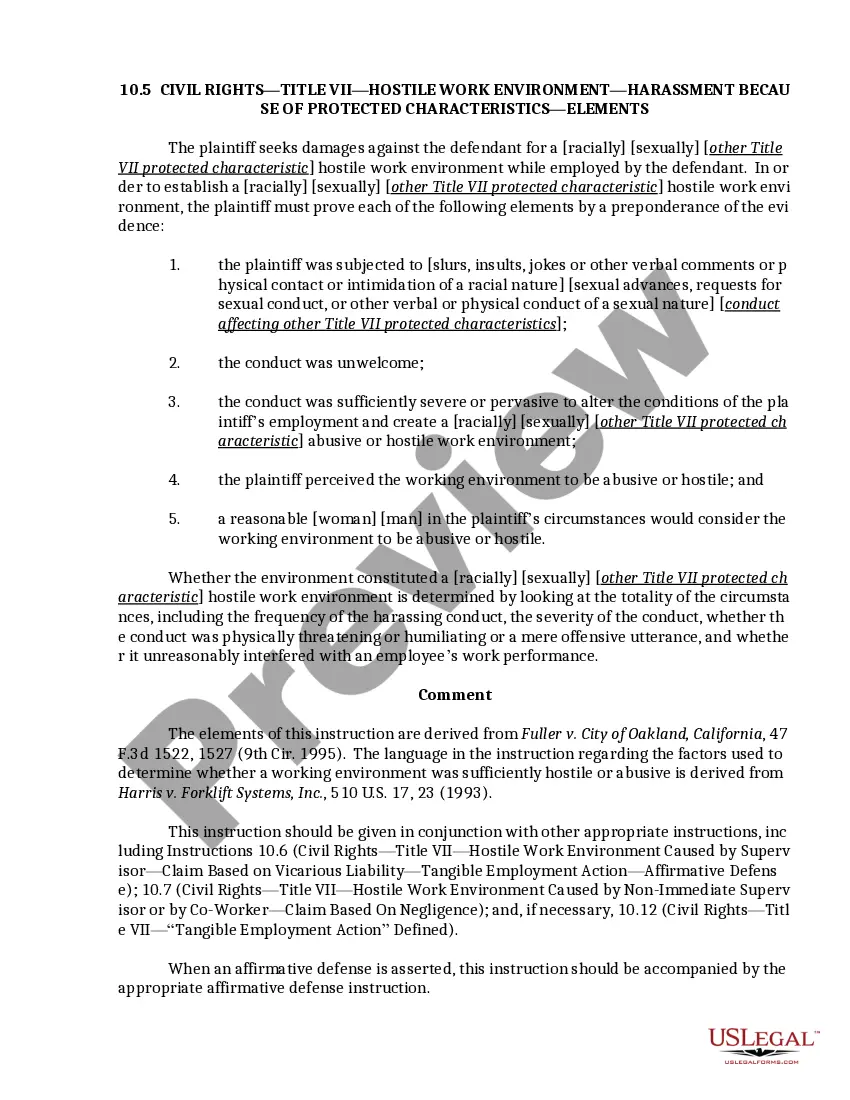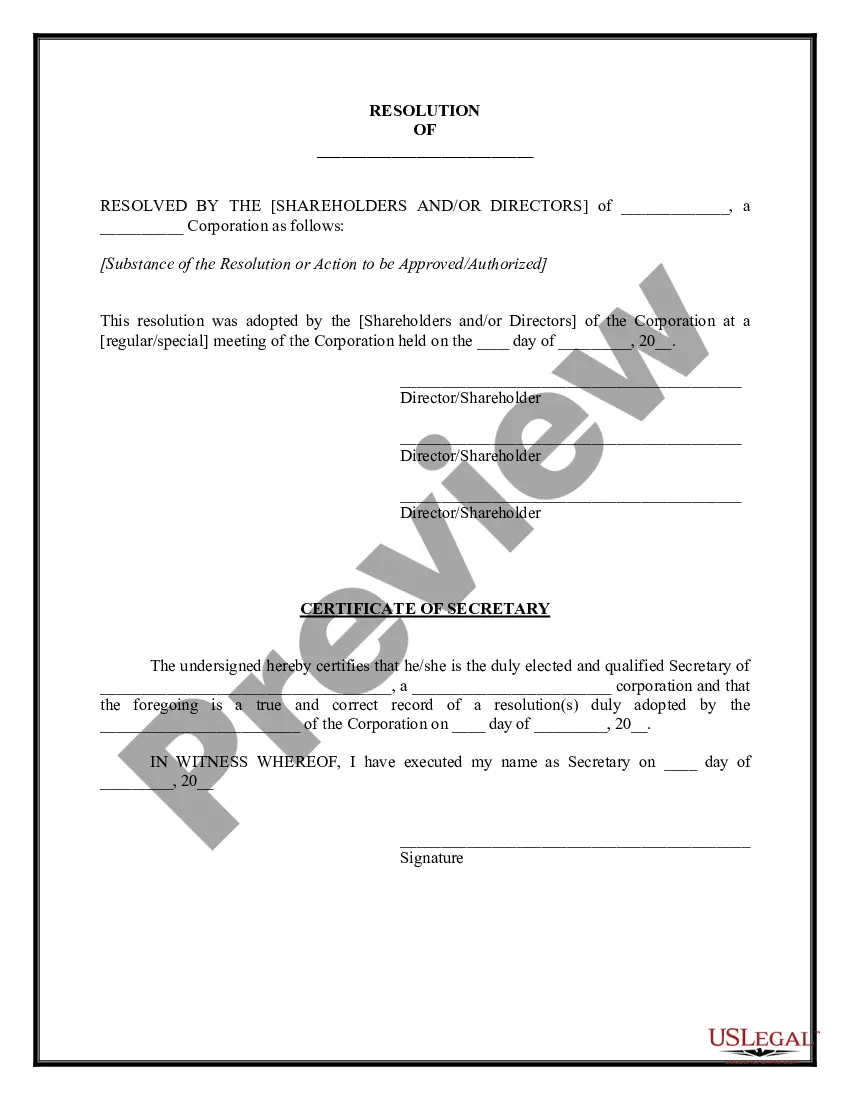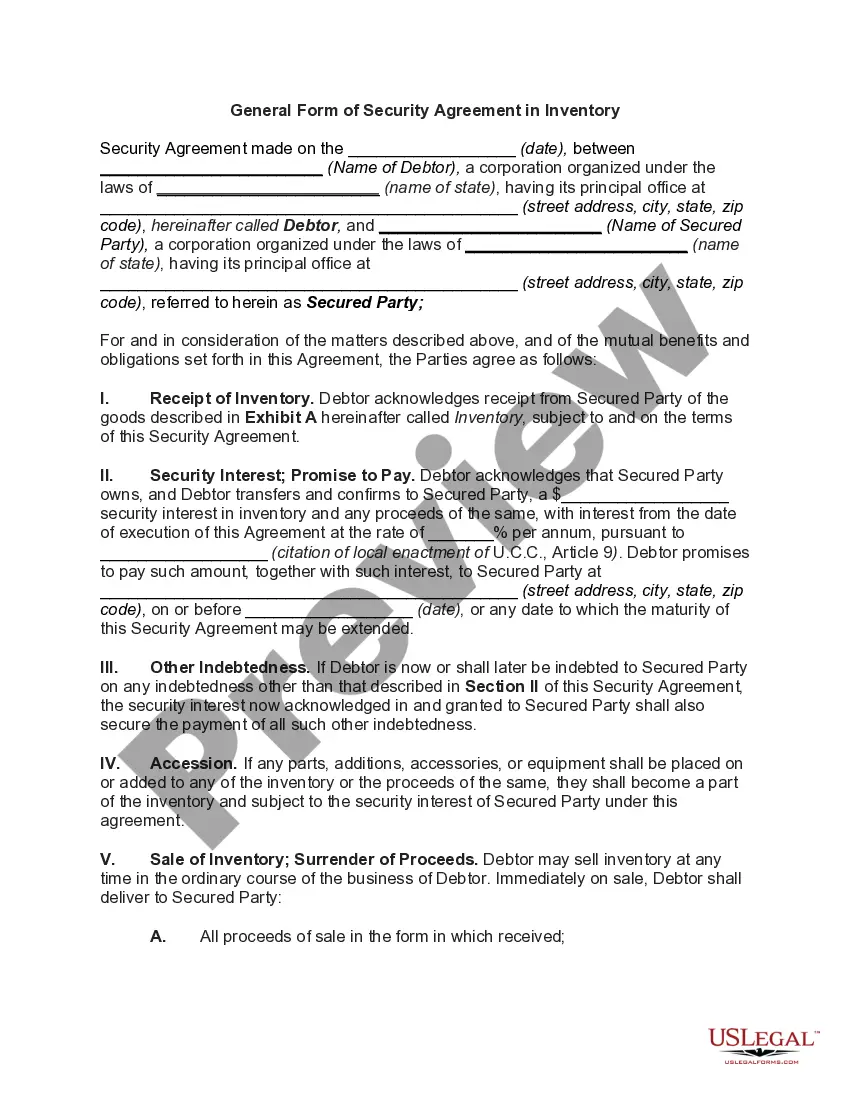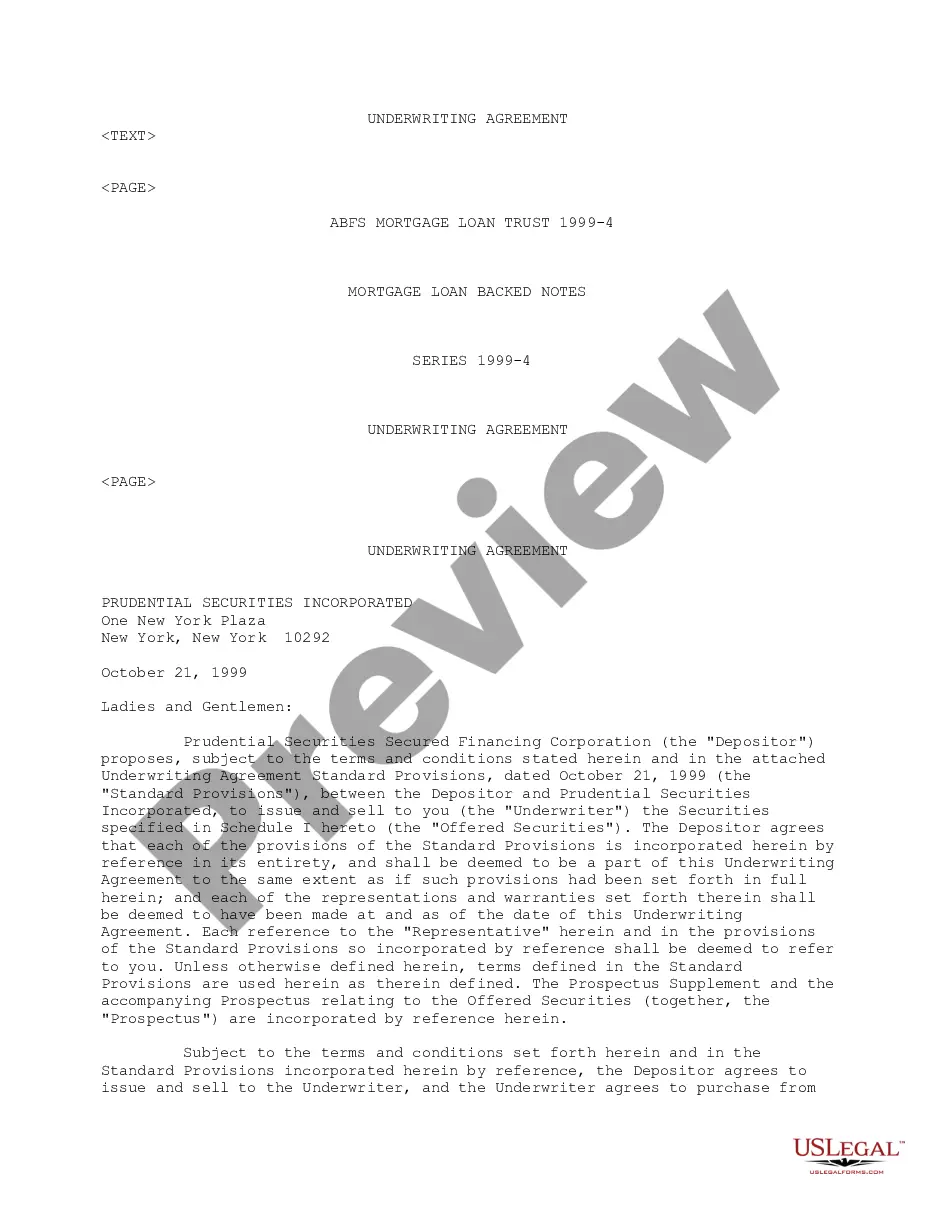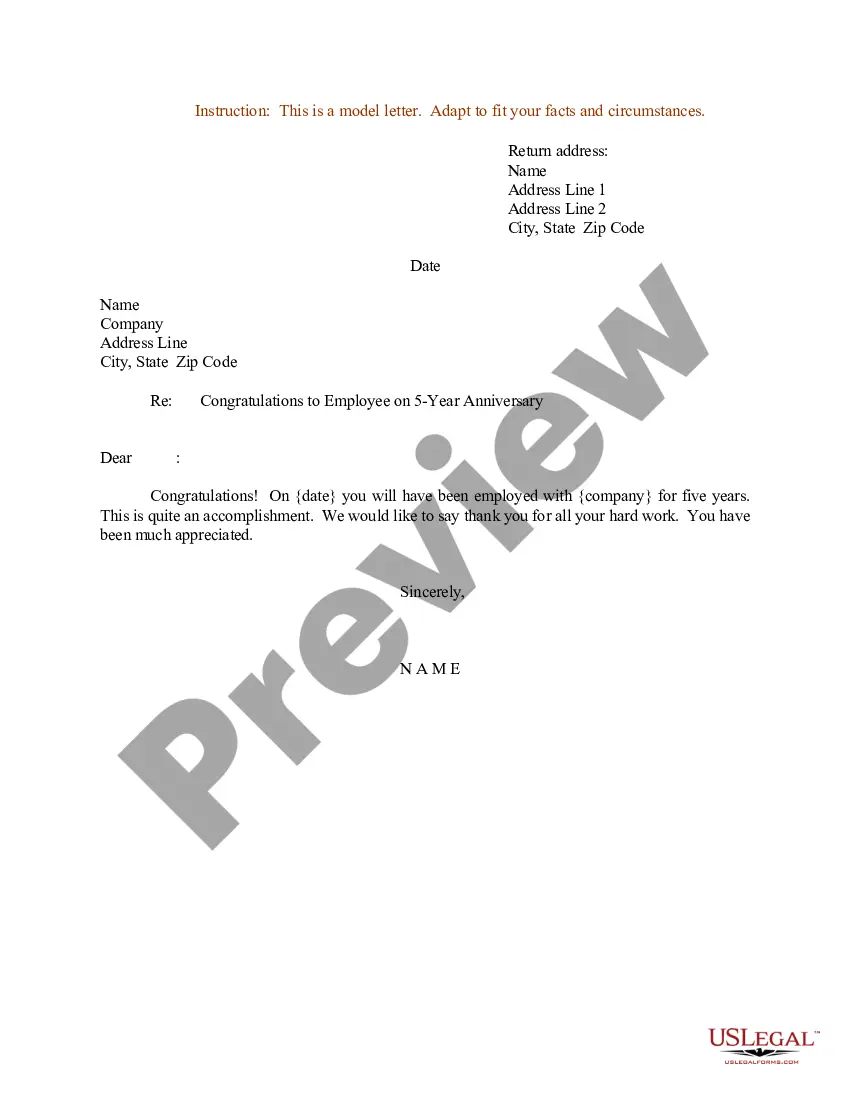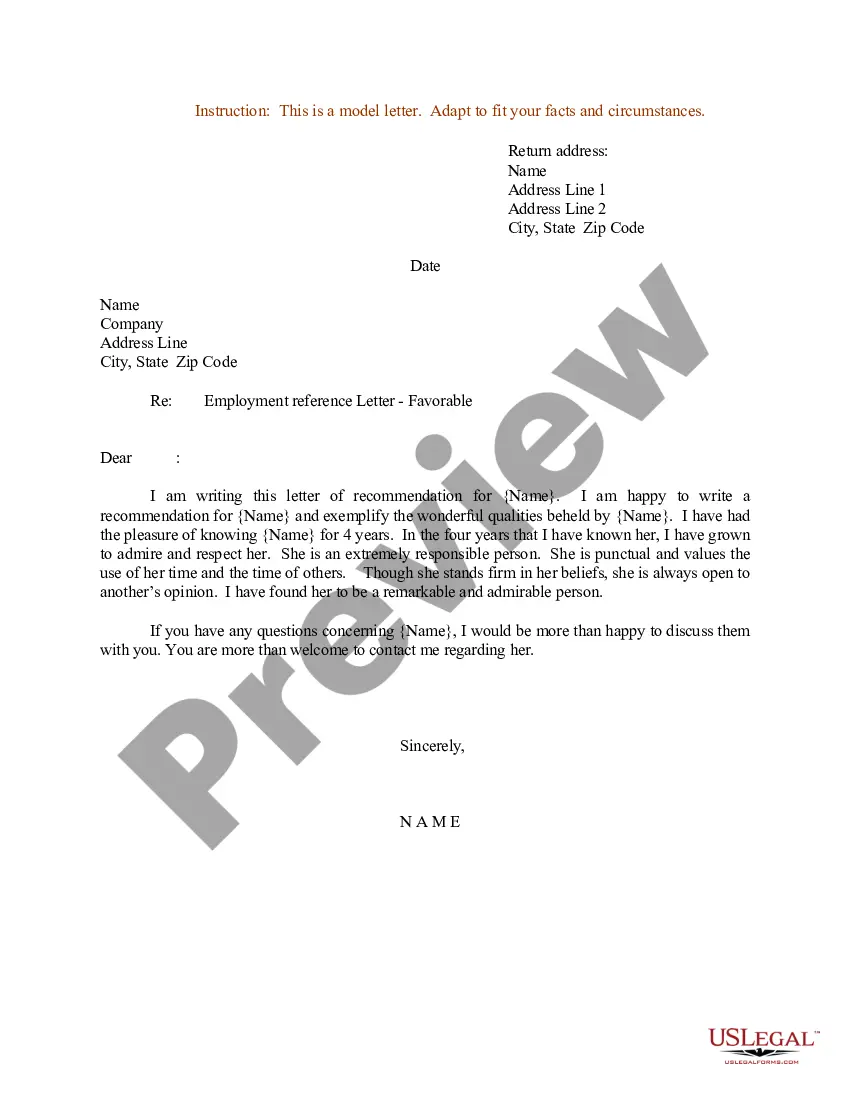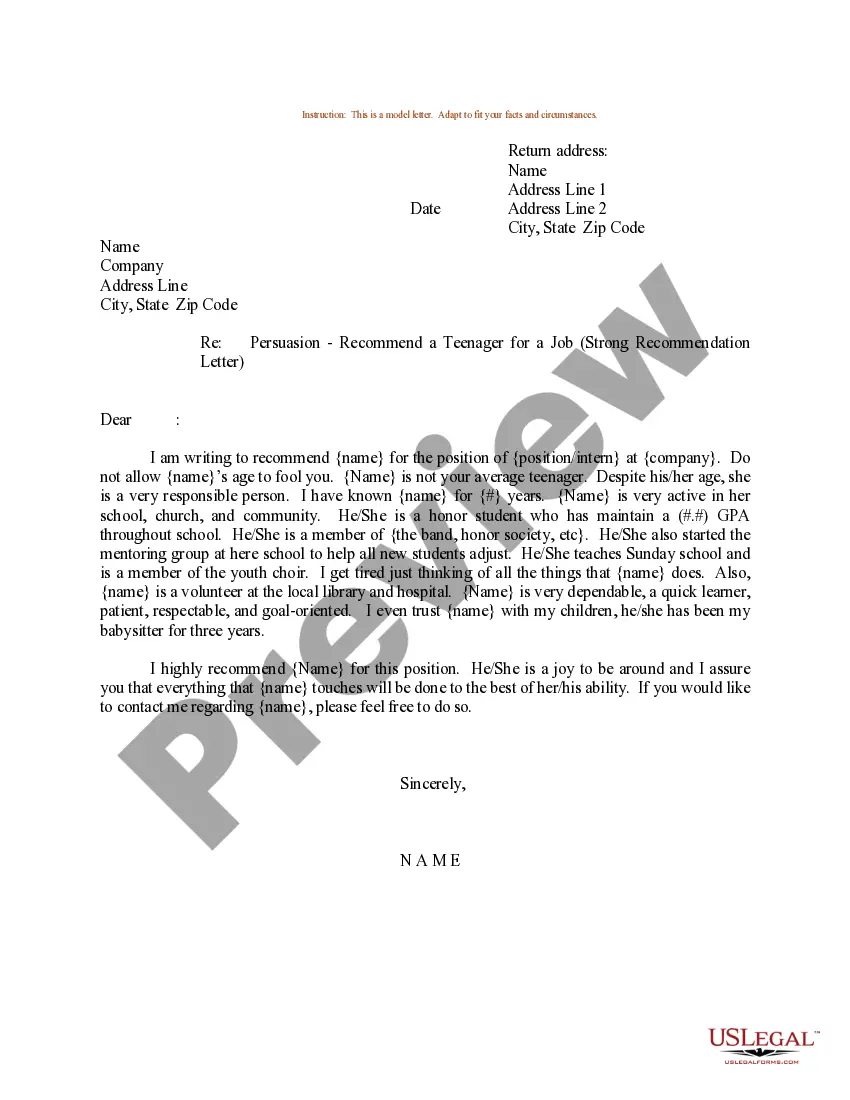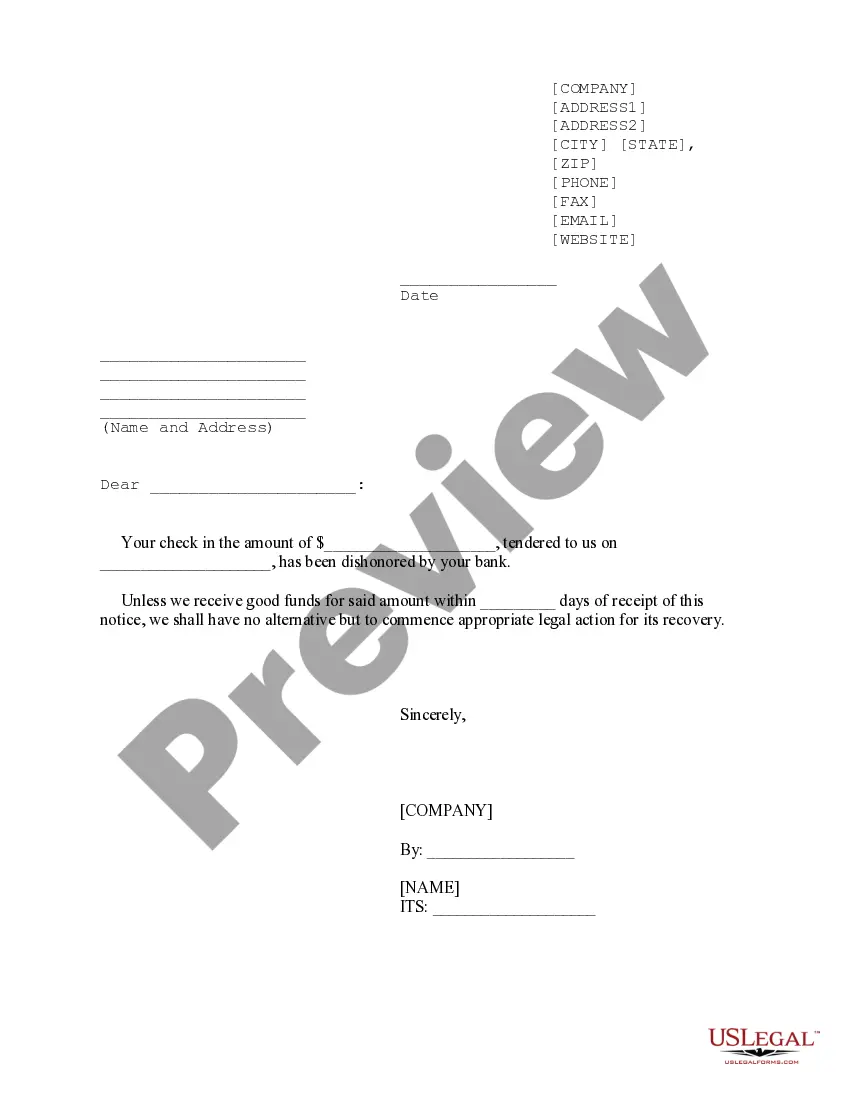Dispute Claim Form Without Attorney In Miami-Dade
Description
Form popularity
FAQ
Requests should be made online through the Miami-Dade Sheriff's Office Public Records System, and when ready, the recording will be available through there. Allow up to 60 days for your request to be processed.
Contact Clerk of the Court and Comptroller For general information, call 305-275-1155 for the Interactive Voice Response System.
The claim can be filled and submitted online at the Miami-Dade County Clerk's Office. You may print out the application and file the claim in person at a local courthouse if you choose.
To make a request contact the Clerk's office by mail or in person at Miami-Dade County Courthouse or by email at cocoffrec@miamidade.
Public Records Requests However, if you are unable to locate the records online, you may submit a Public Records Request form. This form may be submitted by mail to Records Management, Miami-Dade County Clerk of Courts, P.O. Box 14695, Miami, FL 33101 or by email to cocpubreq@miamidade.
You are not required to submit a request for public records in writing. If you do not choose to use our online form, you may call 305-499-8729 with your request.
By Florida law, the Clerk of Courts in each county is the official custodian of court records. Click here to access the Clerk's Online Services, including official records, civil/family/probate cases, criminal cases and traffic cases, or you may call the Clerk's 24-hour voice response system at (305) 275-1155.
To file a formal consumer complaint, complete the below affidavit and save a copy of your completed affidavit for your records. You can print, sign, date and submit the affidavit by email (send as a pdf attachment to consumer@miamidade), fax to 786-469-2303 or mail to the address at the top of the affidavit.
File a Small Claims Case You, the plaintiff, must file a “Statement of Claim” form, available at your Clerk's office. This must be fully completed and signed to receive a pre-trial conference date. If your claim is based upon written documentation, attach a copy of the contract to the Statement of Claim form.