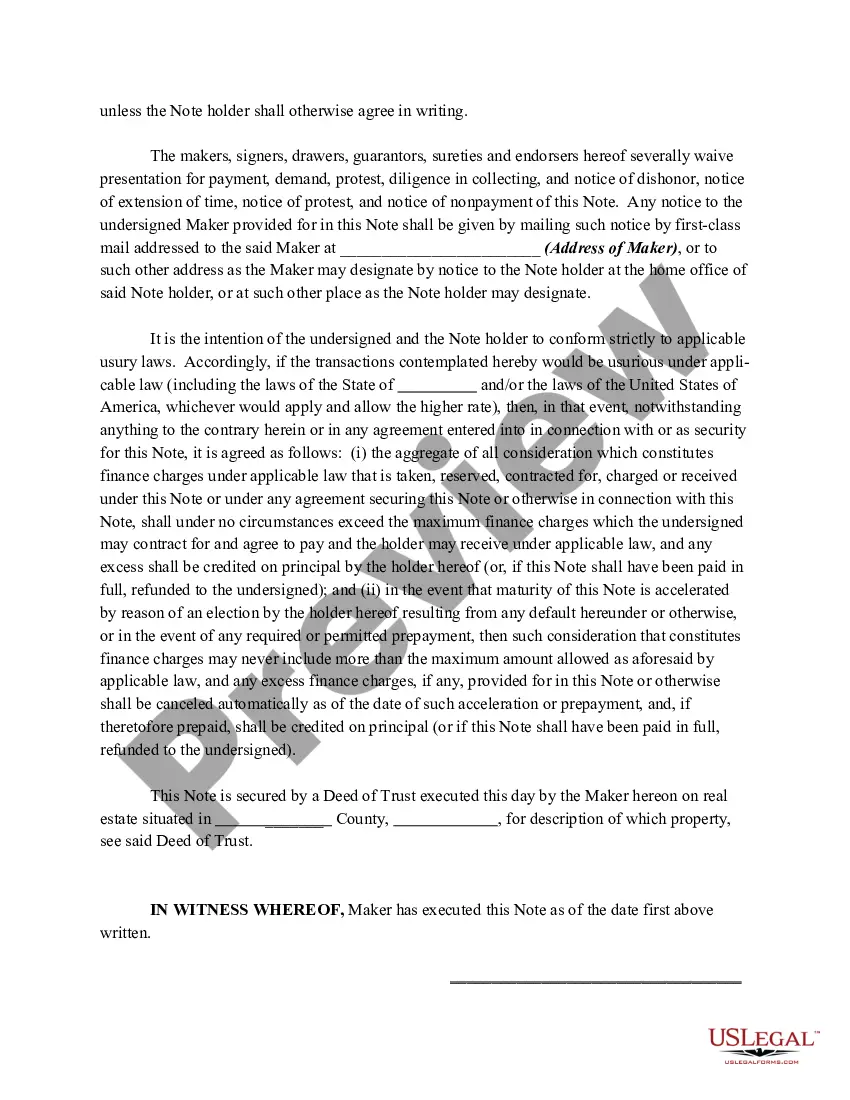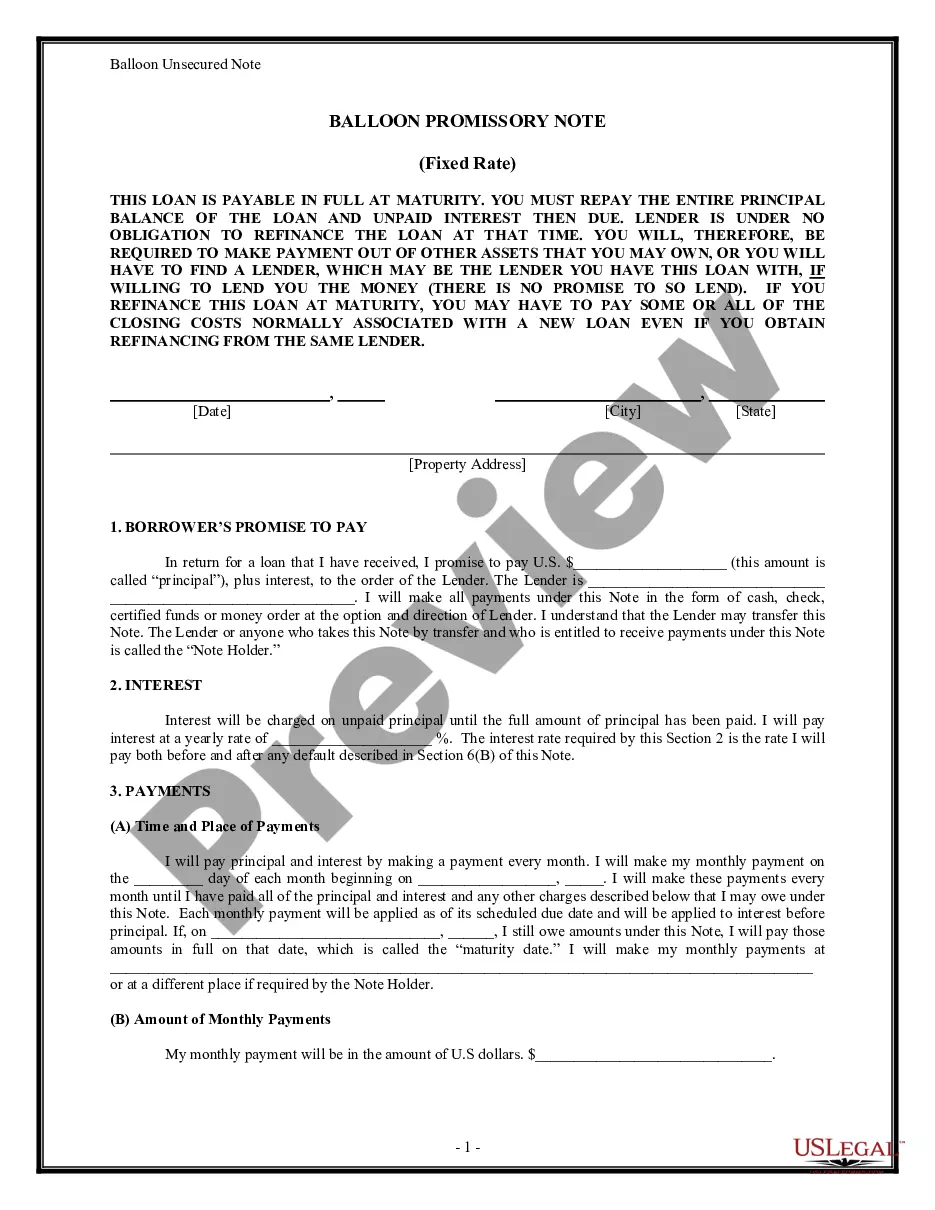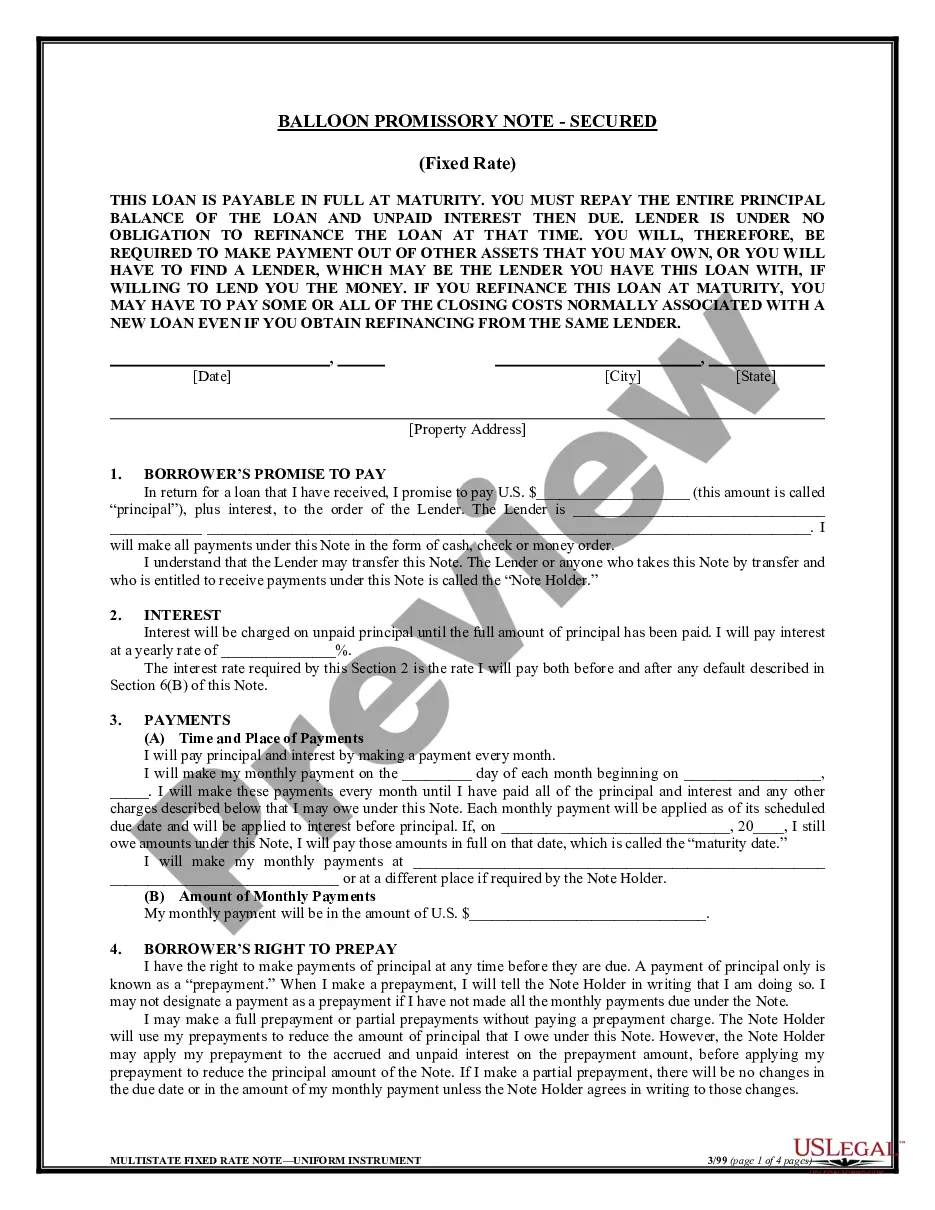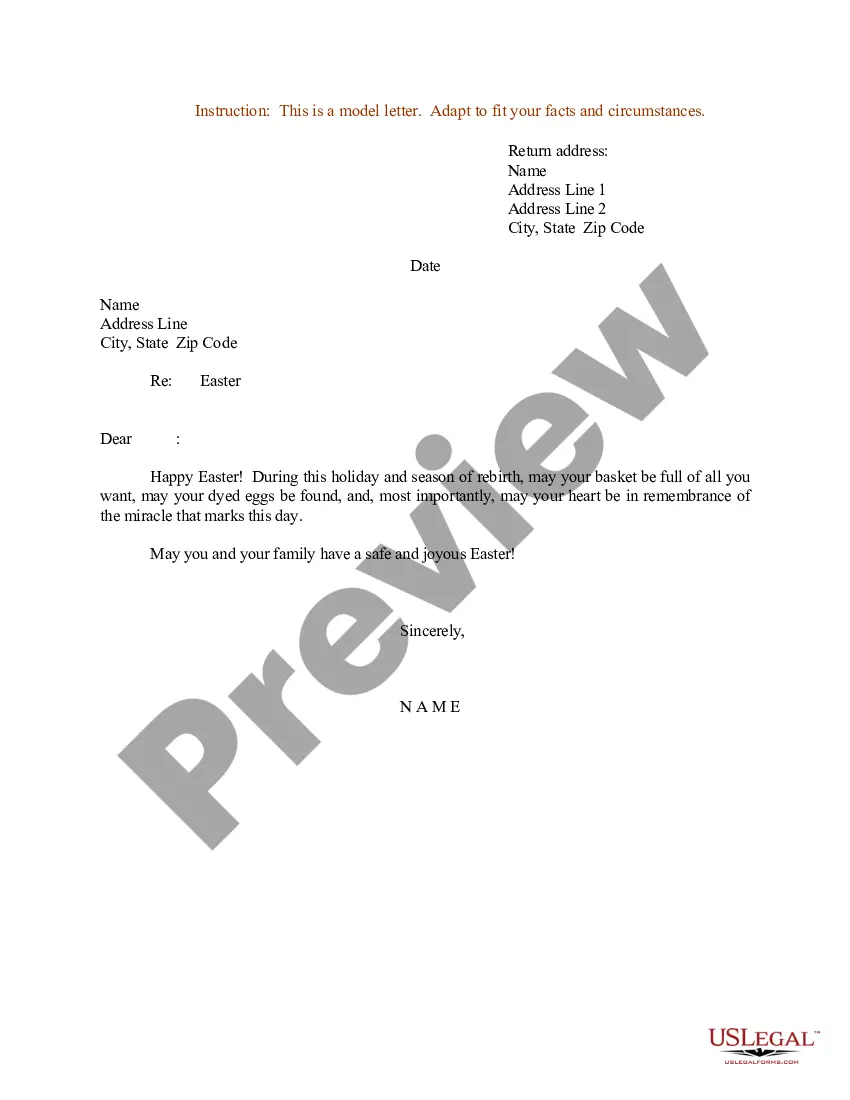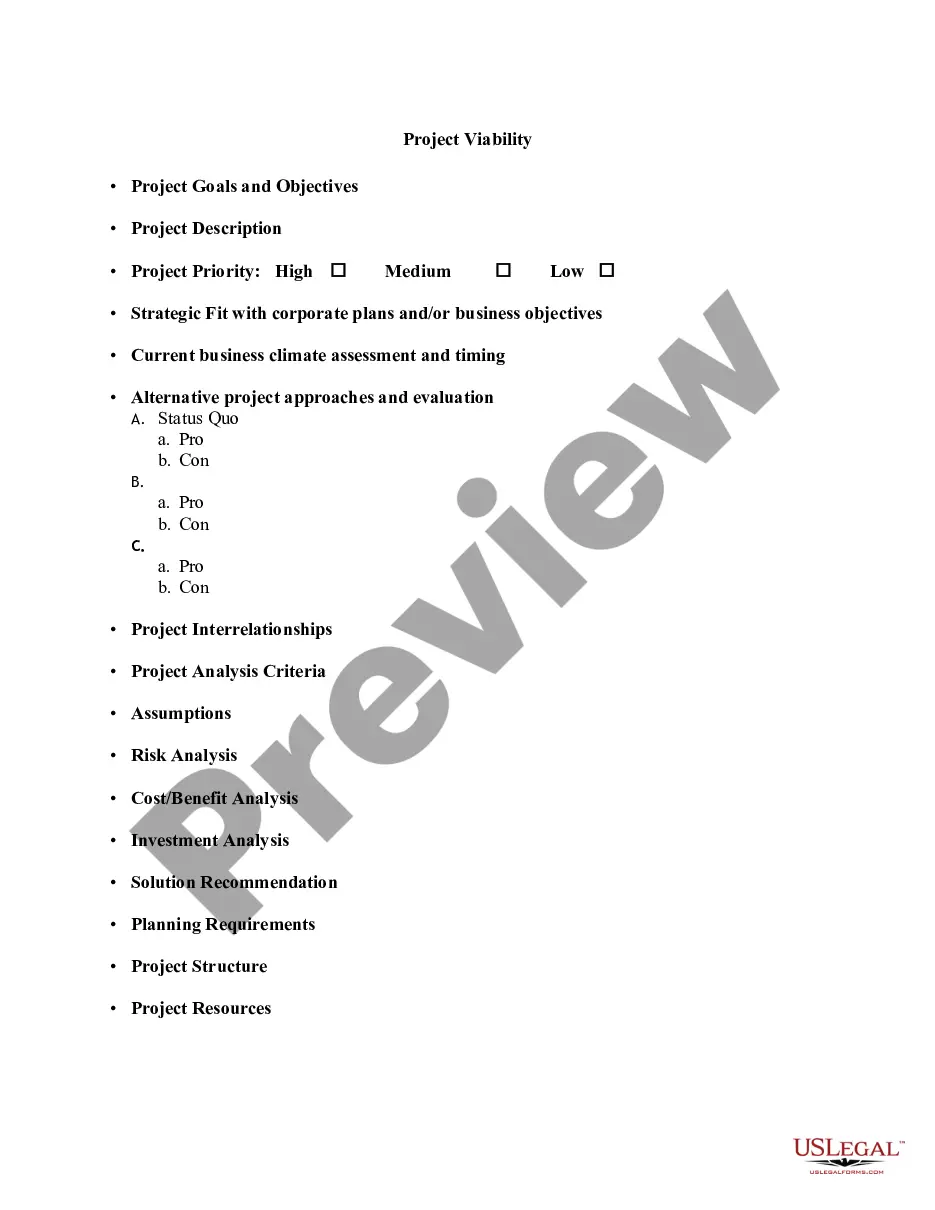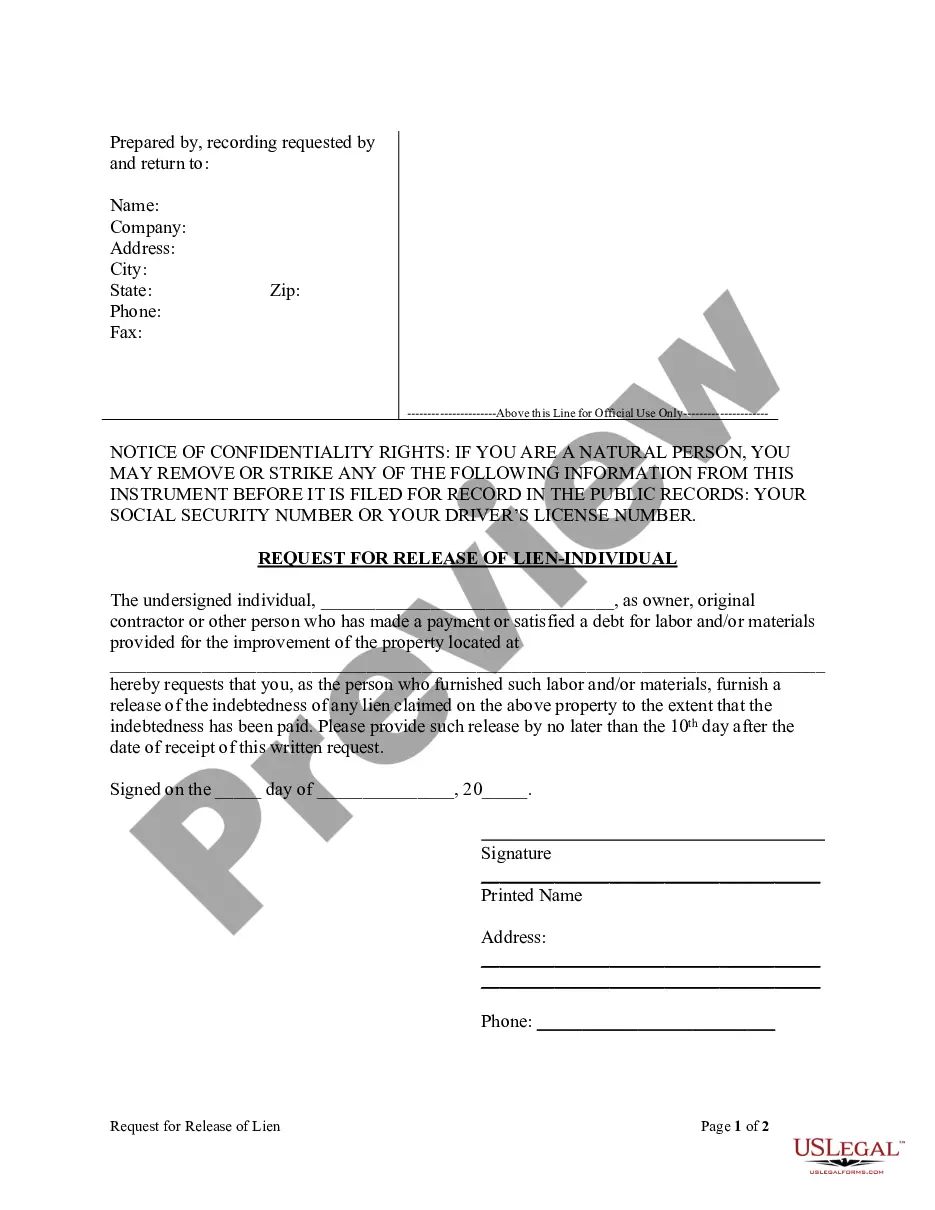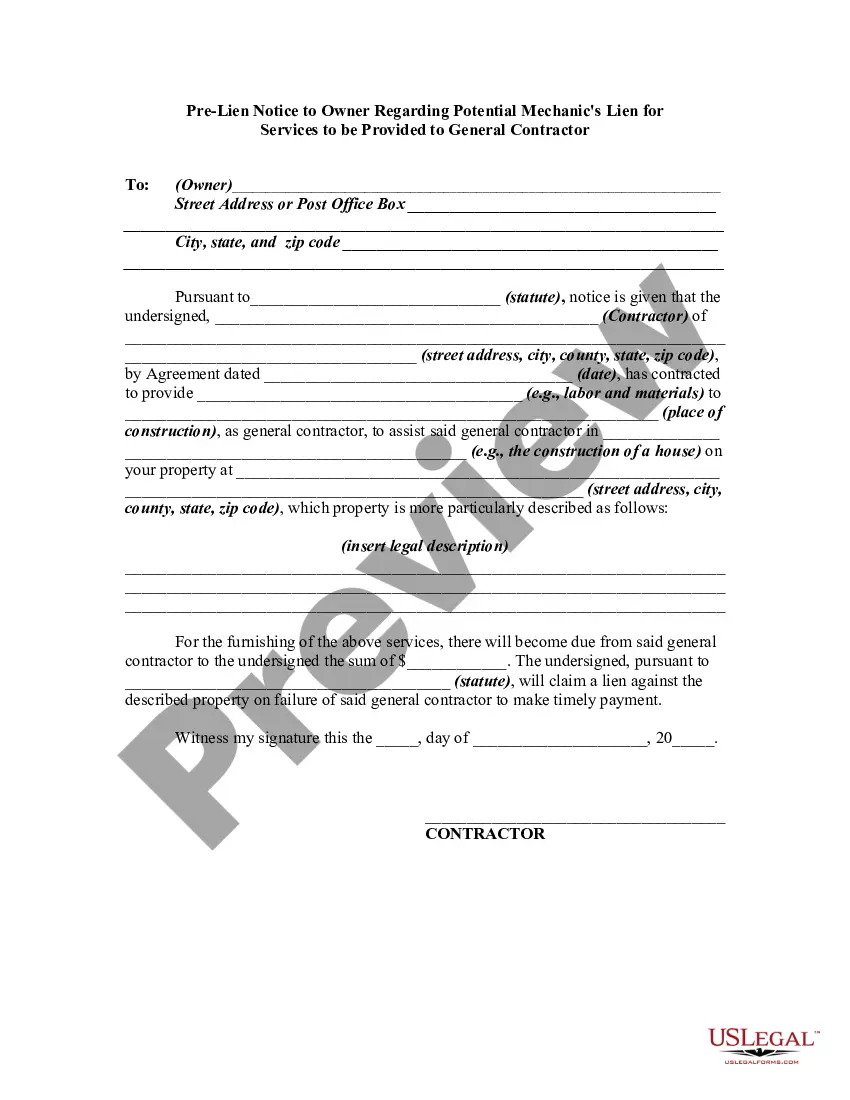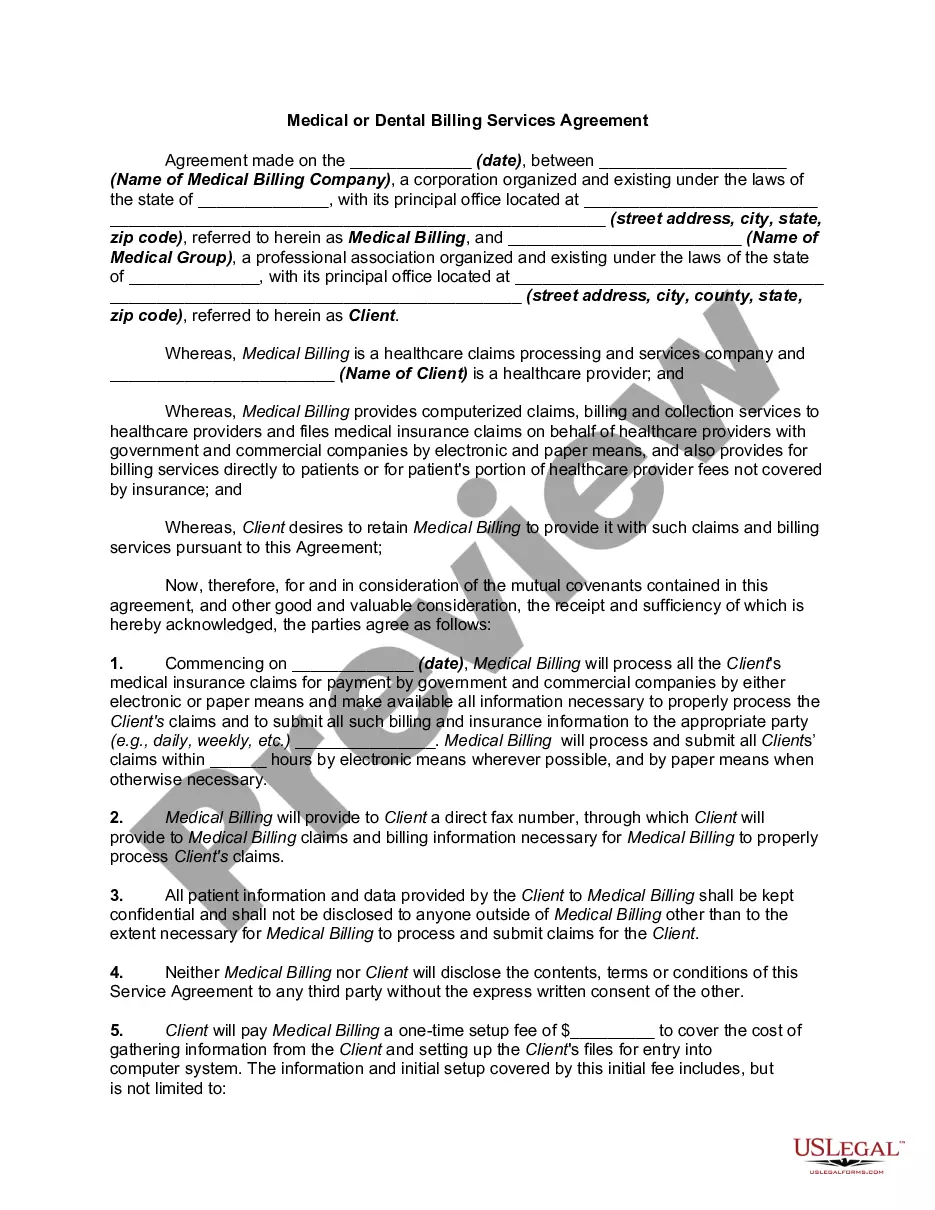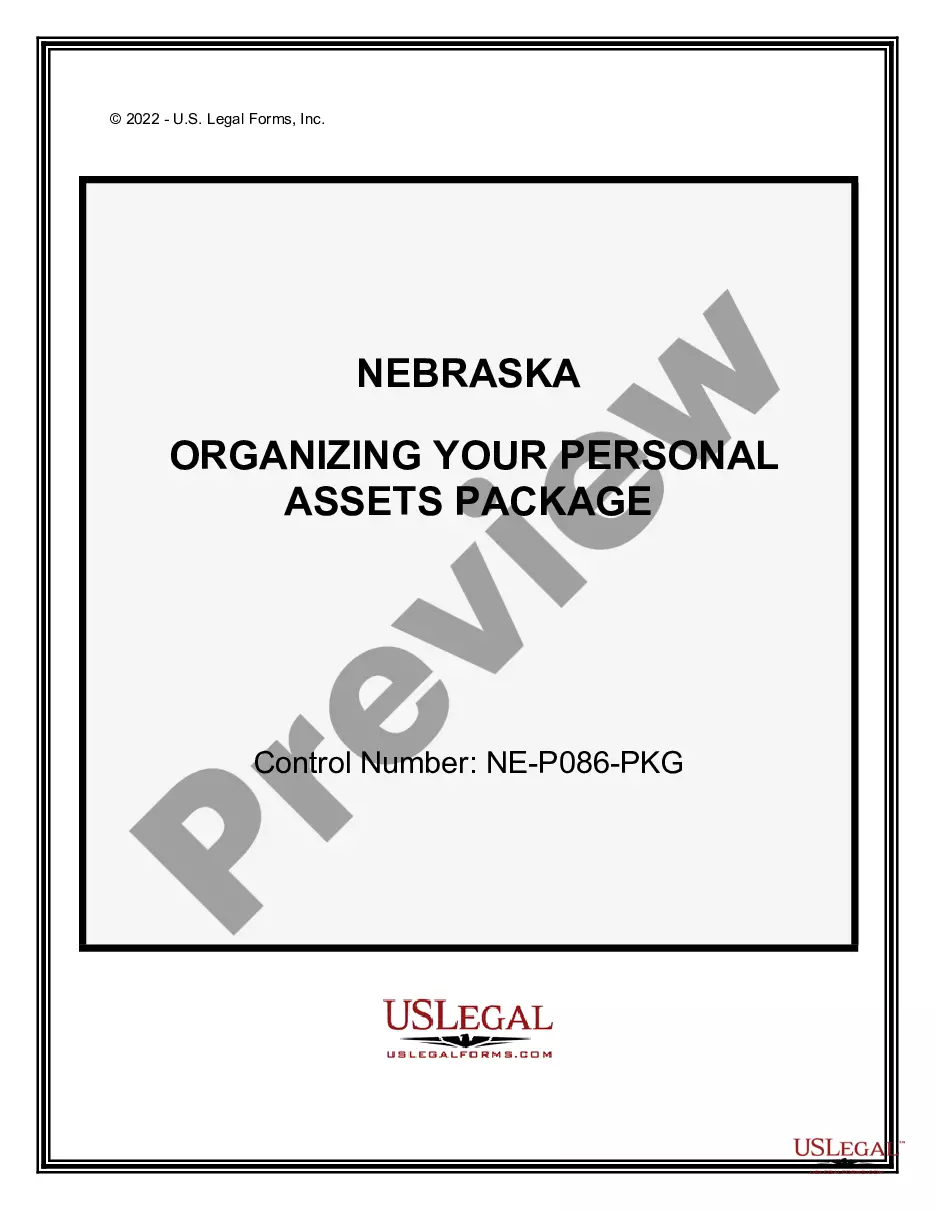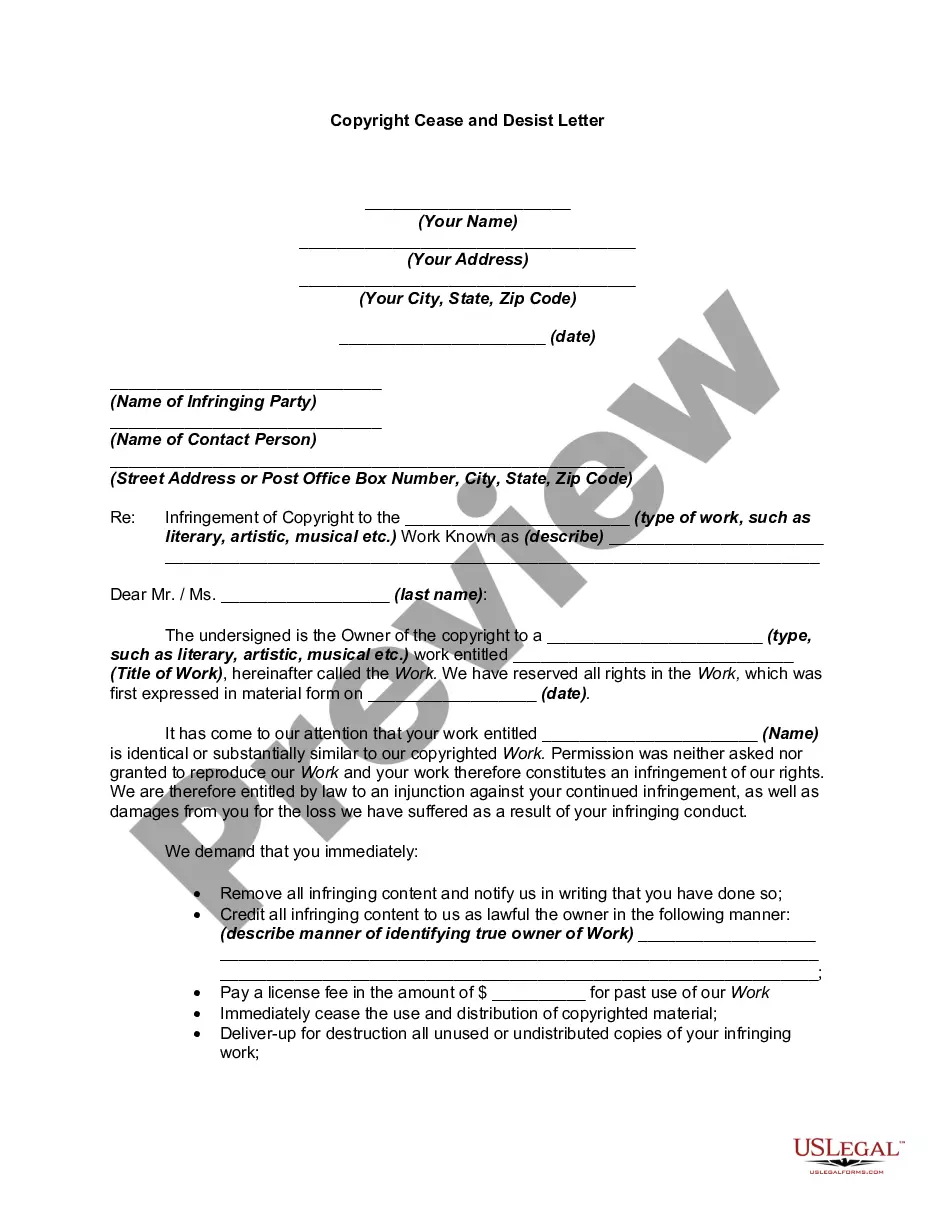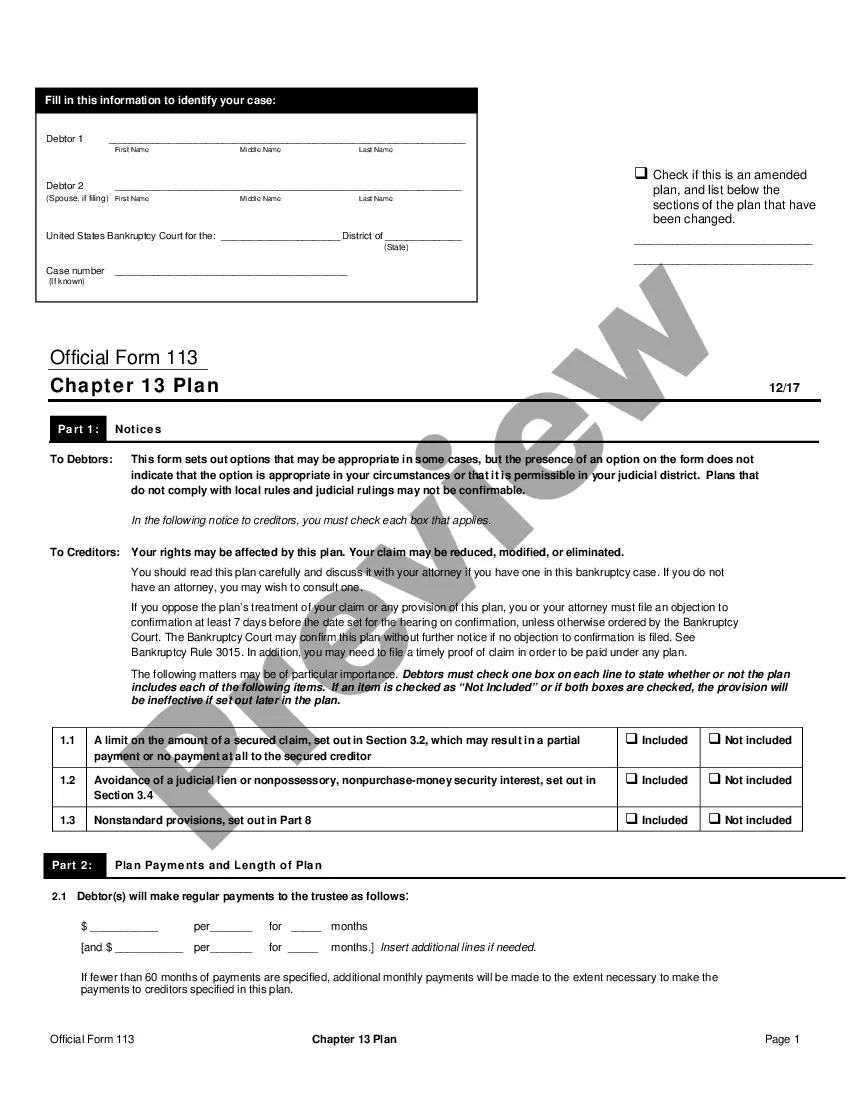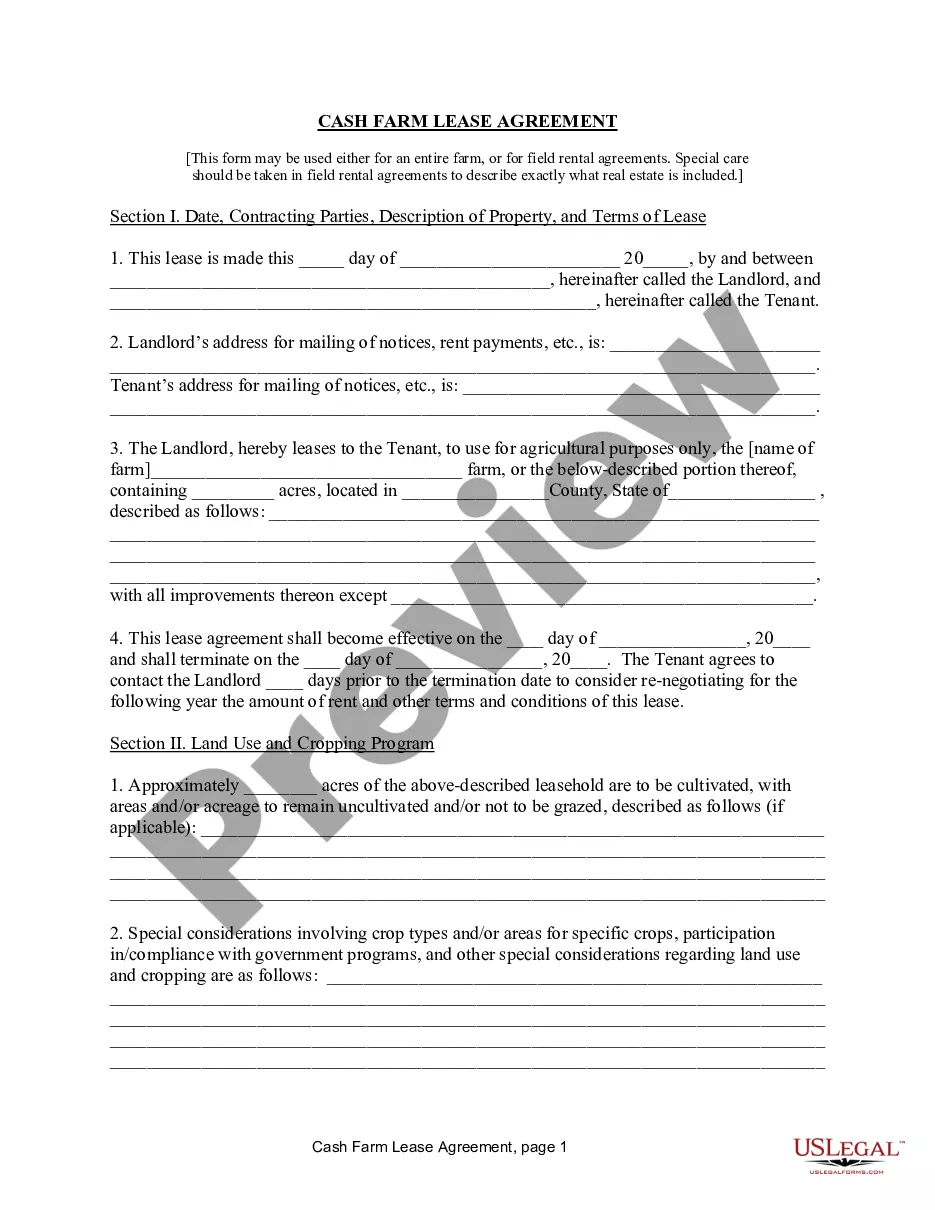Note Balloon Sample With Multiple Leaders In Clark
Category:
State:
Multi-State
County:
Clark
Control #:
US-00425BG
Format:
Word;
Rich Text
Instant download
Description
The Note balloon sample with multiple leaders in Clark is a detailed financial instrument outlining the terms of a loan agreement, specifically structured as a balloon note. The document specifies crucial elements such as the principal amount, interest rate, payment schedule, and the final balloon payment due date. It includes instructions for filling out the lender's and borrower's information and details the consequences of defaulting on payments, emphasizing the collection fees that may be incurred. Additionally, it provides guidelines for making early payments and stipulates conditions under which these payments can be made. This form is particularly useful for attorneys, partners, owners, associates, paralegals, and legal assistants involved in loan transactions as it provides a clear framework for financial agreements. Users will benefit from understanding compliance with usury laws and the implications of payment defaults, making it essential for those drafting or reviewing loan documentation. Overall, this form serves as a reliable resource for establishing formal loan agreements with clear terms and obligations.
Free preview